Page 131 of 428

’07Camry_U (L/O 0608)
123
2007MY CAMRY from Oct. ’06 Prod. (OM33748U)
Manually twist the knob to the position 2
to turn on the headlights if they are need-
ed immediately when entering a dark tun-
nel, parking structure, etc.
When the tail lights/headlights are turned
on, the brightness of the instrument clus-
ter will be reduced slightly unless the in-
strument panel light control knob is turned
fully clockwise.
However, the brightness of the instrument
cluster will not be reduced in daytime
even when the tail lights/headlights are
turned on.
The automatic light control sensor is on
the top of the instrument panel.
Do not place anything on the instrument
panel, and/or do not affix anything on the
windshield to block this sensor.
If you feel that the automatic light control
comes into operation too early or too late,
have the sensor adjusted by your Toyota
dealer.Automatic light cut off system
Position 1—
The lights automatically turn off when the
driver ’s door is opened after the ignition
switch is set to off.
Position 2 or position 3 with the head-
lights on—
The lights automatically turn off after 30
seconds when any of the doors or trunk
lid is opened and closed after the ignition
switch is set to off.
The lights can be turned off immediately
by pushing the lock switch on the wireless
remote control transmitter with all the
doors locked and the trunk lid closed.
The time period before the lights turn off
can be changed. For details, ask your
Toyota dealer.
If any of the doors or trunk lid is kept
open, the lights automatically turn off after
20 minutes.
To turn on the lights again, set the ignition
switch at ON or actuate the headlight
switch. If you are going to park for over
one week, make sure the light switch is
in the “OFF” position.
Page 134 of 428
’07Camry_U (L/O 0608)
126
2007MY CAMRY from Oct. ’06 Prod. (OM33748U)
To adjust the brightness of the instru-
ment panel lights, turn the knob.
With the knob turned fully clockwise, the
intensity of the instrument panel lights will
not be reduced even when the tail lights/
headlights are turned on.To turn on the front fog lights, twist
the band of the headlight and turn sig-
nal switch lever. They will come on
only when the headlights are on low
beam.
Front fog light indicator light on the instru-
ment panel will tell you that the front fog
lights are on.Without moon roof
With moon roof
Instrument panel light control Front fog lights Interior light
Page 204 of 428
’07Camry_U (L/O 0608)
196
2007MY CAMRY from Oct. ’06 Prod. (OM33748U)
TUNE·FILE (Tuning and File up/down)
Radio
Turn the “TUNE·FILE” knob clockwise to
step up the frequency. Turn the knob
counterclockwise to step down the fre-
quency.
MP3/WMA player
Turn the “TUNE·FILE” knob clockwise to
file up. Turn the knob counterclockwise to
file down.
Page 213 of 428
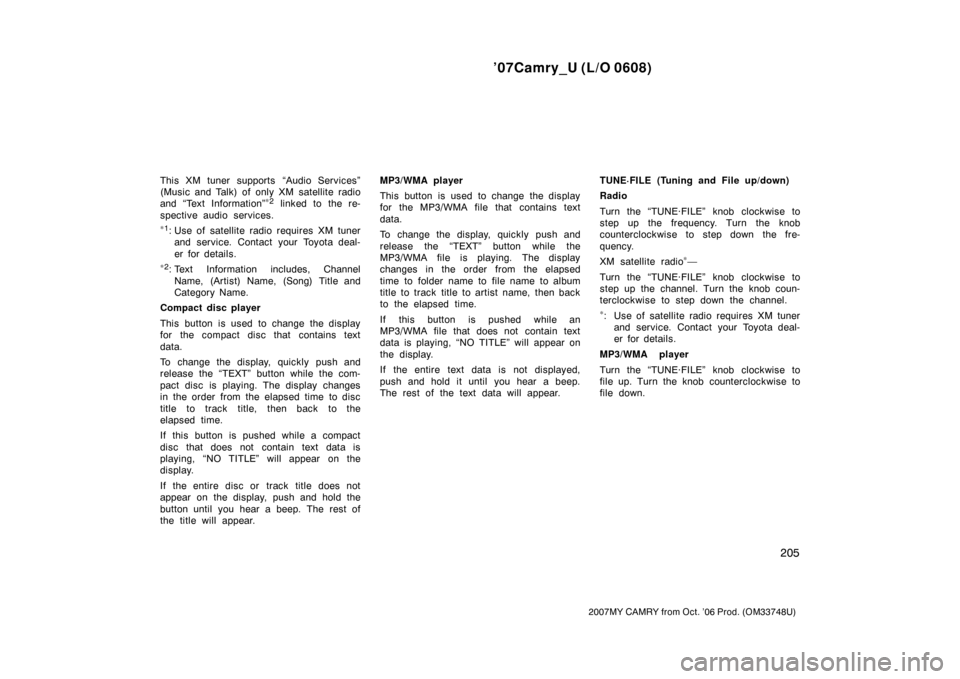
’07Camry_U (L/O 0608)
205
2007MY CAMRY from Oct. ’06 Prod. (OM33748U)
This XM tuner supports “Audio Services”
(Music and Talk) of only XM satellite radio
and “Text Information”
∗
2 linked to the re-
spective audio services.
∗
1: Use of satellite radio requires XM tuner
and service. Contact your Toyota deal-
er for details.
∗
2: Text Information includes, Channel
Name, (Artist) Name, (Song) Title and
Category Name.
Compact disc player
This button is used to change the display
for the compact disc that contains text
data.
To change the display, quickly push and
release the “TEXT” button while the com-
pact disc is playing. The display changes
in the order from the elapsed time to disc
title to track title, then back to the
elapsed time.
If this button is pushed while a compact
disc that does not contain text data is
playing, “NO TITLE” will appear on the
display.
If the entire disc or track title does not
appear on the display, push and hold the
button until you hear a beep. The rest of
the title will appear.MP3/WMA player
This button is used to change the display
for the MP3/WMA file that contains text
data.
To change the display, quickly push and
release the “TEXT” button while the
MP3/WMA file is playing. The display
changes in the order from the elapsed
time to folder name to file name to album
title to track title to artist name, then back
to the elapsed time.
If this button is pushed while an
MP3/WMA file that does not contain text
data is playing, “NO TITLE” will appear on
the display.
If the entire text data is not displayed,
push and hold it until you hear a beep.
The rest of the text data will appear.TUNE·FILE (Tuning and File up/down)
Radio
Turn the “TUNE·FILE” knob clockwise to
step up the frequency. Turn the knob
counterclockwise to step down the fre-
quency.
XM satellite radio∗—
Turn the “TUNE·FILE” knob clockwise to
step up the channel. Turn the knob coun-
terclockwise to step down the channel.
∗: Use of satellite radio requires XM tuner
and service. Contact your Toyota deal-
er for details.
MP3/WMA player
Turn the “TUNE·FILE” knob clockwise to
file up. Turn the knob counterclockwise to
file down.
Page 273 of 428
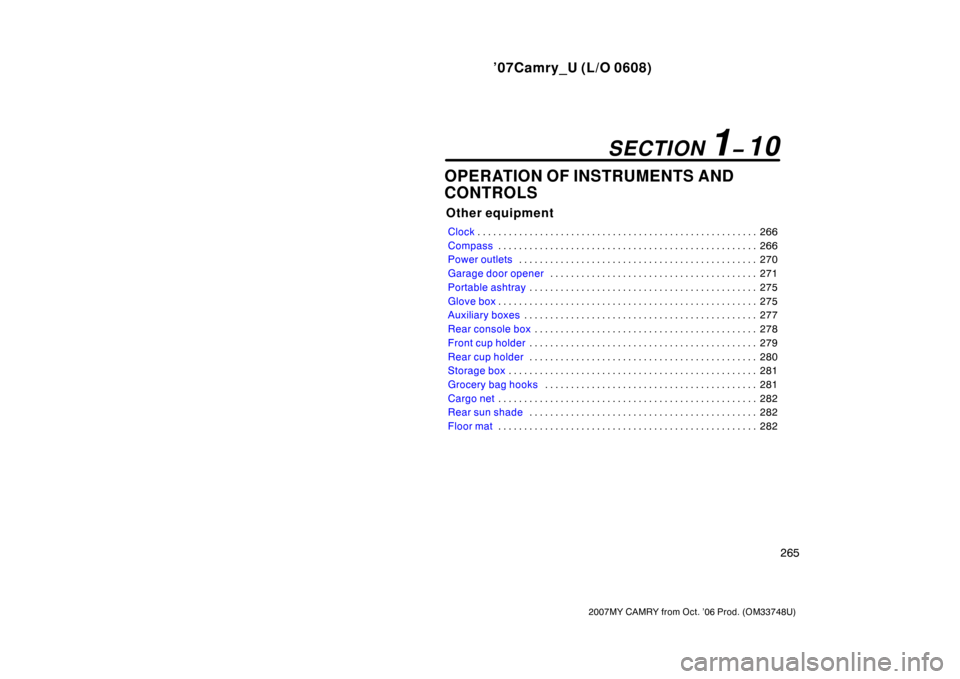
’07Camry_U (L/O 0608)
265
2007MY CAMRY from Oct. ’06 Prod. (OM33748U)
OPERATION OF INSTRUMENTS AND
CONTROLS
Other equipment
Clock266 . . . . . . . . . . . . . . . . . . . . . . . . . . . . . . . . . . . . . . . . . . . . . . . . . . . . . .
Compass266 . . . . . . . . . . . . . . . . . . . . . . . . . . . . . . . . . . . . . . . . . . . . . . . . . .
Power outlets270 . . . . . . . . . . . . . . . . . . . . . . . . . . . . . . . . . . . . . . . . . . . . . .
Garage door opener271 . . . . . . . . . . . . . . . . . . . . . . . . . . . . . . . . . . . . . . . .
Portable ashtray275 . . . . . . . . . . . . . . . . . . . . . . . . . . . . . . . . . . . . . . . . . . . .
Glove box275 . . . . . . . . . . . . . . . . . . . . . . . . . . . . . . . . . . . . . . . . . . . . . . . . . .
Auxiliary boxes277 . . . . . . . . . . . . . . . . . . . . . . . . . . . . . . . . . . . . . . . . . . . . .
Rear console box278 . . . . . . . . . . . . . . . . . . . . . . . . . . . . . . . . . . . . . . . . . . .
Front cup holder279 . . . . . . . . . . . . . . . . . . . . . . . . . . . . . . . . . . . . . . . . . . . .
Rear cup holder280 . . . . . . . . . . . . . . . . . . . . . . . . . . . . . . . . . . . . . . . . . . . .
Storage box281 . . . . . . . . . . . . . . . . . . . . . . . . . . . . . . . . . . . . . . . . . . . . . . . .
Grocery bag hooks281 . . . . . . . . . . . . . . . . . . . . . . . . . . . . . . . . . . . . . . . . .
Cargo net282 . . . . . . . . . . . . . . . . . . . . . . . . . . . . . . . . . . . . . . . . . . . . . . . . . .
Rear sun shade282 . . . . . . . . . . . . . . . . . . . . . . . . . . . . . . . . . . . . . . . . . . . .
Floor mat282 . . . . . . . . . . . . . . . . . . . . . . . . . . . . . . . . . . . . . . . . . . . . . . . . . .
SECTION 1� 10
Page 274 of 428

’07Camry_U (L/O 0608)
266
2007MY CAMRY from Oct. ’06 Prod. (OM33748U)
To reset the hour: Push the “H” button.
To reset the minutes: Push the “M” button.
The ignition switch must be set at ACC
or ON position.
If the electrical power source has been
disconnected from the clock, the time dis-
play will automatically be set to 1:00 (one
o’clock).
When the instrument panel lights are
turned on, the brightness of the time indi-
cator will be reduced.The direction is indicated on the inside
rear view mirror.
If the ignition switch was turned off with
the system on, the system will automati-
cally turn back on when the ignition switch
is turned on.
Push the “AUTO” switch for longer than 3
seconds to turn the compass system on
and off.
The compass indicates the direction
that the vehicle is heading. In the
above case, it shows that the vehicle is
heading north.Displays
Directions
N
NE
E
SE
S
SW
W
NWNorth
Northeast
East
Southeast
South
Southwest
West
Northwest
The compass may not show the correct
direction in the following conditions:
�The vehicle is stopped immediately af-
ter turning.
�The compass does not adjust while the
vehicle is stopped.
�The ignition switch is turned off imme-
diately after turning.
�The vehicle is on an inclined surface.
�The vehicle is in a place where the
earth’s magnetic field is subject to in-
terference by artificial magnetic fields
(underground parking, under a steel
tower, between buildings, roof parking,
near a crossing, near a large vehicle,
etc.).
Clock Compass
Page 283 of 428
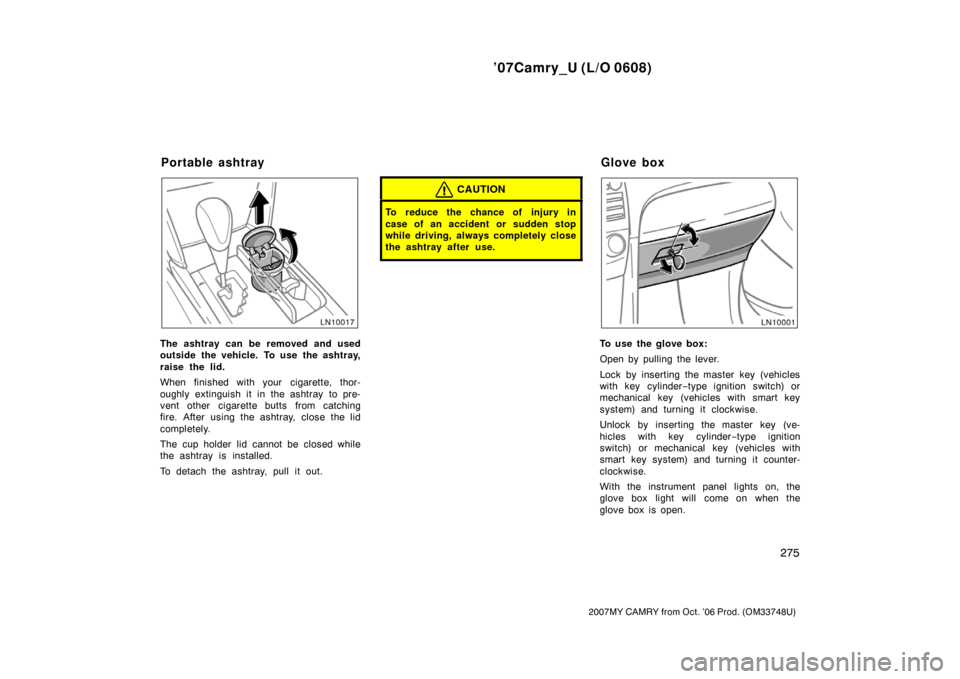
’07Camry_U (L/O 0608)
275
2007MY CAMRY from Oct. ’06 Prod. (OM33748U)
The ashtray can be removed and used
outside the vehicle. To use the ashtray,
raise the lid.
When finished with your cigarette, thor-
oughly extinguish it in the ashtray to pre-
vent other cigarette butts from catching
fire. After using the ashtray, close the lid
completely.
The cup holder lid cannot be closed while
the ashtray is installed.
To detach the ashtray, pull it out.
CAUTION
To reduce the chance of injury in
case of an accident or sudden stop
while driving, always completely close
the ashtray after use.
To use the glove box:
Open by pulling the lever.
Lock by inserting the master key (vehicles
with key cylinder−type ignition switch) or
mechanical key (vehicles with smart key
system) and turning it clockwise.
Unlock by inserting the master key (ve-
hicles with key cylinder−type ignition
switch) or mechanical key (vehicles with
smart key system) and turning it counter-
clockwise.
With the instrument panel lights on, the
glove box light will come on when the
glove box is open.
Portable ashtray Glove box
Page 355 of 428
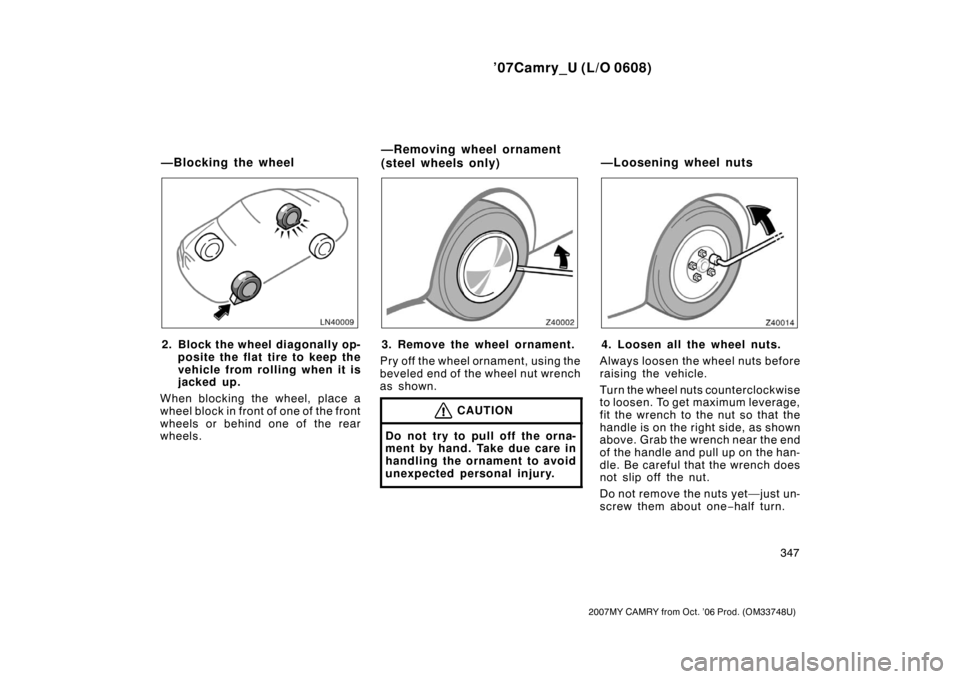
’07Camry_U (L/O 0608)
347
2007MY CAMRY from Oct. ’06 Prod. (OM33748U)
2. Block the wheel diagonally op-
posite the flat tire to keep the
vehicle from rolling when it is
jacked up.
When blocking the wheel, place a
wheel block in front of one of the front
wheels or behind one of the rear
wheels.3. Remove the wheel ornament.
Pry off the wheel ornament, using the
beveled end of the wheel nut wrench
as shown.
CAUTION
Do not try to pull off the orna-
ment by hand. Take due care in
handling the ornament to avoid
unexpected personal injury.
4. Loosen all the wheel nuts.
Always loosen the wheel nuts before
raising the vehicle.
Turn the wheel nuts counterclockwise
to loosen. To get maximum leverage,
fit the wrench to the nut so that the
handle is on the right side, as shown
above. Grab the wrench near the end
of the handle and pull up on the han-
dle. Be careful that the wrench does
not slip off the nut.
Do not remove the nuts yet—just un-
screw them about one−half turn.
—Blocking the wheel—Removing wheel ornament
(steel wheels only)—Loosening wheel nuts