Page 11 of 428
’07Camry_U (L/O 0608)
3
2007MY CAMRY from Oct. ’06 Prod. (OM33748U)
1. Side defroster outlets
2. Side vents
3. Instrument cluster
4. Center vents
5. Power door lock switches
6. Power window switches
7. Glove box
8. Cup holder
9. Rear console box
10. Rear vents
11. Auxiliary box and/or power outlet
12. Automatic transmission selector lever
13. Seat heater switches
14. Tilt and telescopic steering wheel lock
release lever
15. Hood lock release lever
16. Parking brake pedal
17. Window lock switch �Automatic transmission models
Page 12 of 428
’07Camry_U (L/O 0608)
4
2007MY CAMRY from Oct. ’06 Prod. (OM33748U)
1. Headlight, turn signal and front fog
light switches
2. Wiper and washer switches
3. Theft deterrent system/engine
immobilizer system indicator light
4. Clock
5. “AIRBAG ON” and “AIRBAG OFF”
indicator lights and front passenger ’s
seat belt reminder light
6. Emergency flasher switch
7. Audio system or navigation system
including audio system (For the
navigation system, see the separate
“Navigation System Owner ’s Manual”.)
8. Rear window and outside rear view
mirror defogger switch
9. Air conditioning controls
10. Tire pressure warning system reset
switch
11. AUX adapter
12. Power outlet
13. Auxiliary boxes
14. Ignition switch
15. Power rear view mirror control switches �With manual air conditioning controls
Page 13 of 428
’07Camry_U (L/O 0608)
5
2007MY CAMRY from Oct. ’06 Prod. (OM33748U)
1. Headlight, turn signal and front fog
light switches
2. Wiper and washer switches
3. Theft deterrent system/engine
immobilizer system indicator light
4. Clock
5. “AIRBAG ON” and “AIRBAG OFF”
indicator lights and front passenger ’s
seat belt reminder light
6. Emergency flasher switch
7. Audio system or navigation system
including audio system (For the
navigation system, see the separate
“Navigation System Owner ’s Manual”.)
8. Air conditioning controls
9. Tire pressure warning system reset
switch
10. Rear window and outside rear view
mirror defogger switch
11. AUX adapter
12. Power outlet
13. Auxiliary boxes
14. Ignition switch (with smart key system)
15. Ignition switch
(with key cylinder type ignition switch)
16. Power rear view mirror control switches �With automatic air conditioning controls
Page 15 of 428
’07Camry_U (L/O 0608)
7
2007MY CAMRY from Oct. ’06 Prod. (OM33748U)
1. Personal lights
2. Interior light
3. Moon roof switches
4. Microphone
5. Auxiliary box
6. Garage door opener
7. Interior light switch
Page 41 of 428

’07Camry_U (L/O 0608)
33
2007MY CAMRY from Oct. ’06 Prod. (OM33748U)
2. Start function actuation area—Inside
of the cabin
The start function may not be acti-
vated, if the key is in the auxiliary box
of the driver ’s side instrument panel
and glove box, on the instrument pan-
el, on the package tray, on the floor,
etc.
In the following cases, the smart key
system may not operate properly.
�When facilities issuing strong electro-
magnetic waves such as TV towers,
electric power stations, broad casting
stations are nearby.
�In places where automated payment fa-
cilities are installed (such as gas sta-
tions).
�When you are carrying a electronic key
together with a mobile communications
system such as a two−way radio or
cellular phone.
�When the electronic key is in contact
with or covered by a metallic object.
�When another person is operating a
wireless remote control function on
another vehicle near your vehicle.
�When the battery is discharged. To re-
place the battery, see “—Replacing bat-
tery” on page 28 in this Section.
�When the electronic key is near a
high−voltage or noise−emitting device.
�When you are carrying an electronic
key together with a key for another
smart key system equipped vehicle or
another instrument emitting radio
waves.
�Depending on the position of the key
or vehicle body shape, the key may
not work well even within the actuation
area.
�When the key surface is covered by a
sticker, etc. that may cut off electro-
magnetic wave.
Even if the smart key system does not
operate properly, you can still enter and
start the engine. For further information,
see “Side doors” on page 36 and “Trunk
lid” on page 46 in this Section, and see
“How to start the engine” on page 316 in
Section 3.
STARTING THE ENGINE WHEN THE
ELECTRONIC KEY BATTERY IS
DISCHARGED
If the key indicator does not flash and
the engine cannot be started by using
the start function, the battery may be
discharged. Replace the key battery as
soon as possible. (See “Wireless re-
mote control” on page 20 in this Sec-
tion.)
However the engine can be started in the
following procedures.
1. While the brake pedal is depressed,
touch the Toyota logo side of the
electronic key to the “ENGINE START
STOP” switch.
Page 57 of 428
’07Camry_U (L/O 0608)
49
2007MY CAMRY from Oct. ’06 Prod. (OM33748U)
To open the hood:
1. Pull the hood lock release lever. The
hood will spring up slightly.
CAUTION
Before driving, be sure that the hood
is closed and securely locked. Other-
wise, the hood may open unexpected-
ly while driving and an accident may
occur.
2. In front of the vehicle, pull up the
auxiliary catch lever and lift the
hood.
Before closing the hood, check to see that
you have not forgotten any tools, rags,
etc. Then lower the hood and make sure
it locks into place. If necessary, press
down gently on the front edge to lock it.To deter vehicle theft, the system is
designed to sound an alarm if any of
the doors, trunk or hood is forcibly un-
locked or the battery terminal is discon-
nected and then reconnected when the
vehicle is locked.
The alarm blows the horn intermittently
and flashes the headlights, tail lights, turn
signal lights and interior light.
HoodTheft deterrent system
Page 193 of 428
’07Camry_U (L/O 0608)
185
2007MY CAMRY from Oct. ’06 Prod. (OM33748U)
OPERATION OF INSTRUMENTS AND
CONTROLS
Audio and hands�free phone systems
Reference186 . . . . . . . . . . . . . . . . . . . . . . . . . . . . . . . . . . . . . . . . . . . . . . . . .
Using your audio system186 . . . . . . . . . . . . . . . . . . . . . . . . . . . . . . . . . . . .
Audio remote controls206 . . . . . . . . . . . . . . . . . . . . . . . . . . . . . . . . . . . . . . .
AUX adapter207 . . . . . . . . . . . . . . . . . . . . . . . . . . . . . . . . . . . . . . . . . . . . . . .
Audio system operating hints208 . . . . . . . . . . . . . . . . . . . . . . . . . . . . . . . .
Hands−free phone system215 . . . . . . . . . . . . . . . . . . . . . . . . . . . . . . . . . . .
For vehicle equipped with Navigation system, please refer to the
separate “Navigation System Owner’s Manual”.
SECTION 1� 8
Page 194 of 428
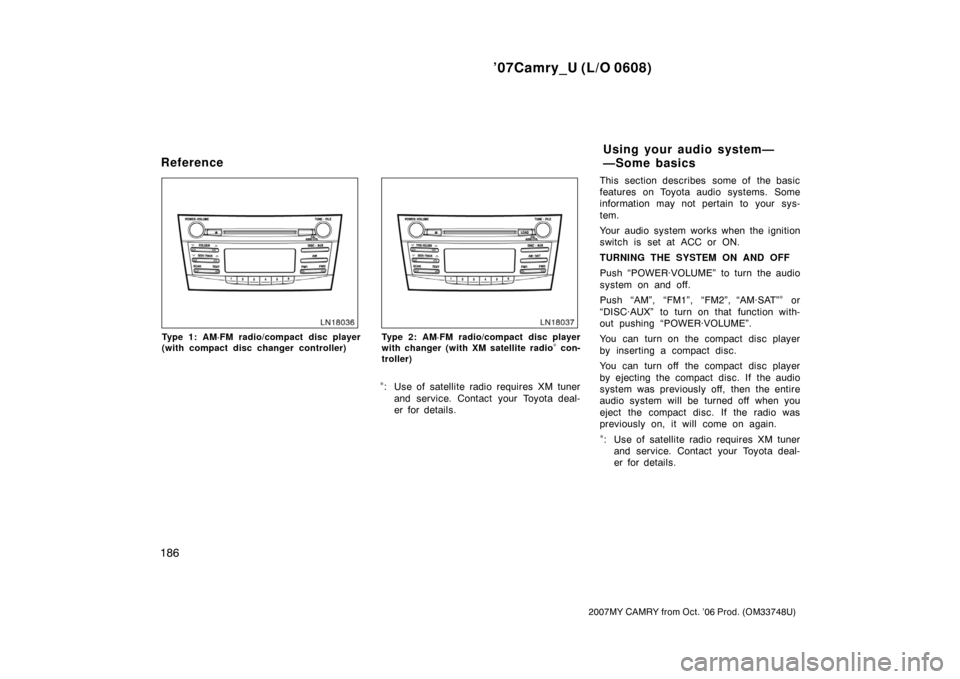
’07Camry_U (L/O 0608)
186
2007MY CAMRY from Oct. ’06 Prod. (OM33748U)
Type 1: AM·FM radio/compact disc player
(with compact disc changer controller)Type 2: AM·FM radio/compact disc player
with changer (with XM satellite radio∗ con-
troller)
∗: Use of satellite radio requires XM tuner
and service. Contact your Toyota deal-
er for details.This section describes some of the basic
features on Toyota audio systems. Some
information may not pertain to your sys-
tem.
Your audio system works when the ignition
switch is set at ACC or ON.
TURNING THE SYSTEM ON AND OFF
Push “POWER·VOLUME” to turn the audio
system on and off.
Push “AM”, “FM1”, “FM2”,
“AM·SAT”∗ or
“DISC·AUX” to turn on that function with-
out pushing “POWER·VOLUME”.
You can turn on the compact disc player
by inserting a compact disc.
You can turn off the compact disc player
by ejecting the compact disc. If the audio
system was previously off, then the entire
audio system will be turned off when you
eject the compact disc. If the radio was
previously on, it will come on again.
∗: Use of satellite radio requires XM tuner
and service. Contact your Toyota deal-
er for details.
ReferenceUsing your audio system—
—Some basics