2007 SUZUKI XL7 ECU
[x] Cancel search: ECUPage 79 of 274

2-23 FEATURES AND CONTROLS
78J00-03E
1767348
To reposition the crossrail, pull up on the
end levers on each side of the crossrail to
the upright position. This will release the
locking mechanism from the siderail. Lift
and place the crossrail into the new posi-
tion. Press the levers down until the lock-
ing mechanisms fully engage to the side
rail. Make sure each lever is in the down
position. The crossrail will not slide when
properly engaged.Do not stand on the plastic lower body
panel when loading cargo on the luggage
carrier.
Loading cargo on the luggage carrier will
make the center of vehicle gravity higher.
Avoid high speeds, sudden starts, sharp
turns, sudden braking or abrupt maneu-
vers. This could result in loss of control of
the vehicle.
Do not exceed the maximum vehicle
capacity when loading your vehicle. For
more information on vehicle capacity and
loading, refer to “Loading Your Vehicle” in
“Your Driving, the Road, and Your Vehicle”
in the “Driving Your Vehicle” section.
To prevent damage or loss of cargo as you
are driving, check now and then to make
sure the luggage carrier crossrails are
locked and cargo is still securely fastened.
When the luggage carrier is not in use,
store the crossrails inside the vehicle. If
not possible, lock one crossrail at the rear
most position on the siderails and lock the
other crossrail above the opening of the
rear door to reduce wind noise.
Rear Seat ArmrestYour vehicle may have a rear seat armrest
that contains two cupholders. To access
the cupholders, pull the armrest down from
the rear seatback.
Convenience NetYour vehicle may have a rear compartment
net to prevent items from rolling under the
rear seat. There may also be four conve-
nience net tie-downs. Two tie-downs are
located on the side trim just behind the
rear seat and the other two are located on
the floor at the rear of the cargo area.
WARNING
Loading cargo on the luggage carrier
that weighs more than 220 lbs (100
kg) or hangs over the rear or sides of
the vehicle may damage your vehicle.
Load cargo so that it rests on the
slats as far forward as possible and
against the side rails, making sure to
fasten it securely.
Page 99 of 274

3-17 INSTRUMENT PANEL
78J00-03E
The airbag readiness light should flash for
a few seconds when you turn the ignition
key to RUN. If the light does not come on
then, have it fixed so it will be ready to
warn you if there is a problem.Passenger Airbag Status IndicatorYour vehicle has the passenger sensing
system. Your instrument panel has a pas-
senger airbag status indicator.United States
1476572
Canada
1476529
When the ignition key is turned to RUN or
START, the passenger airbag status indi-
cator will light ON and OFF, or the symbol
for on and off, for several seconds as a
system check. Then, after several more
seconds, the status indicator will light
either ON or OFF, or either the on or off
symbol to let you know the status of the
right front passenger’s frontal airbag.
There is a label on your sun visor that
says, “Never put a rear-facing child seat in
the front.” This is because the risk to the
rear-facing child is so great if the airbag
deploys.If your vehicle does not have a rear seat
that will accommodate a rear-facing child
restraint, never put a child in a rear-facing
child restraint in the right front passenger
seat unless the passenger airbag status
indicator shows off and the airbag is off.
Here is why:
WARNING
If the airbag readiness light stays on
after you start your vehicle, it means
the airbag system may not be work-
ing properly. The airbags in your
vehicle may not inflate in a crash, or
they could even inflate without a
crash. To help avoid injury to yourself
or others, have your vehicle serviced
right away if the airbag readiness
light stays on after you start your
vehicle.
WARNING
Even though the passenger sensing
system is designed to turn off the
passenger’s frontal airbag if the sys-
tem detects a rear-facing child
restraint, no system is fail-safe, and
no one can guarantee that an airbag
will not deploy under some unusual
circumstance, even though it is
turned off. We recommend that rear-
facing child restraints be secured in
the rear seat, even if the airbag is off.
Page 106 of 274

3-24 INSTRUMENT PANEL
78J00-03E
Change Engine Oil Light
806876
If this light comes on and stays on for 30
seconds, it means that service is required
for your vehicle.
After having the oil changed you will need
to reset the light. Refer to “Engine Oil” in
“Checking Things Under the Hood” in the
“Service and Appearance Care” and
“Scheduled Maintenance” in “Mainte-
nance Schedule” in the “Maintenance
Schedule” section for more information.Security Light
811473
Your vehicle has a theft-deterrent system.
With this system, the security light will
flash as you open the door if your ignition
is off.This light will come on briefly when the
vehicle is turned on.
For more information, refer to “PASS-Key
®
III+ Operation” in “Theft-Deterrent Sys-
tems” in the “Features and Controls” sec-
tion.Fog Lamp Light
808603
The fog lamp light will come on when the
fog lamps are in use.
The light will go out when the fog lamps
are turned off. Refer to “Fog Lamps” in this
section for more information.Cruise Control Light
806861
This light comes on whenever you set the
cruise control.The light goes out when the cruise control
is turned off. Refer to “Cruise Control” in
this section for more information.
Reduced Engine Power Light
1278022
Your vehicle has a reduced engine power
light.
This light, along with the service vehicle
soon light, will be displayed when a notice-
able reduction in the vehicle’s performance
may occur. Stop the vehicle and turn off
the ignition. Wait for 10 seconds and
restart your vehicle. This may correct the
condition. Refer to “Service Vehicle Soon
Light” in this section for more information.
The vehicle may be driven at a reduced
speed when the reduced engine power
light is on, but acceleration and speed may
be reduced. The performance may be
reduced until the next time you drive your
vehicle. If this light stays on, see your
SUZUKI dealer as soon as possible for
diagnosis and repair.
Page 148 of 274

3-66 INSTRUMENT PANEL
78J00-03E
Radio Display Message Condition Action Required
CAT Not Found No channel available for the chosen
categoryThere are no channels available for the selected category.
The system is working properly.
XM Theft Locked Theft lock active The XM
TM receiver in the vehicle could have previously been
in another vehicle. For security purposes, XM
TM receivers
cannot be swapped between vehicles. If this message
appears after having your vehicle serviced, check with your
dealer.
XM Radio ID Radio ID label (channel 0) If tuned to channel 0, this message alternates with the XM
TM
Radio eight digit radio ID label. This label is needed to acti-
vate the service.
Unknown Radio ID not known
(should only be if hardware failure)If this message is received when tuned to channel 0, there
could be a receiver fault. Consult with your dealer.
Check XM Receivr Hardware failure If this message does not clear within a short period of time,
the receiver could have a fault. Consult with your dealer.
XM Not Available XM
TM Not Available If this message does not clear within a short period of time,
the receiver could have a fault. Consult with your dealer.
Page 153 of 274

3-71 INSTRUMENT PANEL
78J00-03E
tinue playing in a slow play mode. You
may also, depending on the radio, perform
reverse slow play by pressing the pause
button and then pressing the fast reverse
button. To cancel slow play mode, press
the play/pause button.
(Previous Track/Chapter):
Press this button to return to the start of
the current track or chapter. Press this but-
ton again to go to the previous track or
chapter. This button may not work when
the DVD is playing the copyright informa-
tion or the previews.
(Next Track/Chapter):
Press this button to go to the beginning of
the next chapter or track. This button may
not work when the DVD is playing the
copyright information or the previews.
(Fast Reverse):
Press this button to fast reverse the DVD
or CD. To stop fast reversing a DVD video,
press the play button. To stop fast revers-
ing a DVD audio or CD, release the fast
reverse button. This button may not work
when the DVD is playing the copyright
information or the previews.
(Fast Forward):
Press this button to fast forward the DVD
or CD. To stop fast forwarding a DVD
video, press the play button. To stop fast
forwarding a DVD audio or CD, release the
fast forward button. This button may not
work when the DVD is playing the copy-
right information or the previews. (Audio):
Press this button to change audio tracks
on DVDs that have this feature when the
DVD is playing. The format and content of
this function will vary for each disc.
(Subtitles):
Press this button to turn ON/OFF subtitles
and to move through subtitle options when
a DVD is playing. The format and content
of this function will vary for each disc.
AUX (Auxiliary):
Press this button to switch the system
between the DVD player and an auxiliary
source.
(Camera):
Press this button to change camera angles
on DVDs that have this feature when a
DVD is playing. The format and content of
this function will vary for each disc.
1 through 0 (Numeric Keypad):
The numeric keypad provides the capabil-
ity of direct chapter or track number selec-
tion.
(Clear):
Press this button within three seconds
after entering a numeric selection, to clear
all numeric inputs.
(Double Digit Entries):
Press this button to select chapter or track
numbers greater than nine. Press this but-
ton before entering the number.Battery Replacement
To change the remote control batteries, do
the following:
1) Remove the battery compartment door
located on the bottom of the remote
control.
2) Replace the two batteries in the com-
partment. Make sure that they are
installed correctly, using the diagram on
the inside of the battery compartment.
3) Close the battery door securely.
If the remote control is to be stored for a
long period of time, remove the batteries
and keep them in a cool, dry place.
Page 172 of 274
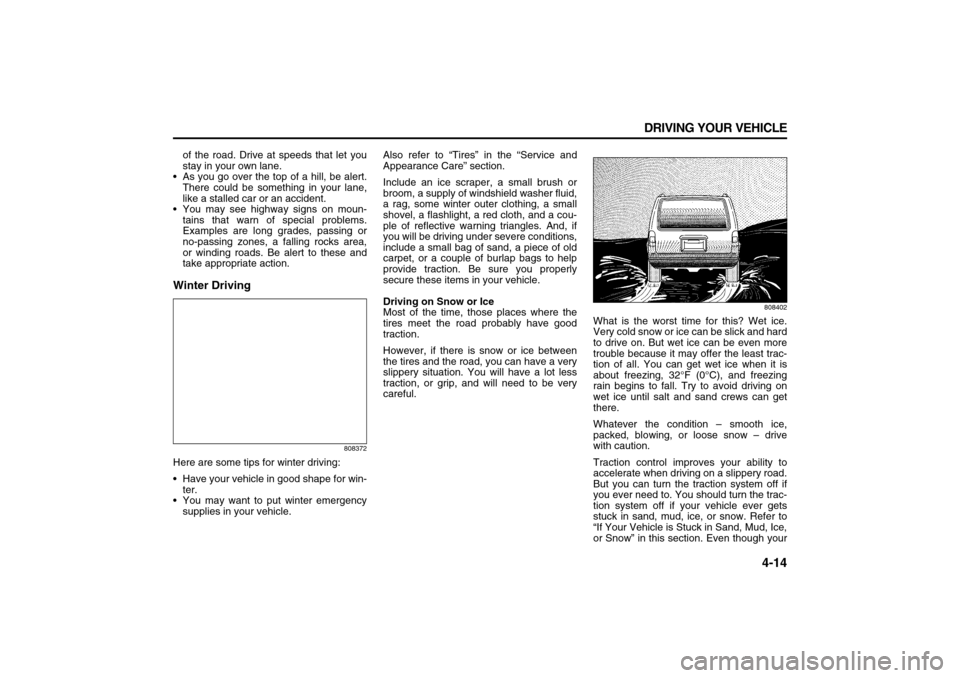
4-14 DRIVING YOUR VEHICLE
78J00-03E
of the road. Drive at speeds that let you
stay in your own lane.
As you go over the top of a hill, be alert.
There could be something in your lane,
like a stalled car or an accident.
You may see highway signs on moun-
tains that warn of special problems.
Examples are long grades, passing or
no-passing zones, a falling rocks area,
or winding roads. Be alert to these and
take appropriate action.Winter Driving
808372
Here are some tips for winter driving:
Have your vehicle in good shape for win-
ter.
You may want to put winter emergency
supplies in your vehicle.Also refer to “Tires” in the “Service and
Appearance Care” section.
Include an ice scraper, a small brush or
broom, a supply of windshield washer fluid,
a rag, some winter outer clothing, a small
shovel, a flashlight, a red cloth, and a cou-
ple of reflective warning triangles. And, if
you will be driving under severe conditions,
include a small bag of sand, a piece of old
carpet, or a couple of burlap bags to help
provide traction. Be sure you properly
secure these items in your vehicle.
Driving on Snow or Ice
Most of the time, those places where the
tires meet the road probably have good
traction.
However, if there is snow or ice between
the tires and the road, you can have a very
slippery situation. You will have a lot less
traction, or grip, and will need to be very
careful.
808402
What is the worst time for this? Wet ice.
Very cold snow or ice can be slick and hard
to drive on. But wet ice can be even more
trouble because it may offer the least trac-
tion of all. You can get wet ice when it is
about freezing, 32°F (0°C), and freezing
rain begins to fall. Try to avoid driving on
wet ice until salt and sand crews can get
there.
Whatever the condition – smooth ice,
packed, blowing, or loose snow – drive
with caution.
Traction control improves your ability to
accelerate when driving on a slippery road.
But you can turn the traction system off if
you ever need to. You should turn the trac-
tion system off if your vehicle ever gets
stuck in sand, mud, ice, or snow. Refer to
“If Your Vehicle is Stuck in Sand, Mud, Ice,
or Snow” in this section. Even though your
Page 177 of 274

4-19 DRIVING YOUR VEHICLE
78J00-03E
Certification Label
52D059
A vehicle specific Certification/Tire label is
found on the rear edge of the driver’s door.
The label shows the size of your original
tires and the inflation pressures needed to
obtain the gross weight capacity of your
vehicle. This is called the Gross Vehicle
Weight Rating (GVWR). The GVWR
includes the weight of the vehicle, all occu-
pants, fuel, and cargo.
The Certification/Tire label also tells you
the maximum weights for the front and rear
axles, called the Gross Axle Weight Rating
(GAWR). To find out the actual loads on
your front and rear axles, you need to go to
a weigh station and weigh your vehicle.
Your dealer can help you with this. Be sure
to spread out your load equally on both
sides of the centerline.Never exceed the GVWR for your vehicle
or the GAWR for either the front or rear
axle.
If you put things inside your vehicle – like
suitcases, tools, packages, or anything
else – they will go as fast as the vehicle
goes. If you have to stop or turn quickly, or
if there is a crash, they will keep going.
WARNING
Do not load your vehicle any heavier
than the Gross Vehicle Weight Rating
(GVWR), or either the maximum front
or rear Gross Axle Weight Rating
(GAWR). If you do, parts on your
vehicle can break, and it can change
the way your vehicle handles. These
could cause you to lose control and
crash. Also, overloading can shorten
the life of your vehicle.
WARNING
Overloading your vehicle may cause
damage. Repairs would not be cov-
ered by your warranty. Do not over-
load your vehicle.
WARNING
Things you put inside your vehicle
can strike and injure people in a sud-
den stop or turn, or in a crash.
Put things in the cargo area of your
vehicle. Try to spread the weight
evenly.
Never stack heavier things, like
suitcases, inside the vehicle so that
some of them are above the tops of
the seats.
Do not leave an unsecured child
restraint in your vehicle.
When you carry something inside
the vehicle, secure it whenever you
can.
Do not leave a seat folded down
unless you need to.
Page 182 of 274

4-24 DRIVING YOUR VEHICLE
78J00-03E
your rig. Acquaint yourself with the feel of
handling and braking with the added
weight of the trailer. And always keep in
mind that the vehicle you are driving is now
a good deal longer and not nearly as
responsive as your vehicle is by itself.
Before you start, check all trailer hitch
parts and attachments, safety chains, elec-
trical connector, lamps, tires and mirror
adjustment. If the trailer has electric
brakes, start your vehicle and trailer mov-
ing and then apply the trailer brake control-
ler by hand to be sure the brakes are
working. This lets you check your electrical
connection at the same time.
During your trip, check occasionally to be
sure that the load is secure, and that the
lamps and any trailer brakes are still work-
ing.
Following Distance
Stay at least twice as far behind the vehicle
ahead as you would when driving your
vehicle without a trailer. This can help you
avoid situations that require heavy braking
and sudden turns.
Passing
You will need more passing distance up
ahead when you are towing a trailer. And,
because you are a good deal longer, you
will need to go much farther beyond the
passed vehicle before you can return to
your lane.Backing Up
Hold the bottom of the steering wheel with
one hand. Then, to move the trailer to the
left, just move that hand to the left. To
move the trailer to the right, move your
hand to the right. Always back up slowly
and, if possible, have someone guide you.
Making Turns
When you are turning with a trailer, make
wider turns than normal. Do this so your
trailer will not strike soft shoulders, curbs,
road signs, trees or other objects. Avoid
jerky or sudden maneuvers. Signal well in
advance.
Turn Signals When Towing a Trailer
When you tow a trailer, your vehicle has to
have extra wiring.
The arrows on your instrument panel will
flash whenever you signal a turn or lane
change. Properly hooked up, the trailer
lamps will also flash, telling other drivers
you are about to turn, change lanes or
stop.When towing a trailer, the arrows on your
instrument panel will flash for turns even if
the bulbs on the trailer are burned out.
Thus, you may think drivers behind you are
seeing your signal when they are not. It’s
important to check occasionally to be sure
the trailer bulbs are still working.
Driving On Grades
Reduce speed and shift to a lower gear
before you start down a long or steep
downgrade. If you do not shift down, you
might have to use your brakes so much
that they would get hot and no longer work
well.
Parking on Hills
But if you ever have to park your rig on a
hill, do the following:
1) Apply your regular brakes, but do not
shift into PARK (P) yet.
2) Have someone place chocks under the
trailer wheels.
3) When the wheel chocks are in place,
release the regular brakes until the
chocks absorb the load.
CAUTION
Making very sharp turns while traile-
ring could cause the trailer to come
in contact with the vehicle. Your vehi-
cle could be damaged. Avoid making
very sharp turns while trailering.
WARNING
You really should not park your vehi-
cle, with a trailer attached, on a hill. If
something goes wrong, your rig
could start to move. People can be
injured, and both your vehicle and
the trailer can be damaged.