2007 SUZUKI XL7 Button
[x] Cancel search: ButtonPage 77 of 274

2-21 FEATURES AND CONTROLS
78J00-03E
ZONE is displayed. The number shown
is the current zone number.
3) Scroll through the zone numbers that
appear in the compass/temperature
window on the mirror by pressing the
on/off button. Once you find your zone
number, release the button.
After about four seconds, the mirror will
return to the compass display, and the new
zone number will be set.
Outside Power Mirrors
1262035
The controls for the power mirrors are
located on the instrument panel.
To adjust the mirrors, do the following:
1) Move the selector switch to the left or
right to choose the driver’s or passen-
ger’s mirror.2) Press the corresponding edges of the
round control pad to move each mirror
to the desired direction.
Adjust each outside mirror so that you can
see a little of your vehicle, and the area
behind your vehicle.
Outside Convex MirrorsThe passenger’s side mirror is convex. A
convex mirror’s surface is curved, creating
a wider area of vision for the driver.
Storage AreasGlove BoxTo open the glove box, lift the handle up. Cupholder(s)There are two cupholders, with removable
liners, located in front of the center console
armrest. To access, slide the cover back.
The two cupholders are located in a
removable tray. To remove the tray, press
the tab located at the front of the tray and
pull up. To replace the tray, place the two
tabs at the rear of the tray into the slots
and press the tray down. Underneath the
tray is an additional storage area.
There are cupholders located in the sec-
ond row seat armrest. To access, pull the
armrest down.
If your vehicle has the third row seat, there
will be a cupholder located next to each
side.Sunglasses Storage CompartmentYour vehicle may have a sunglasses stor-
age compartment located near the rear-
view mirror. Push the cover to open.Garage Door Opener CompartmentYour vehicle may have a garage door
opener compartment. It is located next to
the sunglasses storage compartment.
Push the latch to open.
WARNING
A convex mirror can make things
(like other vehicles) look farther away
than they really are. If you cut too
sharply into the right lane, you could
hit a vehicle on your right. Check
your inside mirror or glance over
your shoulder before changing lanes.
Page 84 of 274

3-2 INSTRUMENT PANEL
78J00-03E
The main components of your instrument
panel are the following:
A. Air Outlets. Refer to “Outlet Adjust-
ment” in this section.
B. Turn Signal/Multifunction Lever. Refer
to “Turn Signal/Multifunction Lever” in
this section.
C. Cruise Controls. Refer to “Cruise
Control” in this section.
D. Instrument Panel Cluster. Refer to
“Instrument Panel Cluster” in this sec-
tion.
E. Audio Steering Wheel Controls. Refer
to “Audio Steering Wheel Controls” in
this section.
F. Windshield Wiper/Washer Lever.
Refer to “Windshield Wipers” in this
section.
G. Hazard Warning Flasher Button.
Refer to “Hazard Warning Flashers” in
this section.
H. Audio System. Refer to “Audio Sys-
tem(s)” in this section.
I. Glove Box. Refer to “Glove Box” in
“Storage Areas” in the “Features and
Controls” section.
J. Power Mirror Control. Refer to “Out-
side Power Mirrors” in “Mirrors” in the
“Features and Controls” section.
K. Instrument Panel Brightness Control.
Refer to “Instrument Panel Bright-
ness” in this section.
L. Hood Release. Refer to “Hood
Release” in “Checking Things Underthe Hood” in the “Service and Appear-
ance Care” section.
M. Tilt Wheel Lever. Refer to “Tilt Wheel”
in this section.
N. Horn. Refer to “Horn” in this section.
O. Climate Controls (If Equipped). Refer
to “Climate Control System” in this
section or Automatic Climate Controls
(If Equipped). Refer to “Automatic Cli-
mate Control System” in this section.
Heated Seats Buttons (If Equipped).
Refer to “Heated Seats” in “Front
Seats” in the “Seats and Restraint
Systems” section.
P. Driver Information Center Controls.
Refer to “DIC Operation and Displays”
in this section. Rear Window Wiper/
Washer Buttons. Refer to “Rear Win-
dow Wiper/Washer” in this section.
Fog Lamps Button. Refer to “Fog
Lamps” in this section.
Q. Power Window Switches. Refer to
“Power Windows” in “Windows” in the
“Features and Controls” section.
R. Traction Control System Button. Refer
to “Traction Control System (TCS)” in
“Your Driving, the Road, and Your
Vehicle” in the “Driving Your Vehicle”
section.
S. Shift Lever. Refer to “Shifting Into
Park (P)” in “Starting and Operating
Your Vehicle” in the “Features and
Controls” section.
T. Passenger Airbag Status Indicator.
Refer to “Passenger Airbag Status
Indicator” in this section.U. Accessory Power Outlet. Refer to
“Accessory Power Outlet(s)” in this
section.
Page 85 of 274

3-3 INSTRUMENT PANEL
78J00-03E
Hazard Warning FlashersThe hazard warning flashers let you warn
the police and others that you have a prob-
lem. The front and rear turn signal lamps
will flash on and off.
1223926
The hazard warning flasher button is
located in the center of the instrument
panel.
The hazard warning flashers work no mat-
ter what position the key is in, and even if
the key is not in the ignition switch.
Press the button to make the front and rear
turn signal lamps flash on and off. Press
the button again to turn the flashers off.
While the hazard warning flashers are on,
the turn signals do not work.Other Warning DevicesIf you carry reflective triangles, you can set
them up at the side of the road about 300
feet (100 m) behind your vehicle.HornPress near or on the horn symbols on your
steering wheel pad to sound the horn.
Tilt WheelYour vehicle has a tilt wheel that allows you
to adjust the steering wheel.
1262086
The lever to tilt the steering wheel is
located on the left side of the steering col-
umn.
To tilt the wheel, hold the steering wheel
and push the lever down. Then, move the
steering wheel to a comfortable position
and pull the lever up firmly to lock the col-
umn in place.
Turn Signal/Multifunction Lever
1766015
The lever on the left side of the steering
column includes the following:
Turn and Lane-Change Signals.
Refer to “Turn and Lane-Change Sig-
nals” in this section.
Headlamp High/Low-Beam
Changer. Refer to “Headlamp High/Low-
Beam Changer” in this section.
Flash-to-Pass. Refer to “Flash-to-Pass”
in this section.
Exterior Lamp Control. Refer to
“Headlamps” in this section.
Turn and Lane-Change Signals
The turn signal has two upward (for right)
and two downward (for left) positions.
These positions allow you to signal a turn
or a lane change.
Page 87 of 274

3-5 INSTRUMENT PANEL
78J00-03E
(Delay Adjustment):
Move the lever to the delay position to
choose a delayed wiping cycle. Turn the
intermittent adjust band down for a longer
delay or up for a shorter delay.
(Off):
Move the lever to this position to turn off
the windshield wipers.
(Mist):
Move the lever all the way down to mist
and release for a single wiping cycle. The
windshield wipers will stop after one wipe
and then return to the original position. If
more wipes are needed, hold the lever on
mist longer.
Windshield WasherThere is a button marked with the wind-
shield washer symbol at the end of the
windshield wiper lever. Press this button to
spray washer fluid on the windshield. The
wipers will run for a few cycles to clear the
window and then either stop or return to
your preset speed. For more wash cycles,
press and hold the button longer.
Rear Window Wiper/WasherThe rear wiper and rear wash buttons are
located in the switchbank above the shift
lever.
(Rear Wiper):
Press this button to turn the rear wiper on
and off. When the button is on, the rear
wiper will run continuously at a preset
speed.
(Wash):
Press this button to spray washer fluid on
the rear window. The window wiper will
also come on. Release the button when
enough fluid has been sprayed on the win-
dow. The rear wiper will run a few more
cycles after it is released. If the rear wiper
function was already on, prior to pressing
the wash button, it will continue to stay on
until you press the wiper button again.
The rear window washer uses the same
fluid that is in the windshield washer reser-
voir. Refer to “Windshield Washer Fluid” in
“Checking Things Under the Hood” in the
“Service and Appearance Care” section.
Cruise ControlWith cruise control, you can maintain a
speed of about 25 mph (40 km/h) or more
without keeping your foot on the accelera-
tor. This can really help on long trips.
Cruise control does not work at speeds
below 25 mph (40 km/h).
Setting Cruise Control
WARNING
In freezing weather, do not use your
washer until the windshield is
warmed. Otherwise the washer fluid
can form ice on the windshield,
blocking your vision.
WARNING
Cruise control can be dangerous
where you cannot drive safely at a
steady speed. So, do not use your
cruise control on winding roads or in
heavy traffic.
Cruise control can be dangerous on
slippery roads. On such roads, fast
changes in tire traction can cause
excessive wheel slip, and you could
lose control. Do not use cruise con-
trol on slippery roads.
WARNING
If you leave your cruise control on
when you are not using cruise, you
might hit a button and go into cruise
when you do not want to. You could
be startled and even lose control.
Keep the cruise control switch off
until you want to use cruise control.
Page 88 of 274

3-6 INSTRUMENT PANEL
78J00-03E
1541871
The cruise control buttons are located on
the left side of the steering wheel.
(On/Off):
Press this button to turn the cruise control
system on and off. The indicator light is on
when cruise control is on and turns off
when cruise control is off.
+RES (Resume):
Press this button to resume a set speed
and to accelerate the speed.
SET– (Set):
Press this button to set a speed and to
decrease the speed.
(Cancel):
Press this button to cancel cruise control
without erasing the set speed from mem-
ory.Setting Cruise Control
The cruise control light on the instrument
panel cluster will come on after the cruise
control has been set to the desired speed.
1) Press the on/off button to turn cruise
control on.
2) Get up to the speed you want.
3) Press the SET– button and release it.
4) Take your foot off the accelerator pedal.
When the brakes are applied, the cruise
control shuts off.
If the vehicle is in cruise control and the
Traction Control System (TCS) begins to
limit wheel spin, the cruise control will
automatically disengage. Refer to “Traction
Control System (TCS)” in “Your Driving,
the Road, and Your Vehicle” in the “Driving
Your Vehicle” section. When road condi-
tions allow, the cruise control can be used
again.
Resuming a Set Speed
Suppose you set your cruise control at a
desired speed and then you apply the
brakes. This shuts off the cruise control.
The cruise symbol in the instrument panel
cluster will also go off indicating cruise is
no longer engaged. To return to your previ-
ously set speed, you do not need to go
through the set process again.
Once you are driving about 25 mph (40
km/h) or more, press the +RES button on
your steering wheel. The vehicle will goback to the previous set speed and stay
there.
Increasing Speed While Using Cruise
Control
There are two ways to go to a higher
speed.
Press and hold the +RES button on the
steering wheel until you reach your new
desired speed, then release it.
To increase vehicle speed in small
amounts, press the +RES button. Each
time you do this, you will go about 1 mph
(1.6 km/h) faster.
Reducing Speed While Using Cruise
Control
To reduce your speed while using cruise
control:
Press and hold the SET– button on the
steering wheel until the desired lower
speed is reached, then release it.
To slow down in very small amounts,
push the SET– button on the steering
wheel briefly. Each time you do this, the
vehicle will go about 1 mph (1.6 km/h)
slower.
Passing Another Vehicle While Using
Cruise Control
Use the accelerator pedal to increase your
speed. When you take your foot off the
pedal, your vehicle will slow down to the
cruise control speed you set earlier. How-
ever, if you use the accelerator to increase
Page 89 of 274

3-7 INSTRUMENT PANEL
78J00-03E
the vehicle’s speed for approximately 60
seconds, cruise control will disengage.
Using Cruise Control on Hills
How well your cruise control will work on
hills depends upon your speed, load, and
the steepness of the hills. When going up
steep hills, you may have to step on the
accelerator pedal to maintain your vehi-
cle’s speed. When going downhill, you may
have to brake or shift to a lower gear to
limit the vehicle’s speed. Of course, apply-
ing the brakes ends cruise control. Many
drivers find this to be too much trouble and
do not use cruise control on steep hills.
Ending Cruise Control
There are three ways to end cruise control:
Step lightly on the brake pedal.
Press the cancel button on the steering
wheel.
Press the On/Off button on the steering
wheel.
Erasing Speed Memory
When the cruise control or the ignition is
turned off, the cruise control set speed
memory is erased.
HeadlampsThe exterior lamp control is located on the
turn signal/multifunction lever.
(Exterior Lamp Control):
Turn the control with this symbol on it to
operate the exterior lamps.
The exterior lamp control has the following
positions:
AUTO (Off/Automatic Headlamps):
Turn the control to this position to put the
headlamps in automatic mode. Automatic
mode will turn the exterior lamps on and off
depending upon how much light is avail-
able outside of the vehicle.
(Parking Lamps):
Turn the control to this position to turn on
the parking lamps together with the follow-
ing:
Sidemarker Lamps
Taillamps
License Plate Lamps
Instrument Panel Lights
(Headlamps):
Turning the control to this position turns on
the headlamps, together with the previ-
ously listed lamps and lights.
Headlamps on Reminder
If you open the driver’s door with the igni-
tion off and the lamps on, you will hear a
warning chime.Daytime Running Lamps (DRL)
Daytime Running Lamps (DRL) can make
it easier for others to see the front of your
vehicle during the day. DRL can be helpful
in many different driving conditions, but
they can be especially helpful in the short
periods after dawn and before sunset.
Fully functional daytime running lamps are
required on all vehicles first sold in Can-
ada.
A light sensor on top of the instrument
panel makes the DRL work, so be sure it is
not covered.
The DRL system’s automatic headlamp
control will make the low-beam headlamps
come on at a reduced brightness when the
following conditions are met:
The ignition is in RUN.
The exterior lamps control is in AUTO.
The engine is running.
When the DRL are on, only the low-beam
headlamps, at a reduced level of bright-
ness, will be on. The headlamps, taillamps,
sidemarker, and other lamps will not be on.
The instrument panel and cluster will also
not be lit.
When it is dark enough outside, the DRL
will turn off and the headlamps and parking
lamps will turn on. The other lamps that
come on with the headlamps will also
come on.
Page 90 of 274

3-8 INSTRUMENT PANEL
78J00-03E
When it is bright enough outside, the head-
lamps will go off and the DRL will come on.
As with any vehicle, you should turn on the
regular headlamp system when you need
it.
Automatic Headlamp System
When it is dark enough outside and the
exterior lamps control is in the automatic
position, the headlamps will come on auto-
matically. Refer to “Headlamps” in this sec-
tion.
Your vehicle has a light sensor located on
top of the instrument panel. Make sure it is
not covered, or the headlamps will be on
when you do not need them.
The system may also turn on the head-
lamps when driving through a parking
garage or tunnel.
Fog LampsIf your vehicle has this feature, use your
fog lamps for better visibility in foggy or
misty conditions.
808603
The button for your fog lamps is located on
the center console; to the right of the rear
wipe and rear wash switches and above
the shift lever.
Push the button to turn the fog lamps on or
off.
When using fog lamps, the parking lamps
or low-beam headlamps must be on.
A light on the button will come on when the
fog lamps are on. Fog lamps will go off
whenever you turn the high-beam head-
lamps on. When the high-beam head-
lamps are turned off, the fog lamps will
come on again.
Some localities have laws that require the
headlamps to be on along with the fog
lamps.
Instrument Panel BrightnessThis feature controls the brightness of the
instrument panel lights.
1788862
The control for this feature is located on
the instrument panel to the left of the steer-
ing column.
Turn the control to the right to brighten the
lights or to the left to dim them.Dome LampThe dome lamp switch has three positions.
(Off):
The lamp will not come on as long as the
switch is in this position.
AUTO (Auto):
The lamp will come on when a door is
opened. Refer to “Entry Lighting” in this
section.
(On):
The lamp will stay on as long as the switch
is in this position.
Entry Lighting
If the dome lamp is in the AUTO position,
the dome lamp and the cargo lamp inside
Page 93 of 274
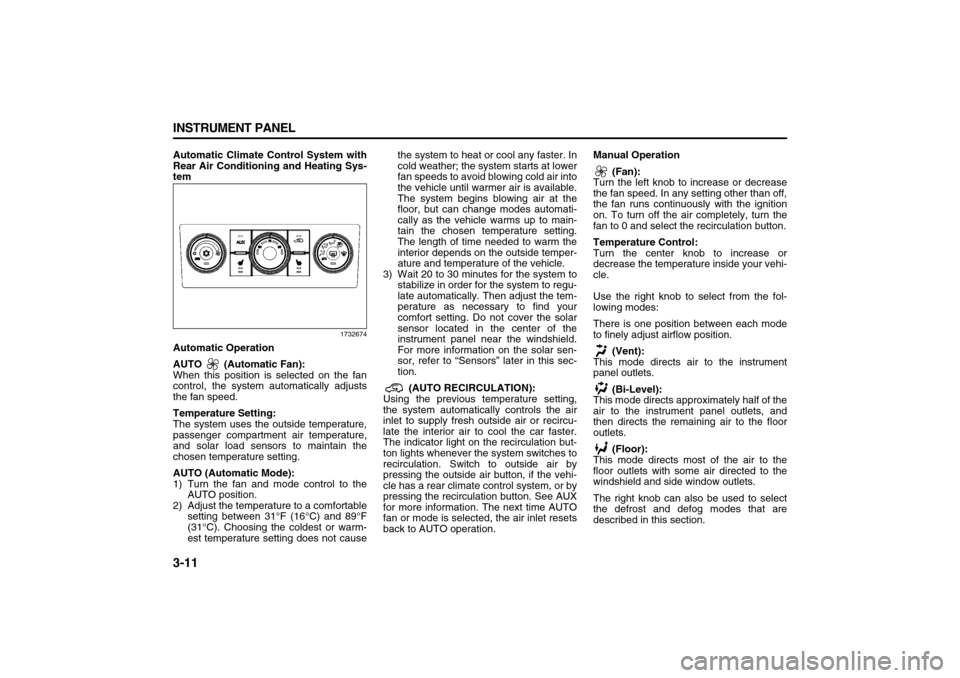
3-11 INSTRUMENT PANEL
78J00-03E
Automatic Climate Control System with
Rear Air Conditioning and Heating Sys-
tem
1732674
Automatic Operation
AUTO (Automatic Fan):
When this position is selected on the fan
control, the system automatically adjusts
the fan speed.
Temperature Setting:
The system uses the outside temperature,
passenger compartment air temperature,
and solar load sensors to maintain the
chosen temperature setting.
AUTO (Automatic Mode):
1) Turn the fan and mode control to the
AUTO position.
2) Adjust the temperature to a comfortable
setting between 31°F (16°C) and 89°F
(31°C). Choosing the coldest or warm-
est temperature setting does not causethe system to heat or cool any faster. In
cold weather; the system starts at lower
fan speeds to avoid blowing cold air into
the vehicle until warmer air is available.
The system begins blowing air at the
floor, but can change modes automati-
cally as the vehicle warms up to main-
tain the chosen temperature setting.
The length of time needed to warm the
interior depends on the outside temper-
ature and temperature of the vehicle.
3) Wait 20 to 30 minutes for the system to
stabilize in order for the system to regu-
late automatically. Then adjust the tem-
perature as necessary to find your
comfort setting. Do not cover the solar
sensor located in the center of the
instrument panel near the windshield.
For more information on the solar sen-
sor, refer to “Sensors” later in this sec-
tion.
(AUTO RECIRCULATION):
Using the previous temperature setting,
the system automatically controls the air
inlet to supply fresh outside air or recircu-
late the interior air to cool the car faster.
The indicator light on the recirculation but-
ton lights whenever the system switches to
recirculation. Switch to outside air by
pressing the outside air button, if the vehi-
cle has a rear climate control system, or by
pressing the recirculation button. See AUX
for more information. The next time AUTO
fan or mode is selected, the air inlet resets
back to AUTO operation.Manual Operation
(Fan):
Turn the left knob to increase or decrease
the fan speed. In any setting other than off,
the fan runs continuously with the ignition
on. To turn off the air completely, turn the
fan to 0 and select the recirculation button.
Temperature Control:
Turn the center knob to increase or
decrease the temperature inside your vehi-
cle.
Use the right knob to select from the fol-
lowing modes:
There is one position between each mode
to finely adjust airflow position.
(Vent):
This mode directs air to the instrument
panel outlets.
(Bi-Level):
This mode directs approximately half of the
air to the instrument panel outlets, and
then directs the remaining air to the floor
outlets.
(Floor):
This mode directs most of the air to the
floor outlets with some air directed to the
windshield and side window outlets.
The right knob can also be used to select
the defrost and defog modes that are
described in this section.