2007 SUZUKI XL7 Button
[x] Cancel search: ButtonPage 59 of 274

2-3 FEATURES AND CONTROLS
78J00-03E
transmitter will disarm the content theft-
deterrent system. Refer to “Content Theft-
Deterrent” in this section.
(Vehicle Locator/Panic Alarm):
Press and release this button to locate
your vehicle. The turn signal lamps will
flash and the horn will sound three times.
Press and hold this button for more than
two seconds to activate the panic alarm.
The turn signal lamps will flash and the
horn will sound repeatedly for 30 seconds.
The alarm will turn off when the ignition is
moved to RUN or the alarm button is
pressed again. The ignition must be in
LOCK for the panic alarm to work.
The RKE transmitter is used to arm/disarm
the content theft-deterrent system. Your
vehicle’s theft-deterrent system can be
programmed to three different modes.
Refer to “Content Theft-Deterrent” in this
section.
If you accidentally set off the alarm when
entering or exiting the vehicle, you can
shut it off by pressing the lock or unlock
button once or the panic alarm button
twice.
Matching Transmitter(s) to Your Vehicle
Each RKE transmitter is coded to prevent
another transmitter from unlocking your
vehicle. If a transmitter is lost or stolen, a
replacement can be purchased through
your dealer. Remember to bring any addi-
tional transmitters so they can also be re-coded to match the new transmitter. Once
your dealer has coded the new transmitter,
the lost transmitter will not unlock your
vehicle. The vehicle can have a maximum
of four transmitters matched to it. Or, refer
to “Relearn Remote Key” under “DIC Oper-
ation and Displays” in “Driver Information
Center (DIC)” in the “Instrument Panel”
section for instructions on how to match
RKE transmitters to your vehicle.
Battery Replacement
Under normal use, the battery in your RKE
transmitter should last about four years.
The battery is weak if the transmitter will
not work at the normal range in any loca-
tion. If you have to get close to your vehi-
cle before the transmitter works, it is
probably time to change the battery.
To replace the battery in the RKE transmit-
ter, do the following:1) Use a flat thin object to pry open the
transmitter.
1562525
2) Once the transmitter is separated, use
a pencil or similar object to remove the
old battery. Do not use a metal object.
3) Slide the new battery into the transmit-
ter with the positive side of the battery
facing down. Use a type CR2032 bat-
tery, or equivalent type.
4) Snap the transmitter back together
tightly to be sure no moisture can enter.
5) Check the operation of the transmitter.
CAUTION
When replacing the battery, use care
not to touch any of the circuitry.
Static from your body transferred to
these surfaces may damage the
transmitter.
Page 60 of 274

2-4 FEATURES AND CONTROLS
78J00-03E
Remote Vehicle StartYour vehicle may have the remote start
feature. This feature allows you to start the
engine from outside the vehicle. Refer to
“REMOTE START” under “DIC Vehicle
Personalization” in “Driver Information
Center (DIC)” in the “Instrument Panel”
section for instructions on how to enable
and disable this feature.
During a remote start, the climate control
system will turn on at the fan, temperature,
and mode settings the vehicle was set to
when the vehicle was last turned off and
will also turn on the rear window defogger.
Laws in some local communities may
restrict the use of remote starters. For
example, some laws may require a person
using remote start to have the vehicle in
view when doing so. Check local regula-
tions for any requirements on remote start-
ing of vehicles.
(Remote Vehicle Start):
Press and release the lock button and then
press and hold the remote start button to
start the vehicle.
Your RKE transmitter, with the remote start
button, provides an increased range of
operation. However, the range may be less
while the vehicle is running. As a result,
you may need to be closer to your vehicle
to turn it off, than you were to turn it on.If your vehicle is low on fuel, do not use the
remote start feature. The vehicle may run
out of fuel.
To start the engine using the remote start
feature, do the following:
1) Aim the RKE transmitter, that has a
remote vehicle start button, at the vehi-
cle.
2) Press and release the transmitter’s lock
button, then immediately press and
hold the remote vehicle start button
until the vehicle’s turn signal lamps
flash, or for at least four seconds, if the
vehicle’s lights are not visible. The vehi-
cle’s doors will be locked. Pressing the
remote start button again after the vehi-
cle has started will turn off the ignition.
3) When the vehicle’s engine starts, the
parking lamps will turn on and remain
on while the engine is running.
4) If it is your first remote start since last
driving, repeat these steps while the
engine is still running for a 10 minute
time extension.
When you enter the vehicle during a
remote start, and the engine is still running,
turn the key to the RUN position to drive
the vehicle
.After a remote start, the engine will auto-
matically shut off after 10 minutes unless a
time extension has been done or the vehi-
cle’s key is inserted into the ignition switch
and turned to RUN.The maximum number of remote starts or
remote start attempts between ignition
cycles with the key is two.
If the remote start procedure is used again
before the first 10 minute time frame has
ended, the first 10 minutes will immediately
expire and the second 10 minute time
frame will start.
For example, if the lock button and then
the remote start buttons are pressed again
after the vehicle has been running for five
minutes, 10 minutes are added, allowing
the engine to run for 15 minutes.
After your vehicle’s engine has been
started two times using the remote vehicle
start button, the vehicle’s ignition switch
must be turned to RUN and then back to
LOCK using the key before the remote
start procedure can be used again.
If you enter the vehicle after a remote start,
and the engine is running, insert the key
into the ignition switch and turn it to the
RUN position to drive the vehicle.
To manually shut off the engine after a
remote start, do any of the following:
Aim the RKE transmitter at the vehicle
and press the remote start button until
the parking lamps turn off.
Turn on the hazard warning flashers.
Insert the vehicle’s key into the ignition
switch and turn the switch to RUN and
then back to LOCK.
Page 63 of 274

2-7 FEATURES AND CONTROLS
78J00-03E
LiftgateTo unlock the liftgate, press the unlock but-
ton on the Remote Keyless Entry (RKE)
transmitter twice or use the power door
lock switch.
To lock the liftgate, press the lock button
on the RKE transmitter or use the power
door lock switch. The liftgate does not
have a key lock cylinder.To open the liftgate, pull up on the handle
located in the center of the liftgate.
When closing the liftgate, use the molded
handles to pull the liftgate down. Push the
liftgate closed until it latches.
Liftgate Operation with Loss of Power
The liftgate is equipped with an electric
latch. If the battery is disconnected or has
low voltage, the liftgate will not open.
1799172
To open the liftgate if this happens,
remove the interior trim plug located at the
base of the liftgate from inside the vehicle.
1799191
Use a tool to push the service release
lever located on the latch until you hear or
feel the gate release. The liftgate can now
be opened and closed manually. You will
need to use this procedure to open the lift-
gate until the power is restored.
WARNING
It can be dangerous to drive with the
liftgate or liftglass open because car-
bon monoxide (CO) gas can come
into your vehicle. You cannot see or
smell CO. It can cause unconscious-
ness and even death. If you must
drive with the liftgate open or if elec-
trical wiring or other cable connec-
tions must pass through the seal
between the body and the liftgate or
liftglass:
Make sure all other windows are
shut.
Turn the fan on your climate con-
trol system to its highest speed
and select the control setting that
will force outside air into your vehi-
cle. See “Climate Control System”
in the Index.
If you have air outlets on or under
the instrument panel, open them all
the way. Refer to “Engine Exhaust”
in this section.
Page 64 of 274

2-8 FEATURES AND CONTROLS
78J00-03E
Windows
811448
Power Windows
1235612
The window switches are located on each
side of the shift lever on the center con-
sole.
To lower a window, press the switch down.
To raise a window, pull the switch up.
The power windows operate when the igni-
tion is in RUN or ACC.
A window switch is also located on each
rear door. Press the bottom of the switch to
lower the window. Press the top of the
switch to raise the window.
Express-Down Window
The driver’s window switch has an
express-down feature that is labeled
AUTO. This allows the driver’s window to
open fully without having to continuously
press the switch. Press the switch to the
second position and the driver’s window
WARNING
Leaving children, helpless adults, or
pets in a vehicle with the windows
closed is dangerous. They can be
overcome by the extreme heat and
suffer permanent injuries or even
death from heat stroke. Never leave a
child, a helpless adult, or a pet alone
in a vehicle, especially with the win-
dows closed in warm or hot weather.
WARNING
Leaving children, helpless adults, or
pets in a vehicle with the windows
closed is dangerous. They can be
overcome from extreme heat in warm
or hot weather and suffer permanent
injuries or even death from heat
stroke.
Leaving children in a vehicle with the
ignition key is dangerous for many
reasons, children or others could be
badly injured or even killed. They
could operate the power windows or
other controls or even make the vehi-
cle move. The windows will function
with the keys in the ignition and they
could be seriously injured or killed if
caught in the path of a closing win-
dow. Do not leave keys in a vehicle
with children.
When there are children in the rear
seat use the window lockout button
to prevent unintentional operation of
the windows.
Page 71 of 274

2-15 FEATURES AND CONTROLS
78J00-03E
started because the vehicle cannot move
easily.
Make sure the shift lever is fully in PARK
(P) before starting the engine. The vehicle
has an automatic transaxle shift lock con-
trol system. You must fully apply your reg-
ular brakes first and then press the shift
lever button, before you can shift from
PARK (P) when the ignition is in RUN. If
you cannot shift out of PARK (P), ease
pressure on the shift lever and push the
shift lever all way into PARK (P) as you
maintain brake application. Then press the
shift lever button and move the shift leverinto another gear. Refer to “Shifting Out of
Park (P)” in this section.
REVERSE (R):
Use this gear to back up.
To rock the vehicle back and forth to get
out of snow, ice, or sand without damaging
the transaxle, refer to “If Your Vehicle is
Stuck in Sand, Mud, Ice, or Snow” in “Your
Driving, the Road, and Your Vehicle” in the
“Driving Your Vehicle” section.
NEUTRAL (N):
In this position, the engine does not con-
nect with the wheels. To restart when the
vehicle is already moving, use NEUTRAL
(N) only. Also, use NEUTRAL (N) when the
vehicle is being towed.DRIVE (D):
This position is for normal driving. It pro-
vides the best fuel economy for your vehi-
cle. If the vehicle needs more power for
passing, and it is:
Going less than 35 mph (55 km/h), push
the accelerator pedal about halfway
down.
Going about 35 mph (55 km/h) or more,
push the accelerator pedal all the way
down. The vehicle will shift down to the
next gear and have more power.
WARNING
It is dangerous to get out of your
vehicle if the shift lever is not fully in
PARK (P) with the parking brake
firmly set. Your vehicle can roll.
Do not leave your vehicle when the
engine is running unless you have to.
If you have left the engine running,
the vehicle can move suddenly. You
or others could be injured. To be sure
your vehicle will not move, even
when you are on fairly level ground,
always set your parking brake and
move the shift lever to PARK (P).
Refer to “Shifting Into Park (P)” in
this section. If you are pulling a
trailer, refer to “Towing a Trailer” in
“Towing” in the “Driving Your Vehi-
cle” section.
CAUTION
Shifting to REVERSE (R) while your
vehicle is moving forward could dam-
age the transaxle. The repairs would
not be covered by your warranty.
Shift to REVERSE (R) only after your
vehicle is stopped.
WARNING
Shifting into a drive gear while your
engine is running at high speed is
dangerous. Unless your foot is firmly
on the brake pedal, your vehicle
could move very rapidly. You could
lose control and hit people or
objects. Do not shift into a drive gear
while your engine is running at high
speed.
CAUTION
Shifting out of PARK (P) or NEUTRAL
(N) while the engine is running at
high speed may damage the tran-
saxle. The repairs would not be cov-
ered by your warranty. Be sure the
engine is not running at high speeds
when shifting your vehicle.
Page 73 of 274
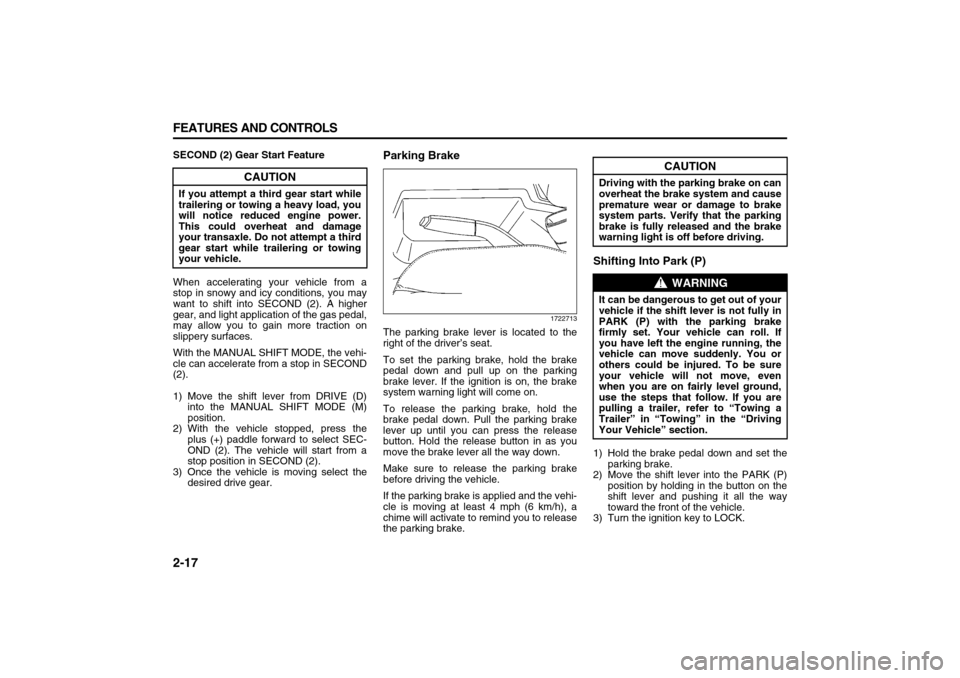
2-17 FEATURES AND CONTROLS
78J00-03E
SECOND (2) Gear Start Feature
When accelerating your vehicle from a
stop in snowy and icy conditions, you may
want to shift into SECOND (2). A higher
gear, and light application of the gas pedal,
may allow you to gain more traction on
slippery surfaces.
With the MANUAL SHIFT MODE, the vehi-
cle can accelerate from a stop in SECOND
(2).
1) Move the shift lever from DRIVE (D)
into the MANUAL SHIFT MODE (M)
position.
2) With the vehicle stopped, press the
plus (+) paddle forward to select SEC-
OND (2). The vehicle will start from a
stop position in SECOND (2).
3) Once the vehicle is moving select the
desired drive gear.
Parking Brake
1722713
The parking brake lever is located to the
right of the driver’s seat.
To set the parking brake, hold the brake
pedal down and pull up on the parking
brake lever. If the ignition is on, the brake
system warning light will come on.
To release the parking brake, hold the
brake pedal down. Pull the parking brake
lever up until you can press the release
button. Hold the release button in as you
move the brake lever all the way down.
Make sure to release the parking brake
before driving the vehicle.
If the parking brake is applied and the vehi-
cle is moving at least 4 mph (6 km/h), a
chime will activate to remind you to release
the parking brake.
Shifting Into Park (P)1) Hold the brake pedal down and set the
parking brake.
2) Move the shift lever into the PARK (P)
position by holding in the button on the
shift lever and pushing it all the way
toward the front of the vehicle.
3) Turn the ignition key to LOCK.
CAUTION
If you attempt a third gear start while
trailering or towing a heavy load, you
will notice reduced engine power.
This could overheat and damage
your transaxle. Do not attempt a third
gear start while trailering or towing
your vehicle.
CAUTION
Driving with the parking brake on can
overheat the brake system and cause
premature wear or damage to brake
system parts. Verify that the parking
brake is fully released and the brake
warning light is off before driving.
WARNING
It can be dangerous to get out of your
vehicle if the shift lever is not fully in
PARK (P) with the parking brake
firmly set. Your vehicle can roll. If
you have left the engine running, the
vehicle can move suddenly. You or
others could be injured. To be sure
your vehicle will not move, even
when you are on fairly level ground,
use the steps that follow. If you are
pulling a trailer, refer to “Towing a
Trailer” in “Towing” in the “Driving
Your Vehicle” section.
Page 74 of 274

2-18 FEATURES AND CONTROLS
78J00-03E
4) Remove the key and take it with you. If
you can leave your vehicle with the igni-
tion key in your hand, your vehicle is in
PARK (P).
Leaving Your Vehicle With the Engine
Running
If you have to leave your vehicle with the
engine running, be sure your vehicle is in
PARK (P) and your parking brake is firmly
set before you leave it. After you have
moved the shift lever into PARK (P), hold
the regular brake pedal down. Then, see if
you can move the shift lever away from
PARK (P) without first pushing the button.
If you can, it means that the shift lever was
not fully locked into PARK (P).
Torque Lock
If you are parking on a hill and you do not
shift your transaxle into PARK (P) properly,
the weight of the vehicle may put too muchforce on the parking pawl in the transaxle.
You may find it difficult to pull the shift
lever out of PARK (P). This is called
“torque lock.” To prevent torque lock, set
the parking brake and then shift into PARK
(P) properly before you leave the driver’s
seat. To find out how, refer to “Shifting Into
Park (P)” in this section.
When you are ready to drive, move the
shift lever out of PARK (P) before you
release the parking brake.
If torque lock does occur, you may need to
have another vehicle push yours a little
uphill to take some of the pressure from
the parking pawl in the transaxle, so you
can pull the shift lever out of PARK (P).
Shifting Out of Park (P)Your vehicle has an automatic transaxle
shift lock control system. You have to fully
apply your regular brakes before you can
shift from PARK (P) when the ignition is in
RUN.
If you cannot shift out of PARK (P), ease
pressure on the shift lever – push the shift
lever all the way into PARK (P), as you
maintain brake application. Then, press
the button on the shift lever and move the
shift lever into the gear you wish.
If you ever hold the brake pedal down but
still cannot shift out of PARK (P), try this:
1) Turn the key to LOCK.2) Apply and hold the brake until the end
of Step 4.
3) Shift to NEUTRAL (N).
4) Start the vehicle and then shift to the
desired drive gear.
5) Have your vehicle fixed as soon as you
can.
Parking Over Things That Burn
806406
WARNING
It can be dangerous to leave your
vehicle with the engine running. Your
vehicle could move suddenly if the
shift lever is not fully in PARK (P)
with the parking brake firmly set.
And, if you leave the vehicle with the
engine running, it could overheat and
even catch fire. You or others could
be injured. Do not leave your vehicle
with the engine running.
WARNING
Things that can burn could touch hot
exhaust parts under your vehicle and
ignite. Do not park over papers,
leaves, dry grass, or other things that
can burn.
Page 76 of 274

2-20 FEATURES AND CONTROLS
78J00-03E
MirrorsManual Rearview MirrorTo adjust the angle of the mirror, move the
mirror to a position that allows you see to
out of the back window. To adjust the
height of the mirror, adjust the arm that
connects the mirror to the windshield.
To reduce glare from lights behind you,
move the lever toward you to the night
position.Automatic Dimming Rearview
MirrorIf the vehicle has this feature, the auto-
matic dimming mirror automatically dims to
the proper level to minimize glare at night
from lights behind your vehicle.
On/Off:
This is the on/off button. A light near the
on/off button will come on to indicate the
automatic dimming is on.
If the automatic dimming function is off,
press and hold the on/off button for four
seconds to manually turn the system back
on.
Cleaning the Mirror
When cleaning the mirror, use a paper
towel or similar material dampened with
glass cleaner. Do not spray glass cleaner
directly on the mirror as that may cause
the liquid cleaner to enter the mirror hous-
ing.
Automatic Dimming Rearview
Mirror with CompassYour vehicle may have an automatic-dim-
ming rearview mirror with a compass.
Mirror Operation
When turned on, this mirror automatically
dims to the proper level to minimize glare
from any headlamps behind you after dark.
On/Off:
This is the on/off button for the automatic
dimming feature and compass. Press the
far left button, located below the mirror
face, for up to four seconds to turn the fea-
ture on and off. A light on the mirror will be
lit while the feature is turned on.
Compass Operation
Press the on/off button once to turn the
compass on or off.
There is a compass display in the window
in the upper right corner of the mirror face.
The compass displays a maximum of two
characters. For example, “NE” is displayed
for north-east.
Compass Calibration
Press and hold the on/off button down for
nine seconds to activate the compass cali-
bration mode. CAL will be displayed in the
compass window on the mirror.
The compass can be calibrated by driving
the vehicle in circles at 5 mph (8 km/h) or
less until the display reads a direction.Compass Variance
Compass variance is the difference
between earth’s magnetic north and true
geographic north. The mirror is set to zone
eight upon leaving the factory. It will be
necessary to adjust the compass to com-
pensate for compass variance if you live
outside zone eight. Under certain circum-
stances, such as during a long distance
cross-country trip, it will be necessary to
adjust for compass variance. If not
adjusted to account for compass variance,
your compass could give false readings.
To adjust for compass variance, do the fol-
lowing:
1) Find your current location and variance
zone number on the map.
806305
2) Press and hold the on/off button for six
seconds. Release the button when