2007 SUZUKI XL7 child lock
[x] Cancel search: child lockPage 57 of 274

2-1 FEATURES AND CONTROLS
78J00-03E
Keys
805686
One key is used for the ignition and all of
the locks.Key code information can be obtained by
your dealer. These code numbers can be
used to make new keys. Additional keys
that are needed can be made at any retail
service facility provided you have the key
code information. Store this information in
a safe place, but not in your vehicle.
Have extra keys made. Your service parts
department can make extra keys for you.
NOTE:
If you ever lock your keys in your vehicle,
you may have to damage the vehicle to get
in. Be sure you have spare keys.
Remote Keyless Entry (RKE)
SystemThe remote keyless entry system operates
on a radio frequency subject to Federal
Communications Commission (FCC)
Rules and with Industry Canada.
This device complies with Part 15 of the
FCC Rules. Operation is subject to the fol-
lowing two conditions:
This device may not cause harmful inter-
ference.
This device must accept any interfer-
ence received, including interference
that may cause undesired operation of
the device.
This device complies with RSS-210 of
Industry Canada. Operation is subject to
the following two conditions: This device may not cause interference.
This device must accept any interfer-
ence received, including interference
that may cause undesired operation of
the device.
Changes or modifications to this system by
other than an authorized service facility
could void authorization to use this equip-
ment.
At times you may notice a decrease in
range. This is normal for any remote key-
less entry system. If the transmitter does
not work or if you have to stand closer to
your vehicle for the transmitter to work, try
this:
Check the distance. You may be too far
from your vehicle. You may need to
stand closer during rainy or snowy
weather.
Check the location. Other vehicles or
objects may be blocking the signal. Take
a few steps to the left or right, hold the
transmitter higher, and try again.
Check to determine if battery replace-
ment or resynchronization is necessary.
Refer to “Battery Replacement” and
“Resynchronization” under “Remote
Keyless Entry (RKE) System Operation”
in this section.
If you are still having trouble, see your
dealer or a qualified technician for ser-
vice.
WARNING
Leaving children in a vehicle with the
ignition key is dangerous for many
reasons, children or others could be
badly injured or even killed. They
could operate the power windows or
other controls or even make the vehi-
cle move. The windows will function
with the keys in the ignition and they
could be seriously injured or killed if
caught in the path of a closing win-
dow. Do not leave the keys in a vehi-
cle with children.
Page 61 of 274

2-5 FEATURES AND CONTROLS
78J00-03E
The remote vehicle start feature will not
operate if:
The vehicle’s key is in the ignition.
The vehicle’s hood, liftgate or doors are
not closed.
The hazard warning flashers are on.
There is an emission control system
malfunction.
The engine coolant temperature is too
high.
The oil pressure is low.
Two remote vehicle starts have already
been used. The maximum number of
remote starts or remote start attempts
between ignition cycles with the key is
two.
Vehicles that have the remote vehicle start
feature are shipped from the factory with
the remote vehicle start system enabled.
The system may be enabled or disabled
through the DIC. Refer to “REMOTE
START” under “DIC Vehicle Personaliza-
tion” in “Driver Information Center (DIC)” in
the “Instrument Panel” section for addi-
tional information.
Doors and LocksDoor LocksThere are a couple of ways to manually
lock or unlock your vehicle.
From the outside, use the key in the
driver’s door.
From the inside, use the lock control on the
door.
Power Door LocksThe power door lock switches are located
on the driver’s and front passenger’s
doors.
(Unlock):
To unlock the doors, press the unlock sym-
bol.
(Lock):
Remove the ignition key and press the lock
symbol to lock all of the doors.
WARNING
Unlocked doors can be dangerous.
Passengers, especially children,
can easily open the doors and fall
out of a moving vehicle. When a
door is locked, the handle will not
open it. You increase the chance of
being thrown out of the vehicle in a
crash if the doors are not locked.
So, wear safety belts properly and
lock the doors whenever you drive.
Young children who get into
unlocked vehicles may be unable
to get out. A child can be overcome
by extreme heat and can suffer per-
manent injuries or even death from
heat stroke. Always lock your vehi-
cle whenever you leave it.
Outsiders can easily enter through
an unlocked door when you slow
down or stop your vehicle. Locking
your doors can help prevent this
from happening.
Page 64 of 274

2-8 FEATURES AND CONTROLS
78J00-03E
Windows
811448
Power Windows
1235612
The window switches are located on each
side of the shift lever on the center con-
sole.
To lower a window, press the switch down.
To raise a window, pull the switch up.
The power windows operate when the igni-
tion is in RUN or ACC.
A window switch is also located on each
rear door. Press the bottom of the switch to
lower the window. Press the top of the
switch to raise the window.
Express-Down Window
The driver’s window switch has an
express-down feature that is labeled
AUTO. This allows the driver’s window to
open fully without having to continuously
press the switch. Press the switch to the
second position and the driver’s window
WARNING
Leaving children, helpless adults, or
pets in a vehicle with the windows
closed is dangerous. They can be
overcome by the extreme heat and
suffer permanent injuries or even
death from heat stroke. Never leave a
child, a helpless adult, or a pet alone
in a vehicle, especially with the win-
dows closed in warm or hot weather.
WARNING
Leaving children, helpless adults, or
pets in a vehicle with the windows
closed is dangerous. They can be
overcome from extreme heat in warm
or hot weather and suffer permanent
injuries or even death from heat
stroke.
Leaving children in a vehicle with the
ignition key is dangerous for many
reasons, children or others could be
badly injured or even killed. They
could operate the power windows or
other controls or even make the vehi-
cle move. The windows will function
with the keys in the ignition and they
could be seriously injured or killed if
caught in the path of a closing win-
dow. Do not leave keys in a vehicle
with children.
When there are children in the rear
seat use the window lockout button
to prevent unintentional operation of
the windows.
Page 126 of 274

3-44 INSTRUMENT PANEL
78J00-03E
nected, press the radio CD/AUX button to
begin playing audio from the device over
the vehicle speakers.
(Power/Volume):
Turn this knob clockwise or counterclock-
wise to increase or decrease the volume of
the portable player. You may need to do
additional volume adjustments from the
portable device if the volume does not go
loud or soft enough.
BAND:
Press this button to listen to the radio when
a portable audio device is playing. The por-
table audio device continues playing, so
you may want to stop it or turn it off.
CD/AUX (CD/Auxiliary):
Press this button to play a CD when a por-
table audio device is playing.
Press this button again and the system
begins playing audio from the connected
portable audio player. If a portable audio
player is not connected, “No Aux” displays.
Radio with CD (MP3)
1546891
Radio Data System (RDS)
The audio system has a Radio Data Sys-
tem (RDS). The RDS feature is available
for use only on FM stations that broadcast
RDS information. This system relies upon
receiving specific information from these
stations and only works when the informa-
tion is available. While the radio is tuned to
an FM-RDS station, the station name or
call letters appear on the display. In rare
cases, a radio station may broadcast incor-
rect information that causes the radio fea-
tures to work improperly. If this happens,
contact the radio station.XM
TM Satellite Radio Service
XMTM is a satellite radio service that is
based in the 48 contiguous United States
and Canada. XM
TM offers a large variety of
coast-to-coast channels including music,
news, sports, talk, traffic/weather (U.S.
subscribers), and children’s programming.
XM
TM provides digital quality audio and
text information that includes song title and
artist name. A service fee is required in
order to receive the XM
TM service. For
more information, contact XM
TM; In the
U.S. at www.xmradio.com or call 1-800-
852-XMXM (9696) or in Canada at
www.xmradio.ca or call 1-877-GET-XMSR
(438-9677).
Playing the Radio
(Power/Volume):
Press this knob to turn the system on and
off.
Turn this knob clockwise or counterclock-
wise to increase or decrease the volume.
Speed Compensated Volume (SCV):
The radio is also equipped with Speed
Compensated Volume (SCV). When SCV
is on, the radio volume automatically
adjusts to compensate for road and wind
noise as you speed up or slow down while
driving. That way, the volume level should
sound about the same as you drive. To
activate SCV:
1) Set the radio volume to the desired
level.
Page 131 of 274

3-49 INSTRUMENT PANEL
78J00-03E
To use a portable audio player, connect a
3.5 mm (1/8 inch) cable to the radio’s front
auxiliary input jack. When a device is con-
nected, press the radio CD/AUX button to
begin playing audio from the device over
the vehicle speakers.
(Power/Volume):
Turn this knob clockwise or counterclock-
wise to increase or decrease the volume of
the portable player. You may need to do
additional volume adjustments from the
portable device if the volume does not go
loud or soft enough.
BAND:
Press this button to listen to the radio when
a portable audio device is playing. The por-
table audio device continues playing, so
you may want to stop it or power it off.
CD/AUX (CD/Auxiliary):
Press this button to play a CD when a por-
table audio device is playing. Press this
button again and the system begins play-
ing audio from the connected portable
audio player. If a portable audio player is
not connected, “No Input Device Found”
displays.
Radio with CD and DVD (MP3)
1631251
If your vehicle has a Rear Seat Entertain-
ment (RSE) system, it has a CD/DVD
radio. Refer to “Rear Seat Entertainment
System” in this section for more informa-
tion on the vehicle’s RSE system.
The DVD player is the top slot on the radio
faceplate. The player is capable of reading
the DTS programmed DVD Audio or DVD
Video media, (DTS and DTS 2.0 are trade-
marks of Digital Theater Systems Inc.).
Dolby
® is manufactured under license from
Dolby® Laboratories. Dolby
® and the dou-
ble-D symbol are trademarks of Dolby
®
Laboratories.Radio Data System (RDS)
The audio system has a Radio Data Sys-
tem (RDS). The RDS feature is available
for use only on FM stations that broadcast
RDS information. This system relies upon
receiving specific information from these
stations and only works when the informa-
tion is available. While the radio is tuned to
an FM-RDS station, the station name or
call letters display. In rare cases, a radio
station could broadcast incorrect informa-
tion that causes the radio features to work
improperly. If this happens, contact the
radio station.
XM
TM Satellite Radio Service
XMTM is a satellite radio service that is
based in the 48 contiguous United States
and Canada. XM
TM offers a large variety of
coast-to-coast channels including music,
news, sports, talk, traffic/weather (U.S.
subscribers), and children’s programming.
XM
TM provides digital quality audio and
text information that includes song title and
artist name. A service fee is required in
order to receive the XM
TM service. For
more information, contact XM
TM; In the
U.S. at www.xmradio.com or call 1-800-
852-XMXM (9696) or in Canada at
www.xmradio.ca or call 1-877-GET-XMSR
(438-9677).
Page 165 of 274
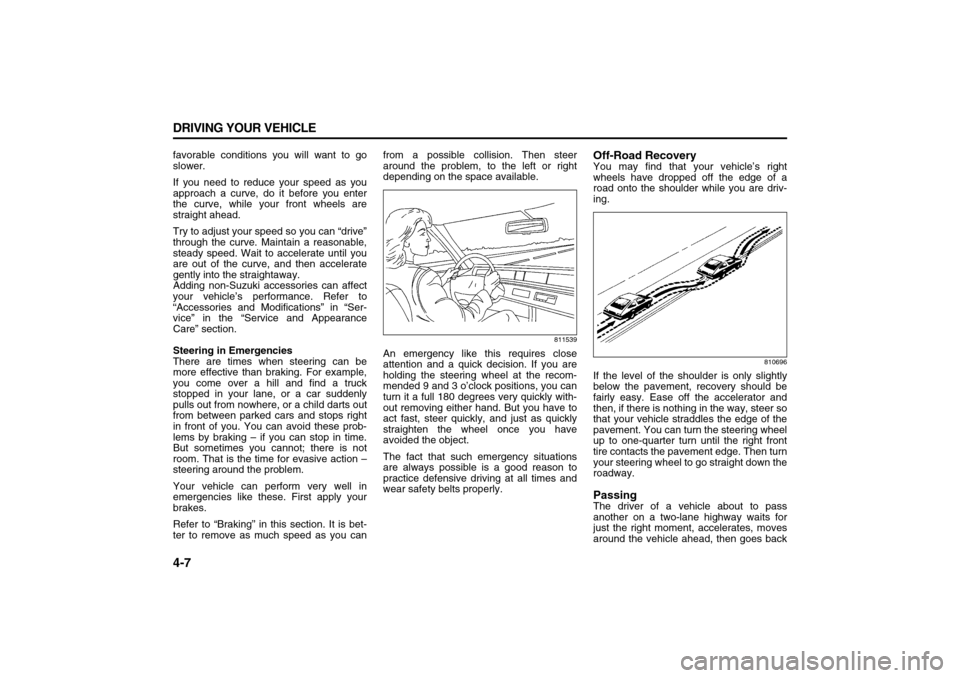
4-7 DRIVING YOUR VEHICLE
78J00-03E
favorable conditions you will want to go
slower.
If you need to reduce your speed as you
approach a curve, do it before you enter
the curve, while your front wheels are
straight ahead.
Try to adjust your speed so you can “drive”
through the curve. Maintain a reasonable,
steady speed. Wait to accelerate until you
are out of the curve, and then accelerate
gently into the straightaway.
Adding non-Suzuki accessories can affect
your vehicle’s performance. Refer to
“Accessories and Modifications” in “Ser-
vice” in the “Service and Appearance
Care” section.
Steering in Emergencies
There are times when steering can be
more effective than braking. For example,
you come over a hill and find a truck
stopped in your lane, or a car suddenly
pulls out from nowhere, or a child darts out
from between parked cars and stops right
in front of you. You can avoid these prob-
lems by braking – if you can stop in time.
But sometimes you cannot; there is not
room. That is the time for evasive action –
steering around the problem.
Your vehicle can perform very well in
emergencies like these. First apply your
brakes.
Refer to “Braking” in this section. It is bet-
ter to remove as much speed as you canfrom a possible collision. Then steer
around the problem, to the left or right
depending on the space available.
811539
An emergency like this requires close
attention and a quick decision. If you are
holding the steering wheel at the recom-
mended 9 and 3 o’clock positions, you can
turn it a full 180 degrees very quickly with-
out removing either hand. But you have to
act fast, steer quickly, and just as quickly
straighten the wheel once you have
avoided the object.
The fact that such emergency situations
are always possible is a good reason to
practice defensive driving at all times and
wear safety belts properly.
Off-Road RecoveryYou may find that your vehicle’s right
wheels have dropped off the edge of a
road onto the shoulder while you are driv-
ing.
810696
If the level of the shoulder is only slightly
below the pavement, recovery should be
fairly easy. Ease off the accelerator and
then, if there is nothing in the way, steer so
that your vehicle straddles the edge of the
pavement. You can turn the steering wheel
up to one-quarter turn until the right front
tire contacts the pavement edge. Then turn
your steering wheel to go straight down the
roadway.PassingThe driver of a vehicle about to pass
another on a two-lane highway waits for
just the right moment, accelerates, moves
around the vehicle ahead, then goes back
Page 187 of 274

5-3 SERVICE AND APPEARANCE CARE
78J00-03E
Some gasolines that are not reformulated
for low emissions may contain an octane-
enhancing additive called methylcyclopen-
tadienyl manganese tricarbonyl (MMT);
ask the attendant where you buy gasoline
whether the fuel contains MMT. We rec-
ommend against the use of such gaso-
lines. Fuels containing MMT can reduce
the life of spark plugs and the performance
of the emission control system may be
affected. The malfunction indicator lamp
may turn on. If this occurs, return to your
dealer for service.
Fuels in Foreign CountriesIf you plan on driving in another country
outside the United States or Canada, the
proper fuel might be hard to find. Never
use leaded gasoline or any other fuel not
recommended in the previous text on fuel.
Costly repairs caused by use of improper
fuel would not be covered by your war-
ranty.
To check the fuel availability, ask an auto
club, or contact a major oil company that
does business in the country where you
will be driving.Filling the Tank
1733916
The tethered fuel cap is located behind a
hinged fuel door on the passenger’s side
of the vehicle.
To remove the fuel cap, turn it slowly coun-
terclockwise. The fuel cap has a spring in
it; if the cap is released too soon, it will
spring back to the right.
CAUTION
Your vehicle was not designed for
fuel that contains methanol. Do not
use fuel containing methanol. It can
corrode metal parts in the fuel sys-
tem and also damage plastic and rub-
ber parts. That damage would not be
covered under your warranty.
WARNING
Fuel vapor burns violently and a fuel
fire can cause bad injuries. To help
avoid injuries to you and others, read
and follow all the instructions on the
pump island. Turn off your engine
when you are refueling. Do not
smoke if you are near fuel or refuel-
ing your vehicle. Do not use cellular
phones. Keep sparks, flames, and
smoking materials away from fuel. Do
not leave the fuel pump unattended
when refueling your vehicle. This is
against the law in some places. Do
not re-enter vehicle while pumping
fuel. Keep children away from the
fuel pump; never let children pump
fuel.
WARNING
If you spill fuel and then something
ignites it, you could be badly burned.
Fuel can spray out on you if you open
the fuel cap too quickly. This spray
can happen if your tank is nearly full,
and is more likely in hot weather.
Open the fuel cap slowly and wait for
any hiss noise to stop. Then unscrew
the cap all the way.
Page 268 of 274

8-1 INDEX
88
78J00-03E
INDEXAAccessories and Modifications
..........................................5-1
Accessory Power Outlet(s)
.................................................3-10
Adding Equipment to the Outside of Your Vehicle
..........5-1
Adding Equipment to Your Airbag-Equipped Vehicle .....1-42
Additional Required Services
.............................................6-11
Additional Required Services except CANADA
................6-6
Additives
..............................................................................5-2
Add-On Electrical Equipment
.............................................5-53
Airbag Readiness Light
......................................................3-16
Airbag System
.....................................................................1-33
All-Wheel Drive ....................................................................5-22
All-Wheel Drive (AWD) System
..........................................4-6
All-Wheel Drive Disabled Light ..........................................3-25
Aluminum Wheels
...............................................................5-50
Anti-Lock Brake System (ABS)
..........................................4-4
Anti-Lock Brake System Warning Light
............................3-20
Appearance Care
.................................................................5-48
Assist Handles
.....................................................................2-22
At Each Fuel Fill ...................................................................6-14
At Least Once a Month
........................................................6-14
At Least Once a Year
...........................................................6-14
Audio Steering Wheel Controls
..........................................3-73
Audio System(s)
..................................................................3-39
Automatic Climate Control System
...................................3-10
Automatic Dimming Rearview Mirror ................................2-20
Automatic Dimming Rearview Mirror with Compass
.......2-20
Automatic Transaxle Fluid
..................................................5-10Automatic Transaxle Operation
......................................... 2-14
BBattery
.................................................................................. 5-18
Battery Run-Down Protection
............................................ 3-9
Battery Warning Light
........................................................ 3-19
Before Driving
..................................................................... 2-11
Before Leaving on a Long Trip
.......................................... 4-12
Brake System Warning Light
............................................. 3-19
Brakes
.................................................................................. 5-17
Braking ................................................................................. 4-3
Bulb Replacement
............................................................... 5-23
Buying New Tires ................................................................ 5-34
CCalifornia Fuel
..................................................................... 5-2
California Proposition 65 Warning
.................................... 5-1
Capacities and Specifications
........................................... 5-57
Care of Safety Belts
............................................................ 5-49
Care of the CD and DVD Player
......................................... 3-74
Care of Your CDs and DVDs
.............................................. 3-74
Cargo Lamp
......................................................................... 3-9
Carrier Assembly-Differential (Rear Drive Module)
......... 5-22
Center Console Storage Area
............................................ 2-22
Change Engine Oil Light
.................................................... 3-24
Changing a Flat Tire
........................................................... 5-38
Checking the Restraint Systems
....................................... 1-42
Checking Things Under the Hood ..................................... 5-5
Chemical Paint Spotting
..................................................... 5-51
Child Restraint Systems ..................................................... 1-21