2007 SUZUKI FORENZA stop start
[x] Cancel search: stop startPage 116 of 225
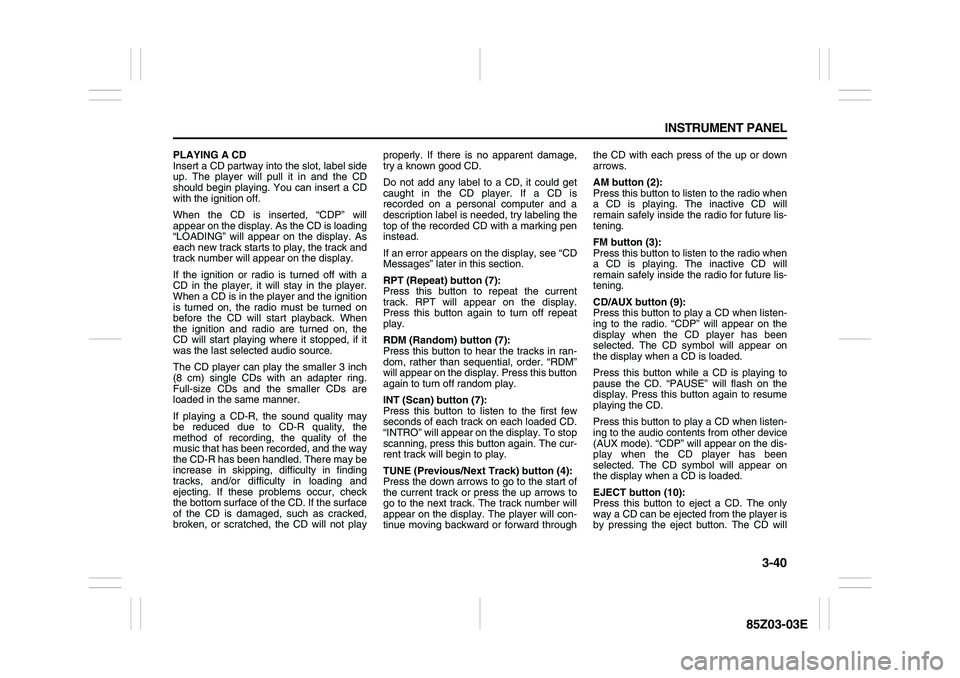
3-40 INSTRUMENT PANEL
85Z03-03E
PLAYING A CD
Insert a CD partway into the slot, label side
up. The player will pull it in and the CD
should begin playing. You can insert a CD
with the ignition off.
When the CD is inserted, “CDP” will
appear on the display. As the CD is loading
“LOADING” will appear on the display. As
each new track starts to play, the track and
track number will appear on the display.
If the ignition or radio is turned off with a
CD in the player, it will stay in the player.
When a CD is in the player and the ignition
is turned on, the radio must be turned on
before the CD will start playback. When
the ignition and radio are turned on, the
CD will start playing where it stopped, if it
was the last selected audio source.
The CD player can play the smaller 3 inch
(8 cm) single CDs with an adapter ring.
Full-size CDs and the smaller CDs are
loaded in the same manner.
If playing a CD-R, the sound quality may
be reduced due to CD-R quality, the
method of recording, the quality of the
music that has been recorded, and the way
the CD-R has been handled. There may be
increase in skipping, difficulty in finding
tracks, and/or difficulty in loading and
ejecting. If these problems occur, check
the bottom surface of the CD. If the surface
of the CD is damaged, such as cracked,
broken, or scratched, the CD will not playproperly. If there is no apparent damage,
try a known good CD.
Do not add any label to a CD, it could get
caught in the CD player. If a CD is
recorded on a personal computer and a
description label is needed, try labeling the
top of the recorded CD with a marking pen
instead.
If an error appears on the display, see “CD
Messages” later in this section.
RPT (Repeat) button (7):
Press this button to repeat the current
track. RPT will appear on the display.
Press this button again to turn off repeat
play.
RDM (Random) button (7):
Press this button to hear the tracks in ran-
dom, rather than sequential, order. “RDM”
will appear on the display. Press this button
again to turn off random play.
INT (Scan) button (7):
Press this button to listen to the first few
seconds of each track on each loaded CD.
“INTRO” will appear on the display. To stop
scanning, press this button again. The cur-
rent track will begin to play.
TUNE (Previous/Next Track) button (4):
Press the down arrows to go to the start of
the current track or press the up arrows to
go to the next track. The track number will
appear on the display. The player will con-
tinue moving backward or forward throughthe CD with each press of the up or down
arrows.
AM button (2):
Press this button to listen to the radio when
a CD is playing. The inactive CD will
remain safely inside the radio for future lis-
tening.
FM button (3):
Press this button to listen to the radio when
a CD is playing. The inactive CD will
remain safely inside the radio for future lis-
tening.
CD/AUX button (9):
Press this button to play a CD when listen-
ing to the radio. “CDP” will appear on the
display when the CD player has been
selected. The CD symbol will appear on
the display when a CD is loaded.
Press this button while a CD is playing to
pause the CD. “PAUSE” will flash on the
display. Press this button again to resume
playing the CD.
Press this button to play a CD when listen-
ing to the audio contents from other device
(AUX mode). “CDP” will appear on the dis-
play when the CD player has been
selected. The CD symbol will appear on
the display when a CD is loaded.
EJECT button (10):
Press this button to eject a CD. The only
way a CD can be ejected from the player is
by pressing the eject button. The CD will
Page 118 of 225
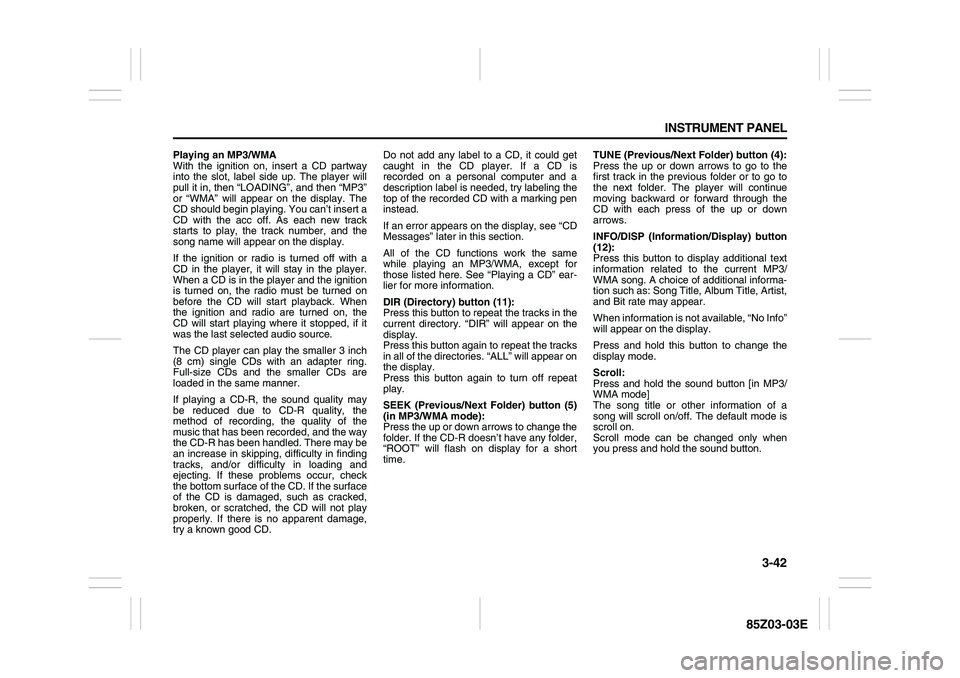
3-42 INSTRUMENT PANEL
85Z03-03E
Playing an MP3/WMA
With the ignition on, insert a CD partway
into the slot, label side up. The player will
pull it in, then “LOADING”, and then “MP3”
or “WMA” will appear on the display. The
CD should begin playing. You can’t insert a
CD with the acc off. As each new track
starts to play, the track number, and the
song name will appear on the display.
If the ignition or radio is turned off with a
CD in the player, it will stay in the player.
When a CD is in the player and the ignition
is turned on, the radio must be turned on
before the CD will start playback. When
the ignition and radio are turned on, the
CD will start playing where it stopped, if it
was the last selected audio source.
The CD player can play the smaller 3 inch
(8 cm) single CDs with an adapter ring.
Full-size CDs and the smaller CDs are
loaded in the same manner.
If playing a CD-R, the sound quality may
be reduced due to CD-R quality, the
method of recording, the quality of the
music that has been recorded, and the way
the CD-R has been handled. There may be
an increase in skipping, difficulty in finding
tracks, and/or difficulty in loading and
ejecting. If these problems occur, check
the bottom surface of the CD. If the surface
of the CD is damaged, such as cracked,
broken, or scratched, the CD will not play
properly. If there is no apparent damage,
try a known good CD.Do not add any label to a CD, it could get
caught in the CD player. If a CD is
recorded on a personal computer and a
description label is needed, try labeling the
top of the recorded CD with a marking pen
instead.
If an error appears on the display, see “CD
Messages” later in this section.
All of the CD functions work the same
while playing an MP3/WMA, except for
those listed here. See “Playing a CD” ear-
lier for more information.
DIR (Directory) button (11):
Press this button to repeat the tracks in the
current directory. “DIR” will appear on the
display.
Press this button again to repeat the tracks
in all of the directories. “ALL” will appear on
the display.
Press this button again to turn off repeat
play.
SEEK (Previous/Next Folder) button (5)
(in MP3/WMA mode):
Press the up or down arrows to change the
folder. If the CD-R doesn’t have any folder,
“ROOT” will flash on display for a short
time.TUNE (Previous/Next Folder) button (4):
Press the up or down arrows to go to the
first track in the previous folder or to go to
the next folder. The player will continue
moving backward or forward through the
CD with each press of the up or down
arrows.
INFO/DISP (Information/Display) button
(12):
Press this button to display additional text
information related to the current MP3/
WMA song. A choice of additional informa-
tion such as: Song Title, Album Title, Artist,
and Bit rate may appear.
When information is not available, “No Info”
will appear on the display.
Press and hold this button to change the
display mode.
Scroll:
Press and hold the sound button [in MP3/
WMA mode]
The song title or other information of a
song will scroll on/off. The default mode is
scroll on.
Scroll mode can be changed only when
you press and hold the sound button.
Page 127 of 225
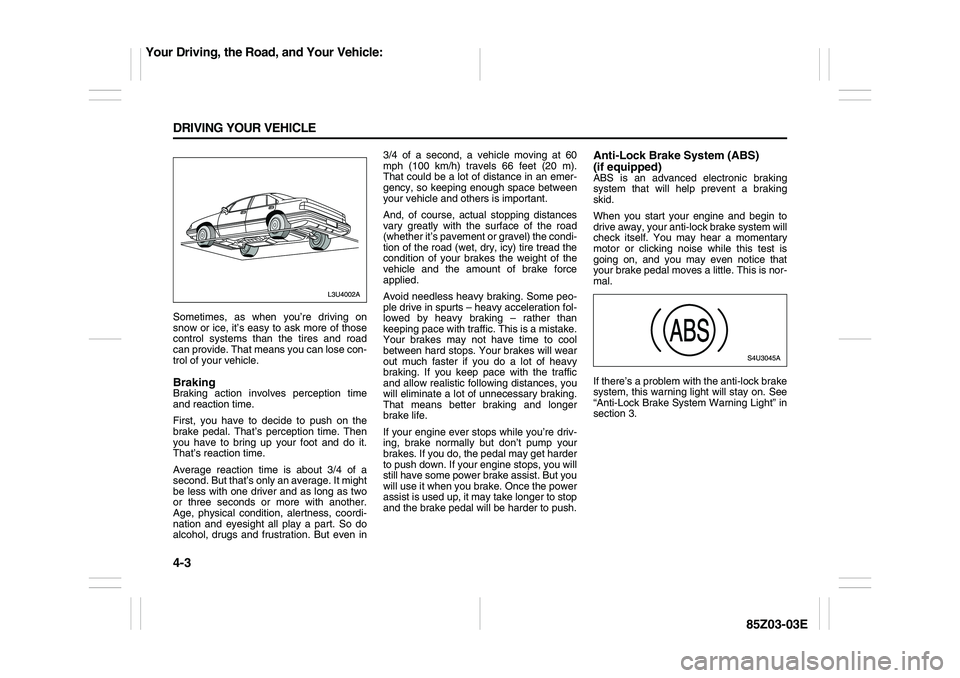
4-3 DRIVING YOUR VEHICLE
85Z03-03E
Sometimes, as when you’re driving on
snow or ice, it’s easy to ask more of those
control systems than the tires and road
can provide. That means you can lose con-
trol of your vehicle.BrakingBraking action involves perception time
and reaction time.
First, you have to decide to push on the
brake pedal. That’s perception time. Then
you have to bring up your foot and do it.
That’s reaction time.
Average reaction time is about 3/4 of a
second. But that’s only an average. It might
be less with one driver and as long as two
or three seconds or more with another.
Age, physical condition, alertness, coordi-
nation and eyesight all play a part. So do
alcohol, drugs and frustration. But even in3/4 of a second, a vehicle moving at 60
mph (100 km/h) travels 66 feet (20 m).
That could be a lot of distance in an emer-
gency, so keeping enough space between
your vehicle and others is important.
And, of course, actual stopping distances
vary greatly with the surface of the road
(whether it’s pavement or gravel) the condi-
tion of the road (wet, dry, icy) tire tread the
condition of your brakes the weight of the
vehicle and the amount of brake force
applied.
Avoid needless heavy braking. Some peo-
ple drive in spurts – heavy acceleration fol-
lowed by heavy braking – rather than
keeping pace with traffic. This is a mistake.
Your brakes may not have time to cool
between hard stops. Your brakes will wear
out much faster if you do a lot of heavy
braking. If you keep pace with the traffic
and allow realistic following distances, you
will eliminate a lot of unnecessary braking.
That means better braking and longer
brake life.
If your engine ever stops while you’re driv-
ing, brake normally but don’t pump your
brakes. If you do, the pedal may get harder
to push down. If your engine stops, you will
still have some power brake assist. But you
will use it when you brake. Once the power
assist is used up, it may take longer to stop
and the brake pedal will be harder to push.
Anti-Lock Brake System (ABS)
(if equipped)ABS is an advanced electronic braking
system that will help prevent a braking
skid.
When you start your engine and begin to
drive away, your anti-lock brake system will
check itself. You may hear a momentary
motor or clicking noise while this test is
going on, and you may even notice that
your brake pedal moves a little. This is nor-
mal.
If there’s a problem with the anti-lock brake
system, this warning light will stay on. See
“Anti-Lock Brake System Warning Light” in
section 3.
Your Driving, the Road, and Your Vehicle:
Page 131 of 225

4-7 DRIVING YOUR VEHICLE
85Z03-03E
gerous move, since the passing vehicle
occupies the same lane as oncoming traf-
fic for several seconds. A miscalculation,
an error in judgment, or a brief surrender to
frustration or anger can suddenly put the
passing driver face to face with the worst of
all traffic accidents – the head-on collision.
So here are some tips for passing:
“Drive ahead.” Look down the road, to
the sides and to crossroads for situa-
tions that might affect your passing pat-
terns. If you have any doubt whatsoever
about making a successful pass, wait for
a better time.
Watch for traffic signs, pavement mark-
ings and lines. If you can see a sign up
ahead that might indicate a turn or an
intersection, delay your pass. A broken
center line usually indicates it’s all right
to pass (providing the road ahead is
clear). Never cross a solid line on your
side of the lane or a double solid line,
even if the road seems empty of
approaching traffic.
Do not get too close to the vehicle you
want to pass while you’re awaiting an
opportunity. For one thing, following too
closely reduces your area of vision,
especially if you’re following a larger
vehicle. Also, you won’t have adequate
space if the vehicle ahead suddenly
slows or stops. Keep back a reasonable
distance.
When it looks like a chance to pass is
coming up, start to accelerate but stay inthe right lane and don’t get too close.
Time your move so you will be increas-
ing speed as the time comes to move
into the other lane. If the way is clear to
pass, you will have a “running start” that
more than makes up for the distance you
would lose by dropping back. And if
something happens to cause you to can-
cel your pass, you need only slow down
and drop back again and wait for another
opportunity.
If other vehicles are lined up to pass a
slow vehicle, wait your turn. But take
care that someone isn’t trying to pass
you as you pull out to pass the slow vehi-
cle. Remember to glance over your
shoulder and check the blind spot.
Check your mirrors, glance over your
shoulder, and start your left lane change
signal before moving out of the right lane
to pass. When you are far enough ahead
of the passed vehicle to see its front in
your inside mirror, activate your right
lane change signal and move back into
the right lane. (Remember that your right
outside mirror is convex. The vehicle you
just passed may seem to be farther away
from you than it really is.)
Try not to pass more than one vehicle at
a time on two-lane roads. Reconsider
before passing the next vehicle.
Don’t overtake a slowly moving vehicle
too rapidly. Even though the brake lamps
are not flashing, it may be slowing down
or starting to turn. If you’re being passed, make it easy for
the following driver to get ahead of you.
Perhaps you can ease a little to the right.
Loss of ControlLet’s review what driving experts say about
what happens when the three control sys-
tems (brakes, steering and acceleration)
don’t have enough friction where the tires
meet the road to do what the driver has
asked.
In any emergency, don’t give up. Keep try-
ing to steer and constantly seek an escape
route or area of less danger.
Skidding
In a skid, a driver can lose control of the
vehicle. Defensive drivers avoid most skids
by taking reasonable care suited to exist-
ing conditions, and by not “overdriving”
those conditions. But skids are always pos-
sible.
The three types of skids correspond to
your vehicle’s three control systems. In the
braking skid, your wheels aren’t rolling. In
the steering or cornering skid, too much
speed or steering in a curve causes tires to
slip and lose cornering force. And in the
acceleration skid, too much throttle causes
the driving wheels to spin.
A cornering skid is best handled by easing
your foot off the accelerator pedal.
If your vehicle starts to slide, ease your
foot off the accelerator pedal and quickly
Your Driving, the Road, and Your Vehicle:
Page 132 of 225

4-8 DRIVING YOUR VEHICLE
85Z03-03E
steer the way you want the vehicle to go. If
you start steering quickly enough, your
vehicle may straighten out. Always be
ready for a second skid if it occurs.
Of course, traction is reduced when water,
snow, ice, gravel or other material is on the
road. For safety, you’ll want to slow down
and adjust your driving to these conditions.
It is important to slow down on slippery
surfaces because stopping distance will be
longer and vehicle control more limited.
While driving on a surface with reduced
traction, try your best to avoid sudden
steering, acceleration or braking (including
engine braking by shifting to a lower gear).
Any sudden changes could cause the tires
to slide. You may not realize the surface is
slippery until your vehicle is skidding.
Learn to recognize warning clues – such
as enough water, ice or packed snow on
the road to make a “mirrored surface” –
and slow down when you have any doubt.
If you have the anti-lock braking system,
remember: It helps avoid only the braking
skid. If you do not have anti-lock, then in a
braking skid (where the wheels are no
longer rolling), release enough pressure
on the brakes to get the wheels rolling
again. This restores steering control. Push
the brake pedal down steadily when you
have to stop suddenly. As long as the
wheels are rolling, you will have steering
control.
Driving at NightNight driving is more dangerous than day
driving. One reason is that some drivers
are likely to be impaired – by alcohol or
drugs, with night vision problems, or by
fatigue.
Here are some tips on night driving.
Drive defensively.
Don’t drink and drive.
Adjust your inside rearview mirror to
reduce the glare from headlamps behind
you.
Since you can’t see as well, you may
need to slow down and keep more space
between you and other vehicles.
Slow down, especially on higher speed
roads. Your headlamps can light up only
so much road ahead.
In remote areas, watch for animals. If you’re tired, pull off the road in a safe
place and rest.
No one can see as well at night as in the
daytime. But as we get older these differ-
ences increase. A 50-year-old driver may
require at least twice as much light to see
the same thing at night as a 20-year-old.
What you do in the daytime can also affect
your night vision. For example, if you
spend the day in bright sunshine you are
wise to wear sunglasses. Your eyes will
have less trouble adjusting to night. But if
you’re driving, don’t wear sunglasses at
night. They may cut down on glare from
headlamps, but they also make a lot of
things invisible.
You can be temporarily blinded by
approaching headlamps. It can take a sec-
ond or two, or even several seconds, for
your eyes to readjust to the dark. When
you are faced with severe glare (as from a
driver who doesn’t lower the high beams,
or a vehicle with misaimed headlamps),
slow down a little. Avoid staring directly
into the approaching headlamps.
Keep your windshield and all the glass on
your vehicle clean – inside and out. Glare
at night is made much worse by dirt on the
glass. Even the inside of the glass can
build up a film caused by dust. Dirty glass
makes lights dazzle and flash more than
clean glass would, making the pupils of
your eyes contract repeatedly.
Your Driving, the Road, and Your Vehicle:
Page 133 of 225
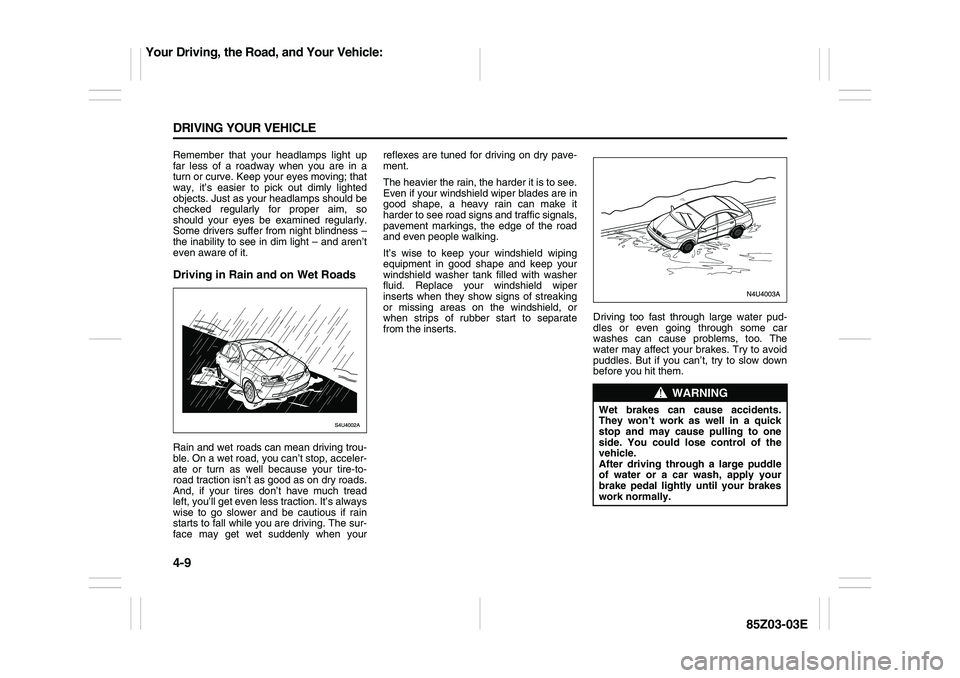
4-9 DRIVING YOUR VEHICLE
85Z03-03E
Remember that your headlamps light up
far less of a roadway when you are in a
turn or curve. Keep your eyes moving; that
way, it’s easier to pick out dimly lighted
objects. Just as your headlamps should be
checked regularly for proper aim, so
should your eyes be examined regularly.
Some drivers suffer from night blindness –
the inability to see in dim light – and aren’t
even aware of it.Driving in Rain and on Wet RoadsRain and wet roads can mean driving trou-
ble. On a wet road, you can’t stop, acceler-
ate or turn as well because your tire-to-
road traction isn’t as good as on dry roads.
And, if your tires don’t have much tread
left, you’ll get even less traction. It’s always
wise to go slower and be cautious if rain
starts to fall while you are driving. The sur-
face may get wet suddenly when yourreflexes are tuned for driving on dry pave-
ment.
The heavier the rain, the harder it is to see.
Even if your windshield wiper blades are in
good shape, a heavy rain can make it
harder to see road signs and traffic signals,
pavement markings, the edge of the road
and even people walking.
It’s wise to keep your windshield wiping
equipment in good shape and keep your
windshield washer tank filled with washer
fluid. Replace your windshield wiper
inserts when they show signs of streaking
or missing areas on the windshield, or
when strips of rubber start to separate
from the inserts.Driving too fast through large water pud-
dles or even going through some car
washes can cause problems, too. The
water may affect your brakes. Try to avoid
puddles. But if you can’t, try to slow down
before you hit them.
WARNING
Wet brakes can cause accidents.
They won’t work as well in a quick
stop and may cause pulling to one
side. You could lose control of the
vehicle.
After driving through a large puddle
of water or a car wash, apply your
brake pedal lightly until your brakes
work normally.
Your Driving, the Road, and Your Vehicle:
Page 135 of 225

4-11 DRIVING YOUR VEHICLE
85Z03-03E
time and energy. See the next part,
“Freeway Driving.”
Treat a green light as a warning signal. A
traffic light is there because the corner is
busy enough to need it. When a light
turns green, and just before you start to
move, check both ways for vehicles that
have not cleared the intersection or may
be running the red light.Freeway DrivingMile for mile, freeways (also called thru-
ways, parkways, expressways, turnpikes or
superhighways) are the safest of all roads.
But they have their own special rules.
The most important advice on freeway
driving is: Keep up with traffic and keep to
the right. Drive at the same speed most of
the other drivers are driving. Too-fast or
too-slow driving breaks a smooth trafficflow. Treat the left lane on a freeway as a
passing lane.
At the entrance, there is usually a ramp
that leads to the freeway. If you have a
clear view of the freeway as you drive
along the entrance ramp, you should begin
to check traffic. Try to determine where you
expect to blend with the flow. Try to merge
into the gap at close to the prevailing
speed. Switch on your turn signal, check
your mirrors and glance over your shoulder
as often as necessary. Try to blend
smoothly with the traffic flow.
Once you are on the freeway, adjust your
speed to the posted limit or to the prevail-
ing rate if it’s slower. Stay in the right lane
unless you want to pass.
Before changing lanes, check your mirrors.
Then use your turn signal.
Just before you leave the lane, glance
quickly over your shoulder to make sure
there isn’t another vehicle in your “blind”
spot.
Once you are moving on the freeway,
make certain you allow a reasonable fol-
lowing distance.
Expect to move slightly slower at night.
When you want to leave the freeway, move
to the proper lane well in advance. If you
miss your exit, do not, under any circum-
stances, stop and back up. Drive on to the
next exit.The exit ramp can be curved, sometimes
quite sharply. The exit speed is usually
posted. Reduce your speed according to
your speedometer, not to your sense of
motion. After driving for any distance at
higher speeds, you may tend to think you
are going slower than you actually are.
Before Leaving on a Long TripMake sure you’re ready. Try to be well
rested. If you must start when you’re not
fresh – such as after a day’s work – don’t
plan to make too many miles that first part
of the journey. Wear comfortable clothing
and shoes you can easily drive in.
Is your vehicle ready for a long trip? If you
keep it serviced and maintained, it’s ready
to go. If it needs service, have it done
before starting out. Of course, you’ll find
experienced and able service experts in
SUZUKI dealerships all across North
America. They’ll be ready and willing to
help if you need it.
Here are some things you can check
before a trip:
Windshield Washer Fluid: Is the reser-
voir full? Are all windows clean inside
and outside?
Wiper Blades: Are they in good shape?
Fuel, Engine Oil, Other Fluids: Have you
checked all levels?
Lamps: Are they all working? Are the
lenses clean?
Your Driving, the Road, and Your Vehicle:
Page 147 of 225
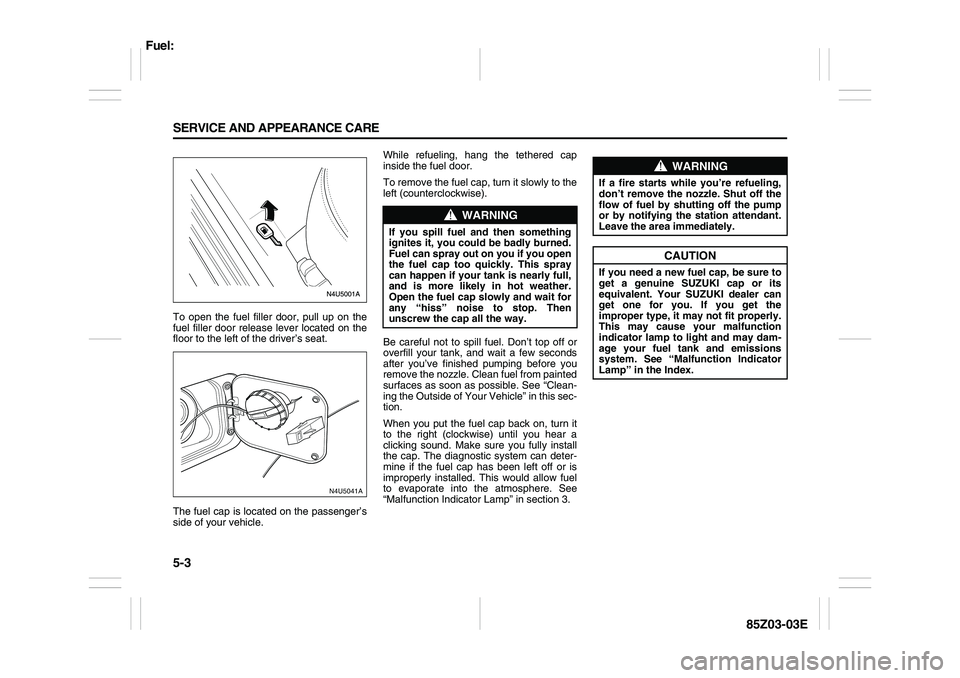
5-3 SERVICE AND APPEARANCE CARE
85Z03-03E
To open the fuel filler door, pull up on the
fuel filler door release lever located on the
floor to the left of the driver’s seat.
The fuel cap is located on the passenger’s
side of your vehicle.While refueling, hang the tethered cap
inside the fuel door.
To remove the fuel cap, turn it slowly to the
left (counterclockwise).
Be careful not to spill fuel. Don’t top off or
overfill your tank, and wait a few seconds
after you’ve finished pumping before you
remove the nozzle. Clean fuel from painted
surfaces as soon as possible. See “Clean-
ing the Outside of Your Vehicle” in this sec-
tion.
When you put the fuel cap back on, turn it
to the right (clockwise) until you hear a
clicking sound. Make sure you fully install
the cap. The diagnostic system can deter-
mine if the fuel cap has been left off or is
improperly installed. This would allow fuel
to evaporate into the atmosphere. See
“Malfunction Indicator Lamp” in section 3.
N4U5041A
WARNING
If you spill fuel and then something
ignites it, you could be badly burned.
Fuel can spray out on you if you open
the fuel cap too quickly. This spray
can happen if your tank is nearly full,
and is more likely in hot weather.
Open the fuel cap slowly and wait for
any “hiss” noise to stop. Then
unscrew the cap all the way.
WARNING
If a fire starts while you’re refueling,
don’t remove the nozzle. Shut off the
flow of fuel by shutting off the pump
or by notifying the station attendant.
Leave the area immediately.
CAUTION
If you need a new fuel cap, be sure to
get a genuine SUZUKI cap or its
equivalent. Your SUZUKI dealer can
get one for you. If you get the
improper type, it may not fit properly.
This may cause your malfunction
indicator lamp to light and may dam-
age your fuel tank and emissions
system. See “Malfunction Indicator
Lamp” in the Index.
Fuel: