2007 SUZUKI FORENZA door lock
[x] Cancel search: door lockPage 102 of 225

3-26 INSTRUMENT PANEL
85Z03-03E
Door Ajar LightThis light will stay on until all doors are
closed and completely latched.
If the key is in the ignition while the driver’s
door is open, you will also hear a warning
chime.
Make sure that all doors are completely
closed and this light is out before driving.Trunk Ajar LightThis light will come on when the trunk is
not completely closed.
Make sure that the trunk is completely
closed and this light is out before driving.
Daytime Running Lamps Indicator
LightThis light will come on when the Daytime
Running Lamps (DRL) are on.
See “Daytime Running Lamps (DRL)”
under “Exterior Lamps” in this section for
further information on the DRL system.Passenger Air Bag Off IndicatorThe passenger air bag off indicator
appears in the clock display located in the
center of the instrument panel.
When the ignition key is turned to ON or
START, the passenger air bag off indicator
will light for several seconds as a system
check. Then, after several more seconds, if
the words “PASSENGER AIR BAG OFF”
remain lit, it means that the passenger
sensing system has turned off the rightfront passenger’s frontal air bag and side
air bag. See “Passenger Sensing System”
in Section 1 for more on this, including
important safety information.
Tire Pressure Monitoring System
Warning LightThe light comes on when the tire pressure
monitoring system detects that one or
more of your tires is significantly under-
inflated. This light will also come on for a
few seconds and then go off when you turn
the ignition to ON. This indicates that the
S4U2029AN5U3005A
S5U3002AN5U1002AS
PASSENGER
AIR BAG OFF
WARNING
If the air bag readiness light in the
instrument panel cluster ever comes
on and stays on, it means that some-
thing may be wrong with the air bag
system. If this ever happens, have the
vehicle serviced promptly, because
an adult-size person sitting in the
right front passenger’s seat may not
have the protection of the frontal air
bag and side air bag. See “Air Bag
Readiness Light” in this section.
L5U3012A
Warning Lights, Gauges and Indicators:
Audio System:
Page 122 of 225
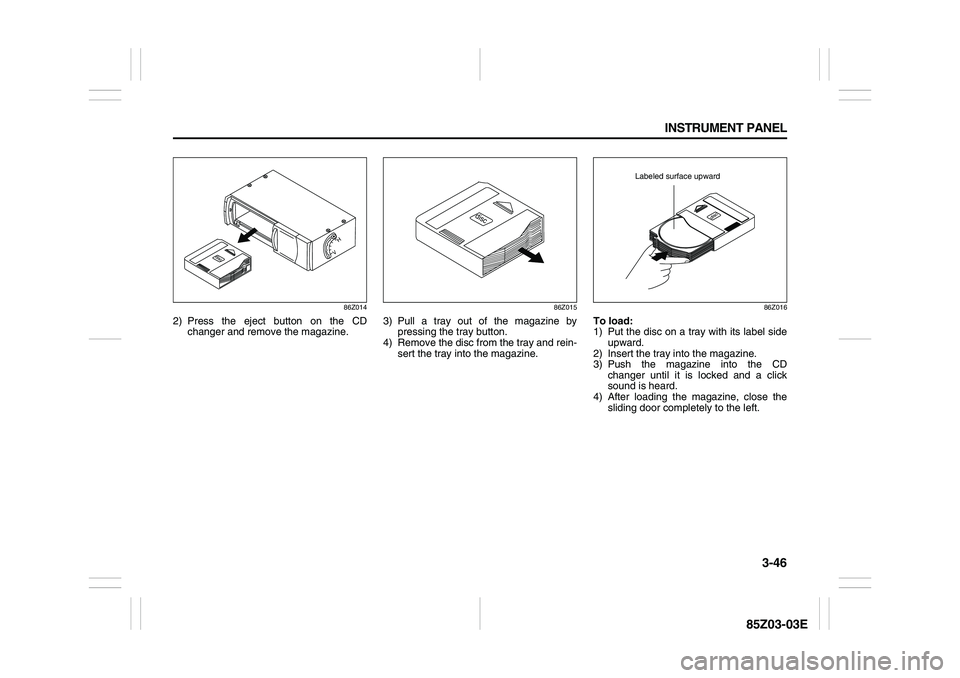
3-46 INSTRUMENT PANEL
85Z03-03E
86Z014
2) Press the eject button on the CD
changer and remove the magazine.
86Z015
3) Pull a tray out of the magazine by
pressing the tray button.
4) Remove the disc from the tray and rein-
sert the tray into the magazine.
86Z016
To load:
1) Put the disc on a tray with its label side
upward.
2) Insert the tray into the magazine.
3) Push the magazine into the CD
changer until it is locked and a click
sound is heard.
4) After loading the magazine, close the
sliding door completely to the left.
Labeled surface upward
Page 147 of 225
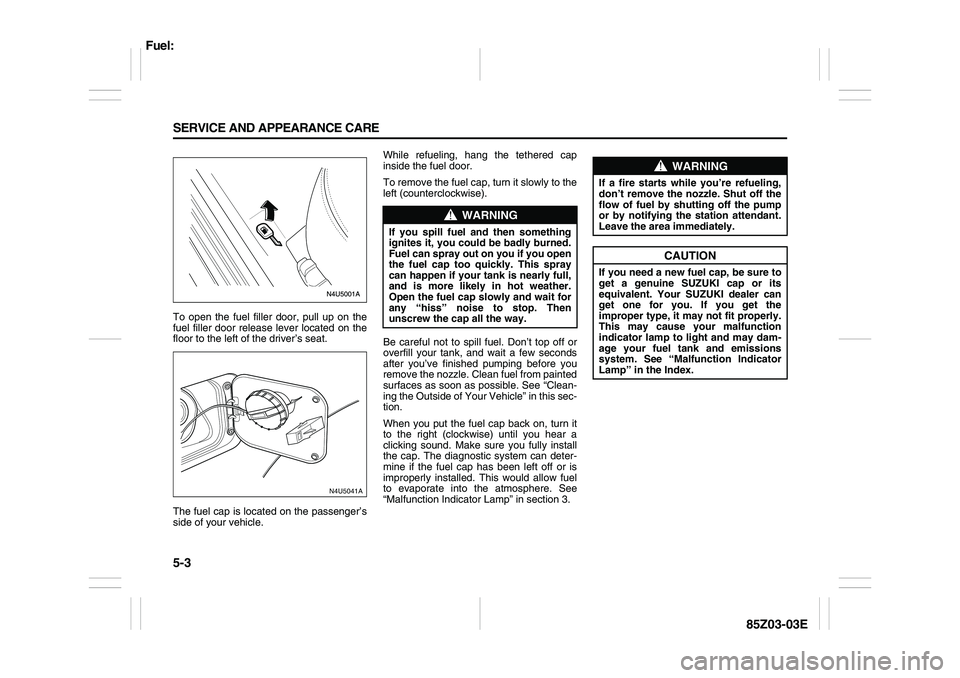
5-3 SERVICE AND APPEARANCE CARE
85Z03-03E
To open the fuel filler door, pull up on the
fuel filler door release lever located on the
floor to the left of the driver’s seat.
The fuel cap is located on the passenger’s
side of your vehicle.While refueling, hang the tethered cap
inside the fuel door.
To remove the fuel cap, turn it slowly to the
left (counterclockwise).
Be careful not to spill fuel. Don’t top off or
overfill your tank, and wait a few seconds
after you’ve finished pumping before you
remove the nozzle. Clean fuel from painted
surfaces as soon as possible. See “Clean-
ing the Outside of Your Vehicle” in this sec-
tion.
When you put the fuel cap back on, turn it
to the right (clockwise) until you hear a
clicking sound. Make sure you fully install
the cap. The diagnostic system can deter-
mine if the fuel cap has been left off or is
improperly installed. This would allow fuel
to evaporate into the atmosphere. See
“Malfunction Indicator Lamp” in section 3.
N4U5041A
WARNING
If you spill fuel and then something
ignites it, you could be badly burned.
Fuel can spray out on you if you open
the fuel cap too quickly. This spray
can happen if your tank is nearly full,
and is more likely in hot weather.
Open the fuel cap slowly and wait for
any “hiss” noise to stop. Then
unscrew the cap all the way.
WARNING
If a fire starts while you’re refueling,
don’t remove the nozzle. Shut off the
flow of fuel by shutting off the pump
or by notifying the station attendant.
Leave the area immediately.
CAUTION
If you need a new fuel cap, be sure to
get a genuine SUZUKI cap or its
equivalent. Your SUZUKI dealer can
get one for you. If you get the
improper type, it may not fit properly.
This may cause your malfunction
indicator lamp to light and may dam-
age your fuel tank and emissions
system. See “Malfunction Indicator
Lamp” in the Index.
Fuel:
Page 194 of 225

5-50 SERVICE AND APPEARANCE CARE
85Z03-03E
Power Windows and Other Power
OptionsCircuit breakers in the fuse block protect
the power windows and other power
accessories. When the current load is too
heavy, the circuit breaker opens, protecting
the circuit until the problem is fixed or goes
away.Fuses and Circuit BreakersThe wiring circuits in your vehicle are pro-
tected from short circuits by a combination
of fuses, circuit breakers and fusible ther-
mal links in the wiring itself.
Look at the silver-colored band inside the
fuse. If the band is broken or melted,
replace the fuse. Be sure you replace a
bad fuse with a new one of the identical
size and rating.
There are spare fuses provided in the
engine compartment fuse block. If you ever
have a problem on the road and don’t have
a spare fuse, you can borrow one that has
the same amperage. Just pick a feature of
your vehicle that you can get along without
– like the radio or cigarette lighter – and
use its fuse, if it is the correct amperage.
Replace it as soon as you can.
There are two fuse blocks in your vehicle:
the instrument panel fuse block and the
engine compartment fuse block.
There is a fuse puller located on the
engine compartment fuse block. It can beused to easily remove fuses from the fuse
block.
Instrument Panel Fuse Block
The instrument panel fuse block is located
on the end of the instrument panel on the
driver’s side of the vehicle. To access the
fuses, open the fuse panel door by pulling
the door out.
To reinstall the door, first insert the rear
edge of the fuse panel door, then push the
front of the door into the end of the instru-
ment panel to secure it.
N5U5001B
10A
AIRBAG25A
WPR10A
RADIO/CLK
10A
ECM10A
AIRBAG15A
AUX LTR
15ATRN SIG LAMPS
10A
ABS15A
LT R
10A
CLSTR
BTSI10A
BCK/UP
15A
A/C
CLK 10A
TCM10A
RKE
10A
ENG FUSE BOX
DRL
15A
HAZRD
LAMPS
20A
HVAC15A
RKE15A
RADIO
15A
S/ROOF10A
DLC10A
SPARE
Electrical System:
Page 197 of 225

5-53 SERVICE AND APPEARANCE CARE
85Z03-03E
Fuses Usages
HEAD LAMPS Head Lamp
ECMEngine Control
Module
I/P FUSEInstrument Panel
Fuse
FUEL PUMP Fuel Pump
A/C Air Conditioning
HORN Horn
HI BEAMHead Lamp
High-Beam
DRIVER’S PWR
WNDWDriver’s Power
Window
STOP LAMPS Stop Lamps
DR/LCK Door Lock
MIR HTD Heated Mirror
FRT FOG Front Fog
ILLUM LTLicense Plate Lamp,
Parking Lamp Left
INJ Injector
Fuses Usages
ENG SNSREVAP Canister Purge
Solenoid, HO2S,
Cooling Fan Relay,
CMP Sensor
LOW BEAM LTHead Lamp
Low-Beam Left
ILLUM RTIllumination
Circuit, Parking Lamp
Right
LOW BEAM RTHead Lamp
Low-Beam Right
SPARE Spare
SPARE Spare
SPARE Spare
BATT PWR Battery Power
ABSAntilock Brake
System
HVAC BLWR HVAC Blower
IGN 2 Ignition 2
IGN 1 Ignition 1
FUSE PLR Fuse Puller
COOL FAN LOW Cooling Fan Low
Fuses Usages
DEFOG Defog
COOL FAN HI Cooling Fan High
PWR WNDW Power Window
Relays Usages
COOL FAN LOW Cooling Fan Low
FRT FOG Front Fog
ILLUM Illumination Relay
A/C CMPRSRAir Conditioning
Compressor
HORN Horn
DEFOG Defog
FUEL PUMP Fuel Pump
MAIN Main Relay
COOL FAN HI Cooling Fan High
PWR WNDW Power Window
HEAD LAMPS Headlamp Relay
Capacities and Specifications:
Page 199 of 225
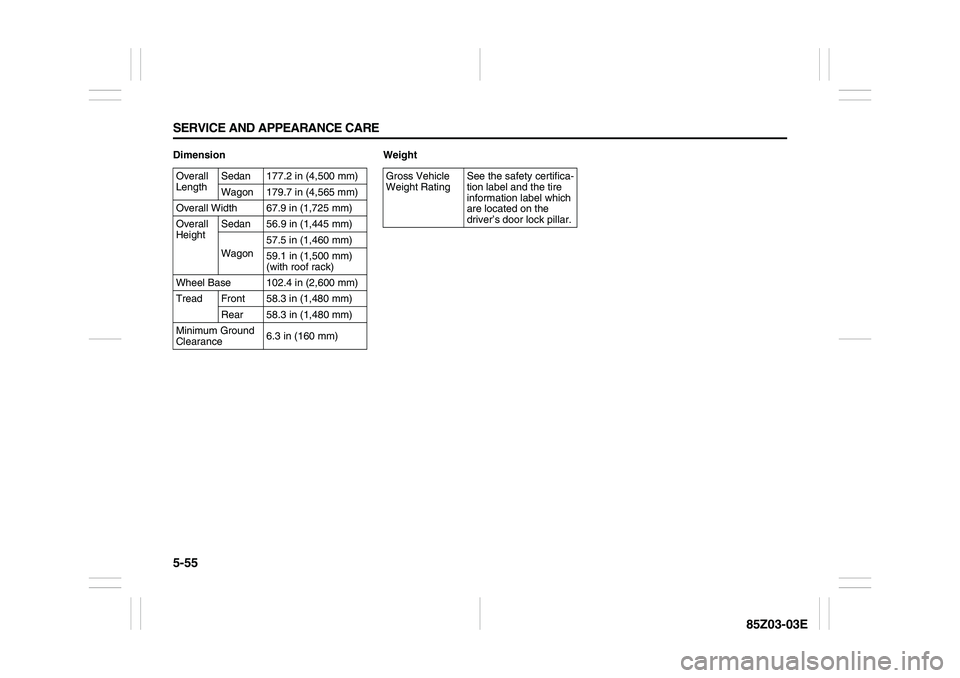
5-55 SERVICE AND APPEARANCE CARE
85Z03-03E
Dimension Weight
Overall
LengthSedan 177.2 in (4,500 mm)
Wagon 179.7 in (4,565 mm)
Overall Width 67.9 in (1,725 mm)
Overall
HeightSedan 56.9 in (1,445 mm)
Wagon57.5 in (1,460 mm)
59.1 in (1,500 mm)
(with roof rack)
Wheel Base 102.4 in (2,600 mm)
Tread Front 58.3 in (1,480 mm)
Rear 58.3 in (1,480 mm)
Minimum Ground
Clearance6.3 in (160 mm)
Gross Vehicle
Weight RatingSee the safety certifica-
tion label and the tire
information label which
are located on the
driver’s door lock pillar.
Page 216 of 225
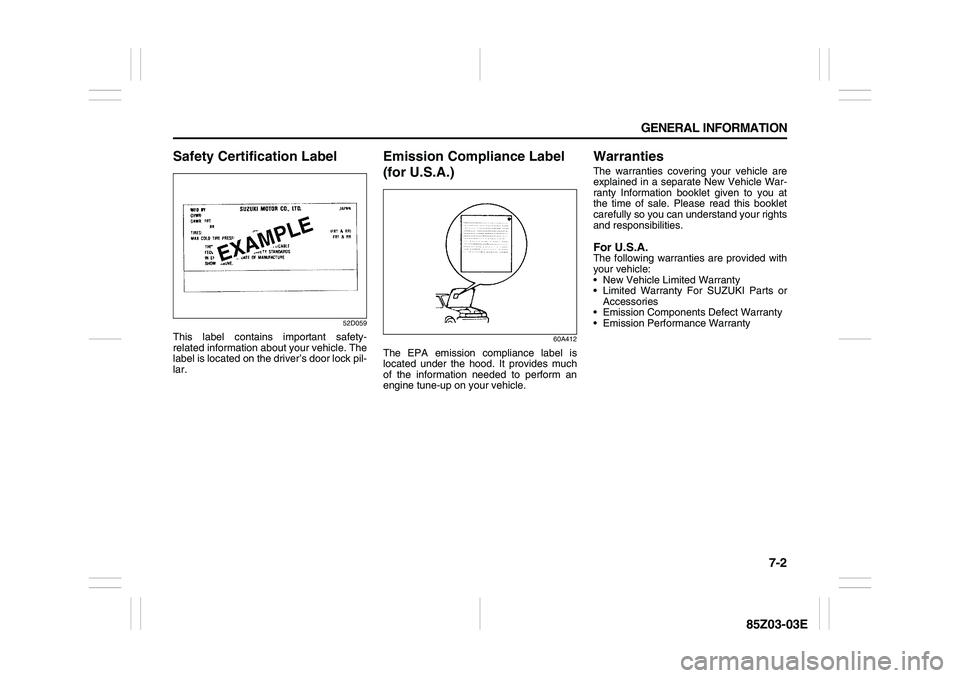
7-2 GENERAL INFORMATION
85Z03-03E
Safety Certification Label
52D059
This label contains important safety-
related information about your vehicle. The
label is located on the driver’s door lock pil-
lar.
Emission Compliance Label
(for U.S.A.)
60A412
The EPA emission compliance label is
located under the hood. It provides much
of the information needed to perform an
engine tune-up on your vehicle.
WarrantiesThe warranties covering your vehicle are
explained in a separate New Vehicle War-
ranty Information booklet given to you at
the time of sale. Please read this booklet
carefully so you can understand your rights
and responsibilities.For U.S.A.The following warranties are provided with
your vehicle:
New Vehicle Limited Warranty
Limited Warranty For SUZUKI Parts or
Accessories
Emission Components Defect Warranty
Emission Performance Warranty
Page 220 of 225
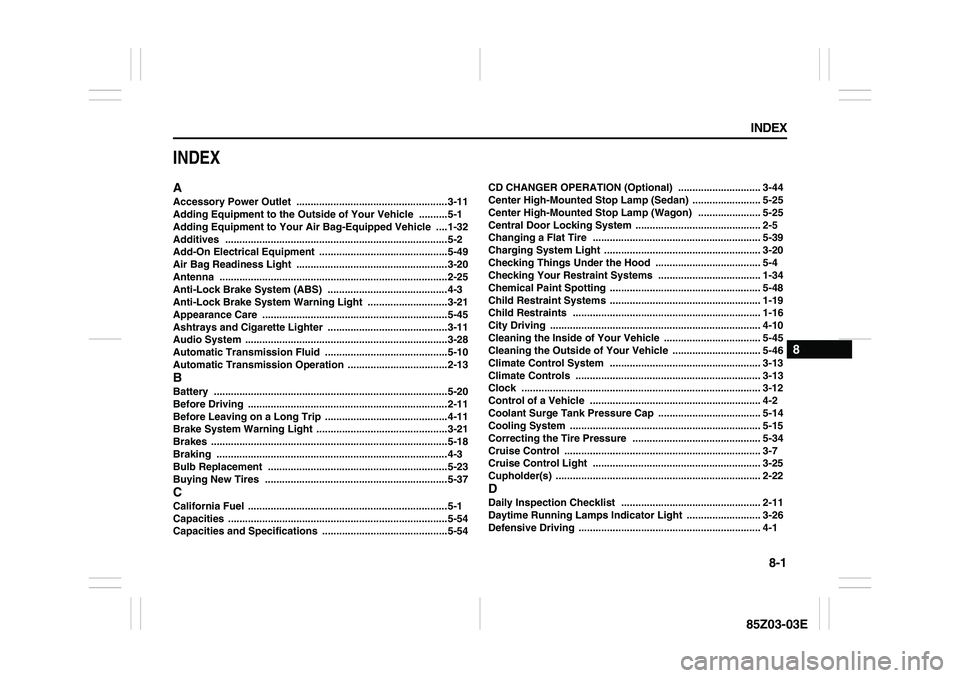
8-1 INDEX
88
85Z03-03E
INDEXAAccessory Power Outlet
.....................................................3-11
Adding Equipment to the Outside of Your Vehicle
..........5-1
Adding Equipment to Your Air Bag-Equipped Vehicle
....1-32
Additives
..............................................................................5-2
Add-On Electrical Equipment
.............................................5-49
Air Bag Readiness Light
.....................................................3-20
Antenna
................................................................................2-25
Anti-Lock Brake System (ABS)
..........................................4-3
Anti-Lock Brake System Warning Light
............................3-21
Appearance Care
.................................................................5-45
Ashtrays and Cigarette Lighter
..........................................3-11
Audio System
.......................................................................3-28
Automatic Transmission Fluid
...........................................5-10
Automatic Transmission Operation
...................................2-13
BBattery
..................................................................................5-20
Before Driving
......................................................................2-11
Before Leaving on a Long Trip
...........................................4-11
Brake System Warning Light
..............................................3-21
Brakes
...................................................................................5-18
Braking .................................................................................4-3
Bulb Replacement
...............................................................5-23
Buying New Tires ................................................................5-37
CCalifornia Fuel
......................................................................5-1
Capacities
.............................................................................5-54
Capacities and Specifications
............................................5-54CD CHANGER OPERATION (Optional)
............................. 3-44
Center High-Mounted Stop Lamp (Sedan) ........................ 5-25
Center High-Mounted Stop Lamp (Wagon) ...................... 5-25
Central Door Locking System
............................................ 2-5
Changing a Flat Tire
........................................................... 5-39
Charging System Light ....................................................... 3-20
Checking Things Under the Hood
..................................... 5-4
Checking Your Restraint Systems .................................... 1-34
Chemical Paint Spotting
..................................................... 5-48
Child Restraint Systems ..................................................... 1-19
Child Restraints
.................................................................. 1-16
City Driving
.......................................................................... 4-10
Cleaning the Inside of Your Vehicle
.................................. 5-45
Cleaning the Outside of Your Vehicle ............................... 5-46
Climate Control System
..................................................... 3-13
Climate Controls
................................................................. 3-13
Clock
.................................................................................... 3-12
Control of a Vehicle
............................................................ 4-2
Coolant Surge Tank Pressure Cap
.................................... 5-14
Cooling System
................................................................... 5-15
Correcting the Tire Pressure
............................................. 5-34
Cruise Control
..................................................................... 3-7
Cruise Control Light
........................................................... 3-25
Cupholder(s)
........................................................................ 2-22
DDaily Inspection Checklist
................................................. 2-11
Daytime Running Lamps Indicator Light
.......................... 3-26
Defensive Driving
................................................................ 4-1