Page 113 of 364
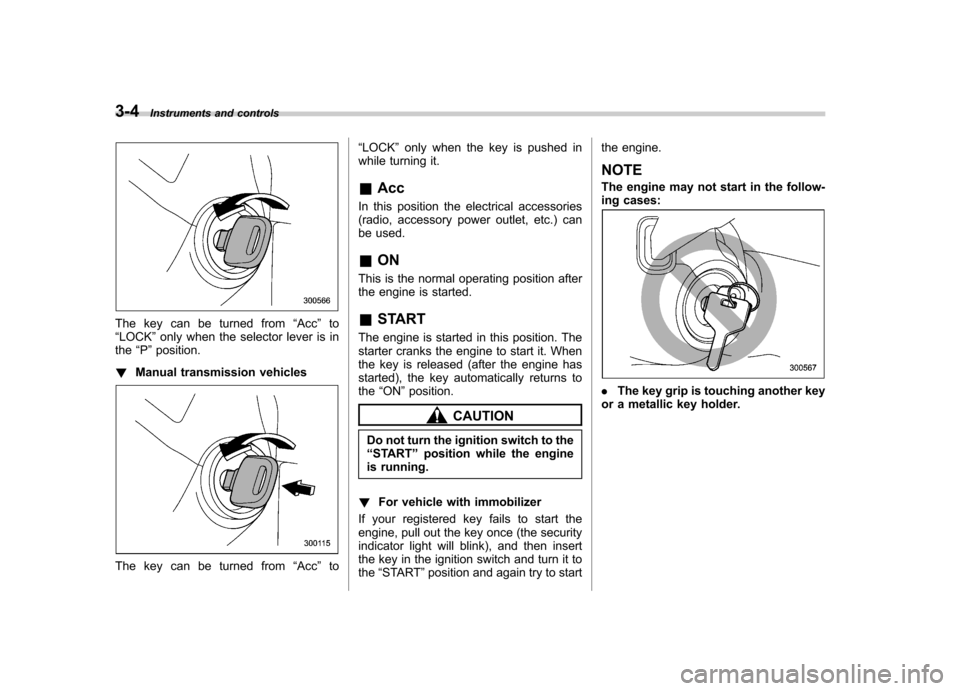
3-4Instruments and controls
The key can be turned from “Acc ”to
“ LOCK ”only when the selector lever is in
the “P ”position.
! Manual transmission vehicles
The key can be turned from “Acc ”to “
LOCK ”only when the key is pushed in
while turning it.
& Acc
In this position the electrical accessories
(radio, accessory power outlet, etc.) can
be used. & ON
This is the normal operating position after
the engine is started. & START
The engine is started in this position. The
starter cranks the engine to start it. When
the key is released (after the engine has
started), the key automatically returns tothe “ON ”position.
CAUTION
Do not turn the ignition switch to the “ START ”position while the engine
is running.
! For vehicle with immobilizer
If your registered key fails to start the
engine, pull out the key once (the security
indicator light will blink), and then insert
the key in the ignition switch and turn it tothe “START ”position and again try to start the engine.
NOTE
The engine may not start in the follow-
ing cases:
. The key grip is touching another key
or a metallic key holder.
Page 131 of 364

3-22Instruments and controls
Clock
To set the hour, press the “H ” button. To
set the minutes, press the “M ”button. To
reset the minutes to “00 ”with a radio time
signal, push the “SET ”button.
CAUTION
To ensure safety, do not attempt to
set the time during driving, as an
accident from inadequate attention
to the road could result. Light control switch
The light switch operates only when the
ignition switch is in the
“ON ”position.
WARNING
To prevent battery discharge result-
ing from accidentally leaving your
lights on when your vehicle is
parked, the light switch operates
only when the ignition switch is inthe “ON ”position. In any other
position, the vehicle ’s lights will be
out.
If you park your vehicle on a road-
side at night, use the hazard warn-
ing flasher to alert the other drivers. &
Headlights
To turn on the headlights, turn the knob on
the end of the turn signal lever.
first position
Parking lights, instrument panel illumina-
tion, tail lights, front side marker lights and
license plate light are on.
second position
Headlights, parking lights, instrument pa-
nel illumination, tail lights, front side
marker lights, and license plate light areon.
Page 179 of 364
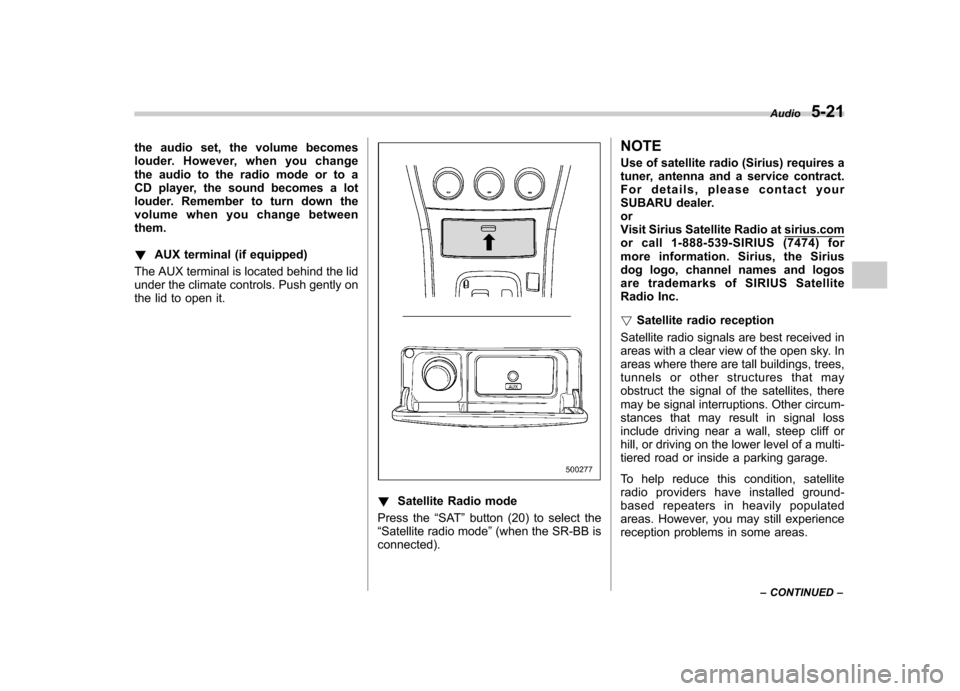
the audio set, the volume becomes
louder. However, when you change
the audio to the radio mode or to a
CD player, the sound becomes a lot
louder. Remember to turn down the
volume when you change betweenthem. !AUX terminal (if equipped)
The AUX terminal is located behind the lid
under the climate controls. Push gently on
the lid to open it.
! Satellite Radio mode
Press the “SAT ”button (20) to select the
“ Satellite radio mode ”(when the SR-BB is
connected). NOTE
Use of satellite radio (Sirius) requires a
tuner, antenna and a service contract.
For details, please contact your
SUBARU dealer.or
Visit Sirius Satellite Radio at
sirius.com
or call 1-888-539-SIRIUS (7474) for
more information. Sirius, the Sirius
dog logo, channel names and logos
are trademarks of SIRIUS Satellite
Radio Inc. ! Satellite radio reception
Satellite radio signals are best received in
areas with a clear view of the open sky. In
areas where there are tall buildings, trees,
tunnels or other structures that may
obstruct the signal of the satellites, there
may be signal interruptions. Other circum-
stances that may result in signal loss
include driving near a wall, steep cliff or
hill, or driving on the lower level of a multi-
tiered road or inside a parking garage.
To help reduce this condition, satellite
radio providers have installed ground-
based repeaters in heavily populated
areas. However, you may still experience
reception problems in some areas. Audio
5-21
– CONTINUED –