2007 SKODA SUPERB ECO mode
[x] Cancel search: ECO modePage 2 of 259

Introduction
You have opted for a Škoda - our sincere thanks for your confidence in us.
Your new Škoda offers you a vehicle featuring the most modern engineering and a wide range of equipment which
you will undoubtedly wish to use to the full during your daily motoring. That is why, we recommend that you read
this Owner's Manual attentively to enable you to become familiar with your car and all that it offers as quickly as
possible.
Please do not hesitate to contact your Škoda Service Pa rtner or importer should you have any further questions
regarding any problems which may arise or your vehicle. He will be ready at any time to receive your questions,
suggestions and criticisms.
Any national legal provisions which vary from the inform ation contained in this Owner's Manual take precedence
over the information contained herein.
We wish you much pleasure with your Šk oda and pleasant motoring at all times.
Yo u r Škoda Auto
NKO B5 20.book Page 1 Friday, March 2, 2007 1:46 PM
Page 3 of 259

Introduction
2
On-board literature
The on-board literature for your vehicle consists of this “ Owner's
Manual ” as well as the brochures “ Quick Reference Guide”, “Service
Schedule ” and “Help on the road ”. There can also be a variety of other
additional operating manuals and instructions on-board (e.g. an oper-
ating manual for the radio) depending on the vehicle model and equip-
ment.
If one of the publications listed above is missing, please contact a Škoda
Service Partner immediately, where one wi ll be glad to assist you in such
matters.
One should note that the details give n in the vehicle's papers always
take precedence over those in the Owner's Manual.
Owner's Manual
This Owner's Manual describes the current scope of equipment.
Certain items of equipment listed ar e only installed later on and only
envisaged for particular markets. The illustrations can differ in minor
details from your vehicle; they are only intended for general information.
In addition to information regarding all the controls and equipment, the
Owner's Manual also contains import ant information regarding care and
operation for your safety and also to retain the value of your vehicle. To
provide you with valuable tips and aids. You can learn how how you can
operate your vehicle safely, economically and in an environmentally
conscious way.
For safety reasons, please also pay attention to the information on
accessories, modifications and replacement of parts ⇒ page 205.
The other chapters of the Owner's Manual are also important, however,
for proper treatment of your car - in addition to regular care and mainte-
nance - helps to retain its value and in many cases is also one of the
conditions for possible warranty claims. The Brief instruction
includes an overview of the most important controls of your vehicle.
The Service schedule
contains:
•Vehicle data,
•Service intervals,
•Overview of the service work,
•Service proof,
•Confirmation of mo
bility warranty,
•important information on the warranty.
The confirmations of the carried out service work are one of the condi-
tions for possible warranty claims.
Please always present th e Service schedule when you take your car to a
Škoda Service Partner.
If the Service schedule is missing or worn, please contact your Škoda
Service Partner, where your car is serviced regularly. You will receive a
duplicate, in which the previously carried out service work are confirmed.
Help on the road
contains the addresses and telephone numbers of Škoda Importers.
NKO B5 20.book Page 2 Friday, March 2, 2007 1:46 PM
Page 10 of 259

Cockpit9
Using the systemSafetyDriving TipsGeneral MaintenanceBreakdown assistanceTechnical Data
Cockpit
General view
This general view is designed to help you to quickly become familiar
with the instruments, gauges and controls.
Power windows . . . . . . . . . . . . . . . . . . . . . . . . . . . . . . . . . . . . . . . . . . . .
Central locking switch . . . . . . . . . . . . . . . . . . . . . . . . . . . . . . . . . . . . . .
Door handle
Electric exterior mirror adjustment . . . . . . . . . . . . . . . . . . . . . . . . . . .
Light switch . . . . . . . . . . . . . . . . . . . . . . . . . . . . . . . . . . . . . . . . . . . . . . . .
Air outlet vents . . . . . . . . . . . . . . . . . . . . . . . . . . . . . . . . . . . . . . . . . . . . .
Headlight range adjustment . . . . . . . . . . . . . . . . . . . . . . . . . . . . . . . . .
Lever for turn signal lights and main beam . . . . . . . . . . . . . . . . . . .
Instrument cluster . . . . . . . . . . . . . . . . . . . . . . . . . . . . . . . . . . . . . . . . . .
Lever and switches for:
−Windshield wiper/wash system . . . . . . . . . . . . . . . . . . . . . . . . . . .
− Multi-functional indicator . . . . . . . . . . . . . . . . . . . . . . . . . . . . . . . .
Switch for rear window heater . . . . . . . . . . . . . . . . . . . . . . . . . . . . . . .
Depending on equipment fitted:
− Radio
− Navigation system (Navigation, Radio, CD Player)
Switch for hazard warning lights . . . . . . . . . . . . . . . . . . . . . . . . . . . . .
Air outlet vents . . . . . . . . . . . . . . . . . . . . . . . . . . . . . . . . . . . . . . . . . . . . .
Switch for windscreen heater* / Indic ator light for a switched off front
seat passenger airbag* . . . . . . . . . . . . . . . . . . . . . . . . . . . . . . . . . . . . . .
Indicator light for a switched off front seat passenger airbag* . .
Front passenger airbag . . . . . . . . . . . . . . . . . . . . . . . . . . . . . . . . . . . . .
Switch for the front passenger ai rbag* in front passenger stowage
compartment . . . . . . . . . . . . . . . . . . . . . . . . . . . . . . . . . . . . . . . . . . . . . .
Fuel filler flap remote release . . . . . . . . . . . . . . . . . . . . . . . . . . . . . . . .
Boot lid remote release . . . . . . . . . . . . . . . . . . . . . . . . . . . . . . . . . . . . . Deactivating boot lid remote release . . . . . . . . . . . . . . . . . . . . . . . .
Fuse box (on side of dash panel) . . . . . . . . . . . . . . . . . . . . . . . . . . . .
Bonnet remote release . . . . . . . . . . . . . . . . . . . . . . . . . . . . . . . . . . . . .
Storage compartments . . . . . . . . . . . . . . . . . . . . . . . . . . . . . . . . . . . . .
Lever for adjusting the steering wheel . . . . . . . . . . . . . . . . . . . . . . .
Steering wheel:
−
with horn
− with driver airbag . . . . . . . . . . . . . . . . . . . . . . . . . . . . . . . . . . . . . . . .
− with pushbuttons for radio, mobile phone and cruise control
system (CCS) . . . . . . . . . . . . . . . . . . . . . . . . . . . . . . . . . . . . . . . . . . . .
Ignition lock . . . . . . . . . . . . . . . . . . . . . . . . . . . . . . . . . . . . . . . . . . . . . . .
Depending on equipment fitted:
− Switch for ESP* . . . . . . . . . . . . . . . . . . . . . . . . . . . . . . . . . . . . . . . . . .
− Switch for TCS* . . . . . . . . . . . . . . . . . . . . . . . . . . . . . . . . . . . . . . . . . .
Control dial for heating on the driver's seat . . . . . . . . . . . . . . . . . . .
Depending on equipment fitted:
− Air conditioning . . . . . . . . . . . . . . . . . . . . . . . . . . . . . . . . . . . . . . . . .
− Climatronic . . . . . . . . . . . . . . . . . . . . . . . . . . . . . . . . . . . . . . . . . . . . .
Ashtray, cigarette lighter/socket . . . . . . . . . . . . . . . . . . . . . . . . . . . . .
Handbrake . . . . . . . . . . . . . . . . . . . . . . . . . . . . . . . . . . . . . . . . . . . . . . . .
Depending on equipment fitted:
− Gearshift lever for manual gearbox . . . . . . . . . . . . . . . . . . . . . . .
− Selector lever for automatic gearbox . . . . . . . . . . . . . . . . . . . . . .
Storage compartment . . . . . . . . . . . . . . . . . . . . . . . . . . . . . . . . . . . . . .
Control dial for heating on the front passenger seat . . . . . . . . . . .
Lockable storage compartment on the front passenger side . . .
Note
•Equipment which is marked * is only standard on certain vehicle model
versions or only suppliable as op tional equipment for certain models.
A140
A235
A3
A457
A546
A692
A748
A849
A911
A10
53
15
A1152
A12
A1348
A1492
A1552, 144
A16144
A17138
A18144
A1935
A2035
A2135
A22220
A23184
A2482
A2599
A26
138
115
A27100
A28
155
156
A2966
A30
89
93
A3179
A32103
A33
103
109
A3482
A3566
A3683
NKO B5 20.book Page 9 Friday, March 2, 2007 1:46 PM
Page 15 of 259

Instruments and Indicator/Warning Lights
14
WARNING
Never seek to adjust the trip counter for distance driven while driving for
safety reasons!
Service Interval Display
Depending on the equipment installed in the vehicle, the information appears in
the display of the counter for distance driven or in the information display ⇒fig. 5 .
Service Interval Display
If the due date for the service is reached, the following text appears after switching
on the ignition:
in the display of the trip counter Service 1 500 km
in information display SERVICE in 1500 km
Prior to the due date for the service the kilometre readout decreases in steps of 100
km. As soon as the due date for the service is reached, the following text appears:
in the display of the trip counter Service in information display
SERVICE NOW
The display disappears within 20 seconds after starting the engine. The trip counter
is also displayed after pressing the reset bu tton of the trip counter (for more than 1
second).
Resetting Service Interval Display
We recommend having this resetting performed by a specialist garage.
The specialist garage:
•resets the memory of the display after the appropriate inspection,
•makes an entry in the Service schedule,
•affix the sticker with the entry of the following service interval to the side of the
dash panel on the driver's side.
It is also possible for you to reset the Se rvice Interval Display with the reset button
⇒ fig. 5 as follows (does not apply to models with fixed service intervals - QG2).
•Switch off the ignition (if not already of f), press the reset button and hold it
down.
•Switch the ignition on and release the reset button . The text Service or
service now appears in the display.
•Turn the button for resetting the clock to the right - the display is reset.
Caution
We recommend that you do not reset the Service Interval Display yourself other-
wise this can result in the service interval display being incorrectly set, which may
also result in problems with operation of your vehicle.
Note
•Never reset the display between service intervals otherwise this may result in
incorrect readouts.
•information is retained in the Service Interval Display also after the battery of
the vehicle is disconnected.
Fig. 5 Instrument
cluster: Service Interval
DisplayAB
AB
AB
AA
NKO B5 20.book Page 14 Friday, March 2, 2007 1:46 PM
Page 25 of 259

Instruments and Indicator/Warning Lights
24
Note
•Arrangement of the indicator lights de pends on the model and model version.
The symbols shown in the following functional description are to be found as indi-
cator lights in the instrument cluster.
•Operational faults are shown in the disp lay of the instrument cluster as red
symbols (priority 1 - danger) or yell ow symbols (priority 2 - warning).
Turn signal system
Either the left or right indicator light flashes depending on the position of the
turn signal lever.
The indicator light flashes at twice its normal rate if a turn signal light fails. This does
not apply when towing a trailer.
Switching off the hazard warning light system is switched on will cause all of the
turn signal lights as well as both indicator lights to flash.
Further information about the turn signal system ⇒page 49.
Main beam
The indicator light comes on when the main beam is selected or also when the
headlight flasher is operated.
Further information about the main beam ⇒page 49.
Airbag system
Monitoring the airbag system
The warning light
comes on for a few seconds when the ignition is switched on.
There is a fault in the system if the warn ing light does not go out or comes on or
flashes while driving ⇒. This also applies if the warning light does not come on
when the ignition is switched on. The following text will be displayed in the information display*:
AIRBAG FAULT
The functionality of the airbag system is also monitored electronically, when one
airbag has been switched off
Front, side or head front passenger airbags which have been switched off
using the vehicle system tester:
•The warning light lights up for 3 seconds after switching on the ignition and
then flashes for 12 seconds afterwards in 2 second intervals.
Front, side or head passenger airbags which have been switched off using the
switch (for switching off airbags)* in the storage compartment on the front
passenger side:
•The warning light comes on for 3 seconds after the ignition has been
switched on.
•Switching off airbags is indicated in the middle of the dash panel by the lighting
up of the indicator light (airbag switched off) ⇒ page 144.
WARNING
Have the airbag system ch ecked immediately by a specialist garage if a fault
exists. Otherwise, there is a risk of th e airbag not being activated in the event
of an accident!
Note
Further information about switching off airbags ⇒page 144, “Deactivating an
airbag”.
Turn signal system for vehicles towing a trailer
The indicator light on vehicles towing a trailer flashes together with the respec-
tive indicator light for the turn signal system.
The indicator light
does not flash if a turn signal light on the trailer or on the
vehicle is not operating.
NKO B5 20.book Page 24 Friday, March 2, 2007 1:46 PM
Page 26 of 259
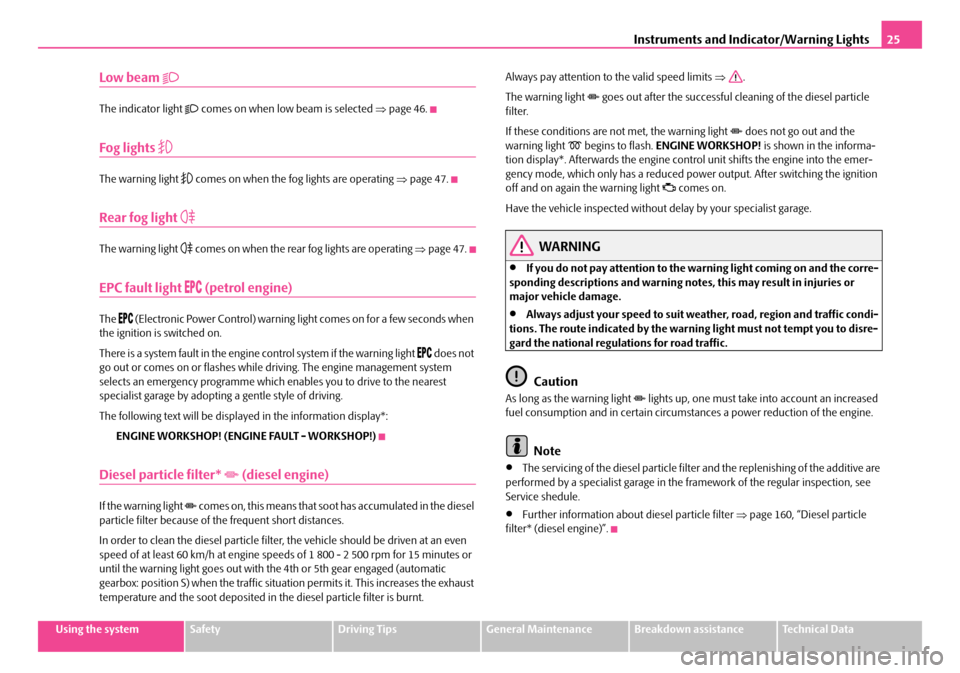
Instruments and Indicator/Warning Lights25
Using the systemSafetyDriving TipsGeneral MaintenanceBreakdown assistanceTechnical Data
Low beam
The indicator light comes on when low beam is selected ⇒page 46.
Fog lights
The warning light comes on when the fog lights are operating ⇒page 47.
Rear fog light
The warning light comes on when the rear fog lights are operating ⇒page 47.
EPC fault light (petrol engine)
The (Electronic Power Control) warning li ght comes on for a few seconds when
the ignition is switched on.
There is a system fault in the engine control system if the warning light
does not
go out or comes on or flashes while driving. The engine management system
selects an emergency programme which enables you to drive to the nearest
specialist garage by adopting a gentle style of driving.
The following text will be displayed in the information display*:
ENGINE WORKSHOP! (ENGINE FAULT - WORKSHOP!)
Diesel particle filter* (diesel engine)
If the warning light comes on, this means that soot has accumulated in the diesel
particle filter because of the frequent short distances.
In order to clean the diesel particle filter, the vehicle should be driven at an even
speed of at least 60 km/h at engine speeds of 1 800 - 2 500 rpm for 15 minutes or
until the warning light goes out with th e 4th or 5th gear engaged (automatic
gearbox: position S) when the traffic situation permits it. This increases the exhaust
temperature and the soot deposited in the diesel particle filter is burnt. Always pay attention to the valid speed limits
⇒.
The warning light
goes out after the successful cl eaning of the diesel particle
filter.
If these conditions are not met, the warning light
does not go out and the
warning light begins to flash. ENGINE WORKSHOP! is shown in the informa-
tion display*. Afterwards the engine control unit shifts the engine into the emer-
gency mode, which only has a reduced power output. After switching the ignition
off and on again the warning light
comes on.
Have the vehicle inspected without delay by your specialist garage.
WARNING
•If you do not pay attention to the wa rning light coming on and the corre-
sponding descriptions and warning notes, this may result in injuries or
major vehicle damage.
•Always adjust your speed to suit weather, road, region and traffic condi-
tions. The route indicated by the warning light must not tempt you to disre-
gard the national regulations for road traffic.
Caution
As long as the warning light lights up, one must take into account an increased
fuel consumption and in certain circumst ances a power reduction of the engine.
Note
•The servicing of the diesel particle filter and the replenishing of the additive are
performed by a specialist garage in the framework of the regular inspection, see
Service shedule.
•Further information about diesel particle filter ⇒page 160, “Diesel particle
filter* (diesel engine)”.
NKO B5 20.book Page 25 Friday, March 2, 2007 1:46 PM
Page 35 of 259

Unlocking and locking
34
If you wish, your Škoda Service Partner ca n convert the central locking system of
your car to the automatic locking mode.
WARNING
Locking the doors prevents involuntary opening in an exceptional situation
(an accident). Locked doors prevent unwanted entry into the vehicle from
outside, for example at road crossings. Locked doors do, however, make it
more difficult for rescuers to get into the vehicle in an emergency - danger to
life!
Note
•After unlocking the vehicle see, if the se curing knobs are located on all doors at
the bottom.
•In the event of an accident in which the airbags are deployed, the locked doors
are automatically unlocked in order to enable rescuers to gain access to the vehicle.
•Should the central locking system not operate properly, you can lock and unlock
the front doors and the boot lid with the key. Emergency unlocking of fuel filler flap
⇒ page 183.
Safe securing
The central locking system is equipped with a safe securing system. Locking the
vehicle from the outside causes the door lock s to be automatically blocked. It is not
possible to pull out the locking buttons. The indicator light in the driver's door
flashes. It is not possible to open the d oors with the door handle either from the
inside or from the outside. This acts as an effective deterrent for attempts to break
into your vehicle.
You can deactivate the safe securing system. This is done by locking the vehicle with
the key or radio-operated key twice within 2 seconds.
Deactivating the safe securing system means that the warning light next to the
securing knob in the driver's door will not fl ash. This is not the case, however, for an
activated anti-theft alarm system* since the indicator light is showing that the
system is active ⇒page 39. The safe securing system is again activated the next time the vehicle is unlocked and
locked again.
The doors can be opened from the inside
if the vehicle is locked and the safe
securing system is deactivated:
•The door is unlocked by actuating the door-opening lever.
•The door opens upon actuating the door-opening lever again.
WARNING
If the vehicle is locked from the outsid e and the safe securing system is acti-
vated, there must not be any person and animals in the vehicle as it is then
not possible to open either a door or a window from the inside. The locked
doors make it more difficult for rescuers to get into the vehicle in an emer-
gency - hazard!
Note
The anti-theft alarm system is also armed when the car is closed without activating
the safe securing system. In this case, always switch off the interior monitoring
sensor* ⇒page 40 first of all to avoid an alarm being triggered unintentionally.
Unlocking the vehicle using the key
B1Z-0042HB1Z-0042H
Fig. 22 Turning the key
for unlocking and locking
the vehicle
NKO B5 20.book Page 34 Friday, March 2, 2007 1:46 PM
Page 44 of 259

Unlocking and locking43
Using the systemSafetyDriving TipsGeneral MaintenanceBreakdown assistanceTechnical Data
•turn the key in the lock of the driver door into the closing position and hold it
there until all of the windows are closed,
•repeat this operation until the window stops.
WARNING
•Obstruction protection is not active during the closing of the windows
⇒ in “Button in front passenger door and in rear doors” on page 41.
•You should take particular care when closing the windows! You may
otherwise suffer severe injuries as a re sult of getting an arm, for example,
jammed in the window!
Electric sliding/tilting roof*
Description
The sliding/tilting roof is operated by means of the control dial ⇒fig. 31 and only
functions when the ignition is switched on . The control dial has a number of fixed
positions.
After switching the ignition off, it is still possible to open or close the sliding/tilting
roof for a further 10 minutes. It is no long er possible to operate the sliding/tilting
roof after opening or closing on e of the front doors, however.
Note
•If the battery has been disconnected and reconnected, it is possible that the
sliding/tilting roof does not close fully. Here you have to set the control dial to the
switch position and press it forward for about 10 seconds.
•It is necessary after each emergency oper ation (using crank handle) to move the
sliding/tilting roof into the basic position. Here you have to set the control dial to
the switch position and press it forward for about 10 seconds.
Opening and tilting
Comfort position
– Turn the switch to position ⇒fig. 31 .
Opening roof fully
– Turn the switch to position and hold it in this position (spring-
tensioned position).
Tilting roof
– Turn the switch to position .
The wind noise in the comfort position is less than when the roof is fully opened.
The sun screen is also opened automatica lly when the roof slides open. You can
slide the sun screen into the opened or closed position by hand when the
sliding/tilting roof is closed. (This does not apply for models fitted with
sliding/tilting roof with solar cells, in which the sun screen is a fixed element.)
Caution
It may be necessary during winter to remo ve any ice and snow in the area of the
sliding/tilting roof before opening it in order to prevent damaging the opening
mechanism.
Fig. 31 Control dial for
the power sliding/tilting
roof
AA
AA
AC
AB
AD
NKO B5 20.book Page 43 Friday, March 2, 2007 1:46 PM