2007 SKODA SUPERB lock
[x] Cancel search: lockPage 13 of 66

General comments
12
tion. You can select via the map type if e.g. the current vehicle position
should be shown together with the destination. The move mode makes it
possible to view the neighbouring map details. Other symbols can be
selected via the map content. The segment fields change the map scale.
You can change from the map display to the symbol display with menu
field “Symbol ”.
Symbol display
If the guidance is active, you are being offered the option of a symbol
display with turn information or map display.
The show depends on which display was active during the last guidance.
The symbol display shows the number of GPS satellite receptions and the
status of the tailback function, the estimated arrival time or the length of
the trip and the distance to the destination, the display of the direction of
travel, the distance markings to the intersection/junction with the distance
information and the name of the currently driven road. Before a turn proce-
dure, the display of the direction of travel points in the direction you are
turning into. In addition the name of the street you are turning into is
indicated.
You can switch back and forth at any time between both types of
display . The map is called up from the symbol display by pressing the
menu knob . You can then can change back in the symbol display by
pressing the button .
Switching the unit on and off
– The system is switched on or off by pressing the rotary/push knob . – If the key is pulled out of the ignition lock when the system is
switched on, the system sw itches off autmatically.
If the ignition key is withdrawn the system can be switched on for
approx. one hour via the rotary/push knob . Then the unit switches off
automatically. This process can be repeated as often as desired.
If the unit is switched off and the ignition key is withdrawn, a flashing LED
indicates (below the display button ) that this is a unit with an active
anti-theft coding.
First of all the start screen is indicated with the Škoda logo.
After this, a menu or a display (here radio information display) is indicated
on the screen, which was active at the last switching off of the system.
In addition a message appears on the screen: “ The navigation system
is activated. Please follow the StVO! ”
Note
•If the unit remains mute after switching on and “ SAFE” appears in the
display, please pay attention to the instructions for use.
•A non-conclusive entry is not stored when switching off the unit.
A18A9
A10
A10
A8
20.book Page 12 Tuesday, December 6, 2005 2:26 PM
Page 52 of 66

Navigation51
– Mark and confirm the menu field “ Text messages”.
– The first traffic report is indicated. Other reports can be retrieved by pressing the menu knob .
The number of received messages is shown in the top bar, e.g. “ Traffic
info 5/12 ” means that five of a total of twelve traffic reports are displayed.
Note
The number of received traffic reports is shown in the tailback symbol
through points:
•All points are activated if there are more than six reports.
Manual tailback function (for units with
dynamic navigation)
Description
With the manual tailback function you can block in addition to the dynamic
navigation a stretch of the momentary route ahead. The navigation
system calculates an alternative route to the destination, in order to
bypass as far as possible the blocked stretch of the road. The guidance
continues with the new route.
The condition of the tailback function is displayed in the symbol and map
display:
• No blockage
•Manually blocked stretch of the road In addition the blocked stretch of the road is shown as dotted in the map
display.
Call up tailback function
– Press the button tailback function if the guidance is active.
The tailback menu appears. If there is still no route, the menu
field “ Tailback ahead” is not active.
– The previous menu reappears when pressing the button or automatically after the expiration of a waiting time.
Select alternative route
– Mark and confirm the menu field “ Diversion”. Depending on
the surroundings the system suggests a stretch of the road to
be bypassed.
– Turn the menu knob , in order to add or remove other stretches of road.
– If you have set the desired length, press the menu knob . The menu field “ Activate excl.” is automatically marked.
– Press again the menu knob .
The alternative route is calculated and the guidance continues.
A18
A16
A9
A18
A18
A18
20.book Page 51 Tuesday, December 6, 2005 2:26 PM
Page 53 of 66

Navigation
52
Exclude alternative route
– Press the button tailback function . The tailback menu
appears.
– Mark and confirm the menu field “ Delete bypass”.
The bypass is excluded and the route is newly calculated.
Note
•Entered bypass remarks remain stored until the end of the drive or until
deletion.
•In case of repetitive use of the tailback function, the old bypass is
deleted and the new bypass relates to the stored block of the mometary
route.
Travel guide
Description
You can call up first of all the travel information for the other destinations
with a digital travel guide and then select as destination. The travel infor-
mation is stored under columns.
Columns are e.g.:
•Overnight
•Eating and drinking
•To u r i s t i n f o Travel information can be price information, equipment and telephone/fax
numbers for hotel arrivals.
If your navigation CD contains several travel guides, a sub-menu is called
up via the menu field “
Travel guide”, in which the desired travel guide can
be selected.
If only one travel guide exists on the CD, the name of the travel guide (e.g.
MERIAN scout) is displayed in the menu field.
Note
If your CD contains no travel guide, the menu field “ Travel guide” is not
displayed.
Carry out the settings
Overview
A16
Fig. 45 Carry out the
settings
20.book Page 52 Tuesday, December 6, 2005 2:26 PM
Page 54 of 66

Navigation53
In the navigation basic menu you can select various basic settings for the
navigation system via the menu field “ Settings” ⇒ page 52, fig. 45 .
Select between the following possibilties:
Select language
- for the voice response:
•Czech
•German
•English (Imperial; distances are in miles and yards; speed is given in
miles per hour)
•English (Metrical; distances are in kilometres and meters; speed is
given in kilometres per hour)
•Span is h
•French
•Italian
Manual location
•You can manually enter the vehicle position with this function. This is
only necessary if the system cannot be positioned automatically, e.g.
when transporting the vehicle on a ferry or in a car sleeper rail. Perform
the entry via the menu sequence: Town - Street - Intersection.
Vo l u m e s e t u p
•in this menu the volume for the voice response can be set during the
guidance.
Show
•here you can select if the arrival time or the length of the trip to the
destination should be displayed in the map or symbol display.
Contrast
•You can set different contrast values for the day and night display. Setting clock
•the clock is automatically set via the GPS. The GPS system transmits
the universal time UTC This results in a time lag of two hours compared
to the middle european summer time and of one hour compared to the
winter time, which must be manually rectified. This is e.g. important for a
precise information about the arrival time at the destination.
Illumination
•You can select if the illumination of the screen should be performed
manually via the button or automatically when switching on the car
lights.
GPS viewer
•GPS (Global Positioning System, i.e. Global Positioning System) is a
navigation system of the Pentagon. It consists of 25 satellites, which circle
around the earth at an altitude of 21 000 km. Signals from at least three
satellites are received so that the system can determine the current
vehicle position.
The called up information screen gives information about:
•Number of available satellites
•Number of receiveable satellites
•current geographic vehicle position
Note
If less than three satellites are received, then appears the note “ The
geographic position cannot be determined at this moment in time ”.
A8
20.book Page 53 Tuesday, December 6, 2005 2:26 PM
Page 55 of 66

Navigation
54
Anti-theft coding
Description
Each time when:
•the unit is disconnected from the power supply of the vehicle
•the battery is disconnected
•the electrical fuse for the radio was blown
The information “ SAFE” appears in the display after switching on the unit.
Then the unit can only be operated again by entering the correct code.
Caution
•This code number is affixed together with the serial number behind the
instructions on the “ Unit map”.
•The “unit map ” must absolutely be disconnected and safe - never
store in the vehicle.
Enter code - Cancel electronic lock
The electronical lock is cancelled by entering the correct code.
The order of the operating steps must be maintained:
– Switch on the system. After t he start screen with the Škoda
logo appears the menu for entering the code with the informa-
tion “ Please enter your numerical code. ” ⇒ fig. 46.
– Enter the numerical code by marking the corresponding digits in the digit register one after the other using the menu knob
and confim each digit by pressing the menu knob . The
digits are entered into four lower numerical fields.
– Mark and confirm the field “ OK” with the menu knob .
The unit is again ready for operation!
Fig. 46 Enter safety code
A18
A18
A18
20.book Page 54 Tuesday, December 6, 2005 2:26 PM
Page 56 of 66
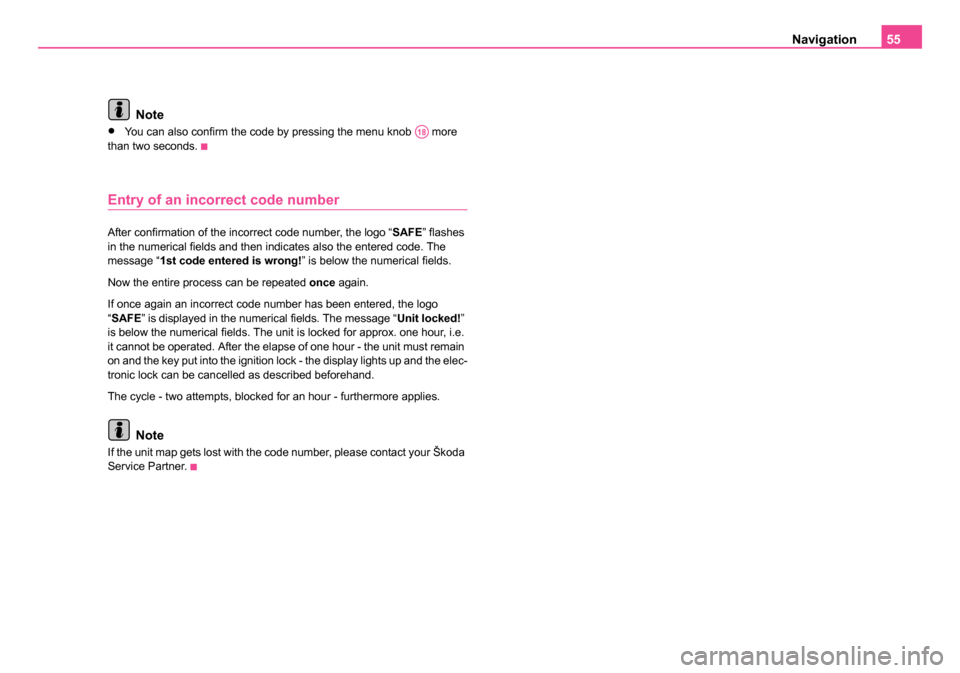
Navigation55
Note
•You can also confirm the code by pressing the menu knob more
than two seconds.
Entry of an incorrect code number
After confirmation of the incorrect code number, the logo “ SAFE” flashes
in the numerical fields and then indicates also the entered code. The
message “1st code entered is wrong! ” is below the numerical fields.
Now the entire process can be repeated once again.
If once again an incorrect code number has been entered, the logo
“ SAFE ” is displayed in the numerical fields. The message “ Unit locked!”
is below the numerical fields. The unit is locked for approx. one hour, i.e.
it cannot be operated. After the elapse of one hour - the unit must remain
on and the key put into the ignition lock - the display lights up and the elec-
tronic lock can be cancelled as described beforehand.
The cycle - two attempts, blocked for an hour - furthermore applies.
Note
If the unit map gets lost with the code number, please contact your Škoda
Service Partner.
A18
20.book Page 55 Tuesday, December 6, 2005 2:26 PM