2007 SKODA SUPERB navigation
[x] Cancel search: navigationPage 34 of 66

Navigation33
Enter destination - Destination memory
Store a destination in the destination memory
Select menu field “Store destination”
– Confirm the menu field (in case of menu call up, the menu field “Store destination ” is already marked) ⇒fig. 24. Then the
editing menu is called up for the entry of a short name.
Enter short name
– Enter the short name into the editing field (e.g. MEETING POINT 1 ⇒fig. 25), in which first of all the character is marked
and confirmed one after the other using the menu knob .
– Press the menu knob for more than two seconds, in order to confirm the entered short name.
– A triangular in front of the short name is displayed as confir- mation.
First of all a destination must be stored in the destination memory, in order
to be able to use it to enter the destination.
First of all a destination is stored in the alphabetical destination memory.
Here the destination entries are alphabetically classified according to the
short name (if you have given them a name); town name, street name,
intersection etc... house number are stored.
Then the destination can be stored in the Top 10 memory. Here the desti-
nation entries are stored in sequence by the user. Maximum ten entries
can be stored. This memory is used for calling up frequenty used destina-
tions.
You can assign a short name (e.g. first name) to a destination. This makes
it easier for you to later on fetch out the destination entry from the desti-
nation memory.
Fig. 24 Menu - Store
destination
Fig. 25 Enter short name
A18
A18
20.book Page 33 Tuesday, December 6, 2005 2:26 PM
Page 35 of 66

Navigation
34
Note
•If an already existing short name is changed (highlighted) it is deleted
when entering the first characters.
•If the destination memory is full, one or several destinations must be
overwritten. In this case a menu is called up after entering the short name,
which contains the menu field “ Overwrite destination” . The alphabetical
destination memory is displayed after confirming the menu field. The
destination to be overwritten can be selected using the menu knob .
•If part of a location/town is stored in the memory as a destination, then
the respective town is also stored.
Read a destination out of the destination memory
– Call up the destination entry menu, mark and confirm the
menu field “ Enter destination ” in the navigation basic menu.
– As standard the selection bar is on the menu field “ Destina-
tion memory ”. Confirm the menu field. A sub-menu is called
up
– Mark and confirm the desired memory in the sub-menu.
– In the menu bar there is the name of the selected memory (here: Top 10). The designation “ Alphabet. Memory”
appears when selecting the alphabetical destination memory.
– Confirm your selection; then call up the navigation basic menu.
– The guidance can begin ⇒page 39. Note
•Non-assigned memory spaces are designated in the Top 10 memory
with “ free”.
•The guidance can also be started directly from the memory.
•Mark the desired entry and confirm it by pressing the menu knob
for more than two seconds. The system guides you to selected
destination.
Enter destination - To the flagged
destination
Set current vehicle positi on as flagged destination
The current vehicle position can be kept as the so-called flagged destina-
tion using the button and then store it in the destination memory. This
destination can be e.g. an interesting location, which you wish to visit at a
later time.
Keeping a flagged destination is confirmed with a brief signal tone.
If several flagged destinations are kept in succession, then only the last
one in the memory is kept.
If a flagged destination is stored in the destination memory, then it can be
used for the destination entry.
Note
Make sure that the system shows the street name. Otherwise it is possible
that one cannot drive to the destination because it is not found under a
known street.
A18
A18
A13
20.book Page 34 Tuesday, December 6, 2005 2:26 PM
Page 36 of 66
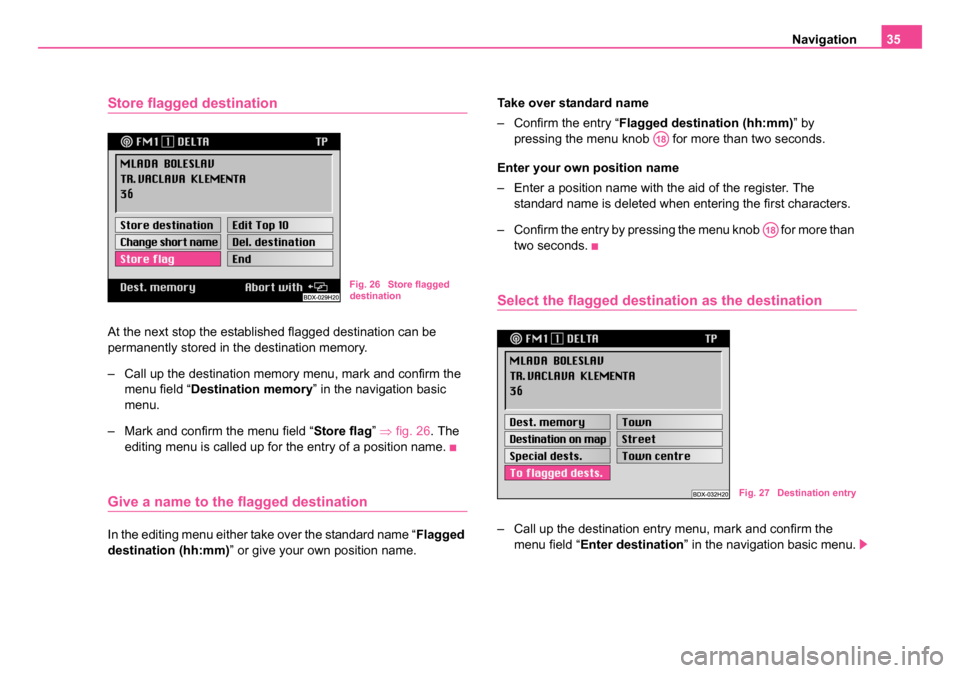
Navigation35
Store flagged destination
At the next stop the established flagged destination can be
permanently stored in the destination memory.
– Call up the destination memory menu, mark and confirm the
menu field “ Destination memory ” in the navigation basic
menu.
– Mark and confirm the menu field “ Store flag” ⇒ fig. 26 . The
editing menu is called up for the entry of a position name.
Give a name to the flagged destination
In the editing menu either take over the standard name “ Flagged
destination (hh:mm) ” or give your own position name. Take over standard name
– Confirm the entry “Flagged destination (hh:mm)
” by
pressing the menu knob for more than two seconds.
Enter your own position name
– Enter a position name with the aid of the register. The standard name is deleted when entering the first characters.
– Confirm the entry by pressing the menu knob for more than two seconds.
Select the flagged destination as the destination
– Call up the destination entry menu, mark and confirm the menu field “ Enter destination ” in the navigation basic menu.
Fig. 26 Store flagged
destination
A18
A18
Fig. 27 Destination entry
20.book Page 35 Tuesday, December 6, 2005 2:26 PM
Page 37 of 66

Navigation
36
– Mark and confirm in the destination entry menu the menu field “To flagged destination ”⇒page 35, fig. 27 . The navigation
basic menu is called up. In the destination field there is the
name “ Flagged destination (hh:mm) ”.
– The guidance can begin ⇒page 39.
Enter destination - Select destination
from the map
Map
In the destination entry menu call up the map using the menu field “ Desti-
nation on map ”.
The map displays the location and the destination. The destination is
located on a crosshair.
You can select the following scales: The map is aligned to the north. The current map scale as well as the GPS
status and the North arrow are displayed on the map.
Call up map from the destination entry menu
– Mark and confirm in the destination entry menu the menu field
“Destination on map ” ⇒ fig. 28 . The map is called up.
Note
For the entry of a destination the map can be called up from the town sub-
menu ⇒page 27 or from the street sub-menu ⇒page 28.
100 m1 : 10 000
200 m1 : 20 000
500 m1 : 50 000
1 km1 : 100 000
2 km1 : 200 000
5 km1 : 500 000
10 km1 : 1 000 000
20 km1 : 2 000 000
50 km1 : 5 000 000
100 km1 : 10 000 000
200 km1 : 20 000 000
500 km1 : 50 000 000
Fig. 28 Destination entry
20.book Page 36 Tuesday, December 6, 2005 2:26 PM
Page 38 of 66

Navigation37
Select functions
The map is shown with a crosshair and a selection window. The
selection window shows that the current scale is not yet suitable
for the destination entry. Simultaneously it shows the map detail
which you can zoom into.
Change zoom scale (reduce/enlarge)
– Mark one of the segments in the menu field “ Zoom”, in order
to call up the map with the desired zoom scale.
Move crosshair
– Confirm the menu field “ Move”.
– Move the crosshair and thus the selected map detail by turning the menu knob .
– Briefly press the menu knob , in order to switch back and forth between vertical and horizontal movement. At the same
time the highlighted line in the crosshair indicates the respec-
tively active movement direction.
– To end the movement function press the menu knob .
Confirm destination
– Confirm the destination on the smallest zoom scale 1 : 10 000 (in the display 100 m) by marking and confirming the menu
field “ OK” with the menu knob . If another scale is set, then
there is a maximum of three zoom steps in order to change to
the smallest scale. – Press the menu knob as often as it is necessary. After the
destination confirmation, the navigation basic menu is called
up and the name “ Map destination (hh:mm) ” appears in the
destination field.
– The guidance can begin ⇒page 39.
Note
•If the smallest selectable scale 1 : 10 000 (in the display 100 m) is set,
then the map is shown without a selection window.
•If a crosshair can be assigned to a town, a street or a symbol, then the
corresponding information is indicated in the menu bar.
•Symbols for Škoda Service Partner are shown on the map.
•If town and street names are available, the destination with this infor-
mation is stored in the alphabetical destination memory.
A18
A18
A18
A18
A18
20.book Page 37 Tuesday, December 6, 2005 2:26 PM
Page 39 of 66

Navigation
38
Route options
Plan route guidance an d calculate route list
In the navigation basic menu the route guidance can be planned
and/or a route list can be calculated via the menu field “ Route
option ”. – Mark and confirm the menu field “
Route option” in the navi-
gation basic menu. The menu for the route option is called up.
– Select another setting in which first of all the desired menu field is marked and confirmed. The respective current setting
is shown by a highlighted triangular with highlighted lettering
⇒fig. 29.
– Select if the received traffic reports should be taken into account for the route calculation and the guidance ⇒ fig. 30.
– Mark and confirm the menu field “ Route list”.
The message “ The route list is calculated. Please wait ” is indicated.
The calculation process can last several seconds depending on the length
of the route. Afterwards the route list is made.
The list of the respective stretches of the journey is shown permanently on
the screen. The respective stretches of the journey are shown with the
corresponding length indication. The route list is updated if there is a
change in the route. In the list the stretches of the journey to be driven are
shown upto the destination with the corresponding length indication.
If the dynamisation function was activated, the route option can be
changed. A corresponding note appears in the display.
•Menu field “ Route” - here you can select if the calculation of the route
should be optimized according to the driving time or according to the
distance driven
•Menu fields “ Motorways”, “Ferries ” and “To l l r o a d s ” - here you can
select if the route with the named traffic path should be calculated or if it
should be avoided.
•Menu field “ Route option ” - this menu field makes it possible to store
the set route option as standard setting.
Fig. 29 Route options
Fig. 30 Menu field -
Dynamisation
20.book Page 38 Tuesday, December 6, 2005 2:26 PM
Page 40 of 66

Navigation39
Scroll the route list:
•to below - turn menu knob to the left
•to above - turn menu knob to the right
To exit the route list:
Button calls up again the menu “ Route option”.
Note
•The function “Dynamisation ” is at your disposal if your navigation
system is prepared for dynamic navigation. Please do not hesitate to
contact your Škoda Service Partner should you have any further ques-
tions regarding this matter.
•If there is no logical route to the destination, then despite the function
being deactivated there is a route calculation with the motorways, ferries
or toll roads.
•If the set route options are not stored, then they are only valid for the
current guidance.
•As soon as the unit is switched off for more than 30 minutes, the last
stored settings are applicable.
•Street names, which are not digitalized, have the street category
designation (e.g. street category 1 - national highway).
•If no route list can be calculated, then a corresponding message is
indicated.
Start guidance
Begin guidance
After selecting a destination and determining the route options, the guid-
ance can begin by confirming the menu field “ Start guidance” in the navi-
gation basic menu.
Afterwards either the map display or the symbol display is called up.
A18
A18
A9
Fig. 31 Begin guidance
20.book Page 39 Tuesday, December 6, 2005 2:26 PM
Page 41 of 66

Navigation
40
Route calculation
After the guidance was activated, the system begins to calculate the route.
This procedure can take some seconds. During this period the display of
the direction of travel in the direction of the destination indicates the infor-
mation “ Calc. route ” and the voice response answers “ The route is
being calculated ”. In addition the distance of the air traffic line to the
destination is shown.
•If the vehicle is located on a digitalized street, the guidance is
performed via acoustic and optical driving recommendations after ending
the route calculation.
•If the vehicle is not located on a digitalized street (e.g. car park,
garage, multi-storey car park), the information “ Off road” is shown on the
left of the screen.
•If you are located outside the ares stored on the navigation CD (e.g.
abroad) the information “ Off map” is shown on the left of the screen.
•If the system cannot calculate a route for the selected destination, the
information “ No route” is shown on the left of the screen. In this case follow the display of the direction of travel which points in the
direction of the destination. You will obtain acoustic and optical driving
recommendations as soon as you are driving on a digitalized street.
WARNING
For the guidance these are only driving recommendations. The
road traffic legislation (StVO) is always applicable, also if a driving
recommendation does not comply with the StVO.
Note
•The navigation system gives the driving recommendations as spoken
driving instructions and through guiding symbols in the symbol display on
the screen.
•The recommendations are carried out in good time so that there is
always enough time to prepare a turn process.
Symbol display
Fig. 32 Route calculation
Fig. 33 Symbol display
20.book Page 40 Tuesday, December 6, 2005 2:26 PM