2007 SKODA ROOMSTER service
[x] Cancel search: servicePage 104 of 248

Communication103
Using the systemSafetyDriving TipsGeneral MaintenanceBreakdown assistancePraktikTechnical Data
Radio and mobile phone operation
The driver can set the basic functions of the radio and telephone system by simply operating the buttons on the multi-functi onal module* behind the steering wheel so that he can concentrate on the traffic si tuation without being distracted as little as possible by operating the radio system ⇒fig. 111.
This applies only if your radio and mobi le phone equipment has been installed at the factory. You can of course operate the radio and mobile system at the appliance. You will find a description in the operating instructions of your radio system.
By pressing the buttons, you can carry out the following functions:
The buttons apply for the respective operating mode of the current radio system.Note
The operation of the mobile phone fitted with multi-functional module* is only possible on certain models of mobile phone. More detailed information is available from your Škoda Service Partner.
Fig. 111 Multi-func- tional module: Buttons for the radio and mobile phone operation
ButtonRadioCDPhone
Thumbwheel for stored transmitter
forward
back
Title search
forward
back
Scroll through with the aid of the thumbwheel
Increase volume
Decrease volume
Switching over between radio system and mobile phone
without function
Receive, accept a call, call up menu telephone,
confirm menu selection /
by pressing for at least 2 seconds, reject a call, reach one level higher in the menu
without functionActivation/deactivation button for voice control
(button PTT)
A1
A2
A3
A4
A5
A6
NKO A05R 20 MR08.book Page 103 Wednesday, March 28, 2007 9:42 AM
Page 106 of 248

Communication105
Using the systemSafetyDriving TipsGeneral MaintenanceBreakdown assistancePraktikTechnical Data
Caution
Taking the mobile phone out of the adapter during the call can lead to interruption of the connection. When taking out the mobile phone, the connection to the factory-fitted antenna is interrupted, this reduces the quality of the transmitting and receiving signal. This might result additionally in harmful radiation from the mobile phone in the interior of the ve hicle and the charging of the telephone battery is interrupted.
Note
•Please also refer to the additional instructions ⇒page 112, “Mobile phones and two-way radio systems”.
•Please contact your Škoda Service Partner if there are any points which are not clear.
•The voice control of the telephone is only possible for adapters with PTT button. Suitable adapters are available at a Škoda Service Partner.
Inserting the mobile phone and adapter
Only one telephone mount is factory-fitted. An adapter for the mobile
phone can be purchased from Škoda original accessories.
Inserting the mobile phone and adapter
– First of all push the adapter in the direction of arrow ⇒fig. 113 up to
the stop into the mount. Press the ad apter slightly downwards, until it
locks securely into position.
– Insert the mobile phone into the adapter (as specified in manufac-
turer's instructions).
Removing the mobile phone and adapter
– Press simultaneouly the side locks of the mount and remove the
mobile phone and adapter ⇒fig. 113.
This enables you to make full use of the advantages of a normal carphone (“hands- free system” using a microphone integrated in the vehicle, optimal transmission of signals using an external aerial etc.). The battery of the mobile phone is also constantly charged.
Mobile phone operation
If you select the menu PHONE in the information display and the phone is not in the adapter, INSERT PHONE is shown on the display.
After inserting the phone in the adapter, the system begins to load the phone book from the phone and the SIM card into the information display.
Fig. 113 Universal prep- aration for the mobile phone
Fig. 114 Multi-func-tional module: control buttons
NKO A05R 20 MR08.book Page 105 Wednesday, March 28, 2007 9:42 AM
Page 107 of 248

Communication106
When inserting the mobile phone the next time only perform an update of the rele- vant phone book. The updating takes a few minutes, first of all the last read phone- book appears on the information displa y. Newly stored telephone numbers are only shown after the updating has ended.
The telephone numbers are loaded from the mobile phone depending on the memory date, beginning with the oldest entry. If the number of telephone numbers exceed 1 500, the newly stored telephone numbers are not loaded from the mobile phone. If several telephon e numbers in the phonebook are under one name, all the telephone numbers with the same name are loaded separately.
If a telephone event (e.g. incoming or outg oing call, dialogue of the voice control) occurs during the updating procedure, the updating is interrupted. After the tele- phone event has ended, the updating starts anew.
The following is shown one after the other on the display:
PLEASE WAIT
LOADING... LAST CALLS
LOADING... ACCEPTED CALLS
LOADING... MISSED CALLS
LOADING... PHONE BOOK
After loading is completed, phone book, la st calls, accepted calls, missed calls and memory appear in the display.
Using the system
•You can scroll through the telephone me mory for individual names or menus by slowly turning the thumbwheel ⇒page 105, fig. 114.
•You can scroll through from A to Z or from Z to A within the telephone memory by slowly turning the thumbwheel downwards or upwards.
•You can always return to one level higher in the menu of the information display by pressing the button at the top for a lengthy period.
•The selected menu is displayed by briefly pressing the button .
Overview of the possible functions and read outs:
You can operate the mobile phone via the voice control ⇒page 104 or via the buttons of the multi- functional module* ⇒page 103.
Note
It a yellow warning symbol lights up in the information display, the menu phone- book cannot be selected.
Voice commands
Voice commands for mo bile phone operation
AA
AA
AB
AB
ActivityRead out in display
Call terminatedINCOMING CALL TERMINATED
Number engagedLINE BUSY
No service foundNO SERVICE
Enter PIN codeENTER PIN
Voice commandActivity
ENTER PIN/PIN CODEAfter this command the PIN code of the mobile phone can be entered ⇒page 107.
DIAL NUMBERAfter this command a telephone number can be entered which establishe s a connection to the requested partner ⇒page 108.
REDIALAfter this command the last selected telephone number is selected again ⇒page 108.
NKO A05R 20 MR08.book Page 106 Wednesday, March 28, 2007 9:42 AM
Page 113 of 248

Communication112
In the modern business world as well as within the private sector the mobile communication gains increasi ngly on importance. Mobile phones from different manufacturers can be connected with the hands-free system by means of Blue- tooth. During the connecting procedure, no other mobile phone may be connected via Bluetooth with the hands-free system.
Up to four mobile phones can be connected to the hands-free system by means of Bluetooth, whereby only one mobile ph one can communicate via Bluetooth with the hands-free system. If a fifth mobile phone is connected to the handsfree- system, then the telephone, which has not been used together with the handsfree system for the longest period, is disconnected.
Establishing the Bluetooth connection
After switching on the ignition, the Blue tooth connection is automatically estab- lished for the already adapted mobile phone 3). You can hear an increasing tone sequence from the loudspeakers of the vehicle.
Disconnecting the Bluetooth connection
After withdrawing the ignition key, the Bluetooth connection is disonnected. You can hear an increasing tone sequence from the loudspeakers of the vehicle.
WARNING
•Pay attention primarily to the traffic situation! As the driver you are fully responsible for the traffic safety. Use the telephone system only to such an extent, so that you are in full control of your vehicle at any time - risk of acci- dent!
•In the event of air transport, the Bluetooth function of the handsfree- system must be switched off by a specialist garage.
Caution
Taking the mobile phone out of the adapter during the call can lead to interruption of the connection. When taking out th e mobile phone, the connection to the factory-fitted antenna is interrupted, this reduces the quality of the transmitting and receiving signal. This might result additionally in harmful radiation from the mobile phone in the interior of the ve hicle and the charging of the telephone battery is interrupted.
Note
•Not valid for all mobile phones which enable a communication via Bluetooth.
•Please operate your mobile phone exclusively with a suitable adapter, in order to keep a low radiation in the vehicle.
•Inserting the mobile phone into the adapter ensures an optimal sending and receiving power and offers at the same time the advantage of the battery charging.
•If you insert the mobile telephone in to the adapter, the connection is estab- lished via the interface in the adapter set and the Bluetooth connection is discon-nected. You can hear an incr easing tone sequence from the loudspeakers of the vehicle.
•Note that the range of the Bluetooth connection to the handsfree-system is limited to the vehicle interior. The range is dependent on local factors, e.g. obstacles between the devices and interferences with other devices. If your mobile phone is e.g. in a jacket pocket, this can lead to difficulties when establishing the Bluetooth connection with the handsfree-sy stem or the data transfer.
•If you have set the Portuguese language in the information display, it is used automatically for the mobile phone operat ion, as this is the language, which was entered during coding of the handsfree-system.
•On certain mobile phones with operating system, it is necessary to install on the mobile phone an application of the mobi le phone manufacturer, which enables the take-over of the phone phonebook via Bluetooth.
Mobile phones and tw o-way radio systems
We recommend that you have the installation of a mobile phone and two-way radio system in a vehicle carried out by a Škoda Service Partner.
Škoda Auto a.s. permits the operation of mobile phones and two-way radio systems with a professionally installed external aerial and a maximum transmission power of up to 10 watts.
Our Škoda Service Partners are also happy to inform you about the possibilities available for installing and operating mo bile telephones and radio transmitters which have an output greater than 10 watt s. The Škoda Service Partners can provide
NKO A05R 20 MR08.book Page 112 Wednesday, March 28, 2007 9:42 AM
Page 116 of 248

Communication115
Using the systemSafetyDriving TipsGeneral MaintenanceBreakdown assistancePraktikTechnical Data
The laser used for equipment of category 1 is to such an extent energy-poor and/or shielded that there is no ri sk of danger when used in accordance with the regula- tion.
WARNING
Please always pay full attention to the traffic situation around you!
Note
Do not remove the equipment cover. The equipment does not contain any parts, which can be serviced by the user.
Warranty
The same guarantee conditions apply for our factory-fitted radio system as for new vehicles.
Note
A damage in the sense of the warranty must not be the result from improper handling of the system or from unprofessional repair attempts. In addition, no external damage must be present.
NKO A05R 20 MR08.book Page 115 Wednesday, March 28, 2007 9:42 AM
Page 128 of 248

Seat belts127
Using the systemSafetyDriving TipsGeneral MaintenanceBreakdown assistancePraktikTechnical Data
WARNING
•Any work on the belt tightener system, including removal and installa- tion of system components because of other repair work, must only be carried out by a specialist garage.
•The protective function of the system is only adequate for a single acci- dent. If the belt tensioners have been deployed, it is then necessary to replace the entire system.
•The Owner's Manual must also be ha nded over to the new owner if the vehicle is sold.
Note
•Smoke is generated when the belt tensione rs are deployed. This is not an indi- cation of a fire in the vehicle.
•It is essential to pay attention to relevant safety regulations if the vehicle or indi- vidual parts of the system are scrapped. Škoda Service Partners are familiar with these regulations and will be able to provide you with detailed information in this respect.
•When disposing of vehicle or parts of the system, it is important to comply with the national legal requirements.
NKO A05R 20 MR08.book Page 127 Wednesday, March 28, 2007 9:42 AM
Page 129 of 248
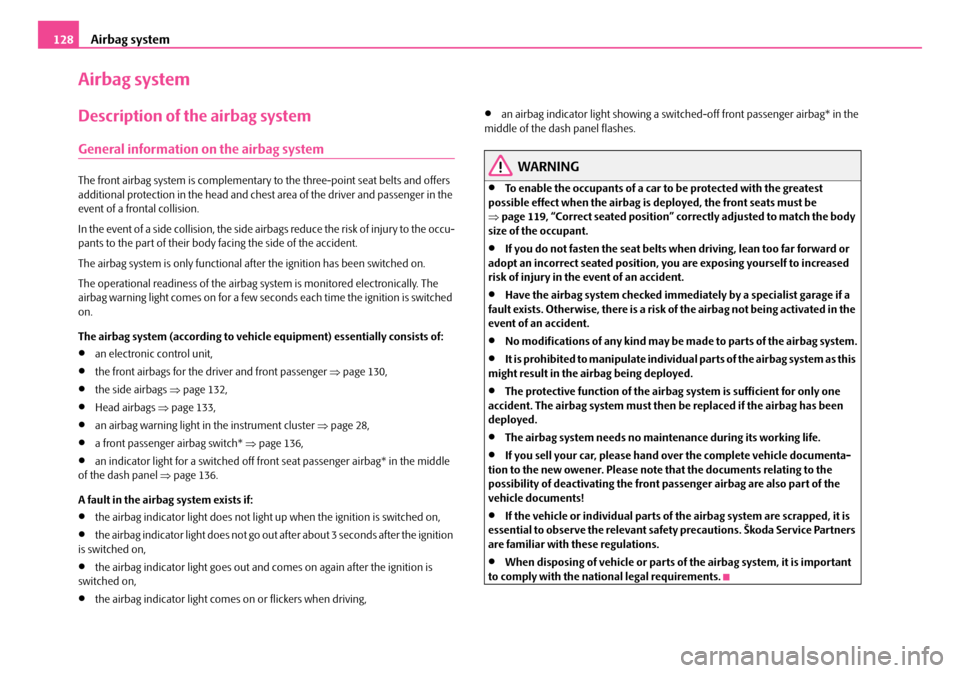
Airbag system128
Airbag system
Description of the airbag system
General information on the airbag system
The front airbag system is complementary to the three-point seat belts and offers additional protection in the head and chest area of the driver and passenger in the event of a frontal collision.
In the event of a side collision, the side airbags reduce the risk of injury to the occu- pants to the part of their body facing the side of the accident.
The airbag system is only functional after the ignition has been switched on.
The operational readiness of the airbag system is monitored electronically. The airbag warning light comes on for a few seconds each time the ignition is switched on.
The airbag system (according to vehicl e equipment) essentially consists of:
•an electronic control unit,
•the front airbags for the driver and front passenger ⇒page 130,
•the side airbags ⇒page 132,
•Head airbags ⇒page 133,
•an airbag warning light in the instrument cluster ⇒page 28,
•a front passenger airbag switch* ⇒page 136,
•an indicator light for a switched off front seat passenger airbag* in the middle of the dash panel ⇒page 136.
A fault in the airbag system exists if:
•the airbag indicator light does not light up when the ignition is switched on,
•the airbag indicator light does not go out after about 3 seconds after the ignition is switched on,
•the airbag indicator light goes out and comes on again after the ignition is switched on,
•the airbag indicator light comes on or flickers when driving,
•an airbag indicator light showing a swit ched-off front passenger airbag* in the middle of the dash panel flashes.
WARNING
•To enable the occupants of a car to be protected with the greatest possible effect when the airbag is deployed, the front seats must be ⇒ page 119, “Correct seated position” correctly adjusted to match the body size of the occupant.
•If you do not fasten the seat belts when driving, lean too far forward or adopt an incorrect seated position, you are exposing yourself to increased risk of injury in the event of an accident.
•Have the airbag system checked imme diately by a specialist garage if a fault exists. Otherwise, there is a risk of the airbag not being activated in the event of an accident.
•No modifications of any kind may be made to parts of the airbag system.
•It is prohibited to manipulate individual parts of the airbag system as this might result in the airbag being deployed.
•The protective function of the airbag system is sufficient for only one accident. The airbag system must then be replaced if the airbag has been deployed.
•The airbag system needs no maintenance during its working life.
•If you sell your car, please hand over the complete vehicle documenta-tion to the new owener. Please note that the documents relating to the possibility of deactivating the front passenger airbag are also part of the vehicle documents!
•If the vehicle or individual parts of the airbag system are scrapped, it is essential to observe the relevant safety precautions. Škoda Service Partners are familiar with these regulations.
•When disposing of vehicle or parts of the airbag system, it is important to comply with the national legal requirements.
NKO A05R 20 MR08.book Page 128 Wednesday, March 28, 2007 9:42 AM
Page 136 of 248

Airbag system135
Using the systemSafetyDriving TipsGeneral MaintenanceBreakdown assistancePraktikTechnical Data
clothing. In addition, it is not permitted to use clothes hangers for hanging up items of clothing.
•There must not be any other persons (e.g. children) or animals between the car occupant and the deployment ar ea of the head airbag. In addition, none of the occupants should lean their head out of the window when driving, or extend their arms and hands out of the window.
•The sun visors must not be swivelled to the side windows into the deployment area of the head airbags if any objects, such as ball-point pens etc. are attached to them. This might result in injuries to the occupants if the head airbag is deployed.
•Installing impermissible accessories in the area of the head airbags may considerably impair the protection offered by the head airbag in the event of it being deployed. When the deployed head airbag is inflated, parts of the accessories fitted may in certain circumstances be thrown into the interior of the car and cause injuries to the occupants ⇒page 193.
•Any work on the head airbag system including installing and removing system components because of other re pair work (e.g. removing headliner) must only be carried ou t by a specialist garage.
Deactivating an airbag
Deactivating airbags
If any airbags have been deactivated, switch them on again as soon
as possible so that they are able to again provide their proper protec-
tion.
There is the technical means installed within your vehicle to switch off the front, side* or head airbag* (take out of commission).
This is why you should have the deactiva tion of the airbags carried out by a specialist garage.
On vehicles equipped with the switch for de activation of the airbags, you can deac- tivate the front passenger airbag or passen ger side airbag by means of this switch ⇒ page 136.
Deactivation of airbags is envisaged only for particular instances, such as if:
•you must in exceptional cases use a child seat on the front passenger seat where the child has its back to the directio n of travel of the vehicle (in some coun- tries this must be in the direction of travel due to other legal regulations applying) ⇒ page 137, “Important safety information regarding the use of child safety seats”
•you are not able to maintain the distance of at least 25 cm between middle of steering wheel and chest, despite the driver seat being correctly adjusted,
•special attachments are required in the area of the steering wheel because of a physical disability,
•you have installed other seats (e.g. orthopaedic seats without side airbags).
Monitoring the airbag system
The functionality of the airbag system is also monitored electronically, when one airbag has been switched off
If the airbag was switched of f using diagnostic equipment:
•The airbag indicator light in the instrument cluster lights up for about 3 seconds after switching on the ignition and then flashes after that for about 12 seconds.
If the airbag was switched off using the airbag switch* on the side of the dash panel:
•The airbag warning light comes on in the instrument cluster for about 3 seconds each time the ignition is switched on.
•Switching off airbags is indicated in the middle of the dash panel by the lighting up of the indicator light ⇒page 136, fig. 134.
Note
Your Škoda Service Partner will be able to advise you whether national legislation in your country allows airbags in your vehi cle to be deactivated, and which ones.
WARNING (continued)
NKO A05R 20 MR08.book Page 135 Wednesday, March 28, 2007 9:42 AM