2007 SKODA OCTAVIA Wiper
[x] Cancel search: WiperPage 4 of 288

Contents3
Contents
Layout of this Owner's Manual
(explanations)
. . . . . . . . . . . . . . . . . . . . . . . . . .
Using the system. . . . . . . . . . . . . . . . . . . . . .
Cockpit. . . . . . . . . . . . . . . . . . . . . . . . . . . . . . . . . . . . . . . .
Overview . . . . . . . . . . . . . . . . . . . . . . . . . . . . . . . . . . . .
Instruments and Indicator/Warning Lights. . .
General view of the instrument cluster . . . . . . . . .
Engine revolutions counter . . . . . . . . . . . . . . . . . . . .
Coolant temperature gauge . . . . . . . . . . . . . . . . . . .
Fuel gauge . . . . . . . . . . . . . . . . . . . . . . . . . . . . . . . . . . .
Speedometer . . . . . . . . . . . . . . . . . . . . . . . . . . . . . . . .
Counter for distance driven . . . . . . . . . . . . . . . . . . .
Service Interval Display . . . . . . . . . . . . . . . . . . . . . . .
Digital clock . . . . . . . . . . . . . . . . . . . . . . . . . . . . . . . . . .
Multi-functional indicato r (onboard computer)*
Information display* . . . . . . . . . . . . . . . . . . . . . . . . . .
Audio . . . . . . . . . . . . . . . . . . . . . . . . . . . . . . . . . . . . . . . .
Navigation system* . . . . . . . . . . . . . . . . . . . . . . . . . . .
Auto Check Control* . . . . . . . . . . . . . . . . . . . . . . . . . .
Set-up . . . . . . . . . . . . . . . . . . . . . . . . . . . . . . . . . . . . . . .
Warning lights . . . . . . . . . . . . . . . . . . . . . . . . . . . . . . . .
Unlocking and locking . . . . . . . . . . . . . . . . . . . . . . . .
Key . . . . . . . . . . . . . . . . . . . . . . . . . . . . . . . . . . . . . . . . . .
Key with light* . . . . . . . . . . . . . . . . . . . . . . . . . . . . . . . .
Changing the battery of the radio remote control
Electronic immobiliser . . . . . . . . . . . . . . . . . . . . . . . .
Child safety lock . . . . . . . . . . . . . . . . . . . . . . . . . . . . . .
Central locking system . . . . . . . . . . . . . . . . . . . . . . . .
Remote control* . . . . . . . . . . . . . . . . . . . . . . . . . . . . . .
Synchonisation of the remote control . . . . . . . . . . Anti-theft alarm system* . . . . . . . . . . . . . . . . . . . . . .
Power windows* . . . . . . . . . . . . . . . . . . . . . . . . . . . . .
Electric sliding/tilting roof* . . . . . . . . . . . . . . . . . . . .
Lights and Visibility . . . . . . . . . . . . . . . . . . . . . . . . . . .
Lights . . . . . . . . . . . . . . . . . . . . . . . . . . . . . . . . . . . . . . . .
Interior lighting . . . . . . . . . . . . . . . . . . . . . . . . . . . . . . .
Visibility . . . . . . . . . . . . . . . . . . . . . . . . . . . . . . . . . . . . .
Windshield wiper and wash system . . . . . . . . . . . .
Rear-view mirror . . . . . . . . . . . . . . . . . . . . . . . . . . . . .
Seats and Stowage. . . . . . . . . . . . . . . . . . . . . . . . . . . .
Front seats . . . . . . . . . . . . . . . . . . . . . . . . . . . . . . . . . . .
Adjusting front seats electrically* . . . . . . . . . . . . . .
Head restraints . . . . . . . . . . . . . . . . . . . . . . . . . . . . . . .
Middle rear head restraint* . . . . . . . . . . . . . . . . . . . .
Rear seats . . . . . . . . . . . . . . . . . . . . . . . . . . . . . . . . . . . .
Pedals . . . . . . . . . . . . . . . . . . . . . . . . . . . . . . . . . . . . . . .
luggage compartment . . . . . . . . . . . . . . . . . . . . . . . .
Net partition (Estate)* . . . . . . . . . . . . . . . . . . . . . . . .
The roof rack* . . . . . . . . . . . . . . . . . . . . . . . . . . . . . . . .
Cup holder . . . . . . . . . . . . . . . . . . . . . . . . . . . . . . . . . . .
Note holder . . . . . . . . . . . . . . . . . . . . . . . . . . . . . . . . . .
Ashtray . . . . . . . . . . . . . . . . . . . . . . . . . . . . . . . . . . . . . .
Cigarette lighter*, power sockets . . . . . . . . . . . . . . .
Storage compartments . . . . . . . . . . . . . . . . . . . . . . . .
Heating and air conditioning system. . . . . . . . .
Heating . . . . . . . . . . . . . . . . . . . . . . . . . . . . . . . . . . . . . .
Climatic* (semi-automat ic air conditioning
system) . . . . . . . . . . . . . . . . . . . . . . . . . . . . . . . . . . . . . .
Climatronic* (automatic air conditioning) . . . . . .
Auxiliary heating system (auxiliary heating and
ventilation)* . . . . . . . . . . . . . . . . . . . . . . . . . . . . . . . . .
Starting-off and Driving . . . . . . . . . . . . . . . . . . . . . .
Setting steering wheel position . . . . . . . . . . . . . . . .
Ignition lock . . . . . . . . . . . . . . . . . . . . . . . . . . . . . . . . .
Starting the engine . . . . . . . . . . . . . . . . . . . . . . . . . . .
Switching off the engine . . . . . . . . . . . . . . . . . . . . . .
Shifting (manual gearbox) . . . . . . . . . . . . . . . . . . . . .
Handbrake . . . . . . . . . . . . . . . . . . . . . . . . . . . . . . . . . . .
Rear parking aid* . . . . . . . . . . . . . . . . . . . . . . . . . . . . .
Front and rear parking aid* . . . . . . . . . . . . . . . . . . . .
Cruise control system (CCS)* . . . . . . . . . . . . . . . . . .
Automatic gearbox . . . . . . . . . . . . . . . . . . . . . . . . . . .
6-speed automatic gearbox* . . . . . . . . . . . . . . . . . .
Automatic gearbox DSG. . . . . . . . . . . . . . . . . . . . . .
Automatic gearbox DSG* . . . . . . . . . . . . . . . . . . . . .
Communication . . . . . . . . . . . . . . . . . . . . . . . . . . . . . .
Multifunction steering wheel* . . . . . . . . . . . . . . . . .
Universal telephone preinstallation with voice
control* . . . . . . . . . . . . . . . . . . . . . . . . . . . . . . . . . . . . .
Phone voice phonebook* . . . . . . . . . . . . . . . . . . . . .
Bluetooth™* . . . . . . . . . . . . . . . . . . . . . . . . . . . . . . . . .
Mobile phones and two-way radio systems . . . . .
Input AUX-IN* . . . . . . . . . . . . . . . . . . . . . . . . . . . . . . .
CD changer* . . . . . . . . . . . . . . . . . . . . . . . . . . . . . . . . .
Safety . . . . . . . . . . . . . . . . . . . . . . . . . . . . . . . . . . . . . .
Passive Safety . . . . . . . . . . . . . . . . . . . . . . . . . . . . . . . . .
Basic information . . . . . . . . . . . . . . . . . . . . . . . . . . . .
Correct seated position . . . . . . . . . . . . . . . . . . . . . . .
Seat belts. . . . . . . . . . . . . . . . . . . . . . . . . . . . . . . . . . . . . .
Why seat belts? . . . . . . . . . . . . . . . . . . . . . . . . . . . . . .
The physical principle of a frontal collision . . . . .
6
7
8
8
10
10
10
11
11
11
12
12
14
14
18
20
20
21
22
24
34
34
35
35
36
36
37
41
43 43
45
48
51
51
57
59
61
64
67
67
68
71
72
73
75
76
82
84
86
87
87
88
89
100
100
103
108
113 116
116
117
118
119
119
120
121
122
123
126
126
132
132
138
138
140
145
148
149
150
150
153
153
153
155
158
158
159
NKO A5 20 MR08.book Page 3 Wednesday, April 11, 2007 2:54 PM
Page 9 of 288

Cockpit
8
Cockpit
Overview
This general view is designed to help you to quickly become familiar
with the instruments, gauges and controls.
Electric power-operated window* . . . . . . . . . . . . . . . . . . . . . . . . . . .
Electric exterior mirror adjustment* . . . . . . . . . . . . . . . . . . . . . . . . . .
Air outlet vents . . . . . . . . . . . . . . . . . . . . . . . . . . . . . . . . . . . . . . . . . . . . .
Lever for the multi-functional switch:
− Turn signal light, headlight and parking light, headlight flasher
− Speed regulating system* . . . . . . . . . . . . . . . . . . . . . . . . . . . . . . . . .
Steering wheel:
− with horn
− with driver airbag . . . . . . . . . . . . . . . . . . . . . . . . . . . . . . . . . . . . . . . .
− with pushbuttons for radio and mobile phone* . . . . . . . . . . . . .
Instrument cluster: Instruments and in dicator lights . . . . . . . . . . .
Lever for the multi-functional switch:
− Multi-functional indicator* . . . . . . . . . . . . . . . . . . . . . . . . . . . . . . .
− Windshield wiper and wash system . . . . . . . . . . . . . . . . . . . . . . . .
Control dial for heating on the driver's seat* . . . . . . . . . . . . . . . . . .
Air outlet vents . . . . . . . . . . . . . . . . . . . . . . . . . . . . . . . . . . . . . . . . . . . . .
Switch for hazard warning lights . . . . . . . . . . . . . . . . . . . . . . . . . . . . .
Storage compartment on the dash panel . . . . . . . . . . . . . . . . . . . . .
Radio*
Control dial for heating on the front passenger seat* . . . . . . . . . .
Storage compartment on the front passenger side . . . . . . . . . . . . .
Switch for the front passenger ai rbag* (in front passenger stowage
compartment) . . . . . . . . . . . . . . . . . . . . . . . . . . . . . . . . . . . . . . . . . . . . . .
Front passenger airbag* . . . . . . . . . . . . . . . . . . . . . . . . . . . . . . . . . . . . .
Fuse box (on side of dash panel) . . . . . . . . . . . . . . . . . . . . . . . . . . . . .
Light switch . . . . . . . . . . . . . . . . . . . . . . . . . . . . . . . . . . . . . . . . . . . . . . . . Control dial for the instrument ligh
ting and control dial for the head-
light beam range regulation . . . . . . . . . . . . . . . . . . . . . . . . . . . . . . . . .
Bonnet release lever . . . . . . . . . . . . . . . . . . . . . . . . . . . . . . . . . . . . . . . .
Storage compartment on the driver's side . . . . . . . . . . . . . . . . . . . .
Lever for adjusting the steering wheel . . . . . . . . . . . . . . . . . . . . . . . .
Ignition lock . . . . . . . . . . . . . . . . . . . . . . . . . . . . . . . . . . . . . . . . . . . . . . .
Depending on equipment fitted:
− Operating controls for the heating . . . . . . . . . . . . . . . . . . . . . . . .
− Operating controls for Climatic* . . . . . . . . . . . . . . . . . . . . . . . . . .
− Operating controls for Climatronic* . . . . . . . . . . . . . . . . . . . . . . .
Depending on equipment fitted:
− Switch for the ESP* . . . . . . . . . . . . . . . . . . . . . . . . . . . . . . . . . . . . . .
− Switch for TCS . . . . . . . . . . . . . . . . . . . . . . . . . . . . . . . . . . . . . . . . . . .
Front and rear parking aid* . . . . . . . . . . . . . . . . . . . . . . . . . . . . . . . . . .
Depending on equipment fitted:
− Gearshift lever (manual gearbox) . . . . . . . . . . . . . . . . . . . . . . . . . .
− Selector lever (6-speed automatic gearbox)* . . . . . . . . . . . . . . .
− Selector lever (automatic DSG)* . . . . . . . . . . . . . . . . . . . . . . . . . .
Tyre inflation pressure-control system* . . . . . . . . . . . . . . . . . . . . . .
Depending on equipment fitted:
− Rear ashtray - high centre console* . . . . . . . . . . . . . . . . . . . . . . .
− Storage compartment* . . . . . . . . . . . . . . . . . . . . . . . . . . . . . . . . . . .
Indicator light for a switched off front seat passenger airbag* . .
Note
•Equipment which is marked * is only standard on certain vehicle model
versions or only suppliable as optional equipment for certain models.
•Vehicles with factory-fitted radio, mobi le phone, navigation system, CD player
etc. are supplied with separate inst ructions for operating such equipment.
A145
A265
A3102
A4
56
123
A5
165
138
A610
A7
14
61
A875
A9102
A1055
A1191
A12
A1375
A1490
A15172
A16165
A17243
A1851
A1954, 55
A20209
A2191
A22116
A23117
A24
100
103
108
A25
181
183
A26122
A27
119
127
133
A28187
A29
88
89
A30172
NKO A5 20 MR08.book Page 8 Wednesday, April 11, 2007 2:54 PM
Page 16 of 288
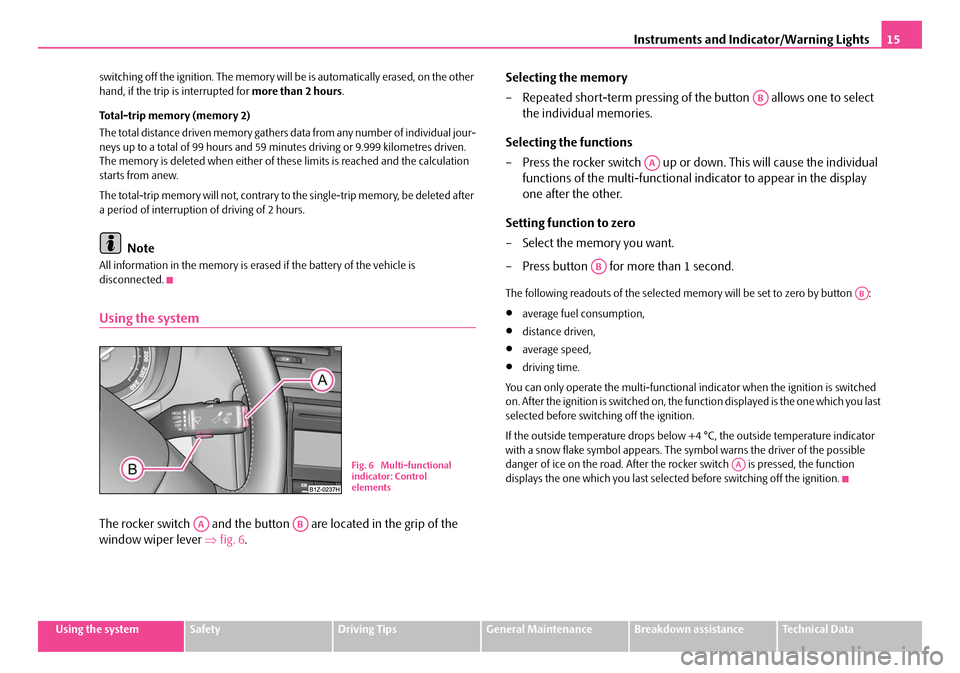
Instruments and Indicator/Warning Lights15
Using the systemSafetyDriving TipsGeneral MaintenanceBreakdown assistanceTechnical Data
switching off the ignition. The memory will
be is automatically erased, on the other
hand, if the trip is interrupted for more than 2 hours.
Total-trip memory (memory 2)
The total distance driven memory gathers data from any number of individual jour-
neys up to a total of 99 hours and 59 minutes driving or 9.999 kilometres driven.
The memory is deleted when either of these limits is reached and the calculation
starts from anew.
The total-trip memory will not, contrary to the single-trip memory, be deleted after
a period of interruption of driving of 2 hours.
Note
All information in the memory is erased if the battery of the vehicle is
disconnected.
Using the system
The rocker switch and the button are located in the grip of the
window wiper lever ⇒fig. 6 . Selecting the memory
– Repeated short-term pressing of the button allows one to select
the individual memories.
Selecting the functions
– Press the rocker switch up or down. This will cause the individual functions of the multi-functional in dicator to appear in the display
one after the other.
Setting function to zero
– Select the memory you want.
– Press button for more than 1 second.
The following readouts of the selected me mory will be set to zero by button :
•average fuel consumption,
•distance driven,
•average speed,
•driving time.
You can only operate the multi-functional indicator when the ignition is switched
on. After the ignition is switched on, the fu nction displayed is the one which you last
selected before switching off the ignition.
If the outside temperature drops below +4 °C, the outside temperature indicator
with a snow flake symbol appears. The symbol warns the driver of the possible
danger of ice on the road. After the rocker switch is pressed, the function
displays the one which you last selected before switching off the ignition.
Fig. 6 Multi-functional
indicator: Control
elements
AAAB
AB
AA
AB
AB
AA
NKO A5 20 MR08.book Page 15 Wednesday, April 11, 2007 2:54 PM
Page 53 of 288

Lights and Visibility
52
− It also concerns reverse light and turn signal lights.
− This mist has no influence on th e life of the lighting system.
Automatic driving lamp control*
Switching on automatic driving lamp control*
– Turn the light switch ⇒page 51, fig. 39 into position
.
Switching off automatic driving lamp control*
– Turn the light switch into position.
If the light comes on when the driving lamp control is switched on, the side lights
and low beam as well as licence plate light light up at the same time.
You can also switch on the side lights, fog lights and rear fog light with the light
switch .
If the automatic driving lamp control* is switched on, the light is controlled by a
light sensor in the mount of the interior re ar mirror. If the light intensity drops below
the set value, e.g when driving during th e day into a tunnel, the low beam and the
side lights as well as the licence plate light come on automatically. If the light inten-
sity increases again, the ligh ts switch off automatically. Motorway lights
If the automatic driving lamp control* has been switched on and the vehicle speed
is over 140 km/h for at least 10 seconds, th
e side lights and low beam are switched
on automatically.
If the vehicle speed is below 65 km/h for at least 2 minutes, the lights are switched
off.
Rain lights
If you move the windshield wiper lever in the position slow wipe for more than 5
seconds, the side lights and low beam ar e automatically switched on. The light is
switched off when the windshield wiper le ver is no longer than 4 minutes in the
position for slow or intermittent wipe.
WARNING
The automatic driving lamp control only operates as a support. The driver is
not released from his responsibility to inspect the light and if necessary to
switch on the light depending on th e light conditions. The light sensor
cannot detect for example rain or snow. Always switch on the low beam
under these conditions as well as when driving in the dark!
Note
•Do not affix any stickers in front of the light sensor, so that you do not impair its
function or put it out of operation.
•The same principles as for using the au tomatic driving lamp control also apply
to the light which is switched on manually ⇒page 51.
Fi g. 4 0 D ash pan el: Lig ht
switch
NKO A5 20 MR08.book Page 52 Wednesday, April 11, 2007 2:54 PM
Page 62 of 288
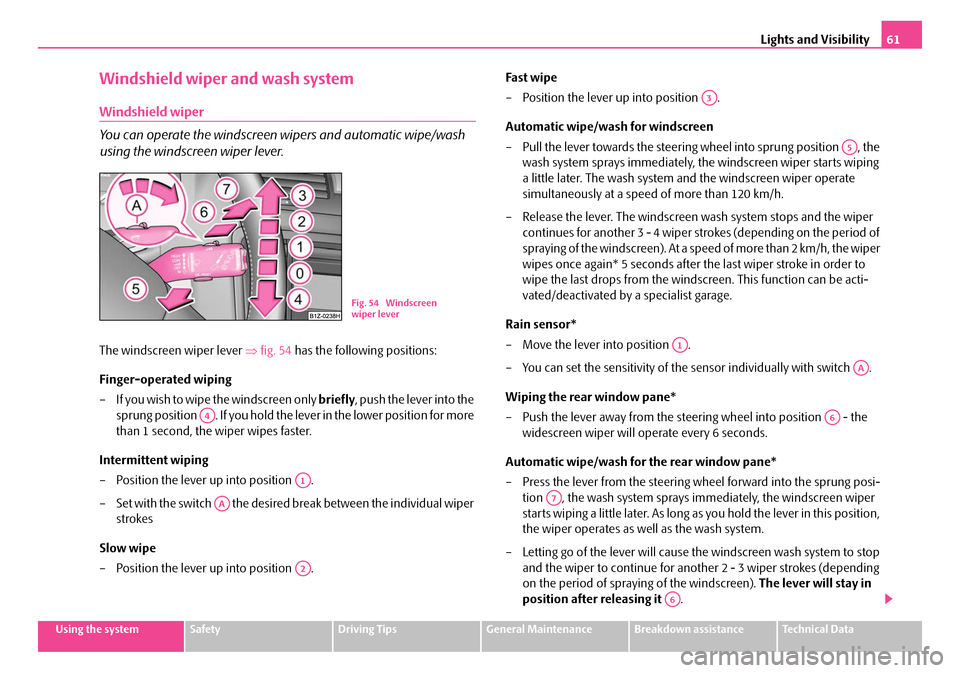
Lights and Visibility61
Using the systemSafetyDriving TipsGeneral MaintenanceBreakdown assistanceTechnical Data
Windshield wiper and wash system
Windshield wiper
You can operate the windscreen wipers and automatic wipe/wash
using the windscreen wiper lever.
The windscreen wiper lever ⇒fig. 54 has the following positions:
Finger-operated wiping
– If you wish to wipe the windscreen only briefly, push the lever into the
sprung position . If you hold the le ver in the lower position for more
than 1 second, the wiper wipes faster.
Intermittent wiping
– Position the lever up into position .
– Set with the switch the desired break between the individual wiper strokes
Slow wipe
– Position the lever up into position . Fa s t w ip e
– Position the lever up into position .
Automatic wipe/wash for windscreen
– Pull the lever towards the steering
wheel into sprung position , the
wash system sprays immediately, the windscreen wiper starts wiping
a little later. The wash system and the windscreen wiper operate
simultaneously at a speed of more than 120 km/h.
– Release the lever. The windscreen wash system stops and the wiper continues for another 3 - 4 wiper strokes (depending on the period of
spraying of the windscreen). At a speed of more than 2 km/h, the wiper
wipes once again* 5 seconds after the last wiper stroke in order to
wipe the last drops from the windscreen. This function can be acti-
vated/deactivated by a specialist garage.
Rain sensor*
– Move the lever into position .
– You can set the sensitivity of the sensor individually with switch .
Wiping the rear window pane*
– Push the lever away from the steering wheel into position - the widescreen wiper will operate every 6 seconds.
Automatic wipe/wash for the rear window pane*
– Press the lever from the steering wheel forward into the sprung posi- tion , the wash system sprays im mediately, the windscreen wiper
starts wiping a little later. As long as you hold the lever in this position,
the wiper operates as well as the wash system.
– Letting go of the lever will cause the windscreen wash system to stop and the wiper to continue for another 2 - 3 wiper strokes (depending
on the period of spraying of the windscreen). The lever will stay in
position after releasing it .
Fig. 54 Windscreen
wiper lever
A4
A1
AA
A2
A3
A5
A1
AA
A6
A7
A6
NKO A5 20 MR08.book Page 61 Wednesday, April 11, 2007 2:54 PM
Page 63 of 288

Lights and Visibility
62
Switching windscreen wipers off
– Move the lever back into its home position .
After the windscreen wiper switches off for the second time or the ignition switches
off for the fifth time, the rest position of the windscreen wiper changes - this coun-
teracts an early fatigue of the wiper rubbers.
The windscreen wipers and the wash system only operate if the ignition is switched
on and the bonnet is closed.
If the intermittent wipe is switched on, the intervals are also controlled depending
on speed.
The rain sensor* automatically regulates the break between the individual wiper
strokes depending on the intensity of the rain.
The rear window will be wiped again if the front wi ndow wipers are on when
reverse gear is selected.
The windscreen washer nozzles are heated* when the ignition is switched on.
Top up with wash liquid ⇒page 221.
Winter position
If the windscreen wipers are in rest posi tion, they cannot be folded out from the
windscreen. For this reason we recommend adjusting the windscreen wipers in
winter so that they can be folded out fr om the windscreen easily. You can set this
rest position as follows:
•Switch on the windscreen wipers.
•Switch off the ignition. The windscreen wi pers remain in the position in which
they were when switching off the ignition.
You can also use the service position ⇒page 63 as a winter position.
WARNING
•Properly maintained windscreen wiper blades are essential for clear visi-
bility and safe driving ⇒page 63, “Replacing wiper blades for the wind-
screen wipers”.
•Do not use the windscreen washer system at low temperatures, without
heating the windscreen beforehand. Otherwise the window cleaner could
freeze on the windscreen and re strict the view to the front.
•The rain sensor only operates as a support. The driver is not released
from the responsibility to set the function of the windscreen wipers manu-
ally depending on the visibility conditions.
Caution
In frosty weather, please first of all check whether the windscreen wiper blades are
not frozen to the windscreen before switching them on. Switching on windscreen
wipers when the blades are frozen to the windscreen may result in damage both to
the blades and the motor of the windscreen wipers!
Note
•If the slower or the faster wiper setting is switched on ⇒page 61, fig. 54
and the vehicle speed decreases to below 4 km/h, the lower wiper step is switched
on automatically. At a speed increase of more than 8 km/h the previous wiper
setting is established again.
•If there is an obstacle on the windscreen, the wiper will try to push away the
obstacle. If the obstacle continues to bloc k the wiper, the wiper stops after 5 cycles,
in order to avoid a damage to the wiper. Remove the obstacle and and switch on
the wiper again.
Headlight cleaning system*
The headlights are being cleaned after the windscreen has been sprayed for the first
time and fifth time, the low beam or ma in beam are switched on and the wind-
screen wiper lever was held in the position ⇒page 61, fig. 54 for about 1
second.
The headlight washer nozzles are moved fo rward out of the bumper by the water
pressure for cleaning the headlights.
A0WARNING (continued)
A2A3
A5
NKO A5 20 MR08.book Page 62 Wednesday, April 11, 2007 2:54 PM
Page 64 of 288

Lights and Visibility63
Using the systemSafetyDriving TipsGeneral MaintenanceBreakdown assistanceTechnical Data
You should remove stubborn dirt (such
as insect residues) from the headlight
lenses at regular intervals, for example when refuelling. Please refer to the following
guidelines ⇒page 202, “The headlight lenses”.
You should remove any snow from the fixt ures of the washer nozzles and clear ice
in winter with a de-icing spray in order to ensure proper operation of the cleaning
system.
Replacing wiper blades fo r the windscreen wipers
One cannot fold out the wiper arms in the rest position from the wind-
screen. Before replacing the wiper arms you must put them into the
service position.
Service position for changing wiper blades
– Close the bonnet.
– Switch the ignition on and then again off.
– Then press the windscreen wiper lever in the position ⇒page 61,
fig. 54 within 20 seconds - the wiper ar ms move into the service posi-
tion. Taking off the wiper blade
– Fold windscreen wiper arm out from
the windscreen and position the
wiper blade at right angles to the wiper arm ⇒.
– Take off the wiper blade in direction of arrow ⇒fig. 55 ⇒ .
Attaching a wiper blade
– Push the new wiper blade over the wiper arm and turn the wiper blade into the vertical position.
– Check whether the wiper blade is correctly attached.
– Fold the windscreen wiper arms onto the window and switch on the ignition - the windscreen wiper arms move back into the rest position.
Wiper blades in proper condition are esse ntial to obtain good visibility. Wiper
blades should not be allowed to become dirtied by dust, insect remains and
preserving wax.
Juddering or smearing of the wiper blades could then be due to wax residues left
on the windscreen by vehicle washing in automatic vehicle wash systems. It is
therefore important to degrease the lips of the wiper blades after every pass
through an automatic vehicle wash system .
WARNING
•The ignition must not be switched on if the front windscreen wiper arms
are folded out. The wiper blades would move back into their rest position
and while doing so damage th e paintwork of the bonnet.
•If the windscreen wipers are handled carelessly, there is a risk of damage
to the windscreen.
•You should clean the wiper blades regularly with a windscreen cleaner in
order to avoid any smears. Clean a wiper blade with a sponge or cloth if it is
very dirty, for example from insect residues.
•Replace the wiper blades once or twice a year for safety reasons. The
wiper blades are available from Škoda Service Partners.
Fig. 55 Wiper blade for
the windscreen wiper
A4
NKO A5 20 MR08.book Page 63 Wednesday, April 11, 2007 2:54 PM
Page 65 of 288

Lights and Visibility
64
Replacing the wiper blade on the rear window wiper
Taking off the wiper blade
– Fold windscreen wiper arm out from the windscreen and position the
wiper blade at right angles to the wiper arm ⇒fig. 56 .
– Hold the window wiper arm at the top end with one hand.
– With the other hand unlock the locking button in the direction of arrow and remove the wiper blade.
Attaching a wiper blade
– Position the wiper blade onto the wiper arm and lock the locking button .
– Check whether the wiper blade is correctly attached.
The same remarks apply here as for ⇒page 63, “Replacing wiper blades for the
windscreen wipers”.
Rear-view mirror
Manual dimming interior rear-view mirror
Basic setting
– Pull the lever on the bottom edge of the mirror forward.
Dimming mirror
– Pull the lever on the bottom edge of the mirror back.
The vehicle can also be equipped with a se cond rear mirror*, which is attached
above the inner main rear mirror. The second rear mirror* enables an extensive
look into the area of the rear seats, e.g. to check on the seated passengers. You can
adjust it in the horizontal as well as vertical direction regardless of the inner main
rear mirror.
Automatic dimming interior mirror*
Switching on the automatic dimming
– Press the button - the warning light lights up ⇒fig. 57 .
Fig. 56 Wiper blade for
rear window
AA
AA
Fig. 57 Automatic
dimming interior mirror
ABAA
NKO A5 20 MR08.book Page 64 Wednesday, April 11, 2007 2:54 PM