2007 SKODA OCTAVIA roof
[x] Cancel search: roofPage 3 of 288

Introduction
2
On-board literature
The on-board literature for your vehicle consists of this “ Owner's
Manual ” as well as the brochures “ Quick Reference Guide”, “Service
Schedule ” and “Help on the road ”. There can also be a variety of other
additional operating manuals and instructions on-board (e.g. an oper-
ating manual for the radio) depending on the vehicle model and equip-
ment.
If one of the publications listed above is missing, please contact a Škoda
Service Partner immediately, where one wi ll be glad to assist you in such
matters.
One should note that the details give n in the vehicle's papers always
take precedence over those in the Owner's Manual.
Owner's Manual
This Owner's Manual describes the current scope of equipment.
Certain items of equipment listed ar e only installed later on and only
envisaged for particular markets. The illustrations can differ in minor
details from your vehicle; they are only intended for general information.
In addition to information regarding all the controls and equipment, the
Owner's Manual also contains import ant information regarding care and
operation for your safety and also to retain the value of your vehicle. To
provide you with valuable tips and aids. You can learn how how you can
operate your vehicle safely, economically and in an environmentally
conscious way.
For safety reasons, please also pay attention to the information on
accessories, modifications and replacement of parts ⇒ page 229.
The other chapters of the Owner's Manual are also important, however,
for proper treatment of your car - in addition to regular care and mainte-
nance - helps to retain its value and in many cases is also one of the
conditions for possible warranty claims. The Brief instruction
includes an overview of the most important controls of your vehicle.
The Service schedule
contains:
•Vehicle data,
•Service intervals,
•Overview of the service work,
•Service proof,
•Confirmation of mo
bility warranty,
•important information on the warranty.
The confirmations of the carried out service work are one of the condi-
tions for possible warranty claims.
Please always present th e Service schedule when you take your car to a
Škoda Service Partner.
If the Service schedule is missing or worn, please contact your Škoda
Service Partner, where your car is serviced regularly. You will receive a
duplicate, in which the previously carried out service work are confirmed.
Help on the road
contains the addresses and telephone numbers of Škoda Importers.
NKO A5 20 MR08.book Page 2 Wednesday, April 11, 2007 2:54 PM
Page 4 of 288

Contents3
Contents
Layout of this Owner's Manual
(explanations)
. . . . . . . . . . . . . . . . . . . . . . . . . .
Using the system. . . . . . . . . . . . . . . . . . . . . .
Cockpit. . . . . . . . . . . . . . . . . . . . . . . . . . . . . . . . . . . . . . . .
Overview . . . . . . . . . . . . . . . . . . . . . . . . . . . . . . . . . . . .
Instruments and Indicator/Warning Lights. . .
General view of the instrument cluster . . . . . . . . .
Engine revolutions counter . . . . . . . . . . . . . . . . . . . .
Coolant temperature gauge . . . . . . . . . . . . . . . . . . .
Fuel gauge . . . . . . . . . . . . . . . . . . . . . . . . . . . . . . . . . . .
Speedometer . . . . . . . . . . . . . . . . . . . . . . . . . . . . . . . .
Counter for distance driven . . . . . . . . . . . . . . . . . . .
Service Interval Display . . . . . . . . . . . . . . . . . . . . . . .
Digital clock . . . . . . . . . . . . . . . . . . . . . . . . . . . . . . . . . .
Multi-functional indicato r (onboard computer)*
Information display* . . . . . . . . . . . . . . . . . . . . . . . . . .
Audio . . . . . . . . . . . . . . . . . . . . . . . . . . . . . . . . . . . . . . . .
Navigation system* . . . . . . . . . . . . . . . . . . . . . . . . . . .
Auto Check Control* . . . . . . . . . . . . . . . . . . . . . . . . . .
Set-up . . . . . . . . . . . . . . . . . . . . . . . . . . . . . . . . . . . . . . .
Warning lights . . . . . . . . . . . . . . . . . . . . . . . . . . . . . . . .
Unlocking and locking . . . . . . . . . . . . . . . . . . . . . . . .
Key . . . . . . . . . . . . . . . . . . . . . . . . . . . . . . . . . . . . . . . . . .
Key with light* . . . . . . . . . . . . . . . . . . . . . . . . . . . . . . . .
Changing the battery of the radio remote control
Electronic immobiliser . . . . . . . . . . . . . . . . . . . . . . . .
Child safety lock . . . . . . . . . . . . . . . . . . . . . . . . . . . . . .
Central locking system . . . . . . . . . . . . . . . . . . . . . . . .
Remote control* . . . . . . . . . . . . . . . . . . . . . . . . . . . . . .
Synchonisation of the remote control . . . . . . . . . . Anti-theft alarm system* . . . . . . . . . . . . . . . . . . . . . .
Power windows* . . . . . . . . . . . . . . . . . . . . . . . . . . . . .
Electric sliding/tilting roof* . . . . . . . . . . . . . . . . . . . .
Lights and Visibility . . . . . . . . . . . . . . . . . . . . . . . . . . .
Lights . . . . . . . . . . . . . . . . . . . . . . . . . . . . . . . . . . . . . . . .
Interior lighting . . . . . . . . . . . . . . . . . . . . . . . . . . . . . . .
Visibility . . . . . . . . . . . . . . . . . . . . . . . . . . . . . . . . . . . . .
Windshield wiper and wash system . . . . . . . . . . . .
Rear-view mirror . . . . . . . . . . . . . . . . . . . . . . . . . . . . .
Seats and Stowage. . . . . . . . . . . . . . . . . . . . . . . . . . . .
Front seats . . . . . . . . . . . . . . . . . . . . . . . . . . . . . . . . . . .
Adjusting front seats electrically* . . . . . . . . . . . . . .
Head restraints . . . . . . . . . . . . . . . . . . . . . . . . . . . . . . .
Middle rear head restraint* . . . . . . . . . . . . . . . . . . . .
Rear seats . . . . . . . . . . . . . . . . . . . . . . . . . . . . . . . . . . . .
Pedals . . . . . . . . . . . . . . . . . . . . . . . . . . . . . . . . . . . . . . .
luggage compartment . . . . . . . . . . . . . . . . . . . . . . . .
Net partition (Estate)* . . . . . . . . . . . . . . . . . . . . . . . .
The roof rack* . . . . . . . . . . . . . . . . . . . . . . . . . . . . . . . .
Cup holder . . . . . . . . . . . . . . . . . . . . . . . . . . . . . . . . . . .
Note holder . . . . . . . . . . . . . . . . . . . . . . . . . . . . . . . . . .
Ashtray . . . . . . . . . . . . . . . . . . . . . . . . . . . . . . . . . . . . . .
Cigarette lighter*, power sockets . . . . . . . . . . . . . . .
Storage compartments . . . . . . . . . . . . . . . . . . . . . . . .
Heating and air conditioning system. . . . . . . . .
Heating . . . . . . . . . . . . . . . . . . . . . . . . . . . . . . . . . . . . . .
Climatic* (semi-automat ic air conditioning
system) . . . . . . . . . . . . . . . . . . . . . . . . . . . . . . . . . . . . . .
Climatronic* (automatic air conditioning) . . . . . .
Auxiliary heating system (auxiliary heating and
ventilation)* . . . . . . . . . . . . . . . . . . . . . . . . . . . . . . . . .
Starting-off and Driving . . . . . . . . . . . . . . . . . . . . . .
Setting steering wheel position . . . . . . . . . . . . . . . .
Ignition lock . . . . . . . . . . . . . . . . . . . . . . . . . . . . . . . . .
Starting the engine . . . . . . . . . . . . . . . . . . . . . . . . . . .
Switching off the engine . . . . . . . . . . . . . . . . . . . . . .
Shifting (manual gearbox) . . . . . . . . . . . . . . . . . . . . .
Handbrake . . . . . . . . . . . . . . . . . . . . . . . . . . . . . . . . . . .
Rear parking aid* . . . . . . . . . . . . . . . . . . . . . . . . . . . . .
Front and rear parking aid* . . . . . . . . . . . . . . . . . . . .
Cruise control system (CCS)* . . . . . . . . . . . . . . . . . .
Automatic gearbox . . . . . . . . . . . . . . . . . . . . . . . . . . .
6-speed automatic gearbox* . . . . . . . . . . . . . . . . . .
Automatic gearbox DSG. . . . . . . . . . . . . . . . . . . . . .
Automatic gearbox DSG* . . . . . . . . . . . . . . . . . . . . .
Communication . . . . . . . . . . . . . . . . . . . . . . . . . . . . . .
Multifunction steering wheel* . . . . . . . . . . . . . . . . .
Universal telephone preinstallation with voice
control* . . . . . . . . . . . . . . . . . . . . . . . . . . . . . . . . . . . . .
Phone voice phonebook* . . . . . . . . . . . . . . . . . . . . .
Bluetooth™* . . . . . . . . . . . . . . . . . . . . . . . . . . . . . . . . .
Mobile phones and two-way radio systems . . . . .
Input AUX-IN* . . . . . . . . . . . . . . . . . . . . . . . . . . . . . . .
CD changer* . . . . . . . . . . . . . . . . . . . . . . . . . . . . . . . . .
Safety . . . . . . . . . . . . . . . . . . . . . . . . . . . . . . . . . . . . . .
Passive Safety . . . . . . . . . . . . . . . . . . . . . . . . . . . . . . . . .
Basic information . . . . . . . . . . . . . . . . . . . . . . . . . . . .
Correct seated position . . . . . . . . . . . . . . . . . . . . . . .
Seat belts. . . . . . . . . . . . . . . . . . . . . . . . . . . . . . . . . . . . . .
Why seat belts? . . . . . . . . . . . . . . . . . . . . . . . . . . . . . .
The physical principle of a frontal collision . . . . .
6
7
8
8
10
10
10
11
11
11
12
12
14
14
18
20
20
21
22
24
34
34
35
35
36
36
37
41
43 43
45
48
51
51
57
59
61
64
67
67
68
71
72
73
75
76
82
84
86
87
87
88
89
100
100
103
108
113 116
116
117
118
119
119
120
121
122
123
126
126
132
132
138
138
140
145
148
149
150
150
153
153
153
155
158
158
159
NKO A5 20 MR08.book Page 3 Wednesday, April 11, 2007 2:54 PM
Page 24 of 288

Instruments and Indicator/Warning Lights23
Using the systemSafetyDriving TipsGeneral MaintenanceBreakdown assistanceTechnical Data
Setting for winter tyre speed
Here you can set at which speed a warning
signal should sound. These functions are
used for e.g on winter tyres with the permissible maximum speed less than the
maximum speed of the vehicle ⇒page 225.
When exceeding the speed, the following is displayed on the information display*: Speed warning
Language setting
Here you can set in which language the warning and information texts should be
displayed. After selecting the language, e. g. English, the following is displayed on
the information display:
Language: english set
Setting units
Here you can set the units for temperat ure, consumption and distance driven.
Setting lights
Here you can switch on or off the function convenience turn signal ⇒page 56.
Furthermore you can set how long the li ght should stay on for the function
Coming/Leaving Home ⇒page 53.
After selecting the menu Fa cto r y se tt ing the factory setting is established again.
Convenience setting*
You can set the following functions (depending on the equipment installed on the
vehicle):
Door openHere you can switch on or off the functions for open-
ing a single door and automatic closing ⇒page 37.
ATA c onfir mHere you can set if a signal tone should sound addi-
tionally when activating or deactivating the anti-theft
alarm system ⇒page 43.
Conv. modeHere you can set the convenience mode only for the
driver window or for all the windows ⇒page 47.
Mirror adjust.Here you can switch on or off the function for mirror
adjustment on the front pa ssenger side when engag-
ing the reverse gear ⇒page 65.
Mirror adjust.Here you can switch on or off the function for left and
right exterior mirror setting simultaneously
⇒page 65.
Rain-closing
On vehicles with rain sensor you can switch on or off
the function for automatic closing of the sliding/tilting
roof in case of rain. If it is not raining and the function
is set, the windows including the sliding/tilting roof
are closed automatically after approx. 12 hours.
Fa ct or y se t tin g
After selecting this menu the convenience setting is
reset to factory setting. The following is displayed in
the information display:
Factory setting for convenience is set
.
NKO A5 20 MR08.book Page 23 Wednesday, April 11, 2007 2:54 PM
Page 40 of 288
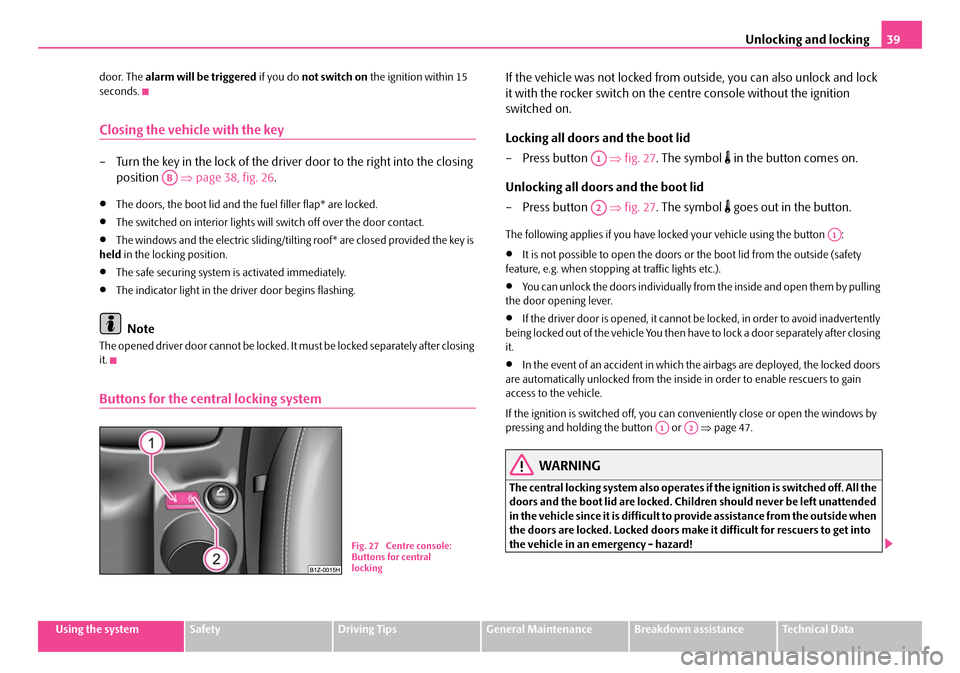
Unlocking and locking39
Using the systemSafetyDriving TipsGeneral MaintenanceBreakdown assistanceTechnical Data
door. The
alarm will be triggered if you do not switch on the ignition within 15
seconds.
Closing the vehicle with the key
– Turn the key in the lock of the driver door to the right into the closing position ⇒page 38, fig. 26 .
•The doors, the boot lid and the fuel filler flap* are locked.
•The switched on interior lights wi ll switch off over the door contact.
•The windows and the electric sliding/tilting roof* are closed provided the key is
held in the locking position.
•The safe securing system is activated immediately.
•The indicator light in the driver door begins flashing.
Note
The opened driver door cannot be locked. It must be locked separately after closing
it.
Buttons for the central locking system
If the vehicle was not locked from ou tside, you can also unlock and lock
it with the rocker switch on the centre console without the ignition
switched on.
Locking all doors and the boot lid
–Press button ⇒fig. 27 . The symbol
in the button comes on.
Unlocking all doors and the boot lid
–Press button ⇒fig. 27 . The symbol
goes out in the button.
The following applies if you have lo cked your vehicle using the button :
•It is not possible to open the doors or the boot lid from the outside (safety
feature, e.g. when stopping at traffic lights etc.).
•You can unlock the doors individually from the inside and open them by pulling
the door opening lever.
•If the driver door is opened, it cannot be locked, in order to avoid inadvertently
being locked out of the vehicle You then have to lock a door separately after closing
it.
•In the event of an accident in which the airbags are deployed, the locked doors
are automatically unlocked from the inside in order to enable rescuers to gain
access to the vehicle.
If the ignition is switched off, you can conveniently close or open the windows by
pressing and holdin g the button or ⇒page 47.
WARNING
The central locking system also operates if the ignition is switched off. All the
doors and the boot lid are locked. Children should never be left unattended
in the vehicle since it is difficult to provide assistance from the outside when
the doors are locked. Locked doors make it difficult for rescuers to get into
the vehicle in an emergency - hazard!
AB
Fig. 27 Centre console:
Buttons for central
locking
A1
A2
A1
A1A2
NKO A5 20 MR08.book Page 39 Wednesday, April 11, 2007 2:54 PM
Page 45 of 288

Unlocking and locking
44
How is the alarm switched off?
You switch the alarm off if you unlock the car with the radio remote control in the
key or if you switch the ignition on.
Note
•The working life of the alarm siren is 6 years. More detailed information is avail-
able from your Škoda Service Partner.
•Before leaving the car, check that al l the doors, windows and the electric
sliding/tilting roof* are properly closed in order to ensure that the anti-theft alarm
system is fully operational.
•Coding of the radio remote control and the receptor part precludes the use of
the radio remote control from other vehicles.
Interior monitor*
The interior monitor detects moveme nts inside the car and then trig-
gers the alarm.
You must switch the interior monitor off if, for example, a child or an
animal inside the car might trigger the alarm.
Deactivation of interior monitor
– Switch off the ignition. – Press the button
at the centre c olumn o n the dr iver s ide
⇒fig. 33 ,
the symbol
which lights up in the button changes from red to
orange.
– Lock the vehicle within 30 seconds.
The interior monitor is switched on agai n automatically the next time the car is
locked.
Note
•You can also switch off the interior moni tor, by deactivating the safe securing
system ⇒page 38.
•The version of the button can differ depending on the equipment installed in
the vehicle.
•For vehicles, which are equipp ed with towing protection monitoring*, this func-
tion is also deactivated ⇒page 44 by the button on the center column at the
driver's side.
Towing protection monitoring*
The towing protection monitoring should be switched off, if the vehicle is
transported (e.g. by rail or by ship) or should be towed.
Switching off the towing protection monitoring
– Switch off the ignition.
– Press the button
on the centre column at the driver's side
⇒ fig. 33 , the symbol
lights up red in the button.
– Lock the vehicle within 30 seconds.
The towing protection monitoring is switch ed on again automatically the next time
the car is locked.
Fig. 33 Interior monitor
pushbutton
NKO A5 20 MR08.book Page 44 Wednesday, April 11, 2007 2:54 PM
Page 48 of 288

Unlocking and locking47
Using the systemSafetyDriving TipsGeneral MaintenanceBreakdown assistanceTechnical Data
You must try to close the window once
again within 10 seconds after the window
has gone down twice, even if the obstacle was not yet removed, the closing process
is stopped. During this time it is not possible to automatically close the window. The
force limiter is still switched on.
The force limiter is only switched off, if you attempt to close the window within the
next 10 seconds - the window closes now with full strength!
If you wait longer than 10 seconds, the force limiter is switched on again.
WARNING
You should take particular care when closing the windows! You may other-
wi se s uffe r s e ve re i njur ie s a s a re sul t of getting an arm, for example, jammed
in the window!
Window convenience operation
You can open and close the electrically powered windows as follows
when unlocking and locking the vehicle (just closing of the sliding roof).
Opening a window
– Turn the key in the lock of the driver door into the opening position or
press the opening button of the radio remote control until all the
windows are open.
Closing a window
– Turn the key in the lock of the driver door into the closing position or press the closing button of the radio remote control until all the
windows are closed.
You can interrupt the opening or closing operation of the windows immediately by
releasing the key or the closing button.
WARNING
The system is fitted with a force limiter ⇒page 46. The closing process will
be stop if an obstruction is detected and the window will open again. You
should then take particular care when closing the windows! You may other-
wis e suf fe r se v e re inj uri es a s a re s ult of g e tt ing a n ar m , for e xa m ple , ja m m e d
in the window!
Note
•On vehicles fitted with anti-theft alarm system the convenience window
opening is possible by means of the key in the lock only 45 seconds after deacti-
vating the warning system or after ac tivating the anti-theft alarm system.
Operational faults
Electrically operated power windows do not operate
If the battery of the car has been disconnected and then reconnected, the electri-
cally operated power windows do not operate. The system must be activated.
Proceed as follows in order to re-establish the function:
•Turn the key in the lock of the driver d oor into the closing position and hold it
there until all of the windows are closed.
•Release the key.
•Once again insert the key and turn it into the closing position for about 3
seconds.
Operation in winter
Ice accumulating on the surface of the wi ndows during the winter may result in a
greater resistance when closing the windows and the window may stop and move
back several centimetres
Proceed as follows to close the window fully:
•Turn the key in the lock of the driver d oor into the closing position and hold it
there until all of the windows are closed.
•repeat this operation until the window stops.
NKO A5 20 MR08.book Page 47 Wednesday, April 11, 2007 2:54 PM
Page 49 of 288

Unlocking and locking
48
WARNING
The system is fitted with a force limiter ⇒page 46. The closing process will
be stop if an obstruction is detected and the window will open again. You
should then take particular care when closing the windows! You may other-
wis e su ffe r s ev e re inj uri e s a s a re sul t o f g e t tin g an a rm , fo r e xa m pl e, j am m e d
in the window!
Electric sliding/tilting roof*
Description
The sliding/tilting roof is operated by means of the control dial ⇒fig. 36 and only
functions when the ignition is switched on . The control dial has a number of fixed
positions.
After switching the ignition off, it is still possible to open or close the sliding/tilting
roof for a further 10 minutes. It is no long er possible to operate the sliding/tilting
roof after opening or closing one of the front doors, however.
Note
•If the battery has been disconnected and reconnected, it is possible that the
sliding/tilting roof does not close fully. Here you have to set the control dial to the
switch position and press it forward for about 10 seconds.
•It is necessary after each emergency oper ation (using crank handle) to move the
sliding/tilting roof into the basic position. Here you have to set the control dial to
the switch position and press it forward for about 10 seconds.
Opening and tilting
Comfort position
– Turn the switch to position ⇒fig. 36 .
Opening roof fully
– Turn the switch to position and hold it in this position (spring- tensioned position).
Tilting roof
– Turn the switch to position .
The wind noise in the comfort position is less than when the roof is fully opened.
The sun screen is also opened automatically when the roof slides open. You can
slide the sun screen into the opened or closed position by hand when the
sliding/tilting roof is closed.
Caution
It may be necessary during winter to remove any ice and snow in the area of the
sliding/tilting roof before opening it in order to prevent damaging the opening
mechanism.
Fig. 36 Control dial for
the power sliding/tilting
roof
AA
AA
AC
AB
AD
NKO A5 20 MR08.book Page 48 Wednesday, April 11, 2007 2:54 PM
Page 50 of 288

Unlocking and locking49
Using the systemSafetyDriving TipsGeneral MaintenanceBreakdown assistanceTechnical Data
Closing
Sliding closed/closing the sliding/tilting roof
– Turn the switch to position ⇒page 48, fig. 36 .
Safety closing
The sliding/tilting roof is equipped with an overload protection system. If an
obstacle (e.g. ice) prevents closing, the sliding/tilting roof stops and opens
completely. You can close the sliding/tilting roof completely without overload
protection by pressing the switch to the position ⇒page 48, fig. 36 at the front
for as long as it takes for the sliding/tilting roof to shut completely ⇒.
WARNING
Close the sliding/tilting roof carefully - risk of injury!
Convenience operation
You can also close an open sliding/tilting roof from the outside.
– Turn the key in the lock of the driver door into the closing position or
press the closing button of the remote control until the sliding/tilting
roof is closed ⇒.
The closing process stops when one releases the key or the closing button.
WARNING
Close the sliding/tilting roof carefully - risk of injury! The overload protec-
tion system does not function with the convenience closing.
Emergency operation
You can close and/or open the sliding/tilting roof by hand if the system is
defect.
– Position the flat blade of a screwdriver carefully against the rear edge
of the cover of th e electrical drive ⇒fig. 37 .
– Pull the cover down.
– Insert an Allen key, Group 4, up to the stop into the opening and close and/or open the sliding/tilting roof ⇒fig. 38 .
AA
AAFig. 37 Detail of the
headliner: point for posi-
tioning screwdriver
Fig. 38 Detail of the
headliner: Emergency
operation
NKO A5 20 MR08.book Page 49 Wednesday, April 11, 2007 2:54 PM