2007 SKODA OCTAVIA warning
[x] Cancel search: warningPage 15 of 288

Instruments and Indicator/Warning Lights
14
Digital clock
A clock-set button is installed on the bottom left beside the speedom-
eter for adjusting the clock ⇒page 10, fig. 2 .
Set hours
– Turn the reset button to the left.
Setting minutes
– Turn the reset button to the right.
WARNING
The clock should not be adjusted while driving for safety reasons but only
when the vehicle is stationary!
Multi-functional indica tor (onboard computer)*
Introduction
The multi-functional indicator appears in the display ⇒fig. 5 or in the information
display ⇒page 18, fig. 10 depending on the equipment fitted to your vehicle.
The multi-functional indicator offers you a range of useful information.
Note
In certain national versions the displays appear in the Imperial system of
measures.
Memory
The multi-functional indicator is equi pped with two automatic memories. The
selected memory is displayed in the middle of the display field ⇒fig. 5 .
The data of the single-trip memory (memory 1) is shown if a 1 appears in the
display. A 2 shown in the display means that da ta relates to the total distance
memory (memory 2).
Switching of the memory takes place when the button ⇒page 15, fig. 6 .
Single-trip memory (memory 1)
The single-trip memory collates the driving information from the moment the igni-
tion is switched on until it is switched of f. New data will also flow into the calcula-
tion of the current driving information if the trip is continued within 2 hours after
The outside temperature⇒page 16
Current fuel consumption⇒page 16
Average fuel consumption⇒page 16
Range⇒page 16
Distance driven⇒page 16
A6
Average speed⇒page 17
Driving time⇒page 17
Warning against excessive speeds*⇒page 17
Fig. 5 Multi-functional
indicator
AB
NKO A5 20 MR08.book Page 14 Wednesday, April 11, 2007 2:54 PM
Page 16 of 288
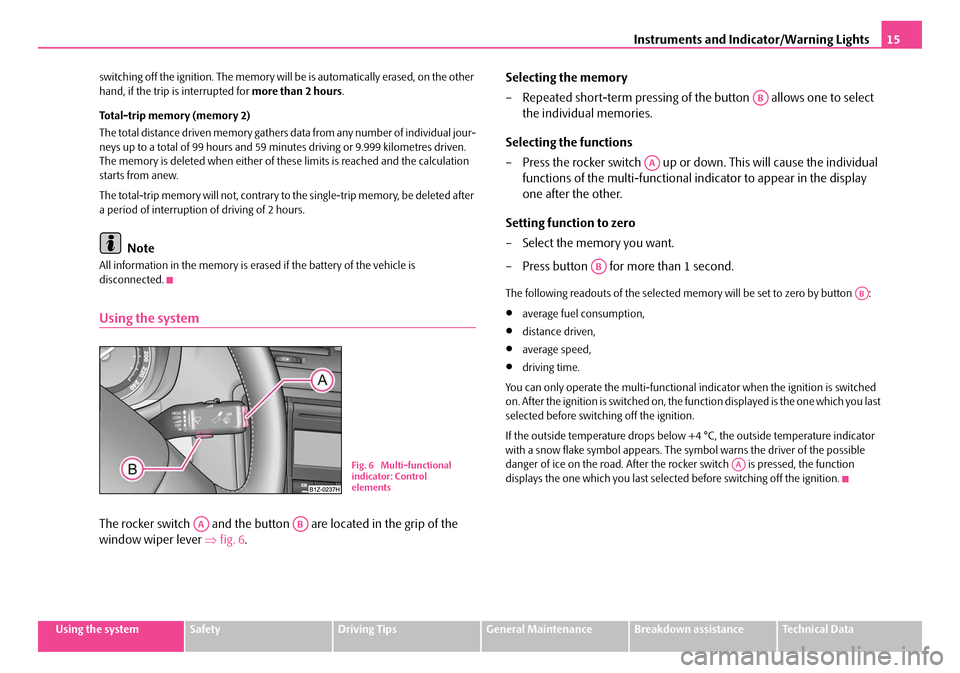
Instruments and Indicator/Warning Lights15
Using the systemSafetyDriving TipsGeneral MaintenanceBreakdown assistanceTechnical Data
switching off the ignition. The memory will
be is automatically erased, on the other
hand, if the trip is interrupted for more than 2 hours.
Total-trip memory (memory 2)
The total distance driven memory gathers data from any number of individual jour-
neys up to a total of 99 hours and 59 minutes driving or 9.999 kilometres driven.
The memory is deleted when either of these limits is reached and the calculation
starts from anew.
The total-trip memory will not, contrary to the single-trip memory, be deleted after
a period of interruption of driving of 2 hours.
Note
All information in the memory is erased if the battery of the vehicle is
disconnected.
Using the system
The rocker switch and the button are located in the grip of the
window wiper lever ⇒fig. 6 . Selecting the memory
– Repeated short-term pressing of the button allows one to select
the individual memories.
Selecting the functions
– Press the rocker switch up or down. This will cause the individual functions of the multi-functional in dicator to appear in the display
one after the other.
Setting function to zero
– Select the memory you want.
– Press button for more than 1 second.
The following readouts of the selected me mory will be set to zero by button :
•average fuel consumption,
•distance driven,
•average speed,
•driving time.
You can only operate the multi-functional indicator when the ignition is switched
on. After the ignition is switched on, the fu nction displayed is the one which you last
selected before switching off the ignition.
If the outside temperature drops below +4 °C, the outside temperature indicator
with a snow flake symbol appears. The symbol warns the driver of the possible
danger of ice on the road. After the rocker switch is pressed, the function
displays the one which you last selected before switching off the ignition.
Fig. 6 Multi-functional
indicator: Control
elements
AAAB
AB
AA
AB
AB
AA
NKO A5 20 MR08.book Page 15 Wednesday, April 11, 2007 2:54 PM
Page 17 of 288

Instruments and Indicator/Warning Lights
16
Outside temperature
The outside temperature appears in the display when the ignition is switched on.
The correct outside temperature will be indicated with a delay of 5 minutes. If the
vehicle is stationary (or driven at a very low speed) the temperature indicated may
be slightly higher than the actual outside temperature because of heat radiated by
the engine.
If the outside temperature drops below +4 °C, a snow flake symbol (warning signal
for ice on the road) appears before the temperature indicator ⇒fig. 7 and a
warning signal sounds.
WARNING
Do not only rely upon the information given on the outside temperature
display that there is no ice on the road. Please note that black ice may also be
present on the road surface even at te mperatures around +4 °C - warning,
drive with care!
Current consumption
The current fuel consumption level is shown in the display in litres/100 km. This
information can help you to adapt your style of driving to the fuel consumption you
wish to achieve. The display appears in litres/hour if the vehicle is stationary or driving at a low
speed.
Average fuel consumption
The average fuel consumption since the memory was last erased is shown in the
display in litres/100 km
⇒page 14. This information can help you to adapt your
style of driving to the fuel consumption you wish to achieve.
If you wish to determine the average fuel consumption over a certain period of time
you must first erase the memory at the start of the new measurement using the
button ⇒page 15, fig. 6 . A zero appears in the display for the first 100 m you
drive after erasing the memory.
The indicated value will be updated every 5 seconds while you are driving.
Note
The amount of fuel consum ed will not be indicated.
Range
The estimated range in kilometres is shown on the display. It indicates the distance
you can still drive with your vehicle based on the present level of fuel in the tank for
the same style of driving. The readout is shown in steps of 10 km.
The fuel consumption for the last 50 km is taken as a basis for calculating the range.
If you drive in a more economical manner from this moment on, the range will be
increased accordingly.
You first drive 50 km if the readout is reset (after disconnecting the battery) before
a new readout for the range is displayed.
Distance driven
The distance driven since the memory was last erased appears in the display
⇒ page 14. If you wish to calcul ate the distance driven from a particular time of day
Fig. 7 Multi-functional
indicator: the outside
temperatureAB
NKO A5 20 MR08.book Page 16 Wednesday, April 11, 2007 2:54 PM
Page 18 of 288

Instruments and Indicator/Warning Lights17
Using the systemSafetyDriving TipsGeneral MaintenanceBreakdown assistanceTechnical Data
you must first erase the memory at this moment in time by pressing the button
⇒
page 15, fig. 6 .
The maximum distance indicated in both switch positions is 9999 km. The indicator
is set back to null if this period is exceeded.
Average speed
The average speed since the memory was last erased is shown in the display in
km/hour ⇒page 14. If you wish to determine the average speed over a certain
period of time you must first erase the memory at the start of the new measure-
ment using the button ⇒page 15, fig. 6 .
A zero appears in the display for the first 100 m you drive after erasing the memory.
The indicated value will be updated every 5 seconds while you are driving.
Driving time
The driving time which has elapsed since the memory was last erased, appears in
the display ⇒page 14. If you wish to calculate th e driving time from a particular
time of day you must first erase the memory at this moment in time by pressing the
button ⇒page 15, fig. 6 .
The maximum distance indicated in both memories is 99 hours and 59 minutes.
The indicator is set back to nu ll if this period is exceeded.
Warning against excessive speeds*
Warning against excessive speeds 1)
This function enables you to set a speed limit, e.g. if you drive in town. A text in the
display is intended to draw your attention to the fact that you have exceeded the set
speed limit.
You can set the desired speed limit as follows:
•Select the menu Speed warning --- km/h (warning at --- km/h) .
•You can drive at the desired speed, e.g. 50 km/h
AB
AB
AB
1)Valid for vehicles with information display.
Fig. 8 Speed setting
Fig. 9 Multi-functional
indicator: Control
elements
NKO A5 20 MR08.book Page 17 Wednesday, April 11, 2007 2:54 PM
Page 19 of 288

Instruments and Indicator/Warning Lights
18
•Press the button ⇒page 17, fig. 9 - Speed warning 50 km/h (warning at
50 km/h) is shown on the display.
If you now exceed the set speed limit, Speed 50 km/h exceeded (speed 50 km/h
exceeded) will be shown on the di splay. This display will be shown until you have
reduced the speed to the set speed limit.
A peep sounds as an additional warning signal.
The set speed limit remains stored in the memory, also when the ignition is
switched off and on; it can only be erased by pressing the button for more than
1 second.
Information display*
Introduction
The information display provides you with information in a convenient way
concerning the current operating state of your vehicle . The information system
also provides you with data (depending on the equipment installed in the vehicle)
relating to the radio, mobile phone, multi-functional indicator, navigation system
and automatic gearbox.
Certain functions and operating conditio ns are always being checked on the
vehicle when the ignition is switched on and also while driving. Functional faults, if required repair work and other information are indicated by red
symbols
⇒page 21 and yellow symbols ⇒ page 22.
Lighting up of these symbols is combin ed with an acoustic warning signal.
Information and texts giving warnings are also shown in the display ⇒page 24.
The display of text is possible in the following languages: Czech, English, German, French, Italian, Spanish, Portuguese.
You can select the desired la nguage in the setting menu ⇒page 22.
The following information can be shown in the display (depending on the equip-
ment installed on the vehicle):
AB
AB
Fig. 10 Instrument
cluster: Information
display
Main menu⇒ page 19
Door, luggage compartment door and bonnet ajar
warning⇒page 20
Service Interval Display⇒page 12
Selector lever positions of the 6-speed automatic
gearbox⇒page 127
Selector lever positions of the automatic DSG⇒page 133
NKO A5 20 MR08.book Page 18 Wednesday, April 11, 2007 2:54 PM
Page 20 of 288

Instruments and Indicator/Warning Lights19
Using the systemSafetyDriving TipsGeneral MaintenanceBreakdown assistanceTechnical Data
Main menu
– You can activate the MAIN MENU by pressing the rocker switch
⇒ fig. 12 for more than 1 second.
– You can select the menu through the rocker switch . When the pushbutton is briefly pressed, the information you have selected is
displayed.
You can select the following information (depending on the equipment installed on
the vehicle):
�„MFD (Onboard computer) ⇒ page 14
�„The outside temperature
�„Current consumption
�„Average fuel consumption
�„Range
�„Distance driven
�„Average speed
�„Driving time
�„Warning against excessive speeds
�„Audio ⇒ page 20
�„Navigation ⇒ page 20
�„Te l e p h o n e ⇒ page 142
�„Vehicle status ⇒ page 21
�„Setup ⇒ page 22
�„Time
�„Winter tyres
�„Language
�„Units
�„Lights & Vision&
�„Aux. Heating (auxiliary heating)
�„Back
�„Display off
After selecting the menu Display off the display is switched off. Press rocker switch
for at least 1 second to switch the display on again.
The menu Audio is only displayed when th e Radio* is switched on.
The menu Navigation is only displayed when the Navigation* is switched on.
Aux. Heating (auxiliary heating) is only then displayed, if the vehicle is fitted with
auxiliary heating*.
Fig. 11 Information
display: Menu
Fig. 12 Information
display: Control
elements
AA
AA
AB
AA
NKO A5 20 MR08.book Page 19 Wednesday, April 11, 2007 2:54 PM
Page 21 of 288

Instruments and Indicator/Warning Lights
20
Note
If you do not activate the information disp lay at that moment, the menu shifts to
one level higher every 10 seconds.
Door, luggage compartment door and bonnet ajar warning
The door, luggage compartment door and bonnet ajar warning lights up when at
least one of the three items door, luggage compartment or bonnet are not closed
when the ignition is turned on. The symbol indicates which door is still open or
whether the luggage compartment door or bonnet is not closed ⇒fig. 13 .
The symbol goes out as soon as the doors, luggage compartment door and bonnet
are completely closed.
As an additional warning signal, a 3 time peep sounds if the car is driven at a speed
of more than 6km/hour and if the door, engine or luggage compartment door is
open.
Audio
These displays appear in addition to the normal information in the radio display.
Operation of the radio system is described in separate operating instructions to be
found in the on-board literature.
Navigation system*
The controls for the navigation system, radi o, CD player are located in the centre
console on both sides of the monitor screen. Navigation data is also shown in the
information display of the instrument cluster.
Information and warning texts are displayed preferentially when the navigation
system is switched on.
Operation of the navigation system is described in separate operating instructions
to be found in the on-board literature.
Fig. 13 Information
display: Door warning
Fig. 14 Information
display: Radio display
NKO A5 20 MR08.book Page 20 Wednesday, April 11, 2007 2:54 PM
Page 22 of 288

Instruments and Indicator/Warning Lights21
Using the systemSafetyDriving TipsGeneral MaintenanceBreakdown assistanceTechnical Data
Auto Check Control*
Car state
The Auto Check Control carries out a check of certain functions and vehicle compo-
nents. The check is performed constantly when the ignition is switched on, both
when the vehicle is stationary, as well as when driving.
Operational faults, urgent repairs, service work or other information appear in the
display of the instrument cluster. The disp lays are shown with a red or yellow light
symbol depending on the priority of the message.
The red symbols indicate danger (priority 1) while the yellow symbols indicate a
warning (priortity 2). Information for the driver may also appear in addition to the
symbols ⇒page 24.
There is at least one error message to be read when the term Vehicle status is
flashing in the main menu. After selecting this menu the first of the error messages
is displayed. If there are several error messages, they are shown on the display
under the message e.g. 01/03 ⇒ fig. 15 . This display indicates that the first of a total
of three error messages should be displa yed. The respective symbols light up one
after the other in an interval of 5 seconds. Investigate the displayed faults as soon
as possible.
As long as the operational faults are not rectified, the symbols are always indicated
again. After the first display, the symbols are indicated without information for the
driver. If a fault occurs, a warning signal will also sound in addition to the symbol and text
in the display:
•Priority 1 - three warning signals
•Priority 2 - one warning signal
Red symbols
A red symbol signals danger.
Proceed as follows if a red symbol is displayed:
– Stop the vehicle.
– Switch the engine off.
– Investigate the function indicated.
– Obtain professional assistance.
Meaning of the red symbols:
Fig. 15 Information
display: Display of opera-
tional fault
Coolant level too low/coolant tempera-
ture too high⇒
page 28
Engine oil pressure too low⇒page 29
Fig. 16 Information
display: Oil pressure is
low
NKO A5 20 MR08.book Page 21 Wednesday, April 11, 2007 2:54 PM