2007 SKODA FABIA display
[x] Cancel search: displayPage 85 of 242

Heating and air conditioning system84
Please refer to the information regarding recirculated air mode ⇒page 84.
Defrosting windscreen
Defrosting windscreen - switching on
– Press the button ⇒page 82, fig. 86.
Defrosting windscreen - switching off
– Once again press the butt on or the button .
The temperature control is controlled automatically. More air flows out of the air outlet vents 1 and2.
Recirculated air mode
In recirculated air mode air is sucked out of the interior of the vehicle
and then fed back into the interior.
Recirculated air mode prevents polluted air outside the vehicle from
getting into the vehicle, for example when driving through a tunnel or
when standing in a traffic jam.
Switching recirculated air mode on
– Press button , the symbol appears on the display.
Switching recirculated air mode off
– Once again press the button or the button , the symbol or
the logo is no longer shown on the display.
WARNING
•You should not leave recirculated air mode on over a longer period of time, as “stale” air may result in fatigue in the driver and occupants, divert your attention and also cause the windows to mist up. The risk of having an
accident increases. Switch recirculated air mode off as soon as the windows begin misting up.
•After 15 minutes of constant recirculated air mode, the symbol flashes on the display of the Climatronic for 5 minutes. Immediately switch off the recirculated air mode.
Note
If the windscreen mists up, press the button . After the windscreen has been demisted, press the button .
Setting temperature
– You can set the desired interior temperature after switching on the
ignition with the control dial .
You can set the interior temperature between +18°C and +29°C. The interior temperature is regulated automatically within this range. If you select a tempera-ture of less than +18 °C, “LO” is shown on the display. If you select a temperature above +29 °C, “HI” is shown on the display. In both limit positions the Climatronic operates at maximum cooling or heating capacity, respectively. The temperature is not controlled in this case.
Lengthy and uneven distribution of the air flow out of the vents (in particular at the leg area) and large differences in temperature, for example when getting out of the vehicle, can result in chills in sensitive persons.
Controlling blower
There are a total of seven blower stages available.
The Climatronic system controls the bl ower stages automatically in line
with the interior temperature. You can also, however, adapt the blower
stages manually to suit your particular needs.
AUTO
AUTO
WARNING (continued)
AUTO
A11
NKO A05F 20 MR08.book Page 84 Thursday, April 19, 2007 11:34 AM
Page 86 of 242

Heating and air conditioning system85
Using the systemSafetyDriving TipsGeneral MaintenanceBreakdown assistanceTechnical Data
– Turn the control dial ⇒page 82, fig. 86 to the left (reduce blower
speed) or right (increase blower speed).
Switch off the blowers, the Climatronic is switched off and in the display shows OFF.
The set blower speed is displayed next to the control dial when the respective number of warning lights come on.
WARNING
•“Stale air” may result in fatigue in the driver and occupants, reduce attention levels and also cause the windows to mist up. The risk of having an accident increases.
•Do not switch the Climatronic system off for longer than necessary.
•Switch the Climatronic system on as soon as the windows mist up.
Air outlet vents
Fig. 87 Air outlet vents
Open air outlet vents
– Turn the rotary knob in to the upper position.
Close air outlet vents
– Turn the rotary knob into the lower position.
Redirecting air flow
– The horizontal as well as the vertical direction of the air flow is set with
the handle in the middle of the air outlet vents.
You can control the air distribution to the air outlet vents via the buttons of the operating part of the Climatronic ⇒page 82. Air outlet vents 3 and 4 ⇒fig. 87 can also be opened or closed individually.
A1
A1
NKO A05F 20 MR08.book Page 85 Thursday, April 19, 2007 11:34 AM
Page 91 of 242

Starting-off and Driving90
Handbrake
Applying the handbrake
– Pull the handbrake lever up fully.
Releasing the handbrake
– Pull the handbrake lever up slightly and at the same time press in the
locking button ⇒fig. 92.
– Hold the button pressed and push the handbrake lever down fully
⇒ .
The handbrake warning light lights up when the handbrake is applied, provided the ignition is on.
A warning signal sounds and the following text appears in the display* if you have inadvertently driven off with the handbrake applied:
HANDBRAKE ON
The handbrake warning is activated if you drive at a speed of more than 6 km/h for more than 3 seconds.
WARNING
•Please note that the handbrake must be fully released. A handbrake which is only partially released can re sult in the rear brakes overheating which will have a negative effect on the operation of the brake system - risk of accident! In addition this can result in premature wear of the rear brake pads.
•Never leave children unattended in the vehicle. The children might, for example, release the handbrake or take the vehicle out of gear. The vehicle might then move off - risk of accident!
Caution
After the car has come to a stop, always firs t of all apply the handbrake firmly before then additionally engaging a gear (manual gearbox) or moving the selector lever into position P (automatic gearbox).
Parking aid*
The parking aid provides a warning of obstacles behind the vehicle.
The audible parking aid determines the distance between the rear bumper and an obstacle located behind the vehicle with th e aid of ultrasound sensors. The sensors are integrated in the rear bumper.
Fig. 92 Centre console: Handbrake
Fig. 93 Parking aid: Range of sensors
NKO A05F 20 MR08.book Page 90 Thursday, April 19, 2007 11:34 AM
Page 96 of 242

Automatic gearbox95
Using the systemSafetyDriving TipsGeneral MaintenanceBreakdown assistanceTechnical Data
•When the engine is running and the vehicle is stationary, it is necessary to hold the car with the brake pedal in all the positions of the selector lever (except P and N) since the power transmission is never completely inter- rupted, also not when the engine is idling - the vehicle "creeps".
Selector lever positions
The selector lever position you have engaged is shown in the information display of the instrument cluster with the corresponding gear symbol highlighted ⇒fig. 96.
In the positions D and S the gear you have already engaged will be additionally displayed on the display.
P - Parklock
The driven wheels are locked me chanically in this position.
The Parklock must only be engage d when the vehicle is stationary ⇒.
If you wish to move the select or lever into or out of this position, you must press the Shiftlock button in the handle of the select or lever and at the same time depress the brake pedal.
R - Reverse
Reverse gear must only be engaged when the vehicle is stationary and the engine idling ⇒.
The brake pedal must be depressed and at the same time the Shiftlock must be pressed, if you wish to obtain the selector lever positions R, P or N.
When the ignition is switched on and the selector lever is in position R, the reverse lights will come on.
N - Neutral
The transmission is in Neutral in this position.
The brake pedal must be depressed (if the le ver is in its position for longer than 2 seconds) in order to move the selector lever out of the position N into the position D , with the ignition switched on, on a vehicle travelling at less than 5 km/hour or on a stationary vehicle.
The brake pedal must be depressed (if the le ver is in its position for longer than 2 seconds) in order to move the selector lever out of the position N into the position R , with the ignition switched on, on a vehicle travelling at less than 5 km/hour or on a stationary vehicle.
D - Drive, position for driving forward
When the selector lever is in this position, the forward gears are shifted up and down automatically in line with engine load, vehicle speed and the dynamic shift programme.
WARNING (continued)
Fig. 95 Selector lever
Fig. 96 Information display: Selector lever positions
NKO A05F 20 MR08.book Page 95 Thursday, April 19, 2007 11:34 AM
Page 98 of 242

Automatic gearbox97
Using the systemSafetyDriving TipsGeneral MaintenanceBreakdown assistanceTechnical Data
WARNING
Please note that using the kickdown function can result in the driven wheels spinning on a smooth or slippery road surface - risk of skidding!
Dynamic shift programme
The automatic gearbox of your vehicle is controlled electronically. Shifting up and down through the gears is performed auto matically on the basis of pre-defined driving programmes.
Adopting a moderate style of driving will cause the gearbox to select the most economical driving programme. Shifting up in to a higher gear as soon as possible and shifting down as late as possible will have a favourable effect on your fuel consumption.
Adopting a sporty style of driving with rapid movements of the accelerator pedal combined with sharp acceleration and freq uent changes in speed, exploiting the top speed of the car or depressing the a ccelerator pedal (kickdown function), will cause the gearbox to switch over to this style of driving and shift down earlier with frequent changes in gears in comparison to the moderate style of driving.
Selecting the most appropriate driving programme for the particular style of driving is a continuous process. Irrespective of this it is, however, possible to switch or shift down into a dynamic shift programme by depressing the accelerator rapidly. The gearbox shifts down into a lower gear matc hing the speed of the car and this allows you to accelerate rapidly (e.g. when ov ertaking) without having to depress the accelerator pedal fully into the kickdown range. The original programme will be reactivated to match your particular style of driving once the gearbox has shifted up again.
When driving in hilly regions, the gears are selected to match uphill and downhill sections. This avoids the gearbox frequently shifting up and down when negotiating an uphill stretch. When driving downhill, it is possible to shift down into the Tiptronic position, in order to exploit the engine brake torque.
Tiptronic
The Tiptronic allows the driver to also shift gears manually.
Switching over to manual shifting
– Push the selector lever to the right out of position D. As soon as the
gearbox has switched over, 6 5 4 3 2 1 appears in the display, with the
gear engaged being highlighted.
Shifting up gears
– One-touch forward of the selector lever (in the Tiptronic position)
⇒ fig. 97 .
Fig. 97 Selector lever: Manual shifting of gears
Fig. 98 Information display: Manual shifting of gears
A+
NKO A05F 20 MR08.book Page 97 Thursday, April 19, 2007 11:34 AM
Page 99 of 242
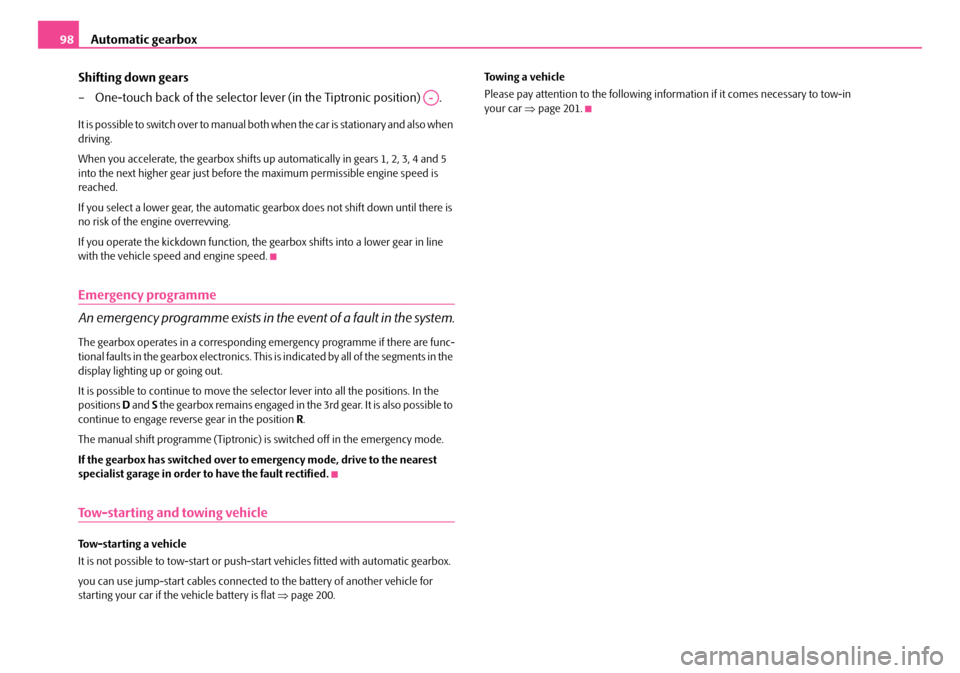
Automatic gearbox98
Shifting down gears
– One-touch back of the selector lever (in the Tiptronic position) .
It is possible to switch over to manual both when the car is stationary and also when driving.
When you accelerate, the gearbox shifts up automatically in gears 1, 2, 3, 4 and 5 into the next higher gear just before the maximum permissible engine speed is reached.
If you select a lower gear, the automatic gearbox does not shift down until there is no risk of the en gine overrevving.
If you operate the kickdown function, the ge arbox shifts into a lower gear in line with the vehicle speed and engine speed.
Emergency programme
An emergency programme exists in the event of a fault in the system.
The gearbox operates in a corresponding emergency programme if there are func- tional faults in the gearbox electronics. This is indicated by all of the segments in the display lighting up or going out.
It is possible to continue to move the se lector lever into all the positions. In the positions D and S the gearbox remains engaged in the 3rd gear. It is also possible to continue to engage reverse gear in the position R.
The manual shift programme (Tiptronic) is switched off in the emergency mode.
If the gearbox has switched over to emergency mode, drive to the nearest specialist garage in order to have the fault rectified.
Tow-starting and towing vehicle
Tow-starting a vehicle
It is not possible to tow-start or push-sta rt vehicles fitted with automatic gearbox.
you can use jump-start cables connected to the battery of another vehicle for starting your car if the vehicle battery is flat ⇒page 200.
Towing a vehicle
Please pay attention to the following info rmation if it comes necessary to tow-in your car ⇒page 201.A-
NKO A05F 20 MR08.book Page 98 Thursday, April 19, 2007 11:34 AM
Page 103 of 242

Communication102
Caution
Taking the mobile phone out of the adapter during the call can lead to interruption of the connection. When taking out th e mobile phone, the connection to the factory-fitted antenna is interrupted, this reduces the quality of the transmitting and receiving signal. This might result additionally in harmful radiation from the mobile phone in the interior of the ve hicle and the charging of the telephone battery is interrupted.
Note
•Please also refer to the additional instructions ⇒page 109, “Mobile phones and two-way radio systems”.
•Please contact your Škoda Service Partner if there are any points which are not clear.
•The voice control of the telephone is only possible for adapters with PTT button. Suitable adapters are available at a Škoda Service Partner.
Inserting the mobile phone and adapter
Only one telephone mount is factory-fitted. An adapter for the mobile
phone can be purchased from Škoda original accessories.
Inserting the mobile phone and adapter
– First of all push the adapter in the direction of arrow ⇒fig. 102 up to
the stop into the mount. Press the adapter slightly downwards, until it
locks securely into position.
– Insert the mobile phone into the adapter (as specified in manufac-
turer's instructions).
Removing the mobile phone and adapter
– Press simultaneouly the side locks of the mount and remove the
mobile phone and adapter ⇒fig. 102.
This enables you to make full use of the advantages of a normal carphone (“hands- free system” using a microphone integrated in the vehicle, optimal transmission of signals using an external aerial etc.). The battery of the mobile phone is also constantly charged.
Mobile phone operation
If you select the menu PHONE in the information display and the phone is not in the adapter, INSERT PHONE is shown on the display.
After inserting the phone in the adapter, th e system begins to load the phone book from the phone and the SIM card into the information display.
Fig. 102 Universal prep- aration for the mobile phone
Fig. 103 Multi-func-tional module: control buttons
NKO A05F 20 MR08.book Page 102 Thursday, April 19, 2007 11:34 AM
Page 104 of 242

Communication103
Using the systemSafetyDriving TipsGeneral MaintenanceBreakdown assistanceTechnical Data
When inserting the mobile phone the next time only perform an update of the rele- vant phone book. The updating takes a few mi nutes, first of all the last read phone- book appears on the information displa y. Newly stored telephone numbers are only shown after the updating has ended.
The telephone numbers are loaded from the mobile phone depending on the memory date, beginning with the oldest en try. If the number of telephone numbers exceed 1 500, the newly stored telephone numbers are not loaded from the mobile phone. If several telephone numbers in the phonebook are under one name, all the telephone numbers with the same name are loaded separately.
If a telephone event (e.g. incoming or outg oing call, dialogue of the voice control) occurs during the updating procedure, the updating is interrupted. After the tele- phone event has ended, the updating starts anew.
The following is shown one after the other on the display:
PLEASE WAIT
LOADING... LAST CALLS
LOADING... ACCEPTED CALLS
LOADING... MISSED CALLS
LOADING... PHONE BOOK
After loading is completed, phone book, last calls, accepted calls, missed calls and memory appear in the display.
Using the system
•You can scroll through the telephone me mory for individual names or menus by slowly turning the thumbwheel ⇒page 102, fig. 103.
•You can scroll through from A to Z or from Z to A within the telephone memory by slowly turning the thumbwheel downwards or upwards.
•You can always return to one level higher in the menu of the information display by pressing the button at the top for a lengthy period.
•The selected menu is displayed by briefly pressing the button .
Overview of the possible functions and read outs:
You can operate the mobile phone via the voice control ⇒page 101 or via the buttons of the multi-functional module* ⇒page 100.
Note
It a yellow or red warning symbol lights up in the information display, the menu phonebook cannot be selected.
Voice commands
Voice commands for mobile phone operation
AA
AA
AB
AB
ActivityRead out in display
Call terminatedINCOMING CALL TERMINATED
Number engagedLINE BUSY
No service foundNO SERVICE
Enter PIN codeENTER PIN
Voice commandActivity
ENTER PIN/PIN CODEAfter this command the PIN code of the mobile phone can be entered ⇒page 104.
DIAL NUMBERAfter this command a telephone number can be entered which establishe s a connection to the requested partner ⇒page 105.
REDIALAfter this command the last selected telephone number is selected again ⇒page 105.
NKO A05F 20 MR08.book Page 103 Thursday, April 19, 2007 11:34 AM