2007 SKODA FABIA ECO mode
[x] Cancel search: ECO modePage 2 of 242

Introduction
You have opted for a Škoda - our sincere thanks for your confidence in us.
Your new Škoda offers you a vehicle fe aturing the most modern engineering and a wide range of equipment which
you will undoubtedly wish to use to the full during your daily motoring. That is why, we recommend that you read
this Owner's Manual attentively to enable you to become fami liar with your car and all that it offers as quickly as
possible.
Please do not hesitate to contact your Škoda Service Pa rtner or importer should you have any further questions
regarding any problems which may arise or your vehicle. He will be ready at any time to receive your questions,
suggestions and criticisms.
Any national legal provisions which vary from the inform ation contained in this Owner's Manual take precedence
over the information contained herein.
We wish you much pleasure with your Šk oda and pleasant motoring at all times.
Yo u r Škoda Auto
NKO A05F 20 MR08.book Page 1 Thursday, April 19, 2007 11:34 AM
Page 3 of 242

Introduction2
On-board literature
The on-board literature for your vehicle consists of this “ Owner's
Manual ” as well as the brochures “Service schedule”, “Brief instruc-
tion ”, “Technical data” and “Help on the road”. There can also be a
variety of other additional operatin g manuals and instructions on-board
(e.g. an operating manual for the radio) depending on the vehicle model
and equipment.
If one of the publications listed above is missing, please contact a Škoda
Service Partner immediately, where one wi ll be glad to assist you in such
matters.
One should note that the details give n in the vehicle's papers always
take precedence over those in the Owner's Manual.
Owner's Manual
This Owner's Manual describes the current scope of equipment.
Certain items of equipment listed ar e only installed later on and only
envisaged for particular markets. The illustrations can differ in minor
details from your vehicle; they are only intended for general information.
In addition to information regarding all the controls and equipment, the
Owner's Manual also contains import ant information regarding care and
operation for your safety and also to retain the value of your vehicle. To
provide you with valuable tips and aids. You can learn how how you can
operate your vehicle safely, economically and in an environmentally
conscious way.
For safety reasons, please also pay attention to the information on
accessories, modifications and replacement of parts .
The other chapters of the Owner's Manual are also important, however,
for proper treatment of your car - in addition to regular care and mainte-
nance - helps to retain its value and in many cases is also one of the
conditions for possible warranty claims.
The Brief instruction
includes an overview of the most important controls of your vehicle.
The Service schedule
contains:
•vehicle data,
•service intervals,
•overview of the service work,
•service proof,
•confirmation of mobility warranty,
•important information on the warranty.
The confirmations of the carried out service work are one of the condi-
tions for possible warranty claims.
Please always present th e Service schedule when you take your car to a
Škoda Service Partner.
If the Service schedule is missing or worn, please contact your Škoda
Service Partner, where your car is serviced regularly. You will receive a
duplicate, in which the previously carried out service work are confirmed.
Help on the road
contains the addresses and telephone numbers of Škoda Importers.
Technical Data
includes the most important identi fication data of your vehicle.
NKO A05F 20 MR08.book Page 2 Thursday, April 19, 2007 11:34 AM
Page 9 of 242

Cockpit8
Cockpit
General view
This general view is designed to help you to quickly become familiar
with the instruments, gauges and controls.
Electric power-operated window* . . . . . . . . . . . . . . . . . . . . . . . . . . .
Electric exterior mirror adjustment* . . . . . . . . . . . . . . . . . . . . . . . . . .
Air outlet vents . . . . . . . . . . . . . . . . . . . . . . . . . . . . . . . . . . . . . . . . . . . . .
Multi-functional module* . . . . . . . . . . . . . . . . . . . . . . . . . . . . . . . . . . .
Lever for the multi-functional switch:
− Turn signal light, headlight and parking light, headlight flasher
− Speed regulating system* . . . . . . . . . . . . . . . . . . . . . . . . . . . . . . . . .
Headlight flasher, driver airbag . . . . . . . . . . . . . . . . . . . . . . . . . . . . . .
Instrument cluster: Instruments and in dicator lights . . . . . . . . . . .
Lever for the multi-functional switch:
− Multi-functional indicator* . . . . . . . . . . . . . . . . . . . . . . . . . . . . . . .
− Windshield wiper and wash system . . . . . . . . . . . . . . . . . . . . . . . .
Switch for rear window heater . . . . . . . . . . . . . . . . . . . . . . . . . . . . . . .
Depending on equipment fitted:
− Switch for the ESP* . . . . . . . . . . . . . . . . . . . . . . . . . . . . . . . . . . . . . . .
− Switch for the TCS* . . . . . . . . . . . . . . . . . . . . . . . . . . . . . . . . . . . . . . .
Air outlet vents . . . . . . . . . . . . . . . . . . . . . . . . . . . . . . . . . . . . . . . . . . . . .
Switch for hazard warning lights . . . . . . . . . . . . . . . . . . . . . . . . . . . . .
Indicator light for a switched off front seat passenger airbag* . .
Depending on equipment fitted:
− Operating controls for the heating . . . . . . . . . . . . . . . . . . . . . . . . .
− Operating controls for Climatic* . . . . . . . . . . . . . . . . . . . . . . . . . . .
− Operating controls for Climatronic* . . . . . . . . . . . . . . . . . . . . . . .
Storage compartments on the front passenger side* . . . . . . . . . .
Front passenger airbag* . . . . . . . . . . . . . . . . . . . . . . . . . . . . . . . . . . . . .
Switch for the front seat passenger airbag(s)* . . . . . . . . . . . . . . . . .
Switch depending on equipment fitted:
− Unlocking the boot lid* . . . . . . . . . . . . . . . . . . . . . . . . . . . . . . . . . .
− Interior monitor* . . . . . . . . . . . . . . . . . . . . . . . . . . . . . . . . . . . . . . . .
Fuse box in the dash panel . . . . . . . . . . . . . . . . . . . . . . . . . . . . . . . . . .
Light switch and control dial for the headlight beam range regulation . . . . . . . . . . . . . . . . . . . . . . . . . . . . . . . . . . . . . . . . . . . . . . . . .
Bonnet release lever . . . . . . . . . . . . . . . . . . . . . . . . . . . . . . . . . . . . . . . .
Lever for adjusting the steering wheel . . . . . . . . . . . . . . . . . . . . . . . .
Ignition lock . . . . . . . . . . . . . . . . . . . . . . . . . . . . . . . . . . . . . . . . . . . . . . .
Radio*
Rocker switch for heating on the driver's seat* . . . . . . . . . . . . . . . .
Buttons for central locking* . . . . . . . . . . . . . . . . . . . . . . . . . . . . . . . . .
Depending on equipment fitted:
− Gearshift lever (manual gearbox) . . . . . . . . . . . . . . . . . . . . . . . . . .
− Selector lever (6-speed automatic gearbox)* . . . . . . . . . . . . . . .
Rocker switch for heating on the front passenger seat* . . . . . . . .
Depending on equipment fitted:
− Ashtray* . . . . . . . . . . . . . . . . . . . . . . . . . . . . . . . . . . . . . . . . . . . . . . . .
− Storage compartment . . . . . . . . . . . . . . . . . . . . . . . . . . . . . . . . . . . .
CD changer* . . . . . . . . . . . . . . . . . . . . . . . . . . . . . . . . . . . . . . . . . . . . . . .
Note
•Equipment which is marked * is only standard on certain vehicle model versions or only suppliable as optional equipment for certain models.
•Vehicles with factory-fitted radio, mobi le phone, navigation system, CD player etc. are supplied with separate inst ructions for operating such equipment.
•The arrangement of the controls and switches and the location of some items on right-hand drive models may differ from that shown in ⇒page 7, fig. 1. The symbols on the controls and switches are the same as for left-hand drive models.
A140
A254
A377
A499
A5
48
91
A6126
A79
A8
13
52
A951
A10
143
144
A1177
A1248
A13132
A14
75
77
81
A1568
A16126
A17132
A18
36
40
A19205
A2045, 47
A21172
A2286
A2387
A24
A2558
A2635
A27
89
95
A2858
A29
67
70
A30110
NKO A05F 20 MR08.book Page 8 Thursday, April 19, 2007 11:34 AM
Page 12 of 242

Instruments and Indicator/Warning Lights11
Using the systemSafetyDriving TipsGeneral MaintenanceBreakdown assistanceTechnical Data
Counter for distance driven
The distance which you have driven with your vehicle is shown in kilometres (km). On certain model versions, the readout is shown in “miles”.
The kilometer counter for distance driven is shown on the display when the ignition is switched off. The trip counter for dist ance driven is shown on the display after switching on the ignition. You can then swit ch over to the counter display with the reset button.
Reset button
By briefly pressing the reset button ⇒page 9, fig. 2 you can switch over from the trip counter to the kilometer counter. In order to recognize which counter for the distance driven is shown on the display at that moment, trip ⇒fig. 3appears after the trip counter.
If you hold the reset button pressed for about 1 second, the trip counter is set back to zero.
If you hold the reset button pressed for longer than 3 seconds, a display regarding the kilometers still to be driven and the days until the following service interval (for this the trip counter is not set back) appears.
Fa ult di spl a y
dEF will appear as a constant text in the display field of the counter for distance driven if there is a fault in the instrument cluster. Have the fault rectified as soon as possible by a specialist workshop.
Warning against excessive speeds*
An acoustic warning signal will sound when the vehicle speed exceeds 120 kilome- tres per hour. The acoustic warning signal will switch off again when the vehicle speed goes below this speed limit.
This function is only valid for some countries.
WARNING
Never seek to adjust the trip counter for distance driven while driving for safety reasons!
Note
On vehicles with information display bo th counters are shown simultaneously on the display.
Service Interval Display
Depending on the equipment installed in the vehicle, the text can differ slightly on the display.
Fig. 3 Display: Counter for distance driven
A6
A6
A6Fig. 4 Service Interval Display: Note
NKO A05F 20 MR08.book Page 11 Thursday, April 19, 2007 11:34 AM
Page 30 of 242
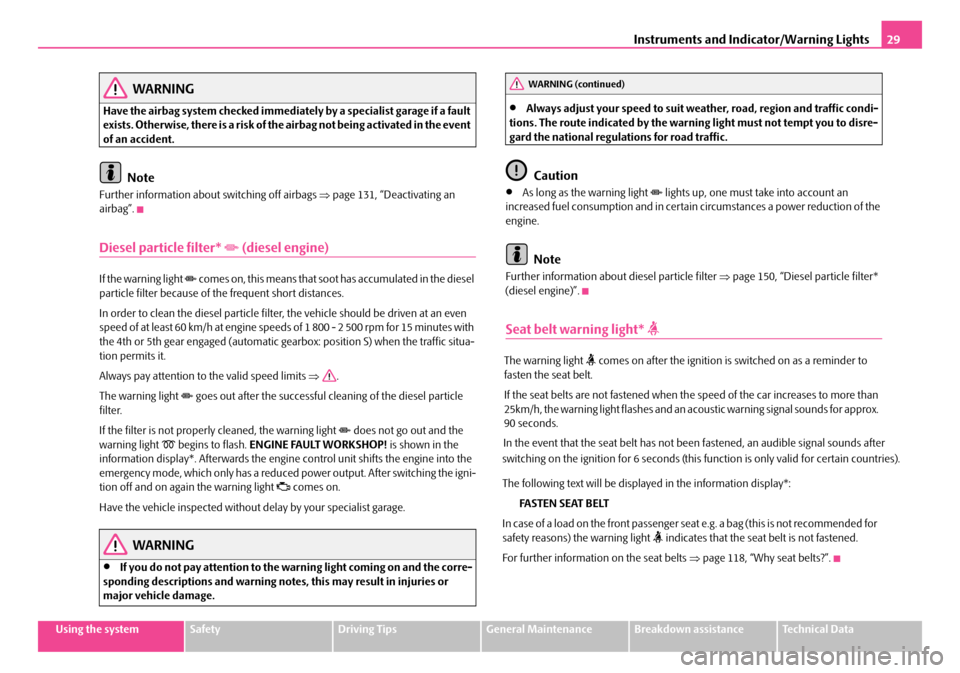
Instruments and Indicator/Warning Lights29
Using the systemSafetyDriving TipsGeneral MaintenanceBreakdown assistanceTechnical Data
WARNING
Have the airbag system checked immediately by a specialist garage if a fault exists. Otherwise, there is a risk of th e airbag not being activated in the event of an accident.
Note
Further information about switching off airbags ⇒page 131, “Deactivating an airbag”.
Diesel particle filter* (diesel engine)
If the warning light comes on, this means that soot has accumulated in the diesel particle filter because of the frequent short distances.
In order to clean the diesel particle filter, the vehicle should be driven at an even speed of at least 60 km/h at engine speeds of 1 800 - 2 500 rpm for 15 minutes with the 4th or 5th gear engaged (automatic ge arbox: position S) when the traffic situa- tion permits it.
Always pay attention to the valid speed limits ⇒.
The warning light goes out after the successful cl eaning of the diesel particle filter.
If the filter is not properly cleaned, the warning light does not go out and the warning light begins to flash. ENGINE FAULT WORKSHOP! is shown in the information display*. Afterwards the engine control unit shifts the engine into the emergency mode, which only has a reduced power output. After switching the igni- tion off and on again the warning light comes on.
Have the vehicle inspected without delay by your specialist garage.
WARNING
•If you do not pay attention to the warning light coming on and the corre- sponding descriptions and warning notes, this may result in injuries or major vehicle damage.
•Always adjust your speed to suit weather, road, region and traffic condi-tions. The route indicated by the warning light must not tempt you to disre- gard the national regulations for road traffic.
Caution
•As long as the warning light lights up, one must take into account an increased fuel consumption and in certai n circumstances a power reduction of the engine.
Note
Further information about diesel particle filter ⇒page 150, “Diesel particle filter* (diesel engine)”.
Seat belt warning light*
The warning light comes on after the ignition is switched on as a reminder to fasten the seat belt.
If the seat belts are not fastened when th e speed of the car increases to more than 25km/h, the warning light flashes and an ac oustic warning signal sounds for approx. 90 seconds.
The following text will be displayed in the information display*:
FASTEN SEAT BELT
In case of a load on the front passenger se at e.g. a bag (this is not recommended for safety reasons) the warning light indicates that the seat belt is not fastened.
For further information on the seat belts ⇒page 118, “Why seat belts?”.
WARNING (continued)
NKO A05F 20 MR08.book Page 29 Thursday, April 19, 2007 11:34 AM
In the event that the seat belt has not been fastened, an audible signal sounds after switching on the ignition for 6 seconds (this function is only valid for certain countries).
Page 34 of 242

Unlocking and locking33
Using the systemSafetyDriving TipsGeneral MaintenanceBreakdown assistanceTechnical Data
Central locking system*
Description
Unlocking or locking the vehicle causes all doors to be unlocked or locked at the same time by the central locking system. The boot lid is unlocked when opening. It can be opened by pressing the ha nd grip above the licence plate.
Operation of the central locking system is possible:
•from the outside using the vehicle key ⇒page 34,
•using the buttons for the central locking system ⇒page 35,
•by using the remote control ⇒page 37.
Indicator light in the driver's door on vehicles without anti-theft alarm system
After the car is locked, the indicator light flashes after 2 seconds.
After the car is locked with the deactivate d safe securing system, the indicator light flashes only after 30 seconds.
Indicator light in the driver's door on vehicles with anti-theft alarm system
After locking the vehicle the indicator light flashes for 2 seconds fast, then more slowly.
If the vehicle is locked and the safe securing system ⇒page 34 is not operating, the indicator light in the driver door flashes for about 2 seconds fast, goes out and starts to flash slowly after about 30 seconds.
If the indicator light first of all flashes fast for about 2 seconds, afterwards lights up for about 30 seconds and then flashes slowly, there is a fault in the system of the central locking or the interior monitor* ⇒page 40. Contact a specialist garage to obtain assistance.
Convenience operation of windows
One can open and close the electrically powered windows when unlocking and locking the vehicle ⇒page 42, “Window convenience operation”.
Opening a single door*
This function allows one to just unlock the driver's door. The other doors remain locked and are only unlocked when the command is repeated. The single door opening function can be first activated by recoding the control unit of the central locking system. This work is undertaken by a Škoda Service Partner can give you more information.
Automatic locking*
All the doors and the boot lid are locked automatically once the car reaches a speed of about 15 km/h.
If the ignition key is withdrawn, the car is then automatically unlocked again. In addition, it is possible for the driver to unlock the car by pressing the central locking button or by pulling the door opening lever.
If you wish, your Škoda Service Partner ca n convert the central locking system of your car to the automatic locking mode.
WARNING
•Locking the doors prevents involuntar y opening in an exceptional situa- tion (an accident). Locked doors prevent unwanted entry into the vehicle from outside, for example at road crossings. Locked doors do, however, make it more difficult for rescuers to get into the vehicle in an emergency - danger to life!
Note
•In the event of an accident in which the airbags are deployed, the locked doors are automatically unlocked in order to enable rescuers to gain access to the vehicle.
•Only the front doors can be unlocked and locked using the key if the central locking system fails. You can op erate the rear door manually.
− Emergency locking of the door ⇒page 36.
NKO A05F 20 MR08.book Page 33 Thursday, April 19, 2007 11:34 AM
Page 70 of 242

Seats and Stowage69
Using the systemSafetyDriving TipsGeneral MaintenanceBreakdown assistanceTechnical Data
Opening and closing the storage compartments on the front
passenger side
– Pull or press the handle of the lid in the direction of arrow ⇒page 68,
fig. 68 and fold open the lid.
– Raise the lid until it is heard to engage.
A pin holder is located inside the lid.
WARNING
The storage compartment must always be closed when driving for safety reasons.
Cooling of storage compartment on front passenger side*
The storage compartment can be fitted for vehicles with an air-
conditioning system with a closable inlet for cooled air.
– You can switch the cooling system on or off using the control dial
⇒ fig. 69.
Opening the air inlet when the air conditioning system is on causes fresh or interior air to flow into the storage compartment.
The storage compartment is only cooled in the cooling mode. We recommend that you switch off the cooling (opening concealed) if it is operating in the heating mode or if you are not using the cooling system for the storage compartment.
Storage compartment on the driver's side
Unlockable compartment below the steering wheel on the left.
Stowage compartment for spectacles*
Fig. 69 Storage compartment: Using cooling system
Fig. 70 Dash panel: Storage compartment on the driver's side
Fig. 71 Detail of the headliner: Stowage compartment for specta-cles
NKO A05F 20 MR08.book Page 69 Thursday, April 19, 2007 11:34 AM
Page 77 of 242

Heating and air conditioning system76
Set heating
Recommended settings of heating controls for:
Defrosting the windscreen and side windows
•Turn control dial ⇒page 75, fig. 82 to the right up to the stop,
•Blower switch in position 3,
•Turn the air distribution control into the position ,
•Open air outlet vents 4 ⇒page 77, fig. 83 and point towards the side window
Keeping windscreen and side windows demisted
We recommend that you use the following setting in cases where the windows are misted up more than usual (e.g. when it is raining):
•Control dial where necessary to the heating range,
•Blower switch in position 2 or 3,
•Control dial to or as required or to any desired position between these symbols,
•Open air outlet vents 4 and point towards the side window.
Warming up the inside of the vehicle as rapidly as possible
•Turn control dial to the right up to the stop,
•Blower switch in position 3 or 4,
•Turn the air distribution control into the position ,
•Open the air outlet vents 4,
•We recommend that you briefly switch on the recirculated air mode with the pushbutton . The windows can stea m up in this position however.
Heating the vehicle to a comfortable temperature
We recommend the following setting once the windows are no longer misted up and the desired temperat ure has been reached:
•Control dial at the desired heat output,
•Blower switch in position 2 or 3,
•Turn the air distribution control into the position between and ,
•Open the air outlet vents 4,
•Set the air distribution regulator as required between positions and , if the windscreen gets misted up again.
Fresh air mode - ventilation
Non pre-warmed fresh air streams through the air inlet nozzles 3 and 4 for the following settings.
Recirculated air mode must not be switched on.
•Turn the control dial ⇒page 75, fig. 82 to the left up to the stop,
•Blower switch in the desired position,
•Turn the air distribution control into the position ,
•Open air outlet vents 3 and 4 ⇒page 77, fig. 83
The control dial can be set to other positions as required.
Recirculated air mode
In recirculated air mode air is sucked out of the interior of the vehicle
and then fed back into the interior.
Recirculated air mode prevents polluted air outside the vehicle from
getting into the vehicle, for example when driving through a tunnel or
when standing in a traffic jam.
Switching recirculated air mode on
– Press button , the button symbol lights up ⇒page 75, fig. 82.
Switching recirculated air mode off
– Press button again, the button symbol goes out.
The recirculated air mode is switched off au tomatically if the air distribution control is in position ⇒ page 75, fig. 82. You can also switch recirculated air mode on again from this setting by re peatedly pressing button .
AA
AB
AC
AA
AB
AC
AA
AB
AC
A1
AA
AB
AC
AC
AA
AB
AC
AC
AC
NKO A05F 20 MR08.book Page 76 Thursday, April 19, 2007 11:34 AM