2007 Seat Ibiza 5D ECU
[x] Cancel search: ECUPage 75 of 272

Unlocking and locking73
Safety First
Operating instructions
Tips and Maintenance
Te c h n i c a l D a t a
Each door may be unlocked and opened
from the interior (for example when
a passenger gets out). For this, simply operate the lever on the inside of the
door twice.
WARNING
The door handles should never be op erated when the vehicle is running:
the door will open.Emergency unlocking systemThe entire vehicle is unlocked if the airbags are triggered during an accident,
except for the boot. It is possible to lock the vehicle from inside using the
central locking, after turning the ignition off and back on again.
Central locking button
The vehicle can be locked and unlocked from the inside using
the central locking button.Locking the vehicle
– Press the button ⇒.
Unlocking the doors
– Press the button .The central locking button is still operative when the ignition is switched off.
Except, if the "safe" security system is activated.
Please note the following when you use the central locking button to lock your
vehicle:•
It will not be possible to open th e doors or the tailgate from the outside
(this may offer extra safety, for instance when stopped at traffic lights).
Fig. 43 Central locking
button
IBI_ANG_0707 Seite 73 Montag, 6. August 2007 3:59 15
Page 80 of 272

Unlocking and locking
78Radio frequency remote controlLocking and unlocking the vehicle
The remote control key can be used to lock and unlock the
vehicle from a distance.
The following functions can be perf ormed using the remote control and
without using the key itself•
Opening and closing central locking system.
•
Turning the anti theft alarm* and the locking security system (double
lock) on and off.
•
Turning interior light on.
The radiofrequency remote control device with batteries is fitted in the head
of the vehicle key. The receiver is in the interior of the vehicle.
The indicator light for the key always flashes when the remote control is used.
The range (red zones) ⇒fig. 49 of the remote cont rol is shown in the
diagram. The maximum range depends on a number of circumstances.
When the batteries are running down the range is also reduced.
Opening and closing the vehicle
To open , place the key within the range, pointing towards the vehicle and
briefly press the open button ⇒fig. 48 . The indicators flash twice. To
Fig. 48 Assignment of
buttons on the remote
control key
Fig. 49 Range of the
remote control
A1
IBI_ANG_0707 Seite 78 Montag, 6. August 2007 3:59 15
Page 81 of 272

Unlocking and locking79
Safety First
Operating instructions
Tips and Maintenance
Te c h n i c a l D a t a
lock
the vehicle, press the lock button briefly ⇒fig. 48 . The indicators
flash once.
By pressing the lock button twice ⇒page 78, fig. 48 both the locking
security mechanism (double lock) and th e volumetric alarm* are deactivated
but the perimetric alarm* remains active and this is indicated by the indicator
light on the driver’s door.
Selective unlocking*
When the button ⇒page 78, fig. 48 is pressed once, the driver's door
is unlocked, all others remain locked.
Press the button ⇒page 78, fig. 48 twice to unlock all doors.
WARNING
•
Incorrect use of the key can result in critical injuries.
•
Never leave children or disabled persons in the vehicle; in case of emer-
gency they may not be able to leave the vehicle or look after themselves.
•
Never leave any of the vehicle keys in the vehicle. This could result in
serious injuries, accidents or the theft of your vehicle. Always take the key
with you when you leave the vehicle.
•
Unsupervised use of a key could me an that the engine is started or that
electrical equipment is used (e.g. elec tric windows). Risk of accident. The
vehicle can be locked using the remote control key. This could result in
people being trapped in the vehicle in an emergency.Note
•
The radio-frequency remote control ca n also be programmed so that only
the driver's door is unlocked the first time that the unlocking button on the
radio frequency remote control key is pressed. When the button is pressed
once more, all doors and the tailgate will be unlocked.
•
The remote control functions only when you are in range ⇒page 78,
fig. 49 (red area).
•
If the vehicle is unlocked using the button, the vehicle will be
locked again automatically if any of the doors or the tailgate are not opened
within 30 seconds of unlocking the vehicle. This function prevents the vehicle
from remaining unlocked if the unlocking button is pressed by mistake.
•
If the vehicle cannot be opened and closed using the remote control, the
remote control key will have to be re-synchronised ⇒page 79.
Changing the batteryIf the battery indicator does not flash when the buttons are pushed, the
battery must be replaced.
Caution
Use of inappropriate batteries may damage the radio frequency remote
control. For this reason, always replac e the dead battery with another of the
same size and power.
For the sake of the environment
The flat batteries must be disposed of in accordance with regulations
governing the protection of the environment.Synchronising the remote control keySynchronising the remote control key
– Use both keys that have been delivered with the vehicle; the key with the remote and the normal key ⇒page 78, fig. 48
⇒ page 78, fig. 49 .
A2
A2
A1
A1
A1
IBI_ANG_0707 Seite 79 Montag, 6. August 2007 3:59 15
Page 82 of 272

Unlocking and locking
80
–Maximum time allowed for synchronising is 30 seconds.
– The normal key is used to activate the ignition, and the key with the remote control is the key to be programmed.
– Check that the car is open before commencing programming.
– Place the key without remote control in the contact inside the steering and ignition lock.
– Use the key with remote control and mechanically lock the vehicle from the driver's door.
– Open and close the driver's door lock mechanically, using the remote control key.
– At the same time press the button on the remot
e control
key.
– Complete the procedure by removing the key from the contact.
It is possible that the vehicle could no longer be opened and closed with the
remote control if the button is repeatedly pressed outside of the effective
range of the radio frequency remote cont rol. The remote control key will have
to be resynchronised.
Spare remote control keys are available from Authorised Service Centres, they
must be matched to the locking system.
Anti-theft alarm system*Description of anti-theft alarm system*
The anti-theft alarm triggers an alarm if unauthorised move-
ments are detected around the vehicle.The anti-theft alarm makes it more difficult to break into the vehicle or steal
it. Audible and visible alarms are triggered if the car is opened using the
mechanical key, or if unauthorised access is gained to the vehicle.
The anti-theft alarm system is automatically switched on when the vehicle is
locked. For this, either turn the key once in the lock towards the locking posi-
tion or press button on the radio-frequency remote control*. The
system is activated immediately and the indicator light located on the
driver’s door will flash along with the indicators indicating that the alarm and
the locking security system (double lock) have been turned on.
When the vehicle is locked the indicator lamps light up only if the alarm has
been correctly activated (all the protection zones should be correctly closed).
If any of the doors or the bonnet are open, when the alarm is connected these
will not be included in the protection zones of the vehicle. If the door or
bonnet is subsequently closed, they wi ll automatically be included in the
vehicle protection zones and the indicators will flash accordingly.
When does the system trigger an alarm?
The alarm system is triggered, in the locked vehicle, when:•
a door
•
the bonnet or
•
the tailgate
are unduly opened
•
or the ignition is switched on
A1
A2
IBI_ANG_0707 Seite 80 Montag, 6. August 2007 3:59 15
Page 108 of 272

Seats and stowage
106Removing or adjust ing head restraints
The head restraints can be adjusted by moving them up and
down.Adjusting height (front seats)
– Press the button on the side and pull upwards to the desired position.
– To lower the head restraint, press the button and push head restraint downwards.
– Make sure that it engages securely into position.
Adjust height (rear outer seats)
– Press the button on the side and pull upwards or downwards to the desired position. – Make sure that the head restrain
t engages securely in one of its
positions.
Adjusting height (rear central seat)
– Press the button on the side and pull upwards to the desired position.
– To lower the head restraint, press the button and push head restraint downwards.
– Make sure that the head restrain t engages securely in one of its
positions ⇒page 13.
Angle adjustment (front seats)
– Press the head restraint forward or back to the required position.
Removing the head restraint
– Push the head restraint up as far as it will go.
– Press the button ⇒fig. 74 (arrow).
– Pull head restraint out of fitting without releasing the button.
Fitting the head restraint
– Insert the head restraint into the guides on the rear backrest.
– Push head restraint down.
– Adjust the head rest to suit body size ⇒page 12.
WARNING
•
Never drive if the head restraints have been removed. Risk of injury.
Fig. 74 Adjusting and
removing the head
restraints
IBI_ANG_0707 Seite 106 Montag, 6. August 2007 3:59 15
Page 118 of 272
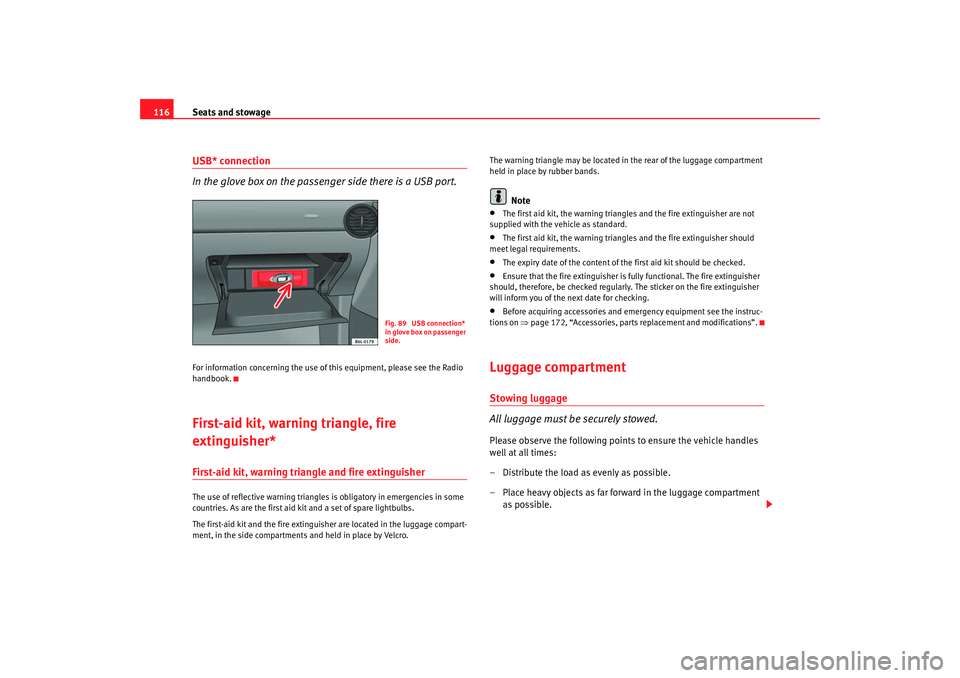
Seats and stowage
116USB* connection
In the glove box on the passenger side there is a USB port.For information concerning the use of this equipment, please see the Radio
handbook.First-aid kit, warning triangle, fire
extinguisher*First-aid kit, warning triangle and fire extinguisherThe use of reflective warning triangles is obligatory in emergencies in some
countries. As are the first aid kit and a set of spare lightbulbs.
The first-aid kit and the fire extinguisher are located in the luggage compart-
ment, in the side compartments and held in place by Velcro. The warning triangle may be located in
the rear of the luggage compartment
held in place by rubber bands.
Note
•
The first aid kit, the warning triangles and the fire extinguisher are not
supplied with the vehicle as standard.
•
The first aid kit, the warning triangles and the fire extinguisher should
meet legal requirements.
•
The expiry date of the content of the first aid kit should be checked.
•
Ensure that the fire extinguisher is fully functional. The fire extinguisher
should, therefore, be checked regularly. The sticker on the fire extinguisher
will inform you of the next date for checking.
•
Before acquiring accessories and em ergency equipment see the instruc-
tions on ⇒page 172, “Accessories, parts replacement and modifications”.
Luggage compartmentStowing luggage
All luggage must be securely stowed.Please observe the following points to ensure the vehicle handles
well at all times:
– Distribute the load as evenly as possible.
– Place heavy objects as far forward in the luggage compartment
as possible.
Fig. 89 USB connection*
in glove box on passenger
side.
IBI_ANG_0707 Seite 116 Montag, 6. August 2007 3:59 15
Page 144 of 272

Driving
142
– Switch off the engine and remove the key from the ignition lock. Turn the steering wheel slightly to engage the steering lock.
– Always take you car keys with you when you leave the vehicle ⇒ .Additional notes on parking the vehicle on gradients:
Turn the steering wheel so that the vehicle would roll against the kerb if it did
start to roll.•
If the vehicle is facing downhill, turn the front wheels so that they point
towards the kerb.
•
If the vehicle is facing uphill, turn the front wheels so that they point away
from the kerb .
•
Secure the vehicle as normal by applying the handbrake firmly and
selecting first gear.
WARNING
•
Take measures to reduce the risk of injury when you leave your vehicle
unattended.
•
Never park where the hot exhaust system could ignite inflammable
materials, such as dry grass, low bushes, spilt fuel etc.
•
Never allow vehicle occupants to remain in the vehicle when it is
locked. They would be unable to open the vehicle from the inside, and
could become trapped in the vehicle in an emergency. In the event of an
emergency, locked doors will delay assistance to occupants.
•
Never leave children unsupervised in the vehicle. They could set the
vehicle in motion, for example, by releasing the handbrake or the gear
lever / selector lever.
•
Depending on weather conditions, it may become extremely hot or cold
inside the vehicle. This can be fatal.
Cruise control system (CCS)*Description
The cruise control system is able to maintain the set speed in
the range from approx. 30 km/h to 180 km/h.Once the speed setting has been saved, you may take your foot off the accel-
erator.
WARNING
It could be dangerous to use the cruise control system if it is not possible
to drive at constant speed.•
For safety reasons the cruise control system should not be used in
dense traffic, in sections with bends or where roads conditions are poor
(e.g. aquaplaning, loose chippings, slippery surfaces, snow). Risk of acci-
dent.
•
Always switch off the CCS when you have finished using it. This will
prevent you using it by mistake.
•
It is dangerous to use a set speed which is too high for the current road,
traffic or weather conditions. Risk of accident.Note
The cruise control cannot maintain a co nstant speed when descending gradi-
ents. The vehicle will accelerate under its own weight. Use the foot brake to
slow the vehicle.
IBI_ANG_0707 Seite 142 Montag, 6. August 2007 3:59 15
Page 161 of 272

Driving and the environment159
Safety First
Operating instructions
Tips and Maintenance
Te c h n i c a l D a t a
Where possible, operate the trailer with the maximum permitted
draw bar
weight on the ball joint of the towing bracket, but do not exceed the specified
limit.
The figures for trailer weights and draw bar weights that are given on the
data plate of the towing bracket are for certification purposes only. The
correct figures for your sp ecific model, which may be lower than these figures
for the towing bracket, are give n in the registration documents ⇒Section
“Technical data”.
Distributing the load
Distribute loads in the trailer so that heavy objects are as near to the axle as
possible. Loads carried in the trailer must be secured to prevent them
moving.
Tyre pressure
Set tyre pressure to the maximum permissible pressure shown on the sticker
on the inside of the fuel tank flap. Set the tyre pressure of the trailer tyres in
accordance with the trailer manufacturer's recommendations.
Exterior mirrors
Check whether you can see enough of the road behind the trailer with the
standard mirrors. If this is not the case you should have additional mirrors
fitted. Both exterior mirrors should be mounted on hinged extension
brackets. Adjust the mirrors to give sufficient vision to the rear.
WARNING
Never transport people in a trailer. This could result in fatal accidents.
Note
•
Towing a trailer places additional demands on the vehicle. We recom-
mend additional services between the normal inspection intervals if the
vehicle is used frequently for towing a trailer.
•
Find out whether special regulations apply to towing a trailer in your
country.
Ball coupling of towing bracket*
The ball coupling of the towing bracket is located in the tool
boxThe ball coupling is provided with in structions on fitting and removing the
ball coupling of the towing bracket.
WARNING
The towing bracket ball coupling must be stored securely in the luggage
compartment to prevent them being flung through the vehicle and causing
injury.
Note
•
By law, the ball coupling must be re moved if a trailer is not being towed
and it obscures the number plate.
Driving tips
Driving with a trailer always requires extra care.Weight distribution
The weight distribution of a loaded trailer with an unladen vehicle is very
unfavourable. However, if this cannot be avoided, drive extra slowly to allow
for the unbalanced we ight distribution.
IBI_ANG_0707 Seite 159 Montag, 6. August 2007 3:59 15