2007 SATURN SKY remote control
[x] Cancel search: remote controlPage 59 of 384

Keys.............................................................. 60
Remote Keyless Entry (RKE) System.......... 62
Remote Keyless Entry (RKE)
System Operation.................................... 63
Doors and Locks.......................................... 66
Manual Door Locks..................................... 66
Power Door Locks....................................... 67
Delayed Locking.......................................... 67
Automatic Door Lock................................... 68
Automatic Door Unlock................................ 68
Trunk.......................................................... 68
Windows....................................................... 71
Power Windows.......................................... 72
Sun Visors.................................................. 72
Theft-Deterrent Systems............................... 73
Content Theft-Deterrent............................... 73
PASS-Key
®III+........................................... 75
PASS-Key®III+ Operation........................... 75
Starting and Operating Your Vehicle........... 77
New Vehicle Break-In.................................. 77
Ignition Positions......................................... 78
Retained Accessory Power (RAP)............... 79Starting the Engine..................................... 80
Automatic Transmission Operation............... 82
Manual Transmission Operation................... 85
Parking Brake............................................. 86
Shifting Into Park (P)
(Automatic Transmission)......................... 87
Shifting Out of Park (P)............................... 89
Parking Your Vehicle
(Manual Transmission)............................. 89
Parking Over Things That Burn................... 90
Engine Exhaust........................................... 91
Running the Engine While Parked............... 92
Mirrors........................................................... 93
Manual Rearview Mirror.............................. 93
Manual Rearview Mirror with OnStar
®......... 93
Outside Power Mirrors................................. 93
OnStar
®System............................................ 94
Storage Areas............................................... 99
Glove Box................................................... 99
Cupholder(s)............................................... 99
Center Console Storage Area.................... 100
Convertible Top.......................................... 100
Section 2 Features and Controls
59
ProCarManuals.com
Page 69 of 384
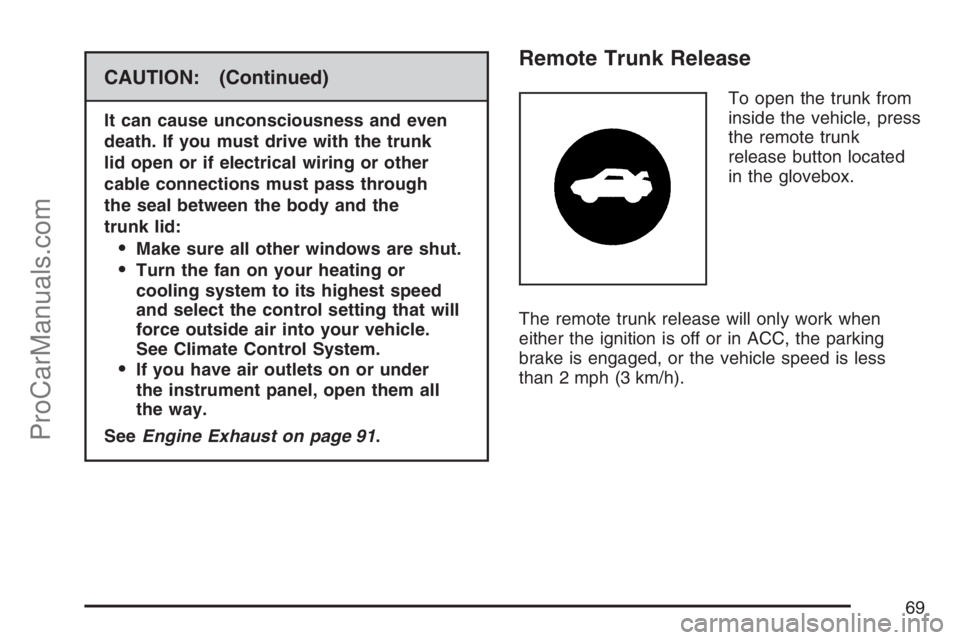
CAUTION: (Continued)
It can cause unconsciousness and even
death. If you must drive with the trunk
lid open or if electrical wiring or other
cable connections must pass through
the seal between the body and the
trunk lid:
Make sure all other windows are shut.
Turn the fan on your heating or
cooling system to its highest speed
and select the control setting that will
force outside air into your vehicle.
See Climate Control System.
If you have air outlets on or under
the instrument panel, open them all
the way.
SeeEngine Exhaust on page 91.
Remote Trunk Release
To open the trunk from
inside the vehicle, press
the remote trunk
release button located
in the glovebox.
The remote trunk release will only work when
either the ignition is off or in ACC, the parking
brake is engaged, or the vehicle speed is less
than 2 mph (3 km/h).
69
ProCarManuals.com
Page 98 of 384

OnStar®service cannot work unless your vehicle
is in a place where OnStar®has an agreement
with a wireless service provider for service in
that area. OnStar
®service also cannot work
unless you are in a place where the wireless
service provider OnStar
®has hired for that area
has coverage, network capacity and reception
when the service is needed, and technology
that is compatible with the OnStar
®service.
Not all services are available everywhere,
particularly in remote or enclosed areas, or
at all times.
OnStar
®service that involves location
information about your vehicle cannot work
unless GPS satellite signals are unobstructed
and available in that place as well.Your vehicle must have a working electrical
system (including adequate battery power) for the
OnStar
®equipment to operate. There are other
problems OnStar®cannot control that may prevent
OnStar®from providing OnStar®service to you
at any particular time or place. Some examples are
damage to important parts of your vehicle in an
accident, hills, tall buildings, tunnels, weather
or wireless phone network congestion.
Your Responsibility
You may need to increase the volume of your
radio to hear the OnStar®advisor. If the light next
to the OnStar®buttons is red, this means that
your system is not functioning properly and should
be checked by a dealer. If the light appears
clear (no light is appearing), your OnStar
®
subscription has expired. You can always press
the OnStar®button to con�rm that your OnStar®
equipment is active.
98
ProCarManuals.com
Page 149 of 384

ESC (Electronic Stability Control) ACTIVE
If your vehicle has Electronic Stability Control
(ESC), this message displays and the ESC/TCS
light on the instrument panel cluster �ashes
when ESC is assisting you with directional control
of the vehicle. You may feel or hear the system
working and see this message displayed in
the DIC. Slippery road conditions may exist when
this message is displayed, so adjust your
driving accordingly. This message may stay on for
a few seconds after ESC stops assisting you
with directional control of the vehicle. This
is normal when the system is operating. See
Electronic Stability Control on page 201and
Electronic Stability Control (ESC)/Traction Control
System (TCS) Indicator/Warning Light (2.0L
Engine Only) on page 136for more information.
ESC (Electronic Stability Control) OFF
If your vehicle has Electronic Stability
Control (ESC), this message displays and the
ESC/TCS light on the instrument panel cluster
comes on solid when ESC is turned off. Adjust
your driving accordingly. SeeElectronic Stability
Control on page 201andElectronic Stability
Control (ESC)/Traction Control System (TCS)
Indicator/Warning Light (2.0L Engine Only)
on page 136for more information.
ICE POSSIBLE
This message displays when the outside air
temperature is cold enough to create icy road
conditions. Adjust your driving accordingly.
KEY FOB BATT (Battery) LOW
This message displays if the Remote Keyless
Entry (RKE) transmitter battery is low. Replace
the battery in the transmitter. See “Battery
Replacement” underRemote Keyless Entry (RKE)
System Operation on page 63.
149
ProCarManuals.com
Page 209 of 384

Remember: Any Anti-Lock Brake System (ABS)
helps avoid only the braking skid.
If the ABS is ever disabled, in a braking skid,
where the wheels are no longer rolling, release
enough pressure on the brakes to get the wheels
rolling again. This restores steering control.
Push the brake pedal down steadily when you
have to stop suddenly. As long as the wheels are
rolling, you will have steering control.
Driving at Night
Night driving is more dangerous than day driving.
One reason is that some drivers are likely to
be impaired — by alcohol or drugs, with night
vision problems, or by fatigue.
Here are some tips on night driving.
Drive defensively.
Do not drink and drive.
Adjust the inside rearview mirror to reduce the
glare from headlamps behind you.
Since you cannot see as well, you may need
to slow down and keep more space between
you and other vehicles.
Slow down, especially on higher speed roads.
Your vehicle’s headlamps can light up only so
much road ahead.
In remote areas, watch for animals.
If you are tired, pull off the road in a safe
place and rest.
No one can see as well at night as in the daytime.
But as we get older these differences increase.
A 50-year-old driver may require at least twice as
much light to see the same thing at night as a
20-year-old.
What you do in the daytime can also affect your
night vision. For example, if you spend the
day in bright sunshine you are wise to wear
sunglasses. Your eyes will have less trouble
adjusting to night. But if you are driving, do not
wear sunglasses at night. They may cut down on
glare from headlamps, but they also make a
lot of things invisible.
You can be temporarily blinded by approaching
headlamps. It can take a second or two, or
even several seconds, for your eyes to re-adjust
to the dark.
209
ProCarManuals.com
Page 330 of 384

Fuses Usage
43Engine Control Module,
Transmission
44 Anti-lock Brake System
45Injectors, Ignition Coils (LE5);
Ignition Coils (LNF)
46Back-up Lamps
(Manual Transmission);
Empty (Automatic Transmission)
47 Empty
48 Daytime Running Lamps Relay
49 Daytime Running Lamps
50Cooling Fan 1 Relay (LE5);
Empty (LNF)
51 Run/Crank Relay
52 Windshield Wiper Low/High Relay
53 Fog Lamps
54 Fog Lamps Relay
55 Horn Relay
56S Band, OnStar
®, Remote
Keyless Entry System
Fuses Usage
57 Anti-lock Brake System
58 Wiper Diode
59 Windshield Wiper
60 Horn
61 Anti-lock Brake System
62 Instrument Panel Ignition
63 Driver’s Side High Beam
64 Canister Vent
65 Driver’s Side Low-Beam Headlamp
66Passenger’s Side Low-Beam
Headlamp
67Passenger’s Side High-Beam
Headlamp
68 Parking Lamps Relay
69 Parking Lamps
70 Windshield Wiper On/Off Relay
71 Low-Beam Headlamp Relay
72 High-Beam Headlamp Relay
330
ProCarManuals.com