2007 SATURN RELAY climate control
[x] Cancel search: climate controlPage 214 of 570

[u(Increase Setting):Press this button to
increase the fan or temperature setting when
arrows are active in display.
9(Fan):Press this button to increase or
decrease fan speed. After pressing this button,
arrows and a fan will appear in the display.
The arrows indicate that to increase or decrease
fan speed, you need to press either the left or right
arrow button. The displayed arrows and fan will
disappear after a few seconds.
b(Temperature):Press this button to increase
or decrease temperature. After pressing this
button, arrows and a temperature scale will appear
in the display. The arrows indicate that to
increase or decrease temperature, you need to
press either the left or right arrow button. The
displayed arrows and temperature scale will
disappear after a few seconds.
Rear Air Outlets
The outlet behind the left rear seat is the cold air
return outlet. Be sure to keep it free from
obstructions. Also, keep the area around the base
of the center instrument panel console, between
and under the front seats, free of objects that could
also obstruct air�ow to the rear seating area.
For more information on how to use the main
climate control system, seeDual Climate Control
System on page 209. For information on
ventilation, seeOutlet Adjustment on page 212.
214
ProCarManuals.com
Page 215 of 570

Rear Climate Control System
(Option B, Uplevel)
Your vehicle may have a rear climate control
system that allows the driver to adjust the
fan speed for the rear seating area. This system
works with the main climate control system in your
vehicle.
This lever is located below the main climate
control system on the instrument panel. Use this
lever to adjust the fan speed for the rear seat
passengers.
A(Fan):Slide the lever to 1, 2, or 3 to increase
or decrease air�ow to the rear seating area.
Slide the fan knob to 0 to turn the fan off.AUX:Slide the lever to AUX to allow the rear
passengers to adjust the temperature and air�ow
to the rear seating area.
Your vehicle may also have a rear climate control
system that allows the rear passengers to
adjust the temperature and fan speed for the rear
seating area.
When the front climate control is in AUX and the
rear climate control fan or temperature button
is pressed, the display will show the same air�ow
modes as the front climate control system. See
Dual Climate Control System on page 209
The front control must be in AUX position to enable
adjustment of the temperature and fan speed on the
rear control system. If it is not in AUX, pressing the
fan or temperature button on the rear climate
control will show a DISABLED message on the rear
seat entertainment system display.
215
ProCarManuals.com
Page 216 of 570

qg(Decrease Setting):Press this button to
decrease the fan or temperature setting when
arrows are active in the display.
rl(Increase Setting):Press this button to
increase the fan or temperature setting when
arrows are active in the display.
9(Fan)b(Temperature):Press this button once
to enable adjustment of the fan speed. After
pressing this button, the current fan speed setting
will be highlighted and appear in the on screen
display. The arrows indicate that to increase
or decrease fan speed, you need to press either
the left or right arrow button. The on screen display
will disappear after a few seconds.
Press this button twice to enable temperature
adjustment. After pressing this button, the current
temperature settings will be highlighted and
appear in the on screen display. The arrows
indicate that to increase or decrease temperature,
you need to press either the left or right arrow
button. The on screen display will disappear after
a few seconds.Pressing this button a third time will turn off the on
screen display.
QR:Press the up and down arrows to toggle
between the fan and temperature settings.
Rear Air Outlets
The outlet behind the left rear seat is the cold air
return outlet. Be sure to keep it free from
obstructions. Also, keep the area around the base
of the center instrument panel console, between
and under the front seats, free of objects that could
also obstruct air�ow to the rear seating area.
For more information on how to use the main
climate control system, seeDual Climate Control
System on page 209. For information on
ventilation, seeOutlet Adjustment on page 212.
216
ProCarManuals.com
Page 300 of 570

DVD Player Buttons
cY(Stop/Eject):Press and release this
button to stop playing, rewinding, or fast
forwarding.
Press this button twice to eject a disc. If the
player is already stopped, then only press this
button once.
O(Power):Press this button to turn the DVD
player on and off.AUX (Auxiliary):Press this button to switch the
system between the DVD player and an auxiliary
device.
s(Play/Pause):Press this button to start play
of a disc. Press this button while a disc is
playing to pause it. Press it again to continue play
of a disc.
tr/[u(Previous and Fast Reverse/Next
and Fast Forward):These controls can be
used to move forward or backward through a disc.
These buttons can also be used to modify RSA,
rear temperature, rear fan speed, and wired
headphone volume adjustment. See “Headphones”
earlier in this section,Rear Seat Audio (RSA)
(Option A, Uplevel) on page 325orRear
Seat Audio (RSA) (Option B, Uplevel) on
page 328, andRear Climate Control System
(Option A, Uplevel) on page 212orRear Climate
Control System (Option B, Uplevel) on page 215
for more information.
When a DVD is playing in the DVD player and the
RSA system is on, the stop/eject and play/pause
buttons are the only buttons that will work.
300
ProCarManuals.com
Page 315 of 570
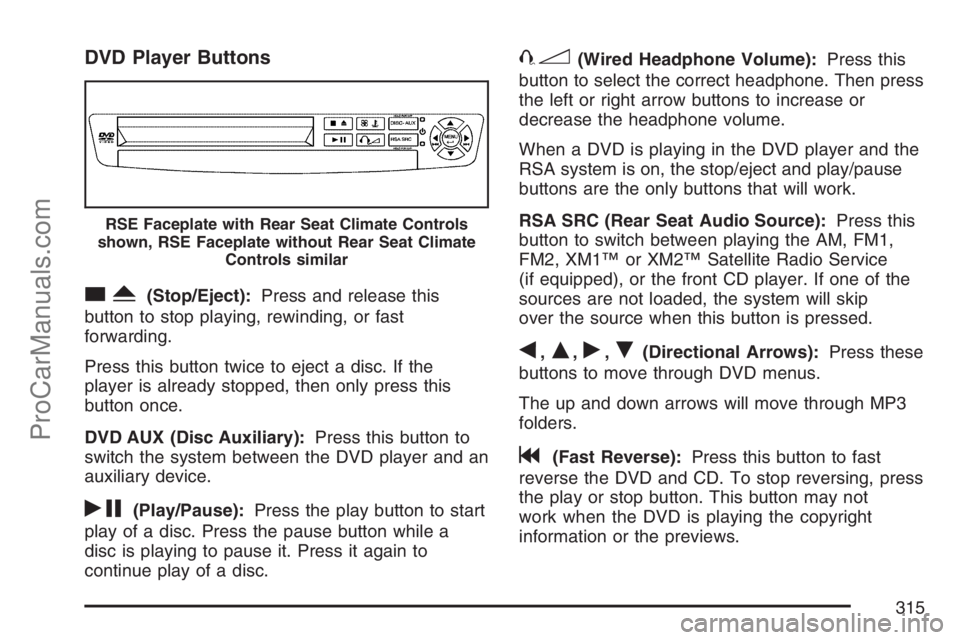
DVD Player Buttons
cY(Stop/Eject):Press and release this
button to stop playing, rewinding, or fast
forwarding.
Press this button twice to eject a disc. If the
player is already stopped, then only press this
button once.
DVD AUX (Disc Auxiliary):Press this button to
switch the system between the DVD player and an
auxiliary device.
rj(Play/Pause):Press the play button to start
play of a disc. Press the pause button while a
disc is playing to pause it. Press it again to
continue play of a disc.
43(Wired Headphone Volume):Press this
button to select the correct headphone. Then press
the left or right arrow buttons to increase or
decrease the headphone volume.
When a DVD is playing in the DVD player and the
RSA system is on, the stop/eject and play/pause
buttons are the only buttons that will work.
RSA SRC (Rear Seat Audio Source):Press this
button to switch between playing the AM, FM1,
FM2, XM1™ or XM2™ Satellite Radio Service
(if equipped), or the front CD player. If one of the
sources are not loaded, the system will skip
over the source when this button is pressed.
q,Q,r,R(Directional Arrows):Press these
buttons to move through DVD menus.
The up and down arrows will move through MP3
folders.
g(Fast Reverse):Press this button to fast
reverse the DVD and CD. To stop reversing, press
the play or stop button. This button may not
work when the DVD is playing the copyright
information or the previews.
RSE Faceplate with Rear Seat Climate Controls
shown, RSE Faceplate without Rear Seat Climate
Controls similar
315
ProCarManuals.com
Page 316 of 570
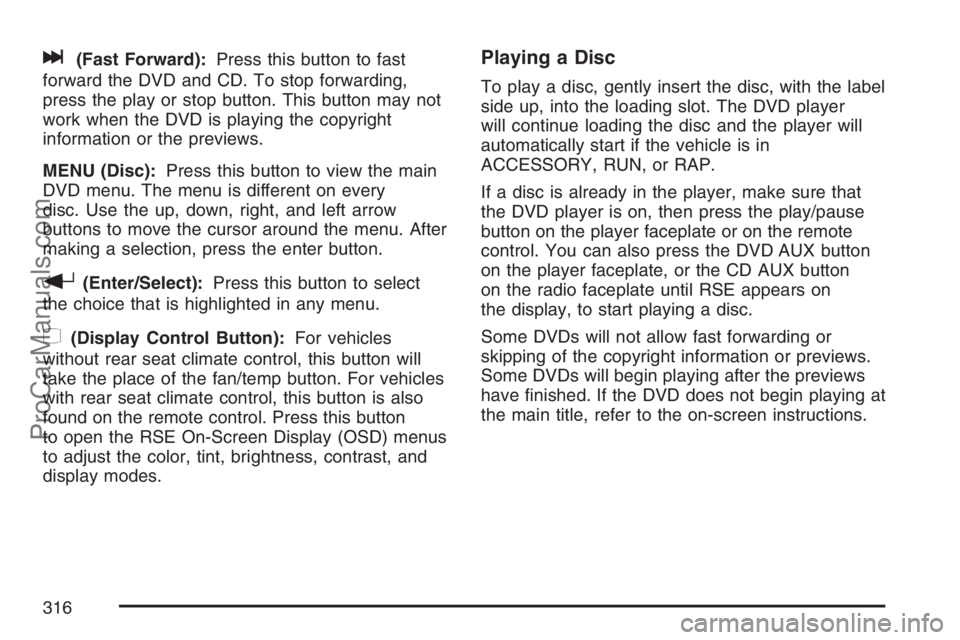
l(Fast Forward):Press this button to fast
forward the DVD and CD. To stop forwarding,
press the play or stop button. This button may not
work when the DVD is playing the copyright
information or the previews.
MENU (Disc):Press this button to view the main
DVD menu. The menu is different on every
disc. Use the up, down, right, and left arrow
buttons to move the cursor around the menu. After
making a selection, press the enter button.
r(Enter/Select):Press this button to select
the choice that is highlighted in any menu.
z(Display Control Button):For vehicles
without rear seat climate control, this button will
take the place of the fan/temp button. For vehicles
with rear seat climate control, this button is also
found on the remote control. Press this button
to open the RSE On-Screen Display (OSD) menus
to adjust the color, tint, brightness, contrast, and
display modes.
Playing a Disc
To play a disc, gently insert the disc, with the label
side up, into the loading slot. The DVD player
will continue loading the disc and the player will
automatically start if the vehicle is in
ACCESSORY, RUN, or RAP.
If a disc is already in the player, make sure that
the DVD player is on, then press the play/pause
button on the player faceplate or on the remote
control. You can also press the DVD AUX button
on the player faceplate, or the CD AUX button
on the radio faceplate until RSE appears on
the display, to start playing a disc.
Some DVDs will not allow fast forwarding or
skipping of the copyright information or previews.
Some DVDs will begin playing after the previews
have �nished. If the DVD does not begin playing at
the main title, refer to the on-screen instructions.
316
ProCarManuals.com
Page 320 of 570

\(Clear):Press this button within two seconds
after entering a numeric selection, to clear all
numeric inputs.
}10 (Multiple Digit Entries):Press this button
to select chapter or track numbers greater
than 9. Press this button before entering the
number.
RSE On-Screen Display (OSD) Menu
To use the RSE OSD menu when using a DVD or
an auxiliary device, do the following:
To access this menu, press the display button on
the remote control or on the DVD faceplate, if
you do not have rear seat climate control. Once
the menu is on the screen, use the directional
arrows and the enter button to navigate the screen.
This menu will let you select default preferences
for video format, language preference, brightness,
color, contrast, and tint. Not all DVDs support
all the feature defaults in the setup menus.If a feature is not supported, the defaults will be
provided by the DVD media. To exit this menu,
press the display button, or the return button
on the remote control, or faceplate if there is no
rear seat climate control, or wait for the menu
to time out.
The default language selection will apply to all
future DVDs.
To use the RSE OSD menu when using a CD or
an MP3, do the following:
Make sure that a CD or an MP3 is loaded in the
RSE system and that the system is not in auxiliary,
then press the display button on the remote
control, or faceplate if there is no rear seat climate
control. Once the menu is on the screen, use
the directional arrows and the enter button
to navigate the screen. This menu lets you select
default preferences for language and playback
settings. To exit this menu, press the display
button, or the return button on the remote control,
or faceplate if there is no rear seat climate
control, or wait for the menu to time out.
320
ProCarManuals.com
Page 405 of 570

CAUTION: (Continued)
This will bring fresh, outside air into
your vehicle. Do not use the climate
control setting for maximum air
because it only recirculates the air
inside your vehicle. SeeClimate
Control System on page 205orDual
Climate Control System on page 209.
Towing a trailer requires a certain amount of
experience. Before setting out for the open road,
you will want to get to know your rig. Acquaint
yourself with the feel of handling and braking
with the added weight of the trailer. And always
keep in mind that the vehicle you are driving
is now a good deal longer and not nearly
as responsive as your vehicle is by itself.Before you start, check all trailer hitch parts and
attachments, safety chains, electrical connector,
lamps, tires, and mirror adjustment. If the trailer has
electric brakes, start your vehicle and trailer moving
and then apply the trailer brake controller by hand
to be sure the brakes are working. This lets you
check your electrical connection at the same time.
During your trip, check occasionally to be sure
that the load is secure, and that the lamps and
any trailer brakes are still working.
Following Distance
Stay at least twice as far behind the vehicle ahead
as you would when driving your vehicle without
a trailer. This can help you avoid situations
that require heavy braking and sudden turns.
Passing
You will need more passing distance up ahead
when you are towing a trailer. And, because
you are a good deal longer, you will need to
go much farther beyond the passed vehicle
before you can return to your lane.
405
ProCarManuals.com