2007 SATURN OUTLOOK buttons
[x] Cancel search: buttonsPage 14 of 538

A second seating and mirror position can be
programmed by repeating the above steps and
pressing button 2.
To recall the memory positions, the vehicle must
be in PARK (P). Press and release either button 1
or button 2 corresponding to the desired driving
position. The seat and outside mirrors will move to
the position previously stored. You will hear a
single beep.
If you use the Remote Keyless Entry (RKE)
transmitter to enter your vehicle and the remote
recall memory feature is on, automatic seat
and mirror movement will occur. See “MEMORY
SEAT RECALL” underDIC Vehicle Customization
(With DIC Buttons) on page 250for more
information.
To stop recall movement of the memory feature at
any time, press one of the power seat controls,
memory buttons, or power mirror buttons.
If something has blocked the driver’s seat while
recalling a memory position, the driver’s seat recall
may stop working. If this happens, press the
appropriate control for the area that is not recalling
for two seconds, after the obstruction is removed.Then try recalling the memory position again by
pressing the appropriate memory button. If
the memory position is still not being recalled, see
your dealer/retailer for service.
Easy Exit Seat
The control for this feature is located on the
driver’s door panel between buttons 1 and 2.
With the vehicle in PARK (P), the exit position
can be recalled by pressing the exit button. You
will hear a single beep. The driver’s seat will
move back.
If the easy exit seat feature is on in the Driver
Information Center (DIC), automatic seat
movement will occur when the key is removed
from the ignition. See “EASY EXIT SEAT” under
DIC Vehicle Customization (With DIC Buttons)
on page 250for more information.
Further programming for the memory seat feature
can be done using the DIC. You can select or
cancel the following:
The automatic easy exit seat feature.
The remote memory seat recall feature.
For programming information, seeDIC Vehicle
Customization (With DIC Buttons) on page 250.
14
ProCarManuals.com
Page 100 of 538

Remote Keyless Entry (RKE)
System Operation
The Remote Keyless Entry (RKE) transmitter
functions will work up to 195 feet (60 m) away.
However, the operating range may be less while
the vehicle is running.
There are other conditions which can affect the
performance of the transmitter. SeeRemote
Keyless Entry (RKE) System on page 98.The following functions may be available if your
vehicle has the RKE system:/(Remote Vehicle Start):If your vehicle has
this feature, it may be started from outside
the vehicle using the RKE transmitter. See
“Remote Vehicle Start” following for more detailed
information.
Q(Lock):Press the lock button to lock all the
doors. If enabled through the Driver Information
Center (DIC), the parking lamps will �ash once to
indicate locking has occurred. If enabled through
the DIC, the horn will chirp when the lock button is
pressed again within �ve seconds of the previous
press of the lock button. SeeDIC Vehicle
Customization (With DIC Buttons) on page 250for
additional information. Pressing the lock button
may arm the content theft-deterrent system.
SeeContent Theft-Deterrent on page 119.
"(Unlock):Press the unlock button to unlock the
driver’s door. If the button is pressed again
within �ve seconds, all remaining doors will unlock.
The interior lamps will come on and stay on for
20 seconds or until the ignition is turned on.
If enabled through the DIC, the parking lamps will
�ash once to indicate unlocking has occurred.
With Remote Start and
Liftgate (Without
Remote Start or Liftgate
Similar)
100
ProCarManuals.com
Page 101 of 538

SeeDIC Vehicle Customization (With DIC
Buttons) on page 250. Pressing the unlock button
on the RKE transmitter will disarm the content
theft-deterrent system. SeeContent
Theft-Deterrent on page 119.
&(Power Liftgate):Press and hold this button
on the RKE transmitter to open and close the
liftgate. The taillamps will �ash and a chime will
sound to indicate when the liftgate is opening and
closing.
L(Vehicle Locator/Panic Alarm):Press and
release this button to locate your vehicle. The turn
signal lamps will �ash and the horn will sound
three times. Press and hold this button for more
than two seconds to activate the panic alarm. The
turn signal lamps will �ash and the horn will
sound repeatedly for 30 seconds. The alarm will
turn off when the ignition is moved to ON or
the alarm button is pressed again. The ignition
must be in OFF for the panic alarm to work.
Matching Transmitter(s) to Your
Vehicle
Each RKE transmitter is coded to prevent another
transmitter from unlocking your vehicle. If a
transmitter is lost or stolen, a replacement can be
purchased through your dealer/retailer. Remember
to bring any additional transmitters so they can
also be re-coded to match the new transmitter.
Once your dealer/retailer has coded the new
transmitter, the lost transmitter will not unlock your
vehicle. The vehicle can have a maximum of
eight transmitters matched to it. See “Relearn
Remote Key” underDIC Operation and Displays
(With DIC Buttons) on page 229orDIC Operation
and Displays (Without DIC Buttons) on page 235
for instructions on how to match RKE transmitters
to your vehicle.
101
ProCarManuals.com
Page 104 of 538

/(Remote Start):This button will be on the
RKE transmitter if you have remote start.
To start the vehicle using the remote start feature,
do the following:
1. Aim the transmitter at the vehicle.
2. Press and release the transmitter’s lock
button, then immediately press and hold
the transmitter’s remote start button until the
turn signal lights �ash. If you cannot see
the vehicle’s lights, press and hold the remote
start button for at least four seconds. The
vehicle’s doors will lock. Pressing the remote
start button again, after the vehicle has
started, will turn off the ignition.
When the vehicle starts, the parking lamps will
turn on and remain on while the vehicle is
running.
3. If it is the �rst remote start since the vehicle
has been driven, repeat these steps while the
engine is still running, to extend the time
by 10 minutes for the engine to continue to
run. Remote start can be extended one time.
After entering the vehicle during a remote start,
insert and turn the key to the ON position to drive
the vehicle.If the vehicle is left running it will automatically
shut off after 10 minutes unless a time extension
has been done.
To manually shut off a remote start, do any of the
following:
Aim the RKE transmitter at the vehicle and
press the remote start button until the
parking lamps turn off.
Turn on the hazard warning �ashers.
Turn the ignition switch on and then off.
The vehicle can be remote started two separate
times between driving sequences. The engine will
run for 10 minutes after each remote start.
Or, you can extend the engine run time by another
10 minutes within the �rst 10 minute remote
start time frame, and before the engine stops.
For example, if the lock button and then the
remote start buttons are pressed again after the
vehicle has been running for �ve minutes,
10 minutes are added, allowing the engine to run
for 15 minutes.
The additional 10 minutes are considered a
second remote vehicle start.
104
ProCarManuals.com
Page 105 of 538

Once two remote starts, or a single remote start
with one time extension has been done, the
vehicle must be started with the key.
After the key is removed from the ignition, the
vehicle can be remote started again.
The vehicle cannot be remote started if the key is
in the ignition, the hood is not closed, or if
there is an emission control system malfunction.
Also, the engine will turn off during a remote
vehicle start if the coolant temperature gets too
high or if the oil pressure gets low.
Vehicles that have the remote vehicle start feature
are shipped from the factory with the remote
vehicle start system enabled. The system may be
enabled or disabled through the DIC if your
vehicle has DIC buttons. See “REMOTE START”underDIC Vehicle Customization (With DIC
Buttons) on page 250for additional information. If
your vehicle does not have DIC buttons, see
your dealer/retailer to enable or disable the remote
vehicle start system.
Remote Start Ready
If your vehicle does not have the remote vehicle
start feature, it will have the remote start ready
feature. This feature allows your dealer/retailer to
add the manufacturer’s remote vehicle start
feature.
See your dealer/retailer if you would like to add
the manufacturer’s remote vehicle start feature to
your vehicle.
105
ProCarManuals.com
Page 107 of 538

Power Door Locks
The power door lock switches are located on the
armrest on the front doors.
K(Unlock):Press the side of the switch with the
unlock symbol to unlock the doors.
Q(Lock):Press the side of the switch with the
lock symbol to lock the doors.
Delayed Locking
When locking the doors with the power lock switch
and a door or the liftgate is open, the doors will
lock �ve seconds after the last door is closed. You
will hear three chimes to signal that the delayed
locking feature is in use.
Pressing the power lock switch twice or the lock
button on the RKE transmitter twice will override
the delayed locking feature and immediately
lock all the doors.This feature will not operate if the key is in the
ignition.
You can program this feature using the Driver
Information Center (DIC). See DELAY DOOR
LOCK underDIC Vehicle Customization (With DIC
Buttons) on page 250.
Programmable Automatic Door
Locks
Vehicles with an automatic lock/unlock feature
enable you to program the vehicle’s power
door locks. You can program this feature through
the Driver Information Center (DIC). SeeDIC
Vehicle Customization (With DIC Buttons)
on page 250for more information on DIC
programming.
107
ProCarManuals.com
Page 112 of 538
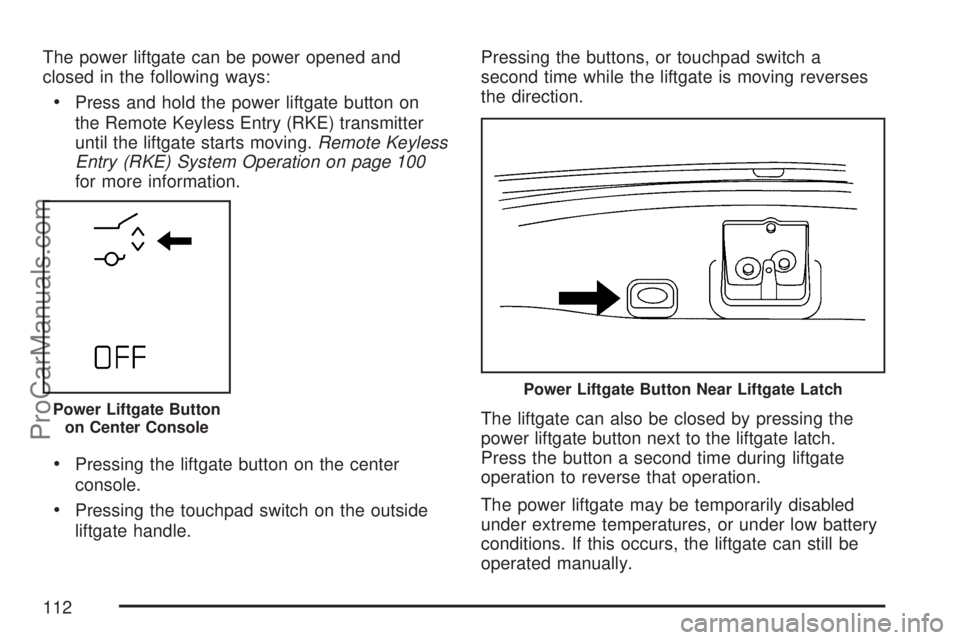
The power liftgate can be power opened and
closed in the following ways:
Press and hold the power liftgate button on
the Remote Keyless Entry (RKE) transmitter
until the liftgate starts moving.Remote Keyless
Entry (RKE) System Operation on page 100
for more information.
Pressing the liftgate button on the center
console.
Pressing the touchpad switch on the outside
liftgate handle.Pressing the buttons, or touchpad switch a
second time while the liftgate is moving reverses
the direction.
The liftgate can also be closed by pressing the
power liftgate button next to the liftgate latch.
Press the button a second time during liftgate
operation to reverse that operation.
The power liftgate may be temporarily disabled
under extreme temperatures, or under low battery
conditions. If this occurs, the liftgate can still be
operated manually.
Power Liftgate Button
on Center Console
Power Liftgate Button Near Liftgate Latch
112
ProCarManuals.com
Page 131 of 538

DRIVE (D):This position is for normal driving. It
provides the best fuel economy for your vehicle. If
you need more power for passing, and you are:
Going less than 35 mph (56 km/h), push
your accelerator pedal about halfway down.
Going about 35 mph (56 km/h) or more, push
the accelerator all the way down.
Notice:If your vehicle seems to accelerate
slowly or not shift gears when you go faster,
and you continue to drive your vehicle that
way, you could damage the transmission. Have
your vehicle serviced right away. You can
drive in LOW (L) when you are driving less than
35 mph (56 km/h) and DRIVE (D) for higher
speeds until then.
LOW (L):This position gives you access to gear
ranges. This provides more engine braking but
lower fuel economy than DRIVE (D). You can use
it on very steep hills, or in deep snow or mud.
Electronic Range Select Mode
Electronic Range Selector (ERS) mode allows you
to choose the top-gear limit of the vehicle’s
transmission and the vehicle’s speed while driving
down hill or towing a trailer.To use this feature, do the following:
1. Move the shift lever to LOW (L).
2. Press the plus/minus
button located on the
shift lever, to
increase or decrease
the gear range
available based
upon your current
driving conditions
and needs.
When you shift from DRIVE (D) to LOW (L), the
transmission will shift to a pre-determined
lower gear range. The highest gear available for
this pre-determined range is displayed next to
the L in the DIC. SeeDriver Information Center
(DIC) on page 228andDIC Operation and
Displays (With DIC Buttons) on page 229orDIC
Operation and Displays (Without DIC Buttons)
on page 235for more information. The number
displayed in the DIC is the highest gear that
the transmission will be allowed to operate in.
131
ProCarManuals.com