2007 SAAB 9-5 change time
[x] Cancel search: change timePage 2 of 288

2Introduction This manual provides practical guidance on
driving and caring for your Saab.
Although this manual describes the most
important differences between model vari-
ants, it does not include precise specifica-
tions of the different variants. Some differ-
ences also occur to meet special legal
requirements in different countries.
Importation and distribution of Saab auto-
mobiles, spare parts and accessories are
handled exclusively by General Motors of
Canada Limited in Canada and by Saab
Cars USA, Inc. in the U.S.A.We recommend that you read through the
manual before taking the car out for the first
time and that you keep it in the car for future
reference.
To find a specific item, use the overviews
given on pages 3–6. A list of contents is
given at the beginning of each section of the
manual, and there is also a comprehensive
index at the back of the book.
Supplied with the car is a Warranty and Ser-
vice Record booklet and a tire warranty
folder which specifies the regular mainte-
nance to be carried out. The book also con-
tains important warranty conditions.
Since the policy at Saab is one of continual
improvement, we retain the right to incorpo-
rate modifications and to alter specifications
during production without prior notice.
3 Asterisk means: equipment not fitted in all
cars (can depend on model variant, engine
variant, market specification, options or
accessories).
If you have any questions concerning your
car, its equipment, the warranty conditions
or the like, your Saab dealer will be pleased
to help.
Best wishes,
Saab Automobile AB Saab Automobile AB does not accept liability for
any damage caused by the fitting of spare parts,
exchange parts or accessories that are not
approved by Saab Automobile AB.
The specifications, design particulars and illus-
trations included in the manual are not binding.
WARNING
WARNING texts warn against the danger
of injury if the specified instructions are
not followed. NOTICENOTICE texts warn of potential damage
to the car if the recommendations are not
followed.
95_U S _M 07.book Page 2 Friday, June 9, 2006 8:58 AM
ProCarManuals.com
Page 3 of 288

3
Instrument panel
IB3830
Indicator and warning lights ______ 58
Speedometer _________________ 65
Odometer and trip meter ________ 64
Fuel gauge___________________ 65
Temperature gauge ____________ 65
Saab Information Display (SID) ___ 68
Parking lights____________ 73
High/low beam __________ 73
Daytime running lights_____ 73
Instrument illumination ____ 75
Changing bulbs __________ 204
Rear fog light ____________ 74
NIGHT PANEL __________ 72Turn signal and lane change
indicators ______________ 75
High beam flasher ________ 73
Cruise control3_________ 159Front fog lights3_________ 76
NIGHT PANEL __________ 72
Powe r O ut l et3________________ 126
Wipers and washers ______ 77
Rear-window wiper
(SportCombi)3_________ 78
Rain sensing wipers3____ 77
Washers _______________ 203
Wipers and washers ______ 202Saab 9-5 Audio System3_ 90
Steering wheel controls3_ 91Hazard warning lights_____ 76Automatic climate control
(ACC) ________________ 79
Air conditioning (ACC) ____ 243
Heated front seats3___________ 87
Head restraint ________________ 21
Steering wheel controls3_______ 91
Sentronic, manual mode 33____ 15695_U S _M 07.book Page 3 Friday, June 9, 2006 8:58 AM
ProCarManuals.com
Page 20 of 288

20 Safety
Memory driver’s seat3In certain models the driver´s seat is
equipped with a programmable memory
function. This function also includes the
door mirrors.
Adjust the seat and door mirrors.
To save the settings, press and hold the M
button and, at the same time, press one of
the preselect buttons (1, 2 or 3). The Saab
Information Display (SID) will chime to con-
firm that the settings have been saved.To recall the programmed settings, press
and hold the appropriate preset button,
whereupon the seat and mirrors will be
adjusted automatically.
To change the settings stored in a preset
button, adjust the seat and mirrors as before
and save the new settings by pressing M
and the appropriate preset button.
To facilitate reversing, the passenger side
door mirror can be tilted down automati-
cally, e.g. to show the curb. To do this,
select reverse and press the small grey
button adjacent to the door-mirror control.
When you deselect reverse, the mirror will
automatically return to its original setting
(see page 116).
IB404
95_U S _M 07.book Page 20 Friday, June 9, 2006 8:58 AM
ProCarManuals.com
Page 69 of 288

69 Instruments and controls
Entering values for the functions Dist.
1 Select Dist. using the i/SET button.
2 Hold i/SET depressed until a chime
sounds and the selected function is
marked.
3 Set the distance using or .
4 End with a brief press on the i/SET but-
ton.
The calculated arrival time will then
appear next to the distance.
SID calculates arrival time using the set dis-
tance and average vehicle speed.
The values are updated during the trip. If
you take a break, this time is added to the
previously calculated arrival time.
After the distance to destination has
decreased to zero, Dist. will function as a
trip meter (see "Using Dist. as a trip meter").
The starting value for the trip meter will be
the last distance set for the Dist. function.
Example: 100 miles is set for the Dist. func-
tion. Once the countdown has reached
0mile, the Dist. function will act as a trip
meter, beginning at 100 miles.Alarm
1 Select Alarm with the i/SET button.
2 Hold i/SET depressed until a chime
sounds. Briefly press the i/SET button if
you do not wish to change the alarm
time.
If you wish to change the alarm time,
press or .
End with a brief press on the i/SET
button.
ON appears to the right of the alarm time to
indicate that the alarm will go off at the set
time.
When the alarm sounds, it can be deacti-
vated with CLR.Activating speed warning
1 Select Speed W. with the i/SET button.
2 Hold i/SET depressed until a chime
sounds. Briefly press the i/SET button if
you do not wish to change speed.
If you wish to change speed, press or
.
End with a brief press on the i/SET but-
ton.
ON appears to the right of the speed if a
warning will sound when vehicle speed
exceeds the set speed.
Disengaging speed warning
1 Select Speed W. with the i/SETbutton.
2 Briefly press the CLR button.95_U S _M 07.book Page 69 Friday, June 9, 2006 8:58 AM
ProCarManuals.com
Page 81 of 288

81 Instruments and controls
Temperature control The cabin is divided into two temperature
zones:
The driver’s zone
The passenger zone (front and rear
seats)
The desired temperature can be set
between 60 and 80°F.
The displayed temperature is not the abso-
lute temperature but corresponds to the
comfort level normally experienced at that
temperature after allowance has been
made for the air flow, relative humidity, solar
radiation, etc., currently prevailing inside
the car.
The most usual temperature setting is
64–76°F, depending on personal prefer-
ence and what clothing is worn.
To allow the system time to adjust,
changes in the temperature setting shall
only be made in steps of 2°F.
Once the desired climate has been
achieved, the rear center vents can be
closed to prevent warm air being distributed
at face height.
When the ignition is switched off, only the
temperature control affects the system the
next time the engine is started. The system
will warm up/cool down to the temperature
to which the control is set.MAX heat, red indication
The MAX heat setting is obtained by turning
the temperature control to the first position
past 80 (to the red LED). The driver’s side
selection regulates air distribution and recir-
culation status. Temperature, however, can
be adjusted on the passenger side.
Settings when MAX heat is selected:
Maximum heat
Air distribution to windshield and floor
Recirculation OFF (even if manually
selected before)
Fan: high speed
MAX cooling, blue indicator
The MAX cooling setting is obtained by turn-
ing the temperature control to the first posi-
tion past 60 (to the blue LED). The driver’s
side selection regulates air distribution and
recirculation status. Temperature, however,
can be adjusted on the passenger side.
Settings when MAX cooling is selected:
Maximum cooling (A/C compressor will
run even if AC OFF manually selected
before)
Air distribution through panel vents
Fan: maximum speed
Recirculation ON
IB369
Air vent at rear side window 95_U S _M 07.book Page 81 Friday, June 9, 2006 8:58 AM
ProCarManuals.com
Page 82 of 288

82 Instruments and controlsFunctionsPressing AUTO will cancel all manual settings.
If a manual function is selected, it will be locked in but other functions
will be controlled automatically.
The selected temperature is always maintained automatically.
Temperature, air distribution, fan speed and recircu-
lation will be controlled automatically.
Pressing AUTO once will cancel all previous manual
selections.
The ACC system is in AUTO mode when the engine
is started.
A/C compressor OFF.
No cooling of inlet air. Temperature, air distribution
and fan speed still under automatic control.
Turn the fan control anticlockwise until "OFF" lights
up.
ACC system OFF.
Fan OF F.
A/C compressor OFF.
Air distribution selections locked in current settings.
Recirculation can be selected manually.
Heating
3 and ventilation
3 of the front seats is deac-
tivated.
Pressing the AUTO button will put the system into
automatic mode.
Reactivation by turning the fan control clockwise one
click causes the system to resume any manual selec-
tions.
The rear window and door mirror heating is controlled
manually.
Deactivate the heating as soon as the rear window is
clear of ice and misting to avoid imposing a heavy load
on the battery longer than necessary. Note, however,
that heating will deactivate automatically after a set
time, depending on the outside temperature.
The ACC system can be programmed to activate heat-
ing automatically when outside temperature is below
+5 °C and the temperature inside the car is below
+10°C. See page 85.
Turn the fan control to increase fan speed.
If fan speed 0 is selected, the A/C compressor will be
disengaged and the indicator on the AC OFF button
will illuminate.
Recirculation is controlled automatically to optimize
cooling although it can also be switched on and off
manually.
Recirculation does not appreciably change the air
quality but it can be useful to switch it on to avoid
unpleasant smells from entering the cabin.
95_U S _M 07.book Page 82 Friday, June 9, 2006 8:58 AM
ProCarManuals.com
Page 91 of 288

91 Saab 9-5 Audio System
Steering wheel controls3l
Scroll among preset pages.
The menu option in the display
is selected with the corre-
sponding pushbutton directly
underneath.
No function on U.S./CA cars.
Select XM
TM
3 program type
when the radio is in the
XM
TM
3 mode.
Cars with CD changer3:
insert CD or MP3 disc or discs.
Cars without CD-changer3:
set time and date.
Eject CD or MP3 disc.
Activate radio and change fre-
quency band (AM,FM and
XM
TM
3).
Auto tuning down and change
track/file going back in order of
play on CD or MP3 disc.
Auto tuning up and change
track/file forward in order of
play on CD or MP3 disc.
Manual tuning and rapid play
back for a track/file on a CD or
MP3 disc.
Manual tuning and rapid play
forward for a track/file on a CD
or MP3 disc.
Activate CD media or portable
player.
"arrow up"/"arrow down":
change preset for radio stations,
change track on CD or MP3
player.
"Seek UP": auto tuning up, select
next track on CD or MP3 disc.
Activate radio station scan
SRC: press to switch between
AM, FM, XM
TM
3, CD, MP3,
CD changer or portable player.
VOL: adjust volume.
IB3935
95_U S _M 07.book Page 91 Friday, June 9, 2006 8:58 AM
ProCarManuals.com
Page 105 of 288
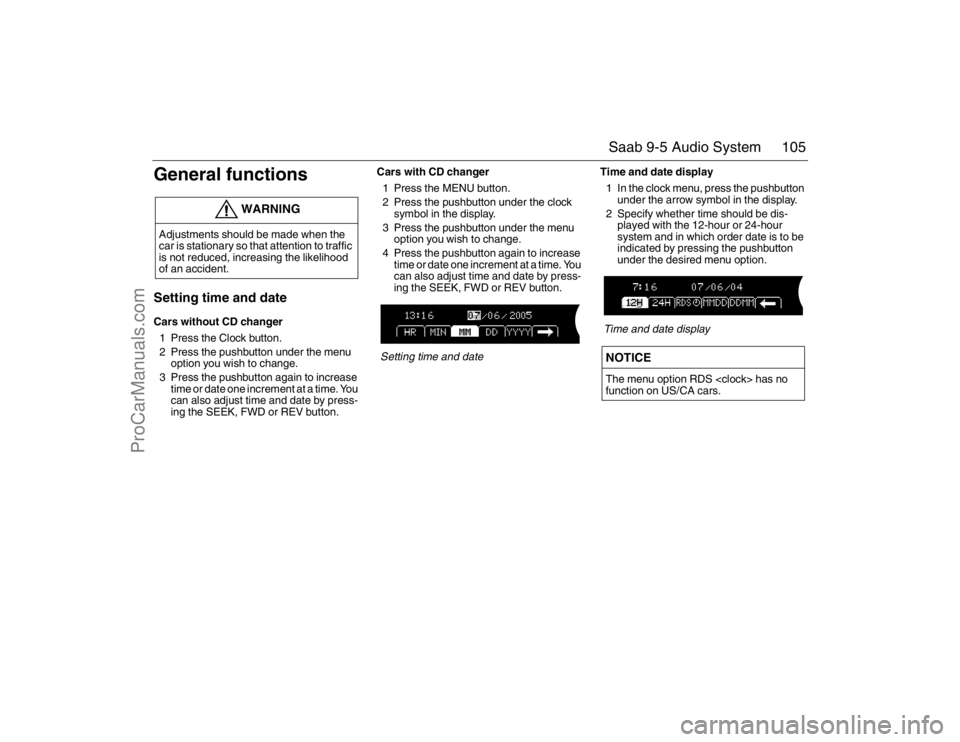
105 Saab 9-5 Audio System
General functionsSetting time and dateCars without CD changer
1 Press the Clock button.
2 Press the pushbutton under the menu
option you wish to change.
3 Press the pushbutton again to increase
time or date one increment at a time. You
can also adjust time and date by press-
ing the SEEK, FWD or REV button.Cars with CD changer
1 Press the MENU button.
2 Press the pushbutton under the clock
symbol in the display.
3 Press the pushbutton under the menu
option you wish to change.
4 Press the pushbutton again to increase
time or date one increment at a time. You
can also adjust time and date by press-
ing the SEEK, FWD or REV button.
Setting time and date
Time and date display
1 In the clock menu, press the pushbutton
under the arrow symbol in the display.
2 Specify whether time should be dis-
played with the 12-hour or 24-hour
system and in which order date is to be
indicated by pressing the pushbutton
under the desired menu option.Time and date display
WARNING
Adjustments should be made when the
car is stationary so that attention to traffic
is not reduced, increasing the likelihood
of an accident.
NOTICEThe menu option RDS
function on US/CA cars.
95_U S _M 07.book Page 105 Friday, June 9, 2006 8:58 AM
ProCarManuals.com