2007 RENAULT SCENIC ignition
[x] Cancel search: ignitionPage 2 of 59
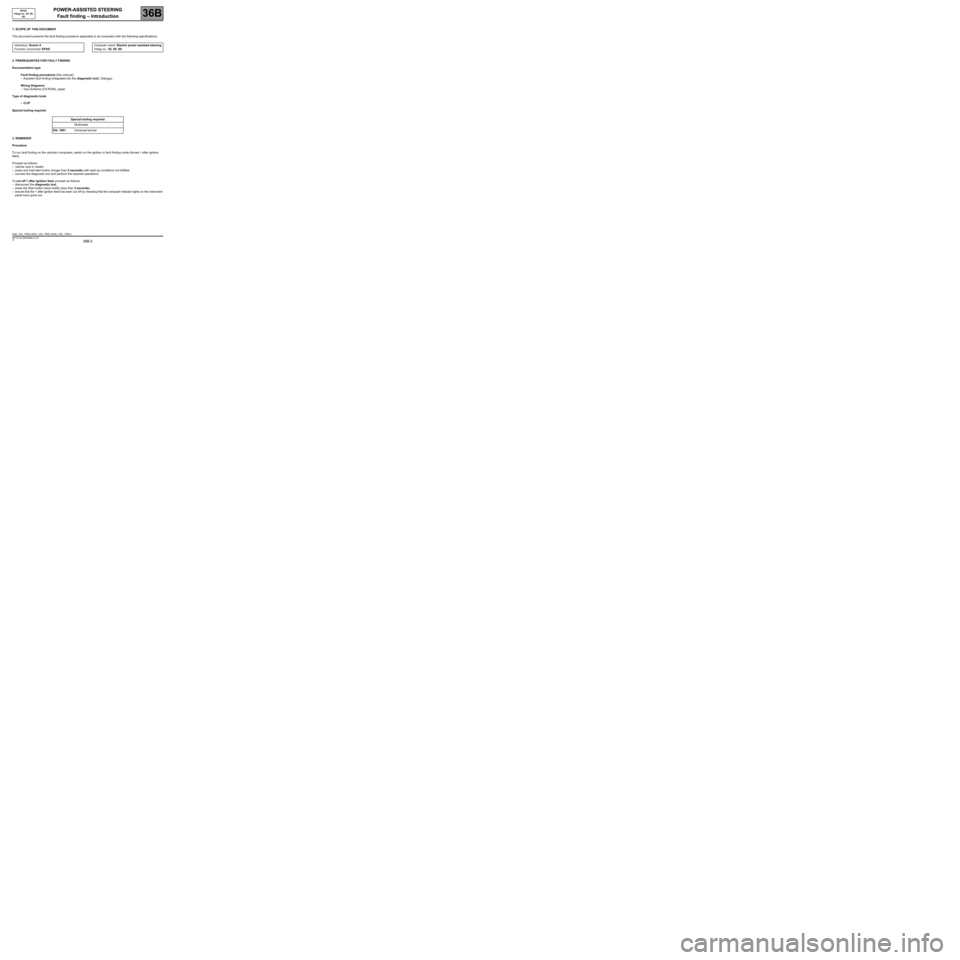
POWER-ASSISTED STEERING
Fault finding – Introduction
36B
36B-2V5 MR-372-J84-36B000$066_fra.mif
136B
EPAS
Vdiag no.: 05, 09,
0DPOWER-ASSISTED STEERING
Fault finding – Introduction
1. SCOPE OF THIS DOCUMENT
This document presents the fault finding procedure applicable to all computers with the following specifications:
2. PREREQUISITES FOR FAULT FINDING
Documentation type
Fault finding procedures (this manual):
–Assisted fault finding (integrated into the diagnostic tool), Dialogys.
Wiring Diagrams:
–Visu-Schéma (CD-ROM), paper.
Type of diagnostic tools
–CLIP
Special tooling required
3. REMINDER
Procedure
To run fault finding on the vehicle's computers, switch on the ignition in fault finding mode (forced + after ignition
feed).
Proceed as follows:
–vehicle card in reader,
–press and hold start button (longer than 5 seconds) with start-up conditions not fulfilled,
–connect the diagnostic tool and perform the required operations.
To cut off + after ignition feed, proceed as follows:
–disconnect the diagnostic tool,
–press the Start button twice briefly (less than 3 seconds),
–ensure that the + after ignition feed has been cut off by checking that the computer indicator lights on the instrument
panel have gone out. Vehicle(s): Scenic II
Function concerned: EPASComputer name: Electric power assisted steering
Vdiag no.: 05, 09, 0D
Special tooling required
Multimeter
Elé. 1681Universal bornier
DAE_V05_ PRELI/DAE_V09_ PRELI/DAE_V0D_ PRELI
MR-372-J84-36B000$066_fra.mif
Page 3 of 59

POWER-ASSISTED STEERING
Fault finding – Introduction
36B
36B-3V5 MR-372-J84-36B000$066_fra.mif
EPAS
Vdiag no.: 05, 09,
0D
Faults
Faults are declared present or stored (depending on whether they appeared in a certain context and have
disappeared since, or whether they remain present but are not diagnosed within the current context).
The present or stored status of faults should be taken into consideration when the diagnostic tool is switched on
after the + after ignition feed (without any system components being active).
For a present fault, apply the procedure described in the Interpretation of faults section.
For a stored fault, note the faults displayed and apply the instructions in the Notes section.
If the fault is confirmed when the instructions in the Notes section are applied, the fault is present. Deal with
the fault.
If the fault is not confirmed, check:
–the electrical lines which correspond to the fault,
–the connectors for these lines (for oxidation, bent pins, etc.),
–the resistance of the component detected as defective,
–the condition of the wires (melted or split insulation, wear).
Conformity check
The aim of the conformity check is to check data that does not produce a fault on the diagnostic tool because the
data is inconsistent. Therefore, this stage is used to:
–carry out fault finding on faults that do not have a fault display, and which may correspond to a customer complaint.
–check that the system is operating correctly and that there is no risk of a fault recurring after repairs.
This section gives the fault finding procedures for statuses and parameters and the conditions for checking them.
If a status is not behaving normally or a parameter is outside the permitted tolerance values, consult the
corresponding fault finding page.
Customer complaints - Fault finding chart
If the test with the diagnostic tool is OK but the customer complaint is still present, the fault should be processed by
customer complaints.
A synopsis of the general procedure to follow is provided on the following page in the form of a flow chart.
Page 8 of 59

POWER-ASSISTED STEERING
Fault finding – System operation
36B
36B-8V5 MR-372-J84-36B000$132_fra.mif
EPAS
Vdiag no.: 05, 09,
0D
SIGNALS RECEIVED AND SENT
Vehicle speed
Power-assisted
steering computerSteering wheel angle (Vdiag
05 and 09)
Engine status Column rotation speed
Power supply (permanent +)Instrument panel indicator
light on
Supply (+ after ignition feed) Diagnostic socket
Earth
Page 9 of 59

POWER-ASSISTED STEERING
36B
36B-9V5 MR-372-J84-36B000$198_fra.mif
EPAS
Vdiag no.: 05, 09,
0DPOWER-ASSISTED STEERING
Fault finding – Allocation of computer tracks
Electric Power Assisted Steering computer
8-TRACK CONNECTOR
2-TRACK BLACK CONNECTORTrack Description
1Not used
2Not used
3Not used
4CAN L signal to Instrument panel
5CAN L to UCH
6CAN H signal to Instrument panel
7 CAN H to UCH
8+ 12 V after ignition feed
Track Description
1+ 12 V before ignition feed
2Earth
IMPORTANT
The three white connectors which connect the EPAS computer to the different EPAS sensors must never be
disconnected.
You must not press the connectors more than once when checking that they have been correctly locked into place.
Equally, the three electric motor feed wires must never be unscrewed.
MR-372-J84-36B000$198_fra.mif
Page 10 of 59

POWER-ASSISTED STEERING
Fault finding – Replacement of components
36B
36B-10V5 MR-372-J84-36B000$264_fra.mif
EPAS
Vdiag no.: 05, 09,
0DPOWER-ASSISTED STEERING
Fault finding – Replacement of components
Precautions for use
–The computer, electric motor, upper steering column and angle sensor unit (EPAS) cannot be separated.
A. Replacing the EPAS (computer - upper column assembly):
Before replacing the EPAS, run fault finding on the system: apply the appropriate fault finding procedure.
The EPAS may be replaced only with the consent of the Techline.
When replacing the electric power assisted steering, carry out the following operations in order:
–disconnect the vehicle battery,
–replace the EPAS (see Workshop Repair Manual 370 Mechanics, 36B, Electric power assisted steering),
–reconnect the vehicle battery,
–connect the diagnostic tool, switch on the ignition and establish dialogue with the PAS computer, write the vehicle
VIN by running command VP001,
–configure (see Configuration and programming),
–program the steering wheel angle sensor (only for Vdiag 05 and 09) (see Configuration and programming),
–write the most recent After-Sales operation date by running command VP005,
–switch off the ignition for at least 15 seconds for the configurations to register, without disconnecting the battery,
–switch on the ignition and establish dialogue with the electric power-assisted steering computer,
–turn the steering wheel to full right lock and then to full left lock,
–check that there are no faults and that the variables are correct (notably parameter PR121 Steering wheel angle
for the Vdiag 05 and 09),
–check that the EPAS is working correctly (steering assistance available when the engine is running).
B. Replacing the steering rack (without changing the EPAS):
–disconnect the vehicle battery,
–replace the steering rack (see MR 370 Mechanics, 36B, EPAS),
–reconnect the vehicle battery,
–connect the diagnostic tool, switch on the ignition and establish dialogue with the electric power-assisted steering
computer (EPAS computer),
–program the steering wheel angle sensor (only for Vdiag 05 and 09) (see Configuration and programming),
–turn the steering wheel to full right lock and then to full left lock,
–makesure there a re n o faults a nd check the conformity o f paramete rPR121 Steering wheel angle (Vdiag 05 and 0 9),
–check that the EPAS is working correctly (steering assistance available when the engine is running).
* APV: After-SalesWARNING
You must never leave the ignition switched on or the engine running during a mechanical operation on the electric
power assisted steering or the front axle. To avoid any accident, the battery must be disconnected (to prevent
the danger of accidental triggering of the EPAS motor).
MR-372-J84-36B000$264_fra.mif
Page 11 of 59

POWER-ASSISTED STEERING
36B
36B-11V5 MR-372-J84-36B000$330_fra.mif
EPAS
Vdiag no.: 05, 09,
0DPOWER-ASSISTED STEERING
Fault finding – Configurations and programming
Summary table of configurations and configuration readings
GENERAL INSTRUCTIONS:
After replacing the EPAS computer/steering column unit, configure the computer's assistance strategy and program
the steering wheel angle sensor (only for Vdiag 05 and 09).
The following procedure must be followed in order to carry out the above configuration and programming:
–connect the diagnostic tool,
–switch on the ignition and establish dialogue with the electric power-assisted steering computer,
–select the "Repair mode" menu,
–configure the computer's assistance strategy and program the steering wheel angle sensor (see below),
–exit fault finding mode: stop dialogue with the electric power assisted steering computer without switching off the
CLIP tool,
–switch off the ignition for at least 15 seconds, without disconnecting the battery, for the configuration to be taken
into account by the EPAS computer,
–switch on the ignition again and establish dialogue with the electric power assisted steering computer,
–make sure the configuration readings have been properly registered,
–check that the system is operating correctly (steering assistance available when the engine is running).
A. STEERING WHEEL ANGLE SENSOR PROGRAMMING (only for Vdiag 05 and 09)
PROCEDURE COMPLETE:
(following replacement of the computer/steering column assembly).
Status ET020 Steering wheel angle sensor programming is STATUS 1 (SERVICE indicator light is continuously
lit, see interpretation of status).
–with the ignition on, connect the diagnostic tool and establish dialogue with the electric power assisted steering
computer,
–with the engine stopped or running (to obtain maximum steering assistance), turn the steering wheel to full left lock
and then to full right lock,
–set the vehicle wheels straight ahead, with the steering at the centre point (driving in a straight line),
–run command VP004 Steering wheel angle sensor programming by pressing the CONFIRM button,
–turn the steering wheel to full left lock and then to full right lock,
–Status ET020 Steering wheel angle sensor programming must be STATUS 4 (normal operational status),
–check that parameter PR121 Steering wheel angle varies within the limits indicated in the Conformity check
section and that DF038 Angle sensor is not present. VP001 Enter VIN ID010 VIN code
VP004Steering wheel angle sensor programming
(only for Vdiag 05 and 09)ET020Steering wheel angle sensor programming
(only for Vdiag 05 and 09)
VP005 Enter the APV* operation date ID018 Read last APV* operation date
SC001 Computer calibration ET026 Computer calibration
Note:
To obtain a precise wheels straight ahead position (straight line driving), carry out this operation on a front axle
adjustment bench (especially for vehicles fitted with ESP).
IMPORTANT
If the vehicle is fitted with ESP, establish dialogue with the ABS/ESP computer after the operation; if the function
is available (depending on the computer version) clear the ESP sensor programming using command RZ003.
Make sure there are no ESP faults: carry out the necessary operations by referring to the Fault Finding Manual.
MR-372-J84-36B000$330_fra.mif
Page 12 of 59

POWER-ASSISTED STEERING
36B
36B-12V5 MR-372-J84-36B000$330_fra.mif
EPAS
Vdiag no.: 05, 09,
0D
STARTING WITH WHEELS TURNED (OUTSIDE RANGE ± 120˚) (only for Vdiag 05 and 09)
When starting the engine with the wheels fully locked (outside range ± 120˚), status ET020 Steering wheel angle
sensor programming is STATUS 3. No fault is indicated by the EPAS or ESP and no indicator light comes on, as
this is a basic operation of the system.
In order for status ET020 to be STATUS 4 turn the wheels so that they are straight (normal operating range).
B. CONFIGURING THE STEERING ASSISTANCE STRATEGY
This configuration enables the computer's assistance strategy to be calibrated depending on the vehicle type, engine
type, gearbox type and tyre sizes.
–with the ignition on, connect the diagnostic tool and establish dialogue with the electric power assisted steering
computer,
–run command SC001 Computer calibration by pressing the CONFIRM button,
–enter the criteria corresponding to the vehicle,
–check, using status ET026 Computer calibration, that the criteria that have been entered correspond
to the vehicle.
Page 13 of 59

POWER-ASSISTED STEERING
36B
36B-13V5 MR-372-J84-36B000$396_fra.mif
EPAS
Vdiag no.: 05, 09,
0DPOWER-ASSISTED STEERING
Fault finding – Fault summary table
Tool
faultDiagnostic tool titleAssociated
DTCCustomer complaints and warning light
coming on
DF001Motor thermal protection5614Steering assistance intermittent reduction.
DF002Computer5608Assistance limited to 30% (with SERVICE
warning light + message) or no assistance
(with STOP warning light + message)
depending on the internal fault code.
DF020Computer supply5601Degraded assistance (no warning light or
message) until a loss of assistance below
9 V or above 17 V with STOP indicator light
+ Message.
DF021Steering wheel angle sensor
programming (only for Vdiag 05 and 09)5612Degraded steering wheel recall (with
SERVICE indicator light + message). ESP
fault, if present.
DF023+ after ignition feed5613Assistance gradually cuts out (within
5 minutes). When the ignition is next
switched on there is no steering
assistance.
DF033Multiplex networkD000Inappropriate level of assistance:
SERVICE indicator light + Message.
DF035Variable power assisted steering motor5606Assistance limited to 30% (with SERVICE
warning light + message) or no steering
assistance (with STOP warning light
+ Message).
DF038Angle sensor (only Vdiag 05 and 09) 5605Steering wheel recall degraded
(no warning light or message). ESP fault,
if present.
DF053Computer configuration5602Defect mode assistance (no message
or warning light).
DF054Torque sensor5604Steering assistance loss or absence with
STOP indicator light + Message.
DF055Computer memory5607Degraded assistance (without warning
light or message) or assistance limited to
10% with SERVICE warning light
+ Message.
Risk of ESP fault.
DF057Vehicle speed multiplex signalD200Inappropriate level of assistance:
SERVICE indicator light + Message.
Note:
Warning light/message
SERVICE + "Check steering" or,
STOP + audible warning + "Faulty steering" or "EPAS fault", depending on the type of instrument panel.
MR-372-J84-36B000$396_fra.mif