Page 9 of 38

80C -9V2 MR-372-J84-80C000$030.mif
80C
Program No.: V010
Vdiag No.: 05
The xenon bulbs fitted to the system require a voltage of 20,000 V when switched on, then run on 85 V AC.
You must always disconnect the battery before doing any work on the headlights, bulbs, and high-voltage headlight
power transformer units.
To follow the method of removal-refitting of the constituent components of the system, see MR 370 (Scenic II)
or MR 361 (Espace IV) or MR 353 (Velsatis), Mechanical systems, 80C - Xenon Bulbs, Xenon bulb computer:
Removal – Refitting or MR 339 (Laguna II), Mechanical systems, 80 – Headlights, Xenon headlights.
It is forbidden to supply a bulb if it is not installed in the headlight (danger that you might damage your eyes).
The computer must be calibrated using CF001computer calibration (see Configuration and programming) each
time a front or rear level sensor is replaced.
The following procedure should be applied before adjusting the headlight beam:
–check that there are no faults
–configure the vehicle type using command CF003 Vehicle type (see Configuration and programming)
–calibrate the computer using command CF001 (see Configuration and programming)
Next adjust the headlights manually, (see MR 370 (Scenic II) or MR 361 (Espace IV) or MR 353 (Velsatis),
Mechanical systems, 80C - Xenon bulbs, Xenon headlight: Adjustment or MR 339 (Laguna II), Mechanical
systems, 80 – Headlights, Xenon headlights).
XENON BULBS
Fault finding – Component replacement
Page 10 of 38

80C-10V2 MR-372-J84-80C000$040.mif
80C
Program No.: V010
Vdiag No.: 05
AFTER REPAIRTurn on dipped-beam headlights.
Check that the system performs its initialisation to verify that the computer has no
faults.
Adjust the headlights manually.
CF001COMPUTER CALIBRATION
NOTESThis configuration enables the computer to store the vehicle's reference level.
Begin by configuring the vehicle type; then calibrate the vehicle level.
The vehicle must be stationary. Also, the front and rear sensor values must be within
the permissible range.
To calibrate the computer, proceed as follows:
–Check tyre pressure and adjust if faulty.
–Park the vehicle on a level horizontal surface.
–Make sure that the headlights have been properly adjusted manually.
–Position the vehicle with the wheels set straight ahead, engine switched off, driver behind the wheel and dipped
headlights on.
–Turn on the ignition and enter xenon bulbs fault finding mode.
–Select Configuration mode.
–Run configuration CF001.
–When calibration is complete, exit fault finding mode.
–Lock and unlock the vehicle doors with the card.
–The computer has now been calibrated.
–Check status LC010, which should indicate Completed.
LC010COMPUTER CALIBRATIONNot completed
Completed
The configuration reading LC010 can have either of two statuses:
–Not completed: The computer has not been calibrated, the vehicle's reference level is unknown, and the
maximum and minimum body height levels have not been programmed.
–Completed: The computer has been calibrated. Normal system operation. The sensor reference levels have
been programmed.
XENON BULBS
Fault finding – Configurations and programming
Page 11 of 38
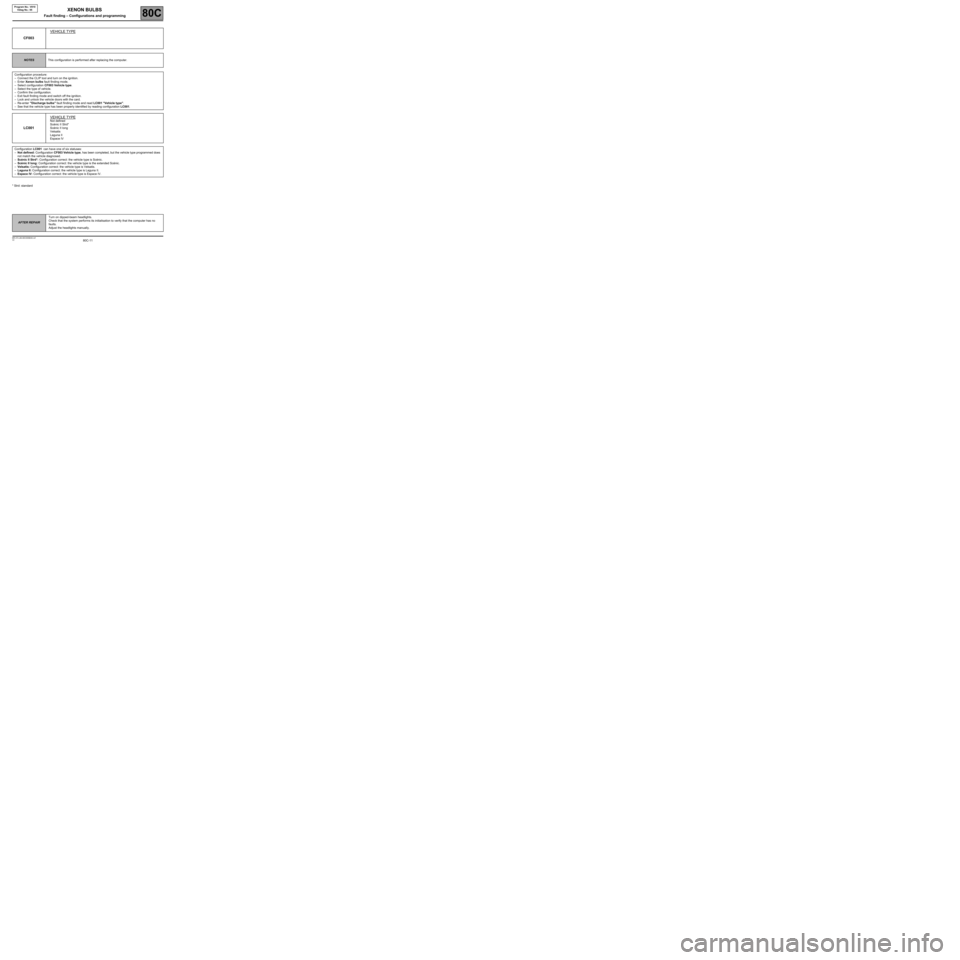
80C-11
AFTER REPAIRTurn on dipped-beam headlights.
Check that the system performs its initialisation to verify that the computer has no
faults.
Adjust the headlights manually.
V2 MR-372-J84-80C000$040.mif
XENON BULBS
Fault finding – Configurations and programming80C
Program No.: V010
Vdiag No.: 05
* Strd: standard
CF003VEHICLE TYPE
NOTESThis configuration is performed after replacing the computer.
Configuration procedure:
–Connect the CLIP tool and turn on the ignition.
–Enter Xenon bulbs fault finding mode.
–Select configuration CF003 Vehicle type.
–Select the type of vehicle.
–Confirm the configuration.
–Exit fault finding mode and switch off the ignition.
–Lock and unlock the vehicle doors with the card.
–Re-enter "Discharge bulbs" fault finding mode and read LC001 "Vehicle type".
–See that the vehicle type has been properly identified by reading configuration LC001.
LC001VEHICLE TYPE
Not defined
Scénic II Strd*
Scénic II long
Velsatis
Laguna II
Espace IV
Configuration LC001 can have one of six statuses:
–Not defined: Configuration CF003 Vehicle type, has been completed, but the vehicle type programmed does
not match the vehicle diagnosed.
–Scénic II Strd*: Configuration correct: the vehicle type is Scénic.
–Scénic II long: Configuration correct: the vehicle type is the extended Scénic.
–Velsatis: Configuration correct: the vehicle type is Velsatis.
–Laguna II: Configuration correct: the vehicle type is Laguna II.
–Espace IV: Configuration correct: the vehicle type is Espace IV.
Page 12 of 38

80C-12
AFTER REPAIRTurn on dipped-beam headlights.
Check that the system performs its initialisation to verify that the computer has no
faults.
Adjust the headlights manually.
V2 MR-372-J84-80C000$040.mif
XENON BULBS
Fault finding – Configurations and programming80C
Program No.: V010
Vdiag No.: 05
AC012ACTUATOR HIGH AND LOW POSITION CHECK
NOTESBefore running this command, make sure that the vehicle level has been calibrated.
This command tests actuator control following a malfunction or customer complaint.
Use the CLIP tool to check whether the xenon bulb computer has any faults.
If fault DF018 Actuator is present, consult procedure for dealing with DF018.
If the actuators fail to move after the command is run, proceed as follows:
–Check the continuity and absence of interference resistance between:
Right-hand adjustment motor track 2 track 7 of the discharge bulb computer
Left-hand adjustment motor track 2 track 7 of the discharge bulb computer
If necessary, repair the connections.
Check the condition of the adjustment motors and xenon bulb computer connections.
Repair if necessary.
If the command still fails to move the adjustment motors, replace them.
LAD_V05_AC012
Page 13 of 38
80C-13V2 MR-372-J84-80C000$050.mif
80C
Program No.: V010
Vdiag No.: 05
List of faults and related DTCs:
Tool fault Associated DTC Diagnostic tool title
DF001 9003Computer
DF008 9002Front height sensor circuit
DF009 9001Rear height sensor circuit
DF018 9004Actuator
XENON BULBS
Fault finding – Fault summary table
Page 14 of 38

80C-14V2 MR-372-J84-80C000$060.mif
80C
Program No.: V010
Vdiag No.: 05
AFTER REPAIRTurn on the dipped headlights and check that initialisation is performed.
If there is no initialisation, deal with the system faults.
Adjust the headlights manually after each computer calibration.
Carry out a road test followed by a check with the diagnostic tool.
DF001
PRESENT
OR STOREDCOMPUTER
C.O.: Dipped headlights signal line circuit open
1.DEF: Speed signal above maximum threshold
2.DEF: Speed signal in open or short circuit to + 12 V
3.DEF: Speed signal short circuit to earth detected while driving
4.DEF: Speed greater than 0 during initialisation
5.DEF: Computer not calibrated
6.DEF: Incorrect vehicle configuration
7.DEF: Internal electronic fault
8.DEF: Actuator control line open circuit
9.DEF: Actuator control line short circuit to earth
10.DEF: Actuator control line short circuit at + 12 V
11.DEF: Battery voltage too low
NOTESThe fault is declared present after the dipped headlights are switched on, or during
a road test.
C.O
NOTESPriority when dealing with a number of faults.
Run a fault finding procedure on the UCH (see 87B, Passenger compartment connection unit) or UPC
(for Scénic) (see 87G, Engine compartment connection unit) to check the correct operation of the stalk.
Check the condition of the contacts and make sure that the xenon bulb computer is properly connected.
Check the continuity and absence of interference resistance in the following connection:
For Scénic II:
Black 6-track connector for the Protection and switching unit connector
track 5
For Vel Satis/Espace or Laguna II:
Black, 6-track connector of the UCH track 3B2Track 6 of the xenon
bulb computer.
If the fault is still present after these checks, replace the dipped headlights control stalk.
LAD_V05_DF001
XENON BULBS
Fault finding – Interpretation of faults
Page 15 of 38

80C-15V2 MR-372-J84-80C000$060.mif
XENON BULBS
Fault finding – Interpretation of faults80C
Program No.: V010
Vdiag No.: 05
AFTER REPAIRTurn on the dipped headlights and check that initialisation is performed.
If there is no initialisation, deal with the system faults.
Adjust the headlights manually after each computer calibration.
Carry out a road test followed by a check with the diagnostic tool.
DF001
CONTINUED 1
1.DEFNOTESNone.
Make sure that parameter PR019 Vehicle speed is accurate, and that the value lies within the permissible range.
Check the faults of the ABS circuit (see 38C, Anti-lock braking system). If any faults are present, deal with them
first.
Then check the continuity and absence of interference resistance between:
ABS computer track 23.Xenon bulb computer track 4.
2.DEF
NOTESOnly take this fault into consideration if the vehicle's power
supply is + after ignition.
Check the continuity and for the absence of interference resistance between:
ABS computer track 23.Xenon bulb computer track 4.
Check the condition of the computer connections and repair if necessary.
Then check the insulation against + 12 V of the above connection.
Page 16 of 38

80C-16V2 MR-372-J84-80C000$060.mif
XENON BULBS
Fault finding – Interpretation of faults80C
Program No.: V010
Vdiag No.: 05
AFTER REPAIRTurn on the dipped headlights and check that initialisation is performed.
If there is no initialisation, deal with the system faults.
Adjust the headlights manually after each computer calibration.
Carry out a road test followed by a check with the diagnostic tool.
DF001
CONTINUED 2
3.DEFNOTESNone.
Check the insulation against + 12 V of the connection between:
ABS computer track 23Xenon bulb computer track 4
Check the condition of the computer connections and repair if necessary.
4.DEF
NOTESNone.
Make sure that parameter PR019 Vehicle speed is consistent.
Check the faults of the ABS circuit (see 38C, Anti-lock braking system). If any faults are present, deal with
them first.
Then check the continuity and absence of interference resistance between:
ABS computer track 23.Xenon bulb computer track 4.
5.DEF
NOTESThis fault reappears every time configuration CF003 Vehicle
type is run.
If the computer has not been calibrated, it indicates fault DF001 Computer fault.
In this case, consult command CF001 Computer calibration.
If the fault is still present contact Techline.