2007 PONTIAC G6 engine
[x] Cancel search: enginePage 216 of 486

TRUNK AJAR:This message displays when the
trunk lid is not closed completely. Make sure
that the trunk lid is closed completely. SeeTrunk
on page 113for more information.
DIC Vehicle Personalization
The following personalization options may appear
on your vehicle’s audio display by pressing the
MENU button:
OIL LIFE RESET:When this option is displayed,
you can reset the engine oil life system. To
reset the system, seeEngine Oil Life System on
page 328.
UNITS:When UNITS appears on the display,
press the enter button to move between METRIC
or ENGLISH. When you have made your
choice, press the MENU button to record your
selection. The initial setting from the factory
is English for the United States and metric for
Canada.
If you choose English, all information will be
displayed in English units. For example, distance
in miles and fuel economy in miles per gallon
is displayed.If you choose metric, all information will be
displayed in metric units. For example, distance in
kilometers and fuel economy in liters per
100 kilometers is displayed.
The unit measurement will also change the trip
odometer, temperature, and average fuel economy
displays.
REMOTE START:If your vehicle has this feature,
the remote start option can be enabled or
disabled. When REMOTE START appears on the
display, press the enter button to move between
OFF and ON. When you have made your
choice, press the MENU button to record your
selection. The initial setting from the factory is ON.
LOCK HORN:If your vehicle has Remote
Keyless Entry (RKE), this option which allows the
vehicle’s horn to chirp every time the lock
button on the RKE transmitter is pressed, can be
enabled or disabled. When LOCK HORN
appears on the display, press the enter button to
move between ON and OFF. When you have
made your choice, press the MENU button
to record your selection. The initial setting from
the factory is OFF.
216
Page 220 of 486

Set up your audio system by presetting your
favorite radio stations, setting the tone, and
adjusting the speakers. Then, when driving
conditions permit, you can tune to your favorite
radio stations using the presets and steering
wheel controls if the vehicle has them.
Notice:Before adding any sound equipment
to your vehicle, such as an audio system,
CD player, CB radio, mobile telephone,
or two-way radio, make sure that it can be
added by checking with your dealer. Also,
check federal rules covering mobile radio and
telephone units. If sound equipment can be
added, it is very important to do it properly.
Added sound equipment may interfere with the
operation of your vehicle’s engine, radio, or
other systems, and even damage them.
Your vehicle’s systems may interfere with the
operation of sound equipment that has
been added.
Your vehicle has a feature called Retained
Accessory Power (RAP). With RAP, the audio
system can be played even after the ignition
is turned off. SeeRetained Accessory Power
(RAP) on page 124for more information.Setting the Time for Radios without
Radio Data Systems (RDS)
To set the hour, press the clock button. The clock
symbol appears on the display and the hour
number �ashes. Turn the ADJ (adjust) knob to
increase or to decrease the hours. To set
the minutes, press the clock button again. The
minute numbers �ashes. Turn the ADJ knob
to increase or to decrease the minutes. The time
can be set with the ignition on or off.
220
Page 223 of 486

DISP (Display):Press this knob to switch the
display between the time and the temperature or
the radio station frequency and the temperature.
When the ignition is off, press this knob to display
the time.
For RDS, press this knob to change what appears
on the display while using RDS. The display
options are station name, RDS station frequency,
PTY, and the name of the program (if available).
For XM™ (if equipped), press this knob while
in XM mode to retrieve four different categories of
information related to the current song or
channel: Artist, Song Title, Category or PTY,
Channel Number/Channel Name.
To change the default on the display, press the
DISP knob until you see the desired display, then
hold the knob for two seconds. The radio
produces a beep and the selected display is now
the default.AUTOu(Automatic Volume):With automatic
volume, the audio system adjusts automatically
to make up for road and wind noise as you drive.
Set the volume at the desired level. Press this
button to select LOW, MEDIUM, or HIGH. AUTO
VOL LOW, AUTO VOL MEDIUM, or AUTO
VOL HIGH displays. Each higher setting allows for
more volume compensation at faster vehicle
speeds. As you drive, automatic volume increases
the volume, as necessary, to overcome noise at
any speed. The volume level should always sound
the same to you as you drive. AUTO VOL
NONE displays if the radio cannot determine the
vehicle speed or if the engine is not running.
To turn automatic volume off, press this button
until AUTO VOL OFF displays.
Finding a Station
BAND:Press this button to switch between FM1,
FM2, AM, or XM1 or XM2 (if equipped). The
display shows the selection.
ADJ (Adjust):Turn this knob to select radio
stations.
223
Page 233 of 486
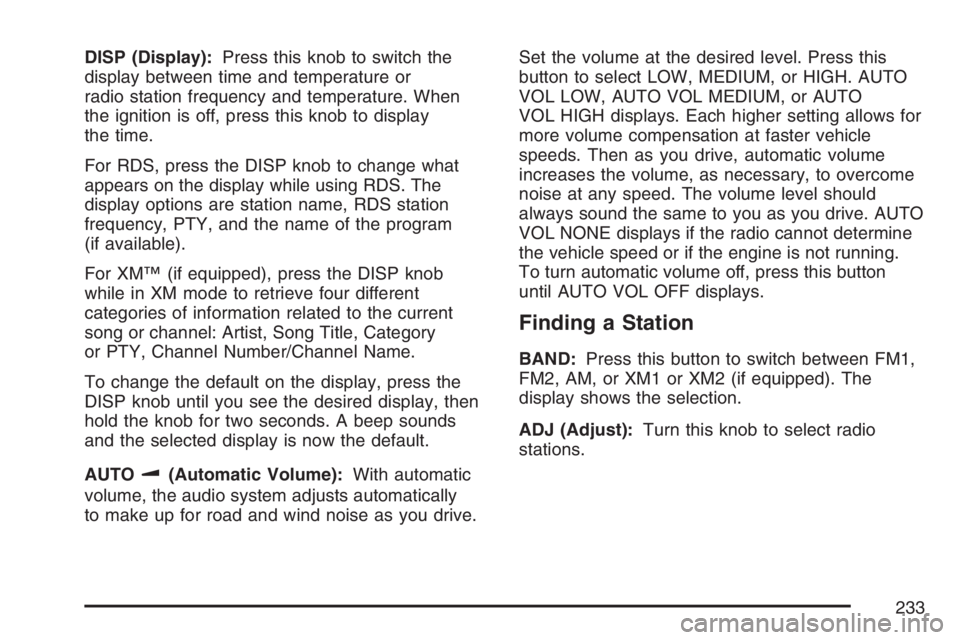
DISP (Display):Press this knob to switch the
display between time and temperature or
radio station frequency and temperature. When
the ignition is off, press this knob to display
the time.
For RDS, press the DISP knob to change what
appears on the display while using RDS. The
display options are station name, RDS station
frequency, PTY, and the name of the program
(if available).
For XM™ (if equipped), press the DISP knob
while in XM mode to retrieve four different
categories of information related to the current
song or channel: Artist, Song Title, Category
or PTY, Channel Number/Channel Name.
To change the default on the display, press the
DISP knob until you see the desired display, then
hold the knob for two seconds. A beep sounds
and the selected display is now the default.
AUTO
u(Automatic Volume):With automatic
volume, the audio system adjusts automatically
to make up for road and wind noise as you drive.Set the volume at the desired level. Press this
button to select LOW, MEDIUM, or HIGH. AUTO
VOL LOW, AUTO VOL MEDIUM, or AUTO
VOL HIGH displays. Each higher setting allows for
more volume compensation at faster vehicle
speeds. Then as you drive, automatic volume
increases the volume, as necessary, to overcome
noise at any speed. The volume level should
always sound the same to you as you drive. AUTO
VOL NONE displays if the radio cannot determine
the vehicle speed or if the engine is not running.
To turn automatic volume off, press this button
until AUTO VOL OFF displays.
Finding a Station
BAND:Press this button to switch between FM1,
FM2, AM, or XM1 or XM2 (if equipped). The
display shows the selection.
ADJ (Adjust):Turn this knob to select radio
stations.
233
Page 259 of 486

Avoid needless heavy braking. Some people drive
in spurts — heavy acceleration followed by heavy
braking — rather than keeping pace with traffic.
This is a mistake. The brakes may not have time to
cool between hard stops. The brakes will wear out
much faster if you do a lot of heavy braking. If you
keep pace with the traffic and allow realistic
following distances, you will eliminate a lot of
unnecessary braking. That means better braking
and longer brake life.
If your vehicle’s engine ever stops while you are
driving, brake normally but do not pump the
brakes. If you do, the pedal may get harder to
push down. If the engine stops, you will still have
some power brake assist. But you will use it
when you brake. Once the power assist is used
up, it may take longer to stop and the brake pedal
will be harder to push.
Adding non-GM accessories can affect your
vehicle’s performance. SeeAccessories and
Modi�cations on page 308.Anti-Lock Brake System (ABS)
Your vehicle may have the Anti-Lock Brake
System (ABS), an advanced electronic braking
system that will help prevent a braking skid.
If your vehicle has ABS,
this warning light on the
instrument panel will
come on brie�y when
you start your vehicle.
When you start your engine, or when you begin to
drive away, ABS will check itself. You may hear a
momentary motor or clicking noise while this test is
going on, and you may even notice that your brake
pedal moves or pulses a little. This is normal.
259
Page 262 of 486

Traction Control System (TCS)
Your vehicle may have a Traction Control System
(TCS) that limits wheel spin. This is especially
useful in slippery road conditions. The system
operates only if it senses that one or both of the
front wheels are spinning or beginning to lose
traction. When this happens, the system reduces
engine power and may also upshift the transaxle
to limit wheel spin. Also, the traction control system
activates the appropriate corner brakes to gain
even quicker control to limit wheel spin.
This light, located on the
instrument panel, will
come on when your
Traction Control System
is limiting wheel spin.
You may feel or hear the system working, but this
is normal.
If your vehicle is in cruise control when the
traction control system begins to limit wheel spin,
the cruise control will automatically disengage.When road conditions allow you to safely use it
again, you may re-engage the cruise control. See
Cruise Control on page 171.
The Traction Control System operates in all
transaxle shift lever positions except park or
neutral. But the system can upshift the transaxle
only as high as the shift lever position you’ve
chosen, so you should use the lower gears only
when necessary. SeeAutomatic Transaxle
Operation on page 129.
This light is located on
the instrument panel
cluster.
When the system is on, this light will come on to let
you know if there’s a problem, or if the system has
been turned off.
When this warning light is on, the system will not
limit wheel spin. Adjust your driving accordingly.
262
Page 263 of 486

To limit wheel spin, especially in slippery road
conditions, you should always leave the Traction
Control System on. But you can turn the system off
if you prefer.
To turn the system on or off, press the traction
control button (TC) located under the climate
controls. In order to effectively “rock” the vehicle,
you will need to turn off TCS.
If you press the TC button once, the traction control
system will turn off and the traction control system
warning light will come on. The StabiliTrak
®system
will stay on. Press the TC button again to turn the
system back on. The traction control system
warning light will go off. If you press and hold the
TC button, the StabiliTrak
®system and the traction
control system will turn off. Press the TC button
again to turn StabiliTrak
®and the traction control
system back on. For more information, see
StabiliTrak
®System on page 265.
When you turn the system off, the Traction Control
System warning light will come on and stay on.
If the Traction Control System is limiting wheel spin
when you press the button to turn the system
off, the warning light will come on – but the system
won’t turn off right away. It will wait until there’s
no longer a current need to limit wheel spin.Adding non-GM accessories can affect your
vehicle’s performance. SeeAccessories and
Modi�cations on page 308for more information.
Enhanced Traction System (ETS)
Your vehicle may have an Enhanced Traction
System (ETS) that limits wheel spin. This is
especially useful in slippery road conditions. The
system operates only if it senses that one or
both of the front wheels are spinning or beginning
to lose traction. When this happens, the system
reduces engine power and may also upshift
the transaxle to limit wheel spin.
This light, located on
the instrument panel,
will come on when your
Enhanced Traction
System is limiting
wheel spin.
You may feel or hear the system working, but this
is normal.
263
Page 266 of 486

Steering
Electric Power Steering
If your vehicle has the electric power steering
system and the engine stalls while you are driving,
the power steering assist system will continue to
operate until you are able to stop your vehicle. If
you lose power steering assist because the electric
power steering system is not functioning, you can
steer, but it will take more effort.
If you turn the steering wheel in either direction
several times until it stops, or hold the steering
wheel in the stopped position for an extended
amount of time, you may notice a reduced amount
of power steering assist. The normal amount of
power steering assist should return shortly after a
few normal steering movements.
The electric power steering system does not
require regular maintenance. If you suspect
steering system problems, contact your dealer for
service repairs. SeeDIC Warnings and Messages
on page 212.
Hydraulic Power Steering
If your vehicle has the hydraulic power steering
system and you lose power steering assist
because the engine stops or the power steering
system is not functioning, you can steer, but it will
take much more effort.
Steering Tips
It is important to take curves at a reasonable
speed.
A lot of the “driver lost control” accidents
mentioned on the news happen on curves.
Here is why:
Experienced driver or beginner, each of us is
subject to the same laws of physics when driving on
curves. The traction of the tires against the road
surface makes it possible for the vehicle to change
its path when you turn the front wheels. If there is
no traction, inertia will keep the vehicle going in the
same direction. If you have ever tried to steer a
vehicle on wet ice, you will understand this.
266