2007 NISSAN TIIDA service indicator
[x] Cancel search: service indicatorPage 1 of 5883
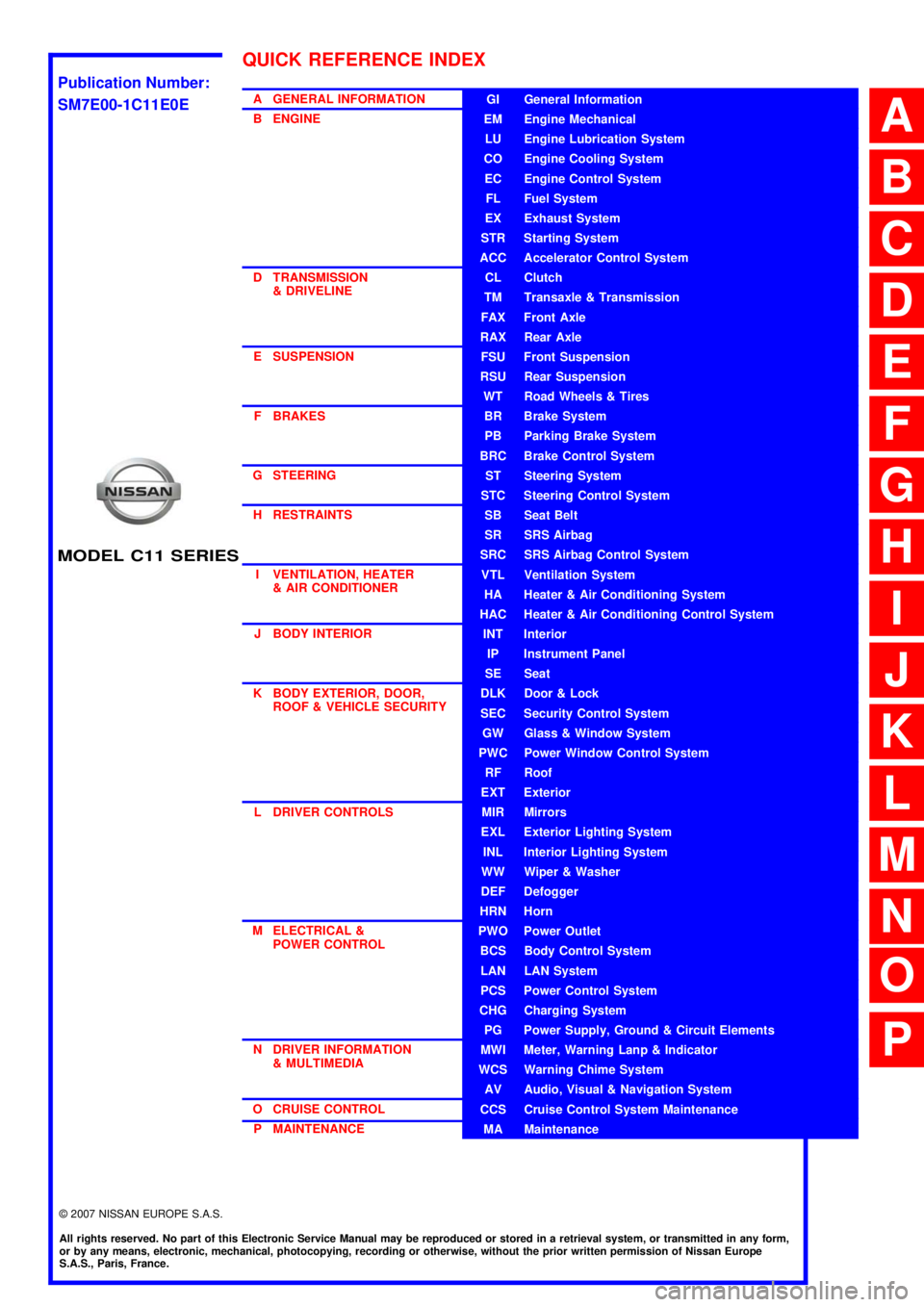
MODEL C11 SERIES
2007 NISSAN EUROPE S.A.S.
All rights reserved. No part of this Electronic Service Manual may be reproduced or stored in a retrieval system, or transmitted in any form,
or by any means, electronic, mechanical, photocopying, recording or otherwise, without the prior written permission of Nissan Europe
S.A.S., Paris, France.
A GENERAL INFORMATION
B ENGINE
D TRANSMISSION& DRIVELINE
E SUSPENSION F BRAKES
G STEERING H RESTRAINTS
I VENTILATION, HEATER & AIR CONDITIONER
J BODY INTERIOR
K BODY EXTERIOR, DOOR, ROOF & VEHICLE SECURITY
L DRIVER CONTROLS
M ELECTRICAL & POWER CONTROL
N DRIVER INFORMATION & MULTIMEDIA
O CRUISE CONTROL P MAINTENANCEGI General Information
EM Engine Mechanical
LU Engine Lubrication System
CO Engine Cooling System
EC Engine Control System
FL Fuel System
EX Exhaust System
STR Starting System
ACC Accelerator Control System
CL Clutch
TM Transaxle & Transmission
FAX Front Axle
RAX Rear Axle
FSU Front Suspension
RSU Rear Suspension
WT Road Wheels & Tires
BR Brake System
PB Parking Brake System
BRC Brake Control System
ST Steering System
STC Steering Control System
SB Seat Belt
SR SRS Airbag
SRC SRS Airbag Control System
VTL Ventilation System
HA Heater & Air Conditioning System
HAC Heater & Air Conditioning Control System
INT Interior
IP Instrument Panel
SE Seat
DLK Door & Lock
SEC Security Control System
GW Glass & Window System
PWC Power Window Control System
RF Roof
EXT Exterior
MIR Mirrors
EXL Exterior Lighting System
INL Interior Lighting System
WW Wiper & Washer
DEF Defogger
HRN Horn
PWO Power Outlet
BCS Body Control System
LAN LAN System
PCS Power Control System
CHG Charging System
PG Power Supply, Ground & Circuit Elements
MWI Meter, Warning Lanp & Indicator
WCS Warning Chime System
AV Audio, Visual & Navigation System
CCS Cruise Control System Maintenance
MA Maintenance
QUICK REFERENCE INDEX
A
B
C
D
E
F
G
H
I
J
K
L
M
N
O
P
M
Publication Number:
SM7E00-1C11E0E
Page 228 of 5883
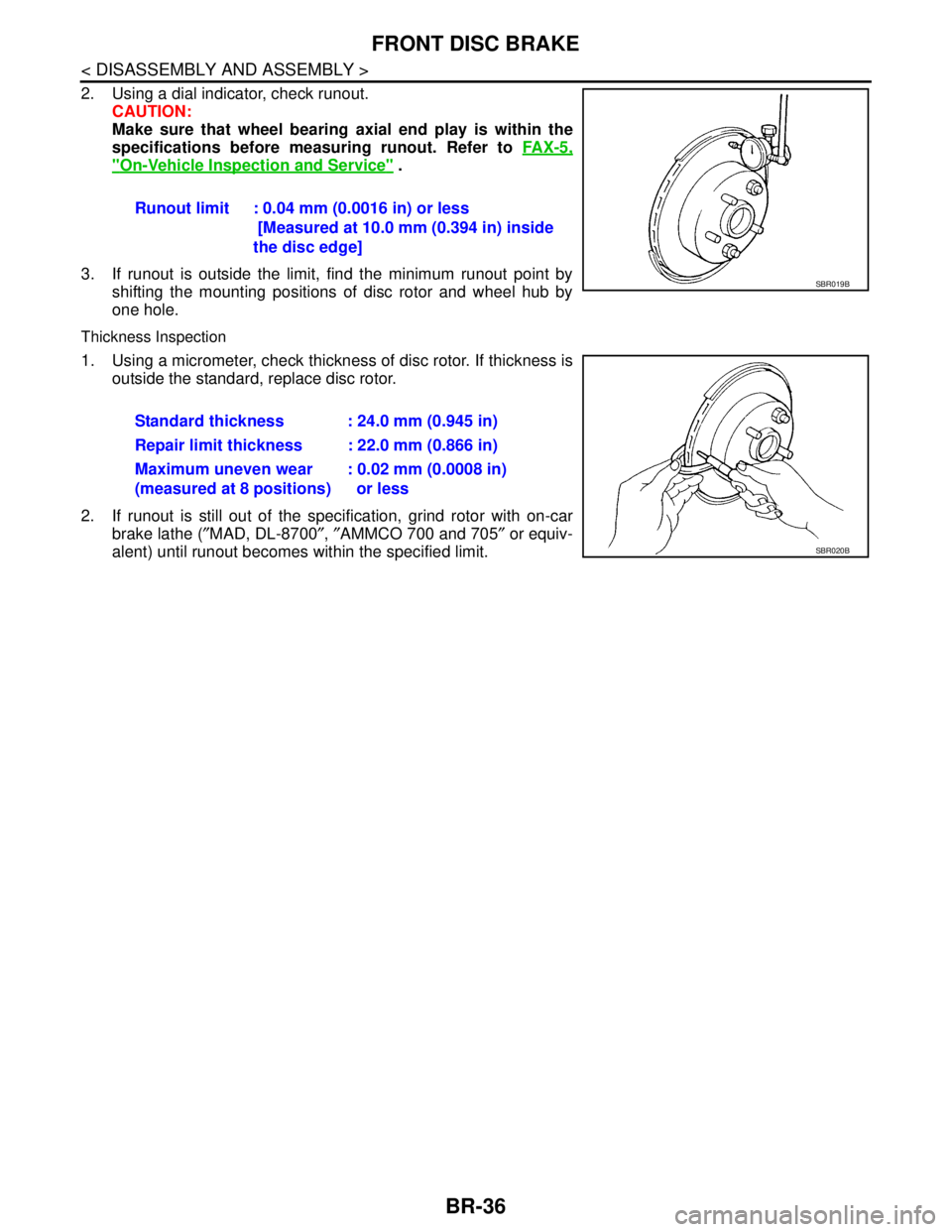
BR-36
< DISASSEMBLY AND ASSEMBLY >
FRONT DISC BRAKE
2. Using a dial indicator, check runout.
CAUTION:
Make sure that wheel bearing axial end play is within the
specifications before measuring runout. Refer to FA X - 5 ,
"On-Vehicle Inspection and Service" .
3. If runout is outside the limit, find the minimum runout point by
shifting the mounting positions of disc rotor and wheel hub by
one hole.
Thickness Inspection
1. Using a micrometer, check thickness of disc rotor. If thickness is
outside the standard, replace disc rotor.
2. If runout is still out of the specification, grind rotor with on-car
brake lathe (″MAD, DL-8700″, ″AMMCO 700 and 705″ or equiv-
alent) until runout becomes within the specified limit.Runout limit : 0.04 mm (0.0016 in) or less
[Measured at 10.0 mm (0.394 in) inside
the disc edge]
SBR019B
Standard thickness : 24.0 mm (0.945 in)
Repair limit thickness : 22.0 mm (0.866 in)
Maximum uneven wear
(measured at 8 positions): 0.02 mm (0.0008 in)
or less
SBR020B
Page 264 of 5883
![NISSAN TIIDA 2007 Service Repair Manual C1101, C1102, C1103, C1104 WHEEL SENSOR-1
BRC-31
< COMPONENT DIAGNOSIS >[ABS]
C
D
E
G
H
I
J
K
L
MA
B
BRC
N
O
P
3. Spin the wheel of the vehicle by hand and observe the red SENSOR indicator on the ABS NISSAN TIIDA 2007 Service Repair Manual C1101, C1102, C1103, C1104 WHEEL SENSOR-1
BRC-31
< COMPONENT DIAGNOSIS >[ABS]
C
D
E
G
H
I
J
K
L
MA
B
BRC
N
O
P
3. Spin the wheel of the vehicle by hand and observe the red SENSOR indicator on the ABS](/manual-img/5/57395/w960_57395-263.png)
C1101, C1102, C1103, C1104 WHEEL SENSOR-1
BRC-31
< COMPONENT DIAGNOSIS >[ABS]
C
D
E
G
H
I
J
K
L
MA
B
BRC
N
O
P
3. Spin the wheel of the vehicle by hand and observe the red SENSOR indicator on the ABS active wheel
sensor tester. The red SENSOR indicator should flash on and off to indicate an output signal.
NOTE:
If the red SENSOR indicator illuminates but does not flash, reverse the polarity of the tester leads and
retest.
Does the ABS active wheel sensor tester detect a signal?
YES >> GO TO 3
NO >> Replace the wheel sensor. Refer to BRC-83, "
Removal and Installation".
3.CHECK TIRES
Check for inflation pressure, wear and size of each tire.
Are tire pressure and size correct and is tire wear within specifications?
YES >> GO TO 4
NO >> Adjust tire pressure or replace tire(s).
4.CHECK WHEEL BEARINGS
Check wheel bearing axial end play. Refer to FA X - 6 , "
On-Vehicle Inspection and Service" (front) or RAX-5,
"On-Vehicle Inspection and Service" (rear).
Is the inspection result normal?
YES >> GO TO 5
NO >> Repair or replace as necessary. Refer to FAX-7, "
Removal and Installation" (front) or RAX-6,
"Removal and Installation" (rear).
5.CHECK WIRING HARNESS FOR SHORT CIRCUIT
1. Disconnect ABS actuator and electric unit (control unit) connec-
tor and wheel sensor connector of malfunction code No.
2. Check continuity between wheel sensor harness connector ter-
minals and ground.
Is the inspection result normal?
YES >> GO TO 6
NO >> Repair the circuit.
6.CHECK WIRING HARNESS FOR OPEN CIRCUIT
1. Check continuity between ABS actuator and electric unit (control unit) harness connector E125 and the
malfunctioning wheel sensor harness connector E18, E117, C10, or C11.
Is the inspection result normal?
YES >> Replace the ABS actuator and electric unit (control unit). Refer to BRC-85, "Removal and Installa-
tion".
NO >> Repair the circuit.Continuity should not exist.
WFIA0343E
Wheel sensorABS actuator and
electric unit (control unit)Wheel sensor
Continuity
Connector Terminal Connector Terminal
Front LH
E12545
E181
Ye s 46 2
Front RH34
E1171
33 2
Rear LH37
C112
36 1
Rear RH42
C102
43 1
Page 267 of 5883
![NISSAN TIIDA 2007 Service Repair Manual BRC-34
< COMPONENT DIAGNOSIS >[ABS]
C1105, C1106, C1107, C1108 WHEEL SENSOR-2
2.CHECK WHEEL SENSOR OUTPUT SIGNAL
1. Connect ABS active wheel sensor tester (J-45741) to wheel sensor using appropriate a NISSAN TIIDA 2007 Service Repair Manual BRC-34
< COMPONENT DIAGNOSIS >[ABS]
C1105, C1106, C1107, C1108 WHEEL SENSOR-2
2.CHECK WHEEL SENSOR OUTPUT SIGNAL
1. Connect ABS active wheel sensor tester (J-45741) to wheel sensor using appropriate a](/manual-img/5/57395/w960_57395-266.png)
BRC-34
< COMPONENT DIAGNOSIS >[ABS]
C1105, C1106, C1107, C1108 WHEEL SENSOR-2
2.CHECK WHEEL SENSOR OUTPUT SIGNAL
1. Connect ABS active wheel sensor tester (J-45741) to wheel sensor using appropriate adapter.
2. Turn on the ABS active wheel sensor tester power switch.
NOTE:
The green POWER indicator should illuminate. If the POWER indicator does not illuminate, replace the
battery in the ABS active wheel sensor tester before proceeding.
3. Spin the wheel of the vehicle by hand and observe the red SENSOR indicator on the ABS active wheel
sensor tester. The red SENSOR indicator should flash on and off to indicate an output signal.
NOTE:
If the red SENSOR indicator illuminates but does not flash, reverse the polarity of the tester leads and
retest.
Does the ABS active wheel sensor tester detect a signal?
YES >> GO TO 3
NO >> Replace the wheel sensor. Refer to BRC-83, "
Removal and Installation".
3.CHECK TIRES
Check for inflation pressure, wear and size of each tire.
Are tire pressure and size correct and is tire wear within specifications?
YES >> GO TO 4
NO >> Adjust tire pressure or replace tire(s).
4.CHECK WHEEL BEARINGS
Check wheel bearing axial end play. Refer to FAX-5, "
On-Vehicle Inspection and Service" (front) or RAX-5,
"On-Vehicle Inspection and Service" (rear).
Is the inspection result normal?
YES >> GO TO 5
NO >> Repair or replace as necessary. Refer to FA X - 7 , "
Removal and Installation" (front) or RAX-6,
"Removal and Installation" (rear).
5.CHECK WIRING HARNESS FOR SHORT CIRCUIT
1. Disconnect ABS actuator and electric unit (control unit) connec-
tor and wheel sensor connector of malfunction code No.
2. Check continuity between wheel sensor harness connector ter-
minals and ground.
Is the inspection result normal?
YES >> GO TO 6
NO >> Repair the circuit.
6.CHECK WIRING HARNESS FOR OPEN CIRCUIT
1. Check continuity between ABS actuator and electric unit (control unit) harness connector E125 and the
malfunctioning wheel sensor harness connector E18, E117, C10, or C11. Continuity should not exist.
WFIA0343E
Page 344 of 5883
![NISSAN TIIDA 2007 Service Repair Manual C1101, C1102, C1103, C1104 WHEEL SENSOR-1
BRC-111
< COMPONENT DIAGNOSIS >[ESP/TCS/ABS]
C
D
E
G
H
I
J
K
L
MA
B
BRC
N
O
P
3. Spin the wheel of the vehicle by hand and observe the red SENSOR indicator on NISSAN TIIDA 2007 Service Repair Manual C1101, C1102, C1103, C1104 WHEEL SENSOR-1
BRC-111
< COMPONENT DIAGNOSIS >[ESP/TCS/ABS]
C
D
E
G
H
I
J
K
L
MA
B
BRC
N
O
P
3. Spin the wheel of the vehicle by hand and observe the red SENSOR indicator on](/manual-img/5/57395/w960_57395-343.png)
C1101, C1102, C1103, C1104 WHEEL SENSOR-1
BRC-111
< COMPONENT DIAGNOSIS >[ESP/TCS/ABS]
C
D
E
G
H
I
J
K
L
MA
B
BRC
N
O
P
3. Spin the wheel of the vehicle by hand and observe the red SENSOR indicator on the ABS active wheel
sensor tester. The red SENSOR indicator should flash on and off to indicate an output signal.
NOTE:
If the red SENSOR indicator illuminates but does not flash, reverse the polarity of the tester leads and
retest.
Does the ABS active wheel sensor tester detect a signal?
YES >> GO TO 3
NO >> Replace the wheel sensor. Refer to BRC-182, "
Removal and Installation".
3.CHECK TIRES
Check for inflation pressure, wear and size of each tire.
Are tire pressure and size correct and is tire wear within specifications?
YES >> GO TO 4
NO >> Adjust tire pressure or replace tire(s).
4.CHECK WHEEL BEARINGS
Check wheel bearing axial end play. Refer to FA X - 5 , "
On-Vehicle Inspection and Service" (front) or RAX-5,
"On-Vehicle Inspection and Service" (rear).
Is the inspection result normal?
YES >> GO TO 5
NO >> Repair or replace as necessary. Refer to FAX-7, "
Removal and Installation" (front) or RAX-6,
"Removal and Installation" (rear).
5.CHECK WIRING HARNESS FOR SHORT CIRCUIT
1. Disconnect ABS actuator and electric unit (control unit) connec-
tor and wheel sensor connector of malfunction code No.
2. Check continuity between wheel sensor harness connector ter-
minals and ground.
Is the inspection result normal?
YES >> GO TO 6
NO >> Repair the circuit.
6.CHECK WIRING HARNESS FOR OPEN CIRCUIT
1. Check continuity between ABS actuator and electric unit (control unit) harness connector E125 and the
malfunctioning wheel sensor harness connector E18, E117, C10, or C11.
Is the inspection result normal?
YES >> Replace the ABS actuator and electric unit (control unit). Refer to BRC-184, "Removal and Instal-
lation".
NO >> Repair the circuit.Continuity should not exist.
WFIA0343E
Wheel sensorABS actuator and
electric unit (control unit)Wheel sensor
Continuity
Connector Terminal Connector Terminal
Front LH
E12545
E181
Ye s 46 2
Front RH34
E1171
33 2
Rear LH37
C112
36 1
Rear RH42
C102
43 1
Page 347 of 5883
![NISSAN TIIDA 2007 Service Repair Manual BRC-114
< COMPONENT DIAGNOSIS >[ESP/TCS/ABS]
C1105, C1106, C1107, C1108 WHEEL SENSOR-2
2.CHECK WHEEL SENSOR OUTPUT SIGNAL
1. Connect ABS active wheel sensor tester (J-45741) to wheel sensor using appr NISSAN TIIDA 2007 Service Repair Manual BRC-114
< COMPONENT DIAGNOSIS >[ESP/TCS/ABS]
C1105, C1106, C1107, C1108 WHEEL SENSOR-2
2.CHECK WHEEL SENSOR OUTPUT SIGNAL
1. Connect ABS active wheel sensor tester (J-45741) to wheel sensor using appr](/manual-img/5/57395/w960_57395-346.png)
BRC-114
< COMPONENT DIAGNOSIS >[ESP/TCS/ABS]
C1105, C1106, C1107, C1108 WHEEL SENSOR-2
2.CHECK WHEEL SENSOR OUTPUT SIGNAL
1. Connect ABS active wheel sensor tester (J-45741) to wheel sensor using appropriate adapter.
2. Turn on the ABS active wheel sensor tester power switch.
NOTE:
The green POWER indicator should illuminate. If the POWER indicator does not illuminate, replace the
battery in the ABS active wheel sensor tester before proceeding.
3. Spin the wheel of the vehicle by hand and observe the red SENSOR indicator on the ABS active wheel
sensor tester. The red SENSOR indicator should flash on and off to indicate an output signal.
NOTE:
If the red SENSOR indicator illuminates but does not flash, reverse the polarity of the tester leads and
retest.
Does the ABS active wheel sensor tester detect a signal?
YES >> GO TO 3
NO >> Replace the wheel sensor. Refer to BRC-182, "
Removal and Installation".
3.CHECK TIRES
Check for inflation pressure, wear and size of each tire.
Are tire pressure and size correct and is tire wear within specifications?
YES >> GO TO 4
NO >> Adjust tire pressure or replace tire(s).
4.CHECK WHEEL BEARINGS
Check wheel bearing axial end play. Refer to FAX-5, "
On-Vehicle Inspection and Service" (front) or RAX-5,
"On-Vehicle Inspection and Service" (rear).
Is the inspection result normal?
YES >> GO TO 5
NO >> Repair or replace as necessary. Refer to FA X - 7 , "
Removal and Installation" (front) or RAX-6,
"Removal and Installation" (rear).
5.CHECK WIRING HARNESS FOR SHORT CIRCUIT
1. Disconnect ABS actuator and electric unit (control unit) connec-
tor and wheel sensor connector of malfunction code No.
2. Check continuity between wheel sensor harness connector ter-
minals and ground.
Is the inspection result normal?
YES >> GO TO 6
NO >> Repair the circuit.
6.CHECK WIRING HARNESS FOR OPEN CIRCUIT
1. Check continuity between ABS actuator and electric unit (control unit) harness connector E125 and the
malfunctioning wheel sensor harness connector E18, E117, C10, or C11. Continuity should not exist.
WFIA0343E
Page 417 of 5883
![NISSAN TIIDA 2007 Service Repair Manual BRC-184
< REMOVAL AND INSTALLATION >[ESP/TCS/ABS]
ACTUATOR AND ELECTRIC UNIT (ASSEMBLY)
ACTUATOR AND ELECTRIC UNIT (ASSEMBLY)
Removal and InstallationINFOID:0000000001691453
REMOVAL
1. Disconnect ABS NISSAN TIIDA 2007 Service Repair Manual BRC-184
< REMOVAL AND INSTALLATION >[ESP/TCS/ABS]
ACTUATOR AND ELECTRIC UNIT (ASSEMBLY)
ACTUATOR AND ELECTRIC UNIT (ASSEMBLY)
Removal and InstallationINFOID:0000000001691453
REMOVAL
1. Disconnect ABS](/manual-img/5/57395/w960_57395-416.png)
BRC-184
< REMOVAL AND INSTALLATION >[ESP/TCS/ABS]
ACTUATOR AND ELECTRIC UNIT (ASSEMBLY)
ACTUATOR AND ELECTRIC UNIT (ASSEMBLY)
Removal and InstallationINFOID:0000000001691453
REMOVAL
1. Disconnect ABS actuator and electric unit (control unit) connector.
2. Loosen brake tube flare nuts, then remove brake tubes from ABS actuator and electric unit (control unit).
3. Remove ABS actuator and electric unit (control unit) mounting nuts.
4. Remove ABS actuator and electric unit (control unit) from vehicle.
CAUTION:
Be careful of the following when removing ABS actuator and electric unit (control unit).
If the part number on the part number label (pasted on actuator upper surface) is the same, ABS
actuator and electric unit (control unit) cannot be used on another vehicle.
If it is used on another vehicle, ABS warning lamp, SLIP indicator lamp and ESP OFF indicator lamp
may turn ON or ESP/TCS/ABS may not operate normally.
When replacing ABS actuator and electric unit (control unit), must use new service parts.
Before servicing, disconnect battery cables.
To remove brake tube, use a flare nut wrench to prevent flare nuts and brake tube from being dam-
aged. To install, use a flare nut torque wrench (commercial service tool) and tighten to the specified
torque.
Do not apply excessive impact to actuator, such as dropping it.
Do not remove and install ABS actuator and electric unit (control unit) by holding harness.
INSTALLATION
To install, follow procedure for removal in reverse order.
CAUTION:
Be careful of the following when installing ABS actuator and electric unit (control unit).
Tighten the mounting bolts and nuts to the specified torque.
After the work, bleed air from brake piping. Refer to BR-8, "
Bleeding Brake System".
After installing vehicle harness connector in the actuator, make sure connector is securely locked.
MFIA0015E
Page 1009 of 5883
![NISSAN TIIDA 2007 Service Repair Manual DLK-420
< SYMPTOM DIAGNOSIS >[WITH I-KEY & SUPER LOCK]
DOOR LOCK FUNCTION SYMPTOMS
SYMPTOM DIAGNOSIS
DOOR LOCK FUNCTION SYMPTOMS
DOOR LOCK AND UNLOCK SWITCH
DOOR LOCK AND UNLOCK SWITCH : Symptom Table NISSAN TIIDA 2007 Service Repair Manual DLK-420
< SYMPTOM DIAGNOSIS >[WITH I-KEY & SUPER LOCK]
DOOR LOCK FUNCTION SYMPTOMS
SYMPTOM DIAGNOSIS
DOOR LOCK FUNCTION SYMPTOMS
DOOR LOCK AND UNLOCK SWITCH
DOOR LOCK AND UNLOCK SWITCH : Symptom Table](/manual-img/5/57395/w960_57395-1008.png)
DLK-420
< SYMPTOM DIAGNOSIS >[WITH I-KEY & SUPER LOCK]
DOOR LOCK FUNCTION SYMPTOMS
SYMPTOM DIAGNOSIS
DOOR LOCK FUNCTION SYMPTOMS
DOOR LOCK AND UNLOCK SWITCH
DOOR LOCK AND UNLOCK SWITCH : Symptom TableINFOID:0000000001530556
DOOR LOCK AND UNLOCK SWITCH OPERATION MALFUNCTION
NOTE:
Before performing the diagnosis in the following table, check “Work Flow”. Refer to DLK-16, "
Work Flow".
Check that vehicle is under the condition shown in “Conditions of vehicle” before starting diagnosis, and
check each symptom.
If the following symptoms are detected, check systems shown in the “Diagnosis/service procedure” column
in this order.
Conditions of Vehicle (Operating Conditions)
Except driver side, doors are closed.
Doors are not locked by Intelligent Key or door request switch.
Symptom Table
Symptom Diagnosis/service procedure Reference page
Power door lock does not operate with door lock
and unlock switch.1. BCM Power supply and ground circuit check.BCS-30
2. Door lock and unlock switch check.DLK-61
3. Door lock actuator (driver side) checkDLK-108
4. Intermittent Incident check. GI
Specific door lock actuator does not operate.1a. Driver side door lock actuator check.DLK-108
1b. Passenger side door lock actuator check.DLK-109
1c. Rear LH side door lock actuator check.D L K - 111
1d. Rear RH side door lock actuator check.DLK-113
1e. Back door lock actuator (hatchback) check.DLK-114
2. Intermittent Incident check. GI
Specific door does not open from inside the vehicle.1a. Driver side super lock actuator check.DLK-108
1b. Passenger side super lock actuator check.DLK-109
1c. Rear LH side super lock actuator check.D L K - 111
1d. Rear RH side super lock actuator check.DLK-113
2. Intermittent Incident check. GI
Instrument panel warning lamp indicator does not
operate.1. Instrument panel warning lamp assembly check.DLK-293
2. Intermittent Incident check. GI
Door lock/unlock do not operate by request switch.1a. Driver side door switch check.DLK-65
1b. Passenger side door switch check.DLK-67
1c. Rear LH side door switch check.DLK-69
1d. Rear RH side door switch check.DLK-71
1e. Back door switch (hatchback) check.DLK-73
2. Ignition knob switch check.DLK-80
3. Replace Intelligent Key unit.SEC-79
Door lock/unlock does not operate by request
switch (driver side).1. Front door request switch (driver side) check.DLK-832. Front outside antenna (driver side) check.DLK-132
3. Replace Intelligent Key unit.SEC-79