2007 NISSAN TIIDA ecu active
[x] Cancel search: ecu activePage 151 of 5883

BCS-16
< FUNCTION DIAGNOSIS >
DIAGNOSIS SYSTEM (BCM)
DIAGNOSIS SYSTEM (BCM)
COMMON ITEM
COMMON ITEM : CONSULT-III Function (BCM - COMMON ITEM)INFOID:0000000001451463
APPLICATION ITEM
CONSULT-III performs the following functions via CAN communication with BCM.
SYSTEM APPLICATION
BCM can perform the following functions for each system.
NOTE:
It can perform the diagnosis modes except the following for all sub system selection items.
1: With remote keyless entry system
2: With Intelligent Key
BCM
Diagnosis mode Function Description
WORK SUPPORT Changes the setting for each system function.
SELF-DIAG RESULTS Displays the diagnosis results judged by BCM. Refer to BCS-54, "
DTCIndex".
CAN DIAG SUPPORT MNTR Monitors the reception status of CAN communication viewed from BCM.
DATA MONITOR The BCM input/output signals are displayed.
ACTIVE TEST The signals used to activate each device are forcibly supplied from BCM.
ECU IDENTIFICATION The BCM part number is displayed.
CONFIGURATION Enables to read and save the vehicle specification.
Enables to write the vehicle specification when replacing BCM.
System Sub system selection itemDiagnosis mode
WORK SUPPORT DATA MONITOR ACTIVE TEST
BCM BCM×
Door lock DOOR LOCK×××
Rear window defogger REAR DEFOGGER××
Warning chime BUZZER××
Interior room lamp timer INT LAMP×××
Remote keyless entry system
1MULTI REMOTE ENT×××
Exterior lamp HEAD LAMP×××
Wiper and washer WIPER×××
Turn signal and hazard warning lamps FLASHER××
Air conditioner AIR CONDITONER×
Intelligent Key system
2INTELLIGENT KEY×
Combination switch COMB SW×
Immobilizer IMMU××
Interior room lamp battery saver BATTERY SAVER×××
Trunk open (sedan)/Back door open
(hatch back)DOOR LOCK××
Vehicle security system THEFT ALM×××
Signal buffer system SIGNAL BUFFER××
PTC heater system PTC HEATER××
Page 152 of 5883

BCS
DIAGNOSIS SYSTEM (BCM)
BCS-17
< FUNCTION DIAGNOSIS >
C
D
E
F
G
H
I
J
K
L B A
O
P N
BCM : CONSULT-III Function (BCM - BCM)INFOID:0000000001451464
WORK SUPPORT
DOOR LOCK
DOOR LOCK : CONSULT-III Function (BCM - DOOR LOCK)INFOID:0000000001451465
WORK SUPPORT
DATA MONITOR
1: With Intelligent Key
2: With remote keyless entry system
ACTIVE TEST
Item Description
RESET SETTING VALUE Return a value set with WORK SUPPORT of each system to a default value in factory shipment.
Work Item Description
SECURITY DOOR LOCK SETAnti hijack function mode can be changed in this mode.
ON: Anti hijack mode is active.
OFF: Anti hijack mode is inactive.
AUTO LOCK SETAuto door lock time can be changed in this mode.
MODE 1: 1 minute
MODE 2: 2 minutes
MODE 3: 3 minutes
MODE 4: 4 minutes
MODE 5: 5 minutes
Monitor Item
[Unit}Description
IGN ON SW [ON/OFF] Indicates condition of ignition switch in ON position.
PUSH SW
1 [ON/OFF]Indicates condition of ignition knob switch.
KEY SW
2 [ON/OFF]Indicates condition of key switch.
CDL LOCK SW [ON/OFF] Indicates condition of door lock and unlock switch.
CDL UNLOCK SW [ON/OFF] Indicates condition of door lock and unlock switch.
DOOR SW-DR [ON/OFF] Indicates condition of front door switch (driver side).
DOOR SW-AS [ON/OFF] Indicates condition of front door switch (passenger side).
DOOR SW-RR [ON/OFF] Indicates condition of rear door switch RH.
DOOR SW-RL [ON/OFF] Indicates condition of rear door switch LH.
TRNK OPNR SW [ON/OFF] Indicates condition of back door switch.
BACK DOOR SW [ON/OFF] Indicates condition of back door switch.
KEYLESS LOCK
2 [ON/OFF]Indicates condition of lock signal from key fob.
KEYLESS UNLOCK
2 [ON/OFF]Indicates condition of unlock signal from key fob.
I-KEY LOCK
1 [ON/OFF]Indicates condition of lock signal from Intelligent Key.
I-KEY UNLOCK
1 [ON/OFF]Indicates condition of unlock signal from Intelligent Key.
Test item Description
DOOR LOCKThis test is able to check door lock operation [ALL LOCK/ALL UNLOCK/DR UNLOCK/
OTHER UNLOCK].
SUPER LOCK
*This test is able to check super lock operation [LOCK (SET)/UNLOCK (RELEASE)].
Page 160 of 5883
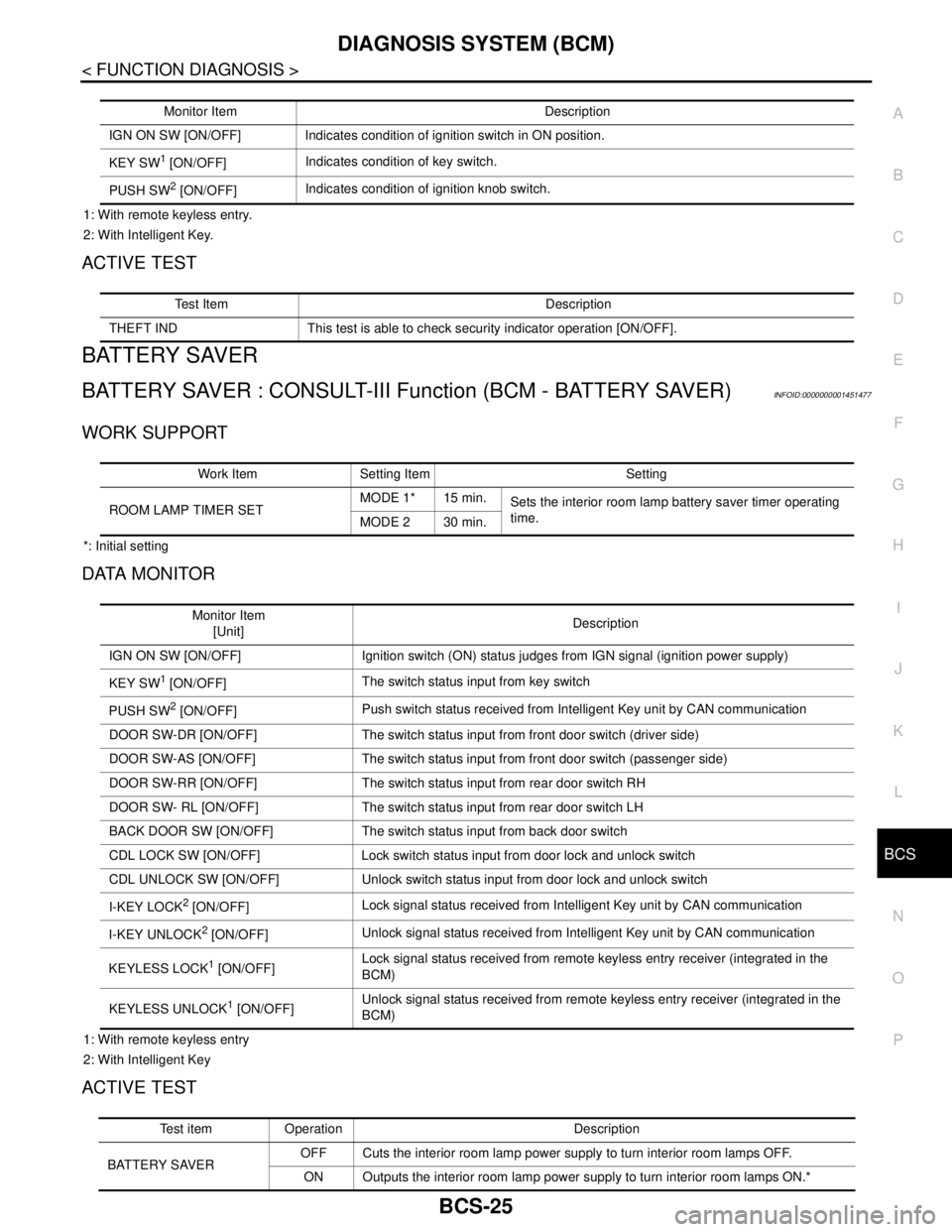
BCS
DIAGNOSIS SYSTEM (BCM)
BCS-25
< FUNCTION DIAGNOSIS >
C
D
E
F
G
H
I
J
K
L B A
O
P N
1: With remote keyless entry.
2: With Intelligent Key.
ACTIVE TEST
BATTERY SAVER
BATTERY SAVER : CONSULT-III Function (BCM - BATTERY SAVER)INFOID:0000000001451477
WORK SUPPORT
*: Initial setting
DATA MONITOR
1: With remote keyless entry
2: With Intelligent Key
ACTIVE TEST
Monitor Item Description
IGN ON SW [ON/OFF] Indicates condition of ignition switch in ON position.
KEY SW
1 [ON/OFF]Indicates condition of key switch.
PUSH SW
2 [ON/OFF]Indicates condition of ignition knob switch.
Test Item Description
THEFT IND This test is able to check security indicator operation [ON/OFF].
Work Item Setting Item Setting
ROOM LAMP TIMER SETMODE 1* 15 min.
Sets the interior room lamp battery saver timer operating
time.
MODE 2 30 min.
Monitor Item
[Unit]Description
IGN ON SW [ON/OFF] Ignition switch (ON) status judges from IGN signal (ignition power supply)
KEY SW
1 [ON/OFF]The switch status input from key switch
PUSH SW
2 [ON/OFF]Push switch status received from Intelligent Key unit by CAN communication
DOOR SW-DR [ON/OFF] The switch status input from front door switch (driver side)
DOOR SW-AS [ON/OFF] The switch status input from front door switch (passenger side)
DOOR SW-RR [ON/OFF] The switch status input from rear door switch RH
DOOR SW- RL [ON/OFF] The switch status input from rear door switch LH
BACK DOOR SW [ON/OFF] The switch status input from back door switch
CDL LOCK SW [ON/OFF] Lock switch status input from door lock and unlock switch
CDL UNLOCK SW [ON/OFF] Unlock switch status input from door lock and unlock switch
I-KEY LOCK
2 [ON/OFF]Lock signal status received from Intelligent Key unit by CAN communication
I-KEY UNLOCK
2 [ON/OFF]Unlock signal status received from Intelligent Key unit by CAN communication
KEYLESS LOCK
1 [ON/OFF]Lock signal status received from remote keyless entry receiver (integrated in the
BCM)
KEYLESS UNLOCK
1 [ON/OFF]Unlock signal status received from remote keyless entry receiver (integrated in the
BCM)
Test item Operation Description
BATTERY SAVEROFF Cuts the interior room lamp power supply to turn interior room lamps OFF.
ON Outputs the interior room lamp power supply to turn interior room lamps ON.*
Page 161 of 5883

BCS-26
< FUNCTION DIAGNOSIS >
DIAGNOSIS SYSTEM (BCM)
*: Each lamp switch is in ON position.
THEFT ALM
THEFT ALM : CONSULT-III Function (BCM - THEFT ALM)INFOID:0000000001451479
WORK SUPPORT
SIGNAL BUFFER
SIGNAL BUFFER : CONSULT-III Function (BCM - SIGNAL BUFFER)INFOID:0000000001451480
DATA MONITOR
ACTIVE TEST
PTC HEATER
PTC HEATER : CONSULT-III Function (BCM - PTC HEATER)INFOID:0000000001451481
DATA MONITOR
ACTIVE TEST
Work Item Description
SECURITY ALARM SETVehicle security function mode can be changed in this mode.
ON: Vehicle security function is ON.
OFF: Vehicle security function is OFF.
Monitor Item
[Unit]Description
OIL PRESS SW [ON/OFF] Displays the status of oil pressure switch received from IPDM E/R via CAN communication.
Test Item Operation Description
OIL PRESSURE SWOFF OFF
ONBCM transmits the oil pressure switch signal to the combination meter via CAN communica-
tion, which illuminates the oil pressure warning lamp in the combination meter.
Monitor Item
[Unit]Description
ELEC PWR CUT
[OFF/FREEZ/INHBT]Indicate [OFF/FREEZ/INHBT] condition of the PTC heater states.
FA N O N S I G
[On/Off]Displays [FAN (ON)/FAN (OFF)] status as judged from blower fan motor signal.
ENGINE STATUS
[STOP/STAL/RUN/CRA]Indicate [STOP/STALL/RUN/CRA] condition of the engine states.
ENG COOLNT T
[°C]The engine coolant temperature (determined by the signal voltage of the engine coolant tem-
perature sensor) is displayed.
BATTERY VOLT
[V]The power supply voltage of BCM is displayed.
ENGINE RPM
[rpm]Indicates the engine speed computed from the signal of the crankshaft position sensor.
OUTSIDE TEMP
[°C]The outside air temperature (determined by the signal voltage of the OAT sensor) is displayed.
Page 258 of 5883
![NISSAN TIIDA 2007 Service Repair Manual DIAGNOSIS SYSTEM [ABS ACTUATOR AND ELECTRIC UNIT (CONTROL
UNIT)]
BRC-25
< FUNCTION DIAGNOSIS >[ABS]
C
D
E
G
H
I
J
K
L
MA
B
BRC
N
O
P
DIAGNOSIS SYSTEM [ABS ACTUATOR AND ELECTRIC UNIT (CONTROL
UNIT)]
C NISSAN TIIDA 2007 Service Repair Manual DIAGNOSIS SYSTEM [ABS ACTUATOR AND ELECTRIC UNIT (CONTROL
UNIT)]
BRC-25
< FUNCTION DIAGNOSIS >[ABS]
C
D
E
G
H
I
J
K
L
MA
B
BRC
N
O
P
DIAGNOSIS SYSTEM [ABS ACTUATOR AND ELECTRIC UNIT (CONTROL
UNIT)]
C](/manual-img/5/57395/w960_57395-257.png)
DIAGNOSIS SYSTEM [ABS ACTUATOR AND ELECTRIC UNIT (CONTROL
UNIT)]
BRC-25
< FUNCTION DIAGNOSIS >[ABS]
C
D
E
G
H
I
J
K
L
MA
B
BRC
N
O
P
DIAGNOSIS SYSTEM [ABS ACTUATOR AND ELECTRIC UNIT (CONTROL
UNIT)]
CONSULT-III Function (ABS)INFOID:0000000001731224
FUNCTION
CONSULT-III can display each diagnostic item using the diagnostic test modes shown following.
SELF-DIAG RESULTS MODE
Operation Procedure
1. Before performing the self-diagnosis, start engine and drive vehicle at 30 km/h (19 MPH) or more for
approximately 1 minute.
How to Erase Self-diagnosis Results
1. After erasing DTC memory, start engine and drive vehicle at 30 km/h (19 MPH) or more for approximately
1 minute as the final inspection, and make sure that the ABS warning lamp, VDC OFF indicator lamp,
SLIP indicator lamp and brake warning lamp turn OFF.
CAUTION:
If memory cannot be erased, perform applicable diagnosis.
NOTE:
When the wheel sensor malfunctions, after inspecting the wheel sensor system, the ABS warning lamp,
VDC OFF indicator lamp, SLIP indicator lamp and brake warning lamp will not turn OFF even when the
system is normal unless the vehicle is driving at approximately 30 km/h (19 MPH) or more for approxi-
mately 1 minute.
Brake warning lamp will turn ON in case of parking brake operation (when switch is ON) or of brake fluid
level switch operation (when brake fluid is insufficient).
VDC OFF switch should not stay “ON” position.
Display Item List
Refer to BRC-71, "DTC No. Index".
DATA MONITOR MODE
Display Item List
Diagnostic test mode Function
Work supportThis mode enables a technician to adjust some devices faster and more accurately by following
the indications on CONSULT-III.
Self-diagnostic results Self-diagnostic results can be read and erased quickly.
Data monitor Input/Output data in the ABS actuator and electric unit (control unit) can be read.
Active testDiagnostic test mode is which CONSULT-III drives some actuators apart from the ABS actuator
and electric unit (control unit) and also shifts some parameters in a specified range.
ECU part number ABS actuator and electric unit (control unit) part number can be read.
CAN diagnostic support monitor The results of transmit/receive diagnosis of CAN communication can be read.
Item
(Unit)Data monitor item selection
Remarks
ECU INPUT
SIGNALSMAIN
SIGNALSSELECTION
FROM MENU
GEAR×××Gear position judged by PNP switch
signal is displayed.
FR RH SENSOR
(km/h, MPH)×××Wheel speed calculated by front RH
wheel sensor signal is displayed.
FR LH SENSOR
(km/h, MPH)×××Wheel speed calculated by front LH
wheel sensor signal is displayed.
RR RH SENSOR
(km/h, MPH)×××Wheel speed calculated by rear RH
wheel sensor signal is displayed.
Page 260 of 5883
![NISSAN TIIDA 2007 Service Repair Manual DIAGNOSIS SYSTEM [ABS ACTUATOR AND ELECTRIC UNIT (CONTROL
UNIT)]
BRC-27
< FUNCTION DIAGNOSIS >[ABS]
C
D
E
G
H
I
J
K
L
MA
B
BRC
N
O
P
CV1
(ON/OFF)––×Front side switch-over solenoid
valve (cut va NISSAN TIIDA 2007 Service Repair Manual DIAGNOSIS SYSTEM [ABS ACTUATOR AND ELECTRIC UNIT (CONTROL
UNIT)]
BRC-27
< FUNCTION DIAGNOSIS >[ABS]
C
D
E
G
H
I
J
K
L
MA
B
BRC
N
O
P
CV1
(ON/OFF)––×Front side switch-over solenoid
valve (cut va](/manual-img/5/57395/w960_57395-259.png)
DIAGNOSIS SYSTEM [ABS ACTUATOR AND ELECTRIC UNIT (CONTROL
UNIT)]
BRC-27
< FUNCTION DIAGNOSIS >[ABS]
C
D
E
G
H
I
J
K
L
MA
B
BRC
N
O
P
CV1
(ON/OFF)––×Front side switch-over solenoid
valve (cut valve) (ON/OFF) status is
displayed.
CV2
(ON/OFF)––×Rear side switch-over solenoid
valve (cut-valve) (ON/OFF) status is
displayed.
SV1
(ON/OFF)––×Front side switch-over solenoid
valve (suction valve) (ON/OFF) sta-
tus is displayed.
SV2
(ON/OFF)––×Rear side switch-over solenoid
valve (suction valve) (ON/OFF) sta-
tus is displayed.
VDC FAIL SIG
(ON/OFF)––×VDC fail signal (ON/OFF) status is
displayed.
TCS FAIL SIG
(ON/OFF)––×TCS fail signal (ON/OFF) status is
displayed.
ABS FAIL SIG
(ON/OFF)––×ABS fail signal (ON/OFF) status is
displayed.
EBD FAIL SIG
(ON/OFF)––×EBD fail signal (ON/OFF) status is
displayed.
FLUID LEV SW
(ON/OFF)×–×Brake fluid level switch (ON/OFF)
status is displayed.
EBD SIGNAL
(ON/OFF)––×EBD operation (ON/OFF) status is
displayed.
ABS SIGNAL
(ON/OFF)––×ABS operation (ON/OFF) status is
displayed.
TCS SIGNAL
(ON/OFF)––×TCS operation (ON/OFF) status is
displayed.
VDC SIGNAL
(ON/OFF)––×VDC operation (ON/OFF) status is
displayed.
EBD WARN LAMP – –×Brake warning lamp (ON/OFF) sta-
tus is displayed.
SLCT LVR POSI×××Shift position judged by PNP switch
signal.
R POSI SIG – –×Shift position judged by PNP switch
signal.
2WD/4WD – –×It recognizes on software whether it
is 2WD and whether it is in 4WD
state.
BST OPER SIG – –×
Active booster operation (ON/OFF)
status is displayed.
PRESS SENSOR×–×Brake pressure detected by pres-
sure sensor is displayed.
CRANKING SIG – –×The input state of the key SW
START position signal is displayed.
PRESS SEN 2 – –×Brake pressure detected by pres-
sure sensor is displayed.
DELTA S SEN – –×The amount of stroke sensor move-
ments in the active booster detected
by DELTA S SEN is displayed. Item
(Unit)Data monitor item selection
Remarks
ECU INPUT
SIGNALSMAIN
SIGNALSSELECTION
FROM MENU
Page 261 of 5883
![NISSAN TIIDA 2007 Service Repair Manual BRC-28
< FUNCTION DIAGNOSIS >[ABS]
DIAGNOSIS SYSTEM [ABS ACTUATOR AND ELECTRIC UNIT (CONTROL
UNIT)]
×: Applicable
–: Not applicable
ACTIVE TEST MODE
CAUTION:
• Do not perform active test while d NISSAN TIIDA 2007 Service Repair Manual BRC-28
< FUNCTION DIAGNOSIS >[ABS]
DIAGNOSIS SYSTEM [ABS ACTUATOR AND ELECTRIC UNIT (CONTROL
UNIT)]
×: Applicable
–: Not applicable
ACTIVE TEST MODE
CAUTION:
• Do not perform active test while d](/manual-img/5/57395/w960_57395-260.png)
BRC-28
< FUNCTION DIAGNOSIS >[ABS]
DIAGNOSIS SYSTEM [ABS ACTUATOR AND ELECTRIC UNIT (CONTROL
UNIT)]
×: Applicable
–: Not applicable
ACTIVE TEST MODE
CAUTION:
• Do not perform active test while driving vehicle.
Make sure to completely bleed air from brake system.
The active test cannot be performed with the ABS warning lamp, VDC OFF indicator lamp, SLIP indi-
cator lamp or brake warning lamp on.
ABS warning lamp, VDC OFF indicator lamp, SLIP indicator lamp and brake warning lamp are on
during active test.
NOTE:
When active test is performed while depressing the pedal, the pedal depression amount will change. This is
normal. (Only solenoid valve and ABS motor.)
“TEST IS STOPPED” is displayed 10 seconds after operation start.
After “TEST IS STOPPED” is displayed, to perform test again, touch BACK.
Test Item
SOLENOID VALVE When performing an active test of the ABS function, select the “MAIN SIGNALS” for each test item. In addi-
tion, when performing an active test of the VDC/TCS function, select the item menu for each test item.
For ABS solenoid valve, touch “UP”, “KEEP”, and “DOWN” on the display screen. For ABS solenoid valve
(ACT), touch “UP”, “ACT UP”, “ACT KEEP” and confirm that solenoid valves operate as shown in the table
below.
RELEASE SW NO – –×Release switch signal (ON/OFF)
status is displayed. “ON” indicates
that the brake pedal is depressed.
“OFF”“ is that the brake pedal is re-
leased.
RELEASE SW NC – –×Release switch signal (ON/OFF)
status is displayed. “OFF” indicates
that the brake pedal is depressed
on. “ON” is that the brake pedal is
released.
OHB FAIL – –×OHB fail status is displayed.
HBA FAIL – –×HBA fail status is displayed.
OHB SIG – –×OHB operation (ON/OFF) status is
displayed.
HBA SIG – –×HBA operation (ON/OFF) status is
displayed.
PRES CTRL ACC – –×This item is not used for this model.
PRES FAIL ACC – –×This item is not used for this model.
STP OFF RLY – –×Stop lamp relay signal (ON/OFF)
status is displayed. Item
(Unit)Data monitor item selection
Remarks
ECU INPUT
SIGNALSMAIN
SIGNALSSELECTION
FROM MENU
OperationABS solenoid valve ABS solenoid valve (ACT)
UP KEEP DOWN UPACTUA-
TOR UPACTUA-
TOR KEEP
FR RH SOL
FR RH ABS SOLE-
NOID (ACT)FR RH IN SOL OFF ON ON OFF OFF OFF
FR RH OUT SOL OFF OFF ON* OFF OFF OFF
FR LH SOL
FR LH ABS SOLE-
NOID (ACT)FR LH IN SOL OFF ON ON OFF OFF OFF
FR LH OUT SOL OFF OFF ON* OFF OFF OFF
Page 296 of 5883
![NISSAN TIIDA 2007 Service Repair Manual ABS ACTUATOR AND ELECTRIC UNIT (CONTROL UNIT)
BRC-63
< ECU DIAGNOSIS >[ABS]
C
D
E
G
H
I
J
K
L
MA
B
BRC
N
O
P
SIDE G-SENSOR Transverse G detected by side G sensorVehicle stopped
Approx. 0 m/s
2
Vehicle NISSAN TIIDA 2007 Service Repair Manual ABS ACTUATOR AND ELECTRIC UNIT (CONTROL UNIT)
BRC-63
< ECU DIAGNOSIS >[ABS]
C
D
E
G
H
I
J
K
L
MA
B
BRC
N
O
P
SIDE G-SENSOR Transverse G detected by side G sensorVehicle stopped
Approx. 0 m/s
2
Vehicle](/manual-img/5/57395/w960_57395-295.png)
ABS ACTUATOR AND ELECTRIC UNIT (CONTROL UNIT)
BRC-63
< ECU DIAGNOSIS >[ABS]
C
D
E
G
H
I
J
K
L
MA
B
BRC
N
O
P
SIDE G-SENSOR Transverse G detected by side G sensorVehicle stopped
Approx. 0 m/s
2
Vehicle turning rightNegative value
(m/s2)
Vehicle turning leftPositive value
(m/s
2)
STR ANGLE SIGSteering angle detected by steering angle
sensorStraight-ahead Approx. 0°
Steering wheel turned –720 to 720°
PRESS SENSORBrake fluid pressure detected by front pres-
sure sensorWith ignition switch turned ON and brake
pedal releasedApprox. 0 bar
With ignition switch turned ON and brake
pedal depressed–40 to 300 bar
ENGINE SPEED With engine runningWith engine stopped 0 rpm
Engine runningAlmost in accor-
dance with tachome-
ter display
FLUID LEV SW Brake fluid level switch signal statusWhen brake fluid level switch ON ON
When brake fluid level switch OFF OFF
FR RH IN SOL Operation status of each solenoid valve Actuator (solenoid valve) is active (“AC-
TIVE TEST” with CONSULT-III) or actua-
tor relay is inactive (in fail-safe mode)ON
When the actuator (solenoid valve) is not
active and actuator relay is active (igni-
tion switch ON)OFF
FR RH OUT SOL Operation status of each solenoid valve Actuator (solenoid valve) is active (“AC-
TIVE TEST” with CONSULT-III) or actua-
tor relay is inactive (in fail-safe mode)ON
When the actuator (solenoid valve) is not
active and actuator relay is active (igni-
tion switch ON)OFF
FR LH IN SOL Operation status of each solenoid valve Actuator (solenoid valve) is active (“AC-
TIVE TEST” with CONSULT-III) or actua-
tor relay is inactive (in fail-safe mode)ON
When the actuator (solenoid valve) is not
active and actuator relay is active (igni-
tion switch ON)OFF
FR LH OUT SOL Operation status of each solenoid valve Actuator (solenoid valve) is active (“AC-
TIVE TEST” with CONSULT-III) or actua-
tor relay is inactive (in fail-safe mode)ON
When the actuator (solenoid valve) is not
active and actuator relay is active (igni-
tion switch ON)OFF
RR RH IN SOL Operation status of each solenoid valve Actuator (solenoid valve) is active (“AC-
TIVE TEST” with CONSULT-III) or actua-
tor relay is inactive (in fail-safe mode)ON
When the actuator (solenoid valve) is not
active and actuator relay is active (igni-
tion switch ON)OFF Monitor item Display contentData monitor
ConditionReference value in
normal operation