2007 NISSAN TIIDA Ecu reset
[x] Cancel search: Ecu resetPage 12 of 5883
![NISSAN TIIDA 2007 Service Repair Manual AV
AUDIO SYSTEM
AV-7
< FUNCTION DIAGNOSIS >[AUDIO WITHOUT NAVIGATION]
C
D
E
F
G
H
I
J
K
L
MB A
O
P Description
The link with the NATS IMMU implies that the AV control unit can basically only be operat NISSAN TIIDA 2007 Service Repair Manual AV
AUDIO SYSTEM
AV-7
< FUNCTION DIAGNOSIS >[AUDIO WITHOUT NAVIGATION]
C
D
E
F
G
H
I
J
K
L
MB A
O
P Description
The link with the NATS IMMU implies that the AV control unit can basically only be operat](/manual-img/5/57395/w960_57395-11.png)
AV
AUDIO SYSTEM
AV-7
< FUNCTION DIAGNOSIS >[AUDIO WITHOUT NAVIGATION]
C
D
E
F
G
H
I
J
K
L
MB A
O
P Description
The link with the NATS IMMU implies that the AV control unit can basically only be operated if connected to the
matching NATS IMMU to which the AV control unit was initially fitted on the production line.
Since radio operation is impossible after the link with the NATS is disrupted, theft of the AV control unit is basi-
cally useless since special equipment is required to reset the AV control unit.
Initialization Process for AV control units That Are Linked to the NATS IMMU
New AV control units will be delivered to the factories in the “NEW” state, i.e. ready to be linked with the vehi-
cle's NATS. When the AV control unit in “NEW” state is first switched on at the factory, it will start up communi-
cation with the vehicle's immobilizer control unit (IMMU) and send a code (the “AV control unit Code”) to the
IMMU. The IMMU will then store this code, which is unique to each AV control unit, in its (permanent) memory.
Upon receipt of the code by the IMMU, the NATS will confirm correct receipt of the AV control unit code to the
AV control unit. Hereafter, the AV control unit will operate as normal.
During the initialization process, “NEW” is displayed on the AV control unit display. Normally though, communi-
cation between AV control unit and IMMU takes such a short time (300 ms) that the AV control unit seems to
switch on directly without showing “NEW” on its display.
Normal Operation
Each time the AV control unit is switched on afterwards, the AV control unit code will be verified between the
AV control unit and the NATS before the AV control unit becomes operational. During the code verification pro-
cess, “WAIT” is shown on the AV control unit display. Again, the communication takes such a short time (300
ms) that the AV control unit seems to switch on directly without showing “WAIT” on its display.
When The Radio Is Locked
In case of the AV control unit being linked with the vehicle's NATS (immobilizer system), disconnection of the
link between the AV control unit and the IMMU will cause the AV control unit to switch into the lock
(“SECURE”) mode in which the AV control unit is fully inoperative. Hence, repair of the AV control unit is basi-
cally impossible, unless the AV control unit is reset to the “NEW” state for which special decoding equipment is
required.
Clarion has provided their authorized service representatives with so called “decoder boxes” which can bring
the AV control unit back to the “NEW” state, enabling the AV control unit to be switched on after which repair
can be performed. Subsequently, when the repaired AV control unit is delivered to the final user again, it will
be in the “NEW” state to enable re-linking the AV control unit to the vehicle's immobilizer system. As a result of
the above, repair of the AV control unit can only be done by an authorized Clarion representative (when the
owner of the vehicle requests repair and can show personal identification).
Service Procedure
Item Service procedure Description
Battery disconnection No additional action required. –
Radio needs repair Repair needs to be done by authorized rep-
resentative of radio manufacturer since ra-
dio cannot be operated unless it is reset to
NEW state, using special decoding equip-
ment.–
Replacement of radio by new part No additional action required. Radio is delivered in “NEW” state.
Transferring radio to another vehicle/re-
placement of radio by an old partRadio needs to be reset to NEW state by
authorized representative of radio manu-
facturer.–
Replacement of IMMU Radio needs to be reset to NEW state by
authorized representative of Clarion.After switching on the radio, it will display
“SECURE” after 1 minute.
No communication from IMMU to radio 1. Check NATS system if NATS is mal-
functioning.
2. Reset radio to “NEW” state by autho-
rized representative of Clarion after
NATS is repaired.The radio will display “SECURE” after 1
minute after switching on the radio. Further
use of radio is impossible until communica-
tion is established again, or after radio is re-
set by authorized representative of Clarion.
When initialized between ECM and IMMU. Radio needs to be reset to “NEW” status by
authorized representative of Clarion.It will display “SECURE” after 1 minute after
switching on the radio.
Page 152 of 5883

BCS
DIAGNOSIS SYSTEM (BCM)
BCS-17
< FUNCTION DIAGNOSIS >
C
D
E
F
G
H
I
J
K
L B A
O
P N
BCM : CONSULT-III Function (BCM - BCM)INFOID:0000000001451464
WORK SUPPORT
DOOR LOCK
DOOR LOCK : CONSULT-III Function (BCM - DOOR LOCK)INFOID:0000000001451465
WORK SUPPORT
DATA MONITOR
1: With Intelligent Key
2: With remote keyless entry system
ACTIVE TEST
Item Description
RESET SETTING VALUE Return a value set with WORK SUPPORT of each system to a default value in factory shipment.
Work Item Description
SECURITY DOOR LOCK SETAnti hijack function mode can be changed in this mode.
ON: Anti hijack mode is active.
OFF: Anti hijack mode is inactive.
AUTO LOCK SETAuto door lock time can be changed in this mode.
MODE 1: 1 minute
MODE 2: 2 minutes
MODE 3: 3 minutes
MODE 4: 4 minutes
MODE 5: 5 minutes
Monitor Item
[Unit}Description
IGN ON SW [ON/OFF] Indicates condition of ignition switch in ON position.
PUSH SW
1 [ON/OFF]Indicates condition of ignition knob switch.
KEY SW
2 [ON/OFF]Indicates condition of key switch.
CDL LOCK SW [ON/OFF] Indicates condition of door lock and unlock switch.
CDL UNLOCK SW [ON/OFF] Indicates condition of door lock and unlock switch.
DOOR SW-DR [ON/OFF] Indicates condition of front door switch (driver side).
DOOR SW-AS [ON/OFF] Indicates condition of front door switch (passenger side).
DOOR SW-RR [ON/OFF] Indicates condition of rear door switch RH.
DOOR SW-RL [ON/OFF] Indicates condition of rear door switch LH.
TRNK OPNR SW [ON/OFF] Indicates condition of back door switch.
BACK DOOR SW [ON/OFF] Indicates condition of back door switch.
KEYLESS LOCK
2 [ON/OFF]Indicates condition of lock signal from key fob.
KEYLESS UNLOCK
2 [ON/OFF]Indicates condition of unlock signal from key fob.
I-KEY LOCK
1 [ON/OFF]Indicates condition of lock signal from Intelligent Key.
I-KEY UNLOCK
1 [ON/OFF]Indicates condition of unlock signal from Intelligent Key.
Test item Description
DOOR LOCKThis test is able to check door lock operation [ALL LOCK/ALL UNLOCK/DR UNLOCK/
OTHER UNLOCK].
SUPER LOCK
*This test is able to check super lock operation [LOCK (SET)/UNLOCK (RELEASE)].
Page 1451 of 5883
![NISSAN TIIDA 2007 Service Repair Manual EC-102
< FUNCTION DIAGNOSIS >[HR16DE (WITH EURO-OBD)]
ON BOARD DIAGNOSTIC (OBD) SYSTEM
How to Switch Diagnostic Test Mode
NOTE:
It is better to count the time accurately with a clock.
It is impossi NISSAN TIIDA 2007 Service Repair Manual EC-102
< FUNCTION DIAGNOSIS >[HR16DE (WITH EURO-OBD)]
ON BOARD DIAGNOSTIC (OBD) SYSTEM
How to Switch Diagnostic Test Mode
NOTE:
It is better to count the time accurately with a clock.
It is impossi](/manual-img/5/57395/w960_57395-1450.png)
EC-102
< FUNCTION DIAGNOSIS >[HR16DE (WITH EURO-OBD)]
ON BOARD DIAGNOSTIC (OBD) SYSTEM
How to Switch Diagnostic Test Mode
NOTE:
It is better to count the time accurately with a clock.
It is impossible to switch the diagnostic mode when an accelerator pedal position sensor circuit has
a malfunction.
Always ECM returns to Diagnostic Test Mode I after ignition switch is turned OFF.
HOW TO SET DIAGNOSTIC TEST MODE II (SELF-DIAGNOSTIC RESULTS)
1. Confirm that accelerator pedal is fully released, turn ignition switch ON and wait 3 seconds.
2. Repeat the following procedure quickly five times within 5 seconds.
- Fully depress the accelerator pedal.
- Fully release the accelerator pedal.
3. Wait 7 seconds, fully depress the accelerator pedal and keep it for approx. 10 seconds until the MI starts
blinking.
NOTE:
Do not release the accelerator pedal for 10 seconds if MI may start blinking on the halfway of this
10 seconds. This blinking is displaying SRT status and is continued for another 10 seconds.
4. Fully release the accelerator pedal.
ECM has entered to Diagnostic Test Mode II (Self-diagnostic results).
NOTE:
Wait until the same DTC (or 1st trip DTC) appears to confirm all DTCs certainly.
HOW TO SET DIAGNOSTIC TEST MODE II (HEATE OXYGEN SENSOR 1 MONITOR)
1. Set ECM in Diagnostic Test Mode II (Self-diagnostic results).
Refer to “How to Set Diagnostic Test Mode II (Self-diagnostic Results)”.
2. Start Engine.
ECM has entered to Diagnostic Test Mode II (Heated oxygen sensor 1 monitor).
HOW TO ERASE DIAGNOSTIC TEST MODE II (SELF-DIAGNOSTIC RESULTS)
1. Set ECM in Diagnostic Test Mode II (Self-diagnostic results). Refer to “How to Set Diagnostic Test Mode II
(Self-diagnostic Results)”.
2. Fully depress the accelerator pedal and keep it for more than 10 seconds.
The emission-related diagnostic information has been erased from the backup memory in the ECM.
3. Fully release the accelerator pedal, and confirm the DTC 0000 is displayed.
How to Erase Diagnostic Test Mode II (Self-diagnostic Results)
The DTC can be erased from the back up memory in the ECM by depressing accelerator pedal. Refer to “How
to Erase Diagnostic Test Mode II (Self-diagnostic Results)”.
If the battery is disconnected, the DTC will be lost from the backup memory within 24 hours.
Be careful not to erase the stored memory before starting trouble diagnoses.
OBD System Operation Chart
Relationship Between MI, 1st Trip DTC, DTC and Detectable Items
When a malfunction is detected for the first time, the 1st trip DTC and the 1st trip freeze frame data are
stored in the ECM memory.
When the same malfunction is detected in two consecutive trips, the DTC and the freeze frame data are
stored in the ECM memory, and the MI will come on.
The MI will go off after the vehicle is driven 3 times (pattern B) with no malfunction. The drive is counted only
when the recorded driving pattern is met (as stored in the ECM). If another malfunction occurs while count-
ing, the counter will reset.
The DTC and the freeze frame data will be stored until the vehicle is driven 40 times (pattern A) without the
same malfunction recurring (except for Misfire and Fuel Injection System). For Misfire and Fuel Injection
System, the DTC and freeze frame data will be stored until the vehicle is driven 80 times (pattern C) without
PBIB0092E
Page 1679 of 5883
![NISSAN TIIDA 2007 Service Repair Manual EC-330
< ECU DIAGNOSIS >[HR16DE (WITH EURO-OBD)]
ECM
FUEL PUMP RLY For 1 seconds after turning ignition switch: ON
Engine running or crankingON
Except above OFF
THRTL RELAY Ignition switch: ON NISSAN TIIDA 2007 Service Repair Manual EC-330
< ECU DIAGNOSIS >[HR16DE (WITH EURO-OBD)]
ECM
FUEL PUMP RLY For 1 seconds after turning ignition switch: ON
Engine running or crankingON
Except above OFF
THRTL RELAY Ignition switch: ON](/manual-img/5/57395/w960_57395-1678.png)
EC-330
< ECU DIAGNOSIS >[HR16DE (WITH EURO-OBD)]
ECM
FUEL PUMP RLY For 1 seconds after turning ignition switch: ON
Engine running or crankingON
Except above OFF
THRTL RELAY Ignition switch: ON ON
COOLING FAN Engine: After warning up, idle the
engine
Air conditioner switch: OFFEngine coolant temperature is 98°C
(208°F) or lessOFF
Engine coolant temperature is between
98°C (208°F) and 99°C (210°F)LOW
Engine coolant temperature is 100°C
(212°F) or moreHIGH
HO2S1 HTR (B1) Engine: After warming up
Engine speed: Below 3,600rpmON
Engine speed: Above 3,600 rpm OFF
HO2S2 HTR (B1) Engine speed: Below 3,900 rpm after the following conditions are met.
- Engine: After warming up
- Keeping the engine speed between 3,500 and 4,000 rpm for 1 minute and at
idle for 1 minute under no loadON
VEHICLE SPEED Turn drive wheels and compare CONSULT-III value with the speedometer in-
dication.Almost the same speed as
the speedometer indication
IDL A/V LEARN Engine: runningIdle air volume learning has not been per-
formed yet.YET
Idle air volume learning has already been
performed successfully.CMPLT
TRVL AFTER MIL Ignition switch: ONVehicle has traveled after MI has turned
ON.0 - 65,535 km
(0 - 40,723 miles)
O2 SEN HTR DTY Engine coolant temperature when engine started: More than 80°C (176F)
Engine speed: Below 3,600 rpmApprox. 30%
AC PRESS SEN Engine: Idle
Both A/C switch and blower fan switch: ON (Compressor operates)1.0 - 4.0V
VHCL SPEED SE Turn drive wheels and compare CONSULT-III value with the speedometer in-
dication.Almost the same speed as
the speedometer indication
SET VHCL SPD Engine: Running ASCD: OperatingThe preset vehicle speed is
displayed
MAIN SW Ignition switch: ONMAIN switch: Pressed ON
MAIN switch: Released OFF
CANCEL SW Ignition switch: ONCANCEL switch: Pressed ON
CANCEL switch: Released OFF
RESUME/ACC SW Ignition switch: ONRESUME/ACCELERATE switch:
PressedON
RESUME/ACCELERATE switch: Re-
leasedOFF
SET SW Ignition switch: ONSET/COAST switch: Pressed ON
SET/COAST switch: Released OFF
BRAKE SW1
(ASCD brake switch) Ignition switch: ON Brake pedal: Fully released (A/T)
Brake pedal and clutch pedal: Fully re-
leased (M/T)ON
Brake pedal: Slightly depressed (A/T)
Brake pedal and/or clutch pedal: Slight-
ly depressed (M/T)OFF
BRAKE SW2
(Stop lamp switch) Ignition switch: ONBrake pedal: Fully released OFF
Brake pedal: Slightly depressed ON Monitor Item Condition Values/Status
Page 1986 of 5883
![NISSAN TIIDA 2007 Service Repair Manual ECM
EC-637
< ECU DIAGNOSIS >[HR16DE (WITHOUT EURO-OBD)]
C
D
E
F
G
H
I
J
K
L
MA
EC
N
P OCOOLING FAN Engine: After warning up, idle the
engine
Air conditioner switch: OFFEngine coolant temperature NISSAN TIIDA 2007 Service Repair Manual ECM
EC-637
< ECU DIAGNOSIS >[HR16DE (WITHOUT EURO-OBD)]
C
D
E
F
G
H
I
J
K
L
MA
EC
N
P OCOOLING FAN Engine: After warning up, idle the
engine
Air conditioner switch: OFFEngine coolant temperature](/manual-img/5/57395/w960_57395-1985.png)
ECM
EC-637
< ECU DIAGNOSIS >[HR16DE (WITHOUT EURO-OBD)]
C
D
E
F
G
H
I
J
K
L
MA
EC
N
P OCOOLING FAN Engine: After warning up, idle the
engine
Air conditioner switch: OFFEngine coolant temperature is 98°C
(208F) or lessOFF
Engine coolant temperature is between
98°C (208°F) and 99°C (210°F)LOW
Engine coolant temperature is 100°C
(212°F) or moreHIGH
HO2S1 HTR (B1) Engine: After warming up
Engine speed: Below 3,600rpmON
Engine speed: Above 3,600 rpm OFF
HO2S2 HTR (B1) Engine speed: Below 3,900 rpm after the following conditions are met.
- Engine: After warming up
- Keeping the engine speed between 3,500 and 4,000 rpm for 1 minute and at
idle for 1 minute under no loadON
VEHICLE SPEED Turn drive wheels and compare CONSULT-III value with the speedometer in-
dication.Almost the same speed as
the speedometer indication
IDL A/V LEARN Engine: runningIdle air volume learning has not been per-
formed yet.YET
Idle air volume learning has already been
performed successfully.CMPLT
TRVL AFTER MIL Ignition switch: ONVehicle has traveled after MI has turned
ON.0 - 65,535 km
(0 - 40,723 miles)
O2 SEN HTR DTY Engine coolant temperature when engine started: More than 80°C (176F)
Engine speed: Below 3,600 rpmApprox. 30%
AC PRESS SEN Engine: Idle
Both A/C switch and blower fan switch: ON (Compressor operates)1.0 - 4.0V
VHCL SPEED SE Turn drive wheels and compare CONSULT-III value with the speedometer in-
dication.Almost the same speed as
the speedometer indication
SET VHCL SPD Engine: Running ASCD: OperatingThe preset vehicle speed is
displayed
MAIN SW Ignition switch: ONMAIN switch: Pressed ON
MAIN switch: Released OFF
CANCEL SW Ignition switch: ONCANCEL switch: Pressed ON
CANCEL switch: Released OFF
RESUME/ACC SW Ignition switch: ONRESUME/ACCELERATE switch:
PressedON
RESUME/ACCELERATE switch: Re-
leasedOFF
SET SW Ignition switch: ONSET/COAST switch: Pressed ON
SET/COAST switch: Released OFF
BRAKE SW1
(ASCD brake switch) Ignition switch: ON Brake pedal: Fully released (A/T)
Brake pedal and clutch pedal: Fully re-
leased (M/T)ON
Brake pedal: Slightly depressed (A/T)
Brake pedal and/or clutch pedal: Slight-
ly depressed (M/T)OFF
BRAKE SW2
(Stop lamp switch) Ignition switch: ONBrake pedal: Fully released OFF
Brake pedal: Slightly depressed ON
VHCL SPD CUT Ignition switch: ON NON
LO SPEED CUT Ignition switch: ON NON
AT OD MONITOR Ignition switch: ON OFF
AT OD CANCEL Ignition switch: ON OFFMonitor Item Condition Values/Status
Page 2117 of 5883
![NISSAN TIIDA 2007 Service Repair Manual EC-768
< FUNCTION DIAGNOSIS >[MR18DE]
ON BOARD DIAGNOSTIC (OBD) SYSTEM
When a malfunction is detected for the first time, the 1st trip DTC and the 1st trip freeze frame data are
stored in the ECM me NISSAN TIIDA 2007 Service Repair Manual EC-768
< FUNCTION DIAGNOSIS >[MR18DE]
ON BOARD DIAGNOSTIC (OBD) SYSTEM
When a malfunction is detected for the first time, the 1st trip DTC and the 1st trip freeze frame data are
stored in the ECM me](/manual-img/5/57395/w960_57395-2116.png)
EC-768
< FUNCTION DIAGNOSIS >[MR18DE]
ON BOARD DIAGNOSTIC (OBD) SYSTEM
When a malfunction is detected for the first time, the 1st trip DTC and the 1st trip freeze frame data are
stored in the ECM memory.
When the same malfunction is detected in two consecutive trips, the DTC and the freeze frame data are
stored in the ECM memory, and the MI will come on.
The MI will go off after the vehicle is driven 3 times (pattern B) with no malfunction. The drive is counted only
when the recorded driving pattern is met (as stored in the ECM). If another malfunction occurs while count-
ing, the counter will reset.
The DTC and the freeze frame data will be stored until the vehicle is driven 40 times (pattern A) without the
same malfunction recurring (except for Misfire and Fuel Injection System). For Misfire and Fuel Injection
System, the DTC and freeze frame data will be stored until the vehicle is driven 80 times (pattern C) without
the same malfunction recurring. The “TIME” in “SELF-DIAGNOSTIC RESULTS” mode of CONSULT-III will
count the number of times the vehicle is driven.
The 1st trip DTC is not displayed when the self-diagnosis results in OK for the 2nd trip.
Summary Chart
For details about patterns B and C under “Fuel Injection System” and “Misfire”, see “EXPLANATION FOR DRIVING PATTERNS FOR
“MISFIRE
For details about patterns A and B under Other, see “EXPLANATION FOR DRIVING PATTERNS FOR “MISFIRE
*1: Clear timing is at the moment OK is detected.
*2: Clear timing is when the same malfunction is detected in the 2nd trip.
Relationship Between MI, DTC, 1st Trip DTC and Driving Patterns for “Misfire
el Injection System”
Items Fuel Injection System Misfire Other
MI (goes off) 3 (pattern B)3 (pattern B) 3 (pattern B)
DTC, Freeze Frame Data (no
display)80 (pattern C) 80 (pattern C) 40 (pattern A)
1st Trip DTC (clear)
1 (pattern C), *
11 (pattern C), *11 (pattern B)
1st Trip Freeze Frame Data
(clear)*1, *2 *1, *2 1 (pattern B)
Page 2341 of 5883
![NISSAN TIIDA 2007 Service Repair Manual EC-992
< ECU DIAGNOSIS >[MR18DE]
ECM
*: Accelerator pedal position sensor 2 signal and throttle position sensor 2 signal are converted by ECM internally. Thus, they differ from
ECM terminals voltage s NISSAN TIIDA 2007 Service Repair Manual EC-992
< ECU DIAGNOSIS >[MR18DE]
ECM
*: Accelerator pedal position sensor 2 signal and throttle position sensor 2 signal are converted by ECM internally. Thus, they differ from
ECM terminals voltage s](/manual-img/5/57395/w960_57395-2340.png)
EC-992
< ECU DIAGNOSIS >[MR18DE]
ECM
*: Accelerator pedal position sensor 2 signal and throttle position sensor 2 signal are converted by ECM internally. Thus, they differ from
ECM terminals voltage signal.HO2S2 HTR (B1) Engine speed: Below 3,600 rpm after the following conditions are met.
- Engine: After warming up
- Keeping the engine speed between 3,500 and 4,000 rpm for 1 minute and at
idle for 1 minute under no loadON
Engine speed: Above 3,600 rpm OFF
VEHICLE SPEED Turn drive wheels and compare CONSULT-III value with the speedometer in-
dication.Almost the same speed as
the speedometer indication
IDL A/V LEARN Engine: runningIdle air volume learning has not been per-
formed yet.YET
Idle air volume learning has already been
performed successfully.CMPLT
O2SEN HTR DTY Engine coolant temperature when engine started: More than 80°C (176°F)
Engine speed: below 3,600 rpmApprox. 30%
AC PRESS SEN Engine: Idle
Both A/C switch and blower fan switch: ON (Compressor operates)1.0 - 4.0V
VHCL SPEED SE Turn drive wheels and compare CONSULT-III value with the speedometer in-
dication.Almost the same speed as
the speedometer indication
SET VHCL SPD Engine: Running ASCD: OperatingThe preset vehicle speed is
displayed
MAIN SW Ignition switch: ONMAIN switch: Pressed ON
MAIN switch: Released OFF
CANCEL SW Ignition switch: ONCANCEL switch: Pressed ON
CANCEL switch: Released OFF
RESUME/ACC SW Ignition switch: ONRESUME/ACCELERATE switch:
PressedON
RESUME/ACCELERATE switch: Re-
leasedOFF
SET SW Ignition switch: ONSET/COAST switch: Pressed ON
SET/COAST switch: Released OFF
BRAKE SW1
(ASCD brake switch) Ignition switch: ONBrake pedal and clutch pedal: Fully re-
leasedON
Brake pedal and/or clutch pedal: Slightly
depressedOFF
BRAKE SW2
(Stop lamp switch) Ignition switch: ONBrake pedal: Fully released OFF
Brake pedal: Slightly depressed ON
VHCL SPD CUT Ignition switch: ON NON
LO SPEED CUT Ignition switch: ON NON
AT OD MONITOR Ignition switch: ON OFF
AT OD CANCEL Ignition switch: ON OFF
CRUISE LAMP Ignition switch: ONMAIN switch: Pressed at the 1st time →
at the 2nd timeON → OFF
SET LAMP MAIN switch: ON
When vehicle speed: Between 40
km/h (25 MPH) and 180 km/h
(112 MPH)ASCD: Operating ON
ASCD: Not operating OFF Monitor Item Condition Values/Status
Page 3027 of 5883
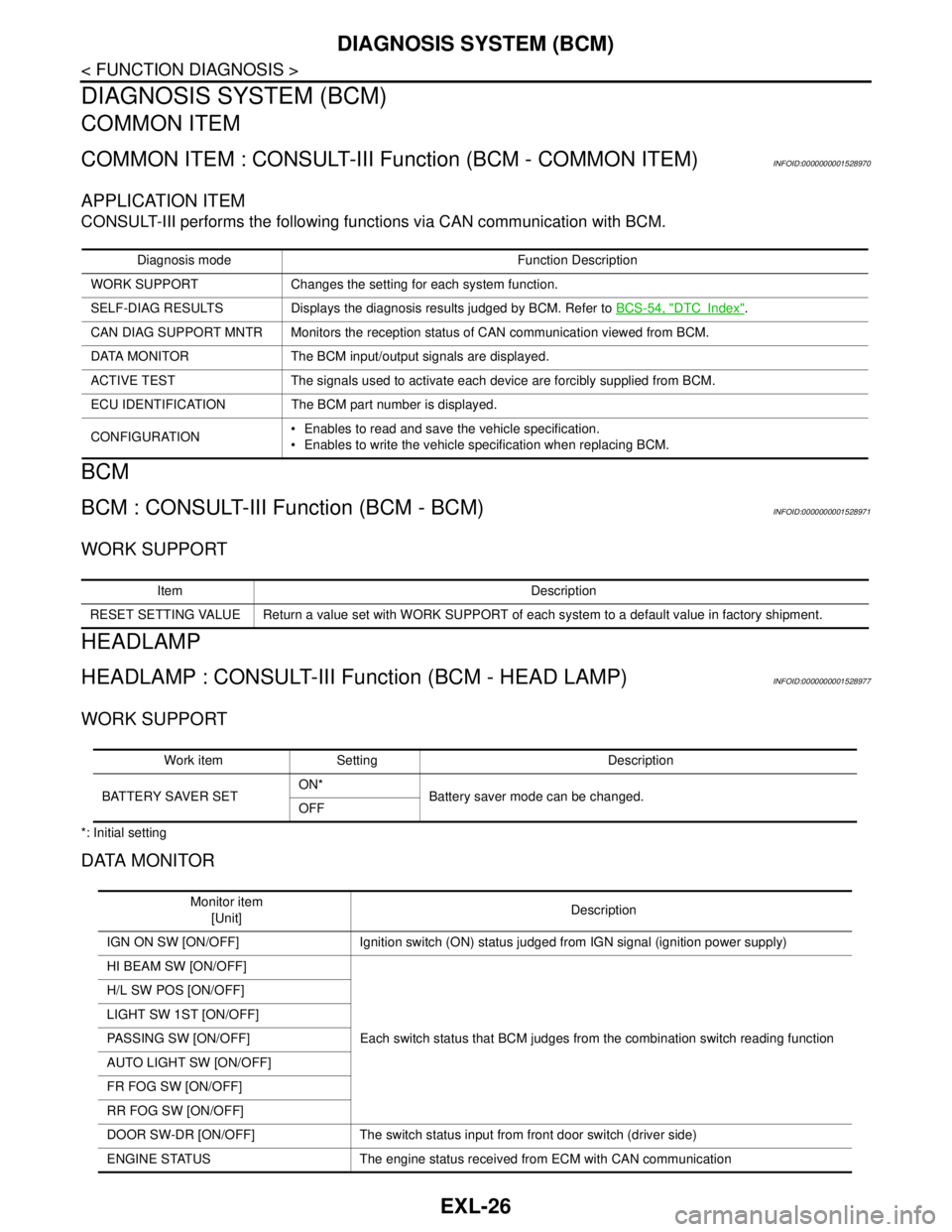
EXL-26
< FUNCTION DIAGNOSIS >
DIAGNOSIS SYSTEM (BCM)
DIAGNOSIS SYSTEM (BCM)
COMMON ITEM
COMMON ITEM : CONSULT-III Function (BCM - COMMON ITEM)INFOID:0000000001528970
APPLICATION ITEM
CONSULT-III performs the following functions via CAN communication with BCM.
BCM
BCM : CONSULT-III Function (BCM - BCM)INFOID:0000000001528971
WORK SUPPORT
HEADLAMP
HEADLAMP : CONSULT-III Function (BCM - HEAD LAMP)INFOID:0000000001528977
WORK SUPPORT
*: Initial setting
DATA MONITOR
Diagnosis mode Function Description
WORK SUPPORT Changes the setting for each system function.
SELF-DIAG RESULTS Displays the diagnosis results judged by BCM. Refer to BCS-54, "
DTCIndex".
CAN DIAG SUPPORT MNTR Monitors the reception status of CAN communication viewed from BCM.
DATA MONITOR The BCM input/output signals are displayed.
ACTIVE TEST The signals used to activate each device are forcibly supplied from BCM.
ECU IDENTIFICATION The BCM part number is displayed.
CONFIGURATION Enables to read and save the vehicle specification.
Enables to write the vehicle specification when replacing BCM.
Item Description
RESET SETTING VALUE Return a value set with WORK SUPPORT of each system to a default value in factory shipment.
Work item Setting Description
BATTERY SAVER SETON*
Battery saver mode can be changed.
OFF
Monitor item
[Unit]Description
IGN ON SW [ON/OFF] Ignition switch (ON) status judged from IGN signal (ignition power supply)
HI BEAM SW [ON/OFF]
Each switch status that BCM judges from the combination switch reading function H/L SW POS [ON/OFF]
LIGHT SW 1ST [ON/OFF]
PASSING SW [ON/OFF]
AUTO LIGHT SW [ON/OFF]
FR FOG SW [ON/OFF]
RR FOG SW [ON/OFF]
DOOR SW-DR [ON/OFF] The switch status input from front door switch (driver side)
ENGINE STATUS The engine status received from ECM with CAN communication