2007 NISSAN TIIDA display
[x] Cancel search: displayPage 4782 of 5883
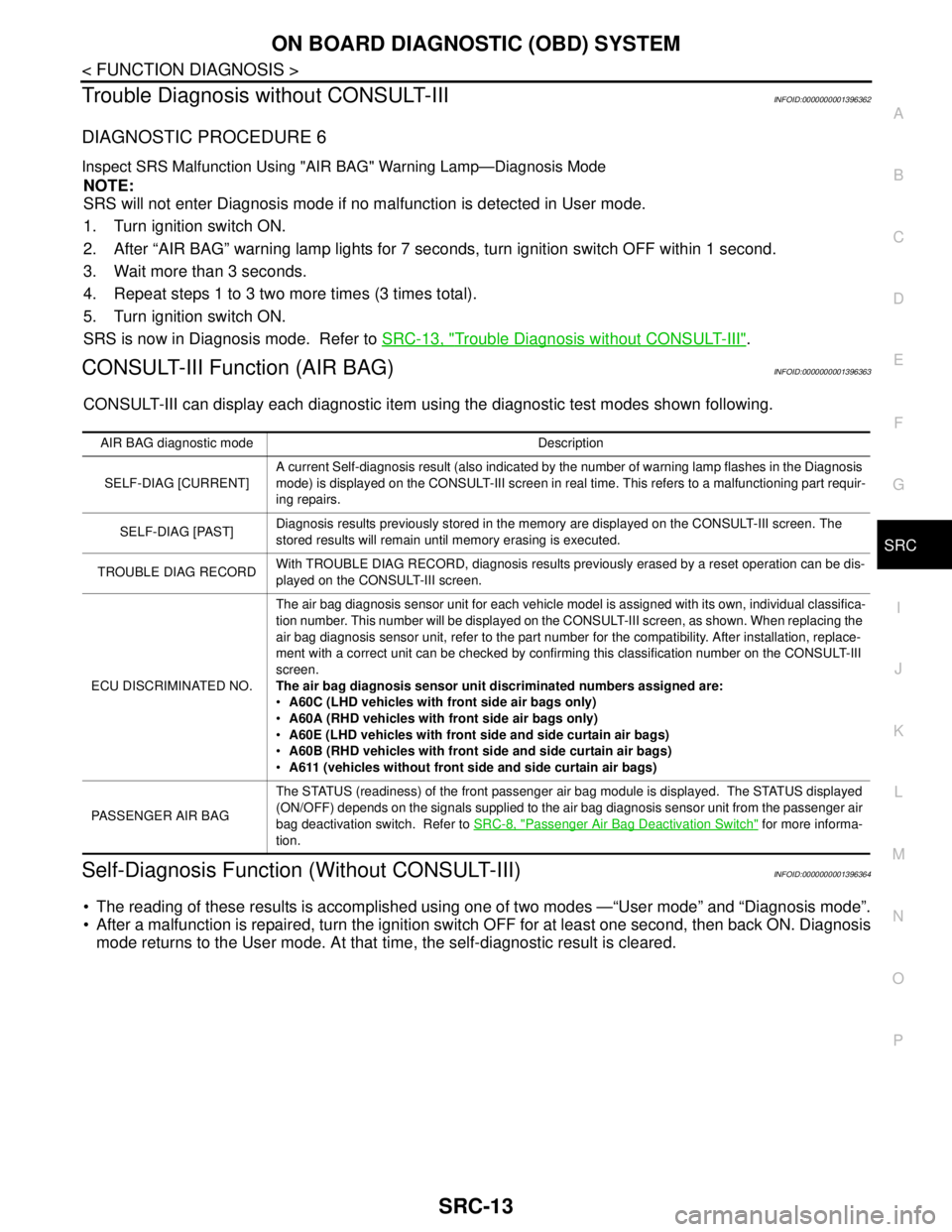
ON BOARD DIAGNOSTIC (OBD) SYSTEM
SRC-13
< FUNCTION DIAGNOSIS >
C
D
E
F
G
I
J
K
L
MA
B
SRC
N
O
P
Trouble Diagnosis without CONSULT-IIIINFOID:0000000001396362
DIAGNOSTIC PROCEDURE 6
Inspect SRS Malfunction Using "AIR BAG" Warning Lamp—Diagnosis Mode
NOTE:
SRS will not enter Diagnosis mode if no malfunction is detected in User mode.
1. Turn ignition switch ON.
2. After “AIR BAG” warning lamp lights for 7 seconds, turn ignition switch OFF within 1 second.
3. Wait more than 3 seconds.
4. Repeat steps 1 to 3 two more times (3 times total).
5. Turn ignition switch ON.
SRS is now in Diagnosis mode. Refer to SRC-13, "
Trouble Diagnosis without CONSULT-III".
CONSULT-III Function (AIR BAG)INFOID:0000000001396363
CONSULT-III can display each diagnostic item using the diagnostic test modes shown following.
Self-Diagnosis Function (Without CONSULT-III)INFOID:0000000001396364
The reading of these results is accomplished using one of two modes —“User mode” and “Diagnosis mode”.
After a malfunction is repaired, turn the ignition switch OFF for at least one second, then back ON. Diagnosis
mode returns to the User mode. At that time, the self-diagnostic result is cleared.
AIR BAG diagnostic mode Description
SELF-DIAG [CURRENT]A current Self-diagnosis result (also indicated by the number of warning lamp flashes in the Diagnosis
mode) is displayed on the CONSULT-III screen in real time. This refers to a malfunctioning part requir-
ing repairs.
SELF-DIAG [PAST]Diagnosis results previously stored in the memory are displayed on the CONSULT-III screen. The
stored results will remain until memory erasing is executed.
TROUBLE DIAG RECORDWith TROUBLE DIAG RECORD, diagnosis results previously erased by a reset operation can be dis-
played on the CONSULT-III screen.
ECU DISCRIMINATED NO.The air bag diagnosis sensor unit for each vehicle model is assigned with its own, individual classifica-
tion number. This number will be displayed on the CONSULT-III screen, as shown. When replacing the
air bag diagnosis sensor unit, refer to the part number for the compatibility. After installation, replace-
ment with a correct unit can be checked by confirming this classification number on the CONSULT-III
screen.
The air bag diagnosis sensor unit discriminated numbers assigned are:
A60C (LHD vehicles with front side air bags only)
A60A (RHD vehicles with front side air bags only)
A60E (LHD vehicles with front side and side curtain air bags)
A60B (RHD vehicles with front side and side curtain air bags)
A611 (vehicles without front side and side curtain air bags)
PASSENGER AIR BAGThe STATUS (readiness) of the front passenger air bag module is displayed. The STATUS displayed
(ON/OFF) depends on the signals supplied to the air bag diagnosis sensor unit from the passenger air
bag deactivation switch. Refer to SRC-8, "
Passenger Air Bag Deactivation Switch" for more informa-
tion.
Page 4852 of 5883
![NISSAN TIIDA 2007 Service Repair Manual SRS AIR BAG SYSTEM
SRC-83
< SYMPTOM DIAGNOSIS >
C
D
E
F
G
I
J
K
L
MA
B
SRC
N
O
P
No >> GO TO 4
3.CHECK AIR BAG FUSE AGAIN
Replace 10A fuse [No. 1, located in the fuse block (J/B)] and turn ignition sw NISSAN TIIDA 2007 Service Repair Manual SRS AIR BAG SYSTEM
SRC-83
< SYMPTOM DIAGNOSIS >
C
D
E
F
G
I
J
K
L
MA
B
SRC
N
O
P
No >> GO TO 4
3.CHECK AIR BAG FUSE AGAIN
Replace 10A fuse [No. 1, located in the fuse block (J/B)] and turn ignition sw](/manual-img/5/57395/w960_57395-4851.png)
SRS AIR BAG SYSTEM
SRC-83
< SYMPTOM DIAGNOSIS >
C
D
E
F
G
I
J
K
L
MA
B
SRC
N
O
P
No >> GO TO 4
3.CHECK AIR BAG FUSE AGAIN
Replace 10A fuse [No. 1, located in the fuse block (J/B)] and turn ignition switch ON.
Does the fuse blow again?
YES >> Replace harness.
NO >> Inspection End.
4.CHECK AIR BAG DIAGNOSIS SENSOR UNIT
Connect CONSULT-III.
Is
“AIR BAG” displayed on CONSULT-III?
YES >> GO TO 5
NO >> Visually inspect the air bag diagnosis sensor unit harness connections. If the connections are OK,
replace the air bag diagnosis sensor unit. Refer to SR-15, "
Removal and Installation".
5.CHECK HARNESS CONNECTION
Check for loose connections between the combination meter and the air bag diagnosis sensor unit.
Are there any loose connections?
Yes >> Properly connect the combination meter and air bag diagnosis sensor unit harness connectors. If
“AIR BAG” warning lamp still does not turn off, replace the wiring harness.
No >> Replace air bag diagnosis sensor unit.
Seat Belt Warning Lamp Does Not Turn OnINFOID:0000000001726690
1.DETERMINE WHICH LAMP IS MALFUNCTIONING
Determine if at least one of the seat belt warning lamps function.
Does either the driver or passenger seat belt warning lamps operate?
Yes >> GO TO 2
No >> Refer to XXX SEAT BELT WARNING LAMP P&G TEST.
2.PERFORM BULB CHECK
Unfasten both seat belts and turn the ignition switch ON.
Does the malfunctioning side pass bulb check?
Yes >> GO TO 3
No >> Replace combination meter (Driver side) or check instrument panel warning lamp assembly.
Refer to XXX. (SEE MWI)
3.PERFORM SEAT BELT BUCKLE SWITCH CIRCUIT CHECK
Test the seat belt buckle switch circuit on the affected side. Refer to XXX SEAT BELT BUCKLE SWITCH CIR-
CUIT CHECK.
Are the inspection results normal?
Yes >> GO TO 4 (Driver side) or GO TO 5 (Passenger side)
No >> Repair as necessary.
4.CHECK HARNESS BETWEEN SEAT BELT WARNING LAMP CONTROL UNIT AND COMBINATION
METER
1. Turn ignition switch OFF.
2. Disconnect the seat belt warning lamp control unit harness connector and the combination meter connec-
tor.
Page 4877 of 5883
![NISSAN TIIDA 2007 Service Repair Manual DIAGNOSIS AND REPAIR WORKFLOW
STC-3
< BASIC INSPECTION >[EPS]
C
D
E
F
H
I
J
K
L
MA
B
STC
N
O
P
BASIC INSPECTION
DIAGNOSIS AND REPAIR WORKFLOW
Work FlowINFOID:0000000001716715
DETAIED FLOW
1.COLLECT TH NISSAN TIIDA 2007 Service Repair Manual DIAGNOSIS AND REPAIR WORKFLOW
STC-3
< BASIC INSPECTION >[EPS]
C
D
E
F
H
I
J
K
L
MA
B
STC
N
O
P
BASIC INSPECTION
DIAGNOSIS AND REPAIR WORKFLOW
Work FlowINFOID:0000000001716715
DETAIED FLOW
1.COLLECT TH](/manual-img/5/57395/w960_57395-4876.png)
DIAGNOSIS AND REPAIR WORKFLOW
STC-3
< BASIC INSPECTION >[EPS]
C
D
E
F
H
I
J
K
L
MA
B
STC
N
O
P
BASIC INSPECTION
DIAGNOSIS AND REPAIR WORKFLOW
Work FlowINFOID:0000000001716715
DETAIED FLOW
1.COLLECT THE INFORMATION FROM THE CUSTOMER
Get the detailed information from the customer about the symptom (the condition and the environment when
the incident/malfunction occurred) using the diagnosis worksheet.
>> GO TO 2.
2.PERFORM THE SELF-DIAGNOSIS
Check the DTC display with the self-diagnosis function. Refer to STC-7, "
CONSULT-III Function (EPS)".
Is there any DTC displayed?
YES >> GO TO 3.
NO >> GO TO 4.
3.PERFORM THE SYSTEM DIAGNOSIS
Perform the diagnosis applicable to the displayed DTC. Refer to STC-28, "
DTC Index".
>> GO TO 6.
4.CHECK THE WARNING LAMP FOR ILLUMINATION
Check that the warning lamp illuminate.
Is ON/OFF timing normal?
YES >> GO TO 5.
NO >> GO TO 2.
5.PERFORM THE DIAGNOSIS BY SYMPTOM
Perform the diagnosis applicable to the symptom.
>> GO TO 6.
6.REPAIR OR REPLACE THE MALFUNCTIONING PARTS
Repair or replace the specified malfunctioning parts.
>> GO TO 7.
7.FINAL CHECK
Perform the self-diagnosis again, and check that the malfunction is repaired completely. After checking, erase
the self-diagnosis memory. Refer to STC-7, "
CONSULT-III Function (EPS)".
Is no other DTC present and the repair completed?
YES >> INSPECTION END
NO >> GO TO 3.
Page 4881 of 5883
![NISSAN TIIDA 2007 Service Repair Manual DIAGNOSIS SYSTEM (EPS CONTROL UNIT)
STC-7
< FUNCTION DIAGNOSIS >[EPS]
C
D
E
F
H
I
J
K
L
MA
B
STC
N
O
P
DIAGNOSIS SYSTEM (EPS CONTROL UNIT)
CONSULT-III Function (EPS)INFOID:0000000001697722
FUNCTION
CO NISSAN TIIDA 2007 Service Repair Manual DIAGNOSIS SYSTEM (EPS CONTROL UNIT)
STC-7
< FUNCTION DIAGNOSIS >[EPS]
C
D
E
F
H
I
J
K
L
MA
B
STC
N
O
P
DIAGNOSIS SYSTEM (EPS CONTROL UNIT)
CONSULT-III Function (EPS)INFOID:0000000001697722
FUNCTION
CO](/manual-img/5/57395/w960_57395-4880.png)
DIAGNOSIS SYSTEM (EPS CONTROL UNIT)
STC-7
< FUNCTION DIAGNOSIS >[EPS]
C
D
E
F
H
I
J
K
L
MA
B
STC
N
O
P
DIAGNOSIS SYSTEM (EPS CONTROL UNIT)
CONSULT-III Function (EPS)INFOID:0000000001697722
FUNCTION
CONSULT-III can display each diagnostic item using the diagnostic test modes shown following.
SELF-DIAG RESULTS MODE
Display Item List
CAUTION:
If “CAN COMM CIRCUIT [U1000]” is displayed with other DTCs, first perform the trouble diagnosis for CAN communication
line.
How to Erase Self-Diagnostic Results
1. Perform applicable inspection of malfunctioning item and then repair or replace.
2. Turn ignition switch “OFF” to erase memory.
3. Turn ignition switch “ON” and select “SELF-DIAG RESULTS” mode with CONSULT-III.
4. Touch “ERASE” on CONSULT-III screen to erase DTC memory.
CAUTION:
If memory cannot be erased, perform diagnosis.
DATA MONITOR
Display Item List
EPS diagnostic mode Description
SELF-DIAG RESULTS Displays EPS self-diagnosis results.
DATA MONITOR Displays EPS input/output data in real time.
CAN DIAG SUPPORT MNTR The result of transmit/receive diagnosis of CAN communication can be read.
ECU PART NUMBER EPS control unit part number can be read.
Item
(CONSULT-III screen terms)Diagnostic item is detected when.... Check item
BATTERY VOLT
[C1601]When the power supply malfunction supplied to EPS control unit is
detected.STC-9
TORQUE SENSOR
[C1604]When the torque sensor malfunction assembled in steering column
assembly is detected. STC-11
EPS MOTOR
[C1606]When the motor driver malfunction of EPS control unit or EPS motor
malfunction is detected.STC-13
EEPROM
[C1607]When the memory (EEPROM) system malfunction is detected in
EPS control unit.STC-15
CONTROL UNIT
[C1608]When the internal malfunction is detected in EPS control unit.STC-16
CAN VHCL SPEED
[C1609]When the malfunction is detected in vehicle speed signal received
with CAN communication.STC-17
CAN ENG RPM
[C1610]When the malfunction is detected in engine status signal received
with CAN communication.STC-19
CAN COMM CIRCUIT
[U1000]When EPS control unit is not transmitting or receiving CAN commu-
nication signal 2 seconds or more.STC-21
NO DTC IS DETECTED.
FURTHER TESTING MAY BE RE-
QUIRED.No NG item has been detected. —
Page 4882 of 5883
![NISSAN TIIDA 2007 Service Repair Manual STC-8
< FUNCTION DIAGNOSIS >[EPS]
DIAGNOSIS SYSTEM (EPS CONTROL UNIT)
EPS CONTROL UNIT PART NUMBER
Display a part number of EPS control unit carried by a vehicle.
Monitor item (Unit) Remarks
MOTOR VOL NISSAN TIIDA 2007 Service Repair Manual STC-8
< FUNCTION DIAGNOSIS >[EPS]
DIAGNOSIS SYSTEM (EPS CONTROL UNIT)
EPS CONTROL UNIT PART NUMBER
Display a part number of EPS control unit carried by a vehicle.
Monitor item (Unit) Remarks
MOTOR VOL](/manual-img/5/57395/w960_57395-4881.png)
STC-8
< FUNCTION DIAGNOSIS >[EPS]
DIAGNOSIS SYSTEM (EPS CONTROL UNIT)
EPS CONTROL UNIT PART NUMBER
Display a part number of EPS control unit carried by a vehicle.
Monitor item (Unit) Remarks
MOTOR VOL (V) Power supply voltage for EPS control unit is displayed
TORQUE SENSOR (Nm) Steering wheel turning force detected by torque sensor is displayed
MOTOR SIG (A) Current commanded value to EPS motor is displayed
MOTOR CURRENT (A) Current value consumed by EPS motor is displayed
VEHICLE SPEED (km/h) or (mph) Vehicle speed is displayed from vehicle speed signal with CAN communication
WARNING LAMP (ON/OFF) EPS warning lamp control status is displayed
DERATING STAT (ON/OFF) Protect overload status is displayed
ENGINE STATUS (STOP/RUN) Engine speed is displayed from engine status signal with CAN communication
Page 4883 of 5883
![NISSAN TIIDA 2007 Service Repair Manual C1601 BATTERY POWER SUPPLY
STC-9
< COMPONENT DIAGNOSIS >[EPS]
C
D
E
F
H
I
J
K
L
MA
B
STC
N
O
P
COMPONENT DIAGNOSIS
C1601 BATTERY POWER SUPPLY
DescriptionINFOID:0000000001716732
Power is supplied from NISSAN TIIDA 2007 Service Repair Manual C1601 BATTERY POWER SUPPLY
STC-9
< COMPONENT DIAGNOSIS >[EPS]
C
D
E
F
H
I
J
K
L
MA
B
STC
N
O
P
COMPONENT DIAGNOSIS
C1601 BATTERY POWER SUPPLY
DescriptionINFOID:0000000001716732
Power is supplied from](/manual-img/5/57395/w960_57395-4882.png)
C1601 BATTERY POWER SUPPLY
STC-9
< COMPONENT DIAGNOSIS >[EPS]
C
D
E
F
H
I
J
K
L
MA
B
STC
N
O
P
COMPONENT DIAGNOSIS
C1601 BATTERY POWER SUPPLY
DescriptionINFOID:0000000001716732
Power is supplied from the battery to EPS control unit.
DTC LogicINFOID:0000000001716733
DTC DETECTION LOGIC
DTC CONFIRMATION PROCEDURE
1.CHECK SELF-DIAGNOSIS RESULTS
Check the self-diagnosis results.
Is above displayed on the self-diagnosis display?
YES >> Proceed to diagnosis procedure. Refer to STC-9, "Diagnosis Procedure".
NO >> INSPECTION END
Diagnosis ProcedureINFOID:0000000001697724
1.CHECK EPS CONTROL UNIT POWER SUPPLY CIRCUIT
1. Turn ignition switch OFF.
2. Disconnect EPS control unit harness connector.
3. Turn ignition switch ON. (Do not start engine.)
4. Check voltage between EPS control unit harness connector
M53 (A) terminal 10 and M54 (B) terminal 17 and ground.
5. Turn ignition switch “OFF”.
6. Check voltage between EPS control unit harness connector
M53 (A) terminal 10 and M54 (B) terminal 17 and ground.
7. Connect EPS control unit harness connector.
OK or NG
OK >> GO TO 2.
DTC Display item Malfunction detected condition Possible cause
C1601 BATTERY VOLTWhen the power supply malfunction supplied to EPS
control unit is detected. Harness or connector
EPS control unit
Self-diagnosis results
BATTERY VOLT
Connector Terminal Voltage
(A) M53 10 – Ground Battery voltage
(B) M54 17 – Ground Battery voltage
AWGIA0031ZZ
Connector Terminal Voltage
(A) M53 10 – Ground Approx. 0 V
(B) M54 17 – Ground Battery voltage
AWGIA0028ZZ
Page 4885 of 5883
![NISSAN TIIDA 2007 Service Repair Manual C1604 TORQUE SENSOR
STC-11
< COMPONENT DIAGNOSIS >[EPS]
C
D
E
F
H
I
J
K
L
MA
B
STC
N
O
P
C1604 TORQUE SENSOR
DescriptionINFOID:0000000001716736
Torque sensor detects the steering torque, and transmit NISSAN TIIDA 2007 Service Repair Manual C1604 TORQUE SENSOR
STC-11
< COMPONENT DIAGNOSIS >[EPS]
C
D
E
F
H
I
J
K
L
MA
B
STC
N
O
P
C1604 TORQUE SENSOR
DescriptionINFOID:0000000001716736
Torque sensor detects the steering torque, and transmit](/manual-img/5/57395/w960_57395-4884.png)
C1604 TORQUE SENSOR
STC-11
< COMPONENT DIAGNOSIS >[EPS]
C
D
E
F
H
I
J
K
L
MA
B
STC
N
O
P
C1604 TORQUE SENSOR
DescriptionINFOID:0000000001716736
Torque sensor detects the steering torque, and transmit the signal to EPS control unit.
DTC LogicINFOID:0000000001716737
DTC DETECTION LOGIC
DTC CONFIRMATION PROCEDURE
1.CHECK SELF-DIAGNOSIS RESULTS
Check the self-diagnosis results.
Is above displayed on the self-diagnosis display?
YES >> Proceed to diagnosis procedure. Refer to STC-11, "Diagnosis Procedure".
NO >> INSPECTION END
Diagnosis ProcedureINFOID:0000000001697725
1.CHECK TORQUE SENSOR SIGNAL
With CONSULT-III
1. Start engine.
2. Select “DATA MONITOR“ mode for “EPS” with CONSULT-III.
3. Check the value of “TORQUE SENSOR”. Refer to STC-22, "
EPS Control Unit Input/Output Signal Refer-
ence Value".
Without CONSULT-III
1. Start engine.
2. Check voltage between EPS control unit harness connector M53 terminals 4, 5, 6, 7 and ground. Refer to
STC-22, "
EPS Control Unit Input/Output Signal Reference Value".
OK or NG
OK >> GO TO 3.
NG >> GO TO 2.
2.CHECK HARNESS AND CONNECTOR
1. Turn ignition switch OFF.
2. Disconnect EPS control unit harness connector and torque sensor harness connector.
3. Check continuity between EPS control unit harness connector
M53 (A) terminals 4, 5, 6, 7 and torque sensor harness connec-
tor M63 (B) terminals 1, 2, 3, 4.
DTC Display item Malfunction detected condition Possible cause
C1604 TORQUE SENSORMalfunction of the torque sensor in steering column
assembly is detected. Harness or connector
Torque sensor
EPS control unit
Self-diagnosis results
TORQUE SENSOR
Terminal Continuity
4 – 3
Ye s 5 – 2
6 – 1
7 – 4
SGIA1629E
Page 4887 of 5883
![NISSAN TIIDA 2007 Service Repair Manual C1606 EPS MOTOR
STC-13
< COMPONENT DIAGNOSIS >[EPS]
C
D
E
F
H
I
J
K
L
MA
B
STC
N
O
P
C1606 EPS MOTOR
DescriptionINFOID:0000000001716739
EPS motor provides the assist torque by control signal from EPS NISSAN TIIDA 2007 Service Repair Manual C1606 EPS MOTOR
STC-13
< COMPONENT DIAGNOSIS >[EPS]
C
D
E
F
H
I
J
K
L
MA
B
STC
N
O
P
C1606 EPS MOTOR
DescriptionINFOID:0000000001716739
EPS motor provides the assist torque by control signal from EPS](/manual-img/5/57395/w960_57395-4886.png)
C1606 EPS MOTOR
STC-13
< COMPONENT DIAGNOSIS >[EPS]
C
D
E
F
H
I
J
K
L
MA
B
STC
N
O
P
C1606 EPS MOTOR
DescriptionINFOID:0000000001716739
EPS motor provides the assist torque by control signal from EPS control unit.
DTC LogicINFOID:0000000001716740
DTC DETECTION LOGIC
DTC CONFIRMATION PROCEDURE
1.CHECK SELF-DIAGNOSIS RESULTS
Check the self-diagnosis results.
Is above displayed on the self-diagnosis display?
YES >> Proceed to diagnosis procedure. Refer to STC-13, "Diagnosis Procedure".
NO >> INSPECTION END
Diagnosis ProcedureINFOID:0000000001697726
1.CHECK EPS MOTOR SIGNAL
With CONSULT-III
1. Start engine.
2. Select “DATA MONITOR” mode for “EPS” with CONSULT-III.
3. Check the values of “MOTOR SIG” and “MOTOR CURRENT”. Refer to STC-22, "
EPS Control Unit Input/
Output Signal Reference Value".
OK or NG
OK >> GO TO 3.
NG >> GO TO 2.
2.CHECK EPS MOTOR
1. Turn ignition switch OFF.
2. Disconnect EPS control unit harness connector.
3. Check resistance between EPS control unit harness connector
terminals.
4. Connect EPS control unit harness connector.
OK or NG
OK >> GO TO 3.
NG >> EPS motor is malfunctioning. Replace steering column
assembly. Refer to ST-9, "
Removal and Installation".
3.CHECK EPS CONTROL UNIT
Check EPS control unit input/output signal. Refer to STC-22, "
EPS Control Unit Input/Output Signal Reference
Va l u e".
DTC Display item Malfunction detected condition Possible cause
C1606 EPS MOTORWhen the motor driver malfunction of EPS control
unit or EPS motor malfunction is detected. Harness or connector
EPS motor
EPS control unit
Self-diagnosis results
EPS MOTOR
Connector Terminal Resistance
M60 19 – 20 Approx. 0.1 Ω or less
AWGIA0030ZZ