2007 NISSAN TIIDA Brake System BR
[x] Cancel search: Brake System BRPage 78 of 5883
![NISSAN TIIDA 2007 Service Repair Manual AV
U1213 NAVI CONTROL UNIT
AV-73
< COMPONENT DIAGNOSIS >[AUDIO WITH NAVIGATION]
C
D
E
F
G
H
I
J
K
L
MB A
O
P
U1213 NAVI CONTROL UNIT
DescriptionINFOID:0000000001728704
DTC LogicINFOID:0000000001728705 NISSAN TIIDA 2007 Service Repair Manual AV
U1213 NAVI CONTROL UNIT
AV-73
< COMPONENT DIAGNOSIS >[AUDIO WITH NAVIGATION]
C
D
E
F
G
H
I
J
K
L
MB A
O
P
U1213 NAVI CONTROL UNIT
DescriptionINFOID:0000000001728704
DTC LogicINFOID:0000000001728705](/manual-img/5/57395/w960_57395-77.png)
AV
U1213 NAVI CONTROL UNIT
AV-73
< COMPONENT DIAGNOSIS >[AUDIO WITH NAVIGATION]
C
D
E
F
G
H
I
J
K
L
MB A
O
P
U1213 NAVI CONTROL UNIT
DescriptionINFOID:0000000001728704
DTC LogicINFOID:0000000001728705
Diagnosis ProcedureINFOID:0000000001728706
1.PERFORM THE SELF-DIAGNOSIS
1. Delete the self-diagnosis results. Turn ignition switch OFF.
2. Turn ignition switch ON. Replace map DVD-ROM with a normal one.
3. Perform the self-diagnosis again.
4. Check that the DTC is detected again.
Is any DTC detected?
YES >> Replace NAVI control unit.
NO >> Replace Map disc.
Part name Description
NAVI CONTORL UNIT Map data can be read from the map DVD-ROM by installing map DVD-ROM.
It is the master unit of the MULTI AV system, and it is connected to each control
unit by means of communication. It operates each system according to com-
munication signals from the NAVI control unit.
The NAVI control unit includes the audio, hands-free phone, navigation, and
vehicle information functions.
It is connected to ECM and combination meter via CAN communication to ob-
tain necessary information for the vehicle information function.
It inputs the illumination signals that are required for the display dimming con-
trol.
It inputs the signals for driving status recognition (vehicle speed, reverse and
parking brake).
MAP DVD-ROM A collection of map data
DTCDisplay contents of
CONSULT-IIIDTC Detection Condition Probable malfunction location
U1213DVD-ROM DATA
[U1213] Malfunction is detected on DVD-ROM drive pickup lens
in NAVI control unit.
There is dirt and damage on the map disc. Map disc
NAVI control unit
Page 79 of 5883
![NISSAN TIIDA 2007 Service Repair Manual AV-74
< COMPONENT DIAGNOSIS >[AUDIO WITH NAVIGATION]
U1214 NAVI CONTROL UNIT
U1214 NAVI CONTROL UNIT
DescriptionINFOID:0000000001728707
DTC LogicINFOID:0000000001728708
Diagnosis ProcedureINFOID:00000 NISSAN TIIDA 2007 Service Repair Manual AV-74
< COMPONENT DIAGNOSIS >[AUDIO WITH NAVIGATION]
U1214 NAVI CONTROL UNIT
U1214 NAVI CONTROL UNIT
DescriptionINFOID:0000000001728707
DTC LogicINFOID:0000000001728708
Diagnosis ProcedureINFOID:00000](/manual-img/5/57395/w960_57395-78.png)
AV-74
< COMPONENT DIAGNOSIS >[AUDIO WITH NAVIGATION]
U1214 NAVI CONTROL UNIT
U1214 NAVI CONTROL UNIT
DescriptionINFOID:0000000001728707
DTC LogicINFOID:0000000001728708
Diagnosis ProcedureINFOID:0000000001728709
1.PERFORM THE SELF-DIAGNOSIS
1. Delete the self-diagnosis results. Turn ignition switch OFF.
2. Turn ignition switch ON. Replace map DVD-ROM with a normal one.
3. Perform the self-diagnosis again.
4. Check that the DTC is detected again.
Is any DTC detected?
YES >> Replace NAVI control unit.
NO >> Replace Map disc.
Part name Description
NAVI CONTORL UNIT Map data can be read from the map DVD-ROM by installing map DVD-ROM.
It is the master unit of the MULTI AV system, and it is connected to each control
unit by means of communication. It operates each system according to com-
munication signals from the NAVI control unit.
The NAVI control unit includes the audio, hands-free phone, navigation, and
vehicle information functions.
It is connected to ECM and combination meter via CAN communication to ob-
tain necessary information for the vehicle information function.
It inputs the illumination signals that are required for the display dimming con-
trol.
It inputs the signals for driving status recognition (vehicle speed, reverse and
parking brake).
MAP DVD-ROM A collection of map data
DTCDisplay contents of
CONSULT-IIIDTC Detection Condition Probable malfunction location
U1214DVD-ROM TIMEOUT
[U1214] Malfunction is detected on DVD-ROM drive pickup lens
in NAVI control unit.
There is dirt and damage on the map disc.Map disc
NAVI control unit
Page 80 of 5883
![NISSAN TIIDA 2007 Service Repair Manual AV
U1215 NAVI CONTROL UNIT
AV-75
< COMPONENT DIAGNOSIS >[AUDIO WITH NAVIGATION]
C
D
E
F
G
H
I
J
K
L
MB A
O
P
U1215 NAVI CONTROL UNIT
DescriptionINFOID:0000000001728710
DTC LogicINFOID:0000000001728711 NISSAN TIIDA 2007 Service Repair Manual AV
U1215 NAVI CONTROL UNIT
AV-75
< COMPONENT DIAGNOSIS >[AUDIO WITH NAVIGATION]
C
D
E
F
G
H
I
J
K
L
MB A
O
P
U1215 NAVI CONTROL UNIT
DescriptionINFOID:0000000001728710
DTC LogicINFOID:0000000001728711](/manual-img/5/57395/w960_57395-79.png)
AV
U1215 NAVI CONTROL UNIT
AV-75
< COMPONENT DIAGNOSIS >[AUDIO WITH NAVIGATION]
C
D
E
F
G
H
I
J
K
L
MB A
O
P
U1215 NAVI CONTROL UNIT
DescriptionINFOID:0000000001728710
DTC LogicINFOID:0000000001728711
Diagnosis ProcedureINFOID:0000000001728712
1.PERFORM THE SELF-DIAGNOSIS
1. Delete the self-diagnosis results. Turn ignition switch OFF.
2. Turn ignition switch ON. Replace map DVD-ROM with a normal one.
3. Perform the self-diagnosis again.
4. Check that the DTC is detected again.
Is any DTC detected?
YES >> Replace NAVI control unit.
NO >> Replace Map disc.
Part name Description
NAVI CONTORL UNIT Map data can be read from the map DVD-ROM by installing map DVD-ROM.
It is the master unit of the MULTI AV system, and it is connected to each control
unit by means of communication. It operates each system according to com-
munication signals from the NAVI control unit.
The NAVI control unit includes the audio, hands-free phone, navigation, and
vehicle information functions.
It is connected to ECM and combination meter via CAN communication to ob-
tain necessary information for the vehicle information function.
It inputs the illumination signals that are required for the display dimming con-
trol.
It inputs the signals for driving status recognition (vehicle speed, reverse and
parking brake).
MAP DVD-ROM A collection of map data
DTCDisplay contents of
CONSULT-IIIDTC Detection Condition Probable malfunction location
U1215DVD-ROM LOAD
[U1215] Malfunction is detected on DVD-ROM drive pickup lens
in NAVI control unit.
There is dirt and damage on the map disc. Map disc
NAVI control unit
Page 150 of 5883

BCS
POWER CONSUMPTION CONTROL SYSTEM
BCS-15
< FUNCTION DIAGNOSIS >
C
D
E
F
G
H
I
J
K
L B A
O
P N
Sleep condition
Wake-up operation
BCM transmits sleep wake up signal (wake up) to each unit when any condition listed below is established,
and then goes into normal mode from low power consumption mode.
Each unit starts transmissions with CAN communication by receiving sleep wake up signals. Each unit trans-
mits wake up signals to BCM with CAN communication to convey the start of CAN communication.
Wake-up condition
Component Parts LocationINFOID:0000000001451462
CAN sleep condition BCM sleep condition
Receiving the sleep-ready signal (ready) from all units
Ignition switch: OFF
Vehicle security system alarm: No operation
Warning lamp: No operation
Warning chime: No operation
Stop lamp switch: OFF
Key switch status: No change for 2 seconds
Hazard warning lamp: No operation
Exterior lamp: OFF
Door lock status: No change for 2 seconds
CONSULT-III communication status: No communication
Door switch status: No change for 2 secondsThe controls only BCM are completed.
(Interior room lamp battery saver: Time out etc.)
BCM wake-up condition
Ignition switch: OFF → ACC or ON
Stop lamp switch: ON (Depress brake pedal)
Any door switch: OFF → ON
Lighting switch: OFF → 1ST or PASS
Hazard switch: OFF → ON
Back door opener switch OFF → ON
Remote keyless entry receiver: Receiving (with remote keyless entry)
Intelligent Key unit: Receiving (with Intelligent Key)
1. IPDM E/R E46 2. BCM M18, M19, M20 (view with
glove box removed)3. Intelligent Key unit M52 (with Intelli-
gent Key) (view with glove box re-
moved)
4. Combination meter M24
ALMIA0187ZZ
Page 193 of 5883

BR-1
BRAKES
C
D
E
G
H
I
J
K
L
M
SECTION BR
A
B
BR
N
O
P
CONTENTS
BRAKE SYSTEM
PRECAUTION ...............................................3
PRECAUTIONS ...................................................3
Precaution for Supplemental Restraint System
(SRS) "AIR BAG" and "SEAT BELT PRE-TEN-
SIONER" ...................................................................
3
Precaution for Brake System ....................................3
PREPARATION ............................................4
PREPARATION ...................................................4
Commercial Service Tool ..........................................4
SYMPTOM DIAGNOSIS ...............................5
NOISE, VIBRATION AND HARSHNESS
(NVH) TROUBLESHOOTING .............................
5
NVH Troubleshooting Chart ......................................5
ON-VEHICLE MAINTENANCE .....................6
BRAKE PEDAL ...................................................6
Inspection and Adjustment ........................................6
BRAKE FLUID .....................................................8
On Board Inspection .................................................8
Drain and Refill ..........................................................8
Bleeding Brake System .............................................8
FRONT DISC BRAKE ........................................10
Inspection ................................................................10
REAR DISC BRAKE ..........................................11
Inspection ................................................................11
ON-VEHICLE REPAIR .................................12
BRAKE PEDAL ..................................................12
Removal and Installation .........................................12
BRAKE TUBE AND HOSE ................................14
Hydraulic Circuit ......................................................14
Front Brake Tube and Hose ....................................14
Rear Brake Tube and Hose .....................................15
Inspection After Installation .....................................15
DUAL PROPORTIONING VALVE ....................17
Removal and Installation .........................................17
Inspection ................................................................17
BRAKE MASTER CYLINDER ..........................18
On-Board Inspection ................................................18
Removal and Installation .........................................18
BRAKE BOOSTER ...........................................19
On Board Inspection ................................................19
Removal and Installation .........................................19
VACUUM LINES ...............................................22
Component ..............................................................22
Removal and Installation .........................................22
Inspection ................................................................22
FRONT DISC BRAKE .......................................24
Component ..............................................................24
Removal and Installation of Brake Pad ...................24
Removal and Installation of Brake Caliper Assem-
bly ............................................................................
25
Brake Burnishing .....................................................26
REAR DISC BRAKE .........................................27
Component ..............................................................27
Removal and Installation of Brake Pad ...................28
Removal and Installation of Brake Caliper Assem-
bly ............................................................................
28
Brake Burnishing .....................................................29
DISASSEMBLY AND ASSEMBLY ..............30
BRAKE MASTER CYLINDER ..........................30
Disassembly and Assembly .....................................30
FRONT DISC BRAKE .......................................34
Disassembly and Assembly of Brake Caliper As-
sembly .....................................................................
34
Page 195 of 5883

PRECAUTIONS
BR-3
< PRECAUTION >
C
D
E
G
H
I
J
K
L
MA
B
BR
N
O
P
PRECAUTION
PRECAUTIONS
Precaution for Supplemental Restraint System (SRS) "AIR BAG" and "SEAT BELT
PRE-TENSIONER"
INFOID:0000000001716907
The Supplemental Restraint System such as “AIR BAG” and “SEAT BELT PRE-TENSIONER”, used along
with a front seat belt, helps to reduce the risk or severity of injury to the driver and front passenger for certain
types of collision. This system includes seat belt switch inputs and dual stage front air bag modules. The SRS
system uses the seat belt switches to determine the front air bag deployment, and may only deploy one front
air bag, depending on the severity of a collision and whether the front occupants are belted or unbelted.
Information necessary to service the system safely is included in the SR and SB section of this Service Man-
ual.
WARNING:
• To avoid rendering the SRS inoperative, which could increase the risk of personal injury or death in
the event of a collision which would result in air bag inflation, all maintenance must be performed by
an authorized NISSAN/INFINITI dealer.
Improper maintenance, including incorrect removal and installation of the SRS, can lead to personal
injury caused by unintentional activation of the system. For removal of Spiral Cable and Air Bag
Module, see the SR section.
Do not use electrical test equipment on any circuit related to the SRS unless instructed to in this
Service Manual. SRS wiring harnesses can be identified by yellow and/or orange harnesses or har-
ness connectors.
Precaution for Brake SystemINFOID:0000000001716908
Refill using recommended brake fluid. Refer to MA-19, "Fluids and Lubricants".
Never reuse drained brake fluid.
Be careful not to splash brake fluid on painted surface of body. If brake fluid is splashed on painted surfaces
of body immediately wipe it off with cloth and then wash it away with water.
To clean or wash all parts of master cylinder, disc brake caliper and wheel cylinder, use new brake fluid.
Never use mineral oils such as gasoline or kerosene. They will ruin rubber parts of the hydraulic system.
Use a flare nut wrench when removing a brake tube and use a
flare nut torque wrench when installing a brake tube.
When installing brake tubes and hoses, be sure to check torque.
Before working, turn ignition switch OFF and disconnect connec-
tors of ABS actuator and electric unit (control unit) or the battery
cable from the negative terminal.
Burnish the new braking surfaces after refinishing or replacing
drums or rotors, after replacing pads or linings, or if a soft pedal
occurs at very low mileage. Refer toBR-26, "
Brake Burnishing" .
SBR686C
Page 200 of 5883

BR-8
< ON-VEHICLE MAINTENANCE >
BRAKE FLUID
BRAKE FLUID
On Board InspectionINFOID:0000000001716919
CHECKING BRAKE FLUID LEVEL
Make sure the fluid level in the reservoir tank is within the standard
(between MAX and MIN lines).
Visually check around the reservoir tank for fluid leakage.
If fluid level is excessively low, check brake system for fluid leak-
age.
Release parking brake lever and see if brake warning lamp goes
off. If not, check brake system for fluid leakage.
Drain and RefillINFOID:0000000001716920
CAUTION:
Refill using recommended brake fluid. Refer to MA-19, "
Fluids and Lubricants".
Never reuse drained brake fluid.
Be careful not to splash brake fluid on painted areas; it may cause paint damage. If brake fluid is
splashed on painted areas, immediately wipe them with cloth and wash it away with water.
Before working, disconnect connectors of ABS actuator and electric unit (control unit) or battery
cable from the negative terminal.
1. Connect a vinyl tube to bleed valve.
2. Depress the brake pedal, loosen the bleed valve, and gradually
remove the brake fluid.
3. Clean inside of reservoir tank, and refill with new brake fluid.
4. Loosen bleed valve, depress brake pedal slowly to full stroke
and then release it. Repeat the procedure every 2 or 3 seconds
until the new brake fluid comes out, then close the bleed valve
while depressing the brake pedal. Repeat the same procedure
for each wheel.
5. Bleed air. Refer to BR-8, "
Bleeding Brake System" .
Bleeding Brake SystemINFOID:0000000001716921
CAUTION:
While bleeding, pay attention to master cylinder fluid level.
Before working, disconnect connectors of ABS actuator and electric unit (control unit) or the battery
cable from the negative terminal.
1. Connect a vinyl tube to the rear right bleed valve.
2. Fully depress brake pedal 4 to 5 times.
SFIA3067E
WFIA0512E
WFIA0513E
Page 207 of 5883
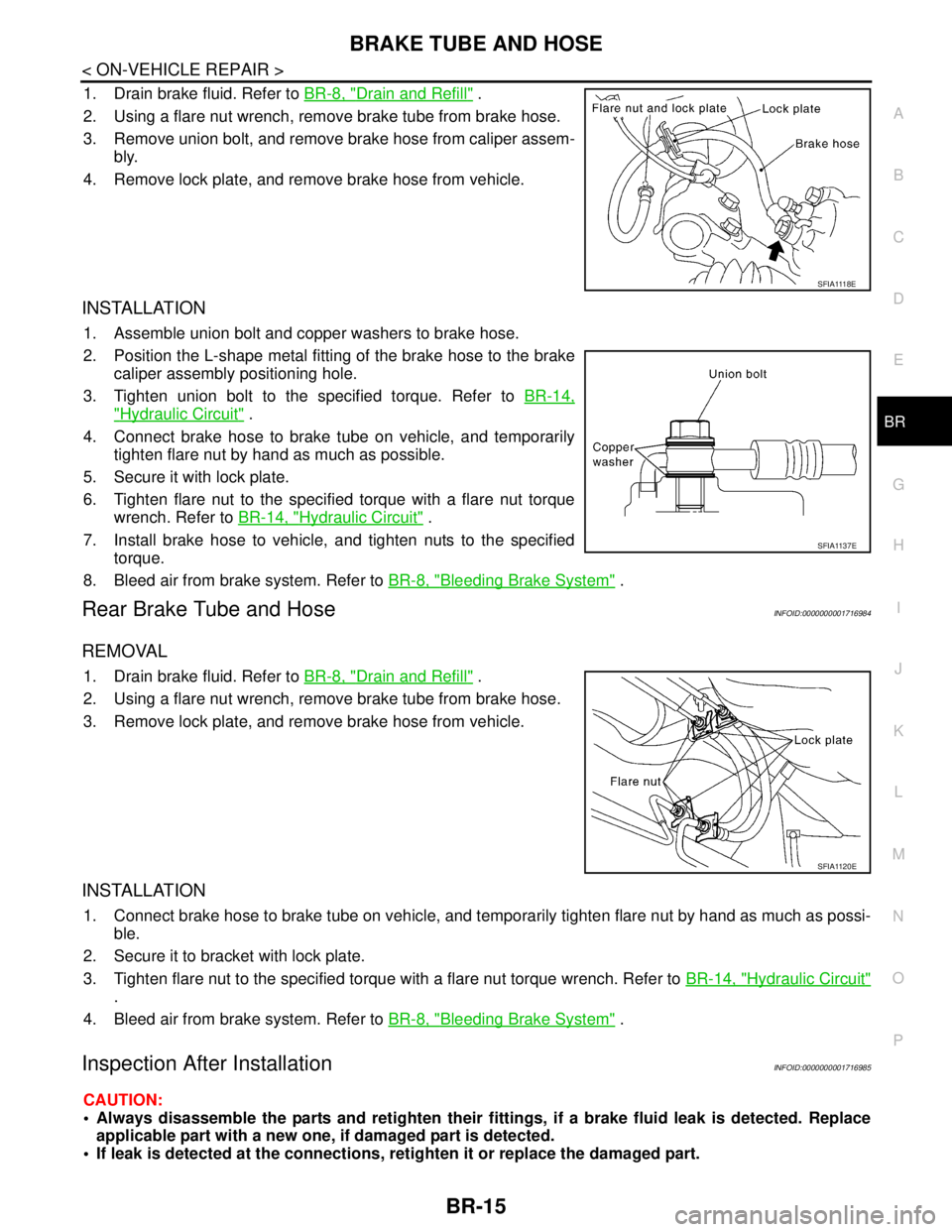
BRAKE TUBE AND HOSE
BR-15
< ON-VEHICLE REPAIR >
C
D
E
G
H
I
J
K
L
MA
B
BR
N
O
P
1. Drain brake fluid. Refer to BR-8, "Drain and Refill" .
2. Using a flare nut wrench, remove brake tube from brake hose.
3. Remove union bolt, and remove brake hose from caliper assem-
bly.
4. Remove lock plate, and remove brake hose from vehicle.
INSTALLATION
1. Assemble union bolt and copper washers to brake hose.
2. Position the L-shape metal fitting of the brake hose to the brake
caliper assembly positioning hole.
3. Tighten union bolt to the specified torque. Refer to BR-14,
"Hydraulic Circuit" .
4. Connect brake hose to brake tube on vehicle, and temporarily
tighten flare nut by hand as much as possible.
5. Secure it with lock plate.
6. Tighten flare nut to the specified torque with a flare nut torque
wrench. Refer to BR-14, "
Hydraulic Circuit" .
7. Install brake hose to vehicle, and tighten nuts to the specified
torque.
8. Bleed air from brake system. Refer to BR-8, "
Bleeding Brake System" .
Rear Brake Tube and HoseINFOID:0000000001716984
REMOVAL
1. Drain brake fluid. Refer to BR-8, "Drain and Refill" .
2. Using a flare nut wrench, remove brake tube from brake hose.
3. Remove lock plate, and remove brake hose from vehicle.
INSTALLATION
1. Connect brake hose to brake tube on vehicle, and temporarily tighten flare nut by hand as much as possi-
ble.
2. Secure it to bracket with lock plate.
3. Tighten flare nut to the specified torque with a flare nut torque wrench. Refer to BR-14, "
Hydraulic Circuit"
.
4. Bleed air from brake system. Refer to BR-8, "
Bleeding Brake System" .
Inspection After InstallationINFOID:0000000001716985
CAUTION:
Always disassemble the parts and retighten their fittings, if a brake fluid leak is detected. Replace
applicable part with a new one, if damaged part is detected.
If leak is detected at the connections, retighten it or replace the damaged part.
S F I A 111 8 E
SFIA1137E
SFIA1120E