Page 9 of 14
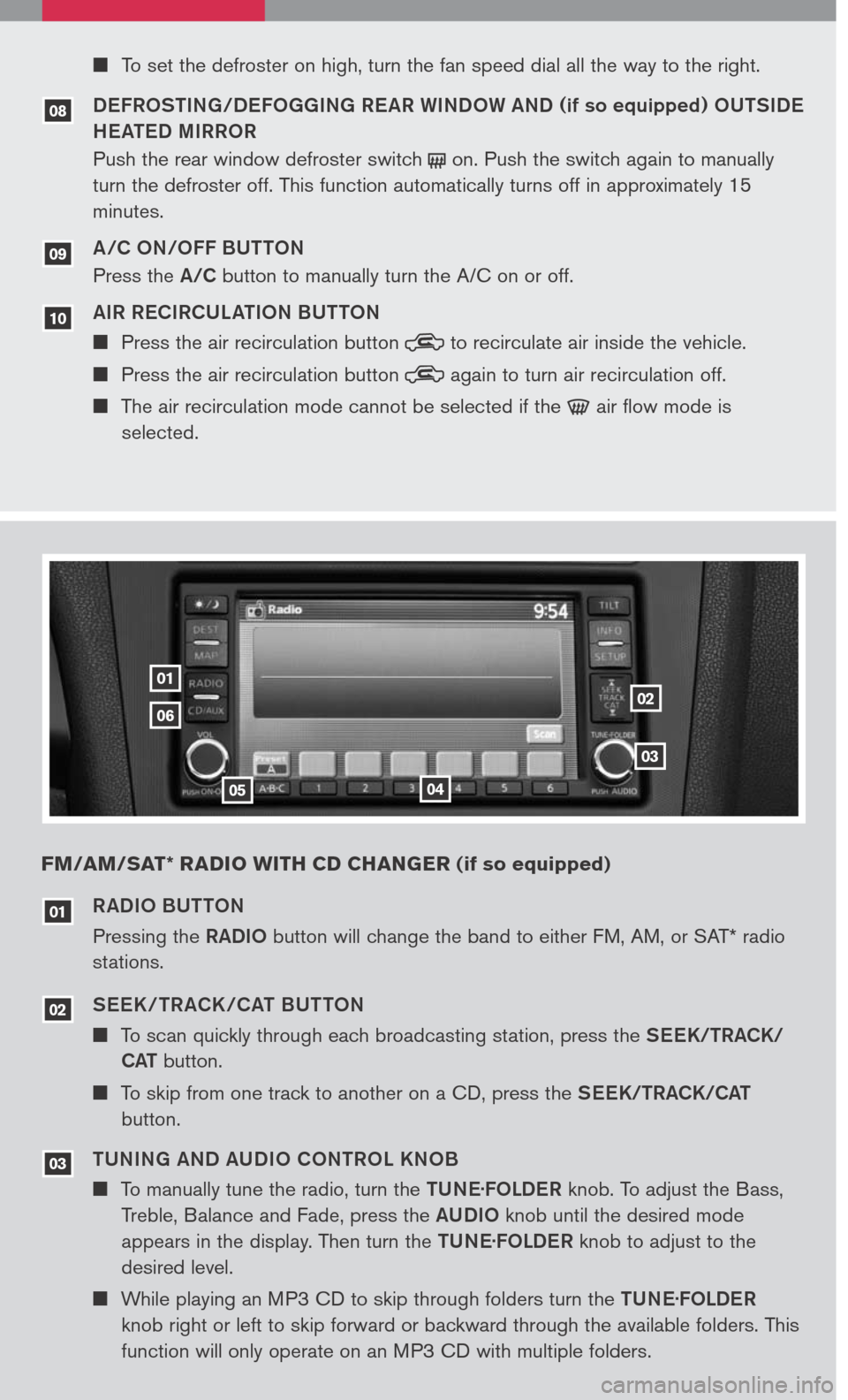
RADIO BUTTON
Pressing the RADIO button will change the band to either FM, AM, or SAT* radio
stations.
SEEK / TR ACK /CAT BUTTON
To scan quickly through each broadcasting station, press the SEEK/TRACK/
CAT button.
To skip from one track to another on a CD, press the SEEK/TRACK/CAT
button.
TUNING AND AUDIO CONTROL KNOB
To manually tune the radio, turn the TUNE.FOLDER knob. To adjust the Bass,
Treble, Balance and Fade, press the AUDIO knob until the desired mode
appears in the display. Then turn the TUNE.FOLDER knob to adjust to the
desired level.
While playing an MP3 CD to skip through folders turn the TUNE.FOLDER
knob right or left to skip forward or backward through the available folders. This
function will only operate on an MP3 CD with multiple folders.
03
02
01
0102
03
0405
06
To set the defroster on high, turn the fan speed dial all the way to the right.
DEFROSTING/DEFOGGING REAR WINDOW AND (if so equipped) OUTSIDE
HEATED MIRROR
Push the rear window defroster switch on. Push the switch again to manually
turn the defroster off. This function automatically turns off in approximately 15
minutes.
A/C ON/OFF BUTTON
Press the A/C button to manually turn the A/C on or off.
AIR RECIRCULATION BUTTON
Press the air recirculation button to recirculate air inside the vehicle.
Press the air recirculation button again to turn air recirculation off.
The air recirculation mode cannot be selected if the air flow mode is
selected.
08
09
10
FM/AM/SAT* RADIO WITH CD CHANGER (if so equipped)
Page 10 of 14
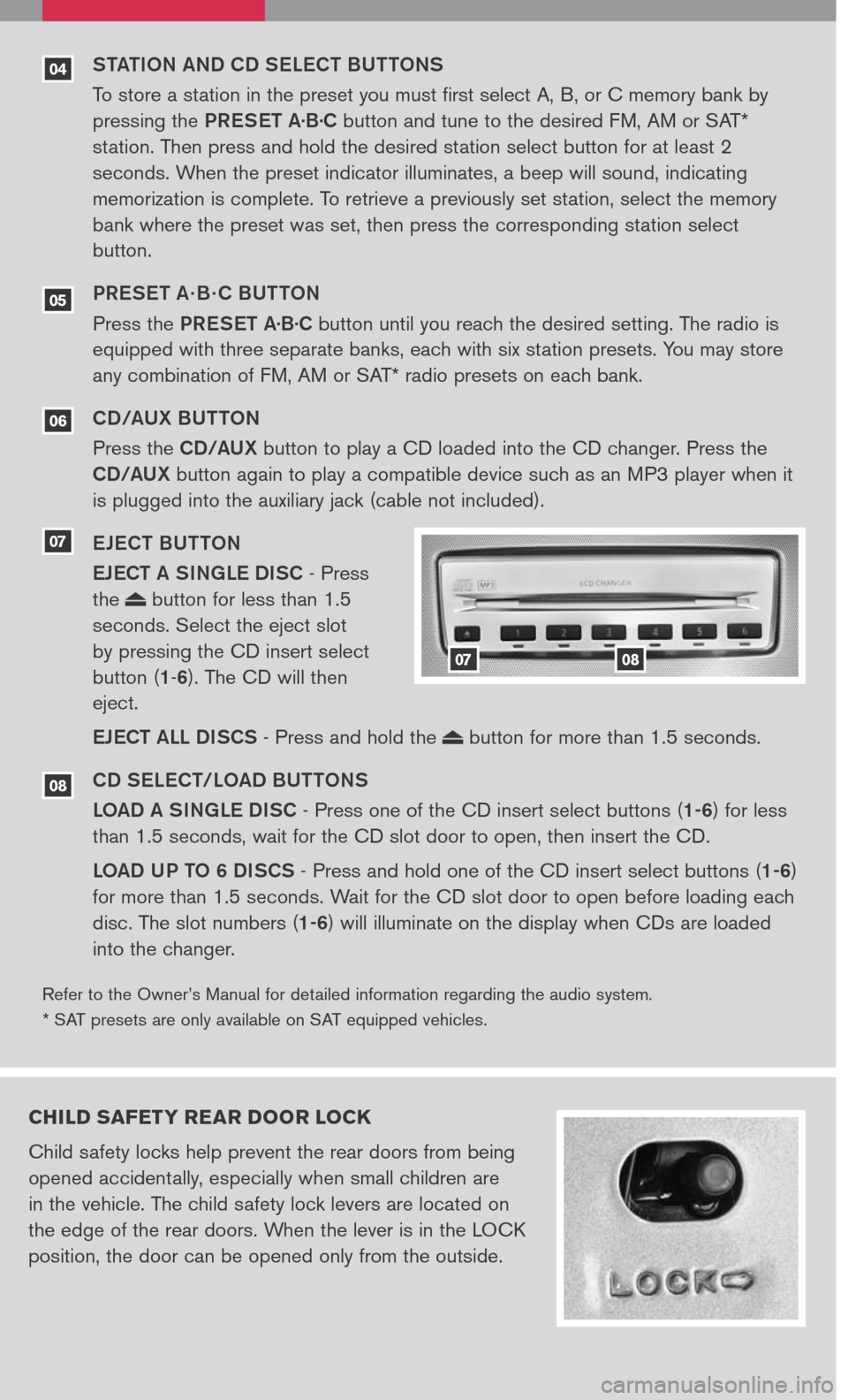
05
04
06
Refer to the Owner’s Manual for detailed information regarding the audio system.
* SAT presets are only available on SAT equipped vehicles.
STATION AND CD SELECT BUTTONS
To store a station in the preset you must first select A, B, or C memory bank by
pressing the PRESET A·B·C button and tune to the desired FM, AM or SAT*
station. Then press and hold the desired station select button for at least 2
seconds. When the preset indicator illuminates, a beep will sound, indicating
memorization is complete. To retrieve a previously set station, select the memory
bank where the preset was set, then press the corresponding station select
button.
PRESET A · B · C BUTTON
Press the PRESET A·B·C button until you reach the desired setting. The radio is
equipped with three separate banks, each with six station presets. You may store
any combination of FM, AM or SAT* radio presets on each bank.
CD/AUX BUTTON
Press the CD/AUX button to play a CD loaded into the CD changer. Press the
CD/AUX button again to play a compatible device such as an MP3 player when it
is plugged into the auxiliary jack (cable not included).
EJECT BUTTON
EJECT A SINGLE DISC - Press
the button for less than 1.5
seconds. Select the eject slot
by pressing the CD insert select
button (1-6). The CD will then
eject.
EJECT ALL DISCS - Press and hold the button for more than 1.5 seconds.
CD SELECT/LOAD BUTTONS
LOAD A SINGLE DISC - Press one of the CD insert select buttons (1-6) for less
than 1.5 seconds, wait for the CD slot door to open, then insert the CD.
LOAD UP TO 6 DISCS - Press and hold one of the CD insert select buttons (1-6)
for more than 1.5 seconds. Wait for the CD slot door to open before loading each
disc. The slot numbers (1-6) will illuminate on the display when CDs are loaded
into the changer.
07
08
0708
CHILD SAFETY REAR DOOR LOCK
Child safety locks help prevent the rear doors from being
opened accidentally, especially when small children are
in the vehicle. The child safety lock levers are located on
the edge of the rear doors. When the lever is in the LOCK
position, the door can be opened only from the outside.
Page 11 of 14
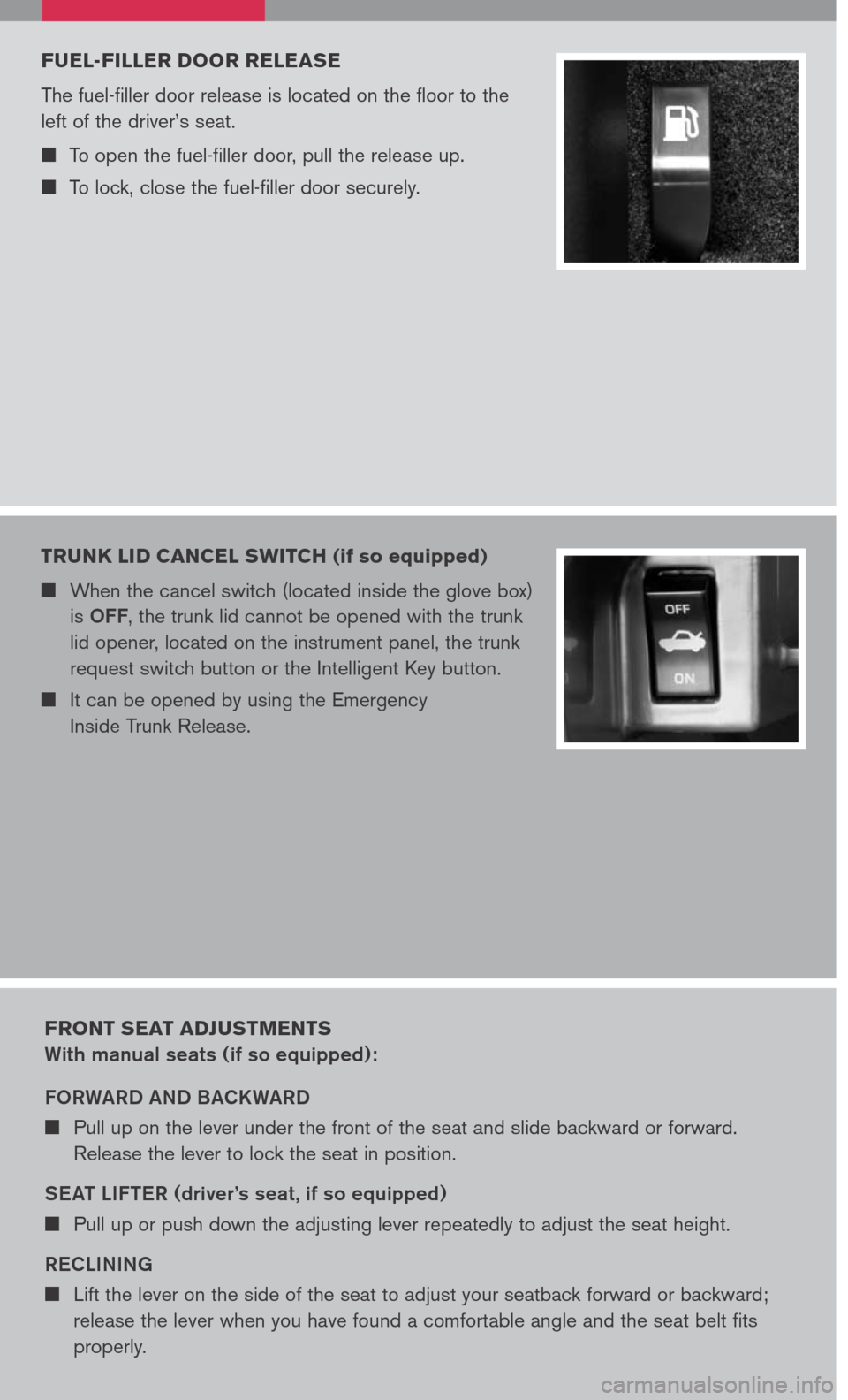
FRONT SEAT ADJUSTMENTS
With manual seats (if so equipped):
F ORWARD AND BACKWARD
Pull up on the lever under the front of the seat and slide backward or forward.
Release the lever to lock the seat in position.
SEAT LIFTER (driver’s seat , if so equipped)
Pull up or push down the adjusting lever repeatedly to adjust the seat height.
R ECLINING
Lift the lever on the side of the seat to adjust your seatback forward or backward;
release the lever when you have found a comfortable angle and the seat belt fits
properly.
TRUNK LID CANCEL SWITCH (if so equipped)
When the cancel switch (located inside the glove box)
is OFF, the trunk lid cannot be opened with the trunk
lid opener, located on the instrument panel, the trunk
request switch button or the Intelligent Key button.
It can be opened by using the Emergency
Inside Trunk Release.
FUEL-FILLER DOOR RELEASE
The fuel-filler door release is located on the floor to the
left of the driver’s seat.
To open the fuel-filler door, pull the release up.
To lock, close the fuel-filler door securely.
Page 12 of 14
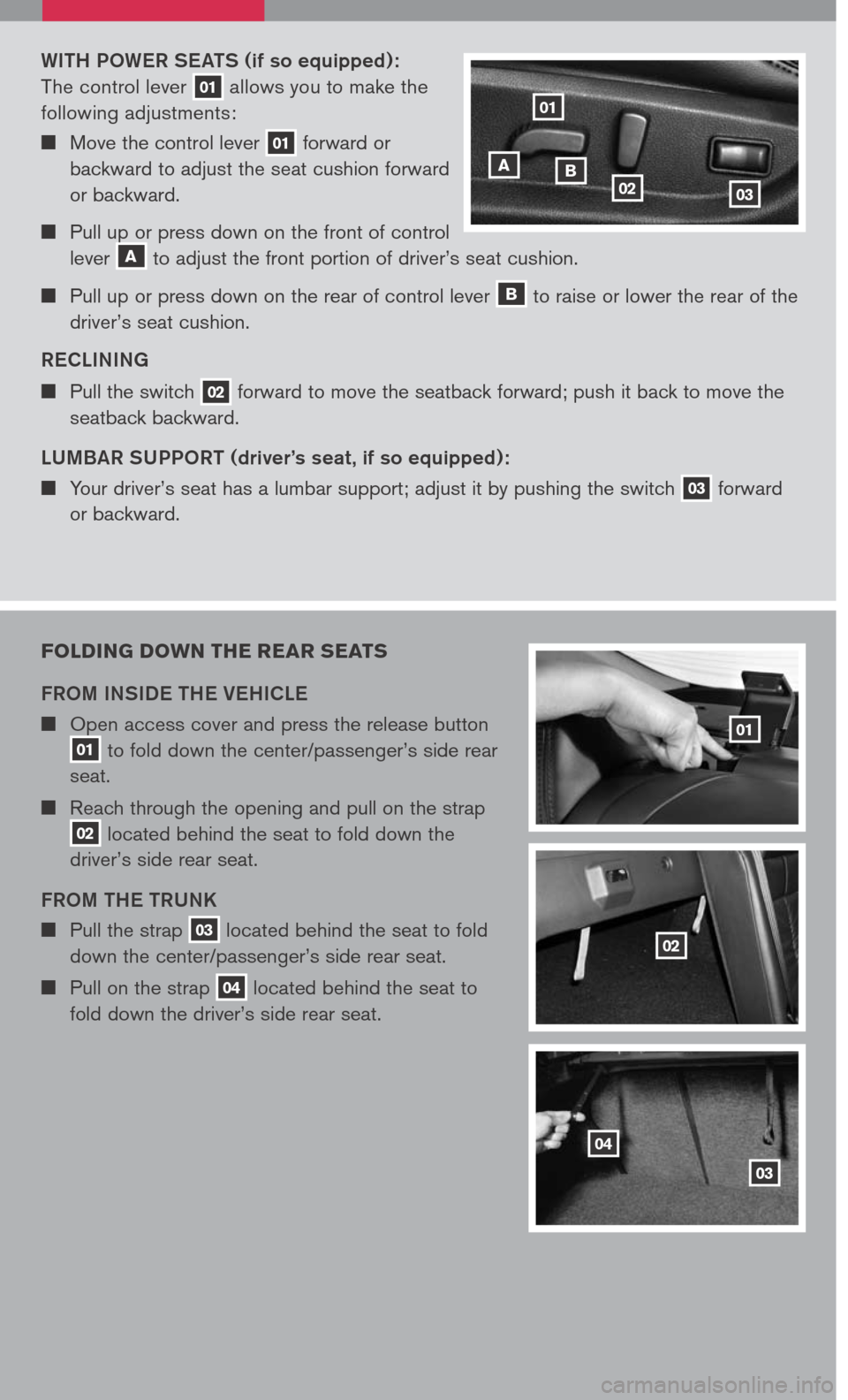
FOLDING DOWN THE REAR SEATS
FROM INSIDE THE VEHICLE
Open access cover and press the release button 01 to fold down the center/passenger’s side rear
seat.
Reach through the opening and pull on the strap 02 located behind the seat to fold down the
driver’s side rear seat.
FROM THE TRUNK
Pull the strap 03 located behind the seat to fold
down the center/passenger’s side rear seat.
Pull on the strap 04 located behind the seat to
fold down the driver’s side rear seat.
01
02
03
04
WITH POWER SEATS (if so equipped):
The control lever 01 allows you to make the
following adjustments:
Move the control lever 01 forward or
backward to adjust the seat cushion forward
or backward.
Pull up or press down on the front of control
lever A to adjust the front portion of driver’s seat cushion.
Pull up or press down on the rear of control lever B to raise or lower the rear of the
driver’s seat cushion.
R ECLINING
Pull the switch 02 forward to move the seatback forward; push it back to move the
seatback backward.
L UMBAR S UPPORT
(driver’s seat , if so equipped):
Your driver’s seat has a lumbar support; adjust it by pushing the switch 03 forward
or backward.
01
0203
AB
Page 13 of 14
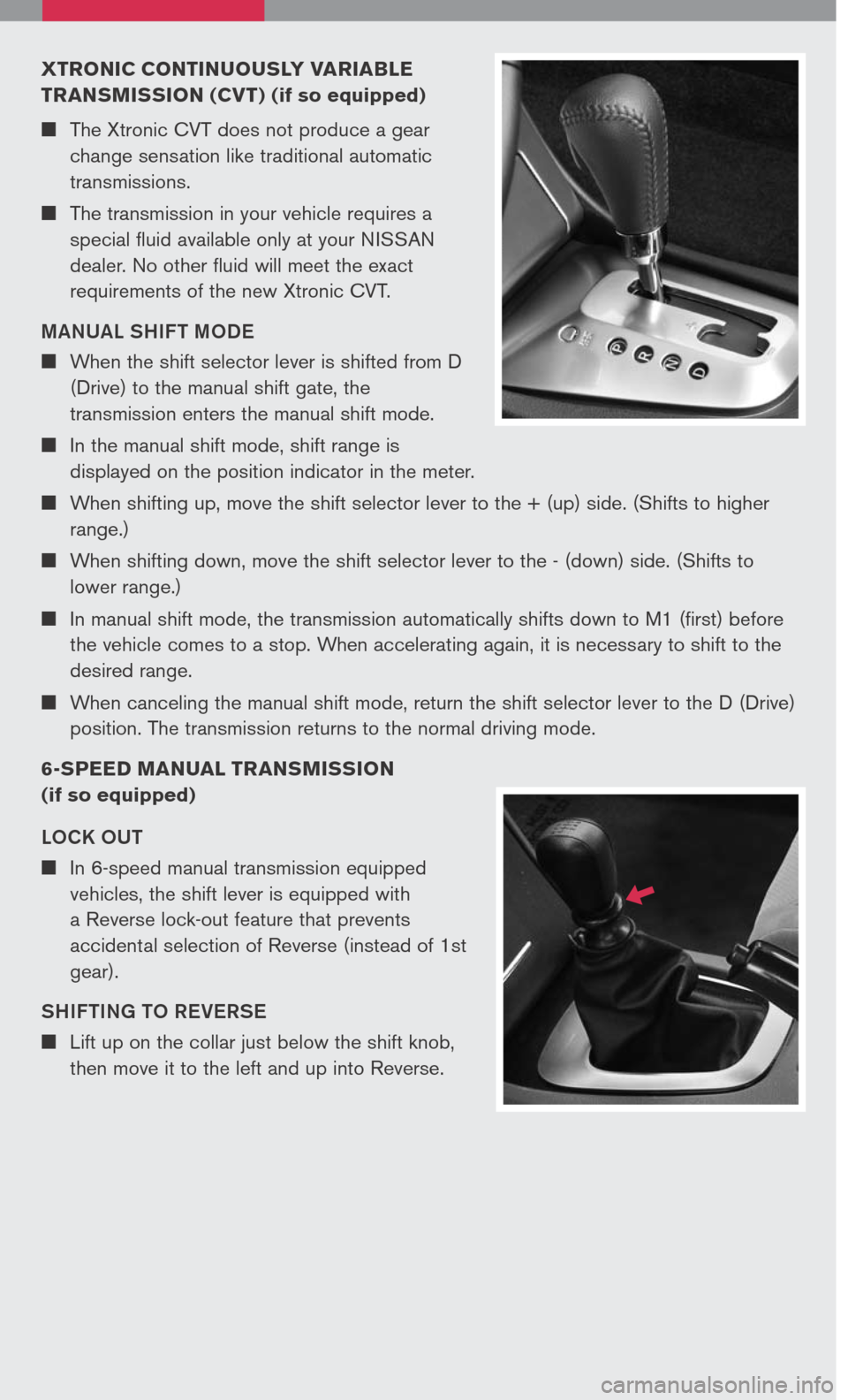
XTRONIC CONTINUOUSLY VARIABLE
TRANSMISSION (CV T) (if so equipped)
The Xtronic CVT does not produce a gear
change sensation like traditional automatic
transmissions.
The transmission in your vehicle requires a
special fluid available only at your NISSAN
dealer. No other fluid will meet the exact
requirements of the new Xtronic CVT.
MANUAL SHIFT MODE
When the shift selector lever is shifted from D
(Drive) to the manual shift gate, the
transmission enters the manual shift mode.
In the manual shift mode, shift range is
displayed on the position indicator in the meter.
When shifting up, move the shift selector lever to the + (up) side. (Shifts to higher
range.)
When shifting down, move the shift selector lever to the - (down) side. (Shifts to
lower range.)
In manual shift mode, the transmission automatically shifts down to M1 (first) before
the vehicle comes to a stop. When accelerating again, it is necessary to shift to the
desired range.
When canceling the manual shift mode, return the shift selector lever to the D (Drive)
position. The transmission returns to the normal driving mode.
6-SPEED MANUAL TRANSMISSION
(if so equipped)
LOCK OUT
In 6-speed manual transmission equipped
vehicles, the shift lever is equipped with
a Reverse lock-out feature that prevents
accidental selection of Reverse (instead of 1st
gear).
SHIFTING TO REVERSE
Lift up on the collar just below the shift knob,
then move it to the left and up into Reverse.
Page 14 of 14
This easy-to-use Quick Reference Guide is intended to help you more fully appreciate some of the unique features and functions of your new vehicle. However, it is not intended to replace your Owner’s Manual. The Owner’s Manual contains more detailed information to help you better understand the important safety warnings, features, operation, and maintenance of your vehicle.
QR7E-0L32U2 Printing: April 2007 (03)
Nissan, the Nissan Brand Symbol, “SHIFT_” tagline, Z and Nissan model names are Nissan trademarks. ©2007 Nissan North America, Inc.
Sh ift_