2007 NISSAN ALTIMA HYBRID navigation
[x] Cancel search: navigationPage 215 of 344
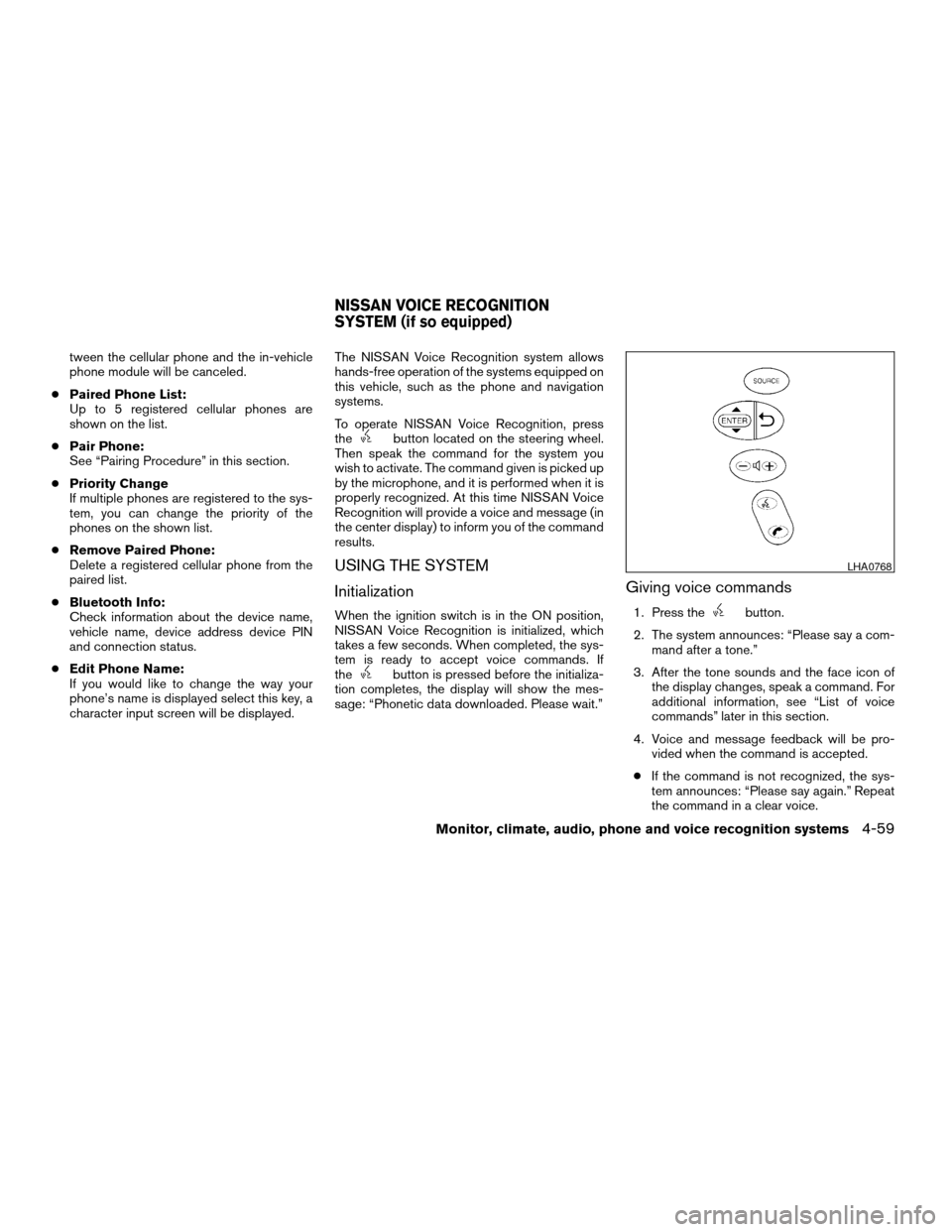
tween the cellular phone and the in-vehicle
phone module will be canceled.
cPaired Phone List:
Up to 5 registered cellular phones are
shown on the list.
cPair Phone:
See “Pairing Procedure” in this section.
cPriority Change
If multiple phones are registered to the sys-
tem, you can change the priority of the
phones on the shown list.
cRemove Paired Phone:
Delete a registered cellular phone from the
paired list.
cBluetooth Info:
Check information about the device name,
vehicle name, device address device PIN
and connection status.
cEdit Phone Name:
If you would like to change the way your
phone’s name is displayed select this key, a
character input screen will be displayed.The NISSAN Voice Recognition system allows
hands-free operation of the systems equipped on
this vehicle, such as the phone and navigation
systems.
To operate NISSAN Voice Recognition, press
the
button located on the steering wheel.
Then speak the command for the system you
wish to activate. The command given is picked up
by the microphone, and it is performed when it is
properly recognized. At this time NISSAN Voice
Recognition will provide a voice and message (in
the center display) to inform you of the command
results.
USING THE SYSTEM
Initialization
When the ignition switch is in the ON position,
NISSAN Voice Recognition is initialized, which
takes a few seconds. When completed, the sys-
tem is ready to accept voice commands. If
the
button is pressed before the initializa-
tion completes, the display will show the mes-
sage: “Phonetic data downloaded. Please wait.”
Giving voice commands
1. Press thebutton.
2. The system announces: “Please say a com-
mand after a tone.”
3. After the tone sounds and the face icon of
the display changes, speak a command. For
additional information, see “List of voice
commands” later in this section.
4. Voice and message feedback will be pro-
vided when the command is accepted.
cIf the command is not recognized, the sys-
tem announces: “Please say again.” Repeat
the command in a clear voice.
LHA0768
NISSAN VOICE RECOGNITION
SYSTEM (if so equipped)
Monitor, climate, audio, phone and voice recognition systems4-59
ZREVIEW COPYÐ2007 Altima Hybrid Electric
(ahv)
Owners ManualÐUSA_English(nna)
11/27/06Ðdebbie
X
Page 216 of 344
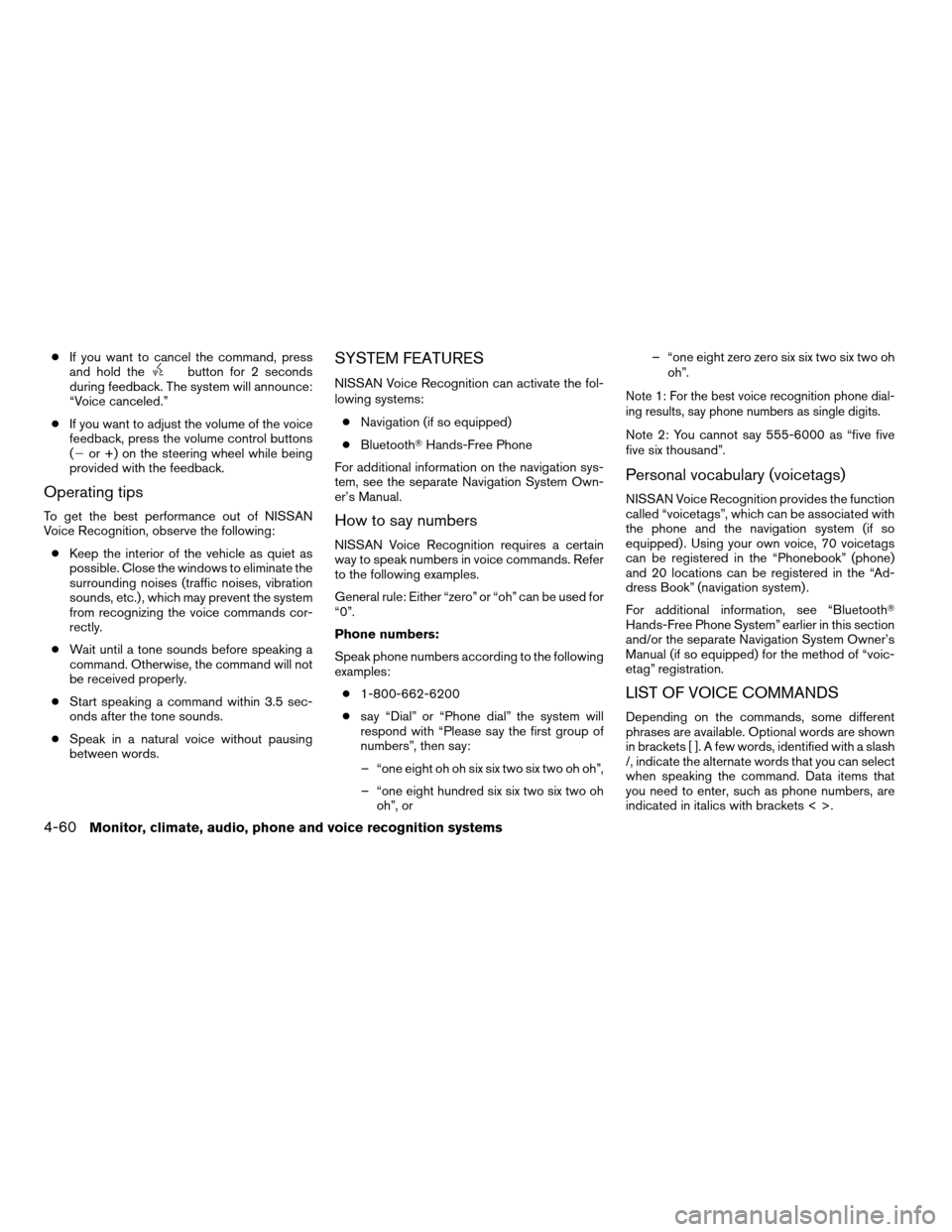
cIf you want to cancel the command, press
and hold thebutton for 2 seconds
during feedback. The system will announce:
“Voice canceled.”
cIf you want to adjust the volume of the voice
feedback, press the volume control buttons
(2or +) on the steering wheel while being
provided with the feedback.
Operating tips
To get the best performance out of NISSAN
Voice Recognition, observe the following:
cKeep the interior of the vehicle as quiet as
possible. Close the windows to eliminate the
surrounding noises (traffic noises, vibration
sounds, etc.) , which may prevent the system
from recognizing the voice commands cor-
rectly.
cWait until a tone sounds before speaking a
command. Otherwise, the command will not
be received properly.
cStart speaking a command within 3.5 sec-
onds after the tone sounds.
cSpeak in a natural voice without pausing
between words.
SYSTEM FEATURES
NISSAN Voice Recognition can activate the fol-
lowing systems:
cNavigation (if so equipped)
cBluetoothTHands-Free Phone
For additional information on the navigation sys-
tem, see the separate Navigation System Own-
er’s Manual.
How to say numbers
NISSAN Voice Recognition requires a certain
way to speak numbers in voice commands. Refer
to the following examples.
General rule: Either “zero” or “oh” can be used for
“0”.
Phone numbers:
Speak phone numbers according to the following
examples:
c1-800-662-6200
csay “Dial” or “Phone dial” the system will
respond with “Please say the first group of
numbers”, then say:
– “one eight oh oh six six two six two oh oh”,
– “one eight hundred six six two six two oh
oh”, or– “one eight zero zero six six two six two oh
oh”.
Note 1: For the best voice recognition phone dial-
ing results, say phone numbers as single digits.
Note 2: You cannot say 555-6000 as “five five
five six thousand”.
Personal vocabulary (voicetags)
NISSAN Voice Recognition provides the function
called “voicetags”, which can be associated with
the phone and the navigation system (if so
equipped) . Using your own voice, 70 voicetags
can be registered in the “Phonebook” (phone)
and 20 locations can be registered in the “Ad-
dress Book” (navigation system) .
For additional information, see “BluetoothT
Hands-Free Phone System” earlier in this section
and/or the separate Navigation System Owner’s
Manual (if so equipped) for the method of “voic-
etag” registration.
LIST OF VOICE COMMANDS
Depending on the commands, some different
phrases are available. Optional words are shown
in brackets [ ]. A few words, identified with a slash
/, indicate the alternate words that you can select
when speaking the command. Data items that
you need to enter, such as phone numbers, are
indicated in italics with brackets < >.
4-60Monitor, climate, audio, phone and voice recognition systems
ZREVIEW COPYÐ2007 Altima Hybrid Electric
(ahv)
Owners ManualÐUSA_English(nna)
11/27/06Ðdebbie
X
Page 217 of 344
![NISSAN ALTIMA HYBRID 2007 L32A / 4.G Owners Manual How to say commands
Example: “[PHONE] DIAL/CALL<phone num-
ber digits>” stands for the following possible
commands.
DIAL<1 to 32 phone number digits>
CALL<1 to 32 phone number digits>
PHONE DIAL<1 NISSAN ALTIMA HYBRID 2007 L32A / 4.G Owners Manual How to say commands
Example: “[PHONE] DIAL/CALL<phone num-
ber digits>” stands for the following possible
commands.
DIAL<1 to 32 phone number digits>
CALL<1 to 32 phone number digits>
PHONE DIAL<1](/manual-img/5/728/w960_728-216.png)
How to say commands
Example: “[PHONE] DIAL/CALL
commands.
DIAL<1 to 32 phone number digits>
CALL<1 to 32 phone number digits>
PHONE DIAL<1 to 32 phone number digits>
Help commands
c“COMMAND LIST”, “VOICE HELP” or
“HELP”
Gives spoken information about NISSAN
Voice Recognition and displays the list of
help commands.
Phone commands
c“[PHONE] DIAL
or “CALL
Dials the phone number given in the com-
mand. Speak the phone number in one se-
quence. The number is automatically dialed.c“[PHONE] DIAL
Dials the phone number registered in the
specified “voicetag”.
c“[PHONE] REDIAL”
Redials the phone number last dialed.
c“OUTGOING CALLS”
Shows the outgoing call history (1 to 5) .
c“INCOMING CALLS”
Shows the incoming call history (1 to 5) .
c“PHONE SELECT
If multiple phones are registered to the sys-
tem, you can change which phone to con-
nect to the system (as long as that phone is
present in the vehicle) .
c“PHONEBOOK”
Shows the first page of the “phone book” list.
c“PHONEBOOK
Shows the specified “voicetag” entry in the
“phone book”.c“ PHONEBOOK [PLAY] DIRECTORY” or
“PLAY PHONEBOOK [DIRECTORY]”
Dials the phone number registered in the
phone book.
Navigation system commands (if so
equipped)
For additional information, see the separate Navi-
gation System Owner’s Manual for the voice
commands available and operations.
TROUBLESHOOTING GUIDE
The system should respond correctly to all voice
commands without difficulty. If problems are en-
countered, follow the solutions given in this guide
for the appropriate error.
Where the solutions are listed by number, try
each solution in turn, starting with number one,
until the problem is resolved.
Monitor, climate, audio, phone and voice recognition systems4-61
ZREVIEW COPYÐ2007 Altima Hybrid Electric
(ahv)
Owners ManualÐUSA_English(nna)
11/27/06Ðdebbie
X
Page 331 of 344
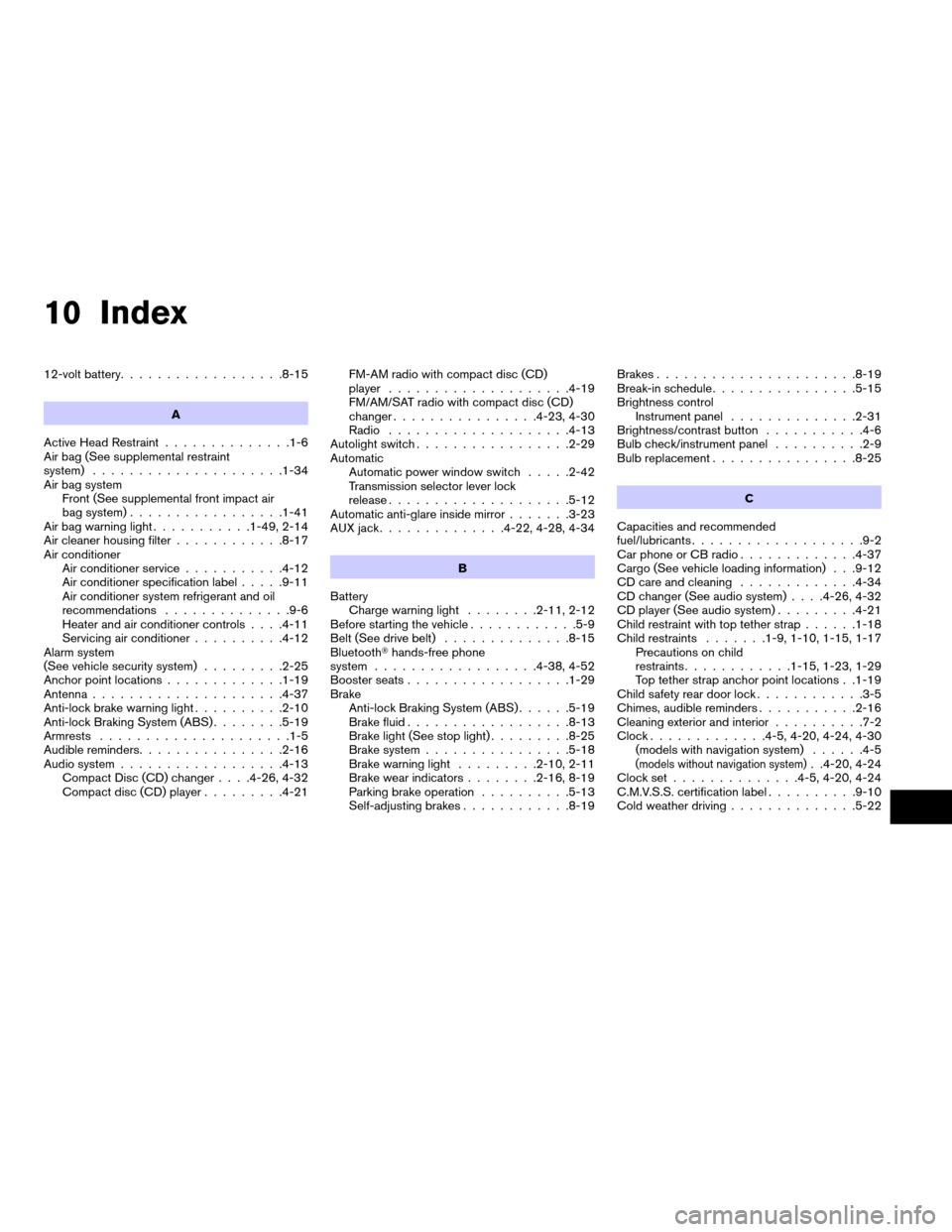
10 Index
12-volt battery..................8-15
A
Active Head Restraint..............1-6
Air bag (See supplemental restraint
system).....................1-34
Air bag system
Front (See supplemental front impact air
bag system).................1-41
Air bag warning light...........1-49, 2-14
Air cleaner housing filter............8-17
Air conditioner
Air conditioner service...........4-12
Air conditioner specification label.....9-11
Air conditioner system refrigerant and oil
recommendations..............9-6
Heater and air conditioner controls. . . .4-11
Servicing air conditioner..........4-12
Alarm system
(See vehicle security system).........2-25
Anchor point locations.............1-19
Antenna.....................4-37
Anti-lock brake warning light..........2-10
Anti-lock Braking System (ABS)........5-19
Armrests.....................1-5
Audible reminders................2-16
Audio system..................4-13
Compact Disc (CD) changer. . . .4-26, 4-32
Compact disc (CD) player.........4-21FM-AM radio with compact disc (CD)
player....................4-19
FM/AM/SAT radio with compact disc (CD)
changer................4-23, 4-30
Radio....................4-13
Autolight switch.................2-29
Automatic
Automatic power window switch.....2-42
Transmission selector lever lock
release....................5-12
Automatic anti-glare inside mirror.......3-23
AUX jack..............4-22, 4-28, 4-34
B
Battery
Charge warning light........2-11, 2-12
Before starting the vehicle............5-9
Belt (See drive belt)..............8-15
BluetoothThands-free phone
system..................4-38, 4-52
Booster seats..................1-29
Brake
Anti-lock Braking System (ABS)......5-19
Brake fluid..................8-13
Brake light (See stop light).........8-25
Brake system................5-18
Brake warning light.........2-10, 2-11
Brake wear indicators........2-16, 8-19
Parking brake operation..........5-13
Self-adjusting brakes............8-19Brakes......................8-19
Break-in schedule................5-15
Brightness control
Instrument panel..............2-31
Brightness/contrast button...........4-6
Bulb check/instrument panel..........2-9
Bulb replacement................8-25
C
Capacities and recommended
fuel/lubricants...................9-2
Car phone or CB radio.............4-37
Cargo (See vehicle loading information) . . .9-12
CD care and cleaning.............4-34
CD changer (See audio system). . . .4-26, 4-32
CD player (See audio system).........4-21
Child restraint with top tether strap......1-18
Child restraints.......1-9, 1-10, 1-15, 1-17
Precautions on child
restraints............1-15, 1-23, 1-29
Top tether strap anchor point locations . .1-19
Child safety rear door lock............3-5
Chimes, audible reminders...........2-16
Cleaning exterior and interior..........7-2
Clock.............4-5, 4-20, 4-24, 4-30
(models with navigation system)......4-5
(models without navigation system). .4-20, 4-24
Clock set..............4-5, 4-20, 4-24
C.M.V.S.S. certification label..........9-10
Cold weather driving..............5-22
ZREVIEW COPYÐ2007 Altima Hybrid Electric
(ahv)
Owners ManualÐUSA_English(nna)
11/27/06Ðdebbie
X
Page 332 of 344
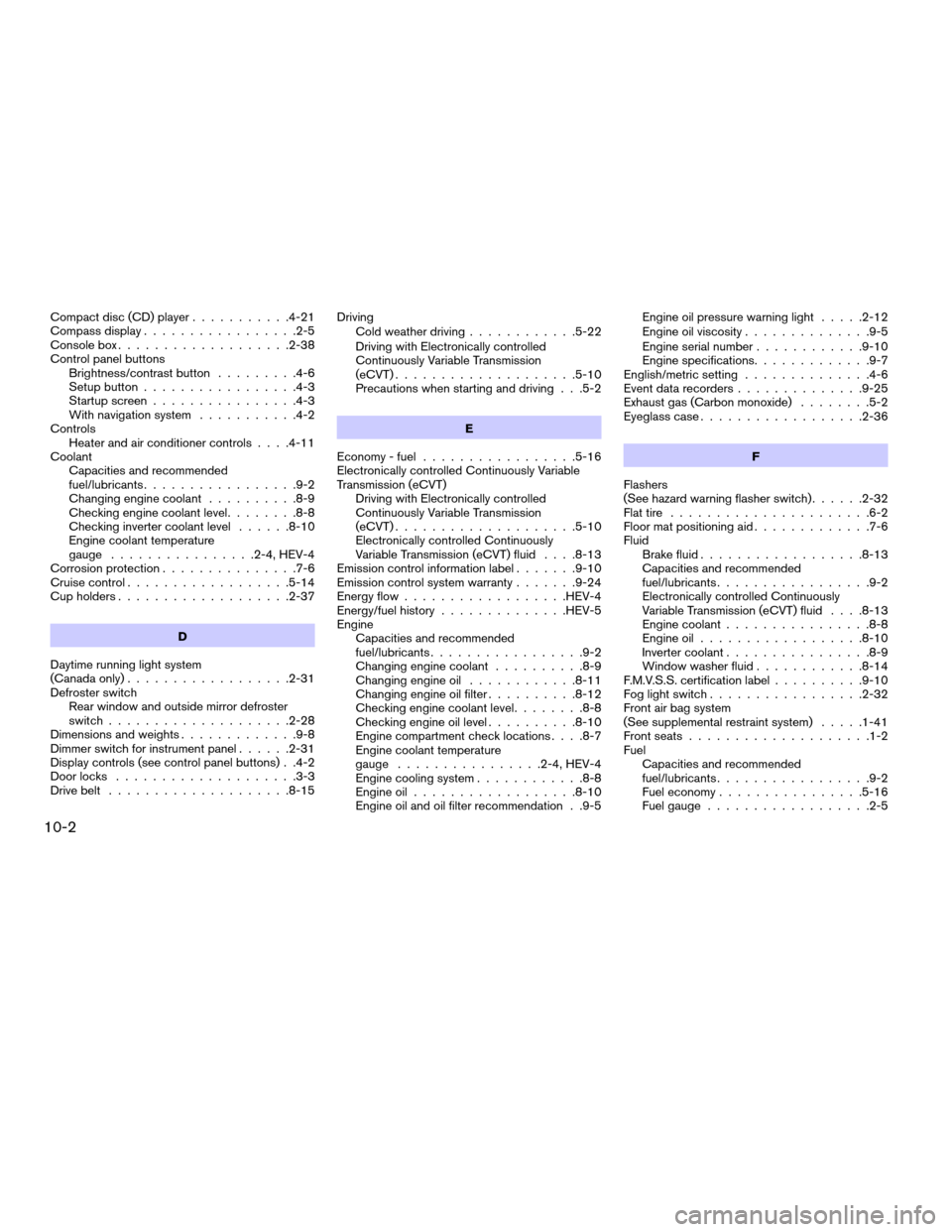
Compact disc (CD) player...........4-21
Compass display.................2-5
Console box...................2-38
Control panel buttons
Brightness/contrast button.........4-6
Setup button.................4-3
Startup screen................4-3
With navigation system...........4-2
Controls
Heater and air conditioner controls. . . .4-11
Coolant
Capacities and recommended
fuel/lubricants.................9-2
Changing engine coolant..........8-9
Checking engine coolant level........8-8
Checking inverter coolant level......8-10
Engine coolant temperature
gauge................2-4, HEV-4
Corrosion protection...............7-6
Cruise control..................5-14
Cup holders...................2-37
D
Daytime running light system
(Canada only)..................2-31
Defroster switch
Rear window and outside mirror defroster
switch....................2-28
Dimensions and weights.............9-8
Dimmer switch for instrument panel......2-31
Display controls (see control panel buttons) . .4-2
Door locks....................3-3
Drive belt....................8-15Driving
Cold weather driving............5-22
Driving with Electronically controlled
Continuously Variable Transmission
(eCVT)....................5-10
Precautions when starting and driving . . .5-2
E
Economy - fuel.................5-16
Electronically controlled Continuously Variable
Transmission (eCVT)
Driving with Electronically controlled
Continuously Variable Transmission
(eCVT)....................5-10
Electronically controlled Continuously
Variable Transmission (eCVT) fluid. . . .8-13
Emission control information label.......9-10
Emission control system warranty.......9-24
Energy flow..................HEV-4
Energy/fuel history..............HEV-5
Engine
Capacities and recommended
fuel/lubricants.................9-2
Changing engine coolant..........8-9
Changing engine oil............8-11
Changing engine oil filter..........8-12
Checking engine coolant level........8-8
Checking engine oil level..........8-10
Engine compartment check locations. . . .8-7
Engine coolant temperature
gauge................2-4, HEV-4
Engine cooling system............8-8
Engine oil..................8-10
Engine oil and oil filter recommendation . .9-5Engine oil pressure warning light.....2-12
Engine oil viscosity..............9-5
Engine serial number............9-10
Engine specifications.............9-7
English/metric setting..............4-6
Event data recorders..............9-25
Exhaust gas (Carbon monoxide)........5-2
Eyeglass case..................2-36
F
Flashers
(See hazard warning flasher switch)......2-32
Flat tire......................6-2
Floor mat positioning aid.............7-6
Fluid
Brake fluid..................8-13
Capacities and recommended
fuel/lubricants.................9-2
Electronically controlled Continuously
Variable Transmission (eCVT) fluid. . . .8-13
Engine coolant................8-8
Engine oil..................8-10
Inverter coolant................8-9
Window washer fluid............8-14
F.M.V.S.S. certification label..........9-10
Fog light switch.................2-32
Front air bag system
(See supplemental restraint system).....1-41
Front seats....................1-2
Fuel
Capacities and recommended
fuel/lubricants.................9-2
Fuel economy................5-16
Fuel gauge..................2-5
10-2
ZREVIEW COPYÐ2007 Altima Hybrid Electric
(ahv)
Owners ManualÐUSA_English(nna)
11/27/06Ðdebbie
X