2007 NISSAN ALTIMA HYBRID navigation
[x] Cancel search: navigationPage 7 of 344
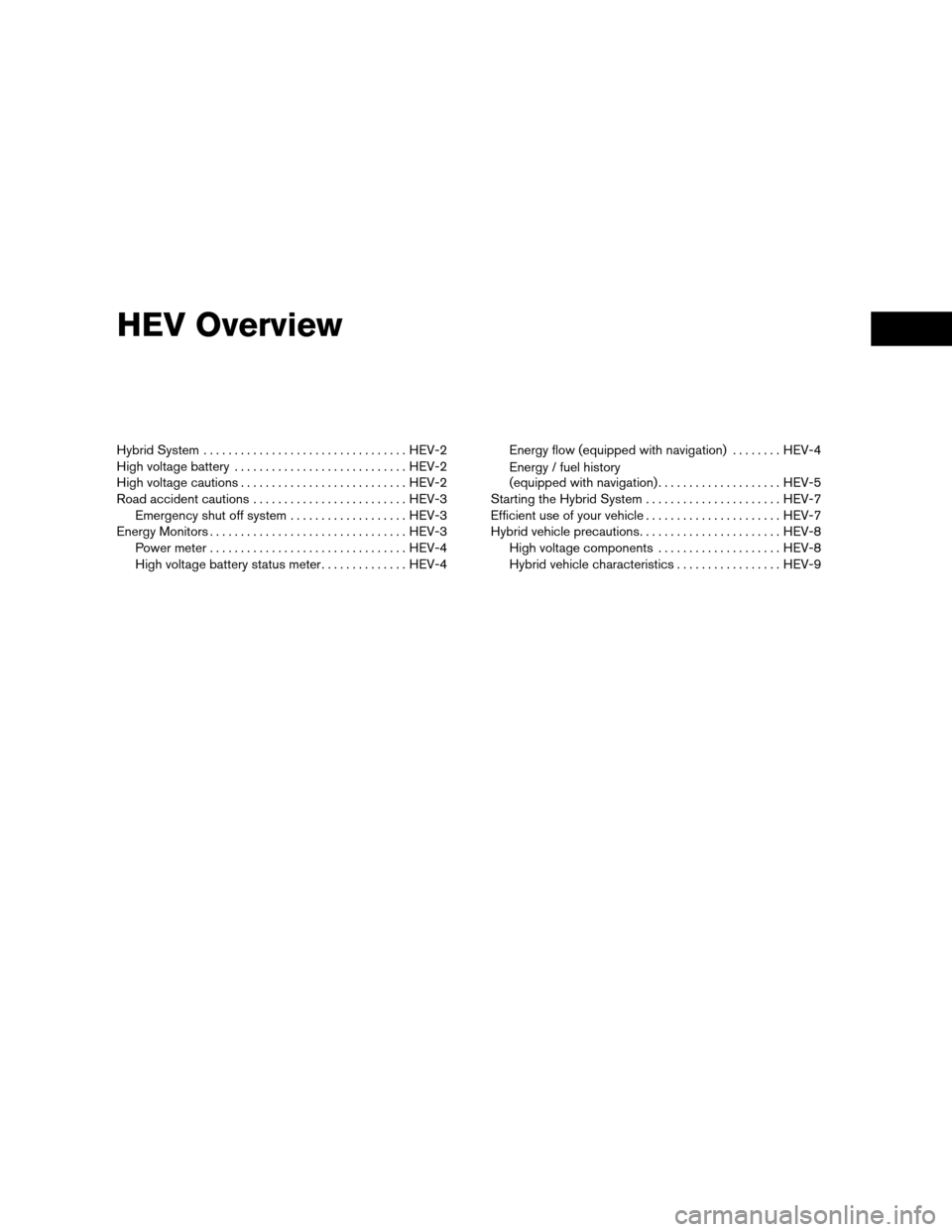
HEV Overview
Hybrid System.................................HEV-2
High voltage battery............................HEV-2
High voltage cautions...........................HEV-2
Road accident cautions.........................HEV-3
Emergency shut off system...................HEV-3
Energy Monitors................................HEV-3
Power meter................................HEV-4
High voltage battery status meter..............HEV-4Energy flow (equipped with navigation)........HEV-4
Energy / fuel history
(equipped with navigation)....................HEV-5
Starting the Hybrid System......................HEV-7
Efficient use of your vehicle......................HEV-7
Hybrid vehicle precautions.......................HEV-8
High voltage components....................HEV-8
Hybrid vehicle characteristics.................HEV-9
ZREVIEW COPYÐ2007 Altima Hybrid Electric
(ahv)
Owners ManualÐUSA_English(nna)
11/27/06Ðdebbie
X
Page 9 of 344

WARNING
cPull your vehicle off the road, put the
transmission in the P (Park) position,
apply the parking brake and turn the
Hybrid System off.
cCheck to see if there are exposed high
voltage parts and cables. Never touch
the parts and cables. See “High voltage
components”, later in this section for
the locations of the high voltage parts
and cables.
cTo avoid personal injury, do not touch
high voltage wiring, connectors and
high voltage parts (inverter unit, high
voltage battery etc.) .
cIf exposed electric wires are visible in-
side or outside of your vehicle, an elec-
tric shock may occur. Never touch the
electric wires.
cInspect the ground under the vehicle. If
liquid has leaked onto the ground, the
fuel system may have been damaged.
Leave the vehicle as soon as possible.cNever touch fluid leaks inside or out-
side the vehicle. The leak may be strong
alkaline electrolyte from the high volt-
age battery. If it contacts your skin or
eyes, wash it off immediately with a
large amount of water or if possible,
boric acid solution. Get immediate
medical attention to help avoid serious
injury.
cIf a fire occurs in the hybrid vehicle,
leave the vehicle as soon as possible.
Never use a fire extinguisher that is not
meant for use on electric fires. Using
even a small amount of water may be
also dangerous.
cIf your vehicle needs to be towed, do it
with the front wheels raised. If the front
wheels are on the ground when towing,
the traction motor may generate elec-
tricity. This may damage the Hybrid Sys-
tem components and cause a fire.
EMERGENCY SHUT OFF SYSTEM
The emergency shut off system automatically
turns off the high voltage current in certain frontal
collisions. This is to minimize the risk of electrical
short circuits. If the system activates, your vehicle
will not restart. To restart the Hybrid System,
contact a NISSAN dealer.The Hybrid System monitors the status of power
being sent to the traction motor and the battery
state of charge. The status is shown on the hybrid
power meter and high voltage battery status
meter. System status can also be shown on the
navigation system display (if so equipped) when
the screen is in the Energy Flow mode or
energy/fuel history mode.
ROAD ACCIDENT CAUTIONS ENERGY MONITORS
HEV OverviewHEV-3
ZREVIEW COPYÐ2007 Altima Hybrid Electric
(ahv)
Owners ManualÐUSA_English(nna)
11/27/06Ðdebbie
X
Page 10 of 344
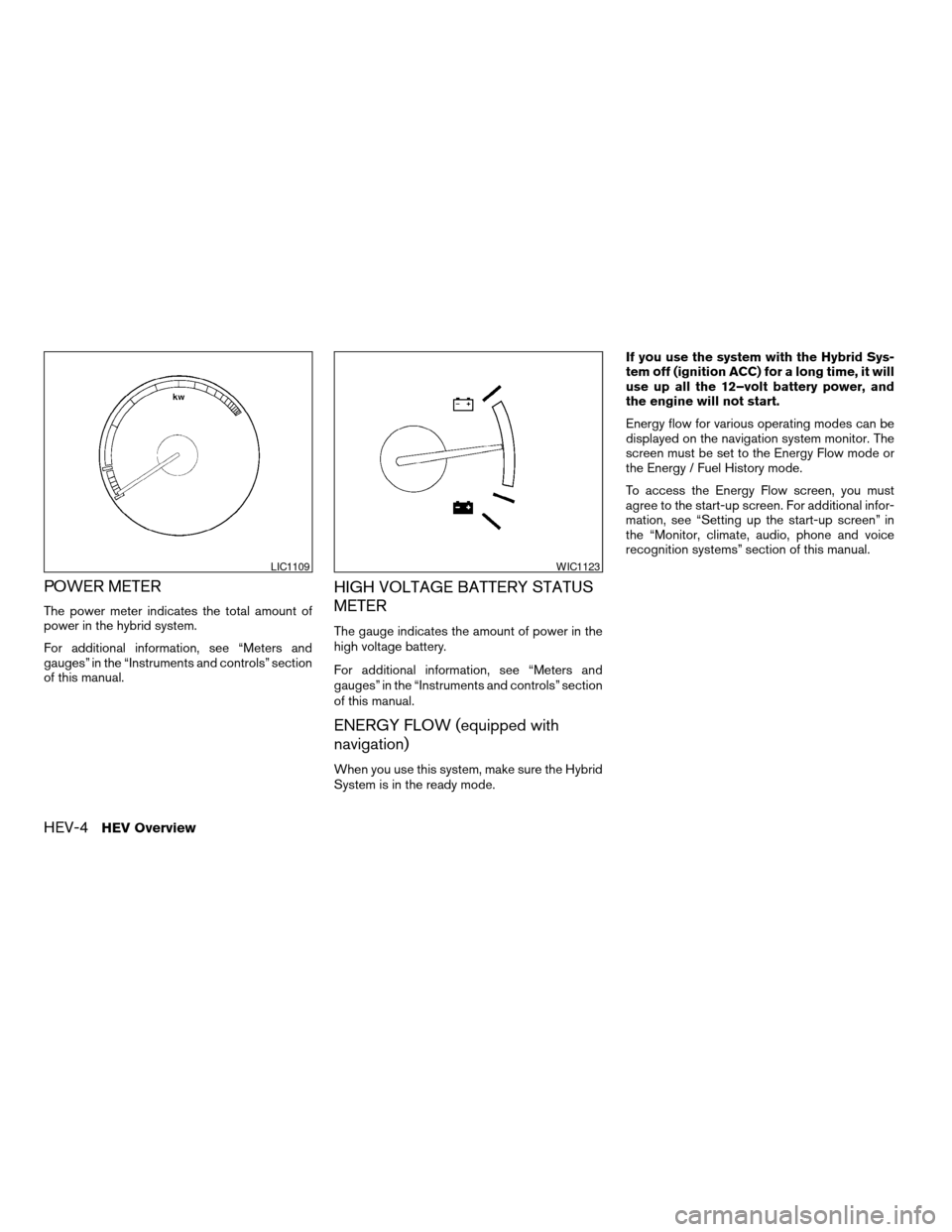
POWER METER
The power meter indicates the total amount of
power in the hybrid system.
For additional information, see “Meters and
gauges” in the “Instruments and controls” section
of this manual.
HIGH VOLTAGE BATTERY STATUS
METER
The gauge indicates the amount of power in the
high voltage battery.
For additional information, see “Meters and
gauges” in the “Instruments and controls” section
of this manual.
ENERGY FLOW (equipped with
navigation)
When you use this system, make sure the Hybrid
System is in the ready mode.If you use the system with the Hybrid Sys-
tem off (ignition ACC) for a long time, it will
use up all the 12–volt battery power, and
the engine will not start.
Energy flow for various operating modes can be
displayed on the navigation system monitor. The
screen must be set to the Energy Flow mode or
the Energy / Fuel History mode.
To access the Energy Flow screen, you must
agree to the start-up screen. For additional infor-
mation, see “Setting up the start-up screen” in
the “Monitor, climate, audio, phone and voice
recognition systems” section of this manual.
LIC1109WIC1123
HEV-4HEV Overview
ZREVIEW COPYÐ2007 Altima Hybrid Electric
(ahv)
Owners ManualÐUSA_English(nna)
11/27/06Ðdebbie
X
Page 11 of 344
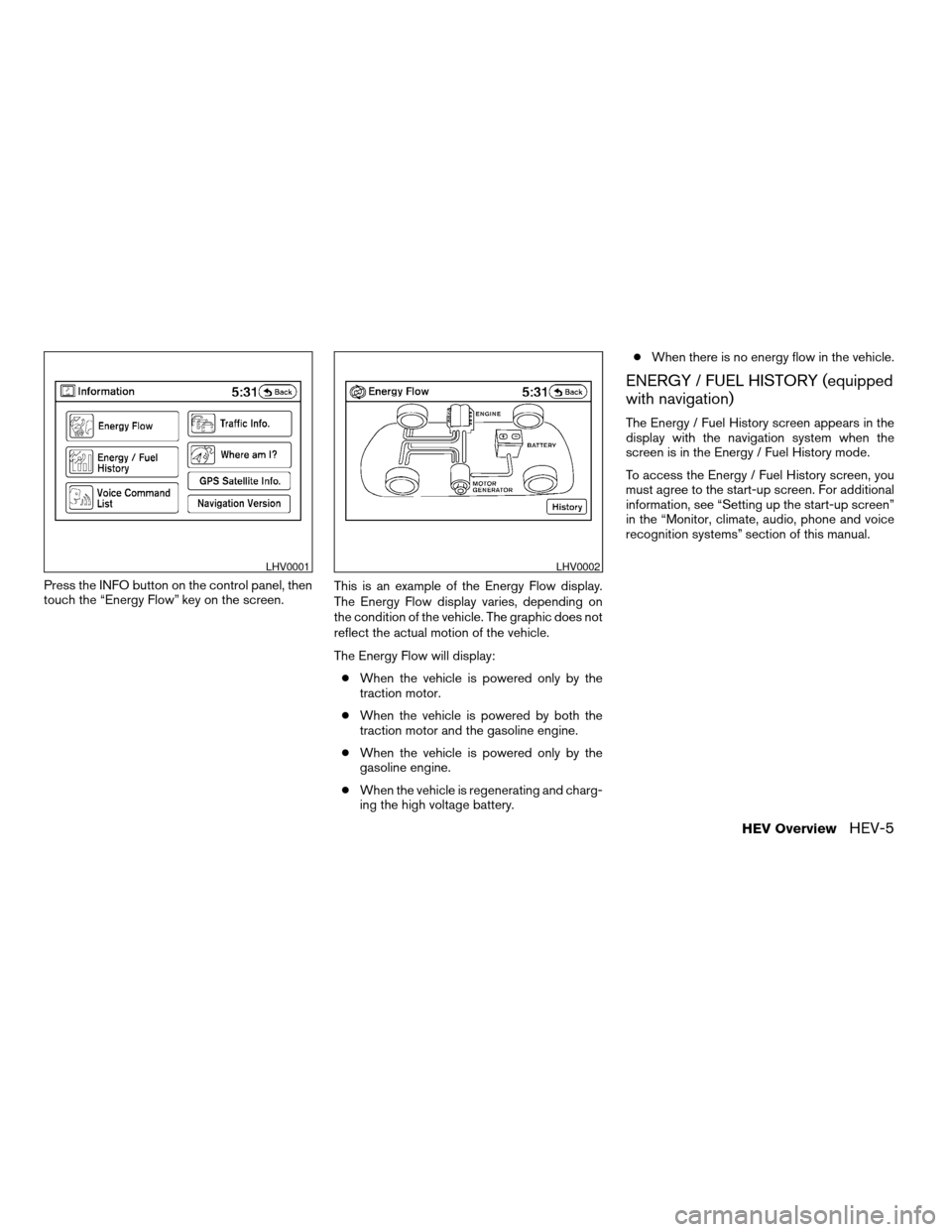
Press the INFO button on the control panel, then
touch the “Energy Flow” key on the screen.This is an example of the Energy Flow display.
The Energy Flow display varies, depending on
the condition of the vehicle. The graphic does not
reflect the actual motion of the vehicle.
The Energy Flow will display:
cWhen the vehicle is powered only by the
traction motor.
cWhen the vehicle is powered by both the
traction motor and the gasoline engine.
cWhen the vehicle is powered only by the
gasoline engine.
cWhen the vehicle is regenerating and charg-
ing the high voltage battery.cWhen there is no energy flow in the vehicle.
ENERGY / FUEL HISTORY (equipped
with navigation)
The Energy / Fuel History screen appears in the
display with the navigation system when the
screen is in the Energy / Fuel History mode.
To access the Energy / Fuel History screen, you
must agree to the start-up screen. For additional
information, see “Setting up the start-up screen”
in the “Monitor, climate, audio, phone and voice
recognition systems” section of this manual.
LHV0001LHV0002
HEV OverviewHEV-5
ZREVIEW COPYÐ2007 Altima Hybrid Electric
(ahv)
Owners ManualÐUSA_English(nna)
11/27/06Ðdebbie
X
Page 12 of 344
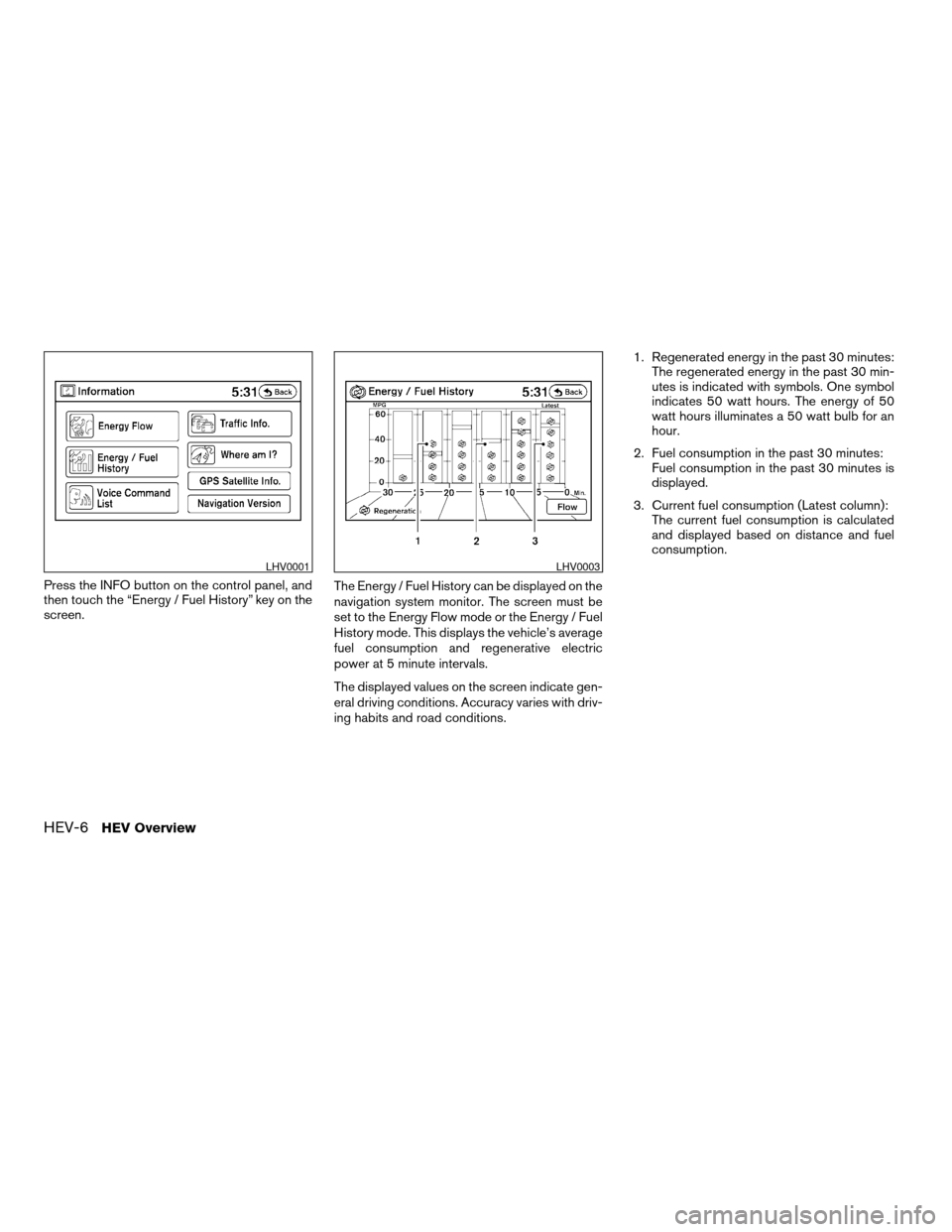
Press the INFO button on the control panel, and
then touch the “Energy / Fuel History” key on the
screen.The Energy / Fuel History can be displayed on the
navigation system monitor. The screen must be
set to the Energy Flow mode or the Energy / Fuel
History mode. This displays the vehicle’s average
fuel consumption and regenerative electric
power at 5 minute intervals.
The displayed values on the screen indicate gen-
eral driving conditions. Accuracy varies with driv-
ing habits and road conditions.1. Regenerated energy in the past 30 minutes:
The regenerated energy in the past 30 min-
utes is indicated with symbols. One symbol
indicates 50 watt hours. The energy of 50
watt hours illuminates a 50 watt bulb for an
hour.
2. Fuel consumption in the past 30 minutes:
Fuel consumption in the past 30 minutes is
displayed.
3. Current fuel consumption (Latest column):
The current fuel consumption is calculated
and displayed based on distance and fuel
consumption.
LHV0001LHV0003
HEV-6HEV Overview
ZREVIEW COPYÐ2007 Altima Hybrid Electric
(ahv)
Owners ManualÐUSA_English(nna)
11/27/06Ðdebbie
X
Page 24 of 344
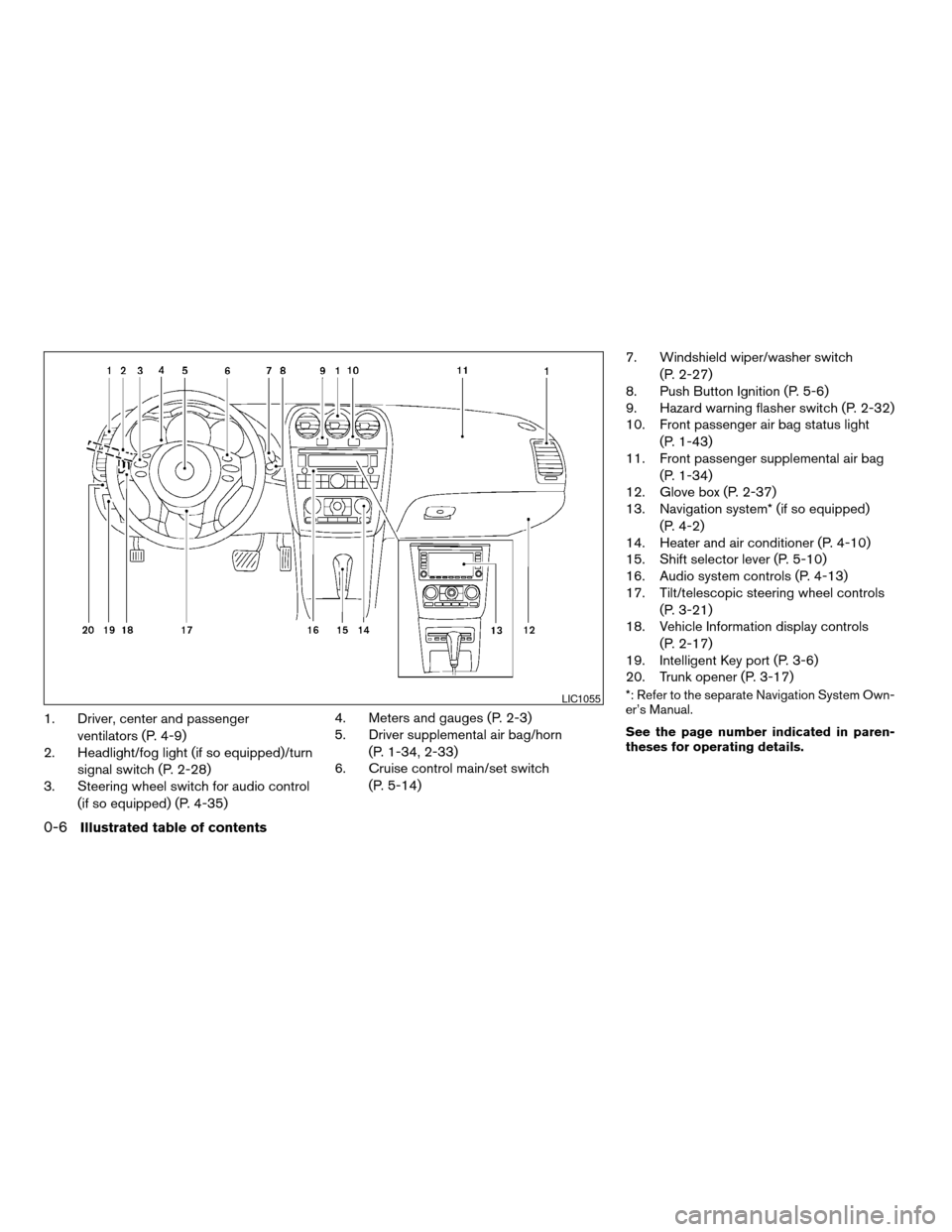
1. Driver, center and passenger
ventilators (P. 4-9)
2. Headlight/fog light (if so equipped)/turn
signal switch (P. 2-28)
3. Steering wheel switch for audio control
(if so equipped) (P. 4-35)4. Meters and gauges (P. 2-3)
5. Driver supplemental air bag/horn
(P. 1-34, 2-33)
6. Cruise control main/set switch
(P. 5-14)7. Windshield wiper/washer switch
(P. 2-27)
8. Push Button Ignition (P. 5-6)
9. Hazard warning flasher switch (P. 2-32)
10. Front passenger air bag status light
(P. 1-43)
11. Front passenger supplemental air bag
(P. 1-34)
12. Glove box (P. 2-37)
13. Navigation system* (if so equipped)
(P. 4-2)
14. Heater and air conditioner (P. 4-10)
15. Shift selector lever (P. 5-10)
16. Audio system controls (P. 4-13)
17. Tilt/telescopic steering wheel controls
(P. 3-21)
18. Vehicle Information display controls
(P. 2-17)
19. Intelligent Key port (P. 3-6)
20. Trunk opener (P. 3-17)
*: Refer to the separate Navigation System Own-
er’s Manual.
See the page number indicated in paren-
theses for operating details.LIC1055
0-6Illustrated table of contents
ZREVIEW COPYÐ2007 Altima Hybrid Electric
(ahv)
Owners ManualÐUSA_English(nna)
11/27/06Ðdebbie
X
Page 82 of 344
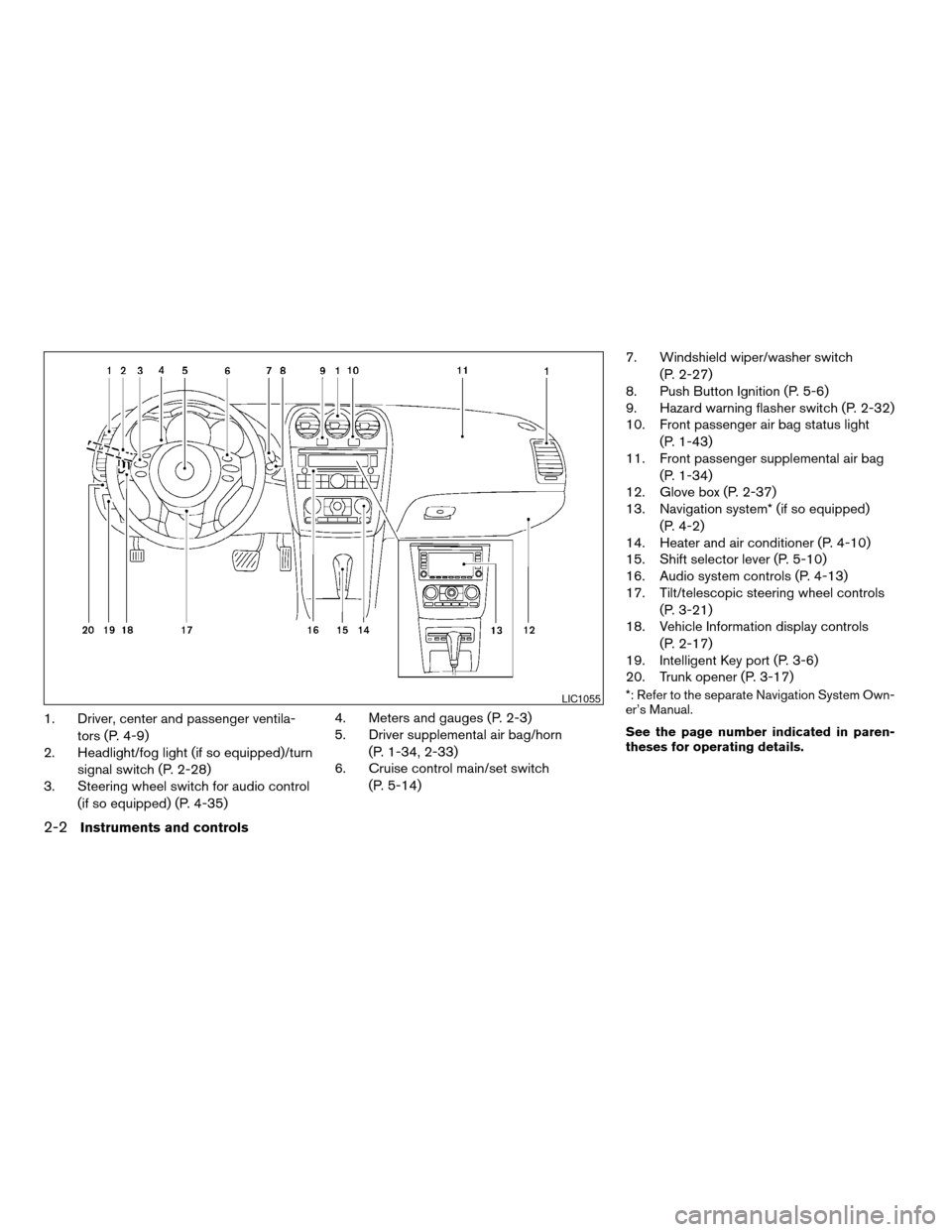
1. Driver, center and passenger ventila-
tors (P. 4-9)
2. Headlight/fog light (if so equipped)/turn
signal switch (P. 2-28)
3. Steering wheel switch for audio control
(if so equipped) (P. 4-35)4. Meters and gauges (P. 2-3)
5. Driver supplemental air bag/horn
(P. 1-34, 2-33)
6. Cruise control main/set switch
(P. 5-14)7. Windshield wiper/washer switch
(P. 2-27)
8. Push Button Ignition (P. 5-6)
9. Hazard warning flasher switch (P. 2-32)
10. Front passenger air bag status light
(P. 1-43)
11. Front passenger supplemental air bag
(P. 1-34)
12. Glove box (P. 2-37)
13. Navigation system* (if so equipped)
(P. 4-2)
14. Heater and air conditioner (P. 4-10)
15. Shift selector lever (P. 5-10)
16. Audio system controls (P. 4-13)
17. Tilt/telescopic steering wheel controls
(P. 3-21)
18. Vehicle Information display controls
(P. 2-17)
19. Intelligent Key port (P. 3-6)
20. Trunk opener (P. 3-17)
*: Refer to the separate Navigation System Own-
er’s Manual.
See the page number indicated in paren-
theses for operating details.LIC1055
2-2Instruments and controls
ZREVIEW COPYÐ2007 Altima Hybrid Electric
(ahv)
Owners ManualÐUSA_English(nna)
11/27/06Ðdebbie
X
Page 84 of 344
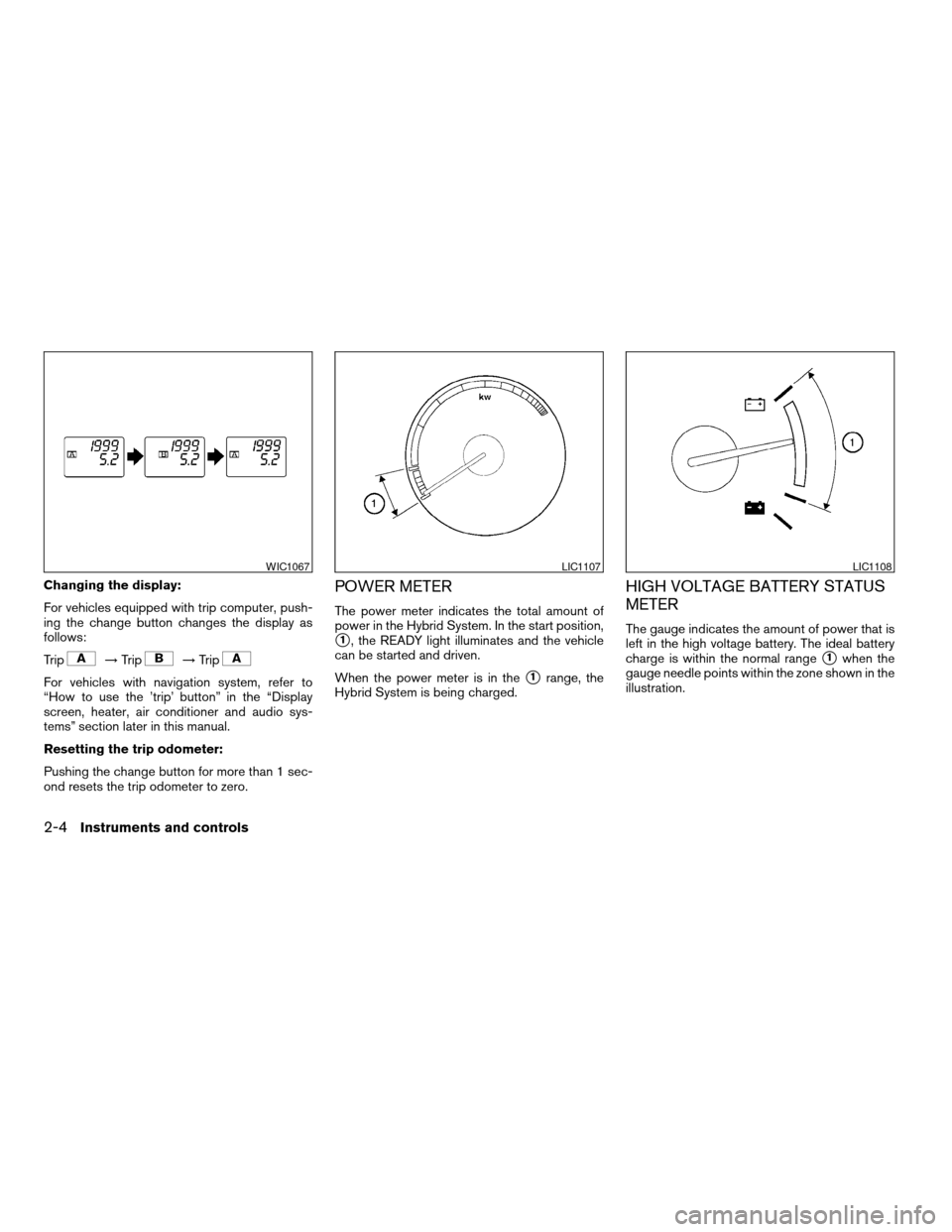
Changing the display:
For vehicles equipped with trip computer, push-
ing the change button changes the display as
follows:
Trip
!Trip!Trip
For vehicles with navigation system, refer to
“How to use the ’trip’ button” in the “Display
screen, heater, air conditioner and audio sys-
tems” section later in this manual.
Resetting the trip odometer:
Pushing the change button for more than 1 sec-
ond resets the trip odometer to zero.
POWER METER
The power meter indicates the total amount of
power in the Hybrid System. In the start position,
s1, the READY light illuminates and the vehicle
can be started and driven.
When the power meter is in the
s1range, the
Hybrid System is being charged.
HIGH VOLTAGE BATTERY STATUS
METER
The gauge indicates the amount of power that is
left in the high voltage battery. The ideal battery
charge is within the normal range
s1when the
gauge needle points within the zone shown in the
illustration.
WIC1067LIC1107LIC1108
2-4Instruments and controls
ZREVIEW COPYÐ2007 Altima Hybrid Electric
(ahv)
Owners ManualÐUSA_English(nna)
11/27/06Ðdebbie
X