Page 119 of 260
TRUNK LID OPENER
BL-119
C
D
E
F
G
H
J
K
L
MA
B
BL
Revision: 2006 November2007 350Z
CONSULT-III Function (BCM)NIS0002Q
CONSULT-III can display each diagnostic item using the diagnostic test modes shown following.
ACTIVE TEST
BCM diagnosis
partInspection item, self-diagnosis
modeContent
TrunkDATA MONITOR Displays the input data of BCM in real time basis.
ACTIVE TEST Give a drive signals to load to check the operation check.
Test item Content
TRUNK/BACK DOORThis test is able to check trunk lid opener actuator unlock operation. This actuator unlocks when “ON” on
CONSULT-III screen is touched.
Page 137 of 260
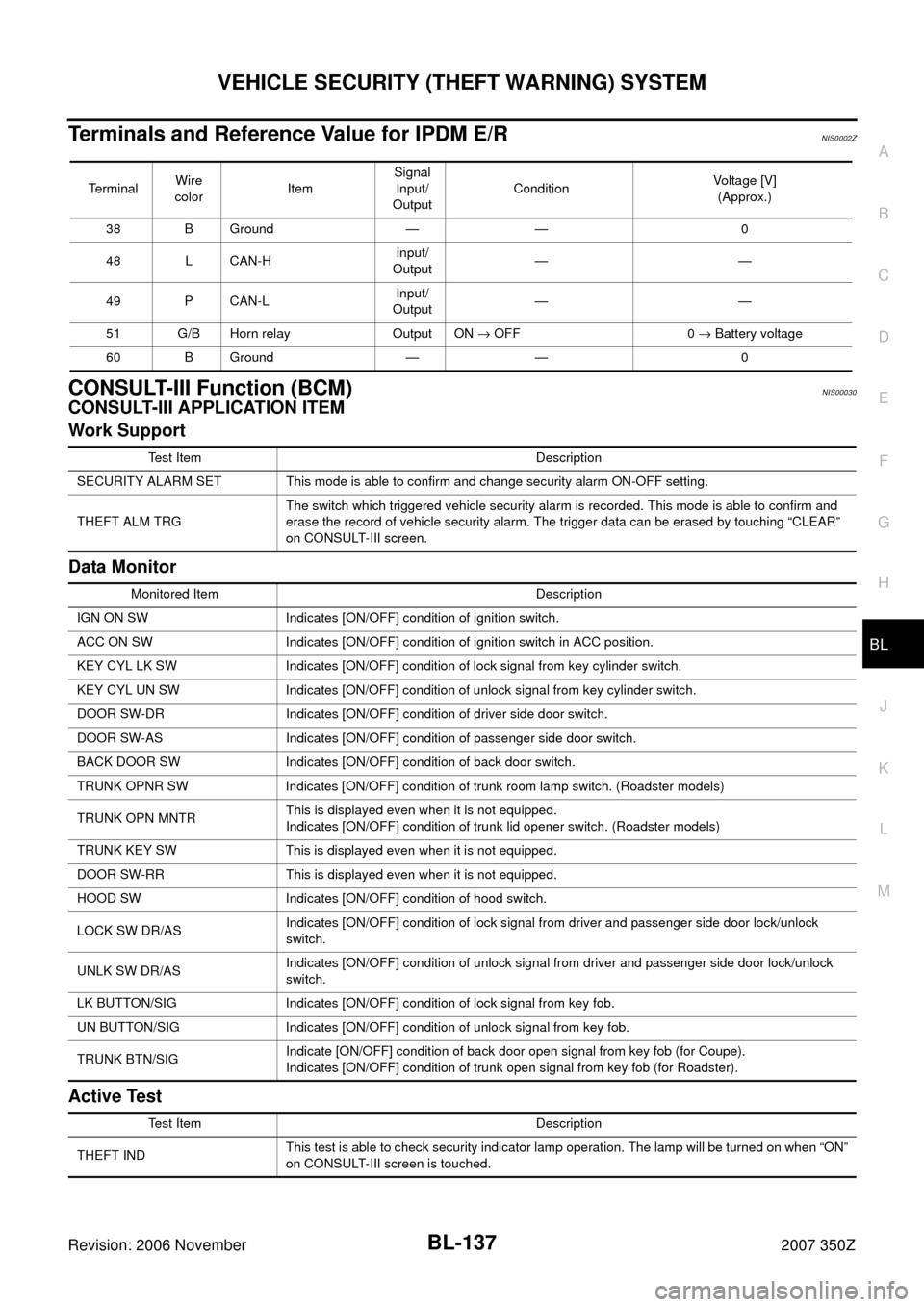
VEHICLE SECURITY (THEFT WARNING) SYSTEM
BL-137
C
D
E
F
G
H
J
K
L
MA
B
BL
Revision: 2006 November2007 350Z
Terminals and Reference Value for IPDM E/RNIS0002Z
CONSULT-III Function (BCM)NIS00030
CONSULT-III APPLICATION ITEM
Work Support
Data Monitor
Active Test
Terminal Wire
colorItemSignal
Input/
OutputConditionVoltage [V]
(Approx.)
38 B Ground — — 0
48 L CAN-HInput/
Output——
49 P CAN-LInput/
Output——
51 G/B Horn relay Output ON → OFF 0 → Battery voltage
60 B Ground — — 0
Test Item Description
SECURITY ALARM SET This mode is able to confirm and change security alarm ON-OFF setting.
THEFT ALM TRGThe switch which triggered vehicle security alarm is recorded. This mode is able to confirm and
erase the record of vehicle security alarm. The trigger data can be erased by touching “CLEAR”
on CONSULT-III screen.
Monitored Item Description
IGN ON SW Indicates [ON/OFF] condition of ignition switch.
ACC ON SW Indicates [ON/OFF] condition of ignition switch in ACC position.
KEY CYL LK SW Indicates [ON/OFF] condition of lock signal from key cylinder switch.
KEY CYL UN SW Indicates [ON/OFF] condition of unlock signal from key cylinder switch.
DOOR SW-DR Indicates [ON/OFF] condition of driver side door switch.
DOOR SW-AS Indicates [ON/OFF] condition of passenger side door switch.
BACK DOOR SW Indicates [ON/OFF] condition of back door switch.
TRUNK OPNR SW Indicates [ON/OFF] condition of trunk room lamp switch. (Roadster models)
TRUNK OPN MNTRThis is displayed even when it is not equipped.
Indicates [ON/OFF] condition of trunk lid opener switch. (Roadster models)
TRUNK KEY SW This is displayed even when it is not equipped.
DOOR SW-RR This is displayed even when it is not equipped.
HOOD SW Indicates [ON/OFF] condition of hood switch.
LOCK SW DR/ASIndicates [ON/OFF] condition of lock signal from driver and passenger side door lock/unlock
switch.
UNLK SW DR/ASIndicates [ON/OFF] condition of unlock signal from driver and passenger side door lock/unlock
switch.
LK BUTTON/SIG Indicates [ON/OFF] condition of lock signal from key fob.
UN BUTTON/SIG Indicates [ON/OFF] condition of unlock signal from key fob.
TRUNK BTN/SIGIndicate [ON/OFF] condition of back door open signal from key fob (for Coupe).
Indicates [ON/OFF] condition of trunk open signal from key fob (for Roadster).
Test Item Description
THEFT INDThis test is able to check security indicator lamp operation. The lamp will be turned on when “ON”
on CONSULT-III screen is touched.
Page 154 of 260
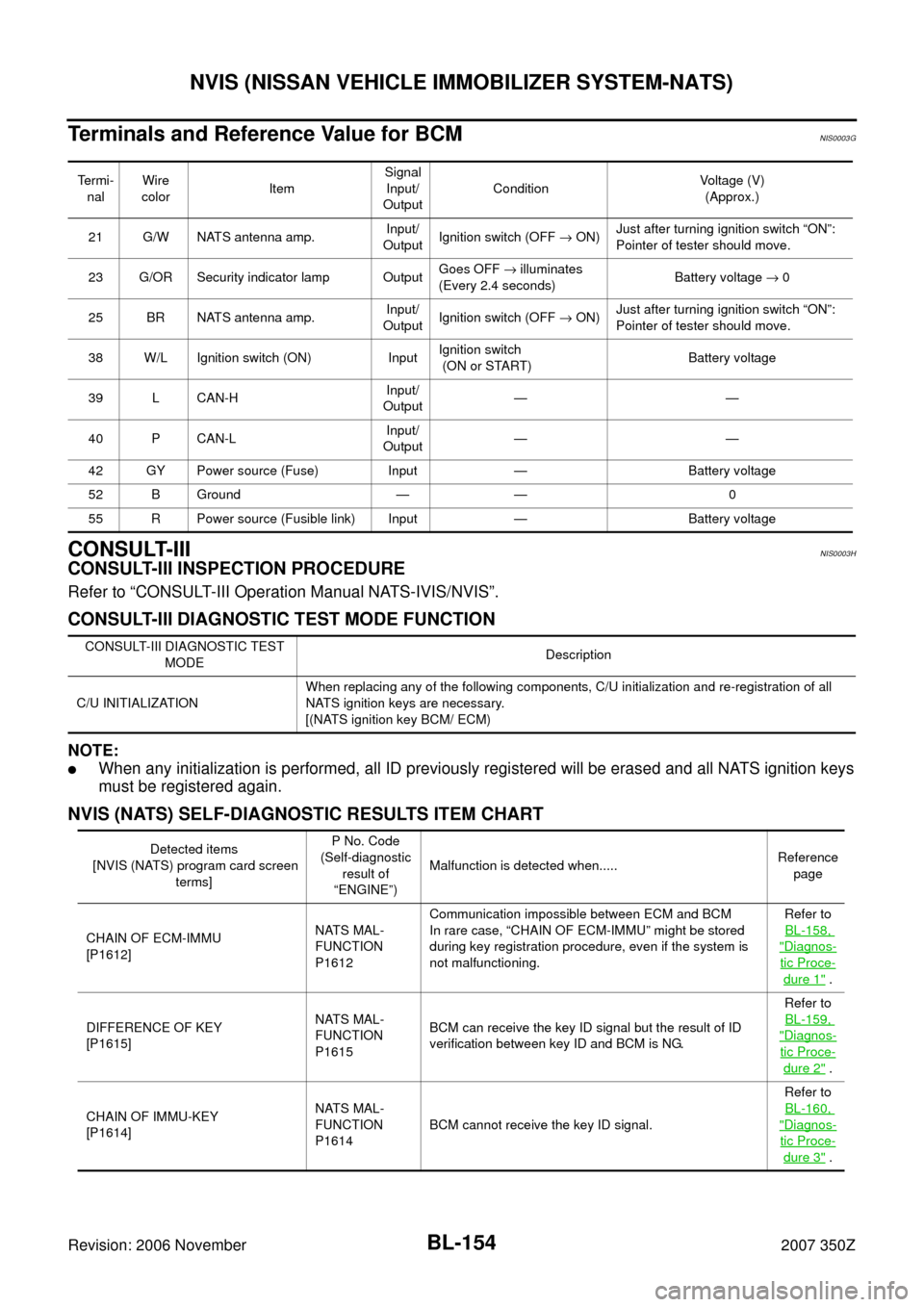
BL-154
NVIS (NISSAN VEHICLE IMMOBILIZER SYSTEM-NATS)
Revision: 2006 November2007 350Z
Terminals and Reference Value for BCMNIS0003G
CONSULT-IIINIS0003H
CONSULT-III INSPECTION PROCEDURE
Refer to “CONSULT-III Operation Manual NATS-IVIS/NVIS”.
CONSULT-III DIAGNOSTIC TEST MODE FUNCTION
NOTE:
�When any initialization is performed, all ID previously registered will be erased and all NATS ignition keys
must be registered again.
NVIS (NATS) SELF-DIAGNOSTIC RESULTS ITEM CHART
Te r m i -
nal Wire
colorItemSignal
Input/
OutputConditionVoltage (V)
(Approx.)
21 G/W NATS antenna amp.Input/
OutputIgnition switch (OFF → ON)Just after turning ignition switch “ON”:
Pointer of tester should move.
23 G/OR Security indicator lamp OutputGoes OFF → illuminates
(Every 2.4 seconds)Battery voltage → 0
25 BR NATS antenna amp.Input/
OutputIgnition switch (OFF → ON)Just after turning ignition switch “ON”:
Pointer of tester should move.
38 W/L Ignition switch (ON) InputIgnition switch
(ON or START)Battery voltage
39 L CAN-HInput/
Output——
40 P CAN-LInput/
Output——
42 GY Power source (Fuse) Input — Battery voltage
52 B Ground — — 0
55 R Power source (Fusible link) Input — Battery voltage
CONSULT-III DIAGNOSTIC TEST
MODEDescription
C/U INITIALIZATIONWhen replacing any of the following components, C/U initialization and re-registration of all
NATS ignition keys are necessary.
[(NATS ignition key BCM/ ECM)
Detected items
[NVIS (NATS) program card screen
terms]P No. Code
(Self-diagnostic
result of
“ENGINE”)Malfunction is detected when.....Reference
page
CHAIN OF ECM-IMMU
[P1612]NATS MAL-
FUNCTION
P1612Communication impossible between ECM and BCM
In rare case, “CHAIN OF ECM-IMMU” might be stored
during key registration procedure, even if the system is
not malfunctioning.Refer to
BL-158,
"Diagnos-
tic Proce-
dure 1" .
DIFFERENCE OF KEY
[P1615]NATS MAL-
FUNCTION
P1615BCM can receive the key ID signal but the result of ID
verification between key ID and BCM is NG.Refer to
BL-159,
"Diagnos-
tic Proce-
dure 2" .
CHAIN OF IMMU-KEY
[P1614]NATS MAL-
FUNCTION
P1614BCM cannot receive the key ID signal.Refer to
BL-160,
"Diagnos-
tic Proce-
dure 3" .
Page 165 of 260
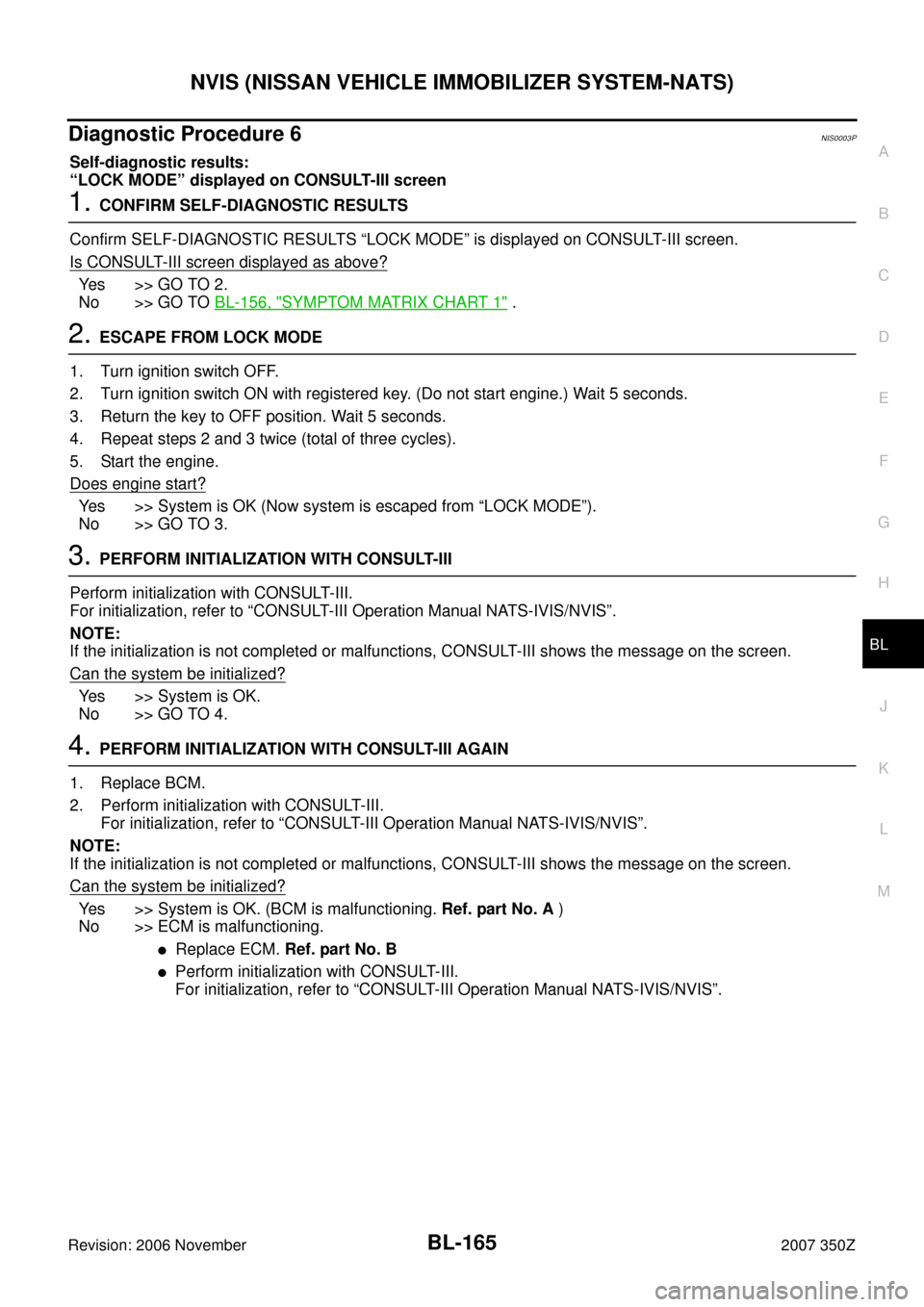
NVIS (NISSAN VEHICLE IMMOBILIZER SYSTEM-NATS)
BL-165
C
D
E
F
G
H
J
K
L
MA
B
BL
Revision: 2006 November2007 350Z
Diagnostic Procedure 6NIS0003P
Self-diagnostic results:
“LOCK MODE” displayed on CONSULT-III screen
1. CONFIRM SELF-DIAGNOSTIC RESULTS
Confirm SELF-DIAGNOSTIC RESULTS “LOCK MODE” is displayed on CONSULT-III screen.
Is CONSULT-III screen displayed as above?
Ye s > > G O T O 2 .
No >> GO TO BL-156, "
SYMPTOM MATRIX CHART 1" .
2. ESCAPE FROM LOCK MODE
1. Turn ignition switch OFF.
2. Turn ignition switch ON with registered key. (Do not start engine.) Wait 5 seconds.
3. Return the key to OFF position. Wait 5 seconds.
4. Repeat steps 2 and 3 twice (total of three cycles).
5. Start the engine.
Does engine start?
Yes >> System is OK (Now system is escaped from “LOCK MODE”).
No >> GO TO 3.
3. PERFORM INITIALIZATION WITH CONSULT-III
Perform initialization with CONSULT-III.
For initialization, refer to “CONSULT-III Operation Manual NATS-IVIS/NVIS”.
NOTE:
If the initialization is not completed or malfunctions, CONSULT-III shows the message on the screen.
Can the system be initialized?
Yes >> System is OK.
No >> GO TO 4.
4. PERFORM INITIALIZATION WITH CONSULT-III AGAIN
1. Replace BCM.
2. Perform initialization with CONSULT-III.
For initialization, refer to “CONSULT-III Operation Manual NATS-IVIS/NVIS”.
NOTE:
If the initialization is not completed or malfunctions, CONSULT-III shows the message on the screen.
Can the system be initialized?
Yes >> System is OK. (BCM is malfunctioning. Ref. part No. A )
No >> ECM is malfunctioning.
�Replace ECM. Ref. part No. B
�Perform initialization with CONSULT-III.
For initialization, refer to “CONSULT-III Operation Manual NATS-IVIS/NVIS”.