Page 56 of 116
AV-56
ANTENNA
Revision: 2006 November2007 350Z
Removal and Installation of Satellite Radio AntennaNKS002KG
Refer to AV- 5 1 , "Removal and Installation of Satellite Radio Antenna" .
Page 59 of 116
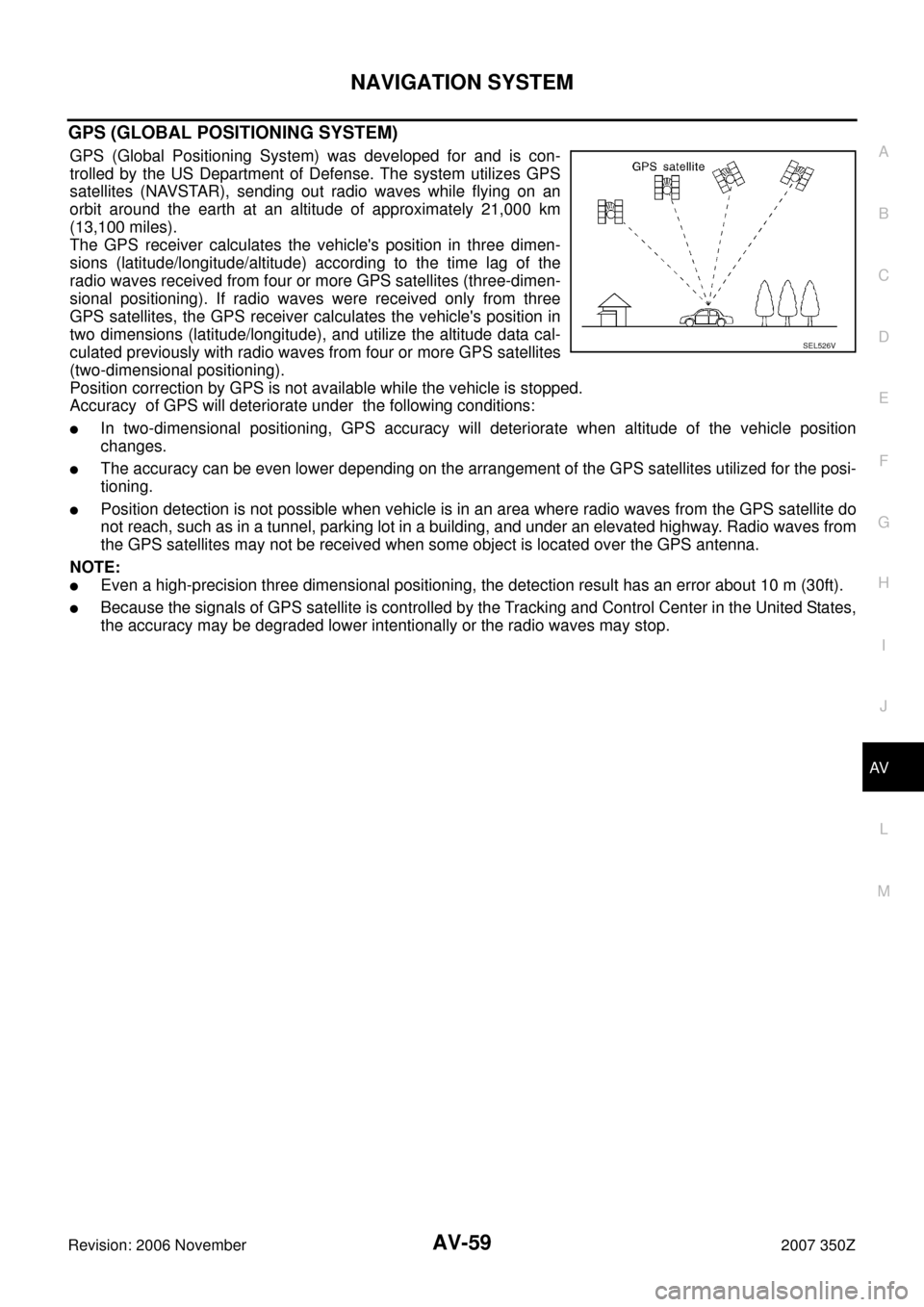
NAVIGATION SYSTEM
AV-59
C
D
E
F
G
H
I
J
L
MA
B
AV
Revision: 2006 November2007 350Z
GPS (GLOBAL POSITIONING SYSTEM)
GPS (Global Positioning System) was developed for and is con-
trolled by the US Department of Defense. The system utilizes GPS
satellites (NAVSTAR), sending out radio waves while flying on an
orbit around the earth at an altitude of approximately 21,000 km
(13,100 miles).
The GPS receiver calculates the vehicle's position in three dimen-
sions (latitude/longitude/altitude) according to the time lag of the
radio waves received from four or more GPS satellites (three-dimen-
sional positioning). If radio waves were received only from three
GPS satellites, the GPS receiver calculates the vehicle's position in
two dimensions (latitude/longitude), and utilize the altitude data cal-
culated previously with radio waves from four or more GPS satellites
(two-dimensional positioning).
Position correction by GPS is not available while the vehicle is stopped.
Accuracy of GPS will deteriorate under the following conditions:
�In two-dimensional positioning, GPS accuracy will deteriorate when altitude of the vehicle position
changes.
�The accuracy can be even lower depending on the arrangement of the GPS satellites utilized for the posi-
tioning.
�Position detection is not possible when vehicle is in an area where radio waves from the GPS satellite do
not reach, such as in a tunnel, parking lot in a building, and under an elevated highway. Radio waves from
the GPS satellites may not be received when some object is located over the GPS antenna.
NOTE:
�Even a high-precision three dimensional positioning, the detection result has an error about 10 m (30ft).
�Because the signals of GPS satellite is controlled by the Tracking and Control Center in the United States,
the accuracy may be degraded lower intentionally or the radio waves may stop.
SEL526V
Page 60 of 116
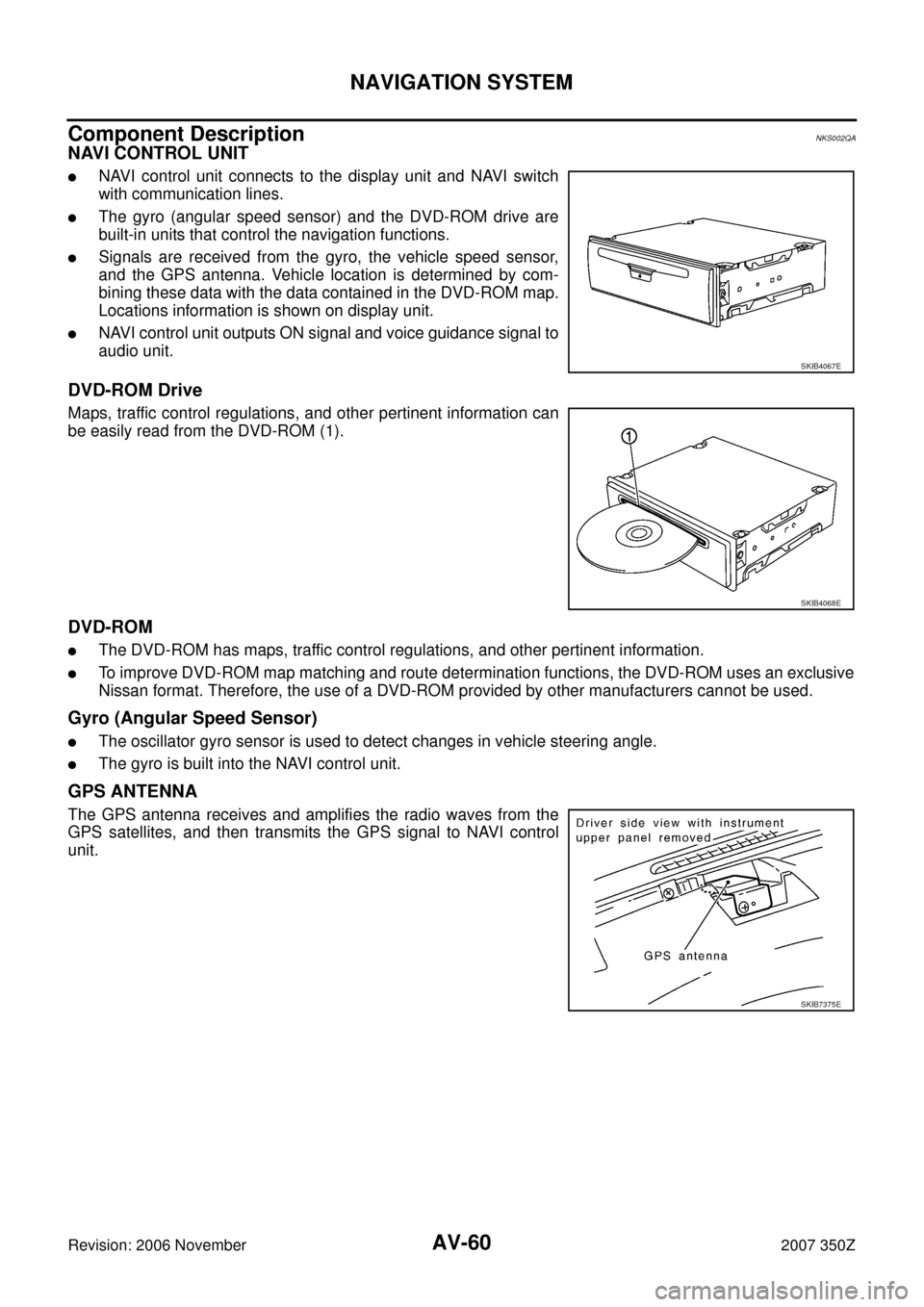
AV-60
NAVIGATION SYSTEM
Revision: 2006 November2007 350Z
Component DescriptionNKS002QA
NAVI CONTROL UNIT
�NAVI control unit connects to the display unit and NAVI switch
with communication lines.
�The gyro (angular speed sensor) and the DVD-ROM drive are
built-in units that control the navigation functions.
�Signals are received from the gyro, the vehicle speed sensor,
and the GPS antenna. Vehicle location is determined by com-
bining these data with the data contained in the DVD-ROM map.
Locations information is shown on display unit.
�NAVI control unit outputs ON signal and voice guidance signal to
audio unit.
DVD-ROM Drive
Maps, traffic control regulations, and other pertinent information can
be easily read from the DVD-ROM (1).
DVD-ROM
�The DVD-ROM has maps, traffic control regulations, and other pertinent information.
�To improve DVD-ROM map matching and route determination functions, the DVD-ROM uses an exclusive
Nissan format. Therefore, the use of a DVD-ROM provided by other manufacturers cannot be used.
Gyro (Angular Speed Sensor)
�The oscillator gyro sensor is used to detect changes in vehicle steering angle.
�The gyro is built into the NAVI control unit.
GPS ANTENNA
The GPS antenna receives and amplifies the radio waves from the
GPS satellites, and then transmits the GPS signal to NAVI control
unit.
SKIB4067E
SKIB4068E
SKIB7375E
Page 81 of 116
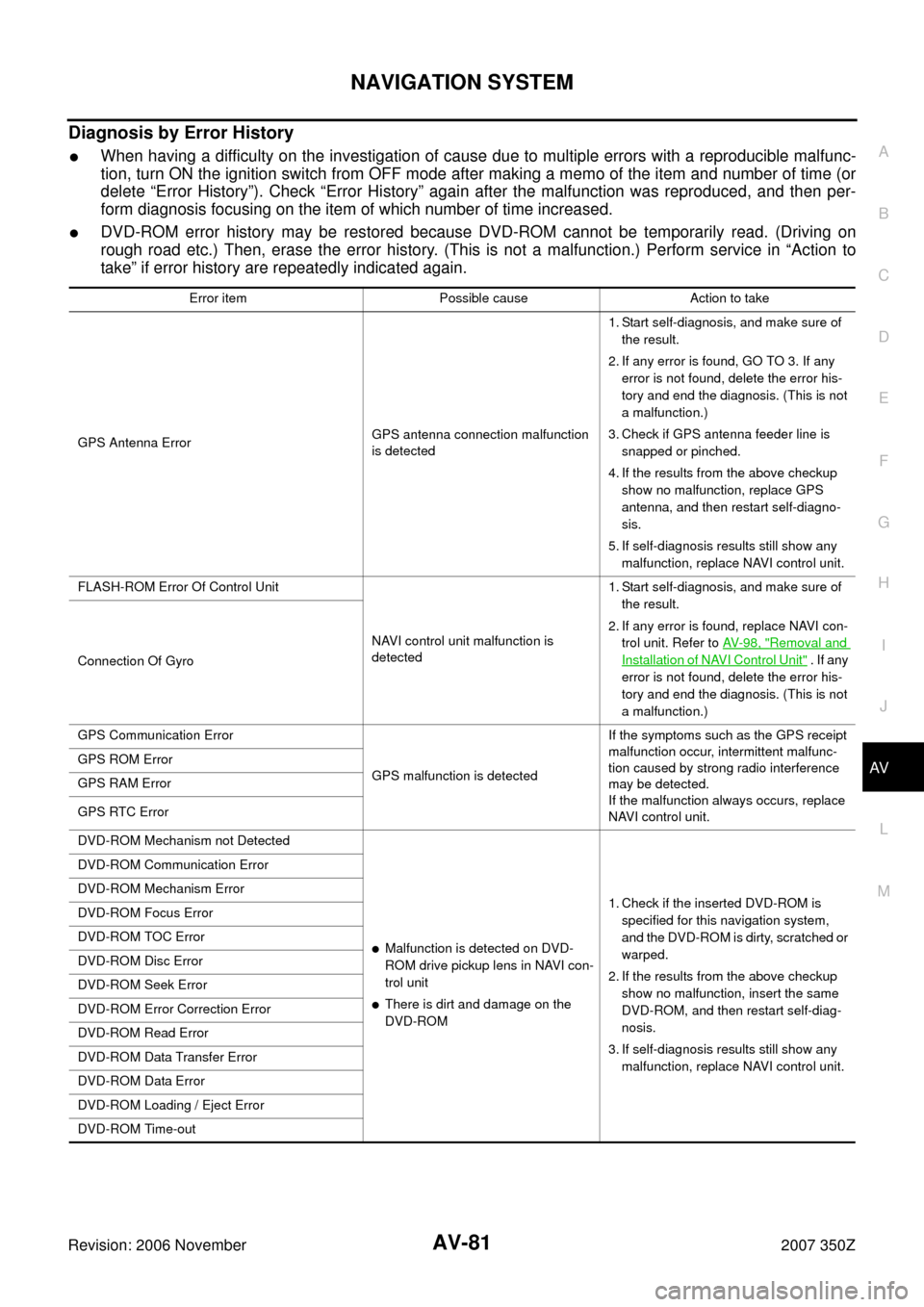
NAVIGATION SYSTEM
AV-81
C
D
E
F
G
H
I
J
L
MA
B
AV
Revision: 2006 November2007 350Z
Diagnosis by Error History
�When having a difficulty on the investigation of cause due to multiple errors with a reproducible malfunc-
tion, turn ON the ignition switch from OFF mode after making a memo of the item and number of time (or
delete “Error History”). Check “Error History” again after the malfunction was reproduced, and then per-
form diagnosis focusing on the item of which number of time increased.
�DVD-ROM error history may be restored because DVD-ROM cannot be temporarily read. (Driving on
rough road etc.) Then, erase the error history. (This is not a malfunction.) Perform service in “Action to
take” if error history are repeatedly indicated again.
Error item Possible cause Action to take
GPS Antenna ErrorGPS antenna connection malfunction
is detected1. Start self-diagnosis, and make sure of
the result.
2. If any error is found, GO TO 3. If any
error is not found, delete the error his-
tory and end the diagnosis. (This is not
a malfunction.)
3. Check if GPS antenna feeder line is
snapped or pinched.
4. If the results from the above checkup
show no malfunction, replace GPS
antenna, and then restart self-diagno-
sis.
5. If self-diagnosis results still show any
malfunction, replace NAVI control unit.
FLASH-ROM Error Of Control Unit
NAVI control unit malfunction is
detected1. Start self-diagnosis, and make sure of
the result.
2. If any error is found, replace NAVI con-
trol unit. Refer to AV- 9 8 , "
Removal and
Installation of NAVI Control Unit" . If any
error is not found, delete the error his-
tory and end the diagnosis. (This is not
a malfunction.) Connection Of Gyro
GPS Communication Error
GPS malfunction is detectedIf the symptoms such as the GPS receipt
malfunction occur, intermittent malfunc-
tion caused by strong radio interference
may be detected.
If the malfunction always occurs, replace
NAVI control unit. GPS ROM Error
GPS RAM Error
GPS RTC Error
DVD-ROM Mechanism not Detected
�Malfunction is detected on DVD-
ROM drive pickup lens in NAVI con-
trol unit
�There is dirt and damage on the
DVD-ROM1. Check if the inserted DVD-ROM is
specified for this navigation system,
and the DVD-ROM is dirty, scratched or
warped.
2. If the results from the above checkup
show no malfunction, insert the same
DVD-ROM, and then restart self-diag-
nosis.
3. If self-diagnosis results still show any
malfunction, replace NAVI control unit. DVD-ROM Communication Error
DVD-ROM Mechanism Error
DVD-ROM Focus Error
DVD-ROM TOC Error
DVD-ROM Disc Error
DVD-ROM Seek Error
DVD-ROM Error Correction Error
DVD-ROM Read Error
DVD-ROM Data Transfer Error
DVD-ROM Data Error
DVD-ROM Loading / Eject Error
DVD-ROM Time-out