2007 MINI COOPER manual radio set
[x] Cancel search: manual radio setPage 14 of 148
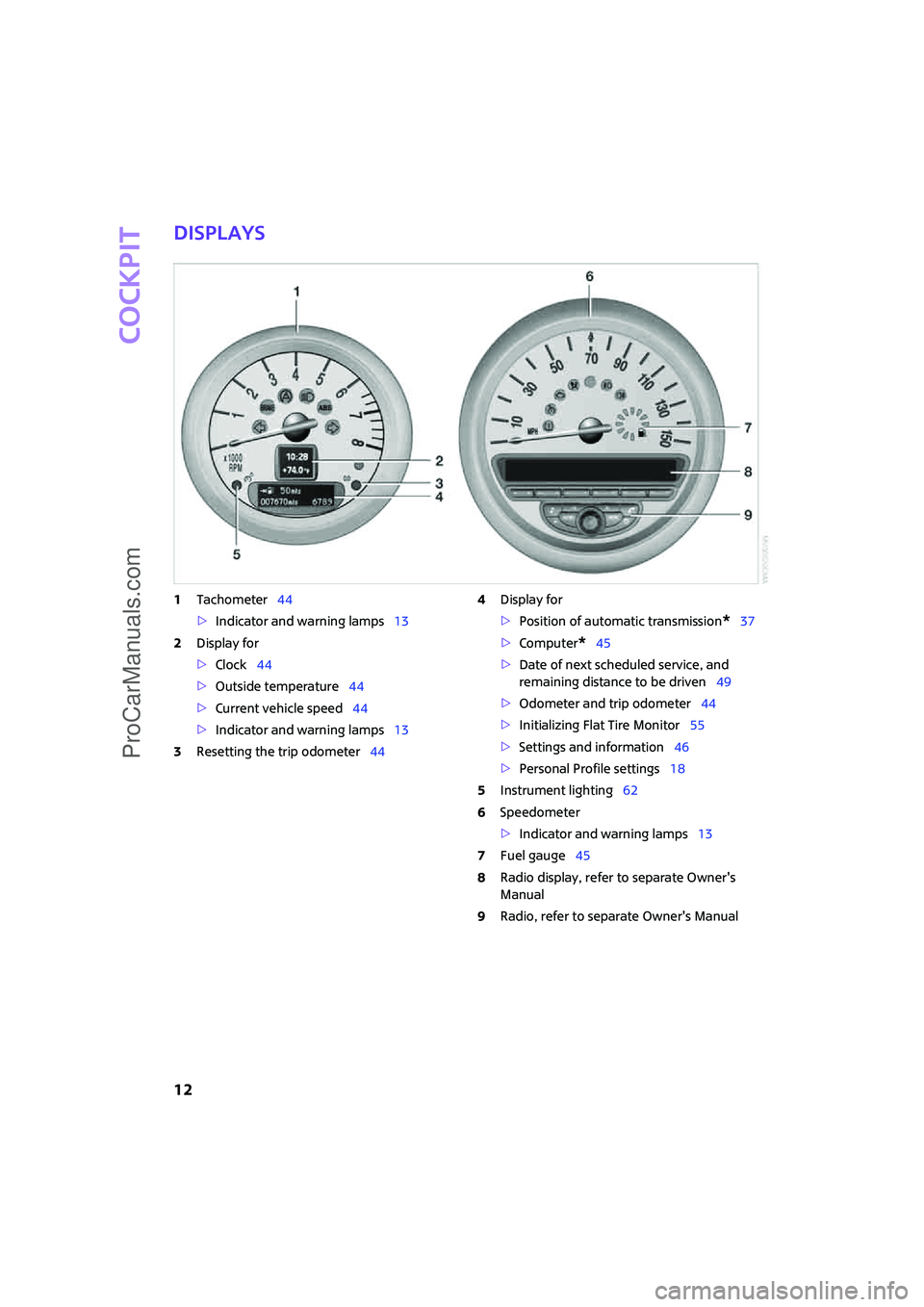
Cockpit
12
Displays
1Tachometer44
>Indicator and warning lamps13
2Display for
>Clock44
>Outside temperature44
>Current vehicle speed44
>Indicator and warning lamps13
3Resetting the trip odometer444Display for
>Position of automatic transmission
*37
>Computer
*45
>Date of next scheduled service, and
remaining distance to be driven49
>Odometer and trip odometer44
>Initializing Flat Tire Monitor55
>Settings and information46
>Personal Profile settings18
5Instrument lighting62
6Speedometer
>Indicator and warning lamps13
7Fuel gauge45
8Radio display, refer to separate Owner's
Manual
9Radio, refer to separate Owner's Manual
ProCarManuals.com
Page 23 of 148

ReferenceAt a glance Controls Driving tips Mobility
21
8.Briefly press the button to select:
>
The hazard warning flashers light up dur-
ing unlocking/locking.
>
An acoustic signal sounds during unlock-
ing/locking.
>
The hazard warning flashers light up and
an acoustic signal sounds during unlock-
ing/locking.
>
The function is deactivated.
9.Press and hold the button until the display
changes. The setting is stored.
Switching on interior lamps
While the car is locked:
Press the button.
You can also use this function to locate your
vehicle in parking garages, etc.
Unlocking the tailgate
Press the button.
In order to avoid damage, make sure
there is sufficient clearance before open-
ing the tailgate.
A previously locked tailgate is locked again after
closing.
Before and after each trip, check that the tail-
gate has not been inadvertently unlocked.<
Malfunctions
The remote control may malfunction due to
local radio waves. If this occurs, unlock and lock
the car at the door lock with the integrated key.
If the car can no longer be locked with a remote
control, the battery in the remote control is dis-
charged. Use this remote control during an
extended drive; this will recharge the battery,
page18.
For US owners only
The transmitter and receiver units comply with
part 15 of the FCC/Federal Communications Commission regulations. Operation is governed
by the following:
FCC ID:
LX8766S
LX8766E
LX8CAS
Compliance statement:
This device complies with part 15 of the FCC
Rules. Operation is subject to the following two
conditions:
>This device must not cause harmful interfer-
ence, and
>This device must accept any interference
received, including interference that may
cause undesired operation.
Any unauthorized modifications or
changes to these devices could void the
user's authority to operate this equipment.<
Using the door lock
You can set which parts of the car are unlocked,
page19.
Convenient operation
You can operate the windows and glass sun-
roof
* via the door lock.
Hold the key in the position for unlocking or
locking.
Watch during the closing process to be
sure that no one is injured. Releasing the
key stops the operation.<
Manual operation
In the event of an electrical malfunction, the
driver's door can be unlocked or locked by turn-
ProCarManuals.com
Page 73 of 148

ReferenceAt a glance Controls Driving tips Mobility
71
Opening
Turn the switch to the horizontal position, see
arrow.
Closing
Turn the switch to the vertical position.
Depending on the temperature setting of the air
conditioning or the automatic climate control,
high temperatures may result in the glove com-
partment.
Center armrest*
Storage compartment
The center armrest between the front seats con-
tains either a compartment or the cover for the
mobile phone base plate
* or the snap-in
adapter
*.
Opening
The cover slides along guide rails and can be
opened fully by pushing it back and lifting it.
Closing
Push the cover forwards.
Connection for external
audio device
You can connect an external audio device such
as a CD or MP3 player and play audio recordings
over the vehicle loudspeakers. The volume and
tone settings can be adjusted via the car radio,
refer to the Owner's Manual for Radio.
>Connection for audio playback:
3.5 mm jack
>Power supply for the additional device via
the cigarette lighter socket or the socket in
the center console, page72
Storage compartments
inside the vehicle
Depending on your vehicle's equipment, you
will find storage compartments in the doors,
next to the rear seats and in the center console
*.
Nets
* are located in the passenger footwell and
on the backs of the front seat backrests.
ProCarManuals.com
Page 113 of 148

ReferenceAt a glance Controls Driving tips Mobility
111
Vehicle battery
Have any work on the battery, including
battery replacement, carried out only by a
MINI Dealer or a workshop that has specially
trained personnel working in accordance with
the specifications of the MINI manufacturer.<
Battery care
The battery is 100 % maintenance-free, the
electrolyte will last for the life of the battery
when the vehicle is operated in a temperate cli-
mate.
Charging the battery
Only charge the battery in the vehicle when the
engine is off. Connections, refer to Jump starting
on page112.
Disposal
After replacing old batteries, return the
used batteries to your MINI Dealer or to a
recycling point. Maintain the battery in an
upright position for transport and storage.
Always secure the battery against tipping over
during transport.<
Power failure
After a temporary power loss, some equipment
may not be fully functional and may require ini-
tialization. Individual settings are also lost and
must be reprogrammed:
>Time and date
These values must be updated, page50.
>Radio
Stations must be stored again, refer to the
separate Owner's Manual for Radio.
>Glass sunroof, electric
It may only be possible to raise the sunroof,
if applicable. The system must be initialized.
Contact your nearest MINI Dealer.
Fuses
Do not attempt to repair a blown fuse or
replace it with a fuse of a different color or Ampere rating. To do this could cause a fire in
the vehicle resulting from a circuit overload.<
A fuse allocation diagram is located on the inside
of the fuse box cover panels.
In the engine compartment
Open the fuse box lid.
Press the latch.
In the vehicle interior
On the right side of the footwell.
Opening the cover
Press the catch.
If needed, use the screwdriver provided in the
onboard tool kit.
ProCarManuals.com
Page 116 of 148

Giving and receiving assistance
114
Front
Rear
Being towed
Check that the car is radio-ready and that
the electric steering wheel lock is not
engaged, otherwise the car would not be steer-
able. If the electrical system fails, do not attempt
to tow-start or tow away the car. The electric
steering wheel lock cannot be disengaged and
the car is not steerable. Jump starting, refer to
page112.<
There is no power assist while the engine is off.
Thus, braking and steering will require increased
effort.
Switch on the hazard warning flashers, depend-
ing on local regulations.
Manual transmission
Gearshift lever in idle position.
Automatic transmission
Tow vehicles with automatic transmission
only with a tow truck or with the front
wheels lifted; otherwise the transmission can be
damaged.<
Towing with a tow bar
The towing vehicle must not be lighter
than the towed vehicle, otherwise it may
be impossible to maintain control.<
The tow fittings used should be on the same side
on both vehicles. Should it prove impossible to
avoid mounting the tow bar at an angle, please
observe the following:
>Clearance and maneuvering capability will
be sharply limited during cornering.
>The tow bar will generate lateral forces if it is
attached offset.
Attach the tow bar to the tow fittings only,
as attaching it to other parts of the vehicle
could result in damage.<
Towing with a tow rope
When starting off in the towing vehicle, make
sure that the tow rope is taut.
To avoid jerking and the associated
stresses on vehicle components when
towing, always use nylon ropes or nylon straps.
Attach the tow rope to the tow fittings only, as
attaching it to other parts of the vehicle could
result in damage.<
Towing with a tow truck
Have the MINI transported with a tow truck with
a so-called lift bar or on a flat bed.
Do not lift the vehicle by a tow fitting or
body and chassis parts, otherwise damage
may result.<
Tow-starting
Avoid tow-starting the vehicle whenever possi-
ble; instead, jump-start the engine, page112.
ProCarManuals.com
Page 140 of 148

From A to Z
138
Headlamp control,
automatic59
Headlamp flasher39
– indicator lamp11,116
Headlamps
– replacing bulb103
Headlamps, care100
Head restraints30
– sitting safely28
Heated
– mirrors31
– rear window65,67
– seats30
Heating64
– mirrors31
– rear window65,67
– seats30
Heavy loads, refer to Stowing
cargo80
Height, refer to
Dimensions131
Height adjustment
– seats29
– steering wheel32
High beams61
– headlamp flasher61
– indicator lamp116
– replacing bulb103
High water, refer to Driving
through water77
Hills77
Hill Start Assist55
Holders for cups72
Homepage4
Horn10
Hot exhaust system76
Hydroplaning77
I
Ice warning44
Icy roads, refer to Outside
temperature warning44
Ignition35
– switched off35
– switched on35
Ignition key, refer to
Integrated key/remote
control18Ignition key position 1, refer to
Radio readiness35
Ignition key position 2, refer to
Ignition on35
Ignition lock35
Indicator and warning
lamps13,116
Individual air distribution65
Individual settings, refer to
Personal Profile18
Initializing
– Flat Tire Monitor FTM55
– glass sunroof, electric27
Instrument cluster, refer to
Displays12
Instrument lighting62
Instrument panel, refer to
Cockpit10
Instrument panel, refer to
Displays12
Integrated key18
Integrated universal remote
control operation69
Interior lamps62
– remote control21
Interior rearview mirror32
– automatic dimming
feature32
Interlock37
Intermittent mode of the
wipers41
Internet page4
J
Jacking points110
Jets, refer to Window washer
nozzles41
Jumpering, refer to Jump
starting112
Jump starting112
K
Key, refer to Key/remote
control18
Keyless go, refer to Convenient
access24Keyless opening and closing,
refer to Convenient
access24
Key Memory, refer to Personal
Profile18
Kick-down38
– automatic transmission with
Steptronic38
Knock control85
L
Lamps, refer to Parking lamps/
Low beams59
Lamps and bulbs, replacing
bulbs102
Lashing eyes, refer to Securing
cargo80
LATCH child-restraint fixing
system34
LEDs light-emitting diodes103
Length, refer to
Dimensions131
License plate lamp
– replacing bulb106
Light-alloy wheels, care100
Light-emitting diodes
LEDs103
Lighter72
– socket72
Lighting
– lamps and bulbs102
– of the instruments62
– of vehicle, refer to Lamps59
Light switch59
Limit126
Load securing equipment,
refer to Securing cargo80
Lock buttons of doors, refer to
Locking22
Locking
– adjusting confirmation
signal20
– from inside22
– from outside20
– without remote control, refer
to Convenient access24
ProCarManuals.com