2007 MINI COOPER OBD port
[x] Cancel search: OBD portPage 100 of 148

Maintenance
98
Maintenance
MINI Maintenance System
The MINI Maintenance System supports the
preservation of the traffic and operating safety
of your MINI. The objective is to optimize efforts
with respect to minimal vehicle maintenance
costs.
If and when you come to sell your MINI, a com-
prehensive record of servicing will prove a signif-
icant benefit.
CBS Condition Based Service
Sensors and special algorithms take the different
driving conditions of your MINI into account.
Condition Based Service uses this to determine
the current and future service requirements. By
letting you define a service and maintenance
regimen that reflects your own individual
requirements, the system builds the basis for
trouble-free driving.
In the tachometer, you can have the remaining
times or distances for selected maintenance
tasks and any legally prescribed dates displayed,
page49:
Service data in the remote control
Your vehicle continuously stores service-
requirement information in the remote control
while you are driving. Your MINI Dealer can read
out this data from the remote control unit, and
propose an optimized maintenance approach.
Whenever you take your car in for servicing you
should therefore hand your MINI Dealer the
remote control unit that you last used.Make sure that the date in the tachometer
i s a l w a y s s e t co rr e ct l y, p a g e51; otherwise
the effectiveness of Condition Based Service CBS
is not assured.<
Service and Warranty Information
Booklet for US models and Warranty and
Service Guide Booklet for Canadian
models
Please consult your Service and Warranty Infor-
mation Booklet for US models and Warranty and
Service Guide Booklet for Canadian models for
additional information on service requirements.
The manufacturer of the MINI recom-
mends that you have service and repair
operations performed at your MINI Dealer.
Take the time to ensure that these service pro-
cedures are confirmed by entries in your vehi-
cle's Service and Warranty Information Booklet
for US models and Warranty and Service Guide
Booklet for Canadian models. These entries ver-
ify that your vehicle has received the specified
regular maintenance.<
Socket for Onboard Diag-
nosis OBD
Primary components that make up exhaust
emissions can be checked by a device via the
OBD socket.
This socket is located to the left of the driver's
side, on the bottom of the instrument panel.
ProCarManuals.com
Page 141 of 148
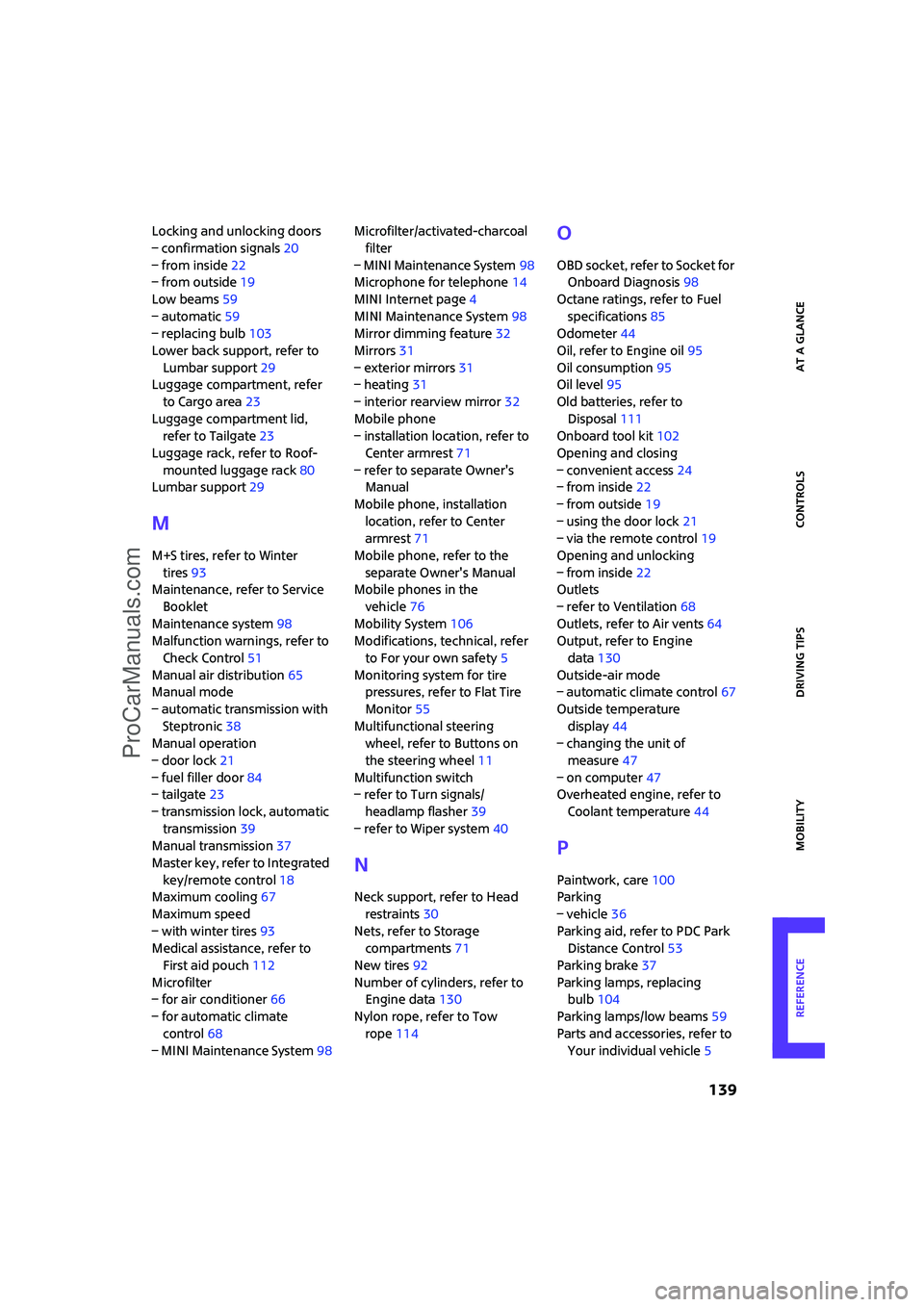
ReferenceAt a glance Controls Driving tips Mobility
139
Locking and unlocking doors
– confirmation signals20
– from inside22
– from outside19
Low beams59
– automatic59
– replacing bulb103
Lower back support, refer to
Lumbar support29
Luggage compartment, refer
to Cargo area23
Luggage compartment lid,
refer to Tailgate23
Luggage rack, refer to Roof-
mounted luggage rack80
Lumbar support29
M
M+S tires, refer to Winter
tires93
Maintenance, refer to Service
Booklet
Maintenance system98
Malfunction warnings, refer to
Check Control51
Manual air distribution65
Manual mode
– automatic transmission with
Steptronic38
Manual operation
– door lock21
– fuel filler door84
– tailgate23
– transmission lock, automatic
transmission39
Manual transmission37
Master key, refer to Integrated
key/remote control18
Maximum cooling67
Maximum speed
– with winter tires93
Medical assistance, refer to
First aid pouch112
Microfilter
– for air conditioner66
– for automatic climate
control68
– MINI Maintenance System98Microfilter/activated-charcoal
filter
– MINI Maintenance System98
Microphone for telephone14
MINI Internet page4
MINI Maintenance System98
Mirror dimming feature32
Mirrors31
– exterior mirrors31
– heating31
– interior rearview mirror32
Mobile phone
– installation location, refer to
Center armrest71
– refer to separate Owner's
Manual
Mobile phone, installation
location, refer to Center
armrest71
Mobile phone, refer to the
separate Owner's Manual
Mobile phones in the
vehicle76
Mobility System106
Modifications, technical, refer
to For your own safety5
Monitoring system for tire
pressures, refer to Flat Tire
Monitor55
Multifunctional steering
wheel, refer to Buttons on
the steering wheel11
Multifunction switch
– refer to Turn signals/
headlamp flasher39
– refer to Wiper system40
N
Neck support, refer to Head
restraints30
Nets, refer to Storage
compartments71
New tires92
Number of cylinders, refer to
Engine data130
Nylon rope, refer to Tow
rope114
O
OBD socket, refer to Socket for
Onboard Diagnosis98
Octane ratings, refer to Fuel
specifications85
Odometer44
Oil, refer to Engine oil95
Oil consumption95
Oil level95
Old batteries, refer to
Disposal111
Onboard tool kit102
Opening and closing
– convenient access24
– from inside22
– from outside19
– using the door lock21
– via the remote control19
Opening and unlocking
– from inside22
Outlets
– refer to Ventilation68
Outlets, refer to Air vents64
Output, refer to Engine
data130
Outside-air mode
– automatic climate control67
Outside temperature
display44
– changing the unit of
measure47
– on computer47
Overheated engine, refer to
Coolant temperature44
P
Paintwork, care100
Parking
– vehicle36
Parking aid, refer to PDC Park
Distance Control53
Parking brake37
Parking lamps, replacing
bulb104
Parking lamps/low beams59
Parts and accessories, refer to
Your individual vehicle5
ProCarManuals.com
Page 143 of 148

ReferenceAt a glance Controls Driving tips Mobility
141
Service, refer to Roadside
Assistance112
Service car, refer to Roadside
Assistance112
Service data in the remote
control98
Service Interval Display, refer
to Condition Based Service
CBS98
Service requirement display,
refer to Condition Based
Service CBS98
Service requirements49
Settings
– clock, 12h/24h mode47
Shifting gears
– automatic transmission with
Steptronic38
– manual transmission37
Shiftlock
– automatic transmission, refer
to Changing selector lever
positions38
Side airbags57
Side turn signal indicator
– replacing bulb105
Side windows, refer to
Windows26
Signal horn, refer to Horn10
Sitting safely28
– airbags28
– safety belts28
– with head restraint28
Size, refer to Dimensions131
Sliding/tilt sunroof
– refer to Glass sunroof,
electric26
Slot for remote control35
Smokers' package, refer to
Ashtray72
Snap-in adapter, refer to
Center armrest storage
compartment71
Snow chains93
Socket, refer to Connecting
electrical appliances72
Socket for Onboard Diagnosis
OBD98Space-saver spare tire
– changing tires108
– inflation pressure86
Spare fuses111
Special oils, refer to Approved
engine oils96
Speed130
– with winter tires93
Speed control, refer to Cruise
control42
Speedometer12
Split rear seat backrest, refer to
Expanding the cargo area78
Sport button39
Stability control, refer to
Driving stability control
systems53
Start/stop button35
– starting the engine36
– switching off the engine36
Starting, refer to Starting the
engine36
Starting assistance, refer to
Jump starting112
Starting difficulties, refer to
Special starting
conditions36
Starting the engine
– start/stop button35
Start-off assistance, refer to
– ASC54
– Hill Start Assist55
Start-off assistance, refer to
DSC54
Status of this Owner's Manual
at time of printing5
Steering wheel32
– adjustment32
– buttons on steering wheel11
– lock35
– shift paddles38
Steptronic, refer to Automatic
transmission with
Steptronic37
Storage compartment, front
passenger side72
Storage compartments71Storage space
– cargo area78
– storage compartments71
Storing the vehicle101
Storing tires93
Stowage, refer to Storage
compartments71
Summer tires, refer to Wheels
and tires86
Switches, refer to Cockpit10
Switching off
– engine36
Switching off the engine
– start/stop button35
Switching the cooling function
on and off68
Symbols4T
Tachometer44
Tailgate23
– convenient access24
– emergency operation, refer
to Opening manually23
– opening/closing23
– opening from outside23
– opening manually23
– unlocking with remote
control21
Tail lamps105
– replacing bulb105
Tank volume, refer to
Capacities133
Technical data130
Technical modifications5
Telephone
– installation location, refer to
Center armrest71
– refer to separate Owner's
Manual
Telephone call, refer to the
Owner's Manual for the
telephone
Temperature display
– ice warning44
– outside temperature44
– setting the units47
ProCarManuals.com