Page 136 of 473
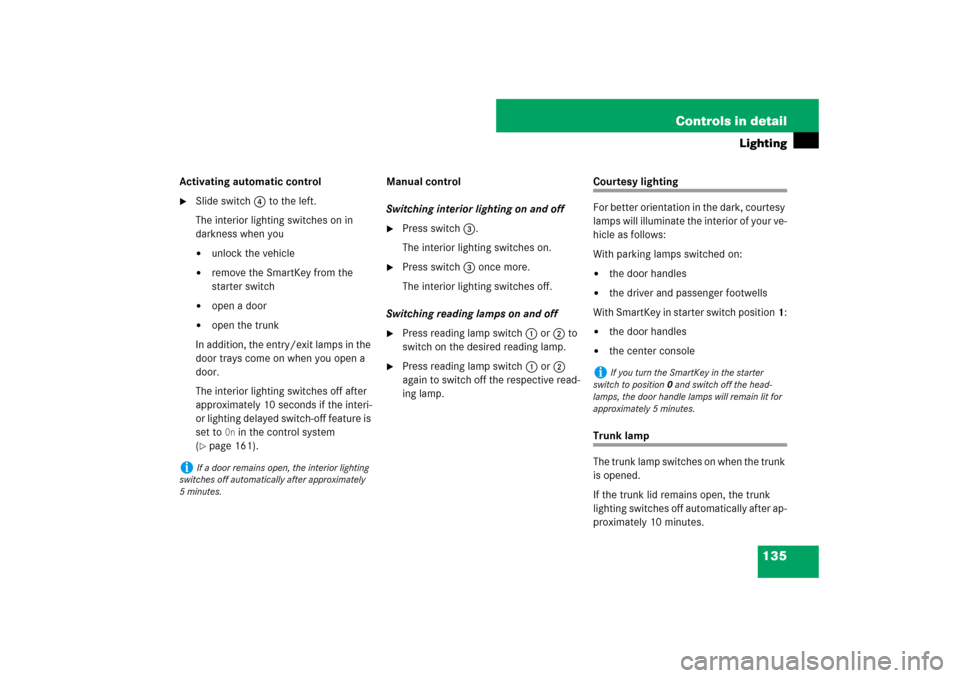
135 Controls in detail
Lighting
Activating automatic control�
Slide switch4 to the left.
The interior lighting switches on in
darkness when you �
unlock the vehicle
�
remove the SmartKey from the
starter switch
�
open a door
�
open the trunk
In addition, the entry/exit lamps in the
door trays come on when you open a
door.
The interior lighting switches off after
approximately 10 seconds if the interi-
or lighting delayed switch-off feature is
set to
On in the control system
(
�page 161).Manual control
Switching interior lighting on and off
�
Press switch3.
The interior lighting switches on.
�
Press switch3 once more.
The interior lighting switches off.
Switching reading lamps on and off
�
Press reading lamp switch1 or2 to
switch on the desired reading lamp.
�
Press reading lamp switch1 or2
again to switch off the respective read-
ing lamp.
Courtesy lighting
For better orientation in the dark, courtesy
lamps will illuminate the interior of your ve-
hicle as follows:
With parking lamps switched on:�
the door handles
�
the driver and passenger footwells
With SmartKey in starter switch position1:
�
the door handles
�
the center console
Trunk lamp
The trunk lamp switches on when the trunk
is opened.
If the trunk lid remains open, the trunk
lighting switches off automatically after ap-
proximately 10 minutes.
i
If a door remains open, the interior lighting
switches off automatically after approximately
5minutes.
i
If you turn the SmartKey in the starter
switch to position0 and switch off the head-
lamps, the door handle lamps will remain lit for
approximately 5 minutes.
Page 138 of 473
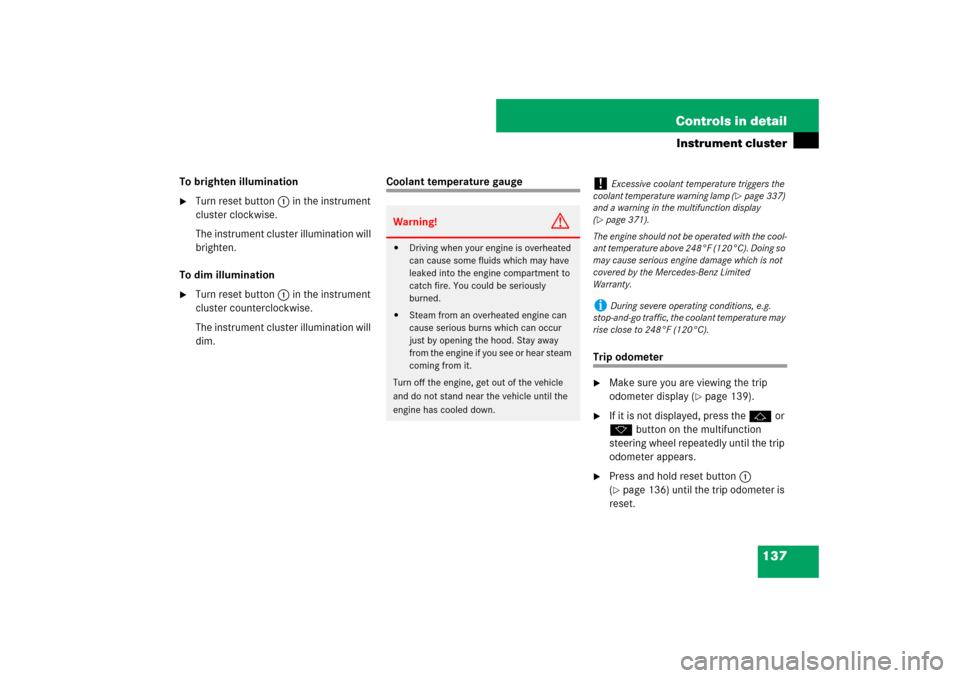
137 Controls in detail
Instrument cluster
To brighten illumination�
Turn reset button 1 in the instrument
cluster clockwise.
The instrument cluster illumination will
brighten.
To dim illumination
�
Turn reset button 1 in the instrument
cluster counterclockwise.
The instrument cluster illumination will
dim.
Coolant temperature gauge
Trip odometer�
Make sure you are viewing the trip
odometer display (
�page 139).
�
If it is not displayed, press the j or
k button on the multifunction
steering wheel repeatedly until the trip
odometer appears.
�
Press and hold reset button1
(�page 136) until the trip odometer is
reset.
Warning!
G
�
Driving when your engine is overheated
can cause some fluids which may have
leaked into the engine compartment to
catch fire. You could be seriously
burned.
�
Steam from an overheated engine can
cause serious burns which can occur
just by opening the hood. Stay away
from the engine if you see or hear steam
coming from it.
Turn off the engine, get out of the vehicle
and do not stand near the vehicle until the
engine has cooled down.
!
Excessive coolant temperature triggers the
coolant temperature warning lamp (
�page 337)
and a warning in the multifunction display
(
�page 371).
The engine should not be operated with the cool-
ant temperature above 248°F (120°C). Doing so
may cause serious engine damage which is not
covered by the Mercedes-Benz Limited
Warranty.
i
During severe operating conditions, e.g.
stop-and-go traffic, the coolant temperature may
rise close to 248°F (120°C).
Page 156 of 473
155 Controls in detail
Control system
The table below shows what settings can
be changed within the various menus. De-
tailed instructions on making individual
settings can be found on the following pag-
es.Instrument cluster
(�page 156)
Time
(�page 157)
Lighting
(�page 159)
Vehicle
(�page 162)
Convenience
(�page 162)
Selecting standard
display
Synchronizing time with
head unit
Setting daytime running
lamp mode (USA only)
Setting automatic locking
Activating
easy-entry/exit feature
Selecting speedometer
display mode
Setting the time (hours)
Setting locator lighting
Selecting language
Setting the time
(minutes)
Setting night security
illuminationSetting interior lighting
delayed switch-off
Page 161 of 473

160 Controls in detailControl systemSetting locator lighting
With the locator lighting feature activated
and the exterior lamp switch in position
U, the following lamps will switch on
during darkness when the vehicle is un-
locked with the SmartKey: �
Parking lamps
�
Tail lamps
�
License plate lamps
�
Front fog lamps
�
Side marker lamps
The locator lighting switches off when the
driver’s door is opened.
If you do not open a door after unlocking
the vehicle with the SmartKey, the lamps
will switch off automatically after approxi-
mately 40 seconds.
�
Move the selection marker with button
æ or ç to the
Lighting
sub-
menu.
�
Press button j or k repeatedly
until the message
Locator lighting
appears in the multifunction display.
The selection marker is on the current
setting.
�
Press button æ or ç to switch
the locator lighting feature to
On.
�
Turn the exterior lamp switch to posi-
tion U when exiting the vehicle.
The locator lighting feature is
activated.Setting night security illumination
(Exterior lamps delayed switch-off fea-
ture)
Use this function to set whether you would
like the exterior lamps to remain on for 15
seconds during darkness after exiting the
vehicle and closing the doors.
With the delayed switch-off feature activat-
ed and the exterior lamp switch in position
U before the engine is turned off, the
following lamps will switch on when the en-
gine is turned off:
�
Parking lamps
�
Tail lamps
�
License plate lamps
�
Side marker lamps
�
Front fog lamps
Page 163 of 473
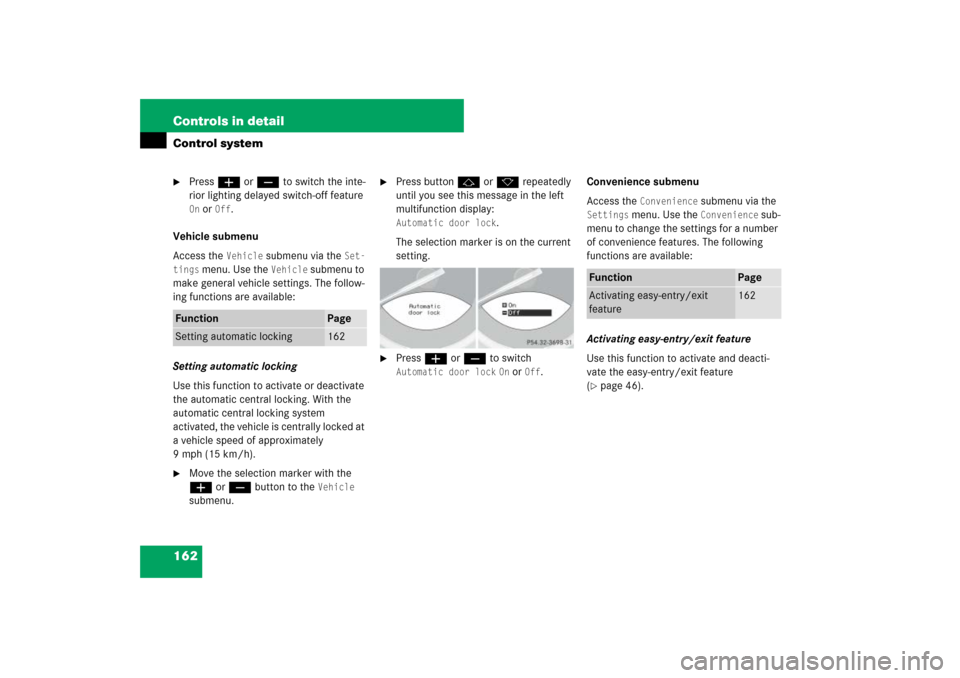
162 Controls in detailControl system�
Press æ or ç to switch the inte-
rior lighting delayed switch-off feature On or
Off
.
Vehicle submenu
Access the Vehicle
submenu via the
Set-
tings
menu. Use the
Vehicle
submenu to
make general vehicle settings. The follow-
ing functions are available:
Setting automatic locking
Use this function to activate or deactivate
the automatic central locking. With the
automatic central locking system
activated, the vehicle is centrally locked at
a vehicle speed of approximately
9mph(15km/h).
�
Move the selection marker with the
æ or ç button to the
Vehicle
submenu.
�
Press button j or k repeatedly
until you see this message in the left
multifunction display: Automatic door lock
.
The selection marker is on the current
setting.
�
Press æ or ç to switch Automatic door lock
On or
Off
.Convenience submenu
Access the
Convenience
submenu via the
Settings
menu. Use the
Convenience
sub-
menu to change the settings for a number
of convenience features. The following
functions are available:
Activating easy-entry/exit feature
Use this function to activate and deacti-
vate the easy-entry/exit feature
(
�page 46).
Function
Page
Setting automatic locking
162
Function
Page
Activating easy-entry/exit
feature
162
Page 164 of 473

163 Controls in detail
Control system
�
Move the selection marker with the
æ orç button to the
Conve-
nience
submenu.
�
Press button j or k repeatedly
until you see
Activate Easy-entry
feature
in the multifunction display.
The selection marker is on the current
setting.
�
Press æ or ç to switch the
easy-entry/exit feature
On or
Off
.
Trip computer menu
Use the trip computer menu to call up sta-
tistical data on your vehicle. The following
information is available:
Warning!
G
You must make sure no one can become
trapped or injured by the moving steering
wheel when the easy-entry/exit feature is
activated.
To stop steering wheel adjustment, do one
of the following:�
Move steering column stalk
(�page 45).
�
Press the memory button (
�page 126).
Do not leave children unattended in the ve-
hicle, or with access to an unlocked vehicle.
Children could open the driver’s door and
unintentionally activate the easy-entry/exit
feature, which could result in an accident
and/or serious personal injury.
Function
Page
Fuel consumption statistics after
start
164
Fuel consumption statistics
since last reset
164
Distance to empty
165
i
The last function called up will reappear the
next time you enter the trip computer menu.
Page 171 of 473

170 Controls in detailAutomatic transmissionGear selector lever position
Effect
ì
Park position
Gear selector lever position
when the vehicle is parked. Place
gear selector lever in positionP
only when vehicle is stopped.
The park position is not intended
to serve as a brake when the
vehicle is parked. Rather, the
driver should always set the
parking brake in addition to
placing the gear selector lever in
positionP to secure the vehicle.
EffectThe SmartKey can only be
removed from the starter switch
with the gear selector lever in
positionP. With the SmartKey
removed, the gear selector lever
is locked in positionP.
í
Reverse gear
Place gear selector lever in
positionR only when vehicle is
stopped.
Effect
ë
Neutral
No power is transmitted from the
engine to the drive axle. When
the brakes are released, the
vehicle can be moved freely
(pushed or towed).
To avoid damage to the trans-
mission, never engageN while
driving.
If the ESP
® is deactivated or
malfunctioning:
Move gear selector lever toN
only if the vehicle is in danger of
skidding, e.g. on icy roads.
ê
Drive
The transmission shifts
automatically. All forward gears
are available.
!
Coasting the vehicle, or driving for any other
reason with gear selector lever inN can result in
transmission damage that is not covered by the
Mercedes-Benz Limited Warranty.
Page 172 of 473
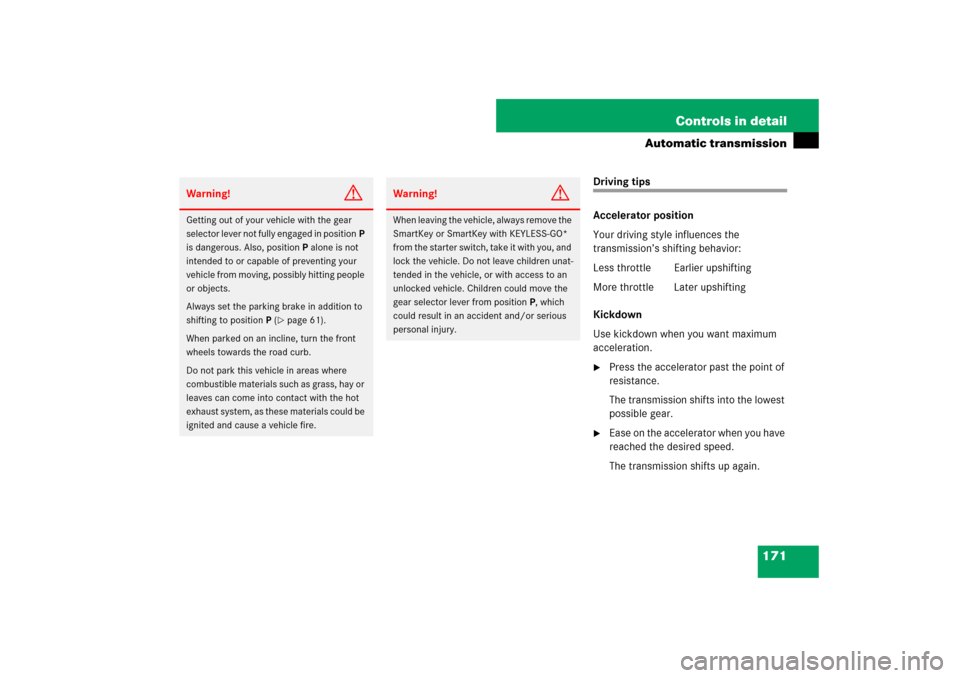
171 Controls in detail
Automatic transmission
Driving tips
Accelerator position
Your driving style influences the
transmission’s shifting behavior:
Less throttle Earlier upshifting
More throttle Later upshifting
Kickdown
Use kickdown when you want maximum
acceleration.�
Press the accelerator past the point of
resistance.
The transmission shifts into the lowest
possible gear.
�
Ease on the accelerator when you have
reached the desired speed.
The transmission shifts up again.
Warning!
G
Getting out of your vehicle with the gear
selector lever not fully engaged in positionP
is dangerous. Also, positionP alone is not
intended to or capable of preventing your
vehicle from moving, possibly hitting people
or objects.
Always set the parking brake in addition to
shifting to positionP (
�page 61).
When parked on an incline, turn the front
wheels towards the road curb.
Do not park this vehicle in areas where
combustible materials such as grass, hay or
leaves can come into contact with the hot
exhaust system, as these materials could be
ignited and cause a vehicle fire.
Warning!
G
When leaving the vehicle, always remove the
SmartKey or SmartKey with KEYLESS-GO*
from the starter switch, take it with you, and
lock the vehicle. Do not leave children unat-
tended in the vehicle, or with access to an
unlocked vehicle. Children could move the
gear selector lever from positionP, which
could result in an accident and/or serious
personal injury.