Page 119 of 473
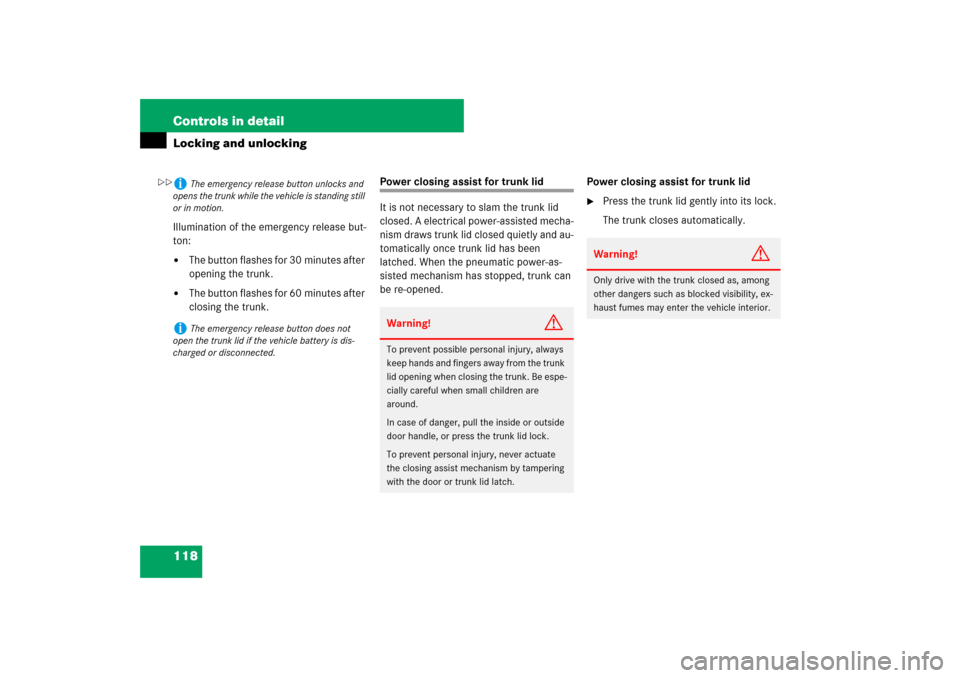
118 Controls in detailLocking and unlockingIllumination of the emergency release but-
ton:�
The button flashes for 30 minutes after
opening the trunk.
�
The button flashes for 60 minutes after
closing the trunk.
Power closing assist for trunk lid
It is not necessary to slam the trunk lid
closed. A electrical power-assisted mecha-
nism draws trunk lid closed quietly and au-
tomatically once trunk lid has been
latched. When the pneumatic power-as-
sisted mechanism has stopped, trunk can
be re-opened.Power closing assist for trunk lid
�
Press the trunk lid gently into its lock.
The trunk closes automatically.
i
The emergency release button unlocks and
opens the trunk while the vehicle is standing still
or in motion.
i
The emergency release button does not
open the trunk lid if the vehicle battery is dis-
charged or disconnected.
Warning!
G
To prevent possible personal injury, always
keep hands and fingers away from the trunk
lid opening when closing the trunk. Be espe-
cially careful when small children are
around.
In case of danger, pull the inside or outside
door handle, or press the trunk lid lock.
To prevent personal injury, never actuate
the closing assist mechanism by tampering
with the door or trunk lid latch.
Warning!
G
Only drive with the trunk closed as, among
other dangers such as blocked visibility, ex-
haust fumes may enter the vehicle interior.
��
Page 120 of 473

119 Controls in detail
Locking and unlocking
Automatic central locking
The doors and the trunk lid lock automati-
cally when the vehicle is set into motion.
You can open a locked door from the in-
side. Open door only when conditions are
safe to do so.
You can deactivate the automatic locking
using the control system (
�page 162).
Locking and unlocking from the inside
You can lock or unlock the vehicle from in-
side using the central locking switches.
This can be useful, for example, if you want
to unlock the passenger door from the in-
side or want to lock the vehicle before
starting to drive.
The central locking switch does not lock or
unlock the fuel filler flap.The switches are located above and be-
tween the center air vents of the air condi-
tioning.
Central locking switches1Locking
2Unlocking
i
The doors unlock automatically after an ac-
cident if the force of the impact exceeds a preset
threshold.
The vehicle locks automatically when the ignition
is switched on and the wheels are turning at ve-
hicle speeds of approximately 9 mph (15 km/h)
or more. You could therefore lock yourself out
when the vehicle
�
is pushed
�
is on a test stand
Warning!
G
When leaving the vehicle, always remove the
SmartKey or the SmartKey with
KEYLESS-GO* from the starter switch, take
it with you, and lock the vehicle. Do not
leave children unattended in the vehicle, or
with access to an unlocked vehicle. Unsu-
pervised use of vehicle equipment may
cause an accident and/or serious personal
injury.
Warning!
G
You can open a locked door from inside at
any time. Open door only when conditions
are safe to do so.
Page 121 of 473
120 Controls in detailLocking and unlockingLocking�
Press central locking switch1.
If all the doors are closed, the vehicle
locks.
Unlocking
�
Press central unlocking switch2.
The vehicle unlocks.
i
If the vehicle was previously centrally locked
using the SmartKey or the SmartKey with
KEYLESS-GO*, it will not unlock using the central
locking switch.
If the vehicle was previously locked with the cen-
tral locking switch
�
while in the global remote control mode, the
complete vehicle is unlocked when a door is
opened from the inside
�
while in the selective remote control mode,
only the door opened from the inside is un-
locked
Page 135 of 473
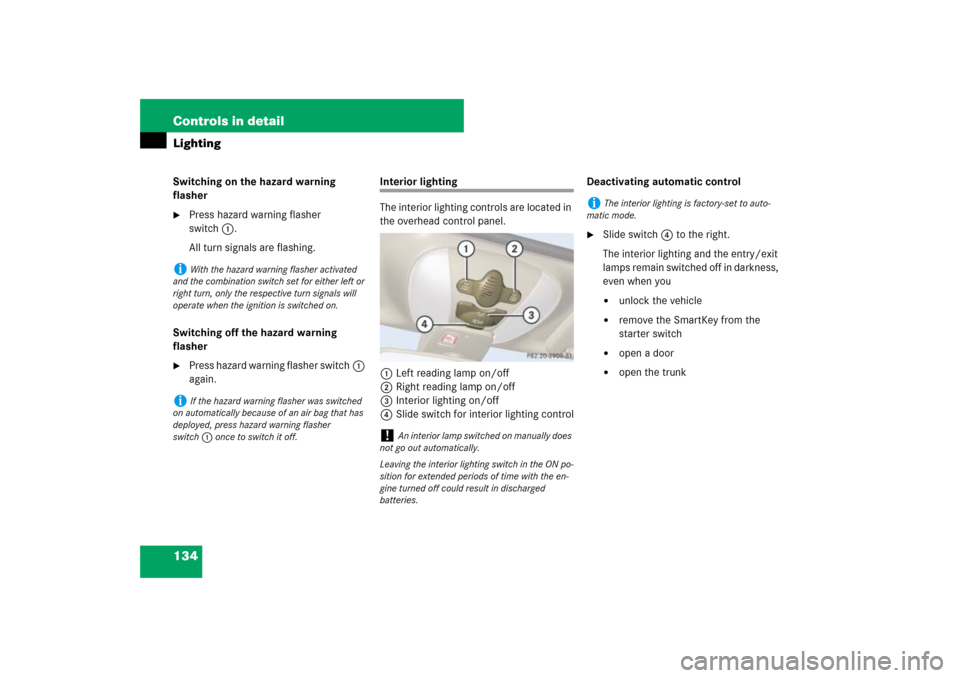
134 Controls in detailLightingSwitching on the hazard warning
flasher�
Press hazard warning flasher
switch1.
All turn signals are flashing.
Switching off the hazard warning
flasher
�
Press hazard warning flasher switch1
again.
Interior lighting
The interior lighting controls are located in
the overhead control panel.
1Left reading lamp on/off
2Right reading lamp on/off
3Interior lighting on/off
4Slide switch for interior lighting controlDeactivating automatic control
�
Slide switch4 to the right.
The interior lighting and the entry/exit
lamps remain switched off in darkness,
even when you�
unlock the vehicle
�
remove the SmartKey from the
starter switch
�
open a door
�
open the trunk
i
With the hazard warning flasher activated
and the combination switch set for either left or
right turn, only the respective turn signals will
operate when the ignition is switched on.
i
If the hazard warning flasher was switched
on automatically because of an air bag that has
deployed, press hazard warning flasher
switch1 once to switch it off.
!
An interior lamp switched on manually does
not go out automatically.
Leaving the interior lighting switch in the ON po-
sition for extended periods of time with the en-
gine turned off could result in discharged
batteries.
i
The interior lighting is factory-set to auto-
matic mode.
Page 136 of 473
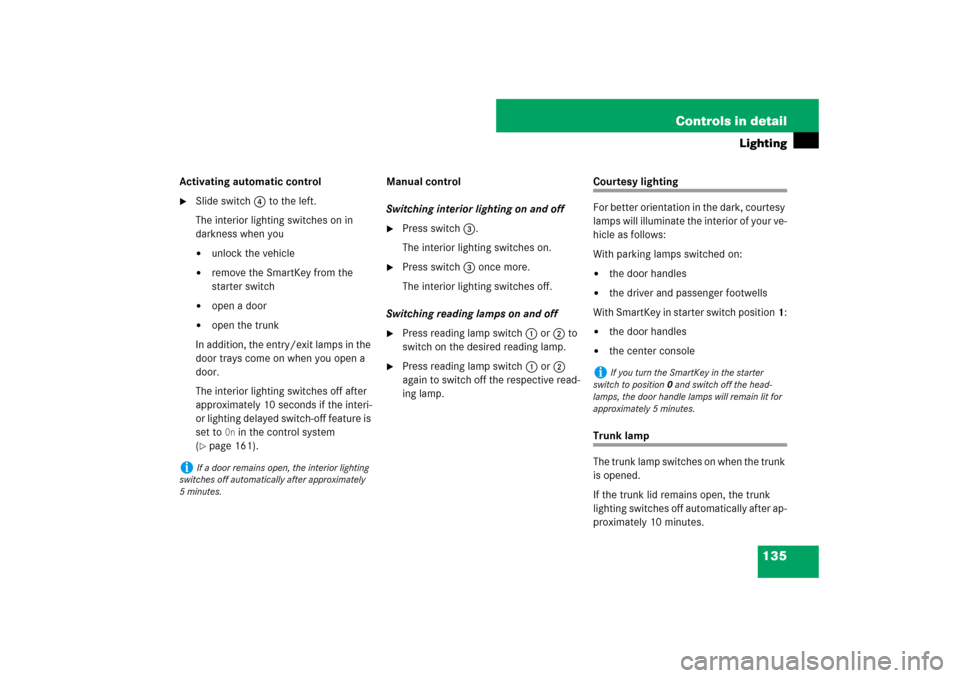
135 Controls in detail
Lighting
Activating automatic control�
Slide switch4 to the left.
The interior lighting switches on in
darkness when you �
unlock the vehicle
�
remove the SmartKey from the
starter switch
�
open a door
�
open the trunk
In addition, the entry/exit lamps in the
door trays come on when you open a
door.
The interior lighting switches off after
approximately 10 seconds if the interi-
or lighting delayed switch-off feature is
set to
On in the control system
(
�page 161).Manual control
Switching interior lighting on and off
�
Press switch3.
The interior lighting switches on.
�
Press switch3 once more.
The interior lighting switches off.
Switching reading lamps on and off
�
Press reading lamp switch1 or2 to
switch on the desired reading lamp.
�
Press reading lamp switch1 or2
again to switch off the respective read-
ing lamp.
Courtesy lighting
For better orientation in the dark, courtesy
lamps will illuminate the interior of your ve-
hicle as follows:
With parking lamps switched on:�
the door handles
�
the driver and passenger footwells
With SmartKey in starter switch position1:
�
the door handles
�
the center console
Trunk lamp
The trunk lamp switches on when the trunk
is opened.
If the trunk lid remains open, the trunk
lighting switches off automatically after ap-
proximately 10 minutes.
i
If a door remains open, the interior lighting
switches off automatically after approximately
5minutes.
i
If you turn the SmartKey in the starter
switch to position0 and switch off the head-
lamps, the door handle lamps will remain lit for
approximately 5 minutes.
Page 161 of 473

160 Controls in detailControl systemSetting locator lighting
With the locator lighting feature activated
and the exterior lamp switch in position
U, the following lamps will switch on
during darkness when the vehicle is un-
locked with the SmartKey: �
Parking lamps
�
Tail lamps
�
License plate lamps
�
Front fog lamps
�
Side marker lamps
The locator lighting switches off when the
driver’s door is opened.
If you do not open a door after unlocking
the vehicle with the SmartKey, the lamps
will switch off automatically after approxi-
mately 40 seconds.
�
Move the selection marker with button
æ or ç to the
Lighting
sub-
menu.
�
Press button j or k repeatedly
until the message
Locator lighting
appears in the multifunction display.
The selection marker is on the current
setting.
�
Press button æ or ç to switch
the locator lighting feature to
On.
�
Turn the exterior lamp switch to posi-
tion U when exiting the vehicle.
The locator lighting feature is
activated.Setting night security illumination
(Exterior lamps delayed switch-off fea-
ture)
Use this function to set whether you would
like the exterior lamps to remain on for 15
seconds during darkness after exiting the
vehicle and closing the doors.
With the delayed switch-off feature activat-
ed and the exterior lamp switch in position
U before the engine is turned off, the
following lamps will switch on when the en-
gine is turned off:
�
Parking lamps
�
Tail lamps
�
License plate lamps
�
Side marker lamps
�
Front fog lamps
Page 163 of 473
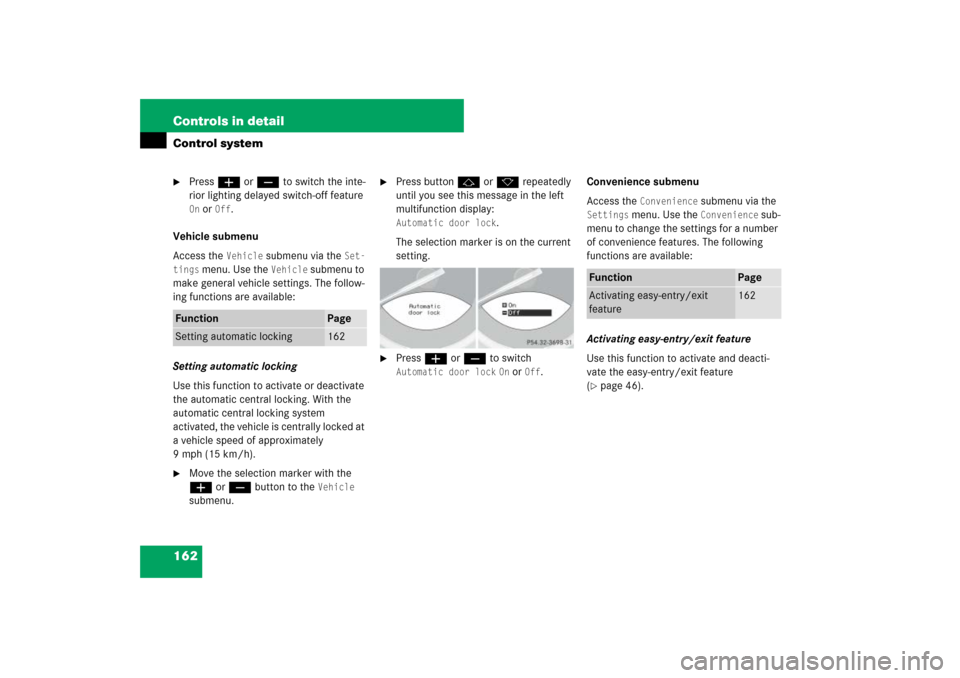
162 Controls in detailControl system�
Press æ or ç to switch the inte-
rior lighting delayed switch-off feature On or
Off
.
Vehicle submenu
Access the Vehicle
submenu via the
Set-
tings
menu. Use the
Vehicle
submenu to
make general vehicle settings. The follow-
ing functions are available:
Setting automatic locking
Use this function to activate or deactivate
the automatic central locking. With the
automatic central locking system
activated, the vehicle is centrally locked at
a vehicle speed of approximately
9mph(15km/h).
�
Move the selection marker with the
æ or ç button to the
Vehicle
submenu.
�
Press button j or k repeatedly
until you see this message in the left
multifunction display: Automatic door lock
.
The selection marker is on the current
setting.
�
Press æ or ç to switch Automatic door lock
On or
Off
.Convenience submenu
Access the
Convenience
submenu via the
Settings
menu. Use the
Convenience
sub-
menu to change the settings for a number
of convenience features. The following
functions are available:
Activating easy-entry/exit feature
Use this function to activate and deacti-
vate the easy-entry/exit feature
(
�page 46).
Function
Page
Setting automatic locking
162
Function
Page
Activating easy-entry/exit
feature
162
Page 164 of 473

163 Controls in detail
Control system
�
Move the selection marker with the
æ orç button to the
Conve-
nience
submenu.
�
Press button j or k repeatedly
until you see
Activate Easy-entry
feature
in the multifunction display.
The selection marker is on the current
setting.
�
Press æ or ç to switch the
easy-entry/exit feature
On or
Off
.
Trip computer menu
Use the trip computer menu to call up sta-
tistical data on your vehicle. The following
information is available:
Warning!
G
You must make sure no one can become
trapped or injured by the moving steering
wheel when the easy-entry/exit feature is
activated.
To stop steering wheel adjustment, do one
of the following:�
Move steering column stalk
(�page 45).
�
Press the memory button (
�page 126).
Do not leave children unattended in the ve-
hicle, or with access to an unlocked vehicle.
Children could open the driver’s door and
unintentionally activate the easy-entry/exit
feature, which could result in an accident
and/or serious personal injury.
Function
Page
Fuel consumption statistics after
start
164
Fuel consumption statistics
since last reset
164
Distance to empty
165
i
The last function called up will reappear the
next time you enter the trip computer menu.