Page 195 of 473
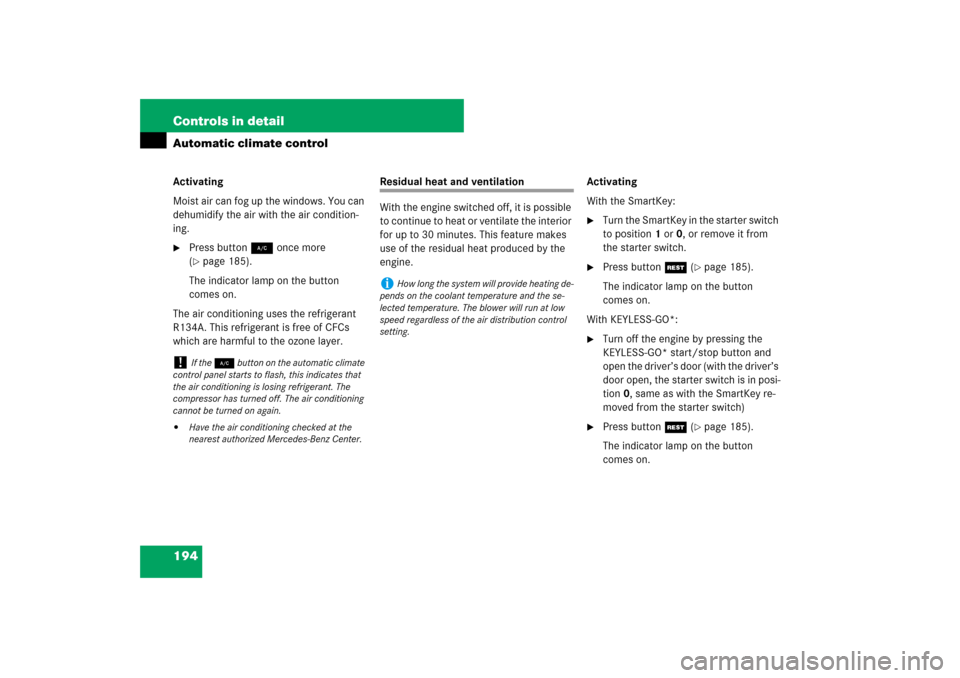
194 Controls in detailAutomatic climate controlActivating
Moist air can fog up the windows. You can
dehumidify the air with the air condition-
ing.�
Press button 2 once more
(�page 185).
The indicator lamp on the button
comes on.
The air conditioning uses the refrigerant
R134A. This refrigerant is free of CFCs
which are harmful to the ozone layer.
Residual heat and ventilation
With the engine switched off, it is possible
to continue to heat or ventilate the interior
for up to 30 minutes. This feature makes
use of the residual heat produced by the
engine.Activating
With the SmartKey:
�
Turn the SmartKey in the starter switch
to position1 or0, or remove it from
the starter switch.
�
Press button T (
�page 185).
The indicator lamp on the button
comes on.
With KEYLESS-GO*:
�
Turn off the engine by pressing the
KEYLESS-GO* start/stop button and
open the driver’s door (with the driver’s
door open, the starter switch is in posi-
tion 0, same as with the SmartKey re-
moved from the starter switch)
�
Press button T (
�page 185).
The indicator lamp on the button
comes on.
!
If the 2 button on the automatic climate
control panel starts to flash, this indicates that
the air conditioning is losing refrigerant. The
compressor has turned off. The air conditioning
cannot be turned on again.
�
Have the air conditioning checked at the
nearest authorized Mercedes-Benz Center.
i
How long the system will provide heating de-
pends on the coolant temperature and the se-
lected temperature. The blower will run at low
speed regardless of the air distribution control
setting.
Page 204 of 473
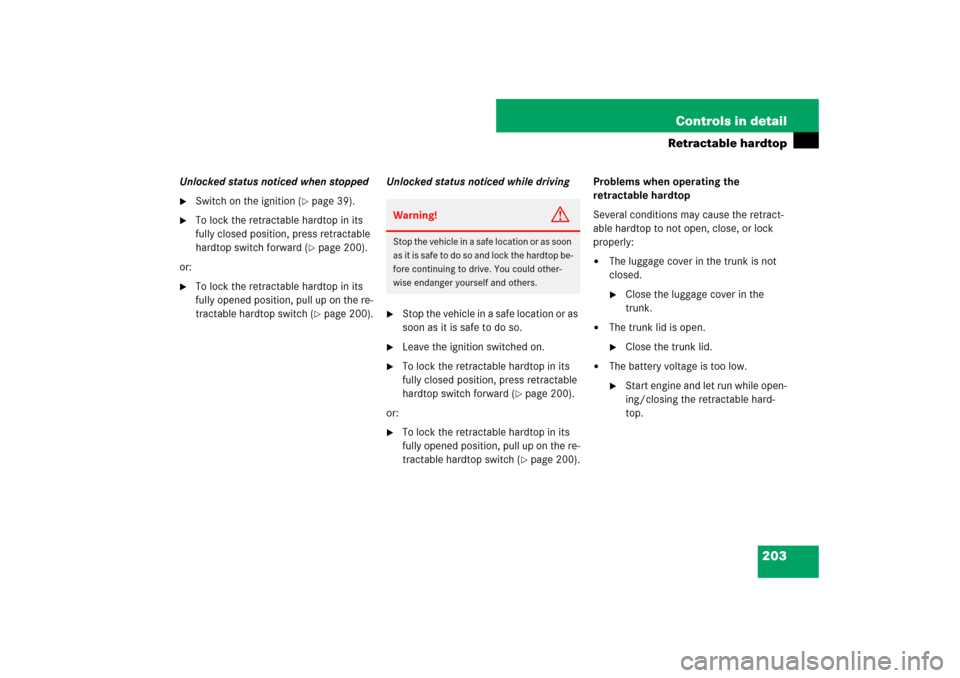
203 Controls in detail
Retractable hardtop
Unlocked status noticed when stopped�
Switch on the ignition (
�page 39).
�
To lock the retractable hardtop in its
fully closed position, press retractable
hardtop switch forward (
�page 200).
or:
�
To lock the retractable hardtop in its
fully opened position, pull up on the re-
tractable hardtop switch (
�page 200).Unlocked status noticed while driving
�
Stop the vehicle in a safe location or as
soon as it is safe to do so.
�
Leave the ignition switched on.
�
To lock the retractable hardtop in its
fully closed position, press retractable
hardtop switch forward (
�page 200).
or:
�
To lock the retractable hardtop in its
fully opened position, pull up on the re-
tractable hardtop switch (
�page 200).Problems when operating the
retractable hardtop
Several conditions may cause the retract-
able hardtop to not open, close, or lock
properly:
�
The luggage cover in the trunk is not
closed.�
Close the luggage cover in the
trunk.
�
The trunk lid is open.�
Close the trunk lid.
�
The battery voltage is too low.�
Start engine and let run while open-
ing/closing the retractable hard-
top.
Warning!
G
Stop the vehicle in a safe location or as soon
as it is safe to do so and lock the hardtop be-
fore continuing to drive. You could other-
wise endanger yourself and others.
Page 212 of 473

211 Controls in detail
Driving systems
Canceling the cruise control
There are several ways to cancel the cruise
control:�
Step on the brake pedal.
The cruise control is canceled. The last
set speed is stored for later use.
or
�
Briefly push the cruise control lever in
direction of arrow3.
The cruise control is canceled. The last
set speed is stored for later use.
i
The last stored speed is canceled when you
turn off the engine.
i
The cruise control switches off automatical-
ly when
�
you step on the brake pedal
�
you depress the parking brake pedal
The cruise control also switches off automatical-
ly when
�
the vehicle speed is below
20 mph (30 km/h) (
�page 209)
�
the ESP
® is in operation or switched off with
the ESP® switch (
�page 91)
�
you move the gear selector lever to
positionN while driving
An acoustic warning sounds and the message
CC Off
appears in the multifunction display for
approximately 5 seconds.
!
Moving the gear selector lever to positionN
while driving cancels the cruise control. Howev-
er, the gear selector lever should not be moved
to positionN while driving except to coast when
the vehicle is in danger of skidding (e.g. on icy
roads).
i
Depressing the accelerator pedal does not
deactivate the cruise control. After brief acceler-
ation (e.g. for passing), the cruise control will re-
sume the last speed set.
Page 213 of 473

212 Controls in detailDriving systemsSetting a higher speed�
Lift the cruise control in direction of
arrow1 (
�page 210) and hold it
there until the desired speed is
reached.
�
Release the cruise control lever.
The new speed is set.
Setting a lower speed
�
Depress the cruise control in direction
of arrow2 (
�page 210) and hold it
there until the desired speed is
reached.
�
Release the cruise control lever.
The new speed is set.Fine adjustment in 1 mph
(Canada: 1 km/h) increments
Faster
�
Briefly tip the cruise control lever in
direction of arrow1 (
�page 210).
Slower
�
Briefly tip the cruise control lever in
direction of arrow2 (
�page 210).Setting to last stored speed
(“Resume” function)
�
Briefly pull the cruise control lever in
direction of arrow4 (
�page 210).
The cruise control resumes to the last
set speed or, if no speed is stored, it
will set and store the current speed.
�
Remove your foot from the accelerator
pedal.
The selected speed appears in the mul-
tifunction display.
i
When you use the cruise control lever to de-
celerate, the brake system will automatically
brake the vehicle if the engine’s braking power
does not brake the vehicle sufficiently.
Warning!
G
The set speed stored in memory should only
be set again if prevailing road conditions
permit. Possible acceleration or decelera-
tion differences arising from returning to the
preset speed could cause an accident
and/or serious injury to you and others.
Page 221 of 473

220 Controls in detailDriving systemsSetting to last stored speed
(“Resume” function)�
Briefly pull the cruise control lever in
direction of arrow4 (
�page 218).
Distronic resumes the last stored
speed or, if no speed is stored, it will
set and store the current speed.
�
Remove your foot from the accelerator
pedal.Deactivating Distronic
There are several ways to deactivate the
Distronic system:
�
Step on the brake pedal.
or
�
Briefly push the cruise control lever in
direction of arrow3 (
�page 218).
Distronic will be deactivated. The last set
speed will be stored into memory.
The following message appears in the mul-
tifunction display for approximately
5 seconds:
DTR off
Warning!
G
The set speed stored in memory should only
be set again if prevailing road conditions
permit. Possible acceleration or decelera-
tion differences arising from returning to the
preset speed could caused an accident
and/or serious injury to you and others.
i
The last stored set speed is deleted when
the engine is turned off.
i
Distronic deactivates automatically when
�
you depress the parking brake pedal
�
the vehicle speed is below
20 mph (30 km/h) (
�page 218)
�
the ESP
® is in operation or switched off with
the ESP® switch (
�page 91)
�
you move the gear selector lever into
positionN
An acoustic warning sounds and the mes-
sage
DTR off
appears in the multifunction
display for approximately 5 seconds.
Warning!
G
Distronic switches off and releases the
brakes when the vehicle decelerates below
the minimum speed of 20 mph (30 km/h)
by operation of the system. At that time the
driver must apply the brakes in order to
reduce vehicle speed further or bring it to a
stop.
Page 227 of 473
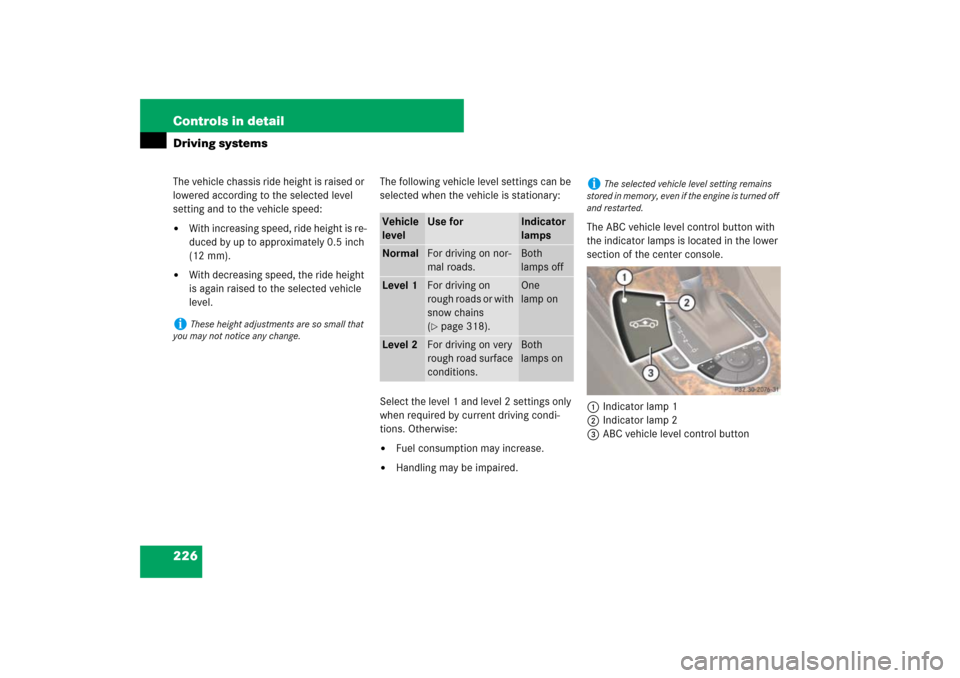
226 Controls in detailDriving systemsThe vehicle chassis ride height is raised or
lowered according to the selected level
setting and to the vehicle speed:�
With increasing speed, ride height is re-
duced by up to approximately 0.5 inch
(12 mm).
�
With decreasing speed, the ride height
is again raised to the selected vehicle
level.The following vehicle level settings can be
selected when the vehicle is stationary:
Select the level 1 and level 2 settings only
when required by current driving condi-
tions. Otherwise:
�
Fuel consumption may increase.
�
Handling may be impaired.The ABC vehicle level control button with
the indicator lamps is located in the lower
section of the center console.
1Indicator lamp 1
2Indicator lamp 2
3ABC vehicle level control button
i
These height adjustments are so small that
you may not notice any change.
Vehicle
level
Use for
Indicator
lamps
Normal
For driving on nor-
mal roads.
Both
lamps off
Level 1
For driving on
rough roads or with
snow chains
(�page 318).
One
lamp on
Level 2
For driving on very
rough road surface
conditions.
Both
lamps on
i
The selected vehicle level setting remains
stored in memory, even if the engine is turned off
and restarted.
Page 228 of 473
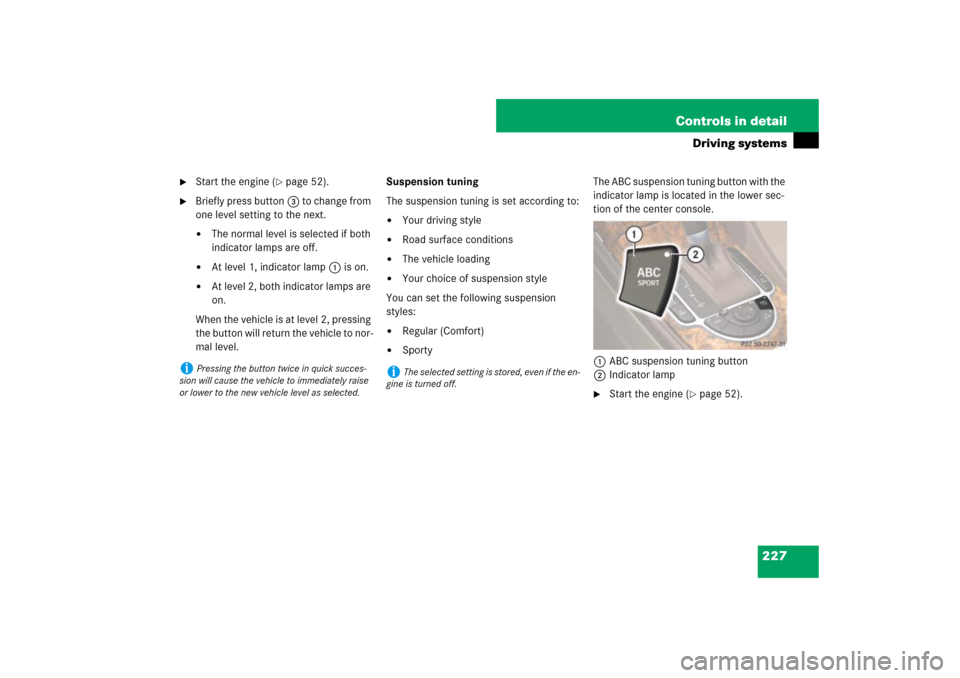
227 Controls in detail
Driving systems
�
Start the engine (
�page 52).
�
Briefly press button3 to change from
one level setting to the next.�
The normal level is selected if both
indicator lamps are off.
�
At level 1, indicator lamp1 is on.
�
At level 2, both indicator lamps are
on.
When the vehicle is at level 2, pressing
the button will return the vehicle to nor-
mal level.Suspension tuning
The suspension tuning is set according to:
�
Your driving style
�
Road surface conditions
�
The vehicle loading
�
Your choice of suspension style
You can set the following suspension
styles:
�
Regular (Comfort)
�
SportyThe ABC suspension tuning button with the
indicator lamp is located in the lower sec-
tion of the center console.
1ABC suspension tuning button
2Indicator lamp
�
Start the engine (
�page 52).
i
Pressing the button twice in quick succes-
sion will cause the vehicle to immediately raise
or lower to the new vehicle level as selected.
i
The selected setting is stored, even if the en-
gine is turned off.
Page 240 of 473
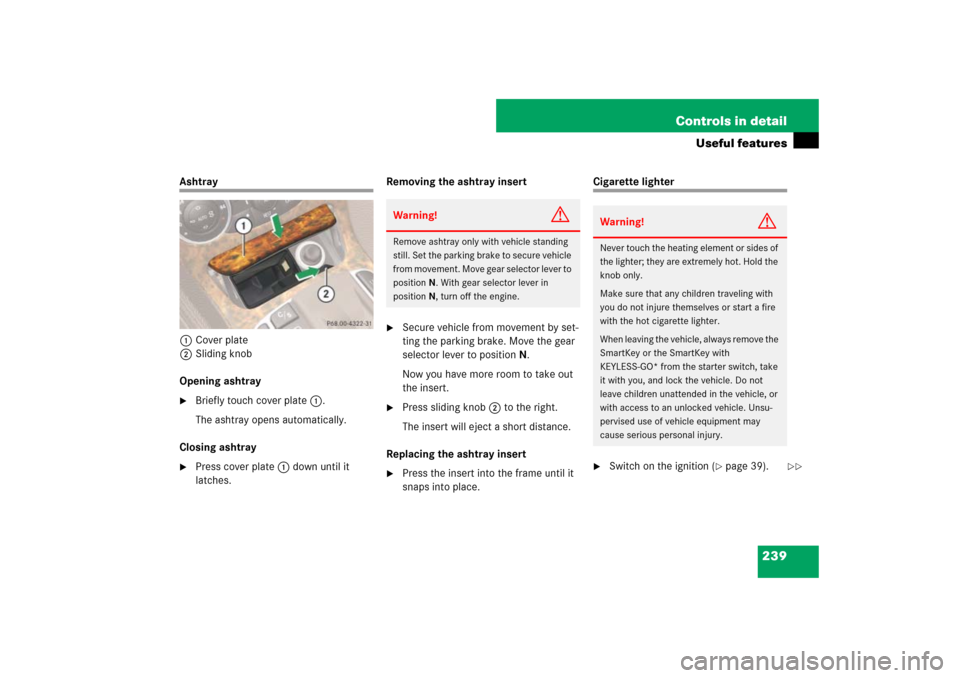
239 Controls in detail
Useful features
Ashtray
1Cover plate
2Sliding knob
Opening ashtray�
Briefly touch cover plate1.
The ashtray opens automatically.
Closing ashtray
�
Press cover plate1 down until it
latches.Removing the ashtray insert
�
Secure vehicle from movement by set-
ting the parking brake. Move the gear
selector lever to positionN.
Now you have more room to take out
the insert.
�
Press sliding knob2 to the right.
The insert will eject a short distance.
Replacing the ashtray insert
�
Press the insert into the frame until it
snaps into place.
Cigarette lighter�
Switch on the ignition (
�page 39).
Warning!
G
Remove ashtray only with vehicle standing
still. Set the parking brake to secure vehicle
from movement. Move gear selector lever to
positionN. With gear selector lever in
positionN, turn off the engine.
Warning!
G
Never touch the heating element or sides of
the lighter; they are extremely hot. Hold the
knob only.
Make sure that any children traveling with
you do not injure themselves or start a fire
with the hot cigarette lighter.
When leaving the vehicle, always remove the
SmartKey or the SmartKey with
KEYLESS-GO* from the starter switch, take
it with you, and lock the vehicle. Do not
leave children unattended in the vehicle, or
with access to an unlocked vehicle. Unsu-
pervised use of vehicle equipment may
cause serious personal injury.
��