Page 451 of 705
450 Controls in detailLoading and storingStorage compartments in rear passen-
ger compartment
Armrest with integrated storage com-
partmentVehicles without control panel* in rear arm-
rest�
Opening: Pull release catch1 and
swing the cover upward.
Vehicles with control panel* in rear armrest�
Opening: Press button1 and swing
the cover upward.Storage compartment between rear
seats
Vehicles without rear center seat*�
Opening: Pull handle1 backward in
direction of arrow.
!
Before storing the armrest in the backrest,
close the storage compartment cover.
!
Do not sit on or lean your body weight
against the armrest when it is folded down, as
you could otherwise damage it.
Page 453 of 705
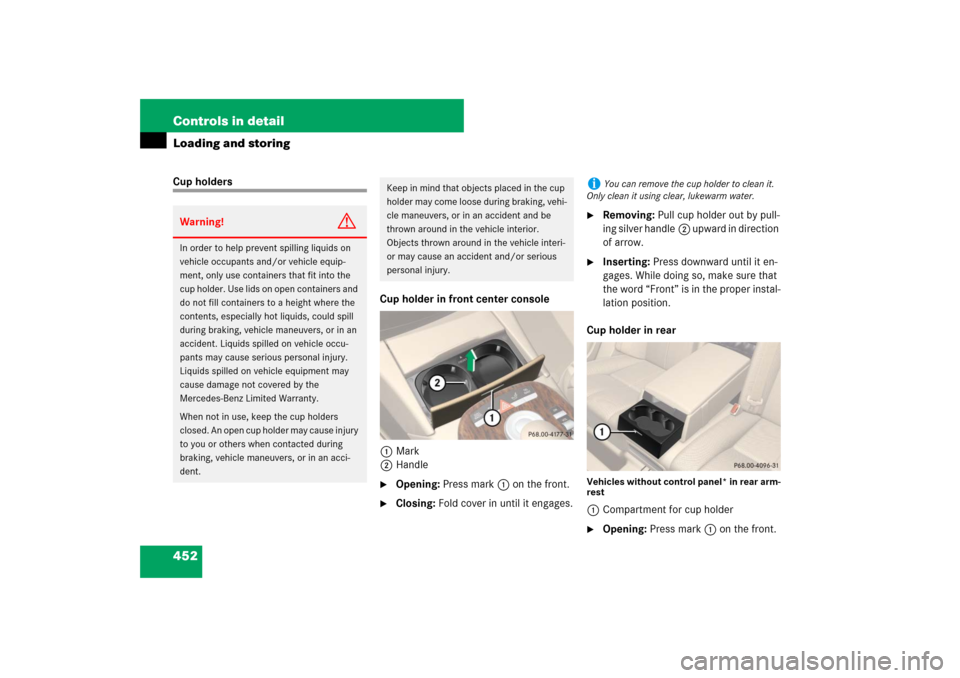
452 Controls in detailLoading and storingCup holders
Cup holder in front center console
1Mark
2Handle
�
Opening: Press mark1 on the front.
�
Closing: Fold cover in until it engages.
�
Removing: Pull cup holder out by pull-
ing silver handle2 upward in direction
of arrow.
�
Inserting: Press downward until it en-
gages. While doing so, make sure that
the word “Front” is in the proper instal-
lation position.
Cup holder in rear
Vehicles without control panel* in rear arm-
rest1Compartment for cup holder�
Opening: Press mark1 on the front.
Warning!
G
In order to help prevent spilling liquids on
vehicle occupants and/or vehicle equip-
ment, only use containers that fit into the
cup holder. Use lids on open containers and
do not fill containers to a height where the
contents, especially hot liquids, could spill
during braking, vehicle maneuvers, or in an
accident. Liquids spilled on vehicle occu-
pants may cause serious personal injury.
Liquids spilled on vehicle equipment may
cause damage not covered by the
Mercedes-Benz Limited Warranty.
When not in use, keep the cup holders
closed. An open cup holder may cause injury
to you or others when contacted during
braking, vehicle maneuvers, or in an acci-
dent.
Keep in mind that objects placed in the cup
holder may come loose during braking, vehi-
cle maneuvers, or in an accident and be
thrown around in the vehicle interior.
Objects thrown around in the vehicle interi-
or may cause an accident and/or serious
personal injury.
i
You can remove the cup holder to clean it.
Only clean it using clear, lukewarm water.
Page 454 of 705
453 Controls in detail
Loading and storing
Vehicles with control panel* in rear armrest1Compartment for cup holder�
Opening: Press front of cup holder1.
Trunk
Storage spaces under trunk floor
You can fold back the front and rear parts
of the trunk floor.1Trunk floor
2Storage spaces
1Storage space
2Trunk floorCargo tie-down hooks
4 hooks are located in the trunk.
�
Carefully secure cargo by applying
even load on all hooks with rope of suf-
ficient strength to hold down the cargo.
Page 461 of 705
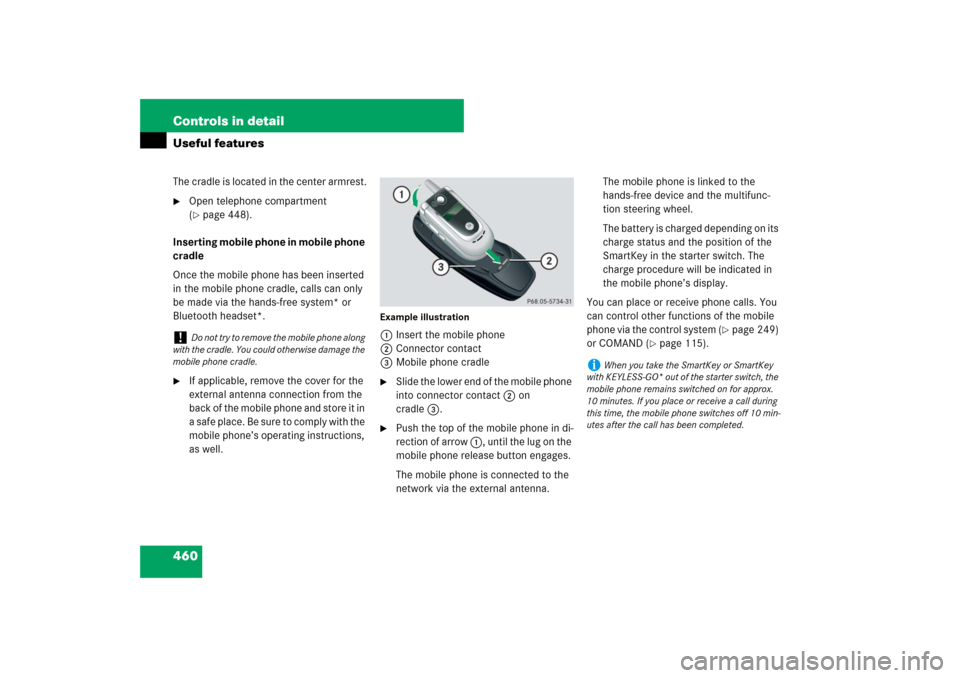
460 Controls in detailUseful featuresThe cradle is located in the center armrest.�
Open telephone compartment
(�page 448).
Inserting mobile phone in mobile phone
cradle
Once the mobile phone has been inserted
in the mobile phone cradle, calls can only
be made via the hands-free system* or
Bluetooth headset*.
�
If applicable, remove the cover for the
external antenna connection from the
back of the mobile phone and store it in
a safe place. Be sure to comply with the
mobile phone’s operating instructions,
as well.
Example illustration1Insert the mobile phone
2Connector contact
3Mobile phone cradle�
Slide the lower end of the mobile phone
into connector contact 2 on
cradle3.
�
Push the top of the mobile phone in di-
rection of arrow 1, until the lug on the
mobile phone release button engages.
The mobile phone is connected to the
network via the external antenna. The mobile phone is linked to the
hands-free device and the multifunc-
tion steering wheel.
The battery is charged depending on its
charge status and the position of the
SmartKey in the starter switch. The
charge procedure will be indicated in
the mobile phone’s display.
You can place or receive phone calls. You
can control other functions of the mobile
phone via the control system (
�page 249)
or COMAND (
�page 115).
!
Do not try to remove the mobile phone along
with the cradle. You could otherwise damage the
mobile phone cradle.
i
When you take the SmartKey or SmartKey
with KEYLESS-GO* out of the starter switch, the
mobile phone remains switched on for approx.
10 minutes. If you place or receive a call during
this time, the mobile phone switches off 10 min-
utes after the call has been completed.
Page 466 of 705

465 Controls in detail
Useful features
Roadside Assistance button• and
Information button¡
The Roadside Assistance button• and
the Information button¡ are located in
the storage compartment below the front
armrest (
�page 448).
1Information button¡
2Roadside Assistance button•Roadside Assistance button•
�
Press and hold Roadside Assistance
button • (for longer than
2 seconds).
A call to a Mercedes-Benz Roadside As-
sistance dispatcher will be initiated.
The button will flash while the call is in
progress. The message:�
“Connecting call” appears in the
multifunction display
�
“Roadside Assistance Activated”
appears in the COMAND display
and the audio system is muted.
When the connection is established, the
message:
�
“Call connected” appears in the multi-
function display
�
“Roadside Assistance Activated”
appears in the COMAND display The Tele Aid system will transmit data gen-
erating the vehicle identification number,
model, color and location (subject to avail-
ability of cellular and GPS signals).
A voice connection between the Roadside
Assistance dispatcher and the occupants
of the vehicle will be established.
�
Describe the nature of the need for as-
sistance.
The Mercedes-Benz Roadside Assistance
dispatcher will either dispatch a qualified
Mercedes-Benz technician or arrange to
tow your vehicle to the nearest authorized
Mercedes-Benz Center. For services such
as labor and/or towing, charges may ap-
ply. Refer to the Roadside Assistance Man-
ual for more information.
These programs are only available in the
USA:
�
Sign and Drive services: Services such
as jump start, a few gallons of fuel or
the replacement of a flat tire with the
vehicle spare tire are obtainable.
vehicle’s approximate location if they
receive an automatic SOS signal and cannot
make voice contact with the vehicle occu-
pants.
Page 478 of 705
477 Operation
The first 1000 miles (1500 km)
Driving instructions
At the gas station
Engine compartment
Tires and wheels
Winter driving
Maintenance
Vehicle care
Page 486 of 705
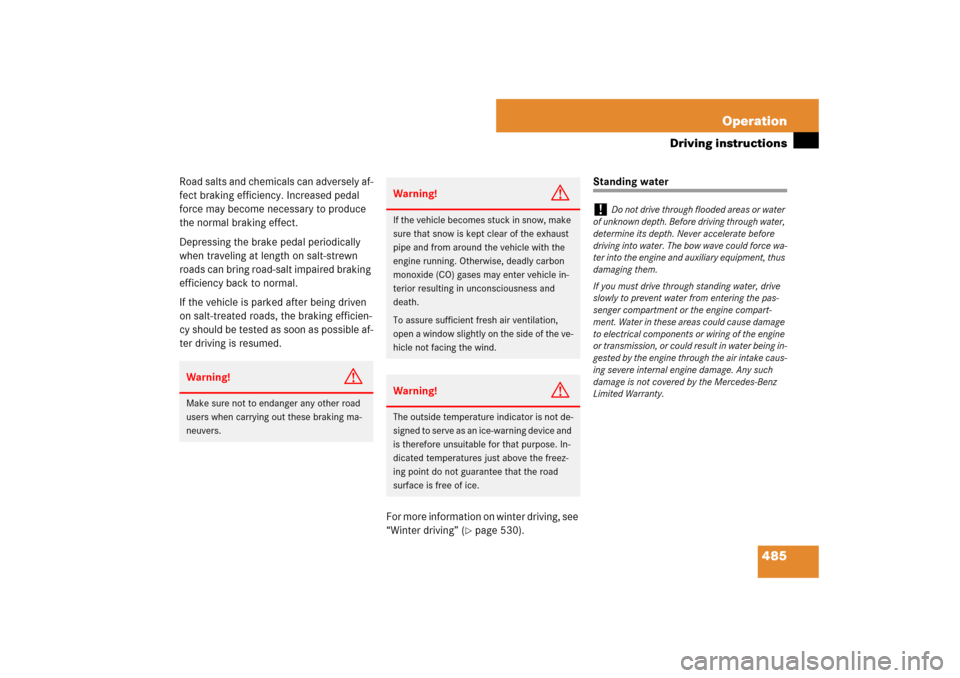
485 Operation
Driving instructions
Road salts and chemicals can adversely af-
fect braking efficiency. Increased pedal
force may become necessary to produce
the normal braking effect.
Depressing the brake pedal periodically
when traveling at length on salt-strewn
roads can bring road-salt impaired braking
efficiency back to normal.
If the vehicle is parked after being driven
on salt-treated roads, the braking efficien-
cy should be tested as soon as possible af-
ter driving is resumed.
For more information on winter driving, see
“Winter driving” (
�page 530).
Standing water
Warning!
G
Make sure not to endanger any other road
users when carrying out these braking ma-
neuvers.
Warning!
G
If the vehicle becomes stuck in snow, make
sure that snow is kept clear of the exhaust
pipe and from around the vehicle with the
engine running. Otherwise, deadly carbon
monoxide (CO) gases may enter vehicle in-
terior resulting in unconsciousness and
death.
To assure sufficient fresh air ventilation,
open a window slightly on the side of the ve-
hicle not facing the wind.Warning!
G
The outside temperature indicator is not de-
signed to serve as an ice-warning device and
is therefore unsuitable for that purpose. In-
dicated temperatures just above the freez-
ing point do not guarantee that the road
surface is free of ice.
!
Do not drive through flooded areas or water
of unknown depth. Before driving through water,
determine its depth. Never accelerate before
driving into water. The bow wave could force wa-
ter into the engine and auxiliary equipment, thus
damaging them.
If you must drive through standing water, drive
slowly to prevent water from entering the pas-
senger compartment or the engine compart-
ment. Water in these areas could cause damage
to electrical components or wiring of the engine
or transmission, or could result in water being in-
gested by the engine through the air intake caus-
ing severe internal engine damage. Any such
damage is not covered by the Mercedes-Benz
Limited Warranty.
Page 487 of 705
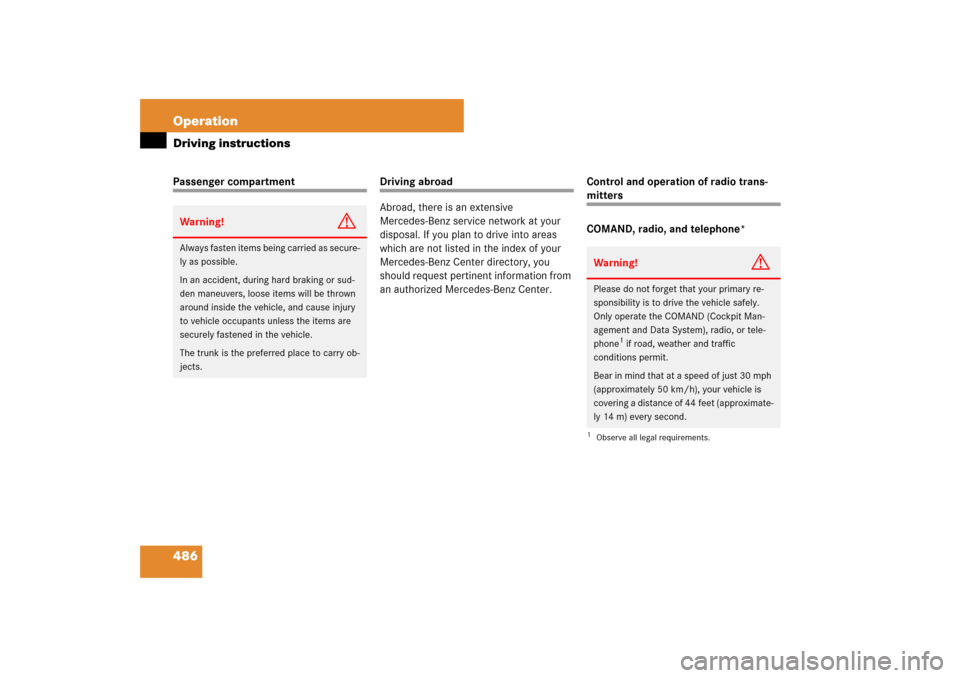
486 OperationDriving instructionsPassenger compartment
Driving abroad
Abroad, there is an extensive
Mercedes-Benz service network at your
disposal. If you plan to drive into areas
which are not listed in the index of your
Mercedes-Benz Center directory, you
should request pertinent information from
an authorized Mercedes-Benz Center.Control and operation of radio trans-
mitters
COMAND, radio, and telephone*
Warning!
G
Always fasten items being carried as secure-
ly as possible.
In an accident, during hard braking or sud-
den maneuvers, loose items will be thrown
around inside the vehicle, and cause injury
to vehicle occupants unless the items are
securely fastened in the vehicle.
The trunk is the preferred place to carry ob-
jects.
Warning!
G
Please do not forget that your primary re-
sponsibility is to drive the vehicle safely.
Only operate the COMAND (Cockpit Man-
agement and Data System), radio, or tele-
phone
1 if road, weather and traffic
conditions permit.
Bear in mind that at a speed of just 30 mph
(approximately 50 km/h), your vehicle is
covering a distance of 44 feet (approximate-
ly 14 m) every second.
1Observe all legal requirements.