Page 39 of 705
38 At a glanceDriver’s door control panel
Item
Page
1
Inside door handle
312
2
Central unlocking switch
312
3
Central locking switch
312
4
Memory function (for storing
seat, exterior mirror, and
steering wheel settings)
336
5
Selector button for front
passenger seat
321
6
Seat heating
Seat ventilation*
322
323
7
Seat adjustment
318
Item
Page
8
Exterior rear view mirrors ad-
justment
Mirror folding function
332
333
9
Switches for opening/ closing
side windows
Switches for opening/ closing
rear door window sunshades*
353
355
a
Remote trunk opening/clos-
ing* switch
436
b
Override switch for rear pas-
senger compartment
67
Page 41 of 705
40 At a glanceStorage compartments
Page 42 of 705
41 At a glance
Storage compartments
Item
Page
1
Glove box
448
2
Document holder in sun visor
455
3
Door pocket
4
Ruffled storage pocket
451
5
Door pocket
Ashtray
456
6
Side storage pocket in trunk
Holder for Operator’s Manual
pouch
7
Additional storage spaces un-
der the trunk floor
453
8
Side storage pocket in trunk
9
Door pocket
Ashtray
456
Item
Page
a
Ruffled storage pocket
451
b
Door pocket
c
Document holder in sun visor
455
d
Ashtray
Cigarette lighter
456
457
e
Eyeglasses compartment in
overhead control panel
449
f
Parcel net in front passenger
footwell
449
g
Front passenger seat storage
compartment with first aid kit
611
Item
Page
h
Front center armrest with
storage compartments
448
j
Cup holder in the rear center
armrest
Cup holder under the rear
center storage compartment*
452
452
k
Rear center armrest with stor-
age compartment
450
l
Rear storage box
451
m
Cup holder in the front center
console
452
n
Driver’s seat storage com-
partment
449
Page 43 of 705
42 At a glanceRear passenger compartment
Item
Page
1
Cup holder under the rear
center storage compartment*
452
2
Cup holder in the rear center
armrest
452
3
Control panel for rear multic-
ontour seats*
327
4
Rear center armrest with stor-
age compartment
450
5
Rear storage box
451
Page 62 of 705
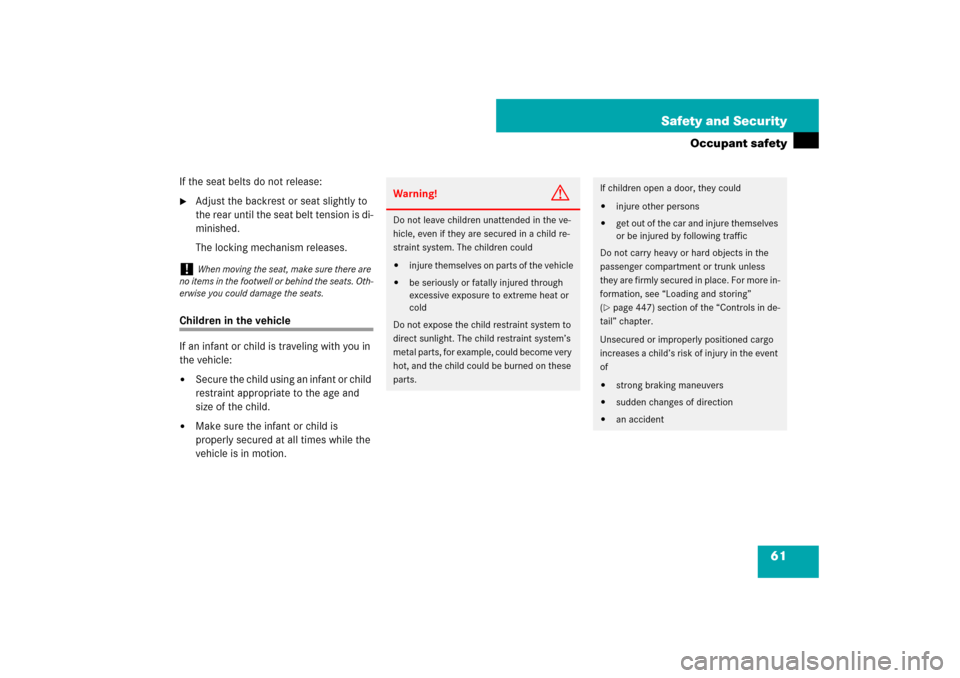
61 Safety and Security
Occupant safety
If the seat belts do not release:�
Adjust the backrest or seat slightly to
the rear until the seat belt tension is di-
minished.
The locking mechanism releases.
Children in the vehicle
If an infant or child is traveling with you in
the vehicle:�
Secure the child using an infant or child
restraint appropriate to the age and
size of the child.
�
Make sure the infant or child is
properly secured at all times while the
vehicle is in motion.
!
When moving the seat, make sure there are
no items in the footwell or behind the seats. Oth-
erwise you could damage the seats.
Warning!
G
Do not leave children unattended in the ve-
hicle, even if they are secured in a child re-
straint system. The children could�
injure themselves on parts of the vehicle
�
be seriously or fatally injured through
excessive exposure to extreme heat or
cold
Do not expose the child restraint system to
direct sunlight. The child restraint system’s
metal parts, for example, could become very
hot, and the child could be burned on these
parts.
If children open a door, they could�
injure other persons
�
get out of the car and injure themselves
or be injured by following traffic
Do not carry heavy or hard objects in the
passenger compartment or trunk unless
they are firmly secured in place. For more in-
formation, see “Loading and storing”
(
�page 447) section of the “Controls in de-
tail” chapter.
Unsecured or improperly positioned cargo
increases a child’s risk of injury in the event
of
�
strong braking maneuvers
�
sudden changes of direction
�
an accident
Page 68 of 705

67 Safety and Security
Occupant safety
Override switch for rear passenger compartment
You can disable select functions in the rear
passenger compartment for added safety
(for instance when you have children riding
in the rear passenger compartment).
You can disable the following functions in
the rear passenger compartment:�
rear door window operation
(�page 353)
�
adjustment of front passenger seat
from the rear* (
�page 320)
�
rear center console lighter
(�page 458)
�
sunblinds for panorama roof*
(�page 443)
�
rear window sunshade (
�page 456)
and rear side window sunshades
(
�page 355)The override switch is located on the driv-
er’s door.
1Override switch
2Indicator lamp
�
Activating: Press switch 1.
Indicator lamp2 comes on. The func-
tions in the rear are disabled.
�
Deactivating: Press switch 1 again.
Indicator lamp2 goes out. The func-
tions in the rear are enabled again.Warning!
G
Activate the override switch when children
are riding in the back seats of the vehicle.
The children may otherwise injure them-
selves, e.g. by becoming trapped in the win-
dow opening.
When leaving the vehicle, always remove the
SmartKey or SmartKey with KEYLESS-GO*
from the starter switch, take it with you, and
lock your vehicle. Do not leave children un-
attended in the vehicle, or with access to an
unlocked vehicle. Unsupervised use of vehi-
cle equipment may cause an accident
and/or serious personal injury.i
Operation of the rear door windows with the
switches located in the driver’s door is still pos-
sible.
Page 93 of 705
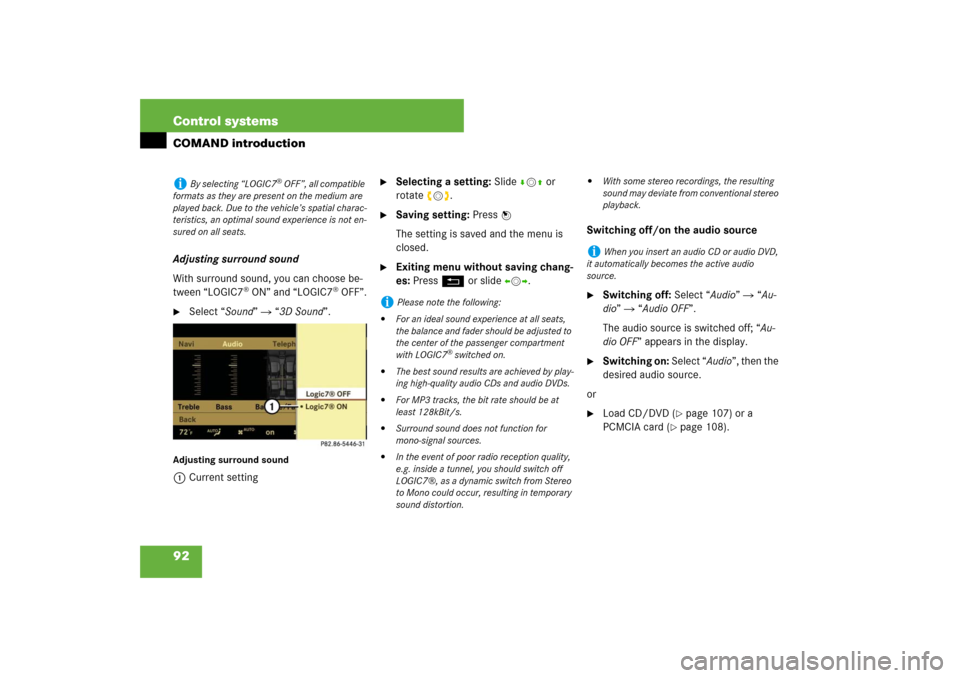
92 Control systemsCOMAND introductionAdjusting surround sound
With surround sound, you can choose be-
tween “LOGIC7
® ON” and “LOGIC7
® OFF”.
�
Select “Sound” � “3D Sound”.
Adjusting surround sound1Current setting
�
Selecting a setting: Slidermq or
rotateymz.
�
Saving setting: Press n
The setting is saved and the menu is
closed.
�
Exiting menu without saving chang-
es: Press L or slide omp.Switching off/on the audio source
�
Switching off: Select “Audio” � “Au-
dio” � “Audio OFF”.
The audio source is switched off; “Au-
dio OFF” appears in the display.
�
Switching on: Select “Audio”, then the
desired audio source.
or
�
Load CD/DVD (
�page 107) or a
PCMCIA card (
�page 108).
i
By selecting “LOGIC7
® OFF”, all compatible
formats as they are present on the medium are
played back. Due to the vehicle’s spatial charac-
teristics, an optimal sound experience is not en-
sured on all seats.
i
Please note the following:
�
For an ideal sound experience at all seats,
the balance and fader should be adjusted to
the center of the passenger compartment
with LOGIC7
® switched on.
�
The best sound results are achieved by play-
ing high-quality audio CDs and audio DVDs.
�
For MP3 tracks, the bit rate should be at
least 128kBit/s.
�
Surround sound does not function for
mono-signal sources.
�
In the event of poor radio reception quality,
e.g. inside a tunnel, you should switch off
LOGIC7®, as a dynamic switch from Stereo
to Mono could occur, resulting in temporary
sound distortion.
�
With some stereo recordings, the resulting
sound may deviate from conventional stereo
playback.
i
When you insert an audio CD or audio DVD,
it automatically becomes the active audio
source.
Page 231 of 705
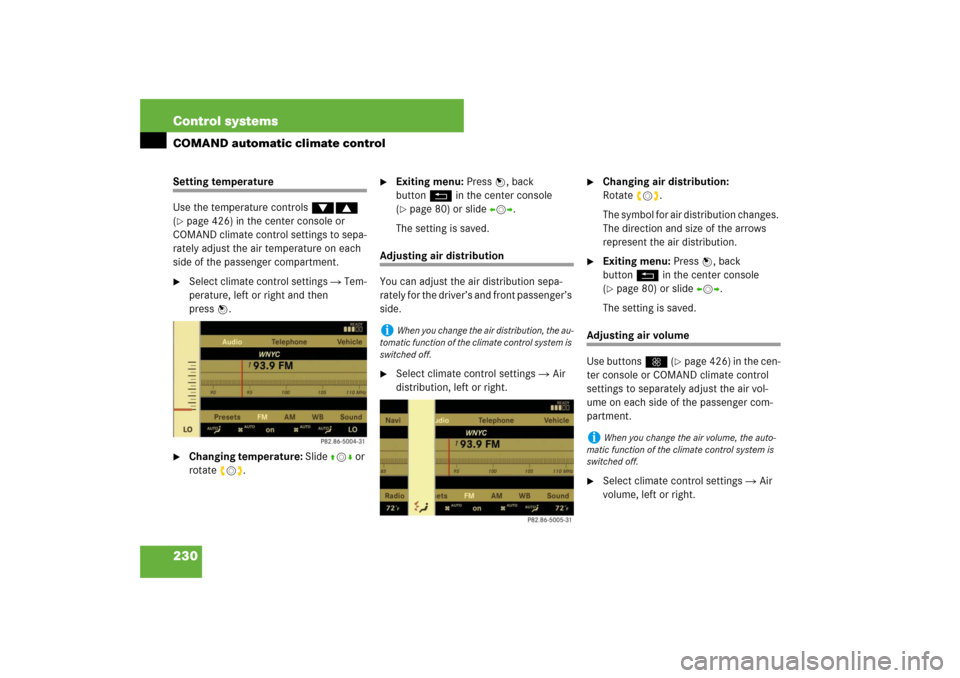
230 Control systemsCOMAND automatic climate controlSetting temperature
Use the temperature controls %$
(�page 426) in the center console or
COMAND climate control settings to sepa-
rately adjust the air temperature on each
side of the passenger compartment.
�
Select climate control settings � Tem-
perature, left or right and then
pressn.
�
Changing temperature: Slide qmr or
rotate ymz.
�
Exiting menu: Press n, back
buttonL in the center console
(�page 80) or slideomp.
The setting is saved.
Adjusting air distribution
You can adjust the air distribution sepa-
rately for the driver’s and front passenger’s
side.�
Select climate control settings � Air
distribution, left or right.
�
Changing air distribution:
Rotateymz.
The symbol for air distribution changes.
The direction and size of the arrows
represent the air distribution.
�
Exiting menu: Press n, back
buttonL in the center console
(�page 80) or slideomp.
The setting is saved.
Adjusting air volume
Use buttonsQ (
�page 426) in the cen-
ter console or COMAND climate control
settings to separately adjust the air vol-
ume on each side of the passenger com-
partment.
�
Select climate control settings � Air
volume, left or right.
i
When you change the air distribution, the au-
tomatic function of the climate control system is
switched off.
i
When you change the air volume, the auto-
matic function of the climate control system is
switched off.