Page 593 of 705

592 Practical hintsWhat to do if …?Display
Possible cause/consequence
Possible solution
Key
not recognized
The SmartKey with KEYLESS-GO* is not
recognized while the engine is running be-
cause the SmartKey with KEYLESS-GO* is
not in the vehicle.
�
Stop the vehicle in a safe location as soon as
it is safe to do so.
�
Search for the SmartKey.
Otherwise the vehicle cannot be centrally
locked nor can the engine be started again
after the engine is stopped.
The SmartKey with KEYLESS-GO* is not
recognized while the engine is running be-
cause there is strong radio-frequency inter-
ference.
�
Stop the vehicle in a safe location as soon as
it is safe to do so.
�
Remove KEYLESS-GO* button from over
starter switch (
�page 316).
�
Operate the vehicle with the SmartKey in the
starter switch.
The SmartKey with KEYLESS-GO* is mo-
mentarily not recognized.
�
Change the position of the SmartKey in the
vehicle.
�
If necessary, operate vehicle using SmartKey
with KEYLESS-GO* in starter switch under
KEYLESS-GO* button (
�page 316).
Page 611 of 705
610 Practical hintsWhat to do if …?Display
Possible cause/consequence
Possible solution
Shift to 'P'
You have attempted to turn off the engine
with the KEYLESS-GO* start/stop button
and opened the driver’s door with the auto-
matic transmission not shift to positionP.
�
Shift the automatic transmission toP
(�page 367).
or
�
Close the driver’s door.
You are driving with the trunk open.
�
Close the trunk (
�page 437).
Washer fluid,
please refill
The water level has dropped to approx.
1.1 US qts (1.0 l).
�
Add washer fluid (
�page 498).
Page 615 of 705
614 Practical hintsUnlocking/locking in an emergencyUnlocking the vehicle
If you are unable to unlock the vehicle with
the SmartKey or KEYLESS-GO*, open the
driver’s door and the trunk using the me-
chanical key. Removing the mechanical key
1Mechanical key locking tab
2Mechanical key
�
Move locking tab1 in the direction of
arrow.
�
Slide mechanical key2 out of the
housing.Unlocking the driver’s door
1Unlocking
2Mechanical key
�
Insert mechanical key2 into the driv-
er’s door lock until it stops.
�
Turn mechanical key2 counterclock-
wise to position1.
The driver’s door is unlocked.
�
Pull door handle quickly.
The locking knob moves up.
�
Turn back mechanical key2 and re-
move.
�
Pull door handle again.
i
Unlocking the driver’s door and/or the trunk
with the mechanical key will trigger the anti-theft
alarm system (
�page 75).
To cancel the alarm, insert the SmartKey or
SmartKey with KEYLESS-GO* in the starter
switch.
Page 629 of 705
628 Practical hintsReplacing wiper bladesVehicles with KEYLESS-GO*�
Turn off the engine (
�page 366).
�
Take foot off brake pedal.
�
Turn combination switch to wiper
settingu (
�page 351).
�
Press KEYLESS-GO start/stop button
(�page 317) repeatedly until wind-
shield wipers start.
�
Press KEYLESS-GO start/stop button
(�page 317) when the wiper arms are
in a vertical position.
Removing wiper blades�
Fold the wiper arm forward until it
snaps into place.
�
Turn the wiper blade at a right angle to
wiper arm (arrow 1).
�
Slide the wiper blade sideways out of
the retainer in the direction of
arrow2.
Installing wiper blades�
Slide the wiper blade onto wiper arm
until it locks in place.
�
Rotate the wiper blade into position
parallel to wiper arm.
�
Fold the wiper arm backward to rest on
the windshield. Make sure you hold
onto the wiper when folding the wiper
arm back.
!
To do so, only touch the wiper arm so as not
to damage the wiper blade inserts.
Page 644 of 705
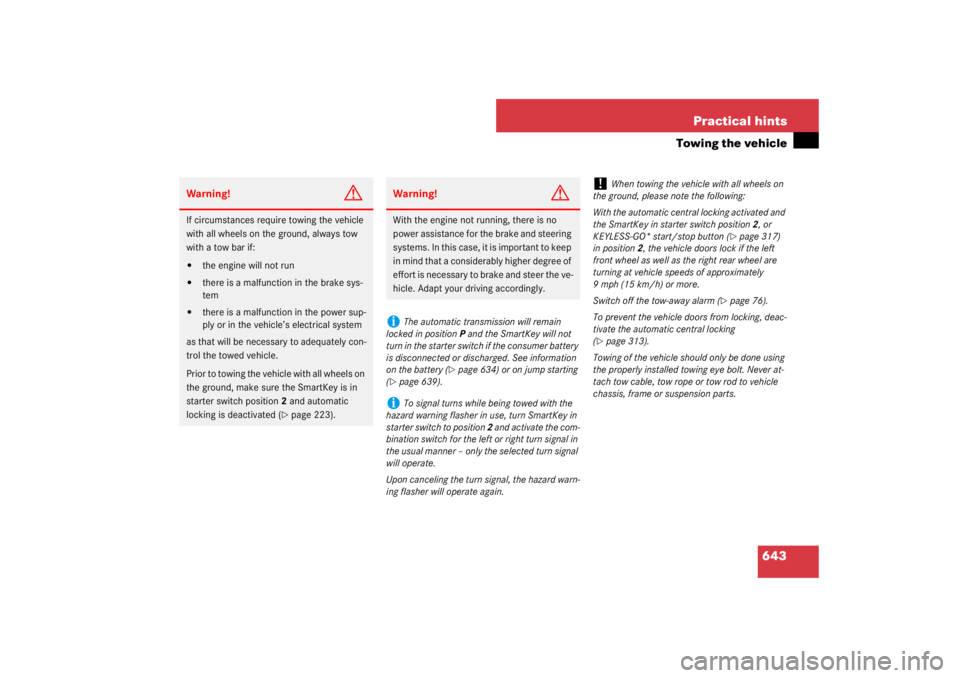
643 Practical hints
Towing the vehicle
Warning!
G
If circumstances require towing the vehicle
with all wheels on the ground, always tow
with a tow bar if:�
the engine will not run
�
there is a malfunction in the brake sys-
tem
�
there is a malfunction in the power sup-
ply or in the vehicle’s electrical system
as that will be necessary to adequately con-
trol the towed vehicle.
Prior to towing the vehicle with all wheels on
the ground, make sure the SmartKey is in
starter switch position 2 and automatic
locking is deactivated (
�page 223).
Warning!
G
With the engine not running, there is no
power assistance for the brake and steering
systems. In this case, it is important to keep
in mind that a considerably higher degree of
effort is necessary to brake and steer the ve-
hicle. Adapt your driving accordingly.i
The automatic transmission will remain
locked in position P and the SmartKey will not
turn in the starter switch if the consumer battery
is disconnected or discharged. See information
on the battery (
�page 634) or on jump starting
(
�page 639).
i
To signal turns while being towed with the
hazard warning flasher in use, turn SmartKey in
starter switch to position 2 and activate the com-
bination switch for the left or right turn signal in
the usual manner – only the selected turn signal
will operate.
Upon canceling the turn signal, the hazard warn-
ing flasher will operate again.
!
When towing the vehicle with all wheels on
the ground, please note the following:
With the automatic central locking activated and
the SmartKey in starter switch position 2, or
KEYLESS-GO* start/stop button (
�page 317)
in position 2, the vehicle doors lock if the left
front wheel as well as the right rear wheel are
turning at vehicle speeds of approximately
9mph (15km/h) or more.
Switch off the tow-away alarm (
�page 76).
To prevent the vehicle doors from locking, deac-
tivate the automatic central locking
(
�page 313).
Towing of the vehicle should only be done using
the properly installed towing eye bolt. Never at-
tach tow cable, tow rope or tow rod to vehicle
chassis, frame or suspension parts.
Page 649 of 705
648 Practical hintsFusesFuse box in the rear passenger
compartment
1Cover
Opening�
Swing down center armrest.
�
Open cover behind center armrest.
�
Pull cover1 forward in direction of ar-
row.Closing
�
Press cover1 backward and engage.
Emergency engine shut-down
If the engine can no longer be stopped us-
ing the SmartKey or the KEYLESS-GO*
start/stop button, the engine can be
turned off by withdrawing 3 fuses.
For easy removal of fuses, use the fuse ex-
tractor (supplied with vehicle tool kit) to
pull out the fuses marked on the fuse chart
as “Emergency engine shut-down”.
The fuse chart is also located in the vehicle
tool kit (
�page 611).
!
Make sure that the seal in the cover is not
damaged during opening or closing.
Page 681 of 705

680 IndexAquaplaning see Hydroplaning
Armrest 448, 450
Ashtrays 456
Aspect ratio 526
Audio (COMAND) 104
CD mode 111
DVD mode 111
MP3 mode 111
Audio (Control system instrument
cluster) 248
CD changer 249
DVD changer 249
Audio DVD
Fast forward/rewind (COMAND) 113
Menu overview (COMAND) 110
Pause function (COMAND) 112
Stop function (COMAND) 112
Auto-dimming, Rear view mirrors 334
Automatic climate control 424
Adjusting air distribution
(COMAND) 230
Adjusting air flow from air vents
(COMAND) 233
Adjusting air volume (COMAND) 230
Adjusting the footwell temperature
(COMAND) 232Air recirculation mode 431
Central climate control menu
(COMAND) 231
Central menu for rear climate control*
(COMAND) 234
Defrosting 429
Operating the rear climate control*
from the front 234
Operating via COMAND 229
Rear window defroster 430
Selecting Mono mode
(COMAND) 232
Setting temperature (COMAND) 230
Setting the temperature 429
Setting the temperature in the rear
passenger compartment 435
Switching cooling on or off
(COMAND) 231
Automatic headlamp mode 255, 343
Automatic lighting control, Interior
lighting 349
Automatic locking when driving 313
Automatic shift program 374
Automatic transmission
Accelerator position 373
Automatic shift program 374Emergency operation (limp-home
mode) 377
Fluid 661
Fluid level 497
Gear ranges 372
Gear selector lever 367
Gear shifting malfunctions 377
Hill start assist system 374
Kickdown 373
Program mode selector switch 374
Shifting procedure 369
Starting the engine 359
Steering wheel gearshift control 375
Transmission fluid 497
Transmission positions 370
B
Backup lamps
Replacing bulbs 622
Bar 526
BAS 71
Batteries, SmartKey
Checking battery condition 311
Replacing 619
Batteries, SmartKey with KEYLESS-GO*
Checking battery condition 311
Replacing 619