Page 373 of 514

372 OperationVehicle careCleaning the Distronic* system sensor
cover
1Distronic system sensor cover�
Switch off the ignition (
�page 38).
�
Use a mild car wash detergent, such as
Mercedes-Benz approved Car Sham-
poo, with plenty of water and a
non-scratching cloth to clean sensor
cover1.
�
Restart the engine after cleaning sen-
sor cover1.
Cleaning the windows and the wiper
blades
�
Make sure the hood is fully closed.
�
Switch on the ignition (
�page 38).
�
Turn combination switch to wiper
settingu (
�page 58).
�
With wiper arms in vertical position,
switch off the ignition (
�page 63).
�
Fold the wiper arms forward until they
snap into place.
�
Clean the wiper blade inserts with a
clean cloth and detergent solution.
�
Use a soft, clean cloth and a mild win-
dow cleaning solution on all outside
and inside glass surfaces.
An automotive glass cleaner is recom-
mended.
!
To prevent scratches or damage, never ap-
ply strong force and only use a soft, non-scratch-
ing cloth when cleaning the sensor cover1. Do
not attempt to wipe dirty sensors with a dry cloth
or sponge.
!
The windshield wipers must be in a vertical
position before folding them away from the wind-
shield. They could otherwise damage the hood.
Never open the hood when the wiper arms are
folded forward.
Warning!
G
For safety reasons, switch off wipers and re-
move SmartKey from starter switch (vehi-
cles with KEYLESS-GO*: Make sure the
vehicle’s on-board electronics have
status0) before cleaning the windshield
and/or the wiper blades. Otherwise, the
wiper motor could suddenly turn on and
cause injury.!
Do not pull on the wiper blade inserts. They
could tear.
Page 374 of 514

373 Operation
Vehicle care
Light alloy wheels
If possible, clean wheels once a week.�
Use Mercedes-Benz approved Wheel
Care, a soft bristle brush and a strong
spray of water for cleaning the light al-
loy wheels.Plastic and rubber parts
�
Use a gentle dishwashing detergent or
mild detergent for delicate fabrics as a
washing solution.
�
Wipe with a cloth moistened in a luke-
warm solution.
The surface may temporarily change
color. If this is the case, wait for it to
dry.
!
Fold the windshield wiper arms back onto
the windshield before turning the SmartKey in
the starter switch or pressing the KEYLESS-GO
start/stop button (vehicles with KEYLESS-GO*).
Hold on to the wiper when folding the wiper arm
back. If released, the force of the impact from
the tensioning spring could crack the windshield.
!
To clean the window interior, do not use a
dry cloth, abrasives, solvents or cleaners con-
taining solvents. Do not touch the inside of the
front, rear or side windows with hard objects
such as an ice scraper or ring. Doing so may
damage the windows.
!
Only use acid-free cleaning materials. Acid
may cause corrosion or damage the clear coat.
!
The vehicle should not be parked for an ex-
tended period of time immediately after it has
been cleaned, especially not after the wheel rims
have been cleaned with wheel rim cleaner.
Wheel rim cleaners can lead to increased corro-
sion of the brake disks and brake pads. Non-ap-
proved wheel cleaners may also damage the
wheel paint if the car is not driven after cleaning.
Therefore, the vehicle’s brake system should al-
ways be warmed-up before it is parked after
cleaning. To do so, please drive your vehicle for
several minutes to allow the brakes to dry. When
applying Mercedes-Benz approved Tire Care and
Mercedes-Benz approved Wheel Care products,
take care not to spray them on the brake disks.
Warning!
G
Do not use cleaners or cockpit care sprays
containing solvents to clean the cockpit or
the steering wheel. Cleaners containing sol-
vents will make the surface porous and vehi-
cle occupants could suffer serious injuries
from plastic parts coming loose in the event
of air bag deployment.
��
Page 378 of 514
377 Practical hints
What to do if …
Where will I find ...?
Unlocking/locking in an emergency
Opening/closing in an emergency
Resetting activated head restraints
Replacing SmartKey batteries
Replacing bulbs
Replacing wiper blades
Flat tire
Battery
Jump starting
Towing the vehicle
Fuses
Page 406 of 514

405 Practical hints
What to do if …
Display message
Possible cause/consequence
Possible solution
P
Gear selector lever
in Park position
You have tried to start the engine with the
KEYLESS-GO* start/stop button with the
gear selector lever not in positionP.
�
Place the gear selector lever in positionP.
You have tried to turn off the engine with the
KEYLESS-GO* start/stop button with the
gear selector lever not in positionP.
P/N
Shift gear select. lever
to Neutral or Park
You have tried to start the engine with the
KEYLESS-GO* start/stop button while the
gear selector lever was in positionR orD.
�
Place the gear selector lever in positionP
orN. Make sure the brake pedal is de-
pressed.
PRE-SAFE
inoperative
See Operator’s Man.
PRE-SAFE
® itself has failed. All other occu-
pant safety systems, such as the air bags,
are still available.
�
Visit an authorized Mercedes-Benz Center
as soon as possible.
If ESP
® and PRE-SAFE
® malfunction messag-
es are displayed simultaneously, PRE-SAFE
®
has been deactivated as a result of these
malfunctions. All other occupant safety sys-
tems, such as the air bags are still available.
Page 419 of 514
418 Practical hintsWhat to do if …Display symbol
Display messages
Possible cause/consequence
Possible solution
F
Key
still in vehicle
A SmartKey with KEYLESS-GO* left in the
vehicle was recognized while locking the
vehicle from the outside.
�
Take the SmartKey with
KEYLESS-GO* out of the vehicle.
Please don't
forget your key
This display appears (for a maximum of
60 seconds) if the driver’s door is opened
with the engine shut off and no SmartKey
in the starter switch.
This message is only a reminder.
�
Take the SmartKey with
KEYLESS-GO* with you when leaving
the vehicle.
Remove key
You have forgotten to remove the
SmartKey.
�
Remove the SmartKey from the
starter switch.
Get a new key
The SmartKey is malfunctioning.
�
Contact an authorized
Mercedes-Benz Center.
Page 420 of 514
419 Practical hints
What to do if …
Display symbol
Display messages
Possible cause/consequence
Possible solution
F
Change
key batteries
The SmartKey with KEYLESS-GO* batter-
ies are discharged.
�
Replace the batteries (
�page 440).
Key
not recognized
The SmartKey with KEYLESS-GO* is not
recognized while the engine is running
because�
the SmartKey with KEYLESS-GO* is
not in the vehicle
�
there is strong radio-frequency inter-
ference
�
Stop the vehicle as soon as it is safe
to do so.
�
Search for the SmartKey with
KEYLESS-GO*.
Otherwise the vehicle cannot be cen-
trally locked nor can the engine be
started again after the engine is
stopped.
Key
not recognized
The SmartKey with KEYLESS-GO* is mo-
mentarily not recognized.
�
Change the position of the SmartKey
in the vehicle.
�
Operate the vehicle with the
SmartKey in the starter switch if nec-
essary.
Page 424 of 514
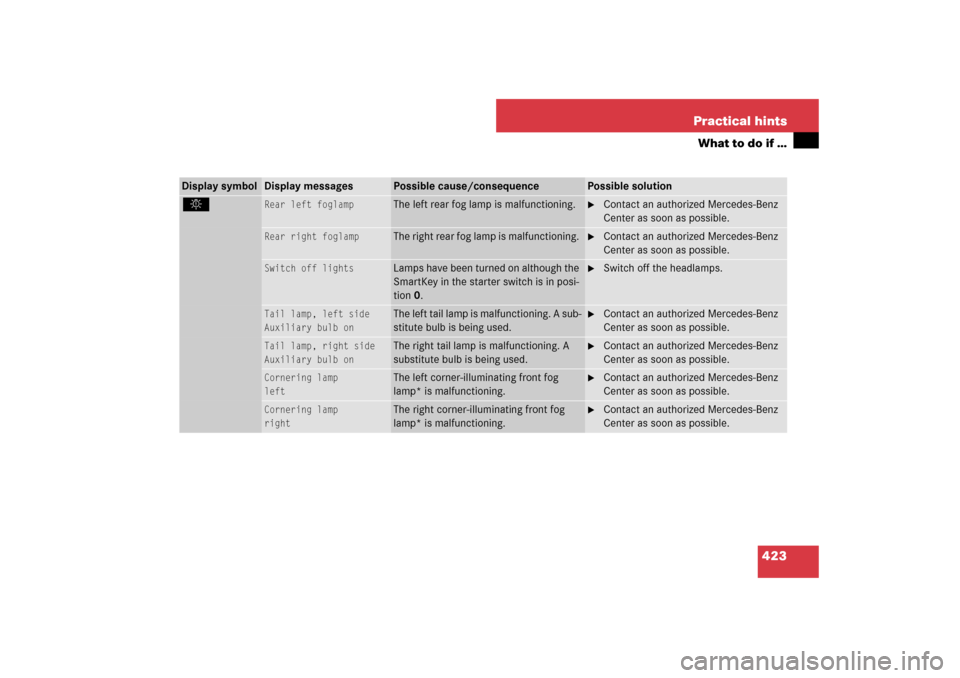
423 Practical hints
What to do if …
Display symbol
Display messages
Possible cause/consequence
Possible solution
.
Rear left foglamp
The left rear fog lamp is malfunctioning.
�
Contact an authorized Mercedes-Benz
Center as soon as possible.
Rear right foglamp
The right rear fog lamp is malfunctioning.
�
Contact an authorized Mercedes-Benz
Center as soon as possible.
Switch off lights
Lamps have been turned on although the
SmartKey in the starter switch is in posi-
tion 0.
�
Switch off the headlamps.
Tail lamp, left side
Auxiliary bulb on
The left tail lamp is malfunctioning. A sub-
stitute bulb is being used.
�
Contact an authorized Mercedes-Benz
Center as soon as possible.
Tail lamp, right side
Auxiliary bulb on
The right tail lamp is malfunctioning. A
substitute bulb is being used.
�
Contact an authorized Mercedes-Benz
Center as soon as possible.
Cornering lamp
left
The left corner-illuminating front fog
lamp* is malfunctioning.
�
Contact an authorized Mercedes-Benz
Center as soon as possible.
Cornering lamp
right
The right corner-illuminating front fog
lamp* is malfunctioning.
�
Contact an authorized Mercedes-Benz
Center as soon as possible.
Page 425 of 514

424 Practical hintsWhat to do if …Display symbol
Display messages
Possible cause/consequence
Possible solution
.
Rear left turn signal
The left rear turn signal lamp is malfunc-
tioning.
�
Contact an authorized Mercedes-Benz
Center as soon as possible.
Rear right turn signal
The right rear turn signal lamp is malfunc-
tioning.
�
Contact an authorized Mercedes-Benz
Center as soon as possible.
Front left turn signal
The left front turn signal lamp is malfunc-
tioning.
�
Replace the bulb as soon as possible.
Front right turn signal
The right front turn signal lamp is mal-
functioning.
�
Replace the bulb as soon as possible.
Left mirror
turn signal
The turn signal in the left exterior rear
view mirror is malfunctioning.
This message will only appear if a critical
number of LEDs have stopped working.
�
Contact an authorized Mercedes-Benz
Center as soon as possible.
Right mirror
turn signal
The turn signal in the right exterior rear
view mirror is malfunctioning.
This message will only appear if a critical
number of LEDs have stopped working.
�
Contact an authorized Mercedes-Benz
Center as soon as possible.
Switch off lights
or
remove key
The exterior lamp switch is set toU
and you have forgotten to take out the
SmartKey. The parking lamps remain
switched on.
�
Switch off the headlamps.
or
�
Remove the SmartKey from the starter
switch.