Page 98 of 481

97 Safety and Security
Driving safety systems
Switching off the ESP
®
(CLS 63 AMG only)
When you switch off the ESP
®
�
the ESP
® does not stabilize the vehicle
�
the engine output is not limited, which
allows the drive wheels to spin and
thus cut into surfaces for better grip
�
the traction control will still apply the
brakes to a spinning wheel
�
the ESP
® operates while you are brak-
ing
�
you cannot activate the cruise control
or the Distronic*
�
the cruise control or Distronic* switch
off if currently activatedThe switch is located on the center
console.
1ESP
® switch
�
With the engine running, press ESP
®
switch1 until the ESP
® warning
lampv in the instrument cluster
comes on.
The ESP
® is switched off.
Warning!
G
The ESP
® should not be switched off during
normal driving. Disabling of the system will
result in the following:
�
no restriction to engine torque
�
loss of system supported traction
control
“ESP® O F F ” i s d e s i g n e d f or driving on closed
tracks when the natural oversteer and un-
dersteer characteristics are desired and re-
quires a highly skilled and experienced
driver able to handle these critical driving
situations.
You could lose control of your vehicle and
cause an accident.
Please be aware of these limits when you
switch off the ESP
®.
Do not switch off the ESP
® when a spare
wheel is mounted.
i
When the ESP
® is switched off and one or
more drive wheels are spinning, the ESP
® warn-
ing lamp v in the instrument cluster flashes.
However, the ESP
® will then not stabilize the ve-
hicle.
Page 99 of 481
98 Safety and SecurityDriving safety systems
Switching on the ESP
®
�
Press ESP
® switch1 until the ESP
®
warning lampv in the instrument
cluster goes out.
You are now again in normal driving
mode with the ESP
® switched on.
Warning!
G
When the ESP
® warning lamp v is
illuminated continuously, the ESP
® is
switched off or is not operational due to a
malfunction. Vehicle stability in standard
driving maneuvers reduces.
Adapt your speed and driving to the prevail-
ing road conditions and to the non-operating
status of the ESP
®.
!
Avoid spinning of a drive wheel for an ex-
tended period with the ESP
® switched off. This
may cause serious damage to the drivetrain
which is not covered by the Mercedes-Benz
Limited Warranty.
Page 100 of 481

99 Safety and Security
Anti-theft systems
�Anti-theft systems
Immobilizer
The immobilizer prevents unauthorized
persons from starting your vehicle.
Activating
With the SmartKey�
Remove the SmartKey from the starter
switch.
The immobilizer is activated.
With KEYLESS-GO*
�
Press the KEYLESS-GO start/stop but-
ton once.
The engine is turned off.
�
Open the driver’s door.Deactivating
With the SmartKey
�
Turn the SmartKey in the starter switch
to position2 (
�page 38).
With KEYLESS-GO*
�
Start the engine by means of the
start/stop button on the gear selector
lever.
Anti-theft alarm system
Once the alarm system has been armed, a
visual and audible alarm is triggered when
someone opens�
a door
�
the trunk
�
the hood
The alarm will stay on, even if the activat-
ing element (a door, for example) is imme-
diately closed.
The alarm system will also be triggered
when
�
someone attempts to raise the vehicle
(only vehicles with tow-away alarm)
�
the vehicle is opened with the
mechanical key
�
someone opens a door from the inside
i
In case the engine cannot be started (yet the
vehicle’s battery is charged), the system is not
operational. Contact an authorized
Mercedes-Benz Center or call
1-800-FOR-MERCedes (in the USA), or
1-800-387-0100 (in Canada).
Page 101 of 481

100 Safety and SecurityAnti-theft systemsArming the alarm system
The indicator lamp located in the central
locking switch in the center console.
1Indicator lamp
�
Lock the vehicle with the SmartKey or
KEYLESS-GO*.
The turn signal lamps flash three times
to indicate that the alarm system is
armed. The indicator lamp1 begins to
flash after approximately 30 seconds
after arming the alarm system.
Disarming the alarm system
�
Unlock the vehicle with the SmartKey
or KEYLESS-GO*.
The turn signal lamps flash once to
indicate that the alarm system is
disarmed.Canceling the alarm
With the SmartKey
�
Insert the SmartKey in the starter
switch.
or
�
Press button Œ or ‹ on the
SmartKey.
With KEYLESS-GO*
�
Pull an outside door handle.
The SmartKey with KEYLESS-GO* must
be within 3 ft (1 m) of the vehicle.
or
�
Press the KEYLESS-GO* start/stop
button (
�page 39).
The SmartKey with KEYLESS-GO* must
be inside the vehicle.
i
If the alarm stays on for more than
30 seconds, a call to the Response Center is ini-
tiated automatically by the Tele Aid system
(
�page 257) provided Tele Aid service was sub-
scribed to and properly activated, and that nec-
essary cellular service and GPS coverage are
available.
i
If the turn signal lamps do not flash three
times, one of the following elements may not be
properly closed:
�
a door
�
the trunk
Close the respective element and lock the vehi-
cle again.
i
The alarm system will rearm automatically
after approximately 40 seconds if neither a door
nor the trunk was opened.
Page 132 of 481

131 Controls in detail
Lighting
Locator lighting and night security illu-
mination
Locator lighting and night security illumi-
nation are described in the “Control sys-
tem” section, see “Setting locator lighting”
(�page 162) and “Setting night security il-
lumination (Headlamps delayed shut-off)”
(�page 163).
Fog lamps
Front fog lamps
�
Switch on the low beam
headlampsB (
�page 55).
�
Pull out exterior lamp switch to first
stop.
The front fog lamps switch on.
The green indicator lamp‡ in the
exterior lamp switch comes on
(�page 128).
�
Push in the exterior lamp switch.
The front fog lamps are switched off.
The green indicator lamp‡ in the
exterior lamp switch goes out.
Rear fog lamp (driver’s side only)
�
Switch on the low beam
headlampsB (
�page 55).
�
Pull out exterior lamp switch to second
stop.
The front fog lamps and the rear fog
lamp switch on.
The yellow indicator lamp† in the
exterior lamp switch comes on
(�page 128).
�
Push in the exterior lamp switch to first
stop.
The rear fog lamp is switched off.
The yellow indicator lamp† in the
exterior lamp switch goes out.
The front fog lamps remain lit.
Warning!
G
In low ambient lighting or foggy conditions,
only switch from positionU to B with
the vehicle at a standstill in a safe location.
Switching fromU to B will briefly
switch off the headlamps. Doing so while
driving in low ambient lighting conditions
may result in an accident.
i
Fog lamps will operate with the parking
lamps and/or the low beam headlamps on. Fog
lamps should only be used in conjunction with
low beam headlamps. Consult your State or
Province Motor Vehicle Regulations regarding
permissible lamp operation.
i
Fog lamps cannot be switched on with the
exterior lamp switch in positionU. To switch
on the fog lamps, turn the exterior lamp switch
to positionB first.
Page 157 of 481
156 Controls in detailControl systemThe table below shows what settings can
be changed within the various menus. Detailed instructions on making individual
settings can be found on the following pag-
es.Instrument cluster
Time/Date
Lighting
Vehicle
Convenience
(�page 157)
(�page 159)
(�page 161)
(�page 164)
(�page 165)
Selecting speedometer
display mode
Synchronizing the time
Setting daytime running
lamp mode (USA only)
Setting automatic
locking
Activating
easy-entry/exit feature
Selecting language
Setting time (hours)
Setting locator lighting
Audio search function
Setting parking position
for exterior rear view mir-
ror
1
1If equippedSelecting display (speed
display or outside tem-
perature) for status line
Setting time (minutes)
Setting ambient lighting
Selecting display (speed
display or outside tem-
perature) for basic dis-
play
Setting date (month)
Setting night security illu-
mination
Setting date (day)
Setting interior lighting
delayed shut-off
Setting date (year)
Page 162 of 481

161 Controls in detail
Control system
Setting date (year)�
Move the selection marker with the
æ or çbutton to the
Time/Date
submenu.
�
Press buttonj ork repeatedly
until the message
Set date Year
ap-
pears in the multifunction display.
The selection marker is on the year
setting.
�
Press buttonæ orç to set the
year.Lighting submenu
Access the
Lighting
submenu via the
Settings
menu. Use the
Lighting
sub-
menu to change the lamp and lighting set-
tings on your vehicle. The following
functions are available:Setting daytime running lamp mode
(USA only)
�
Move the selection marker with
buttonæ orç to the
Lighting
submenu.
�
Press buttonj ork repeatedly
until the message
Headlamp mode
ap-
pears in the multifunction display.
The selection marker is on the current
setting.
�
Press buttonæ orç to select
manual operation (
manual
) or daytime
running lamp mode (
constant
).
Function
Page
Setting daytime running lamp
mode (USA only)
161
Setting locator lighting
162
Setting ambient lighting
163
Setting night security illumina-
tion
163
Setting interior lighting delayed
shut-off
164
i
This function is not available in countries
where the daytime running lamp mode is manda-
tory and therefore in a constant mode.
��
Page 164 of 481
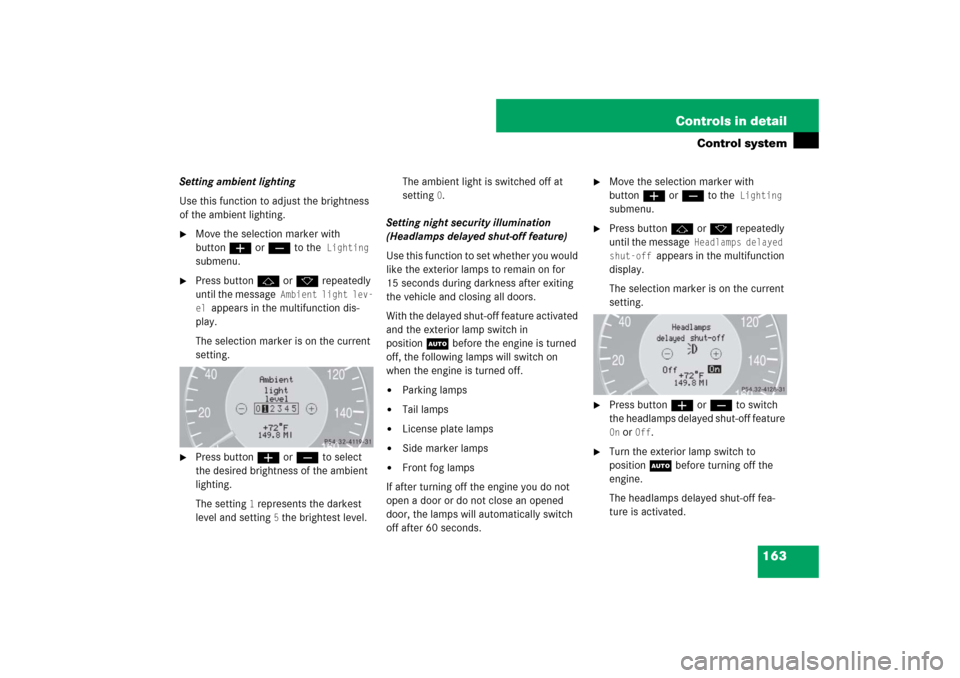
163 Controls in detail
Control system
Setting ambient lighting
Use this function to adjust the brightness
of the ambient lighting.�
Move the selection marker with
buttonæ orç to the
Lighting
submenu.
�
Press buttonj ork repeatedly
until the message
Ambient light lev-
el
appears in the multifunction dis-
play.
The selection marker is on the current
setting.
�
Press buttonæ orç to select
the desired brightness of the ambient
lighting.
The setting
1 represents the darkest
level and setting
5 the brightest level.The ambient light is switched off at
setting
0.
Setting night security illumination
(Headlamps delayed shut-off feature)
Use this function to set whether you would
like the exterior lamps to remain on for
15 seconds during darkness after exiting
the vehicle and closing all doors.
With the delayed shut-off feature activated
and the exterior lamp switch in
positionU before the engine is turned
off, the following lamps will switch on
when the engine is turned off.
�
Parking lamps
�
Tail lamps
�
License plate lamps
�
Side marker lamps
�
Front fog lamps
If after turning off the engine you do not
open a door or do not close an opened
door, the lamps will automatically switch
off after 60 seconds.
�
Move the selection marker with
buttonæ orç to the
Lighting
submenu.
�
Press buttonj ork repeatedly
until the message
Headlamps delayed
shut-off
appears in the multifunction
display.
The selection marker is on the current
setting.
�
Press buttonæ orç to switch
the headlamps delayed shut-off feature On or
Off
.
�
Turn the exterior lamp switch to
positionU before turning off the
engine.
The headlamps delayed shut-off fea-
ture is activated.