Page 80 of 187
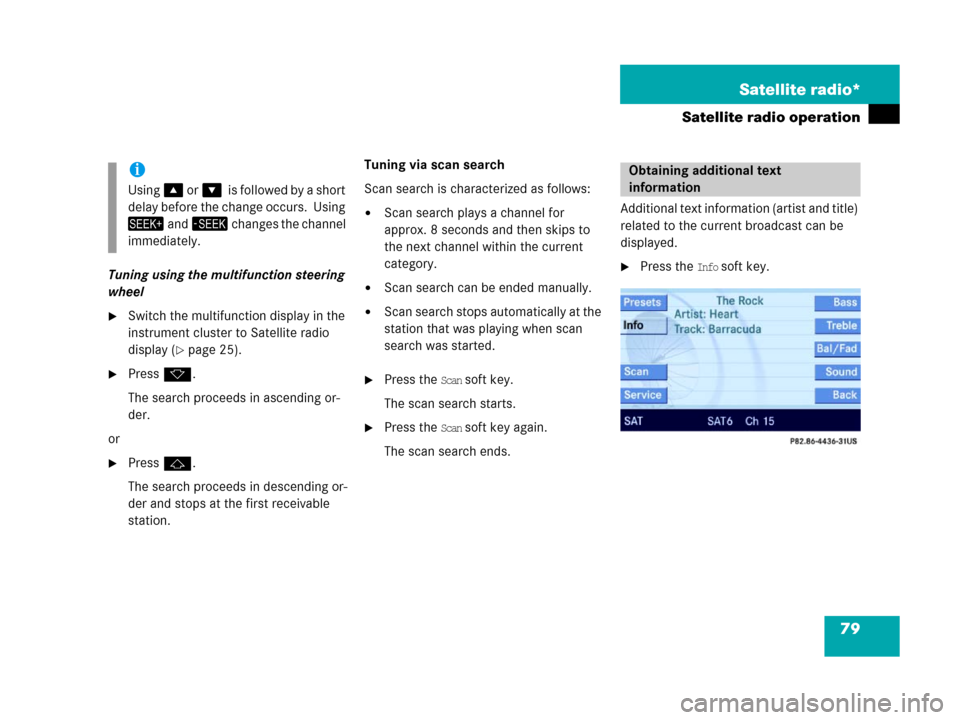
79 Satellite radio*
Satellite radio operation
Tuning using the multifunction steering
wheel
�Switch the multifunction display in the
instrument cluster to Satellite radio
display (
�page 25).
�Pressk.
The search proceeds in ascending or-
der.
or
�Pressj.
The search proceeds in descending or-
der and stops at the first receivable
station. Tuning via scan search
Scan search is characterized as follows:
�Scan search plays a channel for
approx. 8 seconds and then skips to
the next channel within the current
category.
�Scan search can be ended manually.
�Scan search stops automatically at the
station that was playing when scan
search was started.
�Press the Scan soft key.
The scan search starts.
�Press the Scan soft key again.
The scan search ends.Additional text information (artist and title)
related to the current broadcast can be
displayed.
�Press the Info soft key.
i
Using% o r&0i s f o l l o w e d b y a s h o r t
delay before the change occurs. Using
+ a n d, changes the channel
immediately.
Obtaining additional text
information
Page 179 of 187

178 Index
Controls
CD changer mode . . . . . . . . . . . . . . . 18
MP3 mode. . . . . . . . . . . . . . . . . . . . . 16
Multifunction steering wheel. . . . . . . 24
Navigation mode . . . . . . . . . . . . . . . . 22
Radio mode . . . . . . . . . . . . . . . . . . . . 12
Single CD mode . . . . . . . . . . . . . . . . 14
Telephone mode . . . . . . . . . . . . . . . . 20
Coordinates . . . . . . . . . . . . . . . . . . . 173
entering destination via . . . . . . . . . 125
Copy protection . . . . . . . . . . . . . . 46, 63
Copyright (MP3). . . . . . . . . . . . . . 54, 62
Current navigation announcement 129
repeating . . . . . . . . . . . . . . . . . . . . . 129
D
Deleting
destination
from Destination memory . . . . . . 150
from Last destinations . . . . . . . . . 149
detour (navigation) . . . . . . . . . . . . . 139
phone book entry . . . . . . . . . . . . . . . 99
SMS. . . . . . . . . . . . . . . . . . . . . . . . . 102
stop-over destination . . . . . . . . . . . 142Destination
deleting
from Destination memory . . . . . . 150
from Last destinations . . . . . . . . . 149
Last destinations . . . . . . . . . . . . . . . 148
special . . . . . . . . . . . . . . . . . . . . . . . 152
storing in Destination memory . . . . 150
Destination memory . . . . . . . . . . . . 149
calling up . . . . . . . . . . . . . . . . . . . . . 149
selecting destination . . . . . . . . . . . . 149
starting route guidance to a
stored destination . . . . . . . . . . . . . . 150
storing destination . . . . . . . . . . . . . 150
Detour (navigation) . . . . . . . . . . . . . 138
changing . . . . . . . . . . . . . . . . . . . . . 139
deleting . . . . . . . . . . . . . . . . . . . . . . 139
setting . . . . . . . . . . . . . . . . . . . . . . . 138
Display
adjusting brightness . . . . . . . . . . . . 168
switching design . . . . . . . . . . . . . . . 168
Displaying route (navigation) . . . . . 137
DVD (navigation) . . . . . . . . . . 105, 173
E
Ejecting CD
in CD changer mode . . . . . . . . . . . . . 65
in MP3 mode . . . . . . . . . . . . . . . . . . . 55
in Single CD mode. . . . . . . . . . . . . . . 46
Ejecting navigation DVD . . . . . . . . . 105
Emergency call system . . . . . . . . . . 160
Emergency calls “911”. . . . . . . . . . . . 85
Ending
call (telephone) . . . . . . . . . . . . . . 91, 95
ENTER UNLOCK CODE . . . . . . . . . . . . 84
Entering
destination . . . . . . . . . . . . . . . . . . . 115
frequency (radio) . . . . . . . . . . . . . . . . 41
home address . . . . . . . . . . . . . . . . . 113
phone number . . . . . . . . . . . . . . . . . . 91
PIN. . . . . . . . . . . . . . . . . . . . . . . . . . . 87
unlock code . . . . . . . . . . . . . . . . . . . . 88
F
Fader . . . . . . . . . . . . . . . . . . . . . 30, 173
for navigation announcements . . . . 110
File structure (MP3 CD). . . . . . . . . . . 52
Page 183 of 187

182 Index
Setting
balance . . . . . . . . . . . . . . . . . . . . . . . 30
for navigation announcements . . 110
bass. . . . . . . . . . . . . . . . . . . . . . . . . . 31
for navigation announcements . . 110
date . . . . . . . . . . . . . . . . . . . . . . . . . 164
date format . . . . . . . . . . . . . . . . . . . 164
display brightness . . . . . . . . . . . . . . 168
fader . . . . . . . . . . . . . . . . . . . . . . . . . 30
for navigation announcements . . 110
language . . . . . . . . . . . . . . . . . . . . . 166
map orientation. . . . . . . . . . . . . . . . 144
radio station . . . . . . . . . . . . . . . . 38, 42
route mode . . . . . . . . . . . . . . . . . . . 109
time . . . . . . . . . . . . . . . . . . . . . . . . . 164
time format . . . . . . . . . . . . . . . . . . . 164
treble. . . . . . . . . . . . . . . . . . . . . . . . . 31
for navigation announcements . . 110
volume . . . . . . . . . . . . . . . . . . . . . . . 30
for navigation announcements . . 110Showing soft key displays
(Navigation mode) . . . . . . . . . . . . . . 136
SIM card . . . . . . . . . . . . . . . 85, 87, 175
SIM CARD BLOCKED. . . . . . . . . . . . . . 87
Single CD mode . . . . . . . . . . . . . . . . . 45
controls . . . . . . . . . . . . . . . . . . . . . . . 14
safety Instructions . . . . . . . . . . . 37, 45
switching to. . . . . . . . . . . . . . . . . . . . 45
Sirius Satellite Radio . . . . . . . . . . . . . 74
Sirius Service Center
calling the . . . . . . . . . . . . . . . . . . . . . 80
SMS . . . . . . . . . . . . . . . . . . . . . . . . . . 175
deleting . . . . . . . . . . . . . . . . . . . . . . 102
reading . . . . . . . . . . . . . . . . . . . . . . 101
Soft key displays
showing in Navigation mode . . . . . . 136
Soft keys. . . . . . . . . . . . . . . . . . . 28, 175
Sound functions. . . . . . . . . . . . . . . . . 32
switching . . . . . . . . . . . . . . . . . . . . . . 33
Speed dial. . . . . . . . . . . . . . . . . . . . . . 95
Spoken names to a
phone book entry. . . . . . . . . . . . . . . . 99
Starting route guidance. . . . . . . . . . 128Station (radio)
presets . . . . . . . . . . . . . . . . . . . . 39, 42
search . . . . . . . . . . . . . . . . . . . . . 38, 42
setting . . . . . . . . . . . . . . . . . . . . . 38, 42
storing . . . . . . . . . . . . . . . . . . . . . . . . 43
Station (satellite radio)
presets . . . . . . . . . . . . . . . . . . . . . . . 77
scan search . . . . . . . . . . . . . . . . . . . . 79
selecting . . . . . . . . . . . . . . . . . . . . . . 76
storing . . . . . . . . . . . . . . . . . . . . . . . . 80
Stop-over destination
changing . . . . . . . . . . . . . . . . . . . . . 142
deleting . . . . . . . . . . . . . . . . . . . . . . 142
Storing
current vehicle position . . . . . . . . . . 126
destination in Destination memory . 150
location selected via the map . . . . . 127
radio station . . . . . . . . . . . . . . . . . . . 43
satellite radio station. . . . . . . . . . . . . 80
Subscriber Identity Module
see SIM card