Page 183 of 505
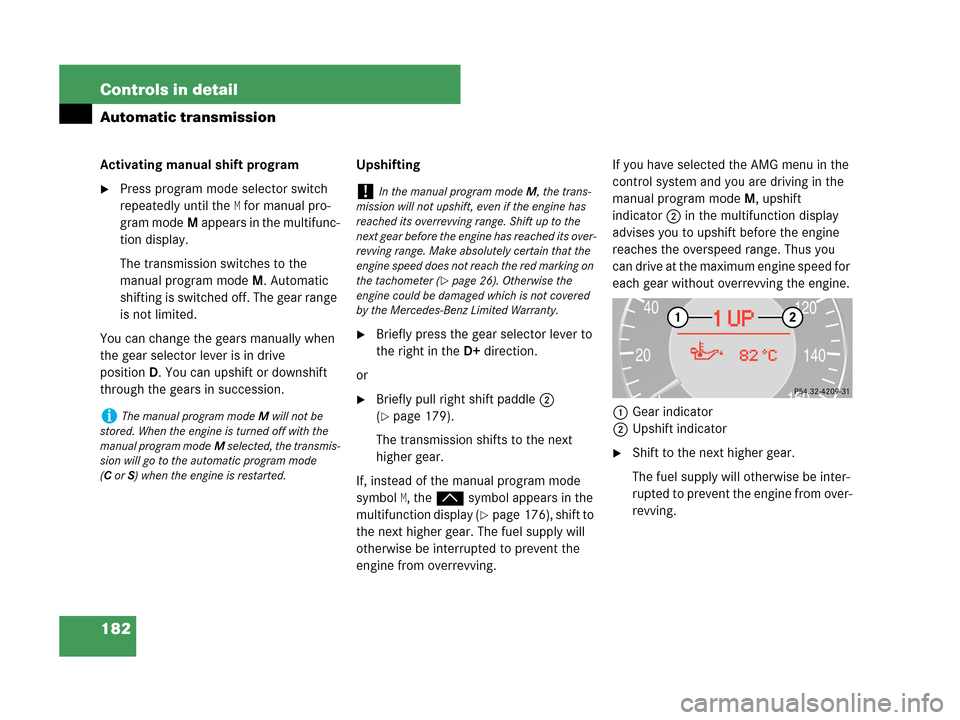
182 Controls in detail
Automatic transmission
Activating manual shift program
�Press program mode selector switch
repeatedly until the
M for manual pro-
gram modeM appears in the multifunc-
tion display.
The transmission switches to the
manual program modeM. Automatic
shifting is switched off. The gear range
is not limited.
You can change the gears manually when
the gear selector lever is in drive
positionD. You can upshift or downshift
through the gears in succession.Upshifting
�Briefly press the gear selector lever to
the right in theD+direction.
or
�Briefly pull right shift paddle2
(
�page 179).
The transmission shifts to the next
higher gear.
If, instead of the manual program mode
symbol
M, thep symbol appears in the
multifunction display (
�page 176), shift to
the next higher gear. The fuel supply will
otherwise be interrupted to prevent the
engine from overrevving.If you have selected the AMG menu in the
control system and you are driving in the
manual program modeM, upshift
indicator2 in the multifunction display
advises you to upshift before the engine
reaches the overspeed range. Thus you
can drive at the maximum engine speed for
each gear without overrevving the engine.
1Gear indicator
2Upshift indicator
�Shift to the next higher gear.
The fuel supply will otherwise be inter-
rupted to prevent the engine from over-
revving.
iThe manual program modeM will not be
stored. When the engine is turned off with the
manual program modeM selected, the transmis-
sion will go to the automatic program mode
(CorS) when the engine is restarted.
!In the manual program modeM, the trans-
mission will not upshift, even if the engine has
reached its overrevving range. Shift up to the
next gear before the engine has reached its over-
revving range. Make absolutely certain that the
engine speed does not reach the red marking on
the tachometer (
�page 26). Otherwise the
engine could be damaged which is not covered
by the Mercedes-Benz Limited Warranty.
Page 184 of 505

183 Controls in detail
Automatic transmission
Downshifting
�Briefly press the gear selector lever to
the left in theD-direction.
or
�Briefly pull left shift paddle1
(
�page 179).
The transmission shifts to the next
lower gear.Kickdown
Using the kickdown when driving in the
manual program modeM is not possible.
Deactivating manual shift program
�Press the program mode selector
switch (
�page 181) repeatedly
until
CorS appears in the multifunction
display.
or
�Restart the engine.
The transmission will go to the
automatic program mode (C orS).
The manual program modeM is not
stored.Emergency operation
(Limp-Home Mode)
If vehicle acceleration becomes less re-
sponsive or sluggish or the transmission
no longer shifts, the transmission is most
likely operating in limp-home (emergency
operation) mode. In this mode only second
gear and reverse gear can be selected.
�Stop the vehicle in a safe location.
�Move the gear selector lever to park
positionP.
�Turn off the engine.
�Wait at least 10 seconds before
restarting.
�Restart the engine.
�Move the gear selector lever to
positionD (for second gear) or
positionR.
�Have the transmission checked at an
authorized Mercedes-Benz Center as
soon as possible.
Warning!G
On slippery road surfaces, never downshift
in order to obtain braking action. This could
result in drive wheel slip and reduced
vehicle control. Your vehicle’s ABS will not
prevent this type of loss of control.
iWhen you brake or stop, the transmission
shifts down to a gear from which you can easily
accelerate or take off.
Page 200 of 505

199 Controls in detail
Automatic climate control
USA only
Canada only
Item
1Left side air vent, adjustable
2Thumbwheel for air volume control
for center air vents
3Right side air vent, adjustable
4Automatic climate control panel
5Right center air vent, adjustable
6Thumbwheel for air volume control
for right side center air vent
7Thumbwheel for air volume control
for left side center air vent
8Left center air vent, adjustable
iFor draft-free ventilation, move the sliders
for the center air vents and side air vents to the
middle position.
Item
1Left side air distribution control
2Front defroster
3Temperature control, left, raising
4Display
5Air volume control, raising
6Temperature control, right, raising
7Rear window defroster
8Right side air distribution control
9Charcoal filter
aAC cooling on/off
Residual heat/ventilation
(Canada only)
bTemperature control, right, lowering
cAir volume control, lowering
dTemperature control, left, lowering
eAir recirculation
fAutomatic climate control on/off
(complete system)
gAir distribution and air volume
(automatic mode)
Item
Page 203 of 505
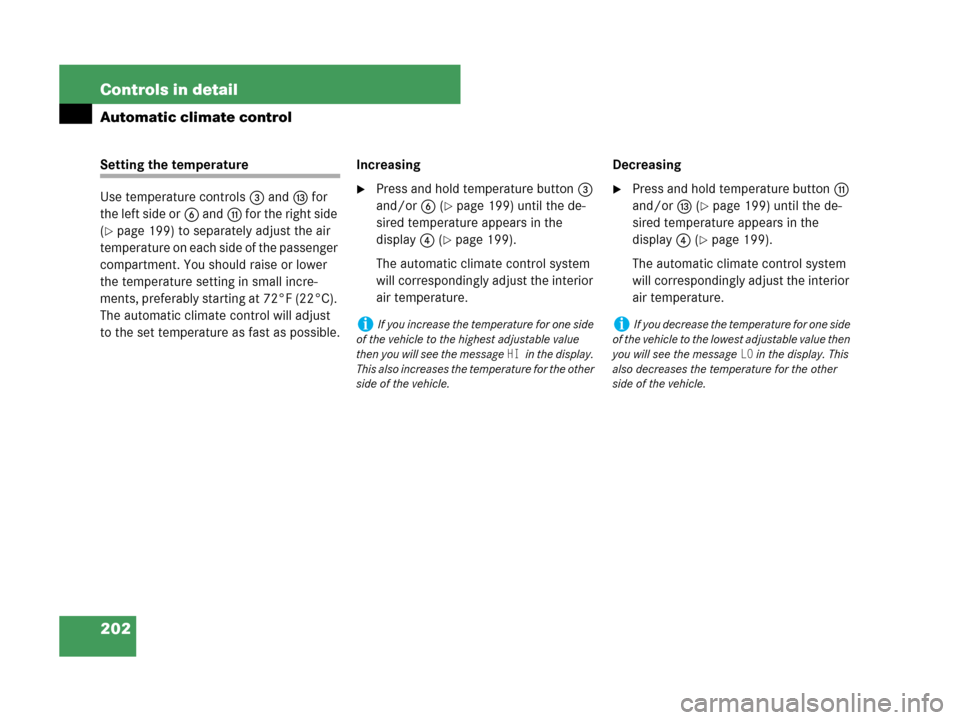
202 Controls in detail
Automatic climate control
Setting the temperature
Use temperature controls3 andd for
the left side or6 andb for the right side
(
�page 199) to separately adjust the air
temperature on each side of the passenger
compartment. You should raise or lower
the temperature setting in small incre-
ments, preferably starting at 72°F (22°C).
The automatic climate control will adjust
to the set temperature as fast as possible.Increasing
�Press and hold temperature button3
and/or6 (
�page 199) until the de-
sired temperature appears in the
display4 (
�page 199).
The automatic climate control system
will correspondingly adjust the interior
air temperature.Decreasing
�Press and hold temperature buttonb
and/ord (
�page 199) until the de-
sired temperature appears in the
display4 (
�page 199).
The automatic climate control system
will correspondingly adjust the interior
air temperature.
iIf you increase the temperature for one side
of the vehicle to the highest adjustable value
then you will see the message
HI in the display.
This also increases the temperature for the other
side of the vehicle.
iIf you decrease the temperature for one side
of the vehicle to the lowest adjustable value then
you will see the message
LO in the display. This
also decreases the temperature for the other
side of the vehicle.
Page 206 of 505

205 Controls in detail
Automatic climate control
Maximum cooling MAXCOOL
If the left and right air distribution controls
as well as the airflow volume control are
set toU (
�page 199) and there is a
high need for cooling, the display
“MAXCOOL” appears.
This provides the fastest possible cooling
of the vehicle interior (when side windows
and soft top are closed).
Air recirculation mode
Switch to air recirculation mode to prevent
unpleasant odors from entering the vehicle
from the outside (e.g. before driving
through a tunnel). This setting cuts off the
intake of outside air and recirculates the
air in the passenger compartment.Activating
�Press button, (�page 199).
The indicator lamp on the button
comes on.
Warning!G
Fogged windows impair visibility, endanger-
ing you and others. If the windows begin to
fog on the inside, switching off the air
recirculation mode immediately should clear
interior window fogging. If interior window
fogging persists, make sure the air
conditioning (
�page 208) is activated, or
press buttonP or 0.
iThe air recirculation mode is activated auto-
matically at high outside temperatures.
The indicator lamp on button, is not lit when
the air recirculation mode is automatically
switched on.
A quantity of outside air is added after approxi-
mately 30 minutes.
Page 213 of 505
212 Controls in detail
Audio system
Operating and display elements
Page 214 of 505
213 Controls in detail
Audio system
ItemPage
1CD changer mode selector
AUX mode selector227
217
2Single CD mode selector 230
3Radio mode selector
4Mute function (radio)221
Pause (CD)234
5Volume distribution216
6Sound settings215
7Display
8Alphanumeric keypad
ItemPage
9Speed dialing memory (tele-
phone) in descending order
aAccepting a call
(telephone)239
bTelephone mode selector234
cSpeed dialing memory (tele-
phone) in ascending order236
dTerminating a call
(telephone)240
eCD slot
fCD ejection230
ItemPage
gSoft keys214
hVolume214
jSwitching on/off214
kManual tuning / seek
tuning (radio)219
Track search, reverse (CD)233
lManual tuning / seek
tuning (radio)219
Track search,
fast forward (CD)233
Page 215 of 505
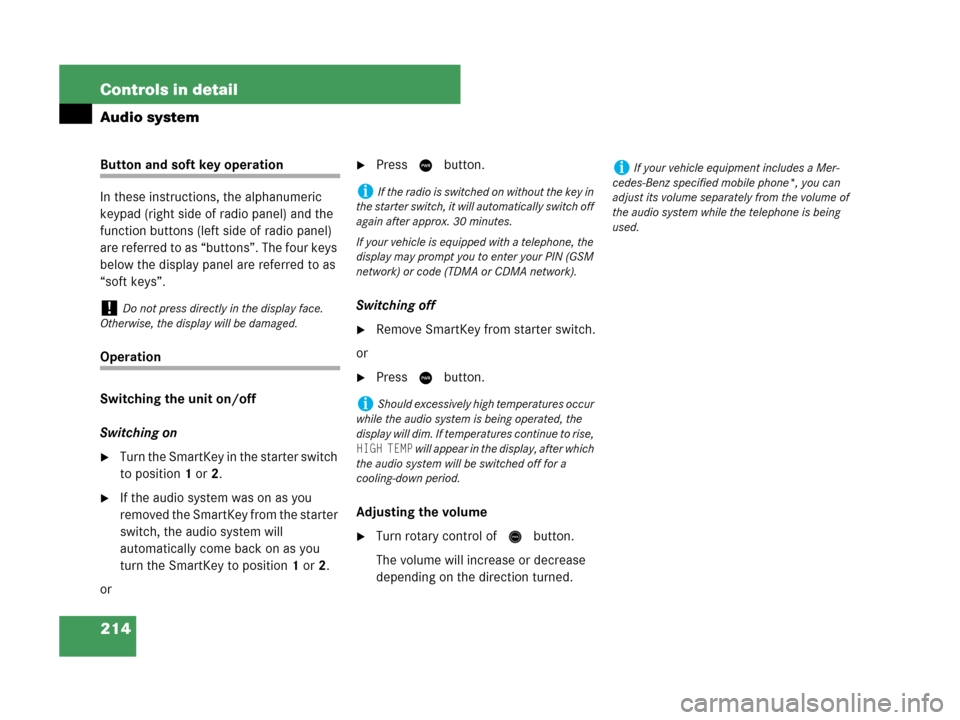
214 Controls in detail
Audio system
Button and soft key operation
In these instructions, the alphanumeric
keypad (right side of radio panel) and the
function buttons (left side of radio panel)
are referred to as “buttons”. The four keys
below the display panel are referred to as
“soft keys”.
Operation
Switching the unit on/off
Switching on
�Turn the SmartKey in the starter switch
to position1 or2.
�If the audio system was on as you
removed the SmartKey from the starter
switch, the audio system will
automatically come back on as you
turn the SmartKey to position1 or2.
or
�Press M button.
Switching off
�Remove SmartKey from starter switch.
or
�Press M button.
Adjusting the volume
�Turn rotary control of N button.
The volume will increase or decrease
depending on the direction turned.
!Do not press directly in the display face.
Otherwise, the display will be damaged.
iIf the radio is switched on without the key in
the starter switch, it will automatically switch off
again after approx. 30 minutes.
If your vehicle is equipped with a telephone, the
display may prompt you to enter your PIN (GSM
network) or code (TDMA or CDMA network).
iShould excessively high temperatures occur
while the audio system is being operated, the
display will dim. If temperatures continue to rise,
HIGH TEMP will appear in the display, after which
the audio system will be switched off for a
cooling-down period.
iIf your vehicle equipment includes a Mer-
cedes-Benz specified mobile phone*, you can
adjust its volume separately from the volume of
the audio system while the telephone is being
used.