Page 236 of 505
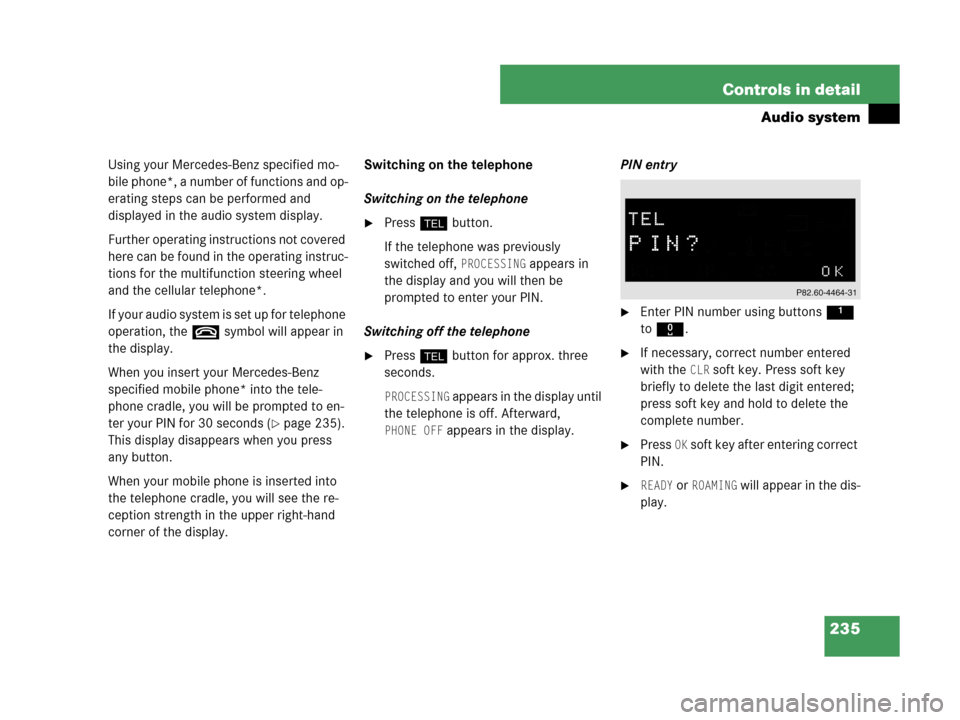
235 Controls in detail
Audio system
Using your Mercedes-Benz specified mo-
bile phone*, a number of functions and op-
erating steps can be performed and
displayed in the audio system display.
Further operating instructions not covered
here can be found in the operating instruc-
tions for the multifunction steering wheel
and the cellular telephone*.
If your audio system is set up for telephone
operation, the tsymbol will appear in
the display.
When you insert your Mercedes-Benz
specified mobile phone* into the tele-
phone cradle, you will be prompted to en-
ter your PIN for 30 seconds (
�page 235).
This display disappears when you press
any button.
When your mobile phone is inserted into
the telephone cradle, you will see the re-
ception strength in the upper right-hand
corner of the display.Switching on the telephone
Switching on the telephone
�Pressh button.
If the telephone was previously
switched off,
PROCESSING appears in
the display and you will then be
prompted to enter your PIN.
Switching off the telephone
�Pressh button for approx. three
seconds.
PROCESSING appears in the display until
the telephone is off. Afterward,
PHONE OFF appears in the display.PIN entry
�Enter PIN number using buttons 1
to R.
�If necessary, correct number entered
with the
CLR soft key. Press soft key
briefly to delete the last digit entered;
press soft key and hold to delete the
complete number.
�Press OK soft key after entering correct
PIN.
�READY or ROAMING will appear in the dis-
play.
Page 237 of 505

236 Controls in detail
Audio system
Adjusting the volume
�Turn rotary control of N button dur-
ing a telephone call.
The volume will increase or decrease
depending on the direction turned.
Adjusting sound
�Adjust sound during a telephone call.
Sound adjustment (
�page 215).Placing a call
Entering a telephone number and
starting the dialing process
�Enter desired telephone number using
buttons 1 to R.
The number can have up to 32 digits,
but only twelve of these are visible in
the display.
�If necessary, correct number entered
with the
CLR soft key. Press soft key
briefly to delete the last digit entered;
press soft key and hold to delete the
complete number.
�After correct telephone number has
been entered, press s button.
Phone book
The numbers stored in the phone book of
the telephone can be called up either by
name or number.
In addition, incoming calls are stored in the
phone book.
Searching and calling up telephone book
entries by name.
iIf the PIN is entered incorrectly three times,
NEED PUK will appear in the display. Enter PUK
via your telephone. Please refer to the separate
telephone operating instructions for more infor-
mation.
iThe volume can be adjusted separately for
telephone mode and audio mode.
iIf the telephone number has been saved to-
gether with a name in the telephone book, the
name will appear in the display.
iThis is only possible, however, when the call
information transmitted includes the number of
the person calling. If the telephone number is not
transmitted,
NO NUMBER will be stored in the
phone book.
Page 238 of 505
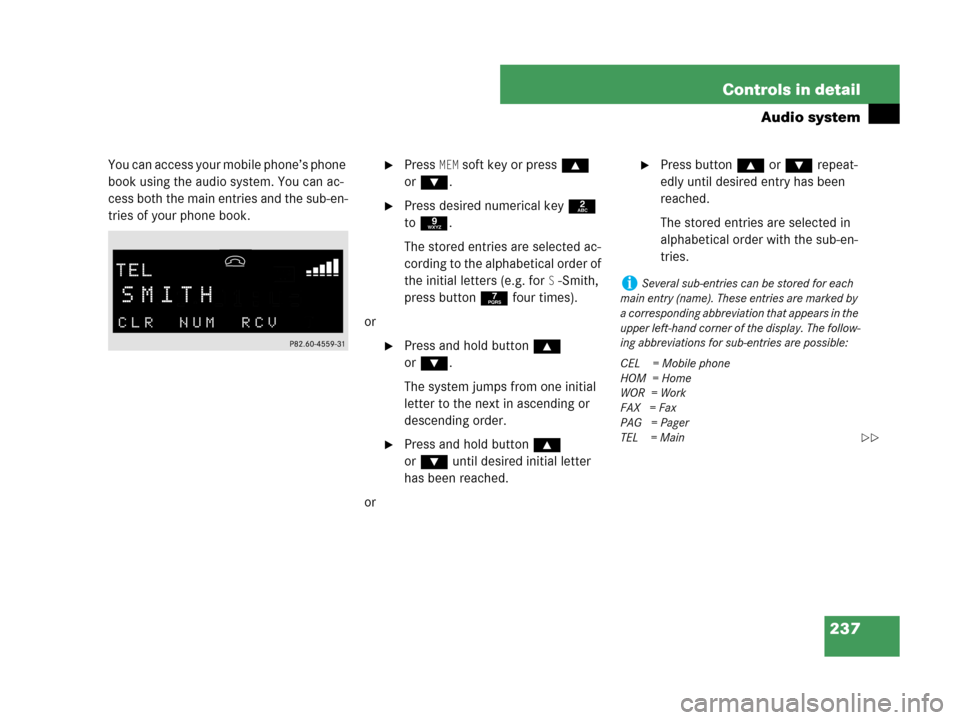
237 Controls in detail
Audio system
You can access your mobile phone’s phone
book using the audio system. You can ac-
cess both the main entries and the sub-en-
tries of your phone book.�Press MEM soft key or press ‚
orƒ.
�Press desired numerical key 2
to 9.
The stored entries are selected ac-
cording to the alphabetical order of
the initial letters (e.g. for
S-Smith,
press button 7 four times).
or
�Press and hold button ‚
orƒ.
The system jumps from one initial
letter to the next in ascending or
descending order.
�Press and hold button ‚
orƒ until desired initial letter
has been reached.
or
�Press button ‚or ƒ repeat-
edly until desired entry has been
reached.
The stored entries are selected in
alphabetical order with the sub-en-
tries.
iSeveral sub-entries can be stored for each
main entry (name). These entries are marked by
a corresponding abbreviation that appears in the
upper left-hand corner of the display. The follow-
ing abbreviations for sub-entries are possible:
CEL = Mobile phone
HOM = Home
WOR = Work
FAX = Fax
PAG = Pager
TEL = Main
��
Page 239 of 505

238 Controls in detail
Audio system
�When you have selected a number,
press s button.
The call will be made.
�Viewing the telephone number of a
telephone book entry
�Search for desired entry.
�Press NUM soft key.
The telephone number of the phone
book entry appears in the display.
�Returning calls received
�Press MEM soft key or press ‚
orƒ.
�Press RCV soft key (received calls).
The number of received calls and
then the call last received appear
briefly in the display.
�Select desired telephone number
with button ‚or ƒ.
The letter
R and the number of the
memory position appear in the up-
per left-hand corner of the display.
The numbers are stored in the order
of the calls received.
�When you have selected a number,
press s button.
The call will be made.
�Speed dial
If you have stored telephone numbers
as speed dial numbers in your tele-
phone, you can also enter these with
buttons 1 to R on the radio
head unit.
�Press desired button 1 to R
briefly.
�Press s button.
The call will be made.
�Turbo dial
If you have stored telephone numbers
as turbo dial numbers in your tele-
phone, you can also enter these with
buttons 1 to R on the radio
head unit.
�Press desired button 1 to R
until the call is made.
��
Page 240 of 505

239 Controls in detail
Audio system
Redial
If the number you have dialed is busy, you
can again place calls to the last ten tele-
phone numbers dialed using the redial
function.
�Manual redial
�Press s button.
The telephone number last dialed
will appear in the display.
�Select desired telephone number
with button ‚or ƒ.
The letter
L and the number of the
memory position appears in the
left-hand corner of the display. The
numbers are stored in the order of
the calls made.
�When you have selected a number,
press s button.
The call will be made.Accepting an incoming call
If the telephone is active in the background
(reception symbol is visible in the display),
the audio source is muted when an incom-
ing call is received. A ringing tone can be
heard and the caller’s telephone number,
or the name under which the telephone
number has been saved in the phone book,
appears in the display. If the caller’s num-
ber is not transmitted with the call,
CALL
will appear in the display.
�Press s button.
The call is accepted.
iIf you have activated the automatic redial
function on your telephone, the number of the
person being called is automatically redialed af-
ter a short waiting period if there is a busy signal.
Refer to the separate operating instructions for
the mobile phone.
Page 241 of 505
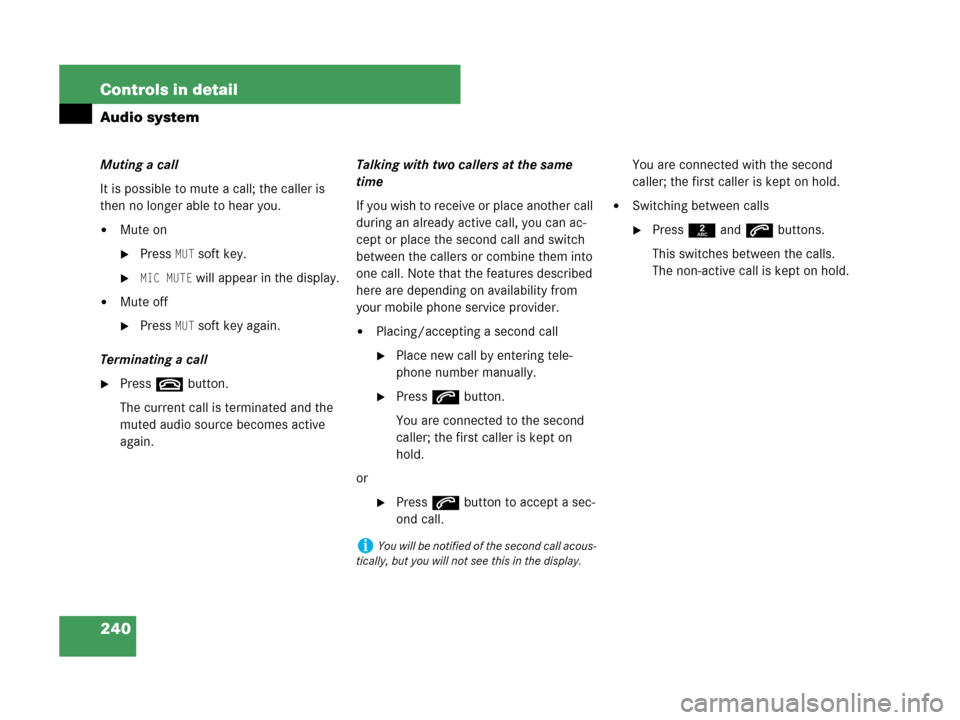
240 Controls in detail
Audio system
Muting a call
It is possible to mute a call; the caller is
then no longer able to hear you.
�Mute on
�PressMUT soft key.
�MIC MUTE will appear in the display.
�Mute off
�PressMUT soft key again.
Terminating a call
�Press t button.
The current call is terminated and the
muted audio source becomes active
again.Talking with two callers at the same
time
If you wish to receive or place another call
during an already active call, you can ac-
cept or place the second call and switch
between the callers or combine them into
one call. Note that the features described
here are depending on availability from
your mobile phone service provider.
�Placing/accepting a second call
�Place new call by entering tele-
phone number manually.
�Press s button.
You are connected to the second
caller; the first caller is kept on
hold.
or
�Press s button to accept a sec-
ond call.You are connected with the second
caller; the first caller is kept on hold.
�Switching between calls
�Press 2 and s buttons.
This switches between the calls.
The non-active call is kept on hold.
iYou will be notified of the second call acous-
tically, but you will not see this in the display.
Page 242 of 505
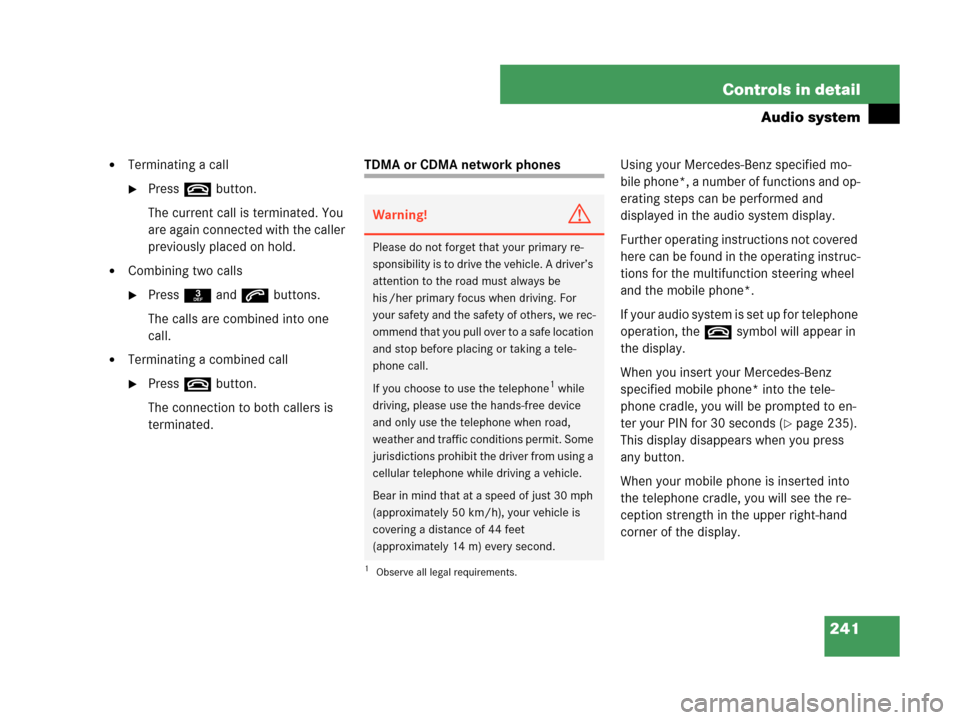
241 Controls in detail
Audio system
�Terminating a call
�Press t button.
The current call is terminated. You
are again connected with the caller
previously placed on hold.
�Combining two calls
�Press 3 and s buttons.
The calls are combined into one
call.
�Terminating a combined call
�Press t button.
The connection to both callers is
terminated.
TDMA or CDMA network phonesUsing your Mercedes-Benz specified mo-
bile phone*, a number of functions and op-
erating steps can be performed and
displayed in the audio system display.
Further operating instructions not covered
here can be found in the operating instruc-
tions for the multifunction steering wheel
and the mobile phone*.
If your audio system is set up for telephone
operation, the t symbol will appear in
the display.
When you insert your Mercedes-Benz
specified mobile phone* into the tele-
phone cradle, you will be prompted to en-
ter your PIN for 30 seconds (
�page 235).
This display disappears when you press
any button.
When your mobile phone is inserted into
the telephone cradle, you will see the re-
ception strength in the upper right-hand
corner of the display.
Warning!G
Please do not forget that your primary re-
sponsibility is to drive the vehicle. A driver’s
attention to the road must always be
his /her primary focus when driving. For
your safety and the safety of others, we rec-
ommend that you pull over to a safe location
and stop before placing or taking a tele-
phone call.
If you choose to use the telephone
1 while
driving, please use the hands-free device
and only use the telephone when road,
weather and traffic conditions permit. Some
jurisdictions prohibit the driver from using a
cellular telephone while driving a vehicle.
Bear in mind that at a speed of just 30 mph
(approximately 50 km/h), your vehicle is
covering a distance of 44 feet
(approximately 14 m) every second.
1Observe all legal requirements.
Page 243 of 505
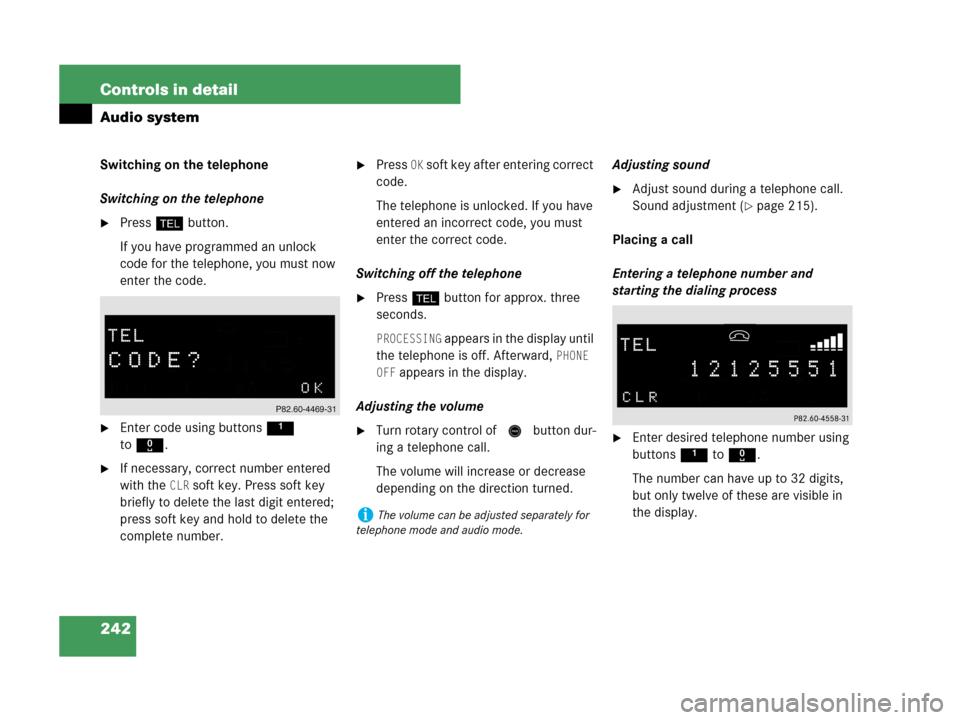
242 Controls in detail
Audio system
Switching on the telephone
Switching on the telephone
�Press h button.
If you have programmed an unlock
code for the telephone, you must now
enter the code.
�Enter code using buttons 1
toR.
�If necessary, correct number entered
with the
CLR soft key. Press soft key
briefly to delete the last digit entered;
press soft key and hold to delete the
complete number.
�Press OK soft key after entering correct
code.
The telephone is unlocked. If you have
entered an incorrect code, you must
enter the correct code.
Switching off the telephone
�Press h button for approx. three
seconds.
PROCESSING appears in the display until
the telephone is off. Afterward,
PHONE
OFF
appears in the display.
Adjusting the volume
�Turn rotary control of N button dur-
ing a telephone call.
The volume will increase or decrease
depending on the direction turned.Adjusting sound
�Adjust sound during a telephone call.
Sound adjustment (
�page 215).
Placing a call
Entering a telephone number and
starting the dialing process
�Enter desired telephone number using
buttons 1 to R.
The number can have up to 32 digits,
but only twelve of these are visible in
the display.
iThe volume can be adjusted separately for
telephone mode and audio mode.