2007 MERCEDES-BENZ C-CLASS ESTATE cruise control
[x] Cancel search: cruise controlPage 149 of 377
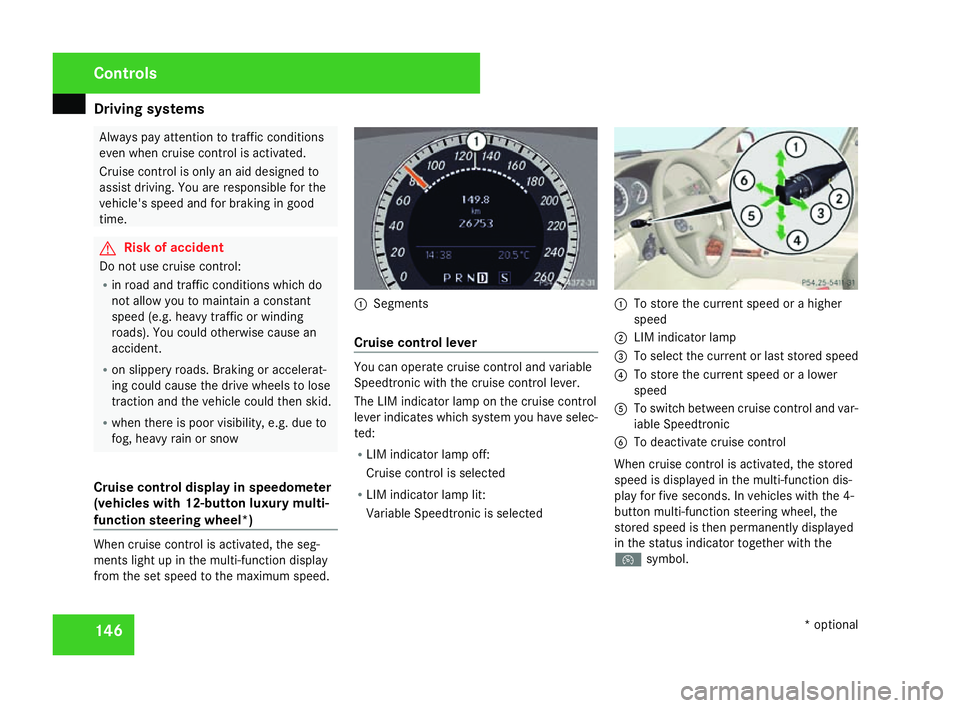
Driving sys
tems 14
6 Always pay attention to traffic conditions
even when cruise control is activated
.
Cruise control is only an aid designed to
assist driving. You are responsible for th e
vehicle's speed and for braking in good
time. G
Risk of accident
Do not use cruise control :
R in road and traffic conditions which do
not allow you to maintain a constant
speed (e.g. heavy traffic or windin g
roads). You could otherwise cause an
accident.
R on slippery roads. Braking or accelerat-
ing could cause the drive wheels to lose
traction and the vehicle could then skid.
R when there is poor visibility, e.g. due to
fog, heavy rain or snow
Cruise control display in speedometer
(vehicles with 12-button luxury multi-
function steering wheel* )When cruise control is activated, the seg-
ments light up in the multi-function display
from the set speed to the maximum speed. 1
Segments
Cruise control leve r You can operate cruise control and variable
Speedtronic with the cruise control lever
.
The LIM indicator lamp on the cruise control
lever indicates which system you have selec-
ted:
R LIM indicator lamp off:
Cruise control is selected
R LIM indicator lamp lit:
Variable Speedtronic is selected 1
To store the current speed or a higher
speed
2 LIM indicator lamp
3 To select the current or last stored speed
4 To store the current speed or a lower
speed
5 To switch between cruise control and var-
iable Speedtronic
6 To deactivate cruise control
When cruise control is activated, the stored
speed is displayed in the multi-function dis-
play for five seconds. In vehicles with the 4-
button multi-function steering wheel, the
stored speed is then permanently displayed
in the status indicator together with the
Ñ symbol. Controls
* optional
204_AKB; 2; 3, en-GB
mkalafa,
2007-06-26T23:11:51+02:00 - Seite 146
Page 150 of 377
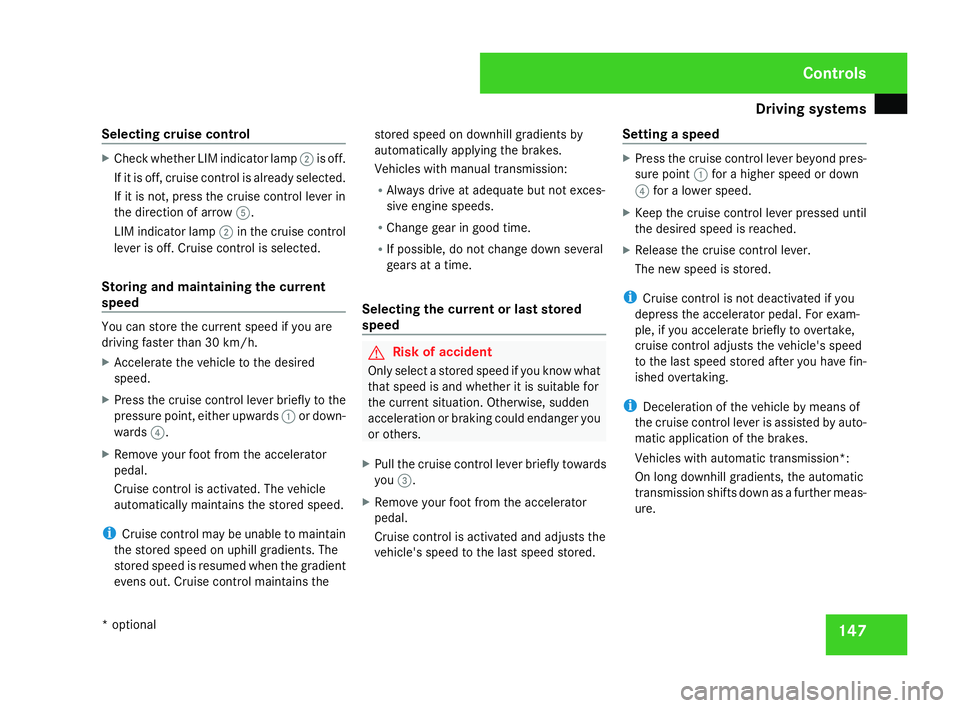
Driving sys
tems 14
7
Selecting cruise control X
Check whether LIM indicator lamp 2is off .
If it is off, cruise control is already selected.
If it is not, press the cruise control lever in
the direction of arrow 5.
LIM indicator lamp 2in the cruise control
lever is off. Cruise control is selected.
Storing and maintaining the current
speed You can store the current speed if you are
driving faster than 30 km/h.
X Accelerate the vehicle to the desired
speed.
X Press the cruise control lever briefly to the
pressure point, either upwards 1or down-
wards 4.
X Remove your foot from the accelerato r
pedal.
Cruise control is activated. The vehicle
automatically maintains the stored speed.
i Cruise control may be unable to maintai n
the stored speed on uphill gradients. Th e
stored speed is resumed when the gradient
evens out. Cruise control maintains the stored speed on downhill gradients by
automatically applying the brakes.
Vehicles with manual transmission:
R Always drive at adequate but not exces-
sive engine speeds .
R Change gear in good time.
R If possible, do not change down several
gears at a time.
Selecting the current or last stored
speed G
Risk of accident
Only select a stored speed if you know what
that speed is and whether it is suitable for
the current situation. Otherwise, sudden
acceleration or braking could endanger yo u
or others.
X Pull the cruise control lever briefly towards
you 3.
X Remove your foot from the accelerato r
pedal.
Cruise control is activated and adjusts the
vehicle's speed to the last speed stored. Setting a speed X
Press the cruise control lever beyond pres-
sure point 1for a higher speed or dow n
4 for a lower speed.
X Keep the cruise control lever pressed until
the desired speed is reached .
X Release the cruise control lever.
The new speed is stored.
i Cruise control is not deactivated if you
depress the accelerator pedal. For exam-
ple, if you accelerate briefly to overtake ,
cruise control adjusts the vehicle's speed
to the last speed stored after you have fin-
ished overtaking.
i Deceleration of the vehicle by means of
the cruise control lever is assisted by auto-
matic application of the brakes .
Vehicles with automatic transmission*:
On long downhill gradients, the automatic
transmission shifts down as a further meas-
ure. Controls
* optional
204_AKB; 2; 3, en-GB
mkalafa,
2007-06-26T23:11:51+02:00 - Seite 147
Page 151 of 377
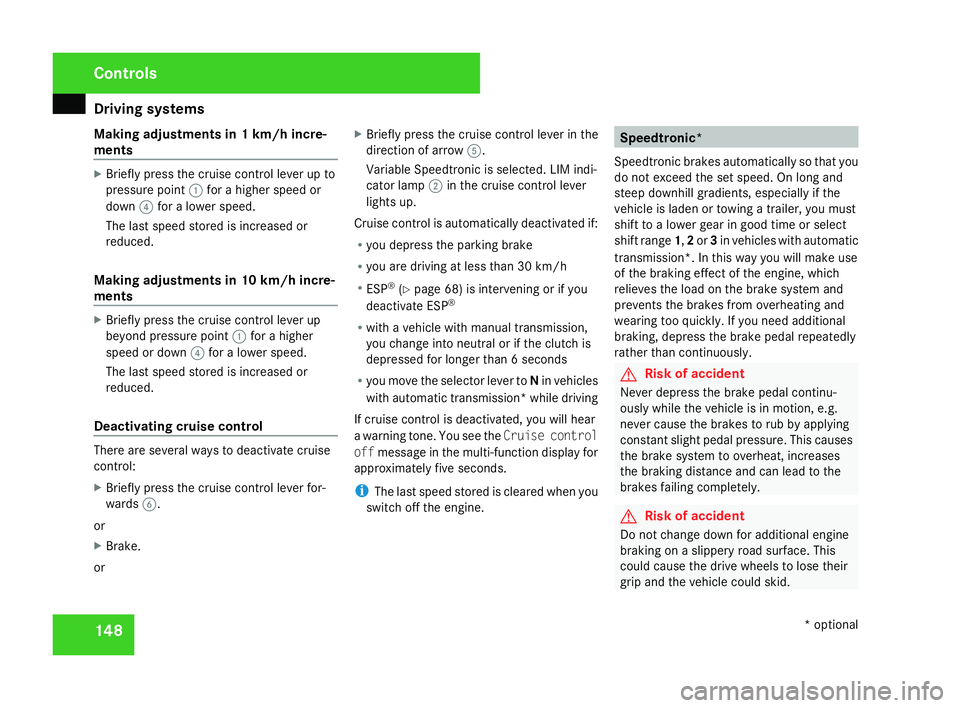
Driving sys
tems 14
8
Making adjustments in 1 km/h incre-
ments X
Briefly press the cruise control lever up to
pressure point 1for a higher speed or
down 4for a lower speed.
The last speed stored is increased or
reduced.
Making adjustments in 10 km/h incre-
ments X
Briefly press the cruise control lever up
beyond pressure point 1for a higher
speed or down 4for a lower speed.
The last speed stored is increased or
reduced.
Deactivating cruise control There are several ways to deactivate cruis
e
control :
X Briefly press the cruise control lever for-
wards 6.
or
X Brake .
or X
Briefly press the cruise control lever in the
direction of arrow 5.
Variable Speedtronic is selected. LIM indi-
cator lamp 2in the cruise control lever
lights up.
Cruise control is automatically deactivated if:
R you depress the parking brak e
R you are driving at less than 30 km/h
R ESP ®
(Y page 68) is intervening or if you
deactivate ESP ®
R with a vehicle with manual transmission ,
you change into neutral or if the clutch is
depressed for longer than 6 seconds
R you move the selector lever to Nin vehicles
with automatic transmission* while drivin g
If cruise control is deactivated, you will hear
a warning tone. You see the Cruise control
off message in the multi-function display for
approximately five seconds.
i The last speed stored is cleared when you
switch off the engine. Speedtronic*
Speedtronic brakes automatically so that you
do not exceed the set speed. On long and
steep downhill gradients, especially if the
vehicle is laden or towing a trailer, you must
shift to a lower gear in good time or select
shift range 1,2 or 3in vehicles with automatic
transmission*. In this way you will make use
of the braking effect of the engine, which
relieves the load on the brake system and
prevents the brakes from overheating and
wearing too quickly. If you need additional
braking, depress the brake pedal repeatedly
rather than continuously. G
Risk of accident
Never depress the brake pedal continu -
ously while the vehicle is in motion, e.g.
never cause the brakes to rub by applying
constant slight pedal pressure. This causes
the brake system to overheat, increases
the braking distance and can lead to the
brakes failing completely. G
Risk of accident
Do not change down for additional engine
braking on a slippery road surface. Thi s
could cause the drive wheels to lose thei r
grip and the vehicle could skid. Controls
* optional
204_AKB; 2; 3, en-GB
mkalafa,
2007-06-26T23:11:51+02:00 - Seite 148
Page 152 of 377

Driving sys
tems 14
9
You can set a variable or permanent limit
speed:
R Variable for speed limits, e.g. in built-up
areas
R Permanent for long-term speed restric-
tions, e.g. for driving on winter tyres
( Y page 151 ) G
Risk of accident
Speedtronic is only an aid designed to
assist driving. You are responsible for the
vehicle's speed and for braking in goo d
time.
i The speed indicated in the speedometer
may differ slightly from the limit speed
stored.
Variable Speedtronic You can operate cruise control* and variable
Speedtronic with the cruise control lever.
The LIM indicator lamp on the cruise control
lever indicates which system you have selec-
ted:
R
LIM indicator lamp off:
Cruise control* is selected
R LIM indicator lamp lit: Variable Speedtronic is selected
You can use the cruise control lever to restrict
the speed to any speed above 30 km/h while
the engine is running . 1
To store the current speed or a higher
speed
2 LIM indicator lamp
3 To select the current or last stored speed
4 To store the current speed or a lower
speed
5 To switch between cruise control* and
variable Speedtronic
6 To deactivate variable Speedtronic Selecting variable Speedtronic X
Check whether LIM indicator lamp 2is on.
If it is on, variable Speedtronic is already
selected.
If it is not, press the cruise control lever in
the direction of arrow 5.
LIM indicator lamp 2in the cruise control
lever lights up. Variable Speedtronic is
selected. G
Risk of accident
If there is a change of drivers, advise the
new driver of the limit speed stored.
Only use variable Speedtronic if you are
sure that you will not have to accelerate
suddenly to a speed above that stored as
the limit speed, otherwise you could cause
an accident.
You can only exceed the limit speed store d
if you deactivate variable Speedtronic :
R using the cruise control leve r
R if you depress the accelerator pedal
beyond the pressure point (kickdown )
It is not possible to deactivate variable
Speedtronic by braking. Controls
* optional
204_AKB; 2; 3, en-GB
mkalafa
, 2007-06-26T23:11:51+02:00 - Seite 149
Page 153 of 377
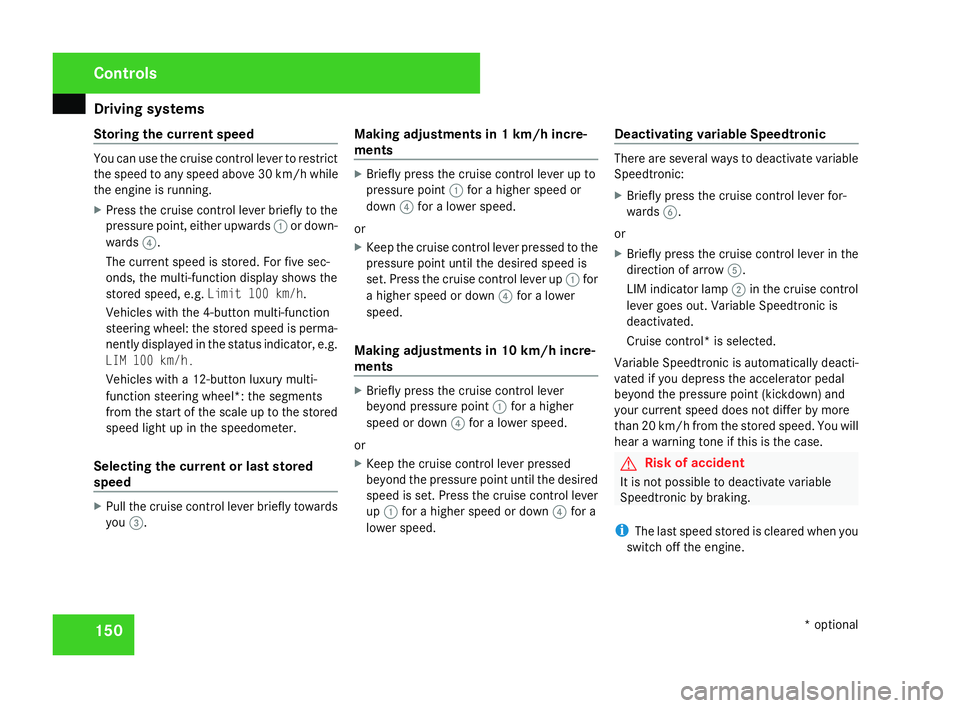
Driving sys
tems 15
0
Storing the current speed You can use the cruise control lever to restrict
the speed to any speed above 30 km/h whil e
the engine is running .
X Press the cruise control lever briefly to the
pressure point, either upwards 1or down-
wards 4.
The current speed is stored. For five sec-
onds, the multi-function display shows the
stored speed, e.g. Limit 100 km/h.
Vehicles with the 4-button multi-function
steering wheel: the stored speed is perma-
nently displayed in the status indicator, e.g.
LIM 100 km/h.
Vehicles with a 12-button luxury multi-
function steering wheel*: the segments
from the start of the scale up to the stored
speed light up in the speedometer.
Selecting the current or last stored
speed X
Pull the cruise control lever briefly towards
you 3. Making adjustments in 1 km/h incre-
ments X
Briefly press the cruise control lever up to
pressure point 1for a higher speed or
down 4for a lower speed.
or
X Keep the cruise control lever pressed to the
pressure point until the desired speed is
set. Press the cruise control lever up 1for
a higher speed or down 4for a lower
speed.
Making adjustments in 10 km/h incre-
ments X
Briefly press the cruise control lever
beyond pressure point 1for a higher
speed or down 4for a lower speed.
or
X Keep the cruise control lever pressed
beyond the pressure point until the desired
speed is set. Press the cruise control lever
up 1 for a higher speed or down 4for a
lower speed. Deactivating variable Speedtronic There are several ways to deactivate variable
Speedtronic
:
X Briefly press the cruise control lever for-
wards 6.
or
X Briefly press the cruise control lever in the
direction of arrow 5.
LIM indicator lamp 2in the cruise control
lever goes out. Variable Speedtronic is
deactivated.
Cruise control* is selected.
Variable Speedtronic is automatically deacti-
vated if you depress the accelerator pedal
beyond the pressure point (kickdown) and
your current speed does not differ by mor e
than 20 km/h from the stored speed. You will
hear a warning tone if this is the case. G
Risk of accident
It is not possible to deactivate variabl e
Speedtronic by braking.
i The last speed stored is cleared when you
switch off the engine. Controls
* optional
204_AKB; 2; 3, en-GB
mkalafa,
2007-06-26T23:11:51+02:00 - Seite 150
Page 221 of 377
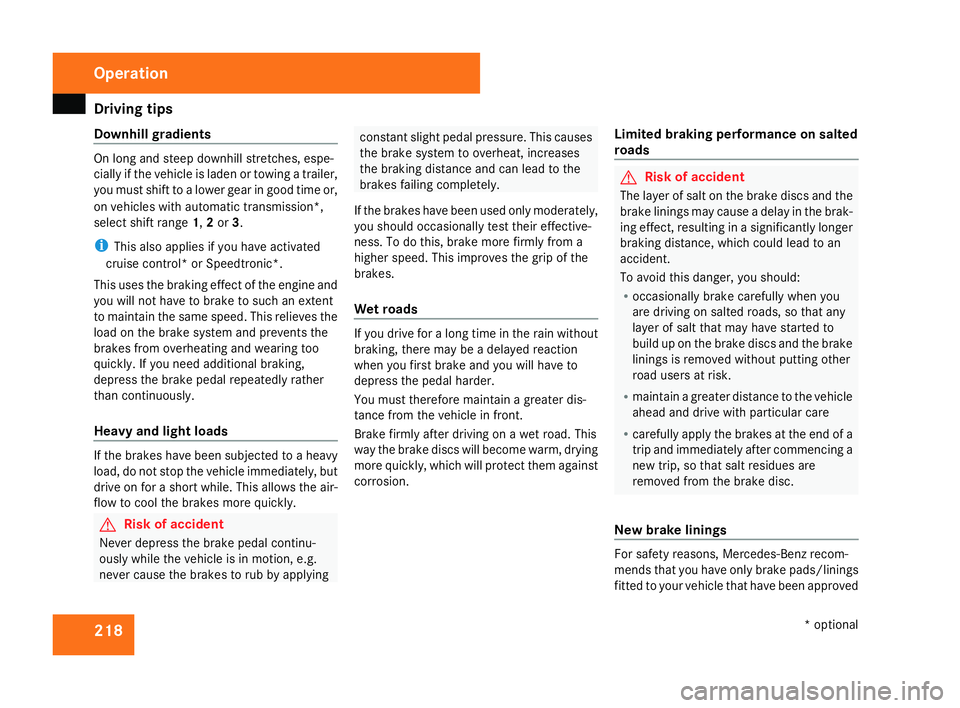
Driving
tips 21
8
Downhill gradient
sOn long and steep downhill stretches, espe-
cially if the vehicle is laden or towing a trailer,
you must shift to a lower gear in good time or,
on vehicles with automatic transmission*,
select shift range 1,2 or 3.
i This also applies if you have activated
cruise control* or Speedtronic*.
This uses the braking effect of the engine and
you will not have to brake to such an exten t
to maintain the same speed. This relieves the
load on the brake system and prevents the
brakes from overheating and wearing too
quickly. If you need additional braking ,
depress the brake pedal repeatedly rather
than continuously.
Heavy and light loads If the brakes have been subjected to a heavy
load, do not stop the vehicle immediately, but
drive on for a short while. This allows the air-
flow to cool the brakes more quickly. G
Risk of accident
Never depress the brake pedal continu -
ously while the vehicle is in motion, e.g.
never cause the brakes to rub by applying constant slight pedal pressure. This causes
the brake system to overheat, increases
the braking distance and can lead to the
brakes failing completely.
If the brakes have been used only moderately,
you should occasionally test their effective-
ness. To do this, brake more firmly from a
higher speed. This improves the grip of the
brakes.
Wet roads If you drive for a long time in the rain without
braking, there may be a delayed reaction
when you first brake and you will have to
depress the pedal harder.
You must therefore maintain a greater dis-
tance from the vehicle in front.
Brake firmly after driving on a wet road. Thi
s
way the brake discs will become warm, dryin g
more quickly, which will protect them against
corrosion. Limited braking performance on salted
roads G
Risk of accident
The layer of salt on the brake discs and the
brake linings may cause a delay in the brak-
ing effect, resulting in a significantly longer
braking distance, which could lead to an
accident.
To avoid this danger, you should:
R occasionally brake carefully when you
are driving on salted roads, so that any
layer of salt that may have started to
build up on the brake discs and the brake
linings is removed without putting other
road users at risk.
R maintain a greater distance to the vehicl e
ahead and drive with particular car e
R carefully apply the brakes at the end of a
trip and immediately after commencing a
new trip, so that salt residues ar e
removed from the brake disc.
New brake linings For safety reasons, Mercedes-Benz recom
-
mends that you have only brake pads/linings
fitted to your vehicle that have been approved Operation
* optional
204_AKB; 2; 3, en-GB
mkalafa,
2007-06-26T23:11:51+02:00 - Seite 218
Page 226 of 377
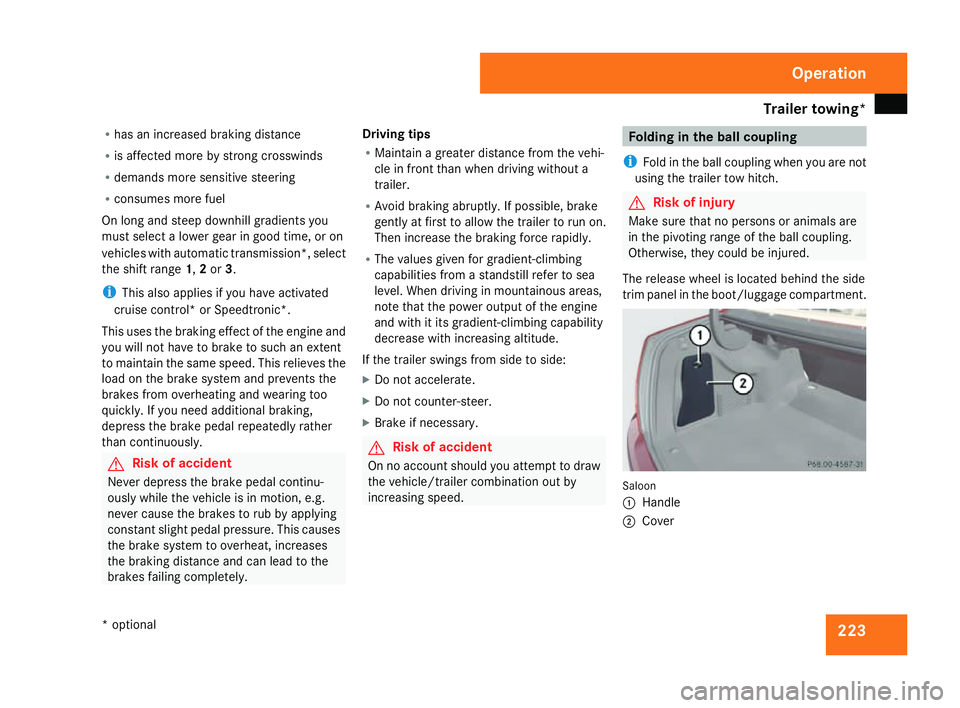
Trailer towing*
22
3
R
has an increased braking distance
R is affected more by strong crosswinds
R demands more sensitive steering
R consumes more fue l
On long and steep downhill gradients you
must select a lower gear in good time, or on
vehicles with automatic transmission*, select
the shift range 1,2 or 3.
i This also applies if you have activated
cruise control* or Speedtronic*.
This uses the braking effect of the engine and
you will not have to brake to such an exten t
to maintain the same speed. This relieves the
load on the brake system and prevents the
brakes from overheating and wearing too
quickly. If you need additional braking ,
depress the brake pedal repeatedly rather
than continuously. G
Risk of accident
Never depress the brake pedal continu -
ously while the vehicle is in motion, e.g.
never cause the brakes to rub by applying
constant slight pedal pressure. This causes
the brake system to overheat, increases
the braking distance and can lead to the
brakes failing completely. Driving tips
R
Maintain a greater distance from the vehi-
cle in front than when driving without a
trailer.
R Avoid braking abruptly. If possible, brake
gently at first to allow the trailer to run on.
Then increase the braking force rapidly.
R The values given for gradient-climbing
capabilities from a standstill refer to sea
level. When driving in mountainous areas,
note that the power output of the engine
and with it its gradient-climbing capability
decrease with increasing altitude.
If the trailer swings from side to side:
X Do not accelerate.
X Do not counter-steer.
X Brake if necessary. G
Risk of accident
On no account should you attempt to dra w
the vehicle/trailer combination out by
increasing speed. Folding in the ball couplin
g
i Fold in the ball coupling when you are not
using the trailer tow hitch . G
Risk of injury
Make sure that no persons or animals are
in the pivoting range of the ball coupling.
Otherwise, they could be injured .
The release wheel is located behind the side
trim panel in the boot/luggage compartment. Saloon
1 Handl e
2 Cove r Operation
* optional
204_AKB; 2; 3, en-GB
mkalafa,
2007-06-26T23:11:51+02:00 - Seite 223
Page 249 of 377
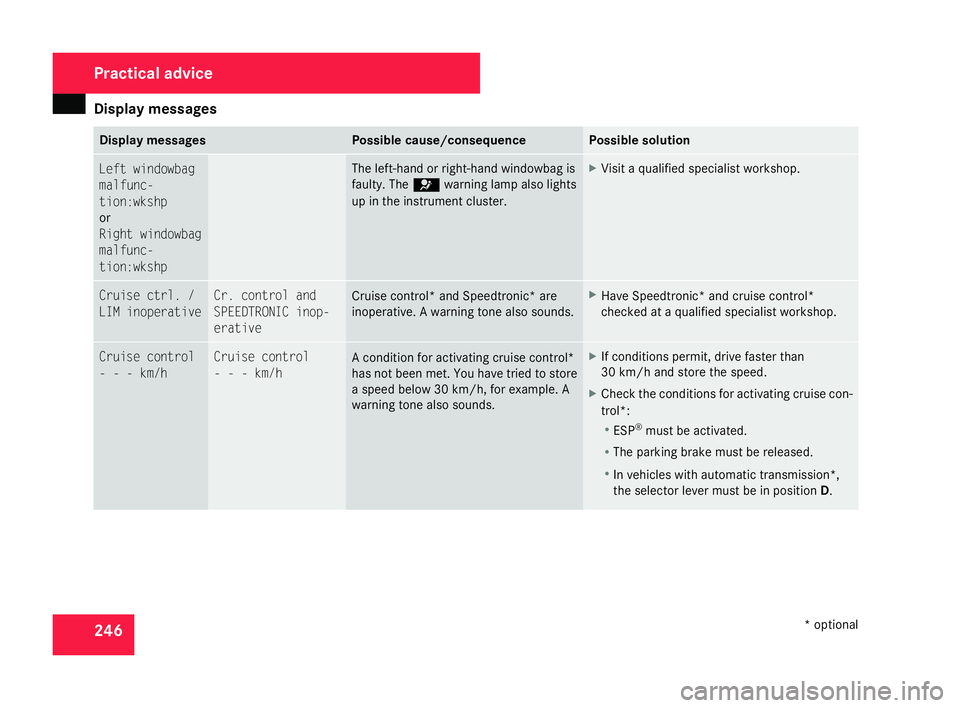
Display
messages 24
6 Display messages Possible cause/consequence Possible solution
Left windowbag
malfunc-
tion:wksh
p
or
Right windowbag
malfunc-
tion:wkshp The left-hand or right-hand windowbag is
faulty. The
=warning lamp also light s
up in the instrument cluster. X
Visit a qualified specialist workshop. Cruise ctrl.
/
LIM inoperative Cr. control and
SPEEDTRONIC inop-
erative
Cruise control* and Speedtronic* are
inoperative. A warning tone also sounds. X
Have Speedtronic* and cruise control*
checked at a qualified specialist workshop .Cruise control
- - - km/h Cruise control
- - - km/h
A condition for activating cruise control*
has not been met. You have tried to store
a speed below 30 km/h, for example.
A
warning tone also sounds. X
If conditions permit, drive faster than
30 km/h and store the speed.
X Check the conditions for activating cruise con-
trol*:
R
ESP ®
must be activated .
R The parking brake must be released.
R In vehicles with automatic transmission*,
the selector lever must be in position D. Practical advice
* optional
204_AKB; 2; 3, en-GB
mkalafa,
2007-06-26T23:11:51+02:00 - Seite 246